目录
3.vertical-align垂直对齐,只有行内块和行内元素有效,块级元素无效
1.元素的显示与隐藏元素
1.display:none/block 不占有位置
2.visibility: hidden/visible 隐藏但占有位置
3.overflow: hidder/visible 超出盒子的部分隐藏
<div class="one"></div>
<div class="two"></div>
<div class="there">
你好你好你好你好你好123
</div>
<!-- 案列 -->
<div class="box">
<a href="#">
<div class="mask"></div>
<img src="images/3.jpg" alt="">
</a>
</div>
.one,
.two {
width: 200px;
height: 200px;
background-color: pink;
}
.one {
/* display: none; */
visibility: visible;
background-color: skyblue;
}
.there {
overflow: hidden;
width: 50px;
height: 50px;
border: 1px solid red;
}
.box {
position: relative;
width: 222px;
height: 220px;
}
.mask {
display: none;
position: absolute;
width: 222px;
height: 220px;
background: rgba(0,0,0,.3) url(./images/arr.png) no-repeat center center;
}
/* 鼠标经过a的时候 a里面的mask显示出来 */
.box a:hover .mask{
display: block;
}
2.优化用户界面样式,提高用户体验
1.鼠标样式cousor
2.表单默认有轮廓线,清除轮廓线outline:none
3.防止文本域拖拽resize:none,主要是为了防止布局被破坏
<ul>
<li style="cursor: default;">默认的</li>
<li style="cursor: pointer">小手</li>
<li style="cursor: move">移动</li>
<li style="cursor: text">文本</li>
<li style="cursor: not-allowed">禁止</li>
</ul>
<input type="text">
<textarea name="" id="" cols="30" rows="10"></textarea>
textarea {
/* 取消轮廓线 */
outline: none;
/* 添加边框 */
border: 1px solid red;
/* 防止拖拽 */
resize: none;
}3.vertical-align垂直对齐,只有行内块和行内元素有效,块级元素无效
<div class="imgbox">
<img src="./images/3.jpg" alt=""> pink你看撒
</div>
<div class="img-boder-box">
<img src="./images/3.jpg" alt="">
</div>
.imgbox img{
/* 图片默认是基线对齐 文本含底线,基线,中线,顶线 */
vertical-align: baseline;
vertical-align: bottom;
vertical-align: middle;
}
/* 图片底部会有空隙,因为图片是默认基线对齐vertical-align: baseline */
.img-boder-box {
border: 1px solid red;
}
.img-boder-box img {
/* 去除图片底部空隙方法一,只要不是基线对齐都可以bottom.middle,top等等 */
/* vertical-align: middle; */
/* 去除图片底部空隙方法二,改为块级元素,因为vertical-align对块级元素无效 */
display: block;
}4.文字超出隐藏
<div class="white">
<!-- 你好-来自太阳的你<br>-欢迎你 -->
你好-来自太阳的你-欢迎你
</div>
.white {
width: 100px;
height: 25px;
border: 1px solid red;
/*1. 强制在一行显示,除非遇到了<br> */
white-space: nowrap;
/* 2.超出隐藏 */
overflow: hidden;
/* 3.文本溢出用什么代替 clip裁切,ellipsis...显示 */
text-overflow: ellipsis;
}5.精灵图使用方式
1.首页选取图标大小2.在使用辅助线测出x y的距离 3。注意背景图默认是左上角对齐 需要移动的是背景图
精灵图制作ctrl+n 新建画布在拖拽到里面去,注意空隙一定要留多 方便后续扩展
<div class="all_box">
</div>
.all_box {
width: 23px;
height: 23px;
/* 背景图默认是左上角对齐 */
background: url(./images/index.png) no-repeat ;
/* background-position: 0 -108px; */
background-position: -157px -108px;
margin-left: 100px;
}6.微信滑动门
总结:
1. a 设置 背景左侧,padding撑开合适宽度。
2. span 设置背景右侧, padding撑开合适宽度 剩下由文字继续撑开宽度。
3. 之所以a包含span就是因为 整个导航都是可以点击的。
<ul class="slider">
<li>
<a href="#">
<span>首页</span>
</a>
</li>
<li>
<a href="#">
<span>帮助与反馈</span>
</a>
</li>
<li>
<a href="#">
<span>公众号</span>
</a>
</li>
<li>
<a href="#">
<span>公众平台</span>
</a>
</li>
</ul>
/* 滑动门 */
li {
list-style: none;
text-decoration: none;
}
.slider {
height: 200px;
background: url(./images/wx.jpg);
}
.slider li{
float: left;
margin: 20px 5px;
}
.slider a {
display: inline-block;
height: 33px;
line-height: 33px;
font-size: 16px;
/* 这二个padding设置很关键 */
padding-left: 15px;
color: #fff;
background: url(./images/to.png) no-repeat;
}
.slider span {
display: inline-block;
padding-right: 15px;
height: 33px;
line-height: 33px;
background: url(./images/to.png) no-repeat right;
}
.slider li:hover a,
.slider li:hover span {
background-image:url(./images/ao.png);
}7.margin 负值之美
1). 负边距+定位:水平垂直居中
2). 压住盒子相邻边框---淘宝案例
<div class="taobao_father">
<div class="taobao"></div>
<div class="taobao"></div>
<div class="taobao"></div>
</div>
.taobao_father {
width: 500px;
}
.taobao {
/*浮动的盒子是紧贴在一起的*/
/* position: relative; */
float: left;
width: 200px;
height: 300px;
border: 1px solid #ccc;
/*消除边框重合得问题 */
margin-left: -1px;
margin-top: -1px;
}
.taobao:hover {
border: 1px solid red;
/*需要当前点击得盒子升到最高,1.定位得盒子比标准流得盒子高 方法2.给taobao盒子加position: relative;通过控制z-index来控制层级 */
position: relative;
/* z-index: 1; */
}8.css 三角之美--京东案例
<div class="taobao_triangle"></div>
<p></p>
<div class="jindong_triangle">
<p></p>
</div>
.taobao_triangle {
/*我们用css 边框可以模拟三角效果*/
width: 0;
height: 0;
border-top: 10px solid red;
border-right: 10px solid green;
border-bottom: 10px solid blue;
border-left: 10px solid pink;
}
p {
width: 0;
height: 0;
border-style: solid;
border-width: 10px;
border-color: transparent transparent transparent red;
font-size: 0;
line-height: 0;
}
.jindong_triangle {
position: relative;
width: 200px;
height: 100px;
background-color: pink;
}
.jindong_triangle p {
position: absolute;
top: -40px;
left: 50%;
margin-left: -20px;
width: 0;
height: 0;
border-style: solid;
border-width: 20px;
border-color: transparent transparent red transparent ;
}9.css 页面变灰
html{
-webkit-filter:grayscale(100%);
-moz-filter:grayscale(100%);
-ms-filter:grayscale(100%);
-o-filter:grayscale(100%);
filter:grayscale(100%);
filter:url("data:image/svg+xml;utf8,<svg xmlns=\'http://www.w3.org/2000/svg\'><filter id=\'grayscale\'><feColorMatrix type=\'matrix\' values=\'0.3333 0.3333 0.3333 0 0 0.3333 0.3333 0.3333 0 0 0.3333 0.3333 0.3333 0 0 0 0 0 1 0\'/></filter></svg>#grayscale");
filter:progid:DXImageTransform.Microsoft.BasicImage(grayscale=1)
}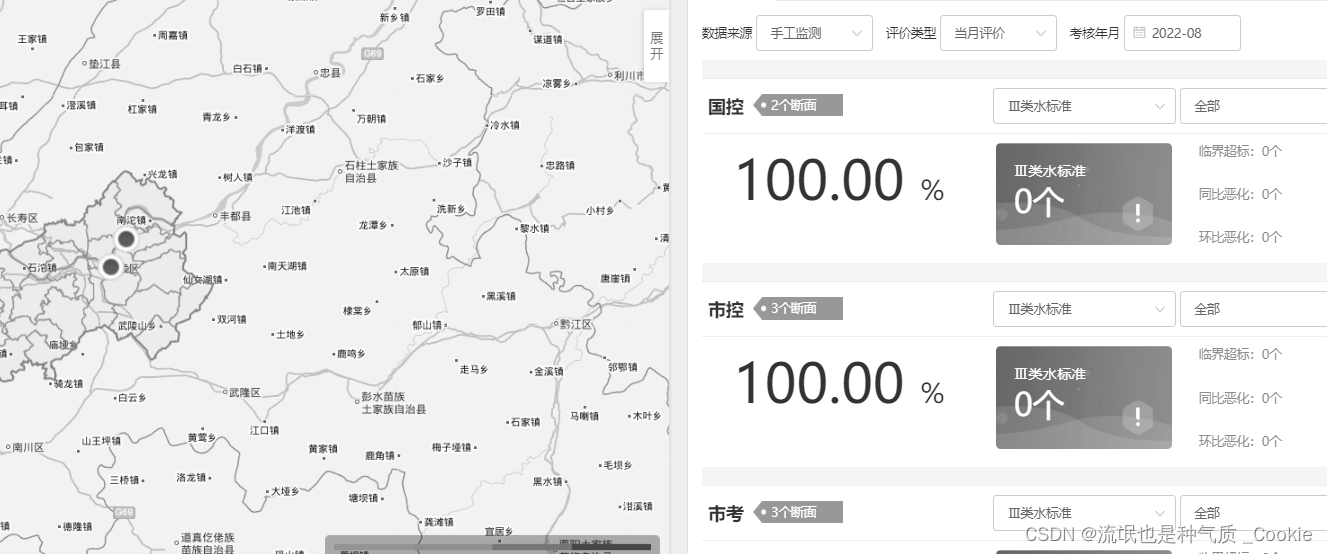























 315
315











 被折叠的 条评论
为什么被折叠?
被折叠的 条评论
为什么被折叠?








