User Story
As an civil servant in any industry.
I want to use a word processor for writing and manipulate a lot of text on the computer.
So that I can complete most of my daily work efficiently, such as reports, papers and so on.
This means that I can easily complete the following three tasks:
1. I can type some text into my document conveniently on computer.
2. I can copy and paste some content to my document, and then continue with the normal manipulation of the text.
3. I can insert images or charts easily in my document to illustrate my content.
Chosen Task
I choose the task2 about using copy and paste operations when editing documents. This is very essential, because the writer needs to quote the content of external articles, or paste some repetitive content of his/her own documents, such as common writing framework. It reduces the duplication of work and improves work efficiency.
Chosen Tool
The tool is Microsoft Word, a widespread used word processor, one of the main office software produced by Microsoft. Word has versions for Windows, Mac and Mobile, and can be used almost around the world. It is estimated in 2019 that more than 1 billion devices in the world use Word (Wright, 2019). This tool has various features including “a built-in spell checker, a thesaurus, a dictionary, and utilities for manipulating and editing text” ("Microsoft Word - Wikipedia", 2021). The main users of Word include civil servants, document editors, students, school staff, etc. For me, I am looking at the Microsoft Word 2010 on Windows10 home version.
Problem Context
- User are writing an report in the work, with reading relative articles on website.
- User has found an appropriate sentence from an external article to offer definition of a concept, or anything he/she wants to copy directly into the report.
- User has precisely selected the text to be quoted and copied them.
- User opens the Microsoft Word and uses ‘Ctrl+v’ to paste the text into a correct position of the report.
- Then, user wants to do some manipulation of the text surrounding the quoted text, such as bold, italic, deletion, etc
Problem Description
The problem is an occlusion problem because of a pop-up box (Figure 1).
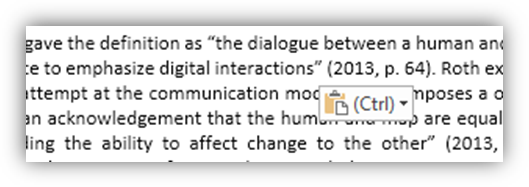
Figure 1. pop-up box.
When user pastes some text using ‘Ctrl+v’, the box appears. Its function is to offer some paste options (Figure 2).

Figure 2. Paste options by clicking the box.
When the box appears, there are two cases: 1. User thinks present state is alright; 2. User wants to choose a suitable paste options. However, in either case, the box will never disappear even user has chosen an option, and there is no any obvious way to close it. Therefore, user cannot see the words behind (Figure 3).

Figure 3. User flow.
The only way to close the box is to change text of the document. For most users, this method is hard to match their mental model, which can be defined as how the user expect the behaviour of computer in a process (Allen, 1997). In our setting, when the user find the box blocking the words, the normal mental model should be finding the close button around the box firstly, if not, then clicking the box to find a way to close. Therefore, change operation is completely out of the model.
One way to avoid this problem in advance is to cancel the display of the box in settings menu (Figure 4). However, it affects the usability of paste, which could be defined as the effectiveness, efficiency and satisfaction when user completes a goal in specific environment (Abran et al., 2003). It affects effectiveness because user cannot select the paste options without the box. If user just cancels the showing of box temporarily for viewing, it affects the efficiency because the complex options of menu are too time-consuming.

Figure 4. Settings menu
Effect on Task Completion
This problem causes a partial failure to the task. Just for the action of paste, the box has no bad effect. However, for the part of "continue to manipulate the text normally" in the task, it has a bad effect because of the mismatch between the design and the user's mental model. When user's mental model has errors, it will affect the user's mood, and even affect the user's productivity in work (Ritter et al, 2014). More specifically, in this task, the user's observation is the step before the manipulation. If there is a problem with this step, the completion of the whole task will be affected.
Effect on Efficiency
For users who are not aware of closing box by changing text, they need to explore, and are likely to choose among paste options. For them, this choose is most likely a recognition process, because it is difficult to keep in mind the mapping of option icons to their functions. That is, users need try all options. Compared with recall, the recognition process is slow (Ritter et al, 2014). Therefore, there is a great effect on efficiency.
Even for users who know how to close the box, they also need to make change elsewhere. Therefore, it is need to consider a useful change first, which obviously affects efficiency.
Solution
For solving this problem, I refers to appropriation theory. Appropriation shows that users may use technology in their own way instead of what the designer envisions, so there should be preventive measures, that is, offering a variety of ways to achieve the goal (Dix, 2007). In this theory, one of the important guidelines is to ensure that the way is visible. The current design provides only a single and implicit method, which is obviously not in accordance with the appropriation theory. Therefore, I designed the following improvement scheme (Figure 5, 6).
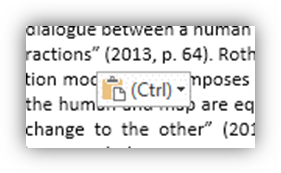
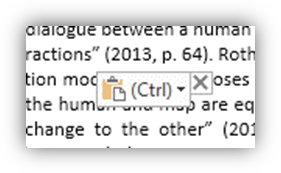
Figure 5. Original design. Figure 6. New design.
In my design, I add a close button at the right top side of the box. It does not affect any function of the original box, and the occlusion caused by the button can be eliminated completely by itself. This not only matches the user's mental model, but also provides an additional visible way.
In addition, for users who actively choose paste options, this new button may be redundant. They may still have a mental model: click an option, and then the box disappear. For this case, a new mechanism is added: when the user clicked a option, box automatically disappears.
In summary, according to the appropriation and mental model, I add two new ways for closing the box: a button and a mechanism.
Allen, R.B. (1997). Mental Models and User Models. In M. Helander, T.K. Landauer, and P. Prabuh (Eds.), Handbook of Human-Computer Interaction (pp. 49-63). Amsterdam: Elsevier.
Abran, A., Khelifi, A., Suryn, W., & Seffah, A. (2003). Usability meanings and interpretations in iso standards. Software quality journal, 11(4), 325–338
Dix, A. (2007). Designing for appropriation. Proceedings of the 21st BCS HCI Group Conference,
2, 27–30
Microsoft Word - Wikipedia. (2021). Retrieved 26 April 2021, from https://en.wikipedia.org/wiki/Microsoft_Word#Features_and_flaws
Ritter, F. E., Baxter, G. D., & Churchill, E. F. (2014). Foundations for designing user-centered systems. London: Springer. doi,10, 978–1.
Wright, L. (2019). The history of Microsoft Word. Retrieved 26 April 2021, from https://www.core.co.uk/blog/blog/history-microsoft-word





















 5517
5517











 被折叠的 条评论
为什么被折叠?
被折叠的 条评论
为什么被折叠?








