1.导入jar包
<!--EasyPoi导入导出-->
<dependency>
<groupId>cn.afterturn</groupId>
<artifactId>easypoi-base</artifactId>
<version>3.0.3</version>
</dependency>
<dependency>
<groupId>cn.afterturn</groupId>
<artifactId>easypoi-web</artifactId>
<version>3.0.3</version> </dependency>
<dependency>
<groupId>cn.afterturn</groupId>
<artifactId>easypoi-annotation</artifactId>
<version>3.0.3</version>
</dependency>
<!-- 文件上传 -->
<dependency>
<groupId>commons-fileupload</groupId>
<artifactId>commons-fileupload</artifactId>
<version>1.3.1</version>
</dependency>2.导入工具类(官网和百度都有)
package com.zzf.finals.utiles;
import cn.afterturn.easypoi.excel.ExcelExportUtil;
import cn.afterturn.easypoi.excel.ExcelImportUtil;
import cn.afterturn.easypoi.excel.entity.ExportParams;
import cn.afterturn.easypoi.excel.entity.ImportParams;
import cn.afterturn.easypoi.excel.entity.enmus.ExcelType;
import org.apache.commons.lang3.StringUtils;
import org.apache.poi.ss.usermodel.Workbook;
import org.springframework.web.multipart.MultipartFile;
import javax.servlet.http.HttpServletResponse;
import java.io.File;
import java.io.IOException;
import java.net.URLEncoder;
import java.util.List;
import java.util.Map;
import java.util.NoSuchElementException;
public class ExcelUtiles {
public static void exportExcel(List<?> list, String title, String sheetName, Class<?> pojoClass,
String fileName, boolean isCreateHeader, HttpServletResponse response){
ExportParams exportParams = new ExportParams(title, sheetName);
exportParams.setCreateHeadRows(isCreateHeader);
defaultExport(list, pojoClass, fileName, response, exportParams);
}
public static void exportExcel(List<?> list, String title, String sheetName, Class<?> pojoClass,String fileName,
HttpServletResponse response){
defaultExport(list, pojoClass, fileName, response, new ExportParams(title, sheetName));
}
public static void exportExcel(List<Map<String, Object>> list, String fileName, HttpServletResponse response){
defaultExport(list, fileName, response);
}
private static void defaultExport(List<?> list, Class<?> pojoClass, String fileName,
HttpServletResponse response, ExportParams exportParams) {
Workbook workbook = ExcelExportUtil.exportExcel(exportParams,pojoClass,list);
if (workbook != null); downLoadExcel(fileName, response, workbook);
}
private static void downLoadExcel(String fileName, HttpServletResponse response, Workbook workbook) {
try {
response.setCharacterEncoding("UTF-8");
response.setHeader("content-Type", "application/vnd.ms-excel");
response.setHeader("Content-Disposition", "attachment;filename=" + URLEncoder.encode(fileName, "UTF-8"));
workbook.write(response.getOutputStream());
} catch (IOException e) {
//throw new NormalException(e.getMessage());
}
}
private static void defaultExport(List<Map<String, Object>> list, String fileName, HttpServletResponse response) {
Workbook workbook = ExcelExportUtil.exportExcel(list, ExcelType.HSSF);
if (workbook != null);
downLoadExcel(fileName, response, workbook);
}
public static <T> List<T> importExcel(String filePath,Integer titleRows,Integer headerRows, Class<T> pojoClass){
if (StringUtils.isBlank(filePath)){
return null;
}
ImportParams params = new ImportParams();
params.setTitleRows(titleRows);
params.setHeadRows(headerRows);
List<T> list = null;
try {
list = ExcelImportUtil.importExcel(new File(filePath), pojoClass, params);
}catch (NoSuchElementException e){
//throw new NormalException("模板不能为空");
} catch (Exception e) {
e.printStackTrace();
//throw new NormalException(e.getMessage());
} return list;
}
public static <T> List<T> importExcel(MultipartFile file, Integer titleRows, Integer headerRows, Class<T> pojoClass){
if (file == null){ return null;
}
ImportParams params = new ImportParams();
params.setTitleRows(titleRows);
params.setHeadRows(headerRows);
List<T> list = null;
try {
list = ExcelImportUtil.importExcel(file.getInputStream(), pojoClass, params);
}catch (NoSuchElementException e){
// throw new NormalException("excel文件不能为空");
} catch (Exception e) {
//throw new NormalException(e.getMessage());
System.out.println(e.getMessage());
}
return list;
}
}
3.编写实体映射类
package com.zzf.finals.entity;
import cn.afterturn.easypoi.excel.annotation.Excel;
import lombok.Data;
import org.springframework.format.annotation.DateTimeFormat;
import javax.persistence.*;
import java.util.Date;
@Entity
@Table(name = "seckill")
public class DemoExcel {
@Id
@GeneratedValue(strategy = GenerationType.IDENTITY)
@Excel(name = "id" ,orderNum = "0")
private Long seckillId;
@Column(name = "name")
@Excel(name = "姓名" ,orderNum = "1")
private String name;
@Column(name = "number")
@Excel(name = "数量" ,orderNum = "2")
private int number;
@Column(name = "start_time")
@Excel(name = "开始日期" ,orderNum = "3",importFormat = "yyyy-MM-dd HH:mm:ss")//exportFormat = "yyyy-MM-dd HH:mm:ss")
private Date startTime;
@Column(name = "end_time")
@Excel(name = "结束日期" ,orderNum = "4",importFormat = "yyyy-MM-dd HH:mm:ss")//exportFormat = "yyyy-MM-dd HH:mm:ss")
private Date endTime;
@Column(name = "create_time")
@Excel(name = "创建日期" ,orderNum = "5",importFormat = "yyyy-MM-dd HH:mm:ss")//exportFormat = "yyyy-MM-dd HH:mm:ss")
private Date createTime;
public Long getSeckillId() {
return seckillId;
}
public void setSeckillId(Long seckillId) {
this.seckillId = seckillId;
}
public String getName() {
return name;
}
public void setName(String name) {
this.name = name;
}
public int getNumber() {
return number;
}
public void setNumber(int number) {
this.number = number;
}
public Date getStartTime() {
return startTime;
}
public void setStartTime(Date startTime) {
this.startTime = startTime;
}
public Date getEndTime() {
return endTime;
}
public void setEndTime(Date endTime) {
this.endTime = endTime;
}
public Date getCreateTime() {
return createTime;
}
public void setCreateTime(Date createTime) {
this.createTime = createTime;
}
@Override
public String toString() {
return "DemoExcel{" +
"seckillId=" + seckillId +
", name='" + name + '\'' +
", number=" + number +
", startTime=" + startTime +
", endTime=" + endTime +
", createTime=" + createTime +
'}';
}
}
4.控制器代码
package com.zzf.finals.controller;
import cn.afterturn.easypoi.excel.ExcelImportUtil;
import cn.afterturn.easypoi.excel.entity.ImportParams;
import cn.afterturn.easypoi.excel.entity.result.ExcelImportResult;
import cn.afterturn.easypoi.handler.inter.IExcelDataHandler;
import cn.afterturn.easypoi.util.PoiPublicUtil;
import com.zzf.finals.entity.DemoExcel;
import com.zzf.finals.repository.DemoExcelRepository;
import com.zzf.finals.service.DemoService;
import com.zzf.finals.utiles.ExcelUtiles;
import org.springframework.beans.factory.annotation.Autowired;
import org.springframework.web.bind.annotation.*;
import org.springframework.web.multipart.MultipartFile;
import javax.servlet.http.HttpServletResponse;
import java.io.File;
import java.io.IOException;
import java.text.SimpleDateFormat;
import java.util.List;
import java.util.Map;
@RestController
@RequestMapping("/Excel")
public class ExcelController {
@Autowired
private DemoExcelRepository demoExcelRepository;
@Autowired
private DemoService demoService;
@GetMapping("/export")
public void export(HttpServletResponse response) {
System.out.println(1);
// 模拟从数据库获取需要导出的数据
List<DemoExcel> personList = demoExcelRepository.findAll();
// 导出操作
ExcelUtiles.exportExcel(personList, "测试名", "什么名字", DemoExcel.class, "测试.xls", response);
}
@PostMapping("/importExcel2")
public void importExcel2(@RequestParam("file") MultipartFile file) {
ImportParams importParams = new ImportParams();
// 数据处理
importParams.setHeadRows(1);
importParams.setTitleRows(1);
// 需要验证
importParams.setNeedVerfiy(true);
try {
ExcelImportResult<DemoExcel> result = ExcelImportUtil.importExcelMore(file.getInputStream(), DemoExcel.class,
importParams);
List<DemoExcel> successList = result.getList();
for (DemoExcel demoExcel : successList) {
System.out.println(demoExcel);
}
} catch (IOException e) {
} catch (Exception e) {
}
}
}
输入连接后如图所示。
导入后如:
最最最简单的导入导出就这么完成了。
修改自定义样式:
查看源码我发现他内部封装的是:
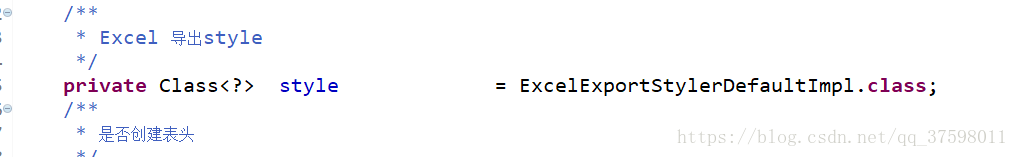
public class ShelterIExcelExportStyler extends ExcelExportStylerDefaultImpl implements IExcelExportStyler{
public ShelterIExcelExportStyler(Workbook workbook) {
super(workbook);
}
@Override
public CellStyle getTitleStyle(short color) {
CellStyle titleStyle = workbook.createCellStyle();
titleStyle.setAlignment(CellStyle.ALIGN_CENTER);
titleStyle.setVerticalAlignment(CellStyle.VERTICAL_CENTER);
titleStyle.setWrapText(true);
return titleStyle;
}
@Override
public CellStyle stringSeptailStyle(Workbook workbook, boolean isWarp) {
CellStyle style = workbook.createCellStyle();
style.setAlignment(CellStyle.ALIGN_CENTER);
style.setVerticalAlignment(CellStyle.VERTICAL_CENTER);
style.setDataFormat(STRING_FORMAT);
if (isWarp) {
style.setWrapText(true);
}
return style;
}
@Override
public CellStyle getHeaderStyle(short color) {
CellStyle titleStyle = workbook.createCellStyle();
Font font = workbook.createFont();
font.setFontHeightInPoints((short) 20);
titleStyle.setFont(font);
titleStyle.setAlignment(CellStyle.ALIGN_CENTER);
titleStyle.setVerticalAlignment(CellStyle.VERTICAL_CENTER);
return titleStyle;
}
@Override
public CellStyle stringNoneStyle(Workbook workbook, boolean isWarp) {
CellStyle style = workbook.createCellStyle();
Font font = workbook.createFont();
// font.setFontHeightInPoints((short) 15);
style.setFont(font);
style.setAlignment(CellStyle.ALIGN_CENTER);
style.setVerticalAlignment(CellStyle.VERTICAL_CENTER);
style.setDataFormat(STRING_FORMAT);
if (isWarp) {
style.setWrapText(true);
}
return style;
}
}这里我只是简单的修改了他默认字体大小。如果要设置表格的宽度不可以在这里设置。
private static void defaultExport(List<?> list, Class<?> pojoClass, String fileName,
HttpServletResponse response, ExportParams exportParams, String sheetName) {
Workbook workbook = ExcelExportUtil.exportExcel(exportParams,pojoClass,list);
Sheet sheet=workbook.getSheet(sheetName);
// sheet.CreateRow(0).Height = (short)(200*20);
// sheet.createRow(0);
sheet.getRow(0).setHeight((short)(50*20));
sheet.getRow(1).setHeight((short)(30*20));
if (workbook != null); downLoadExcel(fileName, response, workbook);
}他会调用ExportExcel返回一个Workbook对象,然后通过这个对象获取Sheet才能改变行的宽度千万不腰用CreateRow会覆盖。
有些人会在使用导入的时候出现只导入一条数据或者列缺少的情况,个人推荐可以使用步进指令去调试这段代码改成适用自己的”轮子“。我通过调试发现保存数据是这个方法:
private <T> List<T> importExcel(Collection<T> result, Sheet sheet, Class<?> pojoClass, ImportParams params,
Map<String, PictureData> pictures) throws Exception {
List collection = new ArrayList();
Map<String, ExcelImportEntity> excelParams = new HashMap<String, ExcelImportEntity>();
List<ExcelCollectionParams> excelCollection = new ArrayList<ExcelCollectionParams>();
String targetId = null;
if (!Map.class.equals(pojoClass)) {
Field[] fileds = PoiPublicUtil.getClassFields(pojoClass);
ExcelTarget etarget = pojoClass.getAnnotation(ExcelTarget.class);
if (etarget != null) {
targetId = etarget.value();
}
getAllExcelField(targetId, fileds, excelParams, excelCollection, pojoClass, null, null);
}
Iterator<Row> rows = sheet.rowIterator();
for (int j = 0; j < params.getTitleRows(); j++) {
rows.next();
}
Map<Integer, String> titlemap = getTitleMap(rows, params, excelCollection);
checkIsValidTemplate(titlemap, excelParams, params, excelCollection);
Row row = null;
Object object = null;
String picId;
int readRow = 0;
// 跳过无效行
for (int i = 0; i < params.getStartRows(); i++) {
rows.next();
}
while (rows.hasNext()
&& (row == null || sheet.getLastRowNum() - row.getRowNum() > params.getLastOfInvalidRow())) {
if (params.getReadRows() > 0 && readRow > params.getReadRows()) {
break;
}
row = rows.next();
// Fix 如果row为无效行时候跳出
if (sheet.getLastRowNum() - row.getRowNum() < params.getLastOfInvalidRow()) {
break;
}
// 判断是集合元素还是不是集合元素,如果是就继续加入这个集合,不是就创建新的对象
// keyIndex 如果为空就不处理,仍然处理这一行
if (params.getKeyIndex() != null && !(row.getCell(params.getKeyIndex()) == null
|| StringUtils.isEmpty(getKeyValue(row.getCell(params.getKeyIndex())))) && object != null) {
for (ExcelCollectionParams param : excelCollection) {
addListContinue(object, param, row, titlemap, targetId, pictures, params);
}
} else {
object = PoiPublicUtil.createObject(pojoClass, targetId);
try {
// 标记为null的次数
int count = 0;
int sum = titlemap.size();
for (int i = row.getFirstCellNum(); i <= sum; i++) {
Cell cell = row.getCell(i);
boolean flag = true;
if (cell.getCellType() == HSSFCell.CELL_TYPE_BLANK) {
count++;
flag = false;
}
String titleString = (String) titlemap.get(i);
if (excelParams.containsKey(titleString) || Map.class.equals(pojoClass)) {
if (excelParams.get(titleString) != null && excelParams.get(titleString).getType() == 2) {
picId = row.getRowNum() + "_" + i;
saveImage(object, picId, excelParams, titleString, pictures, params);
} else {
if (saveFieldValue(params, object, cell, excelParams, titleString, row)) {
if (flag)//只有当没有count++过才能添加。
count++;
}
}
}
}
for (ExcelCollectionParams param : excelCollection) {
addListContinue(object, param, row, titlemap, targetId, pictures, params);
}
if (verifyingDataValidity(object, row, params, pojoClass)) {
// count等于0或者
if ((count == 0) || (count <= sum - 2))
collection.add(object);
} else {
// 如果为null的次数小于5则添加
// if (count!=0 || count < sum-3)
failCollection.add(object);
}
} catch (ExcelImportException e) {
LOGGER.error("excel import error , row num:{},obj:{}", readRow,
ReflectionToStringBuilder.toString(object));
if (!e.getType().equals(ExcelImportEnum.VERIFY_ERROR)) {
throw new ExcelImportException(e.getType(), e);
}
} catch (Exception e) {
LOGGER.error("excel import error , row num:{},obj:{}", readRow,
ReflectionToStringBuilder.toString(object));
throw new RuntimeException(e);
}
}
readRow++;
}
return collection;
}这个类是
修改的位置在这里,我通过修改这段代码使其强制进入else中可以拿到所有数据,然后判断null的次数选择是否添加。
适用自己的轮子才是最好的轮子……
文档地址:http://easypoi.mydoc.io/
参考:https://www.jianshu.com/p/5d67fb720ece











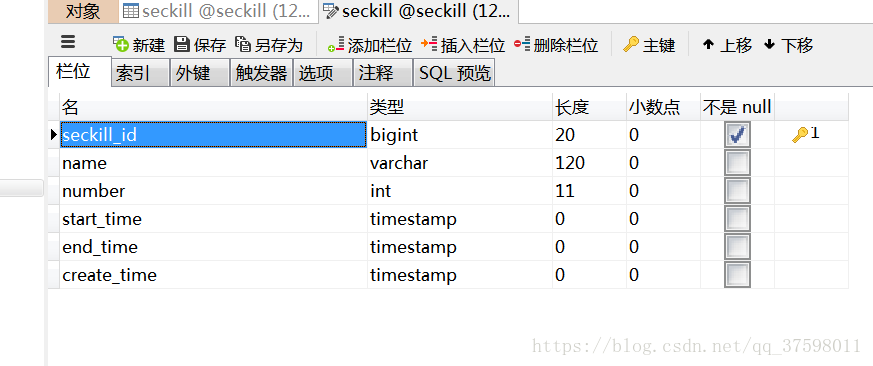

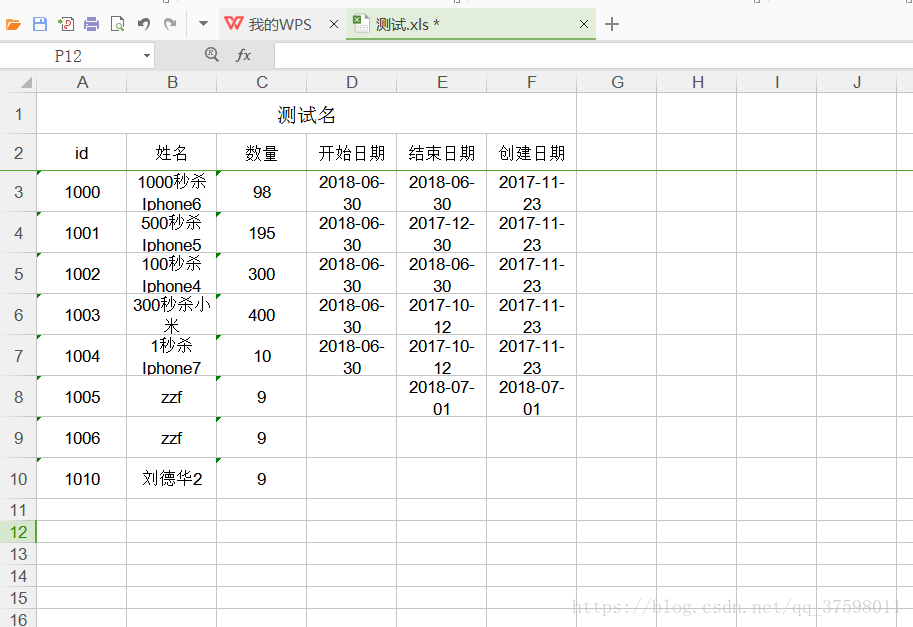

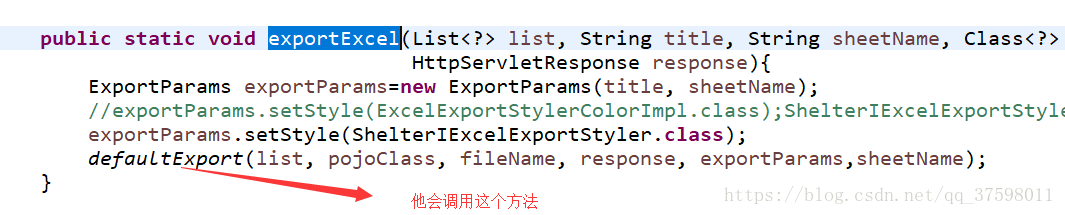

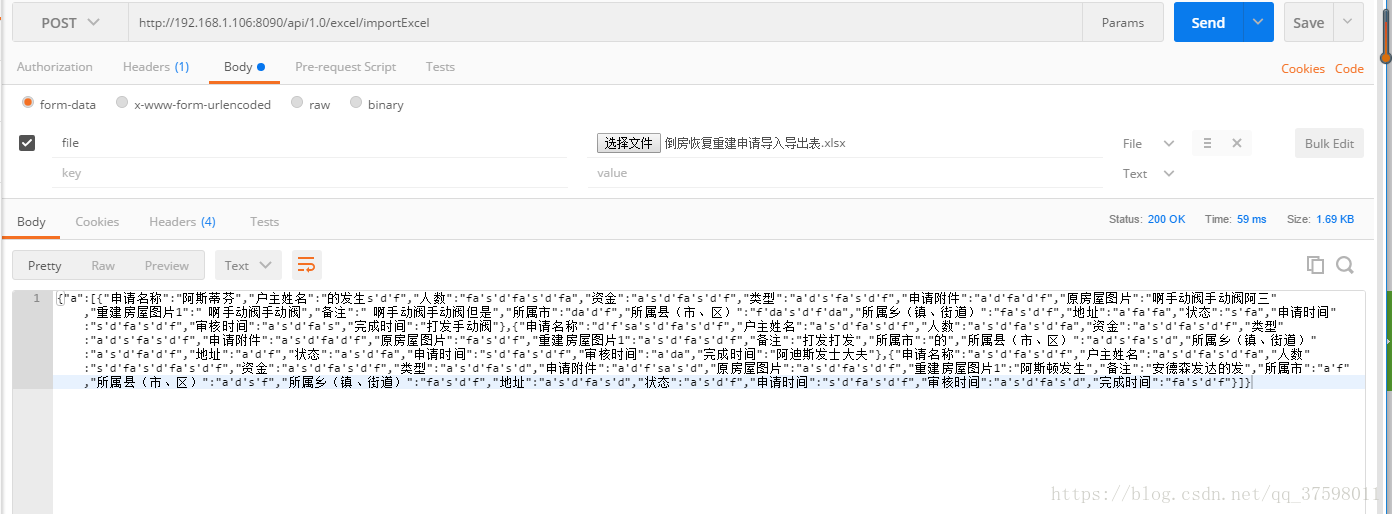
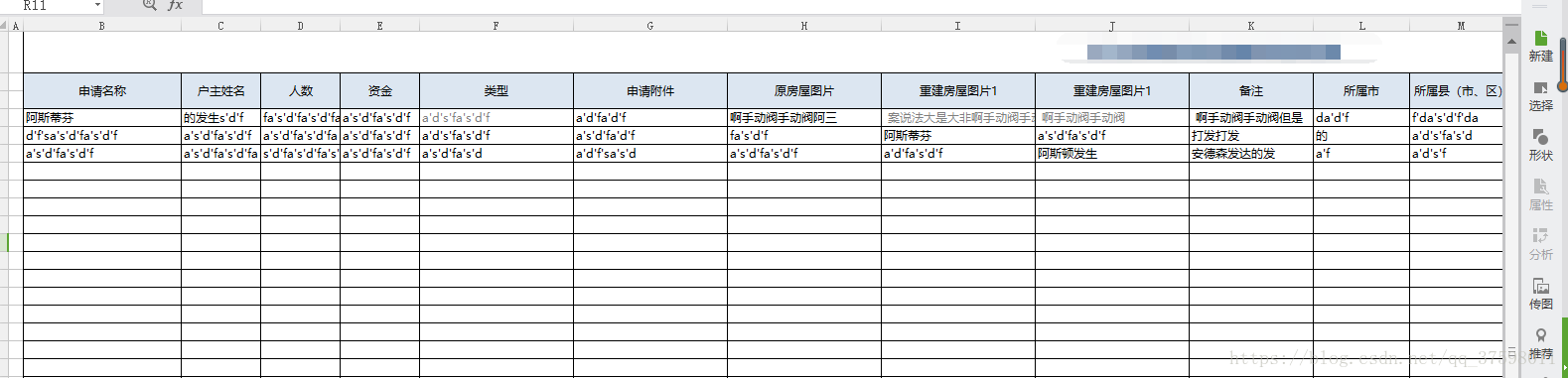














 336
336











 被折叠的 条评论
为什么被折叠?
被折叠的 条评论
为什么被折叠?








