【nginx流程分析之读取配置文件http模块】
http
先看看配置文件中http的定义,地址走/usr/local/nginx/conf/nginx.conf
配置文件
http {
include mime.types;
server {
listen 80;
server_name localhost;
location / {
root html;
index index.html index.htm;
}
}
}
模块定义
首先看看http的模块的定义
ngx_module_t ngx_http_module = {
NGX_MODULE_V1,
&ngx_http_module_ctx, /* module context */
ngx_http_commands, /* module directives */
NGX_CORE_MODULE, /* module type */
NULL, /* init master */
NULL, /* init module */
NULL, /* init process */
NULL, /* init thread */
NULL, /* exit thread */
NULL, /* exit process */
NULL, /* exit master */
NGX_MODULE_V1_PADDING
};
static ngx_command_t ngx_http_commands[] = {
{ ngx_string("http"),
NGX_MAIN_CONF|NGX_CONF_BLOCK|NGX_CONF_NOARGS,
ngx_http_block, //实现的set方法
0,
0,
NULL },
ngx_null_command
};
上面可以看到是命中http命令之后,初始化配置文件的方法ngx_http_block。
结构体定义
ngx_http_module_t
typedef struct {
ngx_int_t (*preconfiguration)(ngx_conf_t *cf);
ngx_int_t (*postconfiguration)(ngx_conf_t *cf);
void *(*create_main_conf)(ngx_conf_t *cf);
char *(*init_main_conf)(ngx_conf_t *cf, void *conf);
void *(*create_srv_conf)(ngx_conf_t *cf);
char *(*merge_srv_conf)(ngx_conf_t *cf, void *prev, void *conf);
void *(*create_loc_conf)(ngx_conf_t *cf);
char *(*merge_loc_conf)(ngx_conf_t *cf, void *prev, void *conf);
} ngx_http_module_t;
可以看出来 ngx_http_module_t 都是抽象类的方法,比较类似的第一个参数都是ngx_conf_t的指针
ngx_http_conf_ctx_t
typedef struct {
void **main_conf;
void **srv_conf;
void **loc_conf;
} ngx_http_conf_ctx_t;
比较简单都是 类型为void的二级指针。
然后 main_conf 就是http 里面的公共部分,比如 include,sendfile,keepalive_timeout等等。如图:
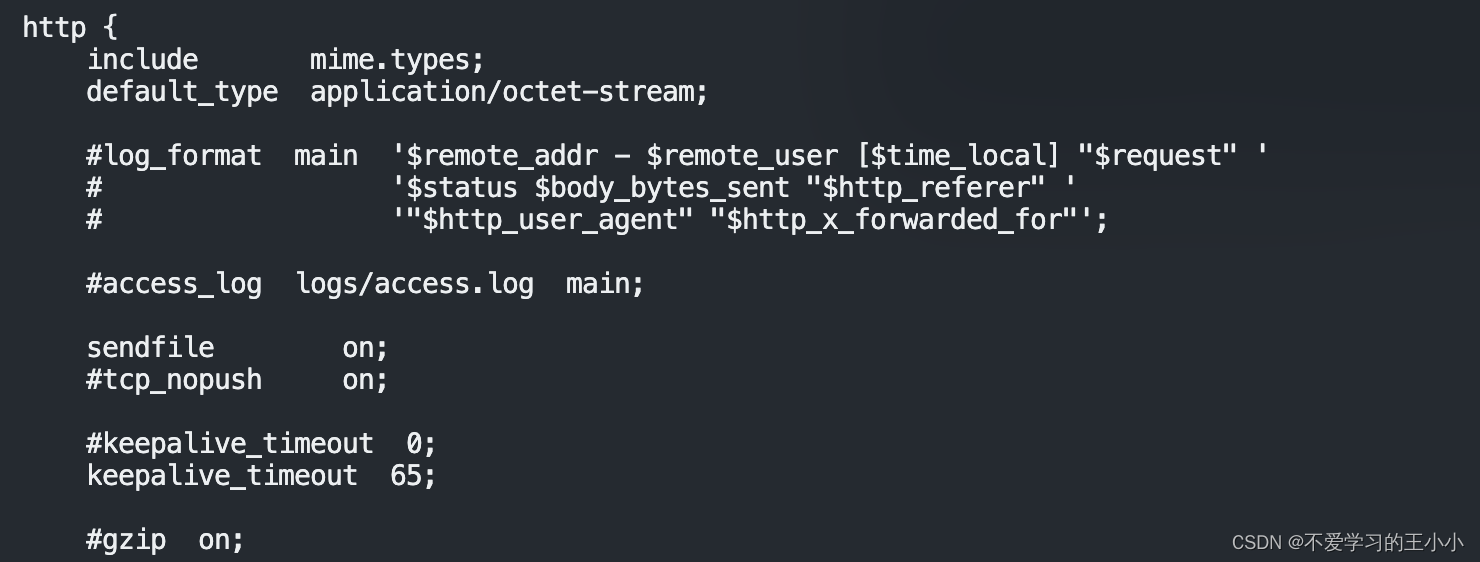
然后srv_conf ,就是server 如图:
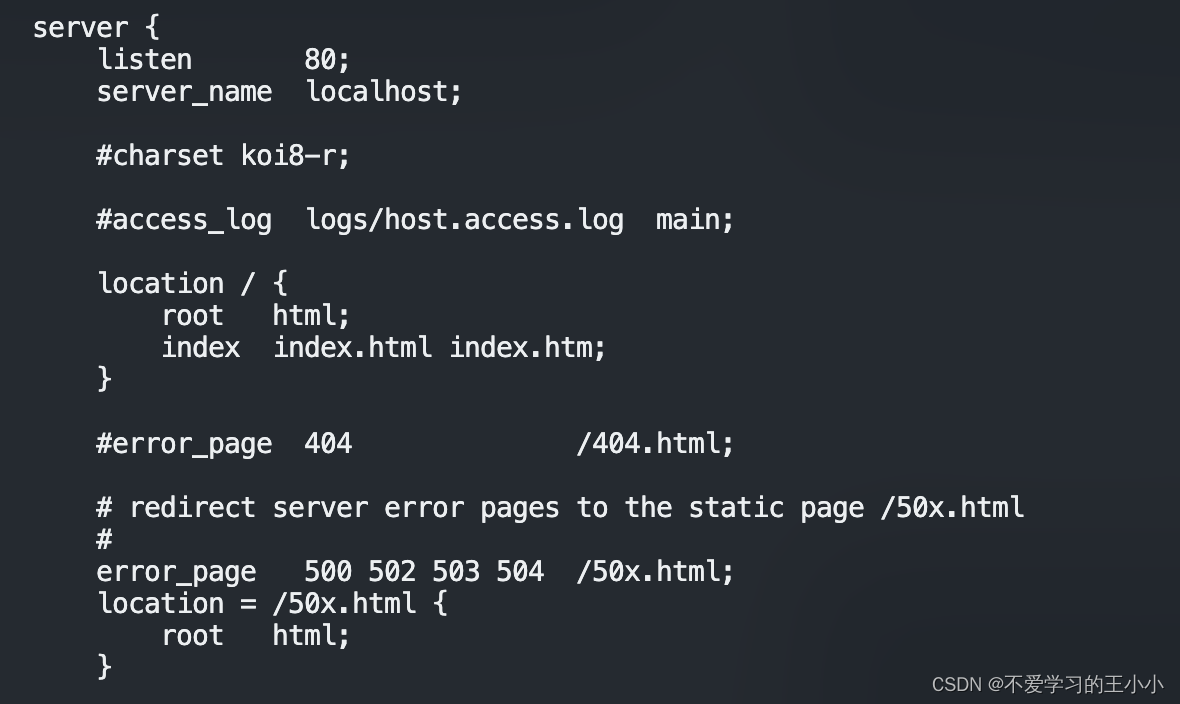
ngx_http_core_loc_conf_t
其实也就是ngx_http_core_loc_conf_s,看一下ngx_http_core_loc_conf_s的定义,如图
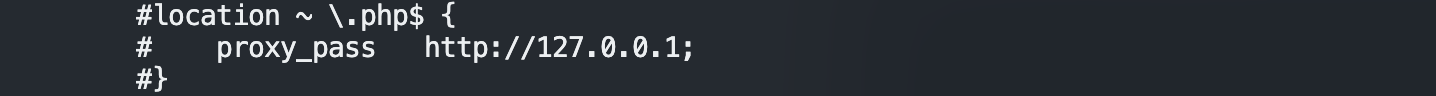
struct ngx_http_core_loc_conf_s {
ngx_str_t name; /* location name */
#if (NGX_PCRE)
ngx_http_regex_t *regex;
#endif
unsigned noname:1; /* "if () {}" block or limit_except */
unsigned lmt_excpt:1;
unsigned named:1;
unsigned exact_match:1;
unsigned noregex:1;
unsigned auto_redirect:1;
#if (NGX_HTTP_GZIP)
unsigned gzip_disable_msie6:2;
unsigned gzip_disable_degradation:2;
#endif
ngx_http_location_tree_node_t *static_locations;
#if (NGX_PCRE)
ngx_http_core_loc_conf_t **regex_locations;
#endif
/* pointer to the modules' loc_conf */
void **loc_conf;
uint32_t limit_except;
void **limit_except_loc_conf;
ngx_http_handler_pt handler;
/* location name length for inclusive location with inherited alias */
size_t alias;
ngx_str_t root; /* root, alias */
ngx_str_t post_action;
ngx_array_t *root_lengths;
ngx_array_t *root_values;
ngx_array_t *types;
ngx_hash_t types_hash;
ngx_str_t default_type;
off_t client_max_body_size; /* client_max_body_size */
off_t directio; /* directio */
off_t directio_alignment; /* directio_alignment */
size_t client_body_buffer_size; /* client_body_buffer_size */
size_t send_lowat; /* send_lowat */
size_t postpone_output; /* postpone_output */
size_t limit_rate; /* limit_rate */
size_t limit_rate_after; /* limit_rate_after */
size_t sendfile_max_chunk; /* sendfile_max_chunk */
size_t read_ahead; /* read_ahead */
size_t subrequest_output_buffer_size;
/* subrequest_output_buffer_size */
ngx_msec_t client_body_timeout; /* client_body_timeout */
ngx_msec_t send_timeout; /* send_timeout */
ngx_msec_t keepalive_timeout; /* keepalive_timeout */
ngx_msec_t lingering_time; /* lingering_time */
ngx_msec_t lingering_timeout; /* lingering_timeout */
ngx_msec_t resolver_timeout; /* resolver_timeout */
ngx_resolver_t *resolver; /* resolver */
time_t keepalive_header; /* keepalive_timeout */
ngx_uint_t keepalive_requests; /* keepalive_requests */
ngx_uint_t keepalive_disable; /* keepalive_disable */
ngx_uint_t satisfy; /* satisfy */
ngx_uint_t lingering_close; /* lingering_close */
ngx_uint_t if_modified_since; /* if_modified_since */
ngx_uint_t max_ranges; /* max_ranges */
ngx_uint_t client_body_in_file_only; /* client_body_in_file_only */
ngx_flag_t client_body_in_single_buffer;
/* client_body_in_singe_buffer */
ngx_flag_t internal; /* internal */
ngx_flag_t sendfile; /* sendfile */
ngx_flag_t aio; /* aio */
ngx_flag_t aio_write; /* aio_write */
ngx_flag_t tcp_nopush; /* tcp_nopush */
ngx_flag_t tcp_nodelay; /* tcp_nodelay */
ngx_flag_t reset_timedout_connection; /* reset_timedout_connection */
ngx_flag_t absolute_redirect; /* absolute_redirect */
ngx_flag_t server_name_in_redirect; /* server_name_in_redirect */
ngx_flag_t port_in_redirect; /* port_in_redirect */
ngx_flag_t msie_padding; /* msie_padding */
ngx_flag_t msie_refresh; /* msie_refresh */
ngx_flag_t log_not_found; /* log_not_found */
ngx_flag_t log_subrequest; /* log_subrequest */
ngx_flag_t recursive_error_pages; /* recursive_error_pages */
ngx_uint_t server_tokens; /* server_tokens */
ngx_flag_t chunked_transfer_encoding; /* chunked_transfer_encoding */
ngx_flag_t etag; /* etag */
#if (NGX_HTTP_GZIP)
ngx_flag_t gzip_vary; /* gzip_vary */
ngx_uint_t gzip_http_version; /* gzip_http_version */
ngx_uint_t gzip_proxied; /* gzip_proxied */
#if (NGX_PCRE)
ngx_array_t *gzip_disable; /* gzip_disable */
#endif
#endif
#if (NGX_THREADS || NGX_COMPAT)
ngx_thread_pool_t *thread_pool;
ngx_http_complex_value_t *thread_pool_value;
#endif
#if (NGX_HAVE_OPENAT)
ngx_uint_t disable_symlinks; /* disable_symlinks */
ngx_http_complex_value_t *disable_symlinks_from;
#endif
ngx_array_t *error_pages; /* error_page */
ngx_path_t *client_body_temp_path; /* client_body_temp_path */
ngx_open_file_cache_t *open_file_cache;
time_t open_file_cache_valid;
ngx_uint_t open_file_cache_min_uses;
ngx_flag_t open_file_cache_errors;
ngx_flag_t open_file_cache_events;
ngx_log_t *error_log;
ngx_uint_t types_hash_max_size;
ngx_uint_t types_hash_bucket_size;
ngx_queue_t *locations;
#if 0
ngx_http_core_loc_conf_t *prev_location;
#endif
};
可以看出来这个ngx_http_core_loc_conf_s还是比较长的,不过可以看出来这个就是对配置文件 http 里面的解析。
ngx_http_core_srv_conf_t
typedef struct {
/* array of the ngx_http_server_name_t, "server_name" directive */
ngx_array_t server_names;
/* server ctx */
ngx_http_conf_ctx_t *ctx;
ngx_str_t server_name;
size_t connection_pool_size;
size_t request_pool_size;
size_t client_header_buffer_size;
ngx_bufs_t large_client_header_buffers;
ngx_msec_t client_header_timeout;
ngx_flag_t ignore_invalid_headers;
ngx_flag_t merge_slashes;
ngx_flag_t underscores_in_headers;
unsigned listen:1;
#if (NGX_PCRE)
unsigned captures:1;
#endif
ngx_http_core_loc_conf_t **named_locations;
} ngx_http_core_srv_conf_t;
ngx_http_core_main_conf_t
先看看定义
typedef struct {
ngx_array_t servers; /* ngx_http_core_srv_conf_t */
ngx_http_phase_engine_t phase_engine;
ngx_hash_t headers_in_hash;
ngx_hash_t variables_hash;
ngx_array_t variables; /* ngx_http_variable_t */
ngx_array_t prefix_variables; /* ngx_http_variable_t */
ngx_uint_t ncaptures;
ngx_uint_t server_names_hash_max_size;
ngx_uint_t server_names_hash_bucket_size;
ngx_uint_t variables_hash_max_size;
ngx_uint_t variables_hash_bucket_size;
ngx_hash_keys_arrays_t *variables_keys;
ngx_array_t *ports;
ngx_http_phase_t phases[NGX_HTTP_LOG_PHASE + 1];
} ngx_http_core_main_conf_t;
流程分析
在/nginx-1.14.2/src/http/ngx_http.c目录下,看一下对于http命令的解析,如下:
static ngx_command_t ngx_http_commands[] = {
{ ngx_string("http"),
NGX_MAIN_CONF|NGX_CONF_BLOCK|NGX_CONF_NOARGS,
ngx_http_block,
0,
0,
NULL },
ngx_null_command
};
然后看一下ngx_http_block的解析,这里我们看到
static char *
ngx_http_block(ngx_conf_t *cf, ngx_command_t *cmd, void *conf)
{
char *rv;
ngx_uint_t mi, m, s;
ngx_conf_t pcf;
ngx_http_module_t *module;
//核心的配置文件
ngx_http_conf_ctx_t *ctx;
ngx_http_core_loc_conf_t *clcf;
ngx_http_core_srv_conf_t **cscfp;
ngx_http_core_main_conf_t *cmcf;
//判断
if (*(ngx_http_conf_ctx_t **) conf) {
return "is duplicate";
}
/* the main http context */
//分配内存 也是当前的上下文
ctx = ngx_pcalloc(cf->pool, sizeof(ngx_http_conf_ctx_t));
if (ctx == NULL) {
return NGX_CONF_ERROR;
}
//进行赋值 利用指针指向地址
*(ngx_http_conf_ctx_t **) conf = ctx;
/* count the number of the http modules and set up their indices */
//计算当前http模块的数值
ngx_http_max_module = ngx_count_modules(cf->cycle, NGX_HTTP_MODULE);
/* the http main_conf context, it is the same in the all http contexts */
//内存池中分配内存 main_conf
ctx->main_conf = ngx_pcalloc(cf->pool,
sizeof(void *) * ngx_http_max_module);
if (ctx->main_conf == NULL) {
return NGX_CONF_ERROR;
}
/*
* the http null srv_conf context, it is used to merge
* the server{}s' srv_conf's
*/
//内存池中分配内存 srv_conf
ctx->srv_conf = ngx_pcalloc(cf->pool, sizeof(void *) * ngx_http_max_module);
if (ctx->srv_conf == NULL) {
return NGX_CONF_ERROR;
}
/*
* the http null loc_conf context, it is used to merge
* the server{}s' loc_conf's
*/
//内存池中分配内存 loc_conf
ctx->loc_conf = ngx_pcalloc(cf->pool, sizeof(void *) * ngx_http_max_module);
if (ctx->loc_conf == NULL) {
return NGX_CONF_ERROR;
}
/*
* create the main_conf's, the null srv_conf's, and the null loc_conf's
* of the all http modules
*/
for (m = 0; cf->cycle->modules[m]; m++) {
if (cf->cycle->modules[m]->type != NGX_HTTP_MODULE) {
continue;
}
module = cf->cycle->modules[m]->ctx;
mi = cf->cycle->modules[m]->ctx_index;
/*
接下来进行初始化 类型为 http模块的文件 符合的有
ngx_http_core_modul
ngx_http_log_module
ngx_http_upstream_module
ngx_http_limit_req_module等等
注意不是赋值只是把初始化的配置文件的指针 赋给文件数组 例如 ctx->main_conf
*/
if (module->create_main_conf) {
ctx->main_conf[mi] = module->create_main_conf(cf);
if (ctx->main_conf[mi] == NULL) {
return NGX_CONF_ERROR;
}
}
/*
同上初始化 每个模块的 ctx->srv_conf
*/
if (module->create_srv_conf) {
ctx->srv_conf[mi] = module->create_srv_conf(cf);
if (ctx->srv_conf[mi] == NULL) {
return NGX_CONF_ERROR;
}
}
/*
同上初始化 每个模块的 ctx->loc_conf
*/
if (module->create_loc_conf) {
ctx->loc_conf[mi] = module->create_loc_conf(cf);
if (ctx->loc_conf[mi] == NULL) {
return NGX_CONF_ERROR;
}
}
}
//赋值临时配置文件
pcf = *cf;
cf->ctx = ctx;
for (m = 0; cf->cycle->modules[m]; m++) {
if (cf->cycle->modules[m]->type != NGX_HTTP_MODULE) {
continue;
}
/*
调用preconfiguration
比如 ngx_http_core_module_ctx 中的 ngx_http_core_preconfiguration方法
用途 主要为了初始化cf中的main_conf的variables_keys变量
详见当前目录的ngx_http_variables.c中的ngx_http_variables_add_core_vars变量
*/
module = cf->cycle->modules[m]->ctx;
if (module->preconfiguration) {
if (module->preconfiguration(cf) != NGX_OK) {
return NGX_CONF_ERROR;
}
}
}
/* parse inside the http{} block */
cf->module_type = NGX_HTTP_MODULE;
cf->cmd_type = NGX_HTTP_MAIN_CONF;
/*
继续解析剩下的配置
server {
listen 80;
server_name 127.0.0.1;
location / {
root html;
index index.html index.htm;
}
}
*/
//继续解析配置
rv = ngx_conf_parse(cf, NULL);
if (rv != NGX_CONF_OK) {
goto failed;
}
这里看到我们这里是到ngx_conf_parse,因为接下来解析剩下来的配置,剩下来的配置说完说ngx_conf_parse剩下的配置.
然后server的配置解析详见接下来的篇章,详见 【nginx读取配置文件http模块之server】




















 421
421











 被折叠的 条评论
为什么被折叠?
被折叠的 条评论
为什么被折叠?








