03 甜甜圈图
apexcharts数据可视化之甜甜圈图。
有完整配套的Python后端代码。
本教程主要会介绍如下图形绘制方式:
- 基本甜甜圈图
- 个性图案的甜甜圈图
- 渐变色的甜甜圈图
面包圈
import ApexChart from 'react-apexcharts';
export function DonutUpdate() {
// 数据序列
const series = [44, 55, 13, 33]
// 图表选项
const options = {
// 图表
chart: {
width: 380,
type: 'donut',
},
dataLabels: {
enabled: false
},
// 响应式
responsive: [{
breakpoint: 480,
options: {
chart: {
width: 200
},
legend: {
show: false
}
}
}],
// 图例
legend: {
position: 'right',
offsetY: 0,
height: 230,
}
}
return (
<div id="chart">
<ApexChart options={options} series={series} type="donut" height={600}/>
</div>
)
}
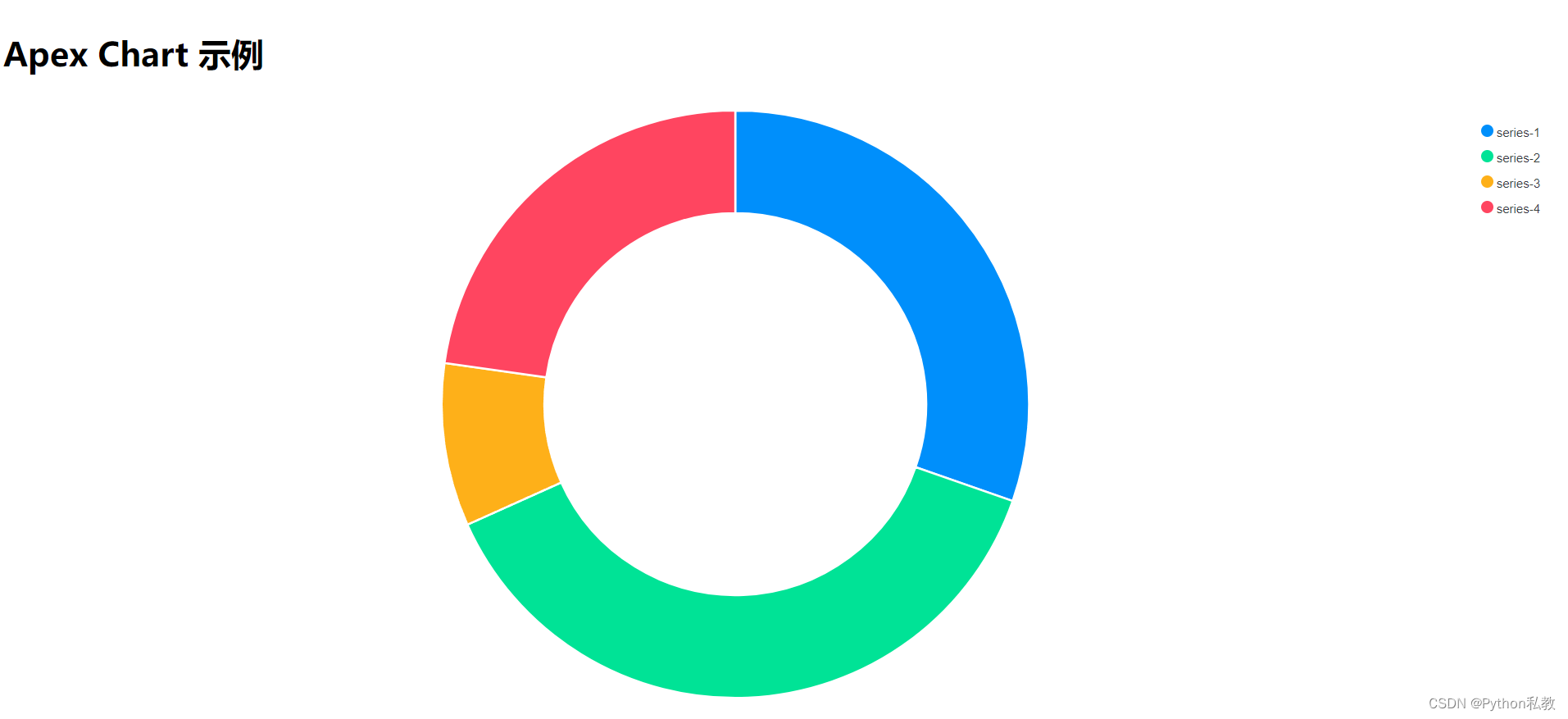
个性图案
import ApexChart from 'react-apexcharts';
export function DonutWithPattern() {
// 数据序列
const series = [44, 55, 41, 17, 15]
// 图表选项
const options = {
// 图表选项
chart: {
width: 380,
type: 'donut',
// 阴影
dropShadow: {
enabled: true,
color: '#111',
top: -1,
left: 3,
blur: 3,
opacity: 0.2
}
},
stroke: {
width: 0,
},
// 绘图选项
plotOptions: {
pie: {
donut: {
labels: {
show: true,
total: {
showAlways: true,
show: true
}
}
}
}
},
labels: ["喜剧片", "动作片", "科幻片", "戏剧片", "恐怖片"],
dataLabels: {
dropShadow: {
blur: 3,
opacity: 0.8
}
},
// 填充样式
fill: {
type: 'pattern',
opacity: 1,
pattern: {
enabled: true,
style: ['verticalLines', 'squares', 'horizontalLines', 'circles', 'slantedLines'],
},
},
states: {
hover: {
filter: 'none'
}
},
// 主题
theme: {
palette: 'palette2'
},
// 标题
title: {
text: "最喜欢的电影类型统计图"
},
// 响应式
responsive: [{
breakpoint: 480,
options: {
chart: {
width: 200
},
legend: {
position: 'bottom'
}
}
}]
}
return (
<div id="chart">
<ApexChart options={options} series={series} type="donut" height={600}/>
</div>
)
}
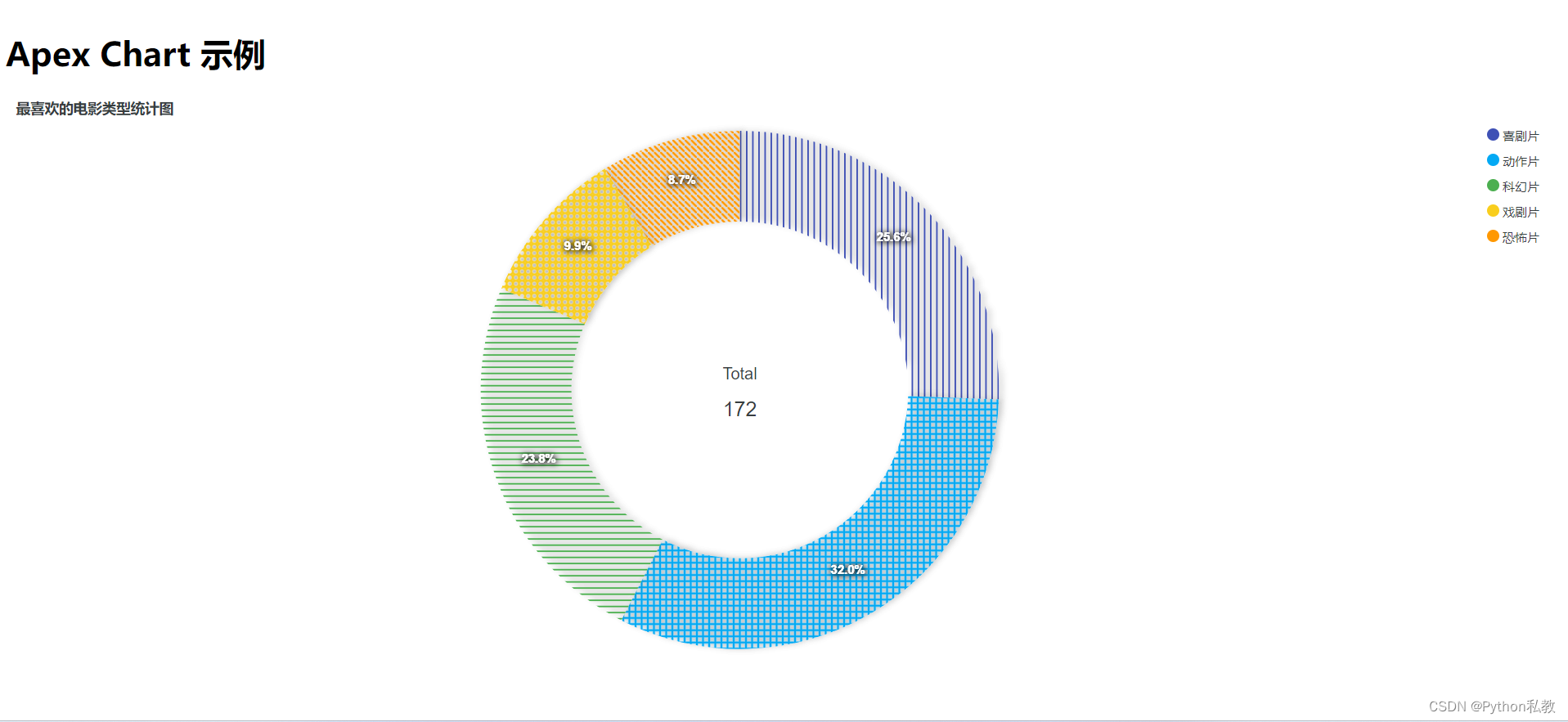
渐变
import ApexChart from 'react-apexcharts';
export function DonutGradient() {
// 数据序列
const series = [44, 55, 41, 17, 15]
// 图表选项
const options = {
chart: {
width: 380,
type: 'donut',
},
// 绘制选项:自定义开始角度和结束角度
plotOptions: {
pie: {
startAngle: -90,
endAngle: 270
}
},
dataLabels: {
enabled: false
},
labels: ["喜剧片", "动作片", "科幻片", "戏剧片", "恐怖片"],
// 填充类型:渐变
fill: {
type: 'gradient',
},
legend: {
formatter: function(val, opts) {
return val + " - " + opts.w.globals.series[opts.seriesIndex]
}
},
title: {
text: '渐变甜甜圈与自定义的开始角度'
},
responsive: [{
breakpoint: 480,
options: {
chart: {
width: 200
},
legend: {
position: 'bottom'
}
}
}]
}
return (
<div id="chart">
<ApexChart options={options} series={series} type="donut" height={550}/>
</div>
)
}
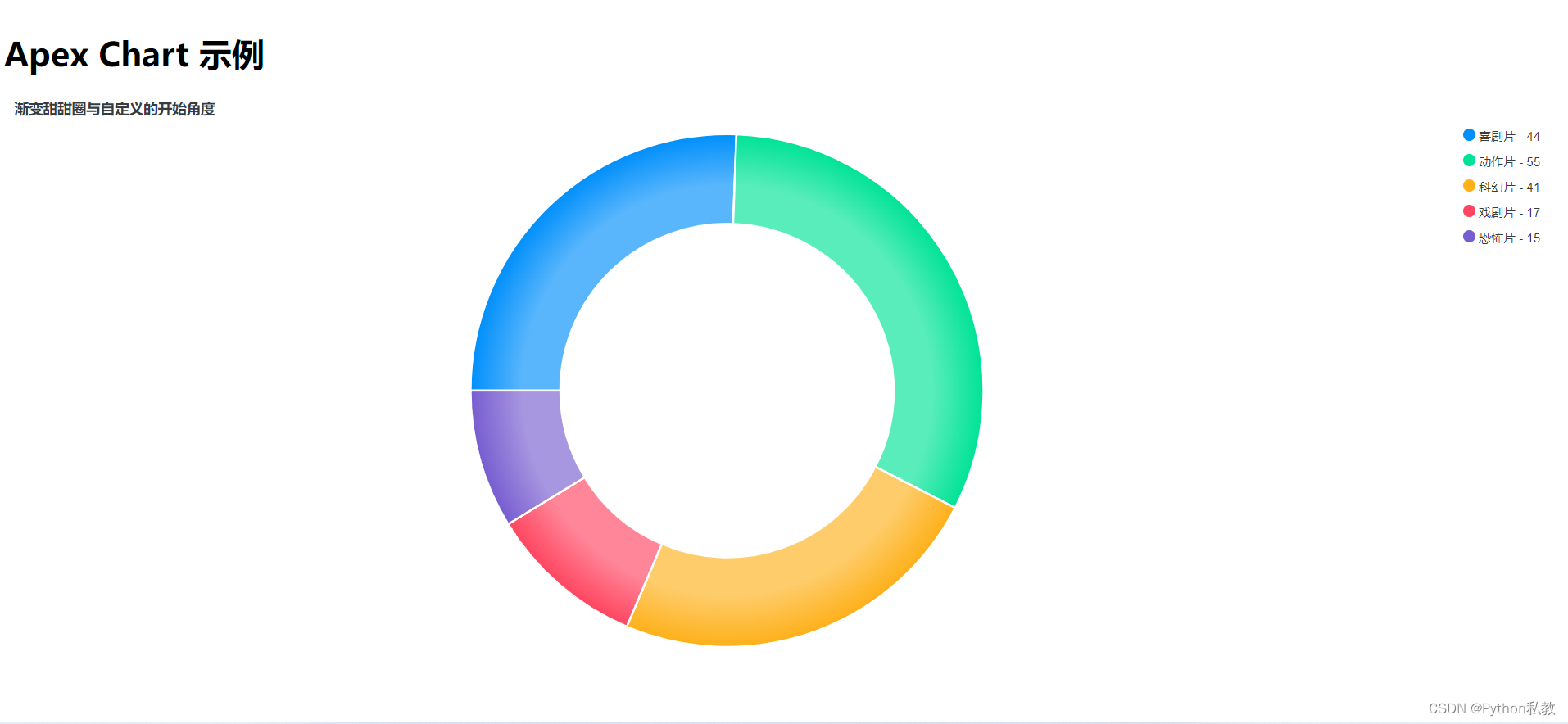


























 被折叠的 条评论
为什么被折叠?
被折叠的 条评论
为什么被折叠?










