美化Windows Terminal
效果图
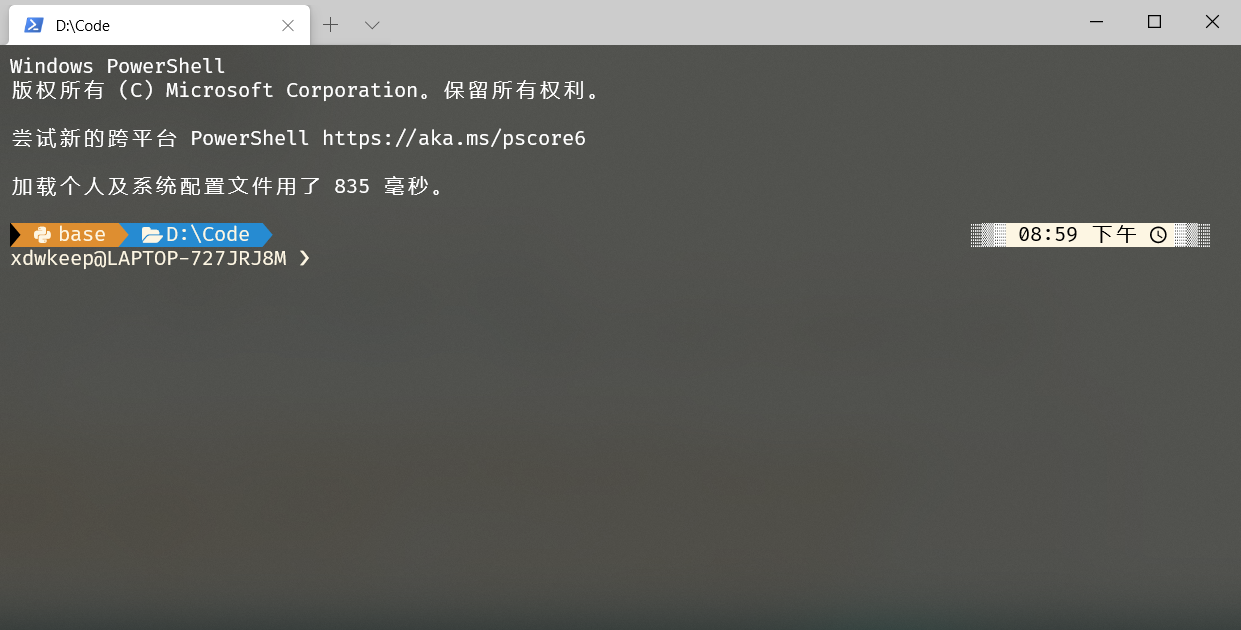
安装补丁字体
不安装无法显示图标
使用的是FiraCode Nerd Font字体,在网站下载改字体:Nerd Fonts - Iconic font aggregator, glyphs/icons collection, & fonts patcher
安装Windows Terminal
Microsoft Store(微软商店),搜名字安装。
点开设置
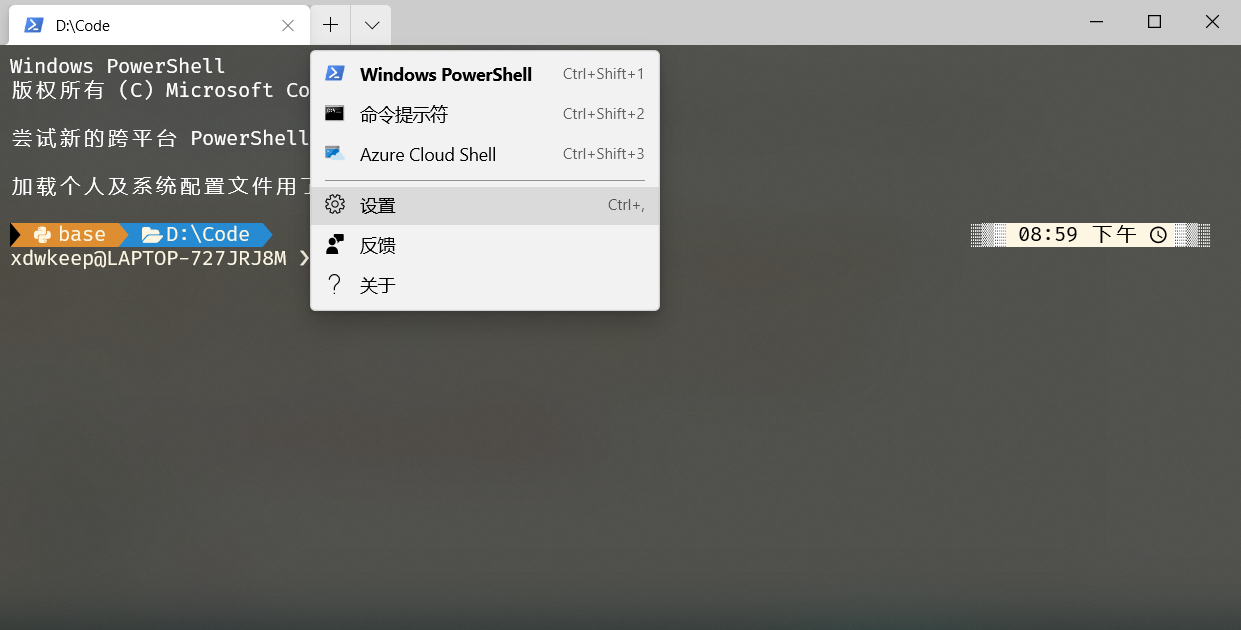
配置settings.json文件,可以全选复制粘贴。
主要是修改"profiles": { "defaults": {
和 "schemes": [ 的东西。
其中schemes可以在>_TerminalSplash - Windows Terminal Themes 里找主题,找好后修改”defaults“中的"colorScheme"的值。
具体配置看代码:
// This file was initially generated by Windows Terminal 1.0.1401.0
// It should still be usable in newer versions, but newer versions might have additional
// settings, help text, or changes that you will not see unless you clear this file
// and let us generate a new one for you.
// To view the default settings, hold "alt" while clicking on the "Settings" button.
// For documentation on these settings, see: https://aka.ms/terminal-documentation
{
"$schema": "https://aka.ms/terminal-profiles-schema",
"defaultProfile": "{61c54bbd-c2c6-5271-96e7-009a87ff44bf}",
// Launch Settings
"initialCols": 100,
"initialRows": 25,
"launchMode": "default",
// Selection
"copyOnSelect": false,
"copyFormatting": false,
// Tab UI
"alwaysShowTabs": true,
"showTabsInTitlebar": true,
"showTerminalTitleInTitlebar": true,
"tabWidthMode": "equal",
// A profile specifies a command to execute paired with information about how it should look and feel.
// Each one of them will appear in the 'New Tab' dropdown,
// and can be invoked from the commandline with `wt.exe -p xxx`
// To learn more about profiles, visit https://aka.ms/terminal-profile-settings
"profiles": {
"defaults": {








 本文介绍了如何美化Windows Terminal,包括安装补丁字体FiraCode Nerd Font,从Microsoft Store安装Windows Terminal,配置settings.json文件选择主题,以及使用特定代码美化PowerShell。
本文介绍了如何美化Windows Terminal,包括安装补丁字体FiraCode Nerd Font,从Microsoft Store安装Windows Terminal,配置settings.json文件选择主题,以及使用特定代码美化PowerShell。
 最低0.47元/天 解锁文章
最低0.47元/天 解锁文章















 1834
1834











 被折叠的 条评论
为什么被折叠?
被折叠的 条评论
为什么被折叠?








