上一篇博客当中,我们将模块插入内核以后,在dev目录没有相应的设备文件的生成,我们需要手动的去查看这个驱动程序对应的主设备号,然后用mknod手动的创建设备文件,然后进行相应的读和写,这次,记录下使用相关api来生成这个设备文件的方法。
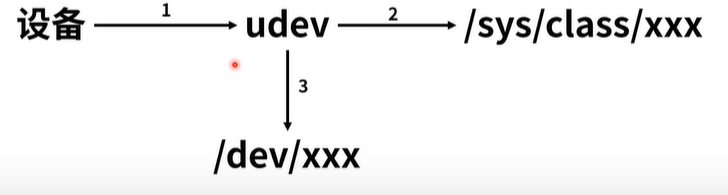
linux当中有一个后台程序udev,当有设备插入时,这个设备的属性会被记录在、/sys/class/xxx目录下,然后系统根据相关的属性信息,在dev目录下生成相关的设备文件。
以下是相关的api
/*
class_create() //创建类 会在/sys/class/下创建文件夹
class_destroy()
device_create() //在我们创建的类下创建设备,有了这步就会在/dev生成设备节点
device_destroy()
*/
我们再来看看是如何使用这些api的。
#include<linux/module.h>
#include<linux/fs.h>
#include<linux/cdev.h>
#include<linux/slab.h>
#include <linux/device.h>
#define HELLO_MAJOR 0
#define HELLO_NR_DEVS 2
int hello_major = HELLO_MAJOR;
int hello_minor = 0;
//高12位是主设备号,低20位是次设备号
dev_t devt;
int hello_nr_devs = HELLO_NR_DEVS;
module_param(hello_major, int, S_IRUGO);
module_param(hello_minor, int, S_IRUGO);
module_param(hello_nr_devs, int, S_IRUGO);
struct hello_char_dev {
struct cdev cdev;
char c;
};
struct hello_char_dev *hc_devp;
struct class *hc_cls;
int hc_open(struct inode *inode, struct file *filp) {
printk(KERN_INFO "open hc_dev%d %d\n",iminor(inode),MINOR(inode->i_cdev->dev));
return 0;
}
ssize_t hc_read(struct file *filp, char __user *buf, size_t count,loff_t *f_pos) {
printk(KERN_INFO "read hc_dev\n");
return 0;
}
ssize_t hc_write(struct file *filp, const char __user *buf, size_t count,loff_t *f_pos) {
printk(KERN_INFO "write hc_dev\n");
return count;
}
int hc_release(struct inode *inode, struct file *filp) {
printk(KERN_INFO "release hc_dev\n");
return 0;
}
/*字符设备的操作函数*/
struct file_operations hc_fops = {
.owner = THIS_MODULE,
.read = hc_read,
.write = hc_write,
.open = hc_open,
.release = hc_release,
};
static int __init hello_init(void) {
int ret,i;
if(hello_major) {
devt = MKDEV(hello_major,hello_minor);
ret = register_chrdev_region(devt,hello_nr_devs,"hello_chr");
}
else {
ret = alloc_chrdev_region(&devt,hello_minor,hello_nr_devs,"hello_chr");
hello_major = MAJOR(devt);
}
if (ret < 0) {
printk(KERN_WARNING "hello: can't get major %d\n", hello_major);
goto fail;
}
hc_devp = kzalloc(sizeof(struct hello_char_dev)*hello_nr_devs, GFP_KERNEL);
if(!hc_devp) {
printk(KERN_WARNING "alloc mem failed");
ret = -ENOMEM;
goto failure_kzalloc;
}
for(i = 0; i < hello_nr_devs; i++) {
cdev_init(&hc_devp[i].cdev,&hc_fops);
hc_devp[i].cdev.owner = THIS_MODULE;
ret = cdev_add(&hc_devp[i].cdev,MKDEV(hello_major, hello_minor + i), 1);
if(ret) {
printk(KERN_WARNING"fail add hc_dev%d",i);
}
}
/*创建设备文件,注意用法*/
hc_cls = class_create(THIS_MODULE, "hc_dev");
if(!hc_cls) {
printk(KERN_WARNING"fail create class");
ret = PTR_ERR(hc_cls);
goto failure_class;
}
for(i = 0; i < hello_nr_devs; i++) {
device_create(hc_cls, NULL, MKDEV(hello_major, hello_minor + i), NULL, "hc_de%d",i);
}
return 0;
failure_class:
kfree(hc_devp);
failure_kzalloc:
unregister_chrdev_region(devt,hello_nr_devs);
fail:
return ret;
}
static void __exit hello_exit(void) {
int i;
for(i=0;i<hello_nr_devs;i++){
device_destroy(hc_cls,MKDEV(hello_major,hello_minor+i));
}
class_destroy(hc_cls);
for(i=0;i<hello_nr_devs;i++) {
cdev_del(&hc_devp[i].cdev);
}
kfree(hc_devp);
unregister_chrdev_region(devt,hello_nr_devs);
}
module_init(hello_init);
module_exit(hello_exit);
MODULE_LICENSE("GPL");
MODULE_AUTHOR("XXX");
MODULE_VERSION("V1");
后续通过查看dev目录可以看到相应的设备文件。
当然了,如果要想实现真正的读写还需要特定的api才行。






















 1万+
1万+











 被折叠的 条评论
为什么被折叠?
被折叠的 条评论
为什么被折叠?








