Information和TypeInfo连表查询
类似:
select st.Title1,si.* from [Star_Information] si left join Star_TypeInfo st on si.typeId2=st.id先在EfCoreDbContext.cs配置
protected override void OnModelCreating(ModelBuilder builder)
{
base.OnModelCreating(builder);
//TypeInfo 连表查询配置
builder.Entity<Information>()
.HasOne(si => si.TypeInfo)
.WithMany()
.HasForeignKey(si => si.TypeId2);// 跟TypeInfo表相关联的TypeId2
}
在Information.cs实体类新增 public TypeInfo TypeInfo { get; set; } // 导航属性

接口实现
/// <summary>
/// 获取信息列表
/// </summary>
/// <param name="channel">调用参数</param>
/// <param name="pageSize">每页记录数。必须大于等于1</param>
/// <param name="pageIndex">页码。首页从1开始,页码必须大于等于1</param>
/// <param name="typeIds">分类Id集</param>
/// <param name="typeInfoIds">多选分类Id集</param>
/// <param name="auditIds">审核Id集</param>
/// <param name="keywords">搜索关键词</param>
/// <returns></returns>
[HttpGet]
[Authorize("Manage_View")]
public async Task<MessageDto> List(string channel, int pageSize, int pageIndex, string typeIds = "", string typeInfoIds = "", string auditIds = "", string keywords = "")
{
var parameter = (InformationParameter)await _adminMenuService.GetParameter(channel, new InformationParameter());
if (parameter.Channel == "")
{
return new MessageDto { Message = "信息不存在" };
}
var where = PredicateBuilder.True<Information>();
where = where.And(w => w.Channel == parameter.Channel && w.WebSiteId == _authorityModel.WebSite.Id);
if (!string.IsNullOrEmpty(typeIds))
{
var lastPathId = typeIds.Split(',').LastOrDefault();
where = where.And(w => w.TypeIdPath.Contains(lastPathId));
}
if (!string.IsNullOrEmpty(typeInfoIds))
{
var lastPathId = typeInfoIds.Split(',').LastOrDefault();
where = where.And(w => w.TypeIdStrPath.Contains(lastPathId));
}
if (!string.IsNullOrEmpty(auditIds) && StringHelper.IsNumber(auditIds.Split(',').LastOrDefault()))
{
var lastPathId = long.Parse(auditIds.Split(',').LastOrDefault());
where = where.And(w => w.AuditStatus == lastPathId);
}
if (!string.IsNullOrEmpty(keywords))
{
//连表查询TypeInfo的标题
where = where.And(w => w.TypeInfo.Title1.Contains(keywords));
}
//联表查询
var infoList = await _informationService.GetListAsync(pageSize, pageIndex, where
, order => order.OrderByDescending(o => o.IsTop).ThenBy(o => o.Sort.Length).ThenBy(o => o.Sort).ThenByDescending(o => o.ReleaseDate)
);
//联表查询 这个可以直接查出已经关联的人才表
//var infoList = await _informationService.GetListAsync(pageSize, pageIndex, where,
// order => order.OrderByDescending(o => o.IsTop).ThenBy(o => o.Sort.Length).ThenBy(o => o.Sort).ThenByDescending(o => o.ReleaseDate)
// , info => info.Include(i => i.TypeInfo));
var totleCount = await _informationService.CountAsync(where);
var listData = _mapper.Map<List<Information>, List<InformationDto>>(infoList);
var typeInfoList = await _typeInfoService.GetListAsync(0, w => w.Channel == parameter.TypeChannel && w.WebSiteId == _authorityModel.WebSite.Id, order => order.OrderBy(o => o.Sort));
foreach (var item in listData)
{
//如果有关联简介的id
if (item.TypeId2!=0)
{
var typeInfo = await _typeInfoService.GetAsync(item.TypeId2);
if (typeInfo!=null)
{
item.Type2Name= typeInfo.Title1;
item.Type2Img = typeInfo.PicURL1;
}
}
if (!string.IsNullOrEmpty(item.TypeIdPath))
{
item.TypeIdPathName = new List<string>();
var itemTypeList = typeInfoList.Where(w => item.TypeIdPath.Contains(w.Id.ToString()));
foreach (var type in itemTypeList)
{
item.TypeIdPathName.Add(type.Title1);
if (item.Channel == "ScientificResearchPlatform")
{
string[] attrid = item.TypeIdPath.Split(',');
if (type.DisplayMode == 0)
{
if (item.TypeIdPath != "")
{
if (attrid.Length > 1)
{
item.Url = "http://103.236.254.221:20002/#/Platform/" + attrid[0] + "/" + attrid[1] + "/0/1";
}
}
}
else if (type.DisplayMode == 1)
{
item.Url = "http://103.236.254.221:20002/#/NewsInfo/ScientificResearchPlatform/" + item.Id + "/" + attrid[0] + "";
}
else if (type.DisplayMode == 2)
{
item.Url = "";
}
}
}
}
}
return new MessageDto { Success = true, Data = new { listData, totleCount } };
}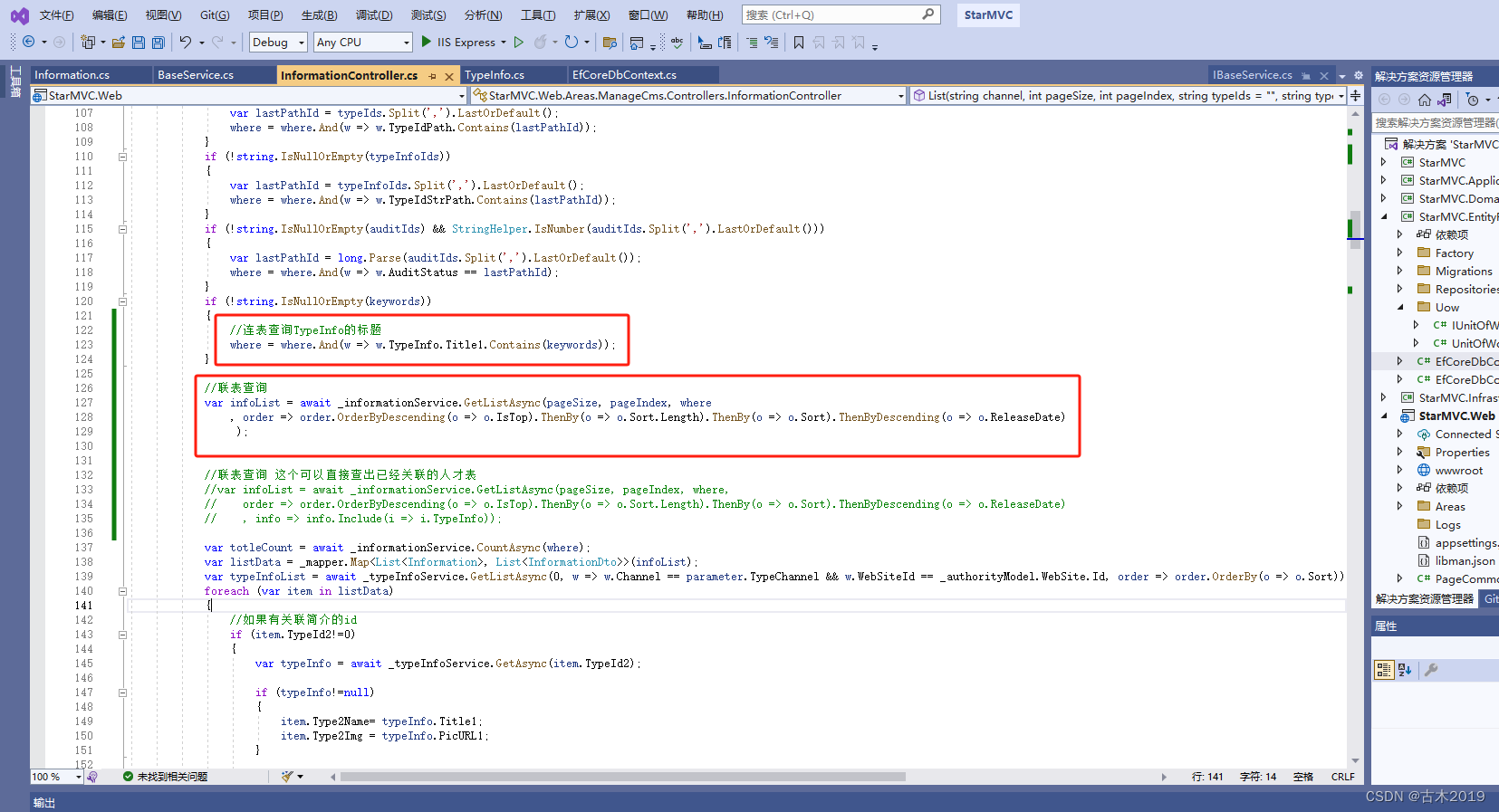






















 971
971

 被折叠的 条评论
为什么被折叠?
被折叠的 条评论
为什么被折叠?








