首先进入job.waitForCompletion

由于job状态已经被定义,所以直接进入submit方法

1.进入submit方法:
public void submit() throws IOException, InterruptedException, ClassNotFoundException {
//再次确认job状态
this.ensureState(Job.JobState.DEFINE);
/*
//设置使用新的API,新旧API在命名上是有差别的
旧:mapred.mapper/reducer.class
新:mapreduce.mapper/reducer.class
*/
this.setUseNewAPI();
this.connect(); *********
final JobSubmitter submitter = this.getJobSubmitter(this.cluster.getFileSystem(), this.cluster.getClient());
this.status = (JobStatus)this.ugi.doAs(new PrivilegedExceptionAction<JobStatus>() {
public JobStatus run() throws IOException, InterruptedException, ClassNotFoundException {
return submitter.submitJobInternal(Job.this, Job.this.cluster);
}
});
this.state = Job.JobState.RUNNING;
LOG.info("The url to track the job: " + this.getTrackingURL());
}
1.1进入submit中的connect方法:
作用:创建cluster对象
private synchronized void connect() throws IOException, InterruptedException, ClassNotFoundException {
/*
由于开始并没有创建cluster对象 cluster为null
*/
if (this.cluster == null) {
this.cluster = (Cluster)this.ugi.doAs(new PrivilegedExceptionAction<Cluster>() {
public Cluster run() throws IOException, InterruptedException, ClassNotFoundException {
//接下来进入此方法
return new Cluster(Job.this.getConfiguration());*********
}
});
}
}
public Cluster(InetSocketAddress jobTrackAddr, Configuration conf) throws IOException {
.......
this.initialize(jobTrackAddr//null, conf);
}
1.1.1 进入initialize方法
initialize方法作用:创建客户端协议提供者,之后利用其创建clientProtocol 对象
private void initialize(InetSocketAddress jobTrackAddr, Configuration conf) throws IOException {
synchronized(frameworkLoader) {
Iterator var4 = frameworkLoader.iterator();
while(var4.hasNext()) {
/*
private static ServiceLoader<ClientProtocolProvider> frameworkLoader = ServiceLoader.load(ClientProtocolProvider.class);
1.首先根据 服务加载器创建framework,之后通过其创建provider
*/
ClientProtocolProvider provider = (ClientProtocolProvider)var4.next();
LOG.debug("Trying ClientProtocolProvider : " + provider.getClass().getName());
ClientProtocol clientProtocol = null;
try {
if (jobTrackAddr == null) {
进入此
clientProtocol = provider.create(conf);
/*
public ClientProtocol create(Configuration conf) throws IOException {
String framework = conf.get("mapreduce.framework.name", "local");
if (!"local".equals(framework//==local)) {
return null;
} else {
conf.setInt("mapreduce.job.maps", 1);
return new LocalJobRunner(conf);
}
}
*/
} else {
clientProtocol = provider.create(jobTrackAddr, conf);
}
}
1.2接下来重点研究connect下面的这个方法
1.通过之前conenct方法中创建的cluster对象创建submitter对象
/*
[root@l4 tmp]# ll
total 12
-rw-r--r--. 1 root root 9442 Mar 20 14:04 debugger-agent-storage6349796582743942141jar
drwxr-xr-x. 3 root root 20 Mar 20 11:21 hadoop-root
drwxr-xr-x. 2 root root 32 Mar 20 14:04 hsperfdata_root
*/
final JobSubmitter submitter = this.getJobSubmitter(this.cluster.getFileSystem(), this.cluster.getClient());//创建的目录文件
this.status = (JobStatus)this.ugi.doAs(new PrivilegedExceptionAction<JobStatus>() {
public JobStatus run() throws IOException, InterruptedException, ClassNotFoundException {
//进入submitJobInternal方法
return submitter.submitJobInternal(Job.this, Job.this.cluster);
}
});
进入submitJobInternal()
JobStatus submitJobInternal(Job job, Cluster cluster) throws ClassNotFoundException, InterruptedException, IOException {
this.checkSpecs(job);//检查输出文件路径是否存在 ,进入此方法 output.checkOutputSpecs(job);
/*
output.checkOutputSpecs(job); F7进入此方法
====================== == = = = == = =
Path outDir = getOutputPath(job);
if (outDir == null) {
throw new InvalidJobConfException("Output directory not set.");
} else {
TokenCache.obtainTokensForNamenodes(job.getCredentials(), new Path[]{outDir}, job.getConfiguration());
if (outDir.getFileSystem(job.getConfiguration()).exists(outDir)) {
throw new FileAlreadyExistsException("Output directory " + outDir + " already exists");
}
}
}
*/
===========================================================
设置新的jobID
JobID jobId = this.submitClient.getNewJobID();
jobId :job_localranid_0000jobid
/*
public synchronized org.apache.hadoop.mapreduce.JobID getNewJobID() {
// this.randid = this.rand.nextInt(2147483647);
private static int jobid = 0;
return new org.apache.hadoop.mapreduce.JobID("local" + this.randid, ++jobid);
/*
public JobID(String jtIdentifier, int id) {
super(id);
this.jtIdentifier = new Text(jtIdentifier);
}
*/
}
*/
job.setJobID(jobId);
Path submitJobDir = new Path(jobStagingArea, jobId.toString());
JobStatus status = null;
}
=======================================================
进入分片机制源码:
int maps = this.writeSplits(job, submitJobDir);
private int writeSplits(Job . .. . {
JobConf jConf = (JobConf)job.getConfiguration();
int maps;
if (jConf.getUseNewMapper()) {
maps = this.writeNewSplits(job, jobSubmitDir); // *******
} else {
maps = this.writeOldSplits(jConf, jobSubmitDir);
}
return maps;
}
}
maps = this.writeNewSplits(job, jobSubmitDir)方法进入:

Configuration conf = job.getConfiguration(); InputFormat<?, ?> input = (InputFormat)ReflectionUtils.newInstance(job.getInputFormatClass(), conf);
List<InputSplit> splits = input.getSplits(job);//进入此方法
/*
StopWatch sw = (new StopWatch()).start();
//minSize 1L(defaultvalue)
long minSize = Math.max(this.getFormatMinSplitSize(), getMinSplitSize(job));
//maxSize 9223372036854775807L(defaultvalue)
long maxSize = getMaxSplitSize(job);
List<InputSplit> splits = new ArrayList();
//得到所有输入文件
List<FileStatus> files = this.listStatus(job);// /*
开始循环的得到每一个文件
while(true) {
while(true) {
while(var9.hasNext()) {
FileStatus file = (FileStatus)var9.next();
//得到文件路径以及大小
Path path = file.getPath();
long length = file.getLen();
. . . . . .
if (this.isSplitable(job, path)) {
long blockSize = file.getBlockSize();//128M
//计算出切片大小,默认=blockSize
long splitSize = this.computeSplitSize(blockSize, minSize, maxSize);
/*
protected long computeSplitSize(long blockSize, long minSize, long maxSize) {
//return blockSize
return Math.max(minSize, Math.min(maxSize, blockSize));
}
*/
切片规划:
/* for 开始 形成split s1=0-128 s2=129-256 .. .
每次切片都要判断切完剩余部分是否大于快的大小的1.1倍,否则,就划分为一个splits*/
for(bytesRemaining = length; (double)bytesRemaining / (double)splitSize > 1.1D; bytesRemaining -= splitSize) {
blkIndex = this.getBlockIndex(blkLocations, length - bytesRemaining);
splits.add(this.makeSplit(path, length - bytesRemaining, splitSize, blkLocations[blkIndex].getHosts(), blkLocations[blkIndex].getCachedHosts()));
}
步骤总结:
1.首先提交job任务,进入submit方法。
2.submit方法中一个最为重要的方法就是connect方法,他的作用是创建一个Cluster对象。
3.在创建Cluster对象之前必须进行初始化,而初始化的作用就是通过遍历Cluster静态成员变量framework 创建 ClientProtocolProvider 的provider对象 而provider可以创建与集群进行通信的客户端通信协议实例clientProtocol。
4.在hadoop通过使用动态加载ServiceLoader方式创建了静态成员变量framework
private static ServiceLoader<ClientProtocolProvider> frameworkLoader =ServiceLoader.load(ClientProtocolProvider.class);
5.ServiceLoader通过加载jar包下的META-INF的service文件夹下面的相应的实现类进行实现。其实内部也是施工反射机制实现的。
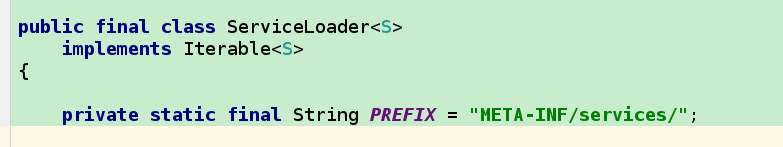
6.ClientProtocolProvider 以及ClientProtocol都是CLuster类中的私有成员变量。
7 .在4步骤中,ServiceLoader创建对象需要ClientProtocolProvider 。而framework的创建也是根据ClientProtocolProvider 子类的类型进行创建,要不然怎么区分local和yarn模式呢?
ClientProtocolProvider 有俩个子类,一个是YarnClientProtocolProvider 一个是LocalClientProtocolProvider,一个是本地local提交调用的,一个是yarn提交调用。

8.以下是LocalClientProtocolProvider源码:
-------首先会通过配置文件得到mapreduce.framework.name值,默认是local
-------进行配置job作业的map数量,配置为1
-------创建LocalJobRunner对象

9.以下是YarnClientProtocolProvider源码
-------首先会通过配置文件得到mapreduce.framework.name值,默认是local
-------进行配置job作业的map数量,配置为1
-------创建YarnRunner对象

10.接下来看一下YarnRunenr源码:
— 看一下他的成员变量
最重要的一个变量就是ResourceManager代理ResourceMgrDelegate实例resMgrDelegate,Yarn模式下整个MapReduce客户端就是由它负责与Yarn集群进行通信,完成诸如作业提交、作业状态查询等过程,通过它获取集群的信息,其内部有一个YarnClient实例YarnClient,负责与Yarn进行通信,还有ApplicationId、ApplicationSubmissionContext等与特定应用程序相关的成员变量
private static final Log LOG = LogFactory.getLog(YARNRunner.class);
private static final RecordFactory recordFactory = RecordFactoryProvider.getRecordFactory((Configuration)null);
public static final Priority AM_CONTAINER_PRIORITY;
private ResourceMgrDelegate resMgrDelegate;
private ClientCache clientCache;
private Configuration conf;
private final FileContext defaultFileContext;
-----总共有三个构造函数:
YARNRunner一共提供了三个构造函数,而我们之前说的WordCount作业提交时,其内部调用的是YARNRunner带有一个参数的构造函数,它会先构造ResourceManager代理ResourceMgrDelegate实例,然后再调用两个参数的构造函数,继而构造客户端缓存ClientCache实例,然后再调用三个参数的构造函数,而最终的构造函数只是进行简单的类成员变量赋值,然后通过FileContext的静态getFileContext()方法获取文件山下文FileContext实例defaultFileContext。























 6091
6091











 被折叠的 条评论
为什么被折叠?
被折叠的 条评论
为什么被折叠?








