Linux Framebuffer 实验
一、准备
- linux虚拟机或ARM开发板
- Ubuntu18.04
二、Framebuffer介绍
Linux LCD Frambuffer 基础介绍和使用:https://blog.51cto.com/u_13064014/5079683
Linux应用开发【第一章】Framebuffer应用开发:https://zhuanlan.zhihu.com/p/443120506
Linux Framebuffer 技术:https://zhuanlan.zhihu.com/p/496623603
为了能直观的看明白 Framebuffer 的原理,所以我从他们博客中引用了几张图片,如下所示:
- LCD显示原理
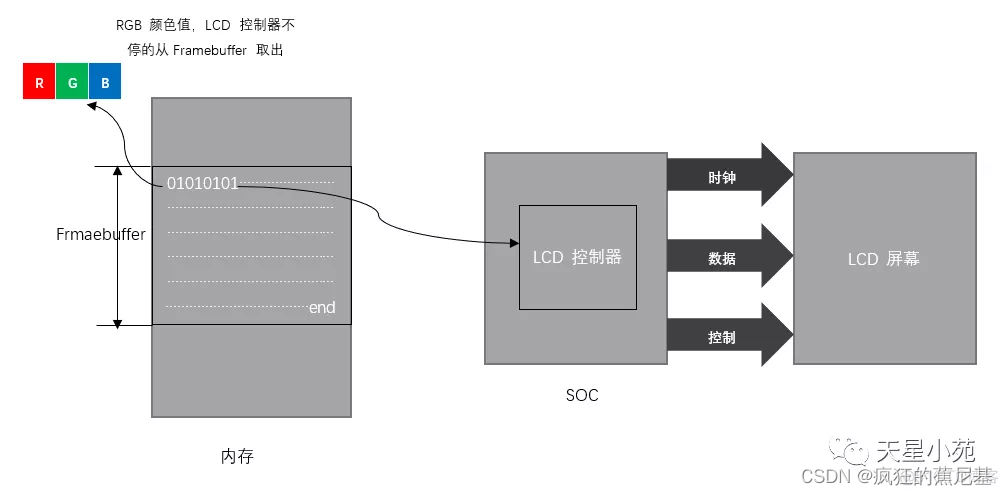
- Framebuffer架构
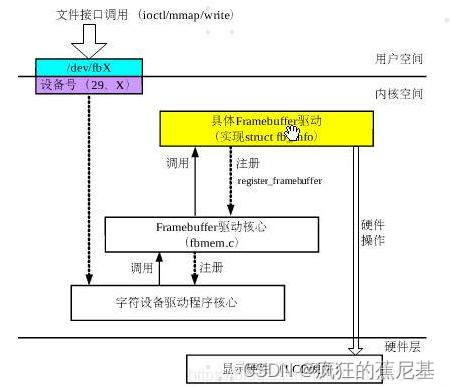
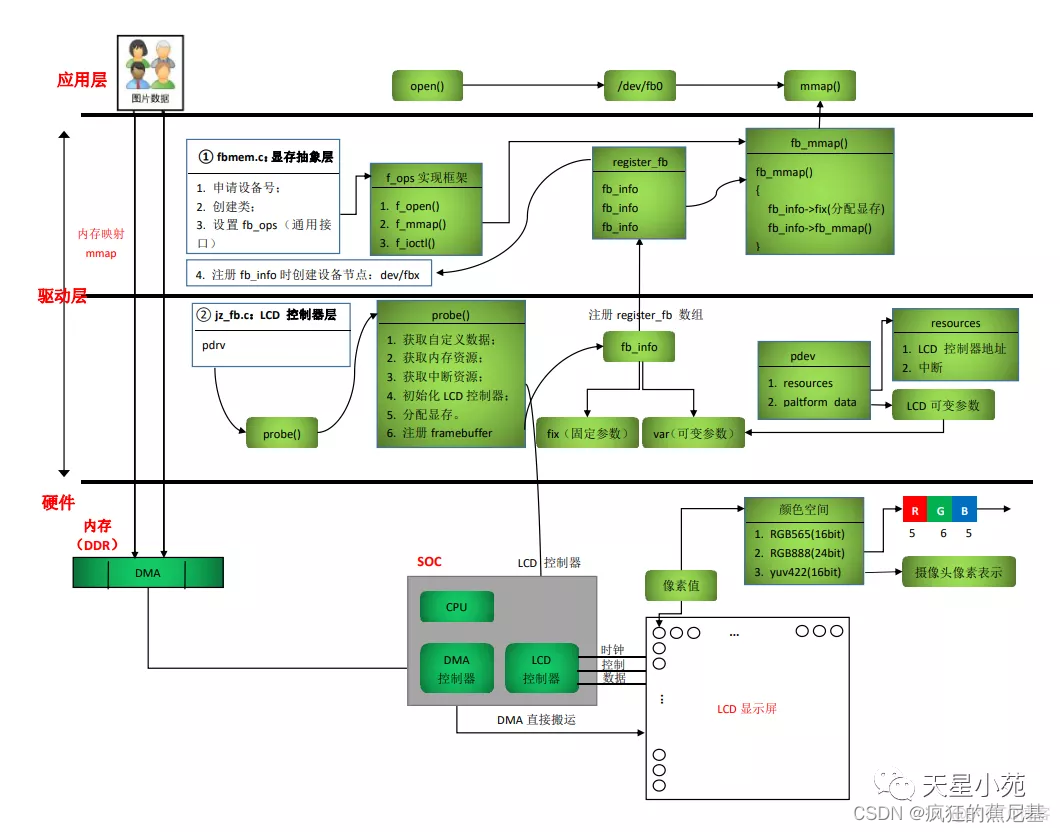
从上面图中很容易看明白Framebuffer是怎么回事,接下来我们进行测试,分别在ubuntu和ARM开发板上进行测试。
三、Framebuffer 测试命令
为了方便测试 Framebuffer 可用,可以快速通过命令进行简单测试,如下所示:
- 清屏命令
dd if=/dev/zero of=/dev/fb0
dd if=/dev/zero of=/dev/fb0 bs=1024 count=768
- 截屏命令
dd if=/dev/fb0 of=fbfile
cp /dev/fb0 fbfile
# 注意:这里的截屏其实就是拷贝 中的数据,所以只有当framebuffer中有数据存在时才能截屏成功
- 将保存的信息显示传回framebuffer
dd if=fbfile of=/dev/fb0
- 往屏幕的左上角画一个白色的像素点
echo -en '\xFF\xFF\xFF\x00' > /dev/fb0
- 花屏指令
cat /dev/urandom > /dev/fb0
四、Framebuffer 测试程序
display.c
#include <stdio.h>
#include <unistd.h>
#include <fcntl.h>
#include <string.h>
#include <stdlib.h>
#include <sys/ioctl.h>
/* 显示屏相关头文件 */
#include <linux/fb.h>
#include <sys/mman.h>
typedef struct lcd_color
{
unsigned char bule;
unsigned char green;
unsigned char red;
unsigned char alpha;
} lcd_color;
/**
* 更新屏幕显示内存块信息,颜色格式为RGB8888
*/
void screen_refresh(char *fbp, lcd_color color_buff, long screen_size)
{
for(int i=0; i < screen_size; i+=4)
{
*((lcd_color*)(fbp + i)) = color_buff;
}
usleep(1000*2000);
}
int main()
{
int fp = 0;
int rgb_type = 0;
long screen_size = 0;
struct fb_var_screeninfo vinfo;
struct fb_fix_screeninfo finfo;
unsigned char *fbp = 0;
fp = open("/dev/fb0", O_RDWR);
if (fp < 0)
{
printf("Error : Can not open framebuffer device/n");
exit(1);
}
if (ioctl(fp, FBIOGET_FSCREENINFO, &finfo))
{
printf("Error reading fixed information/n");
exit(2);
}
if (ioctl(fp, FBIOGET_VSCREENINFO, &vinfo))
{
printf("Error reading variable information/n");
exit(3);
}
/* 打印获取的屏幕信息 */
printf("The mem is :%d\n", finfo.smem_len);
printf("The line_length is :%d\n", finfo.line_length);
printf("The xres is :%d\n", vinfo.xres);
printf("The yres is :%d\n", vinfo.yres);
printf("bits_per_pixel is :%d\n", vinfo.bits_per_pixel);
/* 获取RGB的颜色颜色格式,比如RGB8888、RGB656 */
rgb_type = vinfo.bits_per_pixel / 8;
/* 屏幕的像素点 */
screen_size = vinfo.xres * vinfo.yres * rgb_type;
/* 映射 framebuffer 的缓冲空间,得到一个指向这块空间的指针 */
fbp =(unsigned char *) mmap (NULL, screen_size, PROT_READ | PROT_WRITE, MAP_SHARED, fp, 0);
if (fbp == NULL)
{
printf ("Error: failed to map framebuffer device to memory./n");
exit (4);
}
/* 刷白屏 */
memset(fbp, 0xff, screen_size);
usleep(1000*2000);
/* 我的显示屏是RGDA的,所以县色格式为32为,注意自己的显示屏信息,对应修改 */
/* 刷红色 */
screen_refresh(fbp, (lcd_color){0, 0, 255, 255}, screen_size);
/* 刷绿色 */
screen_refresh(fbp, (lcd_color){0, 255, 0, 255}, screen_size);
/* 刷蓝色 */
screen_refresh(fbp, (lcd_color){255, 0, 0, 255}, screen_size);
/* 解除映射 */
munmap (fbp, screen_size);
close(fp);
return 0;
}
Makefile
out_file_name = "display"
all: display.c
# gcc $^ -o $(out_file_name)
arm-linux-gnueabihf-gcc $^ -o $(out_file_name)
.PHONY: clean
clean:
rm $(out_file_name)
五、ubuntu测试
- 驱动查看
查看设备的Framebuffer驱动,在设备中可以看到 fbx的驱动
ls /dev/fb* -l
- 使能fb显示通道(有些设备默认是关闭的)
echo 0 > /sys/class/graphics/fb0/blank
- 运行程序
./display
- 结果
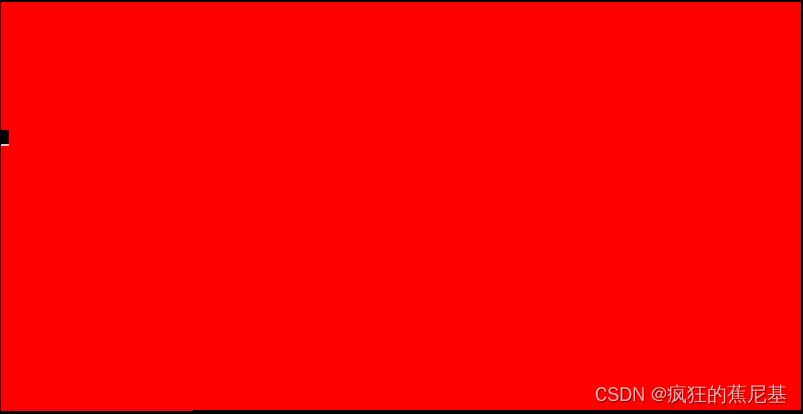
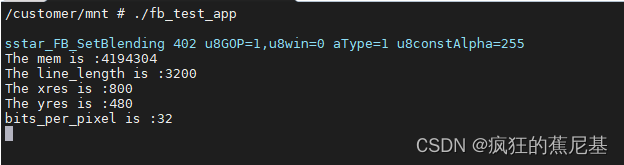
从图中可以看出执行后打印的信息,到此我们测试就算完成了,说明LCD的驱动是没问题的,可以进行GUI的开发。
注意:如果LCD的屏是RGB8888格式的,那么可能出现黑屏不显示的现象,这是需要适当调整一下数据格式,如下图所示: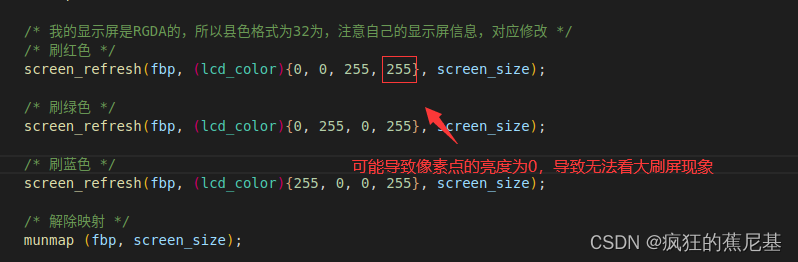




















 6131
6131











 被折叠的 条评论
为什么被折叠?
被折叠的 条评论
为什么被折叠?








