1. 构建lenet5 网络
import torch.nn as nn
import torch.nn.functional as F
import torch
device = torch.device('cuda' if torch.cuda.is_available() else 'cpu')
class LeNet(nn.Module):
def __init__(self,class_num=10,input_shape=(1,32,32)):
super(LeNet, self).__init__()
self.conv1 = nn.Sequential( #input_size=(1*28*28)
nn.Conv2d(1, 6, 5, 1, 2), #padding=2保证输入输出尺寸相同
nn.ReLU(), #input_size=(6*28*28)
nn.MaxPool2d(kernel_size=2, stride=2), #output_size=(6*14*14)
)
self.conv2 = nn.Sequential(
nn.Conv2d(6, 16, 5), #padding=1输出尺寸变化
nn.ReLU(), #input_size=(16*10*10)
nn.MaxPool2d(2, 2) #output_size=(16*5*5)
)
self.fc1 = nn.Sequential(
nn.Linear(16 * ((input_shape[1]//2-4)//2) * ((input_shape[2]//2-4)//2), 120),
nn.ReLU()
)
self.fc2 = nn.Sequential(
nn.Linear(120, 84),
nn.ReLU()
)
self.fc3 = nn.Linear(84, class_num)
# 定义前向传播过程,输入为x
def forward(self, x):
x = self.conv1(x)
x = self.conv2(x)
# nn.Linear()的输入输出都是维度为一的值,所以要把多维度的tensor展平成一维
x = x.view(x.size()[0], -1)
x = self.fc1(x)
x = self.fc2(x)
x = self.fc3(x)
2. 转为onnx格式
input_shape = (1,100,100) #输入数据
model = LeNet(input_shape=input_shape)
torch.save(model, './model_para.pth')
torch_model = torch.load("./model_para.pth") # pytorch模型加载
batch_size = 1 #批处理大小
# set the model to inference mode
torch_model.eval()
x = torch.randn(batch_size,*input_shape) # 生成张量
print (x.shape)
export_onnx_file = "lenet5.onnx" # 目的ONNX文件名
torch.onnx.export(torch_model,
x,
export_onnx_file,
opset_version=10,
do_constant_folding=True, # 是否执行常量折叠优化
input_names=["input"], # 输入名
output_names=["output"], # 输出名
dynamic_axes={"input":{0:"batch_size"}, # 批处理变量
"output":{0:"batch_size"}})
3. 通过netron查看网络结构
3.1 netron安装
pip install netron
3.2 netron可视化
import netron
onnx_path = "lenet5.onnx"
netron.start(file=onnx_path, log=False, browse=True)
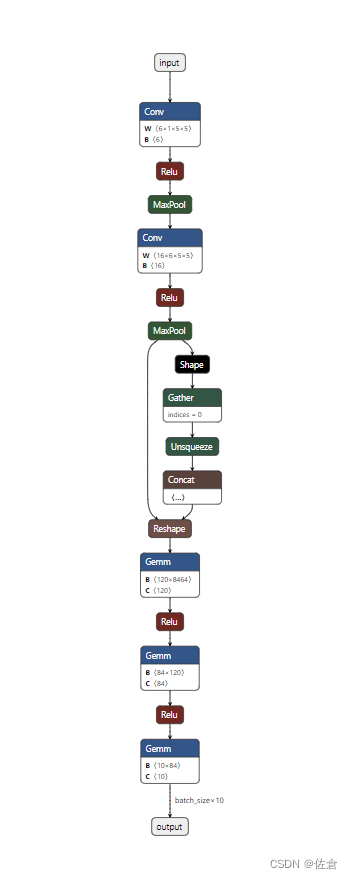
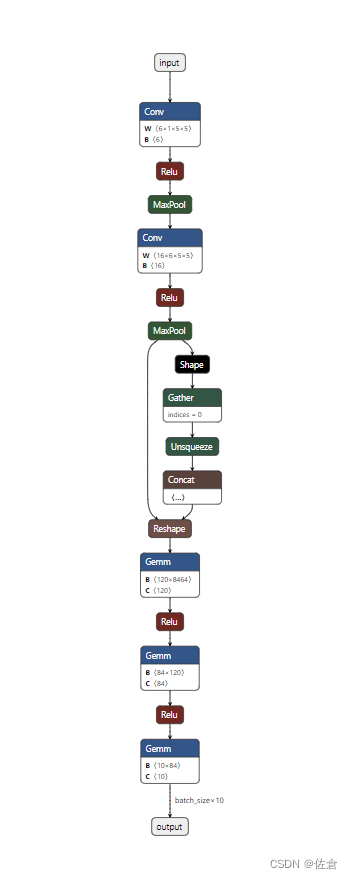
























 784
784











 被折叠的 条评论
为什么被折叠?
被折叠的 条评论
为什么被折叠?










