调试code中,在循环体经常需要将当前epoch的信息print出来进行校验。当epoch过多时难以查阅,因此我们将print内容输出到文件中保存。
一、demo练习
sys.out对象默认为当前屏幕输出,可以通过变量改为文件写入,同样也可以重新指定回当前屏幕,代码如下。
"""
write the infos of print to files
author:huangrui
"""
import sys
print("hello, i come first!")
__console = sys.stdout # 用于后期还原,将当前屏幕输出对象进行保存
# 把打印重定向至文件
f=open('outfile.log',"a+")
sys.stdout=f
print('write file~~~')
# 打印重定向至屏幕
sys.stdout = __console
print("im coming back!")
打印结果:

文件写入结果:
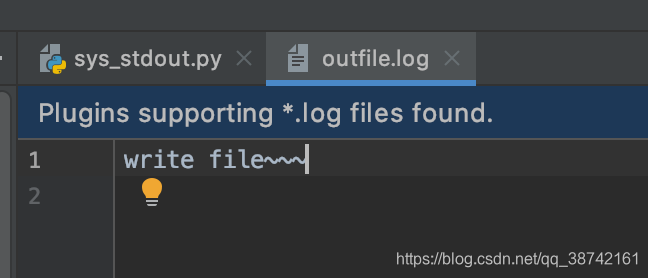
二、应用封装
将print 信息打印在屏幕的同时写入文档,进行封装。文件名命名为当前时间.log。
"""
write the infos of print to files
author:huangrui
"""
import os
import sys
import io
import datetime
from tqdm import tqdm
import time
def create_detail_day():
'''
:return:
'''
# 年_月_日
daytime = datetime.datetime.now().strftime('day'+'%Y_%m_%d')
# 时:分:秒
hourtime = datetime.datetime.now().strftime("%H_%M_%S")
detail_time = daytime + "__" + hourtime
return detail_time
def make_print_to_file(path='./'):
'''
example:
use make_print_to_file() , and the all the information of funtion print , will be write in to a log file
:param path: the path to save print information
:return:
'''
class Logger(object):
def __init__(self, filename="Default.log", path="./"):
sys.stdout = io.TextIOWrapper(sys.stdout.buffer, encoding='utf-8')
self.terminal = sys.stdout
self.log = open(os.path.join(path, filename), "a", encoding='utf8')
def write(self, message):
self.terminal.write(message)
self.log.write(message)
def flush(self):
pass
sys.stdout = Logger(create_detail_day() + '.log', path=path)
print(create_detail_day().center(60,'*'))
if __name__ == '__main__':
make_print_to_file(path="log/")
print('explanation'.center(80, '*'))
info1 = '从大到小排序'
info2 = ' sort the form large to small'
print(info1)
print(info2)
for i in tqdm(range(10)):
time.sleep(1)
print(i)
print('END: explanation'.center(80, '*'))
log写入结果:
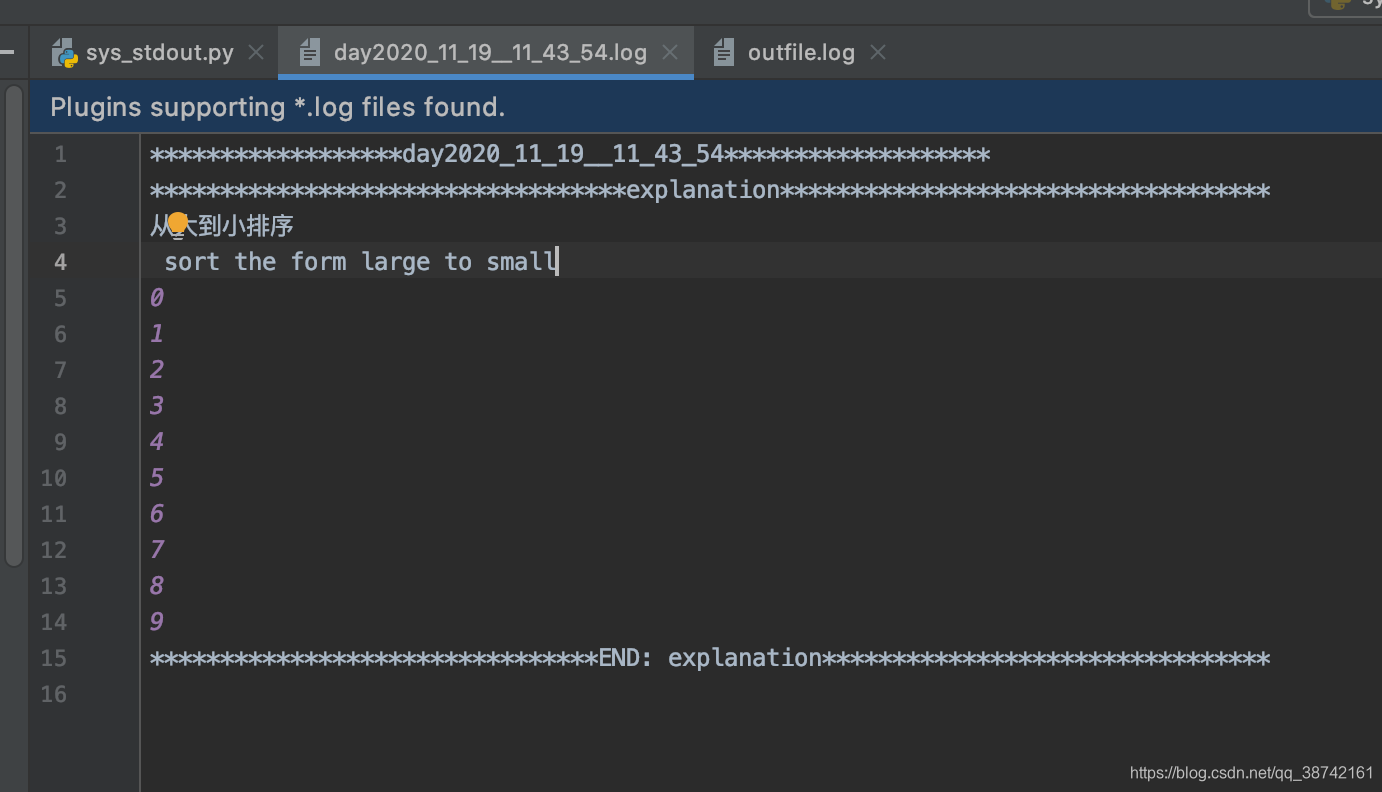






















 1万+
1万+











 被折叠的 条评论
为什么被折叠?
被折叠的 条评论
为什么被折叠?








