话不多说直接上代码样式

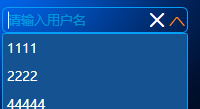
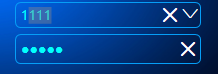 `
`
ControlAttachProperty.cs 公共的控件属性,这个主要是接收控件的基础属性,这个类比较关键基本上实现代码都在这,有些样式的话找不到建议直接下载源码看,或者是自己写,或者回复一下我找找。
using System;
using System.Windows;
using System.Windows.Controls;
using System.Windows.Forms;
using System.Windows.Input;
using System.Windows.Media;
using System.Windows.Media.Animation;
using CheckBox = System.Windows.Controls.CheckBox;
using ComboBox = System.Windows.Controls.ComboBox;
using OpenFileDialog = Microsoft.Win32.OpenFileDialog;
using RadioButton = System.Windows.Controls.RadioButton;
using RichTextBox = System.Windows.Controls.RichTextBox;
using TextBox = System.Windows.Controls.TextBox;
namespace Util.Controls
{
/// <summary>
/// 公共附加属性
/// </summary>
public static class ControlAttachProperty
{
/************************************ Attach Property **************************************/
#region FocusBackground 获得焦点背景色,
public static readonly DependencyProperty FocusBackgroundProperty = DependencyProperty.RegisterAttached(
"FocusBackground", typeof(Brush), typeof(ControlAttachProperty), new FrameworkPropertyMetadata(null));
public static void SetFocusBackground(DependencyObject element, Brush value)
{
element.SetValue(FocusBackgroundProperty, value);
}
public static Brush GetFocusBackground(DependencyObject element)
{
return (Brush)element.GetValue(FocusBackgroundProperty);
}
#endregion
#region FocusForeground 获得焦点前景色,
public static readonly DependencyProperty FocusForegroundProperty = DependencyProperty.RegisterAttached(
"FocusForeground", typeof(Brush), typeof(ControlAttachProperty), new FrameworkPropertyMetadata(null));
public static void SetFocusForeground(DependencyObject element, Brush value)
{
element.SetValue(FocusForegroundProperty, value);
}
public static Brush GetFocusForeground(DependencyObject element)
{
return (Brush)element.GetValue(FocusForegroundProperty);
}
#endregion
#region MouseOverBackgroundProperty 鼠标悬浮背景色
public static readonly DependencyProperty MouseOverBackgroundProperty = DependencyProperty.RegisterAttached(
"MouseOverBackground", typeof(Brush), typeof(ControlAttachProperty), new FrameworkPropertyMetadata(null));
public static void SetMouseOverBackground(DependencyObject element, Brush value)
{
element.SetValue(MouseOverBackgroundProperty, value);
}
public static Brush MouseOverBackground(DependencyObject element)
{
return (Brush)element.GetValue(FocusBackgroundProperty);
}
#endregion
#region MouseOverForegroundProperty 鼠标悬浮前景色
public static readonly DependencyProperty MouseOverForegroundProperty = DependencyProperty.RegisterAttached(
"MouseOverForeground", typeof(Brush), typeof(ControlAttachProperty), new FrameworkPropertyMetadata(null));
public static void SetMouseOverForeground(DependencyObject element, Brush value)
{
element.SetValue(MouseOverForegroundProperty, value);
}
public static Brush MouseOverForeground(DependencyObject element)
{
return (Brush)element.GetValue(FocusForegroundProperty);
}
#endregion
#region FocusBorderBrush 焦点边框色,输入控件
public static readonly DependencyProperty FocusBorderBrushProperty = DependencyProperty.RegisterAttached(
"FocusBorderBrush", typeof(Brush), typeof(ControlAttachProperty), new FrameworkPropertyMetadata(null));
public static void SetFocusBorderBrush(DependencyObject element, Brush value)
{
element.SetValue(FocusBorderBrushProperty, value);
}
public static Brush GetFocusBorderBrush(DependencyObject element)
{
return (Brush)element.GetValue(FocusBorderBrushProperty);
}
#endregion
#region MouseOverBorderBrush 鼠标进入边框色,输入控件
public static readonly DependencyProperty MouseOverBorderBrushProperty =
DependencyProperty.RegisterAttached("MouseOverBorderBrush", typeof(Brush), typeof(ControlAttachProperty),
new FrameworkPropertyMetadata(Brushes.Transparent,
FrameworkPropertyMetadataOptions.AffectsRender | FrameworkPropertyMetadataOptions.Inherits));
/// <summary>
/// Sets the brush used to draw the mouse over brush.
/// </summary>
public static void SetMouseOverBorderBrush(DependencyObject obj, Brush value)
{
obj.SetValue(MouseOverBorderBrushProperty, value);
}
/// <summary>
/// Gets the brush used to draw the mouse over brush.
/// </summary>
[AttachedPropertyBrowsableForType(typeof(TextBox))]
[AttachedPropertyBrowsableForType(typeof(CheckBox))]
[AttachedPropertyBrowsableForType(typeof(RadioButton))]
[AttachedPropertyBrowsableForType(typeof(DatePicker))]
[AttachedPropertyBrowsableForType(typeof(ComboBox))]
[AttachedPropertyBrowsableForType(typeof(RichTextBox))]
public static Brush GetMouseOverBorderBrush(DependencyObject obj)
{
return (Brush)obj.GetValue(MouseOverBorderBrushProperty);
}
#endregion
#region AttachContentProperty 附加组件模板
/// <summary>
/// 附加组件模板
/// </summary>
public static readonly DependencyProperty AttachContentProperty = DependencyProperty.RegisterAttached(
"AttachContent", typeof(ControlTemplate), typeof(ControlAttachProperty), new FrameworkPropertyMetadata(null));
public static ControlTemplate GetAttachContent(DependencyObject d)
{
return (ControlTemplate)d.GetValue(AttachContentProperty);
}
public static void SetAttachContent(DependencyObject obj, ControlTemplate value)
{
obj.SetValue(AttachContentProperty, value);
}
#endregion
#region WatermarkProperty 水印
/// <summary>
/// 水印
/// </summary>
public static readonly DependencyProperty WatermarkProperty = DependencyProperty.RegisterAttached(
"Watermark", typeof(string), typeof(ControlAttachProperty), new FrameworkPropertyMetadata(""));
public static string GetWatermark(DependencyObject d)
{
return (string)d.GetValue(WatermarkProperty);
}
public static void SetWatermark(DependencyObject obj, string value)
{
obj.SetValue(WatermarkProperty, value);
}
#endregion
#region PasswordLengthProperty 文本长度
public static bool GetIsMonitoring(DependencyObject obj)
{
return (bool)obj.GetValue(IsMonitoringProperty);
}
public static void SetIsMonitoring(DependencyObject obj, bool value)
{
obj.SetValue(IsMonitoringProperty, value);
}
public static readonly DependencyProperty IsMonitoringProperty =
DependencyProperty.RegisterAttached("IsMonitoring", typeof(bool), typeof(ControlAttachProperty), new UIPropertyMetadata(false, OnIsMonitoringChanged));
public static readonly DependencyProperty PasswordLengthProperty =
DependencyProperty.RegisterAttached("PasswordLength", typeof(int), typeof(ControlAttachProperty), new UIPropertyMetadata(0));
public static int GetPasswordLength(DependencyObject obj)
{
int length = (int)obj.GetValue(PasswordLengthProperty);
System.Diagnostics.Debug.WriteLine("Password Length:{0}!!!!!!!!!!!!!!", length.ToString());
return length;
}
public static void SetPasswordLength(DependencyObject obj, int value)
{
obj.SetValue(PasswordLengthProperty, value);
}
private static void OnIsMonitoringChanged(DependencyObject d, DependencyPropertyChangedEventArgs e)
{
var pb = d as PasswordBox;
if (pb == null)
{
return;
}
if ((bool)e.NewValue)
{
pb.PasswordChanged += PasswordChanged;
}
else
{
pb.PasswordChanged -= PasswordChanged;
}
}
static void PasswordChanged(object sender, RoutedEventArgs e)
{
var pb = sender as PasswordBox;
if (pb == null)
{
return;
}
SetPasswordLength(pb, pb.Password.Length);
}
#endregion
#region FIconProperty 字体图标
/// <summary>
/// 字体图标
/// </summary>
public static readonly DependencyProperty FIconProperty = DependencyProperty.RegisterAttached(
"FIcon", typeof(string), typeof(ControlAttachProperty), new FrameworkPropertyMetadata(""));
public static string GetFIcon(DependencyObject d)
{
return (string)d.GetValue(FIconProperty);
}
public static void SetFIcon(DependencyObject obj, string value)
{
obj.SetValue(FIconProperty, value);
}
#endregion
#region FIconSizeProperty 字体图标大小
/// <summary>
/// 字体图标
/// </summary>
public static readonly DependencyProperty FIconSizeProperty = DependencyProperty.RegisterAttached(
"FIconSize", typeof(double), typeof(ControlAttachProperty), new FrameworkPropertyMetadata(12D));
public static double GetFIconSize(DependencyObject d)
{
return (double)d.GetValue(FIconSizeProperty);
}
public static void SetFIconSize(DependencyObject obj, double value)
{
obj.SetValue(FIconSizeProperty, value);
}
#endregion
#region FIconMarginProperty 字体图标边距
/// <summary>
/// 字体图标
/// </summary>
public static readonly DependencyProperty FIconMarginProperty = DependencyProperty.RegisterAttached(
"FIconMargin", typeof(Thickness), typeof(ControlAttachProperty), new FrameworkPropertyMetadata(null));
public static Thickness GetFIconMargin(DependencyObject d)
{
return (Thickness)d.GetValue(FIconMarginProperty);
}
public static void SetFIconMargin(DependencyObject obj,







 最低0.47元/天 解锁文章
最低0.47元/天 解锁文章
















 1488
1488











 被折叠的 条评论
为什么被折叠?
被折叠的 条评论
为什么被折叠?










