前言
之前讲解了redis的使用 这一篇主要来说redis和springboot整合的一个方式 单机版
改DEMO 获取地址
链接:https://pan.baidu.com/s/1bN2wAts-gzdGZWrIk7NBFA
提取码:13c5
开始
依赖
springboot 版本是 2.1.9
默认使用lettuce操作redis的
<?xml version="1.0" encoding="UTF-8"?>
<project xmlns="http://maven.apache.org/POM/4.0.0" xmlns:xsi="http://www.w3.org/2001/XMLSchema-instance"
xsi:schemaLocation="http://maven.apache.org/POM/4.0.0 https://maven.apache.org/xsd/maven-4.0.0.xsd">
<modelVersion>4.0.0</modelVersion>
<parent>
<groupId>org.springframework.boot</groupId>
<artifactId>spring-boot-starter-parent</artifactId>
<version>2.1.9.RELEASE</version>
<relativePath/> <!-- lookup parent from repository -->
</parent>
<groupId>REDIS</groupId>
<artifactId>redis</artifactId>
<version>0.0.1-SNAPSHOT</version>
<name>redis</name>
<description>Demo project for Spring Boot</description>
<properties>
<java.version>1.8</java.version>
</properties>
<dependencies>
<dependency>
<groupId>org.springframework.boot</groupId>
<artifactId>spring-boot-starter-web</artifactId>
</dependency>
<dependency>
<groupId>org.springframework.boot</groupId>
<artifactId>spring-boot-starter-data-redis</artifactId>
</dependency>
<dependency>
<groupId>org.springframework.boot</groupId>
<artifactId>spring-boot-starter-test</artifactId>
<scope>test</scope>
</dependency>
<dependency>
<groupId>org.apache.commons</groupId>
<artifactId>commons-pool2</artifactId>
</dependency>
</dependencies>
<build>
<plugins>
<plugin>
<groupId>org.springframework.boot</groupId>
<artifactId>spring-boot-maven-plugin</artifactId>
</plugin>
</plugins>
</build>
</project>
依赖web模块是 下面使用JSON序列化的时候需要用到JavaType类 否则会报错 所以这里测试用了web模块
properties 配置信息 这里还是采用了lettuce的方式
使用jedis给lettuce换成jedis就好了
# Redis数据库索引(默认为0)
spring.redis.database=0
# Redis服务器地址
spring.redis.host=192.168.190.129
# Redis服务器连接端口
spring.redis.port=6380
# Redis服务器连接密码(默认为空)
#spring.redis.password=
# 连接池最大连接数(使用负值表示没有限制)
spring.redis.lettuce.pool.max-active=8
# 连接池最大阻塞等待时间(使用负值表示没有限制)
spring.redis.lettuce.pool.max-wait=-1
# 连接池中的最大空闲连接
spring.redis.lettuce.pool.max-idle=8
# 连接池中的最小空闲连接
spring.redis.lettuce.pool.min-idle=0
# 连接超时时间(毫秒)
spring.redis.timeout=10000
然后来编写配置类 注入 redisTemplate 其实springboot是已经为我们自动注入的了 但是一般还是自己编写一个配置文件注入比较好
下面是 springboot帮助我们注入的 源代码
/*
* Copyright 2012-2019 the original author or authors.
*
* Licensed under the Apache License, Version 2.0 (the "License");
* you may not use this file except in compliance with the License.
* You may obtain a copy of the License at
*
* https://www.apache.org/licenses/LICENSE-2.0
*
* Unless required by applicable law or agreed to in writing, software
* distributed under the License is distributed on an "AS IS" BASIS,
* WITHOUT WARRANTIES OR CONDITIONS OF ANY KIND, either express or implied.
* See the License for the specific language governing permissions and
* limitations under the License.
*/
package org.springframework.boot.autoconfigure.data.redis;
import java.net.UnknownHostException;
import org.springframework.boot.autoconfigure.EnableAutoConfiguration;
import org.springframework.boot.autoconfigure.condition.ConditionalOnClass;
import org.springframework.boot.autoconfigure.condition.ConditionalOnMissingBean;
import org.springframework.boot.context.properties.EnableConfigurationProperties;
import org.springframework.context.annotation.Bean;
import org.springframework.context.annotation.Configuration;
import org.springframework.context.annotation.Import;
import org.springframework.data.redis.connection.RedisConnectionFactory;
import org.springframework.data.redis.core.RedisOperations;
import org.springframework.data.redis.core.RedisTemplate;
import org.springframework.data.redis.core.StringRedisTemplate;
/**
* {@link EnableAutoConfiguration Auto-configuration} for Spring Data's Redis support.
*
* @author Dave Syer
* @author Andy Wilkinson
* @author Christian Dupuis
* @author Christoph Strobl
* @author Phillip Webb
* @author Eddú Meléndez
* @author Stephane Nicoll
* @author Marco Aust
* @author Mark Paluch
* @since 1.0.0
*/
@Configuration
@ConditionalOnClass(RedisOperations.class)
@EnableConfigurationProperties(RedisProperties.class)
@Import({ LettuceConnectionConfiguration.class, JedisConnectionConfiguration.class })
public class RedisAutoConfiguration {
@Bean
@ConditionalOnMissingBean(name = "redisTemplate")
public RedisTemplate<Object, Object> redisTemplate(RedisConnectionFactory redisConnectionFactory)
throws UnknownHostException {
RedisTemplate<Object, Object> template = new RedisTemplate<>();
template.setConnectionFactory(redisConnectionFactory);
return template;
}
@Bean
@ConditionalOnMissingBean
public StringRedisTemplate stringRedisTemplate(RedisConnectionFactory redisConnectionFactory)
throws UnknownHostException {
StringRedisTemplate template = new StringRedisTemplate();
template.setConnectionFactory(redisConnectionFactory);
return template;
}
}
测试
接口序列化 key 和 value 否则有可能存入的查看的时候是乱码哦 JDK的序列化方式有很多种
字符串
JDK自带的
JSON的
等等
设置的获取的时候的序列化格式要一致哦
@Autowired
private RedisTemplate redisTemplate;
@Test
public void contextLoads() {
System.out.println(redisTemplate);
redisTemplate.setKeySerializer(new StringRedisSerializer());
redisTemplate.setValueSerializer(new StringRedisSerializer());
redisTemplate.opsForValue().set("name","www");
System.out.println(redisTemplate.opsForValue().get("name"));
}
运行成功
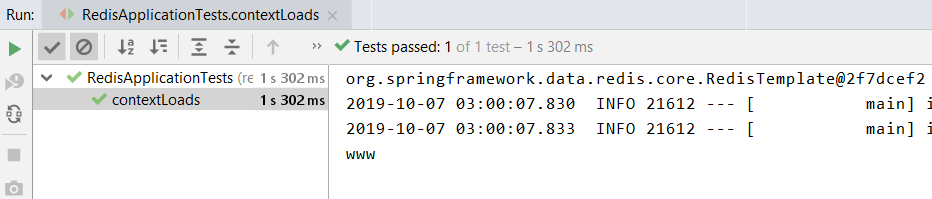
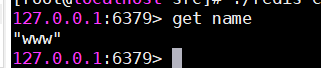

代表成功
我们其实也可以自己来编写配置类

内容
package redis.redis.config;
import org.springframework.context.annotation.Bean;
import org.springframework.context.annotation.Configuration;
import org.springframework.data.redis.connection.lettuce.LettuceConnectionFactory;
import org.springframework.data.redis.core.RedisTemplate;
import org.springframework.data.redis.serializer.GenericJackson2JsonRedisSerializer;
import org.springframework.data.redis.serializer.StringRedisSerializer;
import javax.annotation.Resource;
import java.io.Serializable;
@Configuration
public class RedisConfig {
@Resource
private LettuceConnectionFactory myLettuceConnectionFactory;
@Bean
public RedisTemplate<String, Serializable> redisTemplate() {
RedisTemplate<String, Serializable> template = new RedisTemplate<>();
template.setKeySerializer(new StringRedisSerializer());
template.setValueSerializer(new StringRedisSerializer());
template.setConnectionFactory(myLettuceConnectionFactory);
return template;
}
}
这样的话 就在插入的时候如果是String类型的话就不需要在重复序列化啦
@Test
public void contextLoads() {
ValueOperations<String, String> valueOperations = redisTemplate.opsForValue();
valueOperations.set("name","newValue");
System.out.println(redisTemplate.opsForValue().get("name"));
}
测试成功
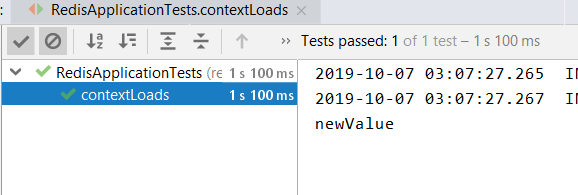
存储json对象的一种方式 设置序列化方式即可
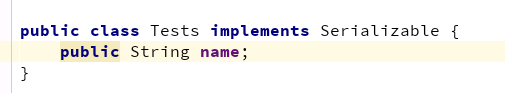



但是这样好像是写死了只能是 Tests 类 所以还需要改进



像上面那样写就可以 在序列化之前 进行一个value的设置即可 读取的时候也是如此哦
记得每一个实体类都要实现序列化接口哦
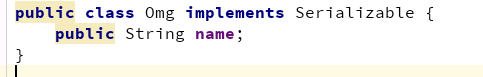
这样写去除黄色警告

结语
希望能帮助到你哦 后续会出集群版的搭建和继承






















 4万+
4万+











 被折叠的 条评论
为什么被折叠?
被折叠的 条评论
为什么被折叠?








