Backtrader 文档学习-Data Feeds
1.数据载入
Quickstart中已经学习了基础的数据载入到cerebro中。
- self.datas 是按插入顺序的数组
- 数组对象的别名
- self.data 和 self.data0 一样,都是指向第一组数据
- self.dataX 指向第N组数据
import backtrader as bt
import backtrader.feeds as btfeeds
data = btfeeds.YahooFinanceCSVData(dataname='wheremydatacsvis.csv')
cerebro = bt.Cerebro()
cerebro.adddata(data) # a 'name' parameter can be passed for plotting purposes
从github上下载BackTrader包,有用例中提供的所有的测试数据,有txt和csv的数据版本:
# ll
total 3436
-rw-r--r--. 1 root root 24109 Apr 19 2023 2005-2006-day-001.txt
-rw-r--r--. 1 root root 1820067 Apr 19 2023 2006-01-02-volume-min-001.txt
-rw-r--r--. 1 root root 15123 Apr 19 2023 2006-day-001-optix.txt
-rw-r--r--. 1 root root 12030 Apr 19 2023 2006-day-001.txt
-rw-r--r--. 1 root root 6108 Apr 19 2023 2006-day-002.txt
-rw-r--r--. 1 root root 120002 Apr 19 2023 2006-min-005.txt
-rw-r--r--. 1 root root 609 Apr 19 2023 2006-month-001.txt
-rw-r--r--. 1 root root 15130 Apr 19 2023 2006-volume-day-001.txt
-rw-r--r--. 1 root root 2489 Apr 19 2023 2006-week-001.txt
-rw-r--r--. 1 root root 1267 Apr 19 2023 2006-week-002.txt
-rw-r--r--. 1 root root 543 Apr 19 2023 bidask2.csv
-rw-r--r--. 1 root root 358 Apr 19 2023 bidask.csv
-rw-r--r--. 1 root root 272573 Apr 19 2023 nvda-1999-2014.txt
-rw-r--r--. 1 root root 17462 Apr 19 2023 nvda-2014.txt
-rw-r--r--. 1 root root 345989 Apr 19 2023 orcl-1995-2014.txt
-rw-r--r--. 1 root root 52877 Apr 19 2023 orcl-2003-2005.txt
-rw-r--r--. 1 root root 17638 Apr 19 2023 orcl-2014.txt
-rw-r--r--. 1 root root 8207 Apr 19 2023 ticksample.csv
-rw-r--r--. 1 root root 324337 Apr 19 2023 yhoo-1996-2014.txt
-rw-r--r--. 1 root root 341934 Apr 19 2023 yhoo-1996-2015.txt
-rw-r--r--. 1 root root 52718 Apr 19 2023 yhoo-2003-2005.txt
-rw-r--r--. 1 root root 17666 Apr 19 2023 yhoo-2014.txt
2. 数据载入的常用参数
参数:
- dataname (默认: None) - 必须提供。含义随数据馈送类型(文件位置,代码等)而异。
- name (默认: ‘’) - 绘图中用于装饰目的的意思。如果未指定,则可以从数据名派生(例如:文件路径的最后一部分)。
- fromdate (默认: mindate) - Python datetime对象,指示应忽略此日期之前的任何datetime。
- todate (默认: maxdate) - Python datetime对象,指示该日期之后的任何datetime应该被忽略。
- timeframe (默认是TimeFrame.Days), 其他可以设置的值: Ticks, Seconds, Minutes, Days, Weeks, Months and Years
- compression (默认是1),从实际的bar中取有效的bar,提供有用信息的仅在数据重新采样/回放中有效。
- sessionstart (默认None),指示数据的会话开始时间。可以由类用于重新采样等目的。
- sessionend (默认None),指示数据的会话结束时间。可以由类用于重新采样等目的。
3.CSV分隔符
- headers (默认True)指示传递的数据是否具有初始标题行
- separator (默认分隔符,)用于标记每个CSV行分割
3. GenericCSVData方法
参数说明:
- dataname (默认: None) - CSV 文件的路径或文件名。这是必需的参数,用于指定要加载的 CSV 文件的位置。
- datetime (默认: 0) - CSV 文件中包含日期时间的列的索引。 BackTrader 哪一列包含日期时间信息。
- open (默认: 1) - CSV 文件中包含开盘价的列的索引。 BackTrader 哪一列包含开盘价数据。
- high (默认: 2) - CSV 文件中包含最高价的列的索引。 BackTrader 哪一列包含最高价数据。
- low (默认: 3) - CSV 文件中包含最低价的列的索引。 BackTrader 哪一列包含最低价数据。
- close (默认: 4) - CSV 文件中包含收盘价的列的索引。 BackTrader 哪一列包含收盘价数据。
- volume (默认: 5) - CSV 文件中包含成交量的列的索引。可选参数,用于指定成交量数据所在的列。
- openinterest (默认: 6) - CSV 文件中包含持仓量的列的索引。可选参数,用于指定持仓量数据所在的列。
- nullvalue (默认: float(‘NaN’))如果缺少应存在的值(CSV字段为空),将指定使用值替代。
- dtformat (默认: ‘%Y-%m-%d’) - 日期时间格式字符串。用于解析 CSV 文件中的日期时间数据。
- nullvalue (默认: float(‘NaN’))如果缺少应存在的值(CSV字段为空),将指定使用值替代。
- dtformat (默认: ‘%Y-%m-%d’) 日期时间格式字符串。用于解析 CSV 文件中的日期数据。
- tmformat (默认: %H:%M:%S) 时间格式字符串。用于解析 CSV 文件中的时间数据。
import datetime
import backtrader as bt
import backtrader.feeds as btfeeds
...
...
data = btfeeds.GenericCSVData(
dataname='mydata.csv',
fromdate=datetime.datetime(2000, 1, 1),
todate=datetime.datetime(2000, 12, 31),
nullvalue=0.0,
dtformat=('%Y-%m-%d'),
datetime=0,
high=1,
low=2,
open=3,
close=4,
volume=5,
openinterest=-1
)
...
说明:
- 限制输入到2000年
- 顺序是HLOC而不是OHLC
- 缺失值用0替代
- 日线的日期格式是YYYY-MM-DD
- 当前数据没有openinterest 值
也可以子类参数定义导入csv文件
import datetime
import backtrader.feeds as btfeed
class MyHLOC(btfreeds.GenericCSVData):
params = (
('fromdate', datetime.datetime(2000, 1, 1)),
('todate', datetime.datetime(2000, 12, 31)),
('nullvalue', 0.0),
('dtformat', ('%Y-%m-%d')),
('tmformat', ('%H.%M.%S')),
('datetime', 0),
('time', 1),
('high', 2),
('low', 3),
('open', 4),
('close', 5),
('volume', 6),
('openinterest', -1)
)
4.扩展数据导入
除了OHLC之外,能否提供自定义的列 ,当然可以。
增加PE列:
from backtrader.feeds import GenericCSVData
class GenericCSV_PE(GenericCSVData):
# Add a 'pe' line to the inherited ones from the base class
lines = ('pe',)
# openinterest in GenericCSVData has index 7 ... add 1
# add the parameter to the parameters inherited from the base class
params = (('pe', 8),)
使用PE数据
import backtrader as bt
....
class MyStrategy(bt.Strategy):
...
def next(self):
if self.data.close > 2000 and self.data.pe < 12:
# TORA TORA TORA --- Get off this market
self.sell(stake=1000000, price=0.01, exectype=Order.Limit)
...
用PE数据做图
import backtrader as bt
import backtrader.indicators as btind
....
class MyStrategy(bt.Strategy):
def __init__(self):
# The indicator autoregisters and will plot even if no obvious
# reference is kept to it in the class
btind.SMA(self.data.pe, period=1, subplot=False)
...
def next(self):
if self.data.close > 2000 and self.data.pe < 12:
# TORA TORA TORA --- Get off this market
self.sell(stake=1000000, price=0.01, exectype=Order.Limit)
...
5. CSV导入
CSV Data Feed Development 和 Binary Datafeed Development
两节都是深入的CSV数据导入的细节,暂时不用,实际还是从库里加载数据比较方便。。
6.多周期导入
投资决策需要使用不同的时间区间
- 周线用于评估趋势
- 日线用于执行投资
或者是5分钟线和60分钟线
BackTrader原生支持不同的时间区间,用户需遵循以下规则: - 最小的时间区间数据(也就是数据量最多的)应第一个被加载到cerebro中
- 数据的日期必须对齐一致,平台才能理解处理
用户可以随意应用indicator处理更短或更长的时间区间。
- 指示器应用长的时间区间产生更少的数据bar
- 最小时间区间的数据可以用于更长的时间区间
看最后的总结示例(程序命名multitimeframe-example.py),统一演示。
需要注意原始示例中:
parser.add_argument(‘–timeframe’, default=‘weekly’, required=False,
choices=[‘daily’, ‘weekly’, ‘monhtly’],
monhtly拼写错误,月线执行会报错,修改monthly。
from __future__ import (absolute_import, division, print_function,
unicode_literals)
import argparse
import backtrader as bt
import backtrader.feeds as btfeeds
import backtrader.indicators as btind
class SMAStrategy(bt.Strategy):
params = (
('period', 10),
('onlydaily', False),
)
def __init__(self):
self.sma_small_tf = btind.SMA(self.data, period=self.p.period)
if not self.p.onlydaily:
self.sma_large_tf = btind.SMA(self.data1, period=self.p.period)
def nextstart(self):
print('--------------------------------------------------')
print('nextstart called with len', len(self))
print('--------------------------------------------------')
super(SMAStrategy, self).nextstart()
def runstrat():
args = parse_args()
# Create a cerebro entity
cerebro = bt.Cerebro(stdstats=False)
# Add a strategy
if not args.indicators:
cerebro.addstrategy(bt.Strategy)
else:
cerebro.addstrategy(
SMAStrategy,
# args for the strategy
period=args.period,
onlydaily=args.onlydaily,
)
# Load the Data
datapath = args.dataname or '../../datas/2006-day-001.txt'
data = btfeeds.BacktraderCSVData(dataname=datapath)
cerebro.adddata(data) # First add the original data - smaller timeframe
tframes = dict(daily=bt.TimeFrame.Days, weekly=bt.TimeFrame.Weeks,
monthly=bt.TimeFrame.Months)
# Handy dictionary for the argument timeframe conversion
# Resample the data
if args.noresample:
datapath = args.dataname2 or '../../datas/2006-week-001.txt'
data2 = btfeeds.BacktraderCSVData(dataname=datapath)
# And then the large timeframe
cerebro.adddata(data2)
else:
cerebro.resampledata(data, timeframe=tframes[args.timeframe],
compression=args.compression)
# Run over everything
cerebro.run()
# Plot the result
cerebro.plot(style='bar')
def parse_args():
parser = argparse.ArgumentParser(
description='Multitimeframe test')
parser.add_argument('--dataname', default='', required=False,
help='File Data to Load')
parser.add_argument('--dataname2', default='', required=False,
help='Larger timeframe file to load')
parser.add_argument('--noresample', action='store_true',
help='Do not resample, rather load larger timeframe')
parser.add_argument('--timeframe', default='weekly', required=False,
choices=['daily', 'weekly', 'monthly'],
help='Timeframe to resample to')
parser.add_argument('--compression', default=1, required=False, type=int,
help='Compress n bars into 1')
parser.add_argument('--indicators', action='store_true',
help='Wether to apply Strategy with indicators')
parser.add_argument('--onlydaily', action='store_true',
help='Indicator only to be applied to daily timeframe')
parser.add_argument('--period', default=10, required=False, type=int,
help='Period to apply to indicator')
return parser.parse_args()
if __name__ == '__main__':
runstrat()
调用参数的设置很好,值得学习。
说明:
- 使用git下载的示例数据,把程序放在和datas目录外
- 核心是下面一段程序
如果没有参数,复制数据加载到cerebro中,cerebro中有两个一样的数据
如果有参数,参数带入到resampledata方法中执行
最后做图
if args.noresample:
datapath = args.dataname2 or '../../datas/2006-week-001.txt'
data2 = btfeeds.BacktraderCSVData(dataname=datapath)
# And then the large timeframe
cerebro.adddata(data2)
else:
cerebro.resampledata(data, timeframe=tframes[args.timeframe],
compression=args.compression)
- 通过变化参数,理解resampledata方法:
(1)参数help
python ./multitimeframe-example.py --help
usage: multitimeframe-example.py [-h] [--dataname DATANAME]
[--dataname2 DATANAME2] [--noresample]
[--timeframe {daily,weekly,monthly}]
[--compression COMPRESSION] [--indicators]
[--onlydaily] [--period PERIOD]
Multitimeframe test
optional arguments:
-h, --help show this help message and exit
--dataname DATANAME File Data to Load
--dataname2 DATANAME2
Larger timeframe file to load
--noresample Do not resample, rather load larger timeframe
--timeframe {daily,weekly,monthly}
Timeframe to resample to
--compression COMPRESSION
Compress n bars into 1
--indicators Wether to apply Strategy with indicators
--onlydaily Indicator only to be applied to daily timeframe
--period PERIOD Period to apply to indicator
(2)周线
python ./multitimeframe-example.py --timeframe weekly --compression 1

周线
(3)日线压缩
python ./multitimeframe-example.py --timeframe daily --compression 2
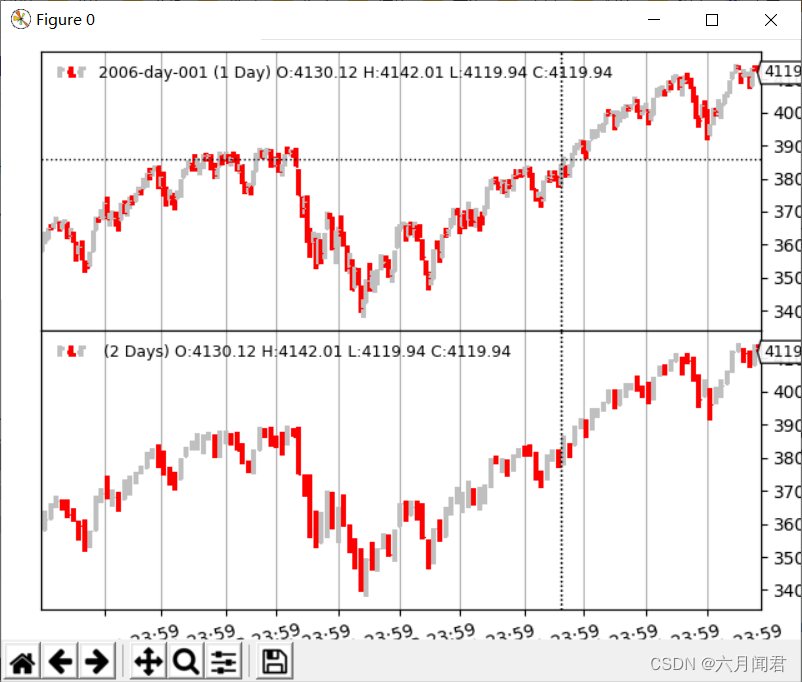
日线压缩2倍
(4)使用日线SMA
python ./multitimeframe-example.py --timeframe weekly --compression 1 --indicators --onlydaily
--------------------------------------------------
nextstart called with len 10
--------------------------------------------------
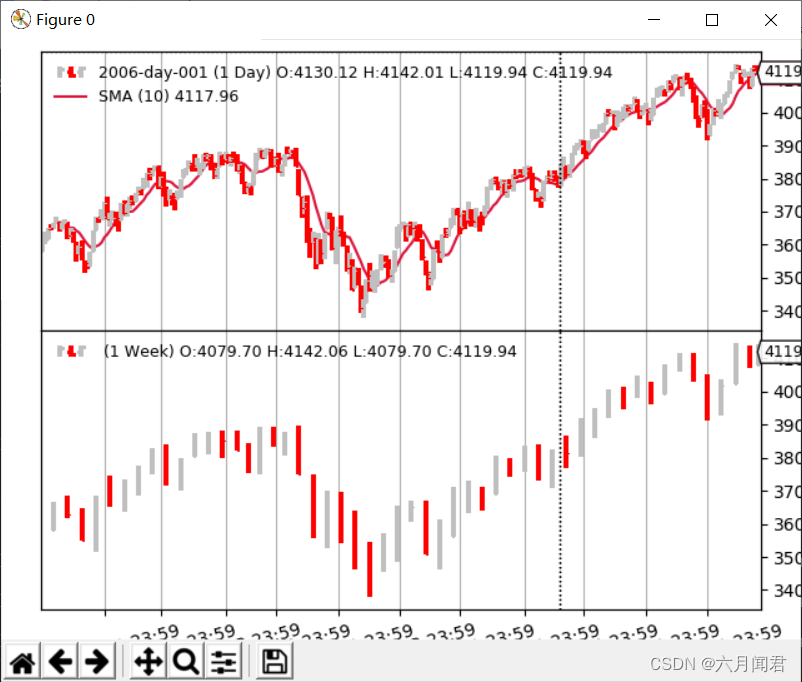
(5)指示器压缩周线
- 策略不是在10个周期后调用,而是在50个周期后第一次调用。 是因为在更长的(每周)时间框架上应用的简单移动平均线在10周后产生一个值,即10周* 5天/周=50天,nextstart第一个长度是51 。
- nextstart执行5次
是混合时间区间的自然副作用,在这种情况下,指标只应用于更大的时间区间。 较大的时间框架简单移动平均线产生5倍的相同价值,同时消耗5根日线。 SMA的默认周期是10,指示器受控于更大的时间区间。
python ./multitimeframe-example.py --timeframe weekly --compression 1 --indicators
--------------------------------------------------
nextstart called with len 51
--------------------------------------------------
--------------------------------------------------
nextstart called with len 52
--------------------------------------------------
--------------------------------------------------
nextstart called with len 53
--------------------------------------------------
--------------------------------------------------
nextstart called with len 54
--------------------------------------------------
--------------------------------------------------
nextstart called with len 55
--------------------------------------------------
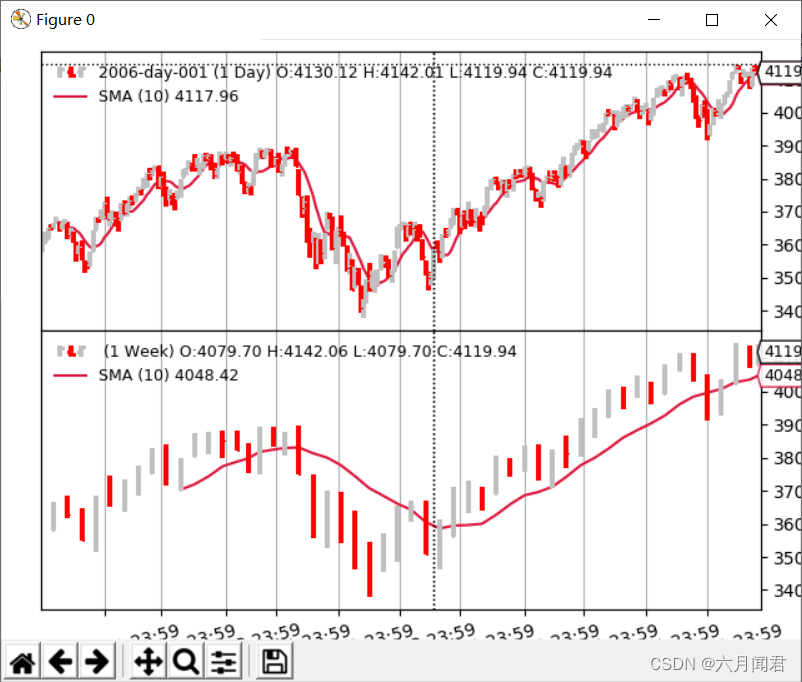
(6)周线压缩
python ./multitimeframe-example.py --timeframe weekly --compression 2
(7)月线
python ./multitimeframe-example.py --timeframe monthly --compression 1











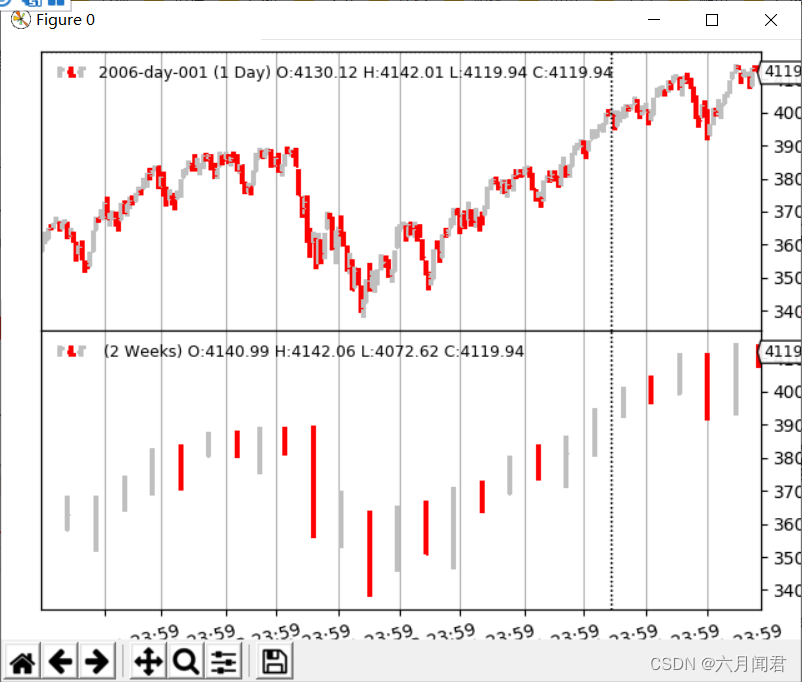














 572
572











 被折叠的 条评论
为什么被折叠?
被折叠的 条评论
为什么被折叠?








