echarts制作图表同时有3d柱状图与折线图
工作遇到,小可爱们可直接抄作业,使用的pictorialBar
-
echarts封装,使用了mixin(这个方式向大佬取经获得),下面是目录结构
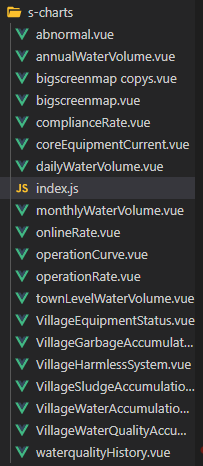
-
在main.js引入

- index.js代码
import * as echarts from "echarts"; // 引入echarts
import Vue from "vue"
Vue.prototype.$echarts = echarts
// 引入封装好的图表组件
import VillageWaterAccumulation from "@/utils/s-charts/VillageWaterAccumulation";
// 导出
export default {
install(Vue) {
Vue.mixin({
methods: {
initChart(container, option) {
let myChart = echarts.getInstanceByDom(container)
if (myChart == null) { // 如果不存在,就进行初始化
myChart = echarts.init(container);
}
myChart.setOption(option);
window.addEventListener('resize', function () {
myChart.resize();
});
},
}
})
// 注册为全局组件
Vue.component('s-VillageWaterAccumulation', VillageWaterAccumulation)
}
}
- 图表组件代码
<template>
<div ref="VillageWaterAccumulation" :style="{ width, height }"></div>
</template>
<script>
export default {
props: {
width: {
type: String,
default: "500px",
},
height: {
type: String,
default: "300px",
},
data: {
type: Object,
required: true,
},
},
watch: {
//监听data值的变化,避免接口过慢页面不发生更新
data: function (newVal, oldVal) {
this.data = newVal; //发生变化时,重新赋值
newVal && this.draw(); //newVal存在的话执行draw函数,重新绘图
},
},
data() {
return {
blueBar: require("../../assets/villagebigscreen/blue_bar.png"),
};
},
mounted() {
this.draw();
},
methods: {
draw() {
let barList = this.data.water.map((v, k) => {
return {
value: v,
symbol: "image://" + this.blueBar,
symbolSize: [10, "100%"],
};
});
let option = {
tooltip: {
trigger: "axis",
axisPointer: {
type: "cross",
crossStyle: {
color: "#999",
},
},
},
grid: {
left: "3%",
right: "4%",
bottom: "3%",
top: "25%",
containLabel: true,
},
xAxis: [
{
type: "category",
data: this.data.create_time,
axisPointer: {
type: "shadow",
},
axisLine: {
lineStyle: {
color: "#00ddff",
},
},
},
],
yAxis: [
{
type: "value",
name: "吨",
axisLabel: {
formatter: "{value}",
},
axisLine: {
lineStyle: {
color: "#00ddff",
},
},
},
],
series: [
{
name: "水量",
type: "pictorialBar",
data: barList
},
{
name: "水量累计",
type: "line",
data: this.data.r2094,
lineStyle: {
normal: {
color: "#5afe8c",
width: 2,
},
},
itemStyle: {
normal: {
color: "#5afe8c",
},
},
},
],
};
this.initChart(this.$refs.VillageWaterAccumulation, option);
},
},
};
</script>
<style lang="less" scoped>
</style>
- 最终效果






















 1万+
1万+











 被折叠的 条评论
为什么被折叠?
被折叠的 条评论
为什么被折叠?








