导出数据表格PDF样式:
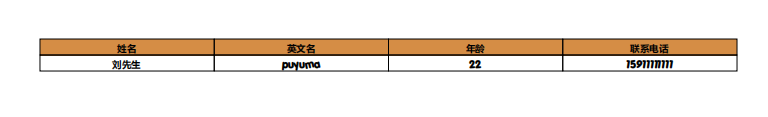
导入依赖:
<dependency>
<groupId>com.lowagie</groupId>
<artifactId>itext</artifactId>
<version>2.1.5</version>
</dependency>
源码:
private String[][] content = new String[][]{
{"姓名", "英文名", "年龄", "联系电话"},
{"刘先生", "puyuma", "22","15911111111"}
};
/**
* 创建一份普通表格的PDF文件
*
* @param fullFilePath 导出pdf文件后的存放地址
* @return
*/
public boolean toPDF(String fullFilePath) {
Document document = new Document();
try {
//构建一个PDF文档输出流程
OutputStream outputStream = new FileOutputStream(new File(fullFilePath));
PdfWriter.getInstance(document, outputStream);
//设置字体样式
BaseFont baseFont = BaseFont.createFont("D:\\msyhbd.ttf", BaseFont.IDENTITY_H, BaseFont.NOT_EMBEDDED);
Font f8 = new Font(baseFont, 8, Font.NORMAL);
//打开PDF文件流
document.open();
//创建一个N列的表格控件
PdfPTable table = new PdfPTable(content[0].length);
//设置表格占PDF文档100%宽度
table.setWidthPercentage(100);
//设置表格控件水平方向左对齐
table.setHorizontalAlignment(PdfPTable.ALIGN_LEFT);
//创建一个表格的表头单元格
PdfPCell pdfTableHeaderCell = new PdfPCell();
//设置表格的表头单元格颜色
pdfTableHeaderCell.setBackgroundColor(new Color(213, 141, 69));
pdfTableHeaderCell.setHorizontalAlignment(PdfPCell.ALIGN_CENTER);
for (String tableHeaderInfo : content[0]) {
pdfTableHeaderCell.setPhrase(new Paragraph(tableHeaderInfo, f8));
table.addCell(pdfTableHeaderCell);
}
//创建一个表格的正文内容单元格
PdfPCell pdfTableContentCell = new PdfPCell();
pdfTableContentCell.setHorizontalAlignment(PdfPCell.ALIGN_CENTER);
pdfTableContentCell.setVerticalAlignment(PdfPCell.ALIGN_MIDDLE);
//表格内容行数的填充
for (int i = 0; i < content.length-1; i++) {
for (String tableContentInfo : content[1]) {
pdfTableContentCell.setPhrase(new Paragraph(tableContentInfo, f8));
table.addCell(pdfTableContentCell);
}
}
document.add(table);
return true;
} catch (FileNotFoundException de) {
de.printStackTrace();
System.err.println("pdf file: " + de.getMessage());
return false;
} catch (DocumentException de) {
de.printStackTrace();
System.err.println("document: " + de.getMessage());
return false;
} catch (IOException de) {
de.printStackTrace();
System.err.println("pdf font: " + de.getMessage());
return false;
} finally {
//关闭PDF文档流,OutputStream文件输出流也将在PDF文档流关闭方法内部关闭
if (document != null && document.isOpen()) {
document.close();
}
}
}


























 720
720











 被折叠的 条评论
为什么被折叠?
被折叠的 条评论
为什么被折叠?








