环境变量
MONGO_INITDB_ROOT_USERNAME admin
MONGO_INITDB_ROOT_PASSWORD admin
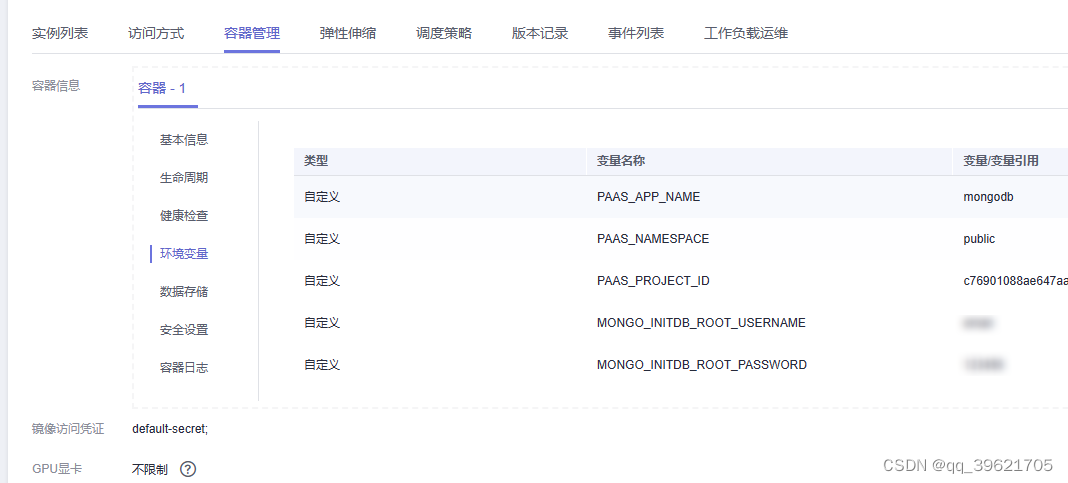
数据存储
主机路径 (HostPath):/xxx/app/mongodb/db
挂载路径:/data/db
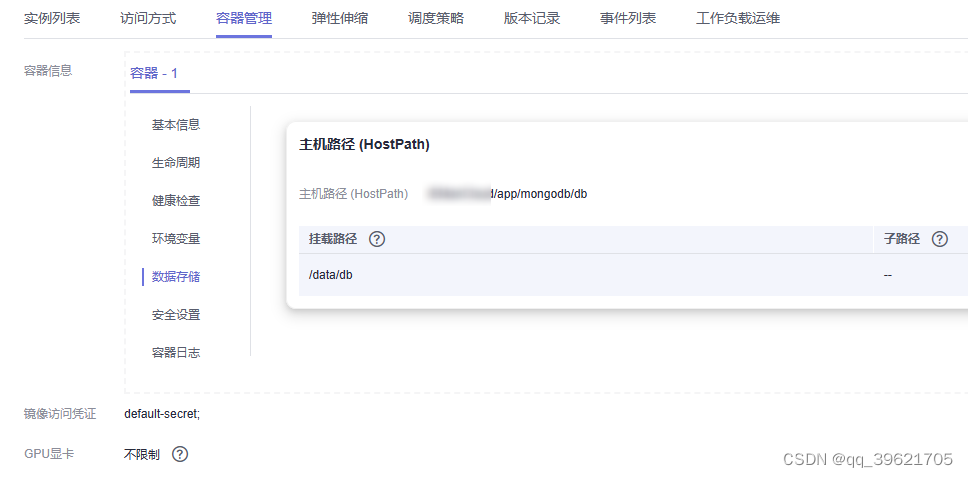
进入mongo容器,新增用户并赋予权限

参考如下:
[root@192 app]# docker exec -it b3b7e0dc25ee bash
root@b3b7e0dc25ee:/# mongo
MongoDB shell version v4.4.8
connecting to: mongodb://127.0.0.1:27017/?compressors=disabled&gssapiServiceName=mongodb
Implicit session: session { "id" : UUID("xxx-xxxx-xxxx-xxxx-xxx") }
MongoDB server version: 4.4.8
Welcome to the MongoDB shell.
For interactive help, type "help".
For more comprehensive documentation, see
https://docs.mongodb.com/
Questions? Try the MongoDB Developer Community Forums
https://community.mongodb.com
> use admin
switched to db admin
> db.auth("admin","admin")
1
> show dbs
admin 0.000GB
config 0.000GB
test 0.000GB
local 0.000GB
> use test
switched to db test
> db.createUser({user: "admin", pwd: "admin", roles: [{ role: "dbOwner", db: "test" }]})
Successfully added user: {
"user" : "admin",
"roles" : [
{
"role" : "dbOwner",
"db" : "test"
}
]
}
> show users
{
"_id" : "test.admin",
"userId" : UUID("xxx-xxxx-xxxx-xxxx-xxx"),
"user" : "admin",
"db" : "test",
"roles" : [
{
"role" : "dbOwner",
"db" : "test"
}
],
"mechanisms" : [
"SCRAM-SHA-1",
"SCRAM-SHA-256"
]
}
> exit
bye
root@b3b7e0dc25ee:/#

























 1612
1612











 被折叠的 条评论
为什么被折叠?
被折叠的 条评论
为什么被折叠?








