1.效果展示:
1)页面首次加载展示


2).勾选年龄后展示:

2.表格上添加vxe-toolbar,可以选择字段展示插件
<vxe-toolbar custom ></vxe-toolbar>3.vxe-table表格列配置:vxe-table-column中添加属性visible,
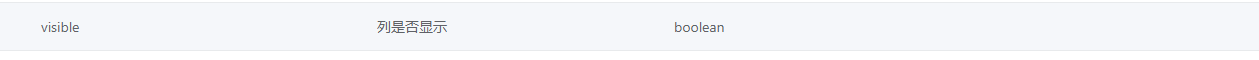
4.完整代码:
<template>
<div>
<el-tabs v-model="activeName" v-if="tabArr.length >1" @tab-click="handleClick">
<el-tab-pane v-for="item in tabArr" :key="item.dimCde" :label="item.dimNme" :name="item.dimCde">
</el-tab-pane>
</el-tabs>
<el-form :inline='true' ref='formInline' :model='formInline' style='margin-bottom: 8px;' class='demo-form-inline form_inline_search' >
<el-row>
<el-col :span='16'>
<div style='width:100%;height:50px;'>
<el-form-item label='报表名称' prop='reportName'>
<el-input type='text' v-model.trim='formInline.reportName' clearable placeholder='请输入名称' size='small'></el-input>
</el-form-item>
</div>
</el-col>
<el-col :span='8'>
<el-form-item class='search_button_com'>
<el-button type='primary' @click='onSubmit(true)' style='margin-bottom: 5px;' size='small'><i class='el-icon-search'></i>查询</el-button>
<el-button type='primary' plain @click="restForm('formInline')" style='margin-bottom: 5px; ' size='small'><i class='el-icon-delete'></i>重置</el-button>
<el-button type="primary" plain @click="addData()" style="margin-bottom: 5px; " size="small"><i class="el-icon-circle-plus-outline"></i>新增</el-button>
</el-form-item>
</el-col>
</el-row>
</el-form>
<div class='forms_table_title' style="float: left;">
<i class='el-icon-s-data'></i>列表
</div>
<vxe-toolbar custom style="position: relative; right: 45px;"></vxe-toolbar>
<!-- :custom-config="{storage: true, checkMethod: checkColumnMethod}" -->
<vxe-table
border
resizable
size="small"
export-config
height="300"
ref="xTable"
@custom="toolbarCustomEvent"
:data="tableData1">
<vxe-table-column
v-for="(group, index) in tableDataDetailArr"
:key="index"
:visible="group.flag"
min-width="100"
header-align="center"
:field="group.code"
:title="group.name">
</vxe-table-column>
<vxe-table-column title="操作" width="150" show-overflow align="center">
<template slot-scope="scope">
<el-button type="primary" size="small" @click="editData(scope.row)">编辑</el-button>
<el-button type="danger" plain size="small" @click="delData(scope.row)">删除</el-button>
</template>
</vxe-table-column>
</vxe-table>
</div>
</template>
<script>
import $ from 'jquery'
export default {
name:'currencyReport',
data () {
return {
tableData1: [{id:1,name:'测试一',sex:'男',age:12}],
activeName: '',
tabArr:[{dimCde:'1',dimNme:'测试'}],
showTitle:0,
flag:false,
formInline:{
reportName:''
},
tableDataDetailArr:[
{code:'id',flag:true,name:'主键'},
{code:'name',flag:true,name:'姓名'},
{code:'sex',flag:true,name:'性别'},
{code:'age',flag:false,name:'年龄'}
]
};
},
mounted() {
this.activeName = this.tabArr[0].dimCde;
// debugger;
// let aa = $('.vxe-toolbar');
// aa[0].html("<b>Hello world!</b>");
},
methods: {
handleClick(tab, event) {
console.log(tab, event);
},
toolbarCustomEvent (params) {
let self = this;
// debugger;
// const visibleColumn = self.$refs.xTable.getColumns()
// switch (params.type) {
// case 'confirm': {
// this.$XModal.message({ message: `点击了确认,显示为 ${visibleColumn.length} 列`, status: 'info' })
// break
// }
// case 'reset': {
// this.$XModal.message({ message: `点击了重置,显示为 ${visibleColumn.length} 列`, status: 'info' })
// break
// }
// case 'close': {
// this.$XModal.message({ message: `关闭了面板,显示为 ${visibleColumn.length} 列`, status: 'info' })
// break
// }
// }
},
checkColumnMethod ({ column }) {
if (this.showTitle>0) {
//column.visible = false;
}
this.showTitle = this.showTitle +1;
return true;
},
onSubmit(flag){
},
// table批量选择结果
restForm(formName) {
var self = this;
//self.refs[formName].resetFields();
this.formInline.reportName = '';
},
addData(){
},
editData(row){
console.log(row);
},
delData(row){
}
}
}
</script>
<style lang='css' scoped>
</style>





















 3903
3903











 被折叠的 条评论
为什么被折叠?
被折叠的 条评论
为什么被折叠?








