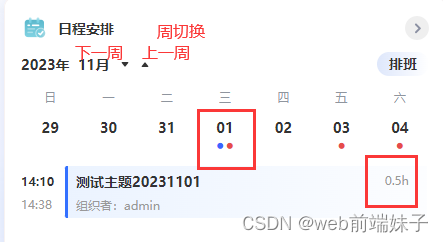
<template>
<div>
<div @click="handleLast()">上一周</div>
<div @click="handleNext()">下一周</div>
<el-calendar
ref="monChild"
v-model="value"
:first-day-of-week="7"
:range="[starttime, endtime]"
style="height: 82px;"
>
<!-- 这里使用的是 2.5 slot 语法,对于新项目请使用 2.6 slot 语法-->
<!-- slot="dateCell" -->
<!-- slot-scope="{date, data}"> -->
<template #dateCell="{ data }">
<div
:class="data.isSelected ? 'is-selected' : ''"
@click="handleClick(data)"
>
<div style="line-height: 18px">
{{ parseTime(data.day, "{d}") }}
</div>
<!-- 圆点显示 -->
<div class="g-flexcenter">
<div v-if="dateList.findIndex((res) => res.scheduleTime === data.day) !==-1" :class="data.isSelected? 'g-color-blue': 'g-color-blue'">
·
</div>
</div>
</div>
</template>
</el-calendar>
</div>
</template>
<script>
import dayjs from "dayjs";
export default {
name: "",
data() {
return {
value: new Date(), //选中的日期 默认当天
starttime: "",
endtime: "",
timeLength: "", //时长
};
},
created() {
this.weekCheckingIn();
},
methods: {
/**获取近一周的日期 开始周起始日,结束周结束日*/
weekCheckingIn() {
let now = new Date(this.value);
let nowTime = now.getTime();
let day = now.getDay() || 7; // 不加 || 7.周末会变成下周一
let oneDayTime = 24 * 60 * 60 * 1000;
let SundayTime = nowTime - day * oneDayTime; //显示周日
let SaturdayTime = nowTime + (7 - day - 1) * oneDayTime; //显示周六
this.starttime = dayjs(SundayTime).format("YYYY-MM-DD");
this.endtime = dayjs(SaturdayTime).format("YYYY-MM-DD");
},
/**上一周 */
handleLast() {
const last = new Date(this.value);
last.setDate(last.getDate() - 7); //日期相加减
this.value = last;
this.weekCheckingIn();
},
/**下一周 */
handleNext() {
const next = new Date(this.value);
next.setDate(next.getDate() + 7);
this.value = next;
this.weekCheckingIn();
},
/**选中的日期 */
handleClick(data) {
this.value = data.day;
//调详情列表
},
//给list添加一个字段timeLength
// this.$set(item,'timeLength',(new Date(endTime) - new Date(startTime)) / (1000 * 60 * 60))
},
};
</script>
<style lang="scss" scoped>
::v-deep .el-calendar__header {
display: none;
font-size: 12px;
padding: 10px 0px;
.el-button--mini {
padding: 2px 5px;
border-radius: 3px;
}
}
::v-deep .el-calendar__body {
padding: 0;
.el-calendar-table thead th {
font-size: 12px;
font-weight: 400;
color: #8f959e;
padding: 12px 0 8px !important;
}
}
::v-deep .el-calendar-table .el-calendar-day {
height: auto;
padding: 5px;
}
::v-deep .el-calendar-table td.is-selected .el-calendar-day {
height: 27px !important;
width: 27px !important;
background: none !important;
background-color: #ebeefc !important;
font-size: 14px !important;
font-weight: bold !important;
color: #ffffff !important;
background: #3370ff !important;
}
::v-deep .el-calendar-table tr td {
border: 0px;
text-align: center;
font-weight: bold !important;
}
::v-deep .el-calendar-table td.is-selected {
display: flex;
justify-content: center;
background: #fff;
.el-calendar-day {
width: 34px;
height: 31px;
background: url("~@/assets/images/workbench/icon_date.png") no-repeat;
background-size: 100% 100%;
border-radius: 50%;
// font-family: PingFang SC;
font-weight: bold;
color: #409eff;
}
}
::v-deep .el-calendar-table td :hover {
background: none;
color: #409eff;
}
::v-deep .el-calendar-table td.is-selected :hover {
border-radius: 50%;
}
</style>
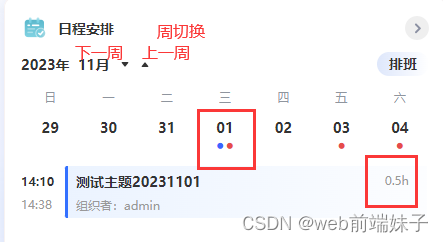





















 3964
3964











 被折叠的 条评论
为什么被折叠?
被折叠的 条评论
为什么被折叠?








