今日进行了利用python对excel的文本操作,这方面的文章网上已经有很多了,在此不再赘述,只要使用几个库就行了:
import xlrd
import xlwt
from datetime import date,datetime
from xlutils.copy import copy
然后使用其中的函数即可对excel文件进行读、写、修改、保存等诸多功能,十分方便。
但是今日在利用“from xlutils.copy import copy”保存excel文件后,遇到了文件无法再次打开的问题,并报错。但是重新运行python代码确可以读取并再次操作其中的数据,因此文件肯定还是好的,一定是格式出现了错误,后来经过调试及搜索,果然是格式的问题,save函数只能将excel文件保存成.xls文件,而代码却将其保存成.xlsx文件,因此格式不对,无法打开,将其修改后成功打开,并且前期对excel内容的操作也都十分成功,数据已经成功写入,以下附上对excel的操作代码:
# -*- coding: utf-8 -*-
this program is used to operate the the document, such as excel and text
this program i the assignment of the python learning
import xlrd
import xlwt
from datetime import date,datetime
from xlutils.copy import copy
def read_excel(name,user_name): #输入文件名和用户名
# 打开文件
workbook = xlrd.open_workbook(name)
# 获取所有sheet
#print (workbook.sheet_names()) # ['sheet1']
sheet1_name = workbook.sheet_names()[0]
# 根据sheet索引或者名称获取sheet内容,read the content of the sheet
sheet1 = workbook.sheet_by_index(0) # sheet索引从0开始
sheet1 = workbook.sheet_by_name('sheet1') #通过名称来找到sheet2
# sheet的名称,行数,列数
print (sheet1.name,sheet1.nrows,sheet1.ncols)
# 获取整行和整列的值,数组.
rows = sheet1.row_values(0) # 获取第0行内容
cols = sheet1.col_values(2) # 获取第3列内容
#print ((rows))
#print (cols)
# 获取单元格内容
#print (sheet1.cell(1,1).value)
#print (sheet1.cell_value(1,1))
#print (sheet1.row(1)[1].value)
# 获取单元格内容的数据类型
#print (sheet1.cell(0,1).ctype)
for i in range(sheet1.nrows):
if i < sheet1.nrows:
if sheet1.cell(i,0).value == user_name:
game_times = sheet1.cell(i,1).value
min_times = sheet1.cell(i,2).value
total_times = sheet1.cell(i,3).value
have_user = 1
break
else:
have_user = 0
game_times = 0
min_times = 0
total_times = 0
if have_user == 0:
wb = copy(workbook)
ws = wb.get_sheet(0)
style = xlwt.easyxf('font:height 240, color-index red, bold on;align: wrap on, vert centre, horiz center')
ws.write(sheet1.nrows, 0, user_name, style)
ws.write(sheet1.nrows, 1, str(game_times), style)
ws.write(sheet1.nrows, 2, str(min_times), style)
ws.write(sheet1.nrows, 3, str(total_times), style)
wb.save(r'new_excel.xlsx')
return have_user,game_times,min_times,total_times
#save the game result to the docunments
def save_geme(game_times,min_times,total_times,times): #"times" are this round of games' times, and this function needs this(times) to update the old record
if game_times == 0 or times < min_times:
min_times = times
total_times = total_times + times
game_times += 1
#write this record to the document
sheet1 = read_excel('game.xlsx')
sheet1.cell(1,0).value = game_times
sheet1.cell(1,1).value = min_times
sheet1.cell(1,2).value = total_times
#sheet1 = workbook.sheet_by_name('sheet1')
#workbook.write('A1',game_times)
#workbook.write('B1',min_times)
#workbook.write('C1',total_times) #暂时还没考虑是否需要关闭文件,最好做一个输出
print(sheet1.cell(0,0).value,":",sheet1.cell(1,0).value)
print(sheet1.cell(0,1).value,":",sheet1.cell(1,1).value)
print(sheet1.cell(0,2).value,":",sheet1.cell(1,2).value)
if __name__ == '__main__':
# start the real game
print("请输入您的游戏用户名:")
user_name = input()
[have_user,game_times,min_times,total_times] = read_excel('game.xlsx',user_name) #read the xlsx file
if int(game_times) != 0:
print(type(total_times))
avg_times = float(total_times) / int(game_times)
else:
avg_times = 0
print('{0}已经玩了{1}次,最少是{2}轮猜出答案,平均{3}轮猜出答案'.format(user_name,int(game_times),int(min_times),total_times))
#start this round game
times = 0 #this round game' times
运行后:
就会多出一个.xlsx文件,改成.xls文件就可以啦。并且写入也成功了: 。
。







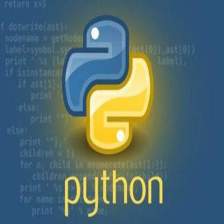














 2447
2447

 被折叠的 条评论
为什么被折叠?
被折叠的 条评论
为什么被折叠?








