转载:https://blog.csdn.net/xiangxianghehe/article/details/55803584,今天看到了python的网页爬取,但是对其中的两种方法,一种是利用requests.get(),另一种是利用urlopen()无法很好的理解其中的区别,两种方法均能成功输出,但是输出内容却有很大的区别。看到这篇文章,觉得写的很清楚,因此转载。看完之后,其实还是没有完全理解,但是也算是有所了解,我的理解是利用urlopen函数打开,实际上网页内容并没有被解码,也就是说实际上只是请求,没有实际打开这个网页,因此这个content中实际上还是一个网址,打开content中的网址就是你请求的网页内容,将content内容输入text,修改为html文件,用浏览器打开后是无法成功的,因为对象只是一个请求而已,而并不是内容的html代码。但是如果使用get()函数则不同,这个函数是会获取到网页的实际内容的,并且会将内容得到,因此content中的内容是真正的网页内容的额完整的html代码,将此代码,复制进text文件,再改成html打开后就是一个本地的网页界面了。进一步实验发现,如果将urlopen得到的对象进行read()然后在decode()然后就可以得到和get()函数得到的相同的内容。
爬虫里面,我们不可避免的要用urllib中的urlopen()和requests.get()方法去请求或获取一个网页的内容,这里面的区别在于urlopen打开URL网址,url参数可以是一个字符串url或者是一个Request对象,返回的是http.client.HTTPResponse对象.http.client.HTTPResponse对象大概包括read()、readinto()、getheader()、getheaders()、fileno()、msg、version、status、reason、debuglevel和closed函数,其实一般而言使用read()函数后还需要decode()函数,这里一个巨大的优势就是:返回的网页内容实际上是没有被解码或的,在read()得到内容后通过指定decode()函数参数,可以使用对应的解码方式。
而requests.get()方法请求了站点的网址,然后打印出了返回结果的类型,状态码,编码方式,Cookies等内容
from urllib.request import urlopen
import requests
data_get=requests.get("https://www.baidu.com").content.decode("utf-8")
html_url=urlopen("https://www.baidu.com")
data_url=html_url.read()
with open("data_get.html","w") as f:
f.write(data_get)
print(data_get)
print("------------------------\n")
print(data_url)
with open("data_url.html","wb") as f:
f.write(data_url)
- 1
- 2
- 3
- 4
- 5
- 6
- 7
- 8
- 9
- 10
- 11
- 12
- 13
- 14
- 15
- 16
data_get.html如下:
<!DOCTYPE html>
<!--STATUS OK--><html>
<head>
<meta http-equiv=content-type content=text/html;charset=utf-8>
<meta http-equiv=X-UA-Compatible content=IE=Edge>
<meta content=always name=referrer>
<link rel=stylesheet type=text/css href=https://ss1.bdstatic.com/5eN1bjq8AAUYm2zgoY3K/r/www/cache/bdorz/baidu.min.css>
<title>百度一下,你就知道</title>
</head>
<body link=#0000cc>
<div id=wrapper>
<div id=head>
<div class=head_wrapper>
<div class=s_form>
<div class=s_form_wrapper>
<div id=lg>
<img hidefocus=true src=//www.baidu.com/img/bd_logo1.png width=270 height=129>
</div>
<form id=form name=f action=//www.baidu.com/s class=fm>
<input type=hidden name=bdorz_come value=1>
<input type=hidden name=ie value=utf-8>
<input type=hidden name=f value=8>
<input type=hidden name=rsv_bp value=1>
<input type=hidden name=rsv_idx value=1>
<input type=hidden name=tn value=baidu>
<span class="bg s_ipt_wr">
<input id=kw name=wd class=s_ipt value maxlength=255 autocomplete=off autofocus=autofocus>
</span><span class="bg s_btn_wr">
<input type=submit id=su value=百度一下 class="bg s_btn" autofocus>
</span>
</form>
</div>
</div>
<div id=u1>
<a href=http://news.baidu.com name=tj_trnews class=mnav>新闻</a>
<a href=https://www.hao123.com name=tj_trhao123 class=mnav>hao123</a>
<a href=http://map.baidu.com name=tj_trmap class=mnav>地图</a>
<a href=http://v.baidu.com name=tj_trvideo class=mnav>视频</a>
<a href=http://tieba.baidu.com name=tj_trtieba class=mnav>贴吧</a>
<noscript>
<a href=http://www.baidu.com/bdorz/login.gif?login&tpl=mn&u=http%3A%2F%2Fwww.baidu.com%2f%3fbdorz_come%3d1 name=tj_login class=lb>登录</a>
</noscript>
<script>document.write('<a href="http://www.baidu.com/bdorz/login.gif?login&tpl=mn&u='+ encodeURIComponent(window.location.href+ (window.location.search === "" ? "?" : "&")+ "bdorz_come=1")+ '" name="tj_login" class="lb">登录</a>');
</script>
<a href=//www.baidu.com/more/ name=tj_briicon class=bri style="display: block;">更多产品</a>
</div>
</div>
</div>
<div id=ftCon>
<div id=ftConw>
<p id=lh>
<a href=http://home.baidu.com>关于百度</a>
<a href=http://ir.baidu.com>About Baidu</a> </p>
<p id=cp>©2017 Baidu
<a href=http://www.baidu.com/duty/>使用百度前必读</a>
<a href=http://jianyi.baidu.com/ class=cp-feedback>意见反馈</a> 京ICP证030173号
<img src=//www.baidu.com/img/gs.gif>
</p>
</div>
</div>
</div>
</body>
</html>
- 1
- 2
- 3
- 4
- 5
- 6
- 7
- 8
- 9
- 10
- 11
- 12
- 13
- 14
- 15
- 16
- 17
- 18
- 19
- 20
- 21
- 22
- 23
- 24
- 25
- 26
- 27
- 28
- 29
- 30
- 31
- 32
- 33
- 34
- 35
- 36
- 37
- 38
- 39
- 40
- 41
- 42
- 43
- 44
- 45
- 46
- 47
- 48
- 49
- 50
- 51
- 52
- 53
- 54
- 55
- 56
- 57
- 58
- 59
- 60
- 61
- 62
- 63
- 64
data_url如下:
<html>
<head>
<script>
location.replace(location.href.replace("https://","http://"));
</script>
</head>
<body>
<noscript><meta http-equiv="refresh" content="0;url=http://www.baidu.com/"></noscript>
</body>
</html>
- 1
- 2
- 3
- 4
- 5
- 6
- 7
- 8
- 9
- 10







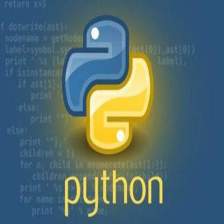














 1553
1553

 被折叠的 条评论
为什么被折叠?
被折叠的 条评论
为什么被折叠?








