首先创建两个实体类
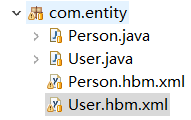
User.java
public class User {
private int id;
private String username;
private String password;
private String cellphone;
private Person person;
public User(){
}
public Person getPerson() {
return person;
}
public void setPerson(Person person) {
this.person = person;
}
public int getId() {
return id;
}
public void setId(int id) {
this.id = id;
}
public String getUsername() {
return username;
}
public void setUsername(String username) {
this.username = username;
}
public String getPassword() {
return password;
}
public void setPassword(String password) {
this.password = password;
}
public String getCellphone() {
return cellphone;
}
public void setCellphone(String cellphone) {
this.cellphone = cellphone;
}
@Override
public String toString() {
return "User [id=" + id + ", username=" + username + ", password=" + password + ", cellphone=" + cellphone
+ "]";
}
}
person.java
public class Person {
private int id;
private String name;
private int idnumber;
private User user;
public Person() {
super();
// TODO Auto-generated constructor stub
}
public int getId() {
return id;
}
public void setId(int id) {
this.id = id;
}
public String getName() {
return name;
}
public void setName(String name) {
this.name = name;
}
public int getIdnumber() {
return idnumber;
}
public void setIdnumber(int idnumber) {
this.idnumber = idnumber;
}
public User getUser() {
return user;
}
public void setUser(User user) {
this.user = user;
}
@Override
public String toString() {
return "Person [id=" + id + ", name=" + name + ", idnumber=" + idnumber + "]";
}
}
然后是hbm.xml的配置
user.hbm.xml
<hibernate-mapping package="com.entity">
<!--类名为User,表名也为User-->
<class name="User" table="user">
<!--主键映射,属性名为id,列名也为id-->
<id name="id" column="id">
<!--根据底层数据库主键自动增长-->
<generator class="increment"/>
</id>
<!--非主键映射,属性和列名一一对应-->
<property name="username" column="username"/>
<property name="cellphone" column="cellphone"/>
<property name="password" column="password"/>
<one-to-one name="person" class="Person" cascade="all"></one-to-one>
</class>
</hibernate-mapping>
person.hbm.xml
<hibernate-mapping package="com.entity">
<class name="Person" table="person">
<id name="id" >
<generator class="increment" >
<param name="property" >user</param>
</generator>
</id>
<!--非主键映射,属性和列名一一对应-->
<property name="name" column="name"/>
<property name="idnumber" column="idnumber"/>
<one-to-one name="user" class="User" constrained="true" ></one-to-one>
</class>
</hibernate-mapping>
这里user和person设置了一对一的双向关联
在配置xml是会经常用到inverse和cascade 这两个属性
inverse 有两个值 true ,false ;如果设置为true 则表示对象的状态变化不会同步到数据库 ;设置false就相反拉;
cascade 有五个选项 分别是: all ,delete ,none,save-update,delete-orphan ;
all : 所有情况下均进行关联操作。
none:所有情况下均不进行关联操作。这是默认值。
save-update:在执行save/update/saveOrUpdate时进行关联操作。
delete:在执行delete时进行关联操作。
delete-orphan: 当save/update/saveOrUpdate时,相当于save-update ;当删除操作时,相当于delete ;
constrained属性
constrained只能在one-to-one的映射中使用,(一般在主表的映射中,有外键的那个表)。如果constrained=true, 则表明存在外键与关联表对应,并且关联表中肯定存在对应的键与其对应, 另外该选项最关键的是影响save和delete的先后顺序。例如增加的时候,如果constainted=true,则会先增加关联表,然后增加本表。 删除的时候反之。
one-to-one的单向关联中,如果constrained=false,则会在查询时就全部取出来,用left outer join的方式。如果constrained=true,hibernate即会延迟加载sql,只把主表的查出来,等有用到关联表的再发sql取。
one-to- one的双向关联中,必须设置constrained=true,要不然会有重复数据读。
开始测试
添加数据
public static void add(){
User user = new User();
user.setPassword("123");
user.setCellphone("122222");
user.setUsername("xxx");
Person person = new Person();
person.setName("Naive");
person.setUser(user);
user.setPerson(person);
//获取加载配置管理类
Configuration configuration = new Configuration().configure();
//创建Session工厂对象
SessionFactory sessionFactory = configuration.buildSessionFactory();
//得到Session对象
Session session = sessionFactory.openSession();
//使用Hibernate操作数据库,都要开启事务,得到事务对象
Transaction transaction = session.getTransaction();
try {
//开启事务
transaction.begin();
//把对象添加到数据库中
session.save(user);
//session.save(person);
//提交事务
transaction.commit();
} catch (Exception e) {
e.printStackTrace();
transaction.rollback();
}finally {
//关闭Session
session.close();
}
}
查询数据
public static void selectone(){
//获取加载配置管理类
Configuration configuration = new Configuration().configure();
//创建Session工厂对象
SessionFactory sessionFactory = configuration.buildSessionFactory();
//得到Session对象
Session session = sessionFactory.openSession();
try {
//查询数据库
User user =session.get(User.class, 1);
System.out.println(user.toString());
System.out.println(user.getPerson().toString());
} catch (Exception e) {
e.printStackTrace();
}finally {
//关闭Session
session.close();
}
}
查询结果
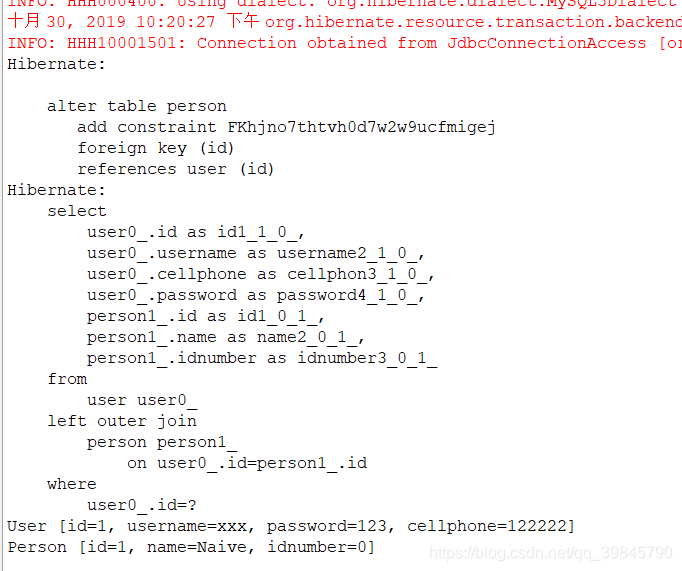






















 480
480











 被折叠的 条评论
为什么被折叠?
被折叠的 条评论
为什么被折叠?








