实验全程在Vmware虚拟机 (镜像:Ubuntu-20.04-beta-desktop-amd64) 中进行
一、版本控制
1.1 将mit的实验代码克隆到本地
- git clone git://g.csail.mit.edu/xv6-labs-2020
1.2 修改本地git配置文件
- 创建github仓库,记录仓库地址
- 我的仓库地址就是https://github.com/luhexin/MIT6.S081-Labs.git
- 由于MIT教授不希望学生开源作业代码,因此我将仓库设置为private
- 向 Git 仓库添加一个新的远程仓库
- 首先进入本地项目
- cd xv6-labs-2020/
- git remote add <remote-name> <remote-url>
- 例如: git remote add mygit https://github.com/luhexin/MIT6.S081-Labs.git
- 查看本地仓库的git配置文件
-
cat .git/config
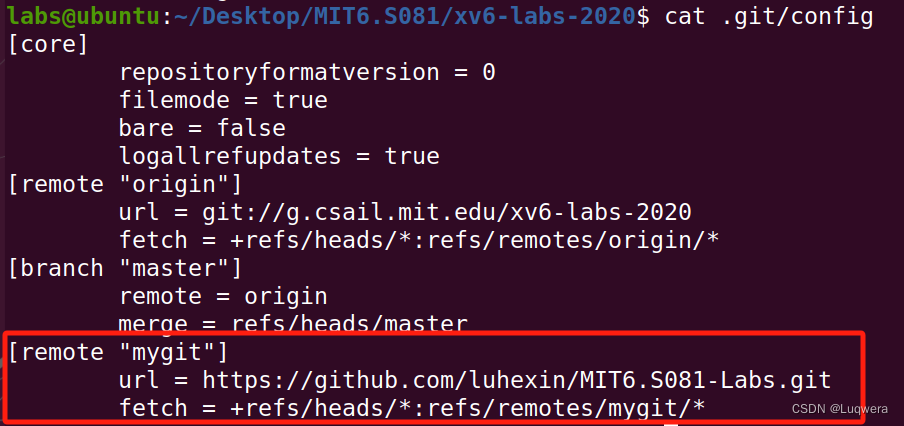
-
因为已经有origin了,所以使用一个别的remote-name
-
- 首先进入本地项目
1.3 git分支管理
- 查看远端分支
- git branch -r
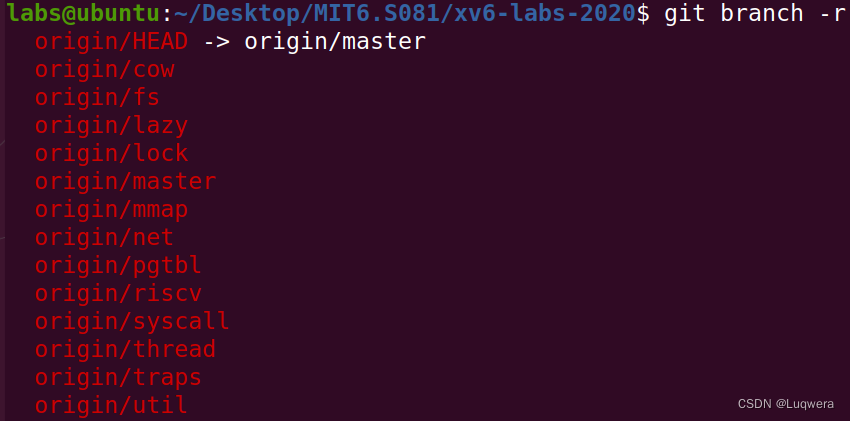
- 每一个lab对应一个分支
- git branch -r
- 切换到相应分支
- 比如切换到第一个lab util:
git checkout util - 使用git branch查看本地的分支
- 比如切换到第一个lab util:
1.4 git push
- git push <远程主机名> <本地分支名>:<远程分支名>
- 如果本地分支名与远程分支名相同,则可以省略冒号
- git push <远程主机名> <本地分支名>
- 例如: git push mygit util:util
- 将本地的util分支push到远端的util分支
- 提示Support for password authentication was removed: 参考https://zhuanlan.zhihu.com/p/443038323
- 假如出现网络超时或者其他网络的问题可以尝试使用SSH进行连接,但是需要改一下.git/config
- git remote remove mygit https://github.com/luhexin/MIT6.S081-Labs.git
- git remote add mygit …
- 使用SSH进行push时,不能与github.com建立连接可以参考下面文章
- https://blog.csdn.net/mj_zm/article/details/120413479
- 如果本地分支名与远程分支名相同,则可以省略冒号
二、安装工具链
- 官方教程: https://pdos.csail.mit.edu/6.S081/2020/tools.html
# 必要的工具链
sudo apt-get install git build-essential gdb-multiarch qemu-system-misc gcc-riscv64-linux-gnu binutils-riscv64-linux-gnu
# 单独移除掉qemu的新版本, 因为不知道为什么build时候会卡壳
sudo apt-get remove qemu-system-misc
# 额外安装一个旧版本的qemu
sudo apt-get install qemu-system-misc=1:4.2-3ubuntu6
# 验证安装
$ riscv64-unknown-elf-gcc --version
riscv64-unknown-elf-gcc (GCC) 10.1.0
...
$ qemu-system-riscv64 --version
QEMU emulator version 5.1.0
# 编译和运行xv6
# in the xv6 directory
$ make qemu
# ... lots of output ...
init: starting sh
参考
- https://xv6.dgs.zone/labs/use_git/git1.html
- https://pdos.csail.mit.edu/6.S081/2020/tools.html






















 175
175











 被折叠的 条评论
为什么被折叠?
被折叠的 条评论
为什么被折叠?








