vue组件的路由高亮问题
之前我对于路由的高亮都是使用缓存,给他的所有路由遍历一遍,每点击一下的时候,给他的当前值高亮,赋值active。后来发现一刷新就不行,高亮的就变成默认值0了,这里主要是将这个问题的解决办法。
第一种是通过这样的添加类:
.router{
font: 12px/40px '微软雅黑';
background: pink;
background: pink;
color: white;
cursor: pointer;
text-align: center;
display: inline-block;
width: 40px;
background: pink;
&.isActive{
background: blue;
color:red;
}
}
第二种是监听path:
原本的代码是这样的:
<template>
<div id="main">
<ul style="height:40px;background:pink;">
<li class="router" v-for="(item,index) in items" :key="index" style="float:left;" :class="item.isActive?'isActive':''" @click="routerTo(item,index)">
<span >{{item.name}}</span>
</li>
</ul>
<router-view></router-view>
</div>
</template>
<script>
export default {
data () {
return {
activeIndex2:'0',
items:[
{name:'twoPage',code:'twoPage',path:'/twoPage',defaultIcon:require('@/assets/icon/BehaviorRank-default.png'),
activeIcon:require('@/assets/icon/behaviorrank-active.png'),isActive:true},
{name:'three',code:'three',path: '/three',defaultIcon:require('@/assets/icon/ChannelAllocation-default.png'),
activeIcon:require('@/assets/icon/ChannelAllocation-active.png'),isActive:false},
{name:'four',code:'four',path:'/four',defaultIcon:require('@/assets/icon/myReport-default.png'),
activeIcon:require('@/assets/icon/myReport-active.png'),isActive:false},
],
}
},
methods:{
routerTo(item,index) {
for (let i = 0; i < this.items.length; i++) {
this.items[i].isActive=false
}
this.items[index].isActive=true
this.$router.push({name:item.name})
},
}
}
</script>
<style lang='less'>
#main{
.router{
font: 12px/40px '微软雅黑';
background: pink;
background: pink;
color: white;
cursor: pointer;
text-align: center;
display: inline-block;
width: 40px;
background: pink;
}
.isActive{
background: blue;
color:red;
}
}
</style>
效果:
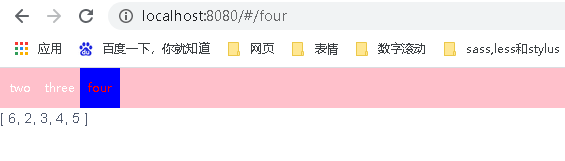
但如果点击刷新会这样:高亮的Index跑到了初始化0的位置。
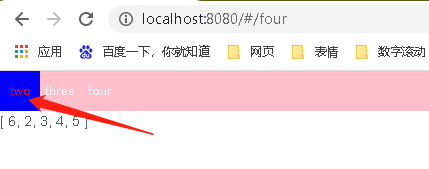
如何解决这种问题,
有一种方法是通过缓存sessionStorage。每次点击一下就存入缓存,刷新就从变量取值,变量没有值就从缓存取值。但一直存一直取可能有的人觉得麻烦。
还有一种方法就是初始化的时候获取路由,根据不同的路由激活对应的导航
created(){
// var path=window.location.hash.slice(2);//没有参数时这种写法也可以,不推荐
var path=this.$route.name//推荐这种
console.log(path)
if(path){
for (let i = 0; i < this.items.length; i++) {
this.items[i].isActive=false
}
switch(path){
case 'twoPage':
this.items[0].isActive=true;
break;
case 'three':
this.items[1].isActive=true;
break;
case 'four':
this.items[2].isActive=true;
break;
}
}
},
第三种 使用elementui的sub-menu 的 default-active属性
menu:
主要是 :default-active="$route.path"通过路由监听,然后根据不同路由实现默认的高亮
<template>
<div class="menu">
<el-menu :default-active="$route.path" class="el-menu-demo" background-color="#0f2c70"
text-color="#fff" active-text-color="#ffd04b" mode="horizontal" >
<sub-menu v-for="(item,index) in menuList" :key="item.id" :menuItem="item"></sub-menu>
</el-menu>
</div>
</template>
<script>
import subMenu from './ElMenu.vue'
export default {
components:{
subMenu
},
data() {
return {
menuList: [],
};
},
methods:{
async getList(){
let res = await queryPtMenuTreeList()
this.menuList = res.data
}
},
created(){
this.getList()
}
};
</script>
<style lang="less">
.menu{
display: flex;
justify-content: space-between;
align-items: center;
background: #0f2c70;
}
</style>
elMenu
但el-submenu和el-menu-item需要注意的是 ,index必须是 当前item的path属性,否则default-active="$route.path无法实现效果
<template>
<el-submenu :index="menuItem.path" v-if="menuItem.children && menuItem.children.length > 0"
:popper-append-to-body="false">
<template #title>{{menuItem.name}}</template>
<sub-menu v-for="(it,index) in menuItem.children" :key="it.id" :menuItem="it"></sub-menu>
</el-submenu>
<el-menu-item :index="menuItem.path" v-else @click="routerTo(menuItem)">{{menuItem.name}}</el-menu-item>
</template>
<script>
import subMenu from '@/components/ElMenu.vue'
export default {
name: "sub-menu",
components:{
subMenu
},
data() {
return {
activeIndex:'/home'
};
},
props:{
menuItem:''
},
methods:{
routerTo(menuItem){
this.$router.push({path:menuItem.url})
}
}
};
</script>
<style lang="less">
</style>






















 6004
6004











 被折叠的 条评论
为什么被折叠?
被折叠的 条评论
为什么被折叠?








