itk.js读取dicom文件时,我们只需要用到
readImageDICOMFileSeries即可
其余的均为vtk.js中调用
let files_paths = [];
//path为dicom文件
files_paths.push(path);
const fetchFiles = files_paths.map((file_path, index) => {
const path = file_path;
return axios.get(path, { responseType: 'blob' }).then((response) => {
const jsFile = new File([response.data], `${index}.dcm`);
return jsFile;
});
});
Promise.all(fetchFiles).then((path) => {
readImageDICOMFileSeries(path).then(({ webWorker, image }) => {
imageData = vtkITKHelper.convertItkToVtkImage(image);
//下面的操作放在promise.all中,否者会报错
const view3d = document.getElementById('view3d');
const fullScreenRenderer = vtkFullScreenRenderWindow.newInstance({
container:view3d,
background: [0, 0, 0],
});
const renderer = fullScreenRenderer.getRenderer();
const renderWindow = fullScreenRenderer.getRenderWindow();
const actor = vtkVolume.newInstance();
const mapper = vtkVolumeMapper.newInstance({ sampleDistance: 1.1 });//体渲染映射;
mapper.setSampleDistance(1.3);//体渲染距离原色
mapper.setInputData(imageData);
actor.setMapper(mapper);
const sampleDistance =
0.7 *
Math.sqrt(
imageData
.getSpacing()
.map((v) => v * v)
.reduce((a, b) => a + b, 0),
);
mapper.setSampleDistance(sampleDistance);
renderer.addVolume(actor);
renderer.resetCamera();
renderWindow.render();
});
});
其中我们调用体渲染的时候一定记得加入下面的引入,否则,我们会看不到渲染的实体
import 'vtk.js/Sources/Rendering/Profiles/Volume';
最终我们得到一个渲染的dicom文件实体
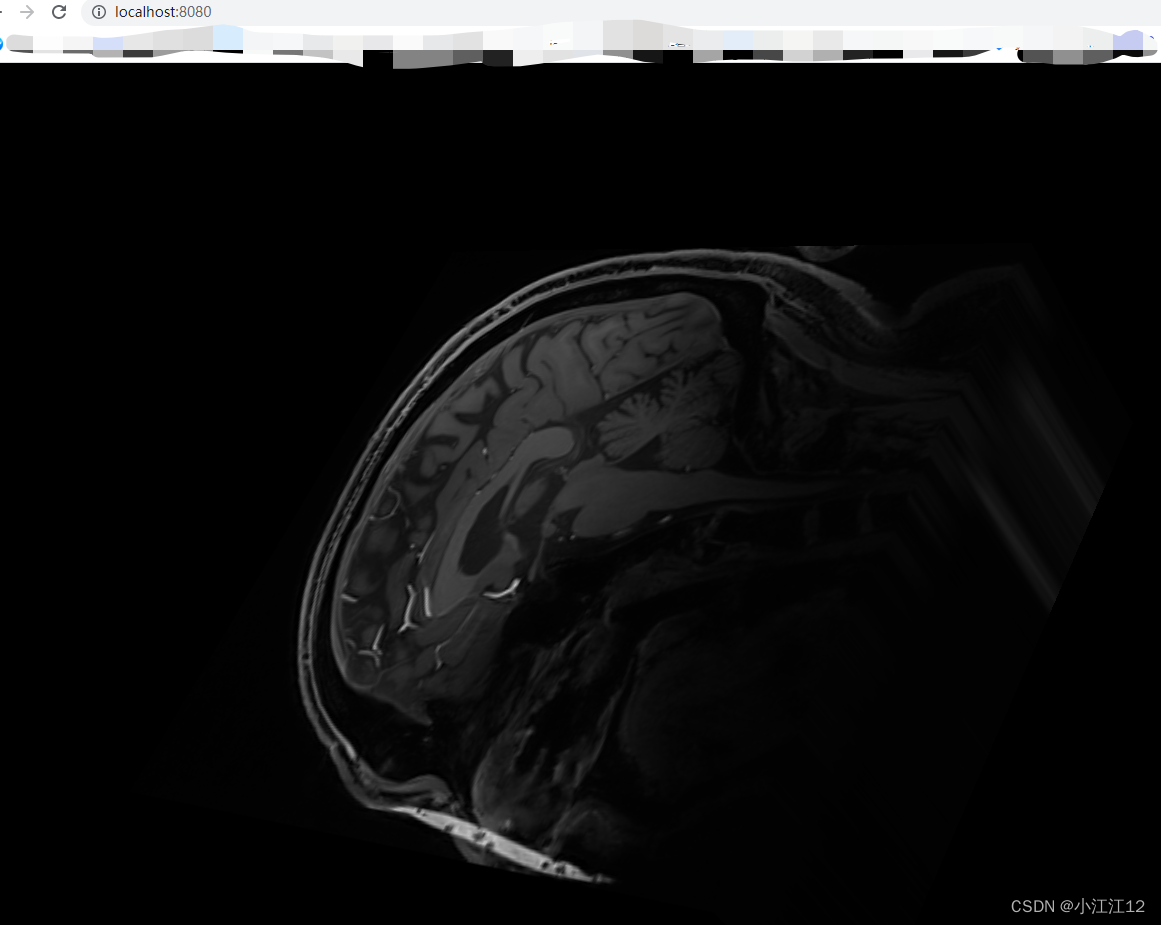
























 499
499











 被折叠的 条评论
为什么被折叠?
被折叠的 条评论
为什么被折叠?








