你有碰到这样的情况吗:你打开自己前段时间写的代码或者翻开同伴的代码,你已经忘记或者压根不知道这个函数的原型是什么、应该传入什么类型的参数,这时候需要你费很大劲阅读代码才能确定每个参数的类型是什么;如果这时候你拿到的是一个并不完善的第三方库,压根不知道这个库应该如何使用,那就更崩溃了。
以上是我们在使用 Python 进行编程时,可能会遇到的一个场景。Python 作为动态类编程语言,在定义变量时不需要预声明变量类型,这一特性为编程带来便利的同时,也引入了一些问题(例如代码可读性变差,容易引发各种各样的 TypeError)。为了解决这些问题,Python 3.5 引入了 typing 模块,并在 PEP 483 和 PEP 484 进一步介绍了如何进行 Type Hints(类型提示)。今天我们就一起来学习使用 Type Hints,让代码更加规范整洁。
为什么要使用 Type Hints
1. 增加代码可读性
要知道,我们阅读的代码数远远要多于我们写过的代码数,有了参数的类型信息,理解和维护代码库将会变得更加容易。例如:
def add(a, b):
return a + b 只看代码,你完全不知道应该传入什么类型的参数,来获得符合预期的结果(这里的 add 只是非常简单的例子,实际工程中可能函数实现非常复杂,只有传入了正确的类型才能获得正确的结果)。如果我们加上了 Type Hints:
def add(a: int, b: int):
return a + b 那么只看函数签名,我们就能知道传入的参数类型。
2. 帮助代码补全或函数跳转
我们在 IDE 里写代码时,经常会使用 Tab 来补全类方法,而这个功能,也是借助 Type Hints 实现的。假设我们想实现将两个 np.ndarray 变量相加的函数:
def np_add(a, b):
c = a + b
return c.sum() 这个时候我们会发现,c.sum() 这个函数是无法自动补全/跳转的,因为我们无法推导出 c 的类型,自然也无法补全 c 的方法。
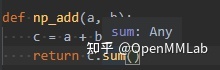
上图为 vscode 展示的效果(真的是 vscode,JetBrain 主题 (●'◡'●)),vscode 插件推导 sum 的类型为 Any,自然没法补全、跳转代码。如果我们补上 Type Hints:
def np_add(a: np.ndarray, b: np.ndarray):
c = a + b
return c.sum() 此时 sum 方法既能够补全,也能够跳转。

vscode 就能解析 ndarray.sum() 的函数签名了。
3. 在 vscode 中自动生成 docstring
有了 Type Hints,生成 docstring 也会变得简单。安装 autoDocstring 插件:
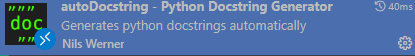
写 docstring 时会有以下提示:
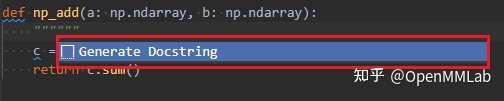
一键生成 docstring:

利用 Type Hints 生成 docstring 可以大大减少 docstring 的工作量(Pycharm 党的哀嚎,不会自动补全 docstring 里的变量类型)。
4. 增加代码鲁棒性
Type Hints 仅仅是类型提示,对变量类型没有强制性要求。换句话说,我们给函数传入和 Type Hints 不一致的变量类型,程序也不会因此而报错。为了让 Python 代码能够像 C/C++ 一样对类型做静态检查(类型不符合就报错),可以使用 mypy + Type Hints 来检查我们的代码。
import numpy as np
def np_add(a: np.ndarray, b: np.ndarray):
return a + b
np_add(1, 2) 上述代码调用 np_add 时,传入了类型不符的变量,使用 mypy 对其进行类型检查:
mypy learn_type_hint.py
learn_type_hint.py:8: error: Argument 1 to "np_add" has incompatible type "int"; expected "ndarray[Any, Any]"
learn_type_hint.py:8: error: Argument 2 to "np_add" has incompatible type "int"; expected "ndarray[Any, Any]" 执行 pre-commit 时,mypy 运行在独立的虚拟环境中,并没有你当前环境的依赖,因此无法对三方库的类型做检查。当你在本地环境执行 mypy 时,会导入三方库的 Type Hints,mypy 的类型检查会更加的严格。如果你想使用单独使用 mypy 检查某个文件,并得到和 pre-commit 相同的检查效果,则需要新建一个空的 python 环境,在空环境里执行 mypy。
综上,使用 Type Hints 的主要目的就是为了引入静态类型检查,增加一道防线,及早发现 bug 提高代码的鲁棒性。
基本用法
1. Type Hints 基本类型
对于 int、float、str 类型的 Python 内置类型,可以直接使用类型本身来写 Type Hints:
# 声明类型 + 定义
a: int = 1
# 先声明
b: int
# 后定义
b = 1
# 函数中的 typehint, 输出类型用 -> 连接
def foo(a: int, b: int=1) -> int:
return a + b
# str 类型的 Type Hints
repo: str = 'mmcv'
# float 类型的 Type Hints
value: float = 0.1 2. 复合型的 Type Hints
对于 list、tuple、dict 等容器类的实例,我们也可以用内置类型的 Type Hints:
info: dict = dict(a=1, b=2) # 等价于 Dict[Any, Any]
element: list = [1] # 等价于 List[Any] 上述写法仅声明了变量本身的类型是 list/dict,而变量中的元素可以是任意类型(Any)。如果想进一步约束容器中元素的类型,则需要引入 typing 模块的 Dict 和 List:
from typing import List, Tuple, Dict
int_list: List[int] = [1, 2]
int_tuple: Tuple[int] = (1, 2)
str_int_dict: Dict[str, int] = dict(name="lisa") 如果变量可能是多种类型,则需要引入 Union:
from typing import Union
int_or_float: Union[int, float] = 1
int_or_float = 0.5 Optional 类来声明默认值为 None 的实例:
from typing import Optional
default_none: Optional[str] = None 复杂一点的例子:
from typing import Optional, Union
name: Optional[Union[int, float]] = None 如果变量的类型是生成器/迭代器,则需要导入容器类 Generator/Iterator,其写法和 List、Dict 相同:
from typing import Generator, Iterator
# generator 接受一个迭代器参数,函数会返回一个生成器
def generator(iterator: Iterator[int]) -> Generator[int, None, None]:
for element in iterator:
yield element 3. Type Hints 别名
有些变量类型的 Type Hints 过于复杂,直接在函数中声明会影响接口的可读性,因此可以重命名特定的变量类型:
complex_type = Optional[Union[List[int], int]]
def foo(comlex_arg: complex_type = None) -> None:
pass 4. 函数类型的 Type Hints
可以使用 Callable 来声明函数类型的变量。直接使用 Callable 表示函数接受任意个数、任意类型的参数,并返回任意个数、任意类型的变量。如果想进一步约束函数入参和返回值类型,可以使用 Callable[[Arg1Type, Arg2Type], ReturnType]:
from typing import Callable
def foo(a: int, b: int) -> int:
return a + b
# 不声明参数和返回值类型
def register_callback2(func: Callable)
pass
# 声明入参类型和返回类型。入参为 (int, int),返回值类型为 int
def register_callback1(func: Callable[[int, int], int]):
pass 5. Type Hints 对应的 docstring
- 参数有非 None 类型的默认值。直接在对应的 args 末尾加
Defaults to xxx即可:
def hello(name: str = 'heihei') -> None:
"""Say hello to someone.
Args:
name (str): name of people. Defaults to "heihei".
""" - 参数有默认值,默认值为 None。此时()内写(str, optional),且无需追加
Defaults to xxx:
def hello(name: str = None) -> None:
"""Say hello to someone.
Args:
name (str, optional): name of people.
"""
print(f'hello {name} ~') - 参数可能是多种类型。可以写作
(str or List[str])或者(str | List[str]):
def hello(name: Uninon[List[str], str]):
"""Say hello to someone.
Args:
name (str or List[str]): name of people.
"""
print(f'hello {name} ~') - 参数可能是多种类型,且默认值为 None。可以写作
(str or List[str], optional):
def hello(name: Uninon[List[str], str] = None) - None:
"""Say hello to someone.
Args:
name (str or List[str], optional): name of people.
"""
print(f'hello {name} ~') 以上四种情况覆盖了大部分的 args 类型。
给代码添加了 Type Hints 后,我们就可以用 mypy 对其进行更加准确的静态检查了。接下来,我们和大家一起来认识一下 mypy。
mypy 介绍
mypy 是一种静态检查工具,可以帮助我们像静态语言一样在运行代码之前捕捉到一些错误。
mypy 配置项: https://mypy.readthedocs.io/en/stable/config_file.html
常见问题汇总: Common issues and solutions - mypy 0.950 documentation
类型推导规则
1.mypy 会对内置类型的表达式,做类型推导:
a = 1
b = [] # Need type annotation for "b" (hint: "b: List[<type>] = ...")
a + b # Unsupported operand types for + ("int" and "List[Any]") 上述代码 mypy 会报两个错误:
- 空列表 b 需要预声明变量类型,应该写作
b: list = [] - list 和 int 类型的数据不能相加
2.源码实现/三方库的类型推导
mypy 可以根据我们源码中的 Type Hints,做类型推导:
class MyClass:
def foo(self):
pass
def get_my_class() -> MyClass:
return MyClass()
instance = get_my_class()
instance.foo()
instance.unknown() # error: "MyClass" has no attribute "unknown" mypy 能够检查出 instance 的类型是 MyClass,进而检查出第 12 行访问了不存在的属性。
虚拟环境中 mypy 不会对三方库的类型的做检查:
import numpy as np
array = np.array([1])
array.unknown() mypy 默认 array 的类型为 Any,可以访问其任意属性。
3.函数参数的类型推导
函数入参即使有默认值,mypy 也不会推断其类型,默认类型为 Any:
class MypyDemo:
def __init__(self, parent='parent'):
self.get_value(parent)
# 尽管 parent 的默认类型和 i 的变量类型不匹配,仍然能够通过静态检查
def get_value(self, value: int):
return value 如果我们给 parent 加上 Type Hints,mypy 就会报错:
class MypyDemo:
def __init__(self, parent: str = 'parent'):
self.get_value(parent)
def get_value(self, i: int):
return i
# error: Argument 1 to "get_value" of "MypyDemo" has incompatible type "str"; expected "int" 常见问题
1.变量类型改变引起的报错
示例如下:
def parse_data(data: list):
data = torch.stack(data)
return data 这段代码是无法通过 mypy 检查的。入参 data 有 Type Hints,类型为 list,而 mypy 不允许复写变量类型。因此最好的解决方案是重命名变量:
# 正确
def parse_data(data: list):
batch_data = torch.stack(data)
return batch_data 此外,我们也不应该复写 mypy 推导得到的变量类型:
def my_func(condition) -> dict:
result = {'success': False}
if condition:
result['success'] = True
return result
else:
result['message'] = 'error message'
return result
# error: Incompatible types in assignment (expression has type "str", target has type "bool") mypy 推导得到的 results 类型为 Dict[str, bool],而第 8 行复写为 Dict[str, str],无法通过 mypy 检查。解决方案是预定义变量类型 :
def my_func(condition) -> dict:
result: Dict[str, Union[str, bool]] = {'success': False}
if condition:
result['success'] = True
return result
else:
result['message'] = 'error message'
return result 2.入参类型不匹配
对于某些变量,例如字典。写代码的人可能知道每个 key 对应的 value 是什么类型的,就可能会写出这样的代码:
from typing import Dict, Union
def count_chars(string) -> Dict[str, Union[str, bool, int]]:
result = {} # type: Dict[str, Union[str, bool, int]]
if not isinstance(string, str):
result['success'] = False
result['message'] = 'Inavlid argument'
else:
result['success'] = True
result['result'] = len(string)
return result
def get_square(integer: int) -> int:
return integer * integer
def validate_str(string: str) -> bool:
check_count = count_chars(string)
if not check_count['success']:
print(check_count['message'])
return False
str_len_square = get_square(check_count['result'])
return bool(str_len_square > 42)
result = validate_str("Lorem ipsum") 根据第 11 行和第 22 行我们知道 check_count["result"] 返回的类型为 int,是符合 get_square 的函数签名的。然而 mypy 是无法判断 check_count["result"] 的类型的。对 mypy 而言,get_square 接收的参数类型是 Union[str, bool, int],因此报错。
对于这种情况,我们通常有 2 种解决方案:
使用 isinstance 和 assert 对 check_count["result"] 做类型限定。
def validate_str(string: str) -> bool:
check_count = count_chars(string)
if check_count['success'] is False:
print(check_count['message'])
return False
assert isinstance(check_count['result'], int)
str_len_square = get_square(check_count['result'])
return bool(str_len_square > 42) mypy 会识别第六行代码,判断 check_count['result'] 的类型为 int。 因此在检查到第 7 行时不会报错。
- 类型忽视
在某行代码的末尾加上 # type ignore,mypy 就不会检查这行代码了。要慎重使用 # type ignore,只有在 mypy 静态检查不合理时才使用它。
def validate_str(string: str) -> bool:
check_count = count_chars(string)
if check_count['success'] is False:
print(check_count['message'])
return False
str_len_square = get_square(check_count['result']) # type: ignore
return bool(str_len_square > 42) 示例参考
- MMCV: https://github.com/open-mmlab/mmcv/pull/1950
- MMCV: https://github.com/open-mmlab/mmcv/pull/1946
- MMCV: https://github.com/open-mmlab/mmcv/pull/1942
总结
经过今天的学习,相信大家对 Type Hints 和 mypy 的静态检查规则都有了一定的了解。是不是已经跃跃欲试,想应用到日常的代码编写中啦?在这之前不妨再跟我们一起练练手。
MMCV 在 #1942 引入了 mypy 来对代码做静态检查,同时计划给代码添加 Type Hints。我们向所有社区同学开放,邀请大家和 MMCV 开发者一起参与,在实战中进一步巩固 Type Hints 的使用,加深对 Type Hints 的理解。
除了 MMCV 开发者全程耐心指导,还有精美大奖等你来拿哦!具体参与方式我们会在明天公布,敬请期待~(今天我们先好好学习理论知识,明天就可以一显身手啦!)
参考资料
PEP 483 – The Theory of Type Hints | peps.python.org
PEP 484 – Type Hints | peps.python.org
Why You Should Consider Using Python Type Hints | by Fernando Souza | Vacatronics | Medium






















 893
893

 被折叠的 条评论
为什么被折叠?
被折叠的 条评论
为什么被折叠?








