之前的文章 对 Tailwindcss 做了基本介绍,下面总结了使用中遇到的问题:
1,颜色增加透明度
方式1
<div class="bg-black/20 text-black/60"></div>
bg-black/20 相当于
background-color: rgba(0,0,0,0.2);
background-color: rgb(0 0 0 / 0.2);
text-black/60 相当于:
color: rgba(0,0,0,0.6);
color: rgb(0 0 0 / 0.6);
方式2
和上面的效果一样
<div class="text-black/[.6]"></div>
2,负值
官方文档,有负值的属性,都可以通过加前缀 - 来实现。
在官方文档中全局搜索
negative values就能看到有哪些支持负值的 css 属性了。
<!-- z-index: -50; -->
<div class="-z-50">下雪天的夏风</div>
3,自定义任意值
虽然 tailwindcss 有许多预设值,但还会有不满足的时候。有2种方式可以实现自定义
方式1
使用方法:用[ ]表示自定义属性值。基本每个 tailwindcss 的 class 都支持。
适合 css 属性只在这里用到,其他地方用不到,那就随用随定义
<!-- z-index: 100; max-height: 80%; margin: -30px; color: #50d71e-->
<div class="z-[100] max-h-[80%] m-[-30px] text-[#50d71e]">下雪天的夏风</div>
方式2
全局配置扩展。适合类似设置主题色一样的需求,因为项目中许多地方都会用到。
tailwindcss 官网中大多属性对应的右侧菜单都有配置教程。
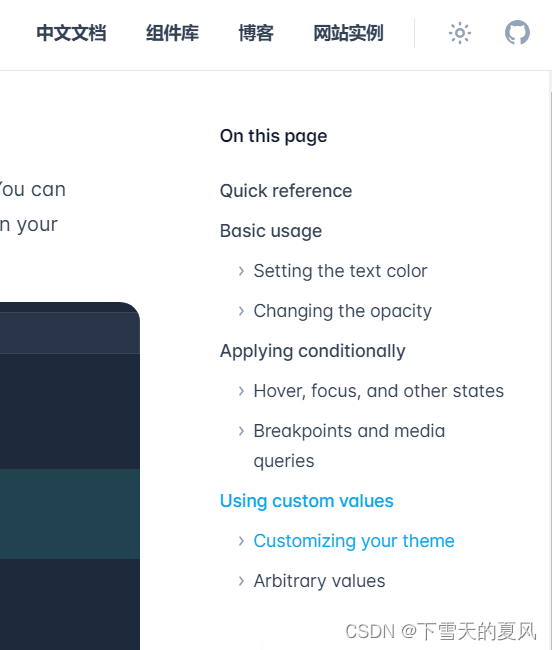
// tailwindcss.config.js
module.exports = {
theme: {
extend: {
colors: {
"regal-blue": "#243c5a",
},
// 所有长度相关的都生效
spacing: {
15: "3.75rem",
},
// 只对 maxHeight 生效
maxHeight: {
"4/5": "80%",
},
}
}
}
<!-- max-height: 80%; width: 3.75rem; color: #243c5a; -->
<div class="max-h-4/5 w-15 text-regal-blue">下雪天的夏风</div>
4,@apply问题
上篇关于 tailwindcss 的文章中介绍了,虽然可以用下面的写法,但是有前提的。
.primary-button {
@apply inline-block bg-sky-500 p-4;
}
@apply在 vue 文件的 <style> 标签中是不生效的,因为vue 是独立处理 <style>。
@apply有2种使用方式
1,定义在全局 css 中,
比如src/style.css 中,
@tailwind base;
@tailwind components;
@tailwind utilities;
.box {
@apply w-20 h-20;
}
2,使用 plugin 插件的方式
/** @type {import('tailwindcss').Config} */
const plugin = require("tailwindcss/plugin");
export default {
content: ["./src/**/*.{html,vue,js}"],
plugins: [
plugin(function ({ addComponents, theme }) {
addComponents({
".card": {
backgroundColor: theme("colors.white"),
borderRadius: theme("borderRadius.lg"),
padding: theme("spacing.6"),
boxShadow: theme("boxShadow.xl"),
},
});
}),
],
};
<div class="box">123</div>
以上。
待续

























 1181
1181

 被折叠的 条评论
为什么被折叠?
被折叠的 条评论
为什么被折叠?










