效果图:

网络权限:
<uses-permission android:name="android.permission.INTERNET"/>
<uses-permission android:name="android.permission.ACCESS_NETWORK_STATE"/>注意事项
添加依赖:
//okhttp3
compile 'com.squareup.okhttp3:okhttp:3.9.0'
//图片Glide
compile 'com.github.bumptech.glide:glide:3.7.0'
//Gson
compile 'com.google.code.gson:gson:2.8.1'
//刷新pullToRefresh
compile 'com.jwenfeng.pulltorefresh:library:1.0.3'
compile 'com.jcodecraeer:xrecyclerview:1.2.6'
//黄油刀
compile 'com.jakewharton:butterknife:8.8.1'
compile 'com.squareup.okio:okio:1.5.0'
compile 'com.squareup.okhttp3:logging-interceptor:3.4.1'
compile 'com.nostra13.universalimageloader:universal-image-loader:1.9.5'
compile 'com.android.support:recyclerview-v7:26.0.0-alpha1'
在activity_main.xml中的布局:
<LinearLayout
xmlns:android="http://schemas.android.com/apk/res/android"
xmlns:tools="http://schemas.android.com/tools"
android:layout_width="match_parent"
android:layout_height="match_parent"
tools:context="com.example.zhokaosansousuo.MainActivity"
android:orientation="vertical">
<LinearLayout
android:layout_width="match_parent"
android:layout_height="40dp"
android:orientation="horizontal">
<TextView
android:layout_width="match_parent"
android:layout_height="match_parent"
android:layout_weight="1"
android:gravity="center"
android:text="搜索商品"
android:textSize="22sp" />
<ImageView
android:id="@+id/qieHuanIv"
android:layout_width="match_parent"
android:layout_height="match_parent"
android:layout_weight="9"
android:src="@mipmap/lv_icon"
android:onClick="qieHuan"
android:padding="10dp" />
</LinearLayout>
<LinearLayout
android:layout_width="match_parent"
android:layout_height="wrap_content"
android:orientation="horizontal"
android:padding="7dp">
<EditText
android:id="@+id/edt_shurukuang"
android:layout_width="match_parent"
android:layout_height="wrap_content"
android:layout_weight="2"
android:hint="请输入关键词搜索" />
<Button
android:id="@+id/sousuoBut"
android:layout_width="match_parent"
android:layout_height="wrap_content"
android:layout_weight="8"
android:onClick="souSuoBut"
android:text="搜索" />
</LinearLayout>
<com.jcodecraeer.xrecyclerview.XRecyclerView
android:id="@+id/xRecView"
android:layout_width="wrap_content"
android:layout_height="wrap_content">
</com.jcodecraeer.xrecyclerview.XRecyclerView>
</LinearLayout>
在创建一个Xrecview.xml布局:(适配器的item布局)
<LinearLayout
xmlns:android="http://schemas.android.com/apk/res/android"
android:layout_width="match_parent"
android:layout_height="match_parent">
<ImageView
android:id="@+id/xRecView_itemsj_iv"
android:layout_width="100dp"
android:layout_height="100dp"
android:scaleType="fitXY"
android:src="@mipmap/ic_launcher"/>
<LinearLayout
android:layout_width="match_parent"
android:layout_height="100dp"
android:orientation="vertical"
android:gravity="center_vertical">
<TextView
android:id="@+id/xRecView_itemsj_titel"
android:layout_width="wrap_content"
android:layout_height="wrap_content"
android:text="标题"
android:singleLine="true"
android:textSize="22sp"/>
<TextView
android:id="@+id/xRecView_itemsj_yuanJia"
android:layout_width="wrap_content"
android:layout_height="wrap_content"
android:text="10000"/>
<TextView
android:id="@+id/xRecView_itemsj_xianJia"
android:layout_width="wrap_content"
android:layout_height="wrap_content"
android:text="50"
android:textColor="@color/colorAccent"/>
</LinearLayout>
</LinearLayout>
MainActivity :
public class MainActivity extends AppCompatActivity {
private boolean b = false;
private boolean sjBJB = false;
private ImageView qhIv;
private EditText srkEdt;
private XRecyclerView xRecView;
private XRecAdapterSJ xRecAdapterSJ;
private XRecAdapterBJB xRecAdapterBJB;
private List<SJBean.DataBean> sjList;
private List<BJBean.DataBean> bjbList;
private String srkStr;
@Override
protected void onCreate(Bundle savedInstanceState) {
super.onCreate(savedInstanceState);
setContentView(R.layout.activity_main);
initView();
initDataSJ();
}
private void initDataBJB() {
Map<String, String> mapBJB = new HashMap<>();
mapBJB.put("keywords", "笔记本");
mapBJB.put("page", "1");
mapBJB.put("source", "2");
OkHttp3Utils.doPost(URLs.SHANGPIN, mapBJB, new GsonObjectCallback<BJBean>() {
@Override
public void onUi(BJBean bjbBean) {
bjbList = bjbBean.getData();
xRecView.setLayoutManager(new LinearLayoutManager(MainActivity.this));
xRecAdapterBJB = new XRecAdapterBJB(bjbList, MainActivity.this);
xRecView.setAdapter(xRecAdapterBJB);
}
@Override
public void onFailed(Call call, IOException e) {
}
});
}
private void initDataSJ() {
Map<String, String> mapSJ = new HashMap<>();
mapSJ.put("keywords", "手机");
mapSJ.put("page", "1");
mapSJ.put("source", "1");
OkHttp3Utils.doPost(URLs.SHANGPIN, mapSJ, new GsonObjectCallback<SJBean>() {
@Override
public void onUi(SJBean sjBean) {
sjList = sjBean.getData();
xRecAdapterSJ = new XRecAdapterSJ(sjList, MainActivity.this);
xRecView.setLayoutManager(new LinearLayoutManager(MainActivity.this));
xRecView.setAdapter(xRecAdapterSJ);
}
@Override
public void onFailed(Call call, IOException e) {
}
});
}
private void initView() {
qhIv = (ImageView) findViewById(R.id.qieHuanIv);
srkEdt = (EditText) findViewById(R.id.edt_shurukuang);
xRecView = (XRecyclerView) findViewById(R.id.xRecView);
initFresh();
}
private void initFresh() {
xRecView.setLoadingListener(new XRecyclerView.LoadingListener() {
@Override
public void onRefresh() {
if (sjList != null) {
initDataSJ();
xRecAdapterSJ.notifyDataSetChanged();
}
xRecView.refreshComplete();
Toast.makeText(MainActivity.this, "刷新了数据", Toast.LENGTH_SHORT).show();
}
@Override
public void onLoadMore() {
if (sjList != null) {
sjList.addAll(sjList.size(), sjList);
xRecAdapterSJ.notifyDataSetChanged();
}
xRecView.loadMoreComplete();
Toast.makeText(MainActivity.this, "加载了数据", Toast.LENGTH_SHORT).show();
}
});
}
public void qieHuan(View view) {
Toast.makeText(MainActivity.this, "点击了切换视图按钮", Toast.LENGTH_SHORT).show();
if (b == true) {
//点击后想要变成什么要的布局样式就搞一个你的需求
xRecView.setLayoutManager(new GridLayoutManager(MainActivity.this, 2));
//给布尔值重新赋值
b = false;
//给点击按钮的图片重新赋值
qhIv.setImageResource(R.mipmap.lv_icon);
} else if (b == false) {
xRecView.setLayoutManager(new LinearLayoutManager(MainActivity.this));
//给布尔值重新赋值
b = true;
//给点击按钮的图片重新赋值
qhIv.setImageResource(R.mipmap.grid_icon);
}//
}
public void souSuoBut(View view) {
srkStr = srkEdt.getText().toString();
Log.e("++++++", "这是输入框的返回字符串内容:" + srkStr);
if (srkStr.equals("")) {//
Toast.makeText(MainActivity.this, "请输入内容", Toast.LENGTH_SHORT).show();
} else if (srkStr.equals("sj")) {
initDataSJ();
Toast.makeText(MainActivity.this, "展示手机的数据", Toast.LENGTH_SHORT).show();
} else if (srkStr.equals("bjb")) {
initDataBJB();
Toast.makeText(MainActivity.this, "展示笔记本的数据", Toast.LENGTH_SHORT).show();
}
}
}
在创建一个URLs类:
public class URLs {
public static final String SHANGPIN = "http://120.27.23.105/product/searchProducts";
}
创建一个bean包\包里有两个bean
一个是BJBean类:
public class BJBean {
/**
* msg : 查询成功
* code : 0
* data : [{"bargainPrice":11800,"createtime":"2017-10-10T17:33:37","detailUrl":"https://item.m.jd.com/product/4338107.html?utm#_source=androidapp&utm#_medium=appshare&utm#_campaign=t#_335139774&utm#_term=QQfriends","images":"https://m.360buyimg.com/n0/jfs/t6700/155/2098998076/156185/6cf95035/595dd5a5Nc3a7dab5.jpg!q70.jpg","itemtype":0,"pid":57,"price":5199,"pscid":40,"salenum":4343,"sellerid":1,"subhead":"【i5 MX150 2G显存】全高清窄边框 8G内存 256固态硬盘 支持指纹识别 预装WIN10系统","title":"小米(MI)Air 13.3英寸全金属轻薄笔记本(i5-7200U 8G 256G PCle SSD MX150 2G独显 FHD 指纹识别 Win10)银\r\n"},{"bargainPrice":11800,"createtime":"2017-10-14T21:38:26","detailUrl":"https://item.m.jd.com/product/5025518.html?utm#_source=androidapp&utm#_medium=appshare&utm#_campaign=t#_335139774&utm#_term=QQfriends","images":"https://m.360buyimg.com/n0/jfs/t8830/106/1760940277/195595/5cf9412f/59bf2ef5N5ab7dc16.jpg!q70.jpg|https://m.360buyimg.com/n0/jfs/t5428/70/1520969931/274676/b644dd0d/591128e7Nd2f70da0.jpg!q70.jpg|https://m.360buyimg.com/n0/jfs/t5566/365/1519564203/36911/620c750c/591128eaN54ac3363.jpg!q70.jpg","itemtype":1,"pid":58,"price":6399,"pscid":40,"salenum":545,"sellerid":2,"subhead":"升级4G大显存!Nvme协议Pcie SSD,速度快人一步】GTX1050Ti就选拯救者!专业游戏键盘&新模具全新设计!","title":"联想(Lenovo)拯救者R720 15.6英寸游戏笔记本电脑(i5-7300HQ 8G 1T+128G SSD GTX1050Ti 4G IPS 黑)"},{"bargainPrice":5599,"createtime":"2017-10-10T17:30:32","detailUrl":"https://item.m.jd.com/product/4824715.html?utm#_source=androidapp&utm#_medium=appshare&utm#_campaign=t#_335139774&utm#_term=QQfriends","images":"https://m.360buyimg.com/n12/jfs/t7768/184/1153704394/148460/f42e1432/599a930fN8a85626b.jpg!q70.jpg","itemtype":0,"pid":59,"price":5599,"pscid":40,"salenum":675,"sellerid":3,"subhead":"游戏本选择4G独显,拒绝掉帧】升级版IPS全高清防眩光显示屏,WASD方向键颜色加持,三大出风口立体散热!","title":"戴尔DELL灵越游匣15PR-6648B GTX1050 15.6英寸游戏笔记本电脑(i5-7300HQ 8G 128GSSD+1T 4G独显 IPS)黑"},{"bargainPrice":11800,"createtime":"2017-10-14T21:48:08","detailUrl":"https://mitem.jd.hk/ware/view.action?wareId=1988853309&cachekey=1acb07a701ece8d2434a6ae7fa6870a1","images":"https://m.360buyimg.com/n0/jfs/t6130/97/1370670410/180682/1109582a/593276b1Nd81fe723.jpg!q70.jpg|https://m.360buyimg.com/n0/jfs/t5698/110/2617517836/202970/c9388feb/593276b7Nbd94ef1f.jpg!q70.jpg|https://m.360buyimg.com/n0/jfs/t5698/110/2617517836/202970/c9388feb/593276b7Nbd94ef1f.jpg!q70.jpg|https://m.360buyimg.com/n0/jfs/t5815/178/2614671118/51656/7f52d137/593276c7N107b725a.jpg!q70.jpg|https://m.360buyimg.com/n0/jfs/t5878/60/2557817477/30873/4502b606/593276caN5a7d6357.jpg!q70.jpg","itemtype":2,"pid":60,"price":13888,"pscid":40,"salenum":466,"sellerid":4,"subhead":"购买电脑办公部分商品满1元返火车票5元优惠券(返完即止)","title":"全球购 新款Apple MacBook Pro 苹果笔记本电脑 银色VP2新13英寸Bar i5/8G/256G"},{"bargainPrice":11800,"createtime":"2017-10-14T21:38:26","detailUrl":"https://mitem.jd.hk/ware/view.action?wareId=1988853309&cachekey=1acb07a701ece8d2434a6ae7fa6870a1","images":"https://m.360buyimg.com/n0/jfs/t6130/97/1370670410/180682/1109582a/593276b1Nd81fe723.jpg!q70.jpg|https://m.360buyimg.com/n0/jfs/t5698/110/2617517836/202970/c9388feb/593276b7Nbd94ef1f.jpg!q70.jpg|https://m.360buyimg.com/n0/jfs/t5698/110/2617517836/202970/c9388feb/593276b7Nbd94ef1f.jpg!q70.jpg|https://m.360buyimg.com/n0/jfs/t5815/178/2614671118/51656/7f52d137/593276c7N107b725a.jpg!q70.jpg|https://m.360buyimg.com/n0/jfs/t5878/60/2557817477/30873/4502b606/593276caN5a7d6357.jpg!q70.jpg","itemtype":1,"pid":61,"price":14999,"pscid":40,"salenum":5535,"sellerid":5,"subhead":"购买电脑办公部分商品满1元返火车票5元优惠券(返完即止)","title":"全球购 新款Apple MacBook Pro 苹果笔记本电脑 银色VP2新13英寸Bar i5/8G/256G"},{"bargainPrice":11800,"createtime":"2017-10-03T23:53:28","detailUrl":"https://mitem.jd.hk/ware/view.action?wareId=1988853309&cachekey=1acb07a701ece8d2434a6ae7fa6870a1","images":"https://m.360buyimg.com/n0/jfs/t6130/97/1370670410/180682/1109582a/593276b1Nd81fe723.jpg!q70.jpg|https://m.360buyimg.com/n0/jfs/t5698/110/2617517836/202970/c9388feb/593276b7Nbd94ef1f.jpg!q70.jpg|https://m.360buyimg.com/n0/jfs/t5698/110/2617517836/202970/c9388feb/593276b7Nbd94ef1f.jpg!q70.jpg|https://m.360buyimg.com/n0/jfs/t5815/178/2614671118/51656/7f52d137/593276c7N107b725a.jpg!q70.jpg|https://m.360buyimg.com/n0/jfs/t5878/60/2557817477/30873/4502b606/593276caN5a7d6357.jpg!q70.jpg","itemtype":0,"pid":62,"price":15999,"pscid":40,"salenum":43,"sellerid":6,"subhead":"购买电脑办公部分商品满1元返火车票5元优惠券(返完即止)","title":"全球购 新款Apple MacBook Pro 苹果笔记本电脑 银色VP2新13英寸Bar i5/8G/256G"},{"bargainPrice":11800,"createtime":"2017-10-14T21:38:26","detailUrl":"https://mitem.jd.hk/ware/view.action?wareId=1988853309&cachekey=1acb07a701ece8d2434a6ae7fa6870a1","images":"https://m.360buyimg.com/n0/jfs/t6130/97/1370670410/180682/1109582a/593276b1Nd81fe723.jpg!q70.jpg|https://m.360buyimg.com/n0/jfs/t5698/110/2617517836/202970/c9388feb/593276b7Nbd94ef1f.jpg!q70.jpg|https://m.360buyimg.com/n0/jfs/t5698/110/2617517836/202970/c9388feb/593276b7Nbd94ef1f.jpg!q70.jpg|https://m.360buyimg.com/n0/jfs/t5815/178/2614671118/51656/7f52d137/593276c7N107b725a.jpg!q70.jpg|https://m.360buyimg.com/n0/jfs/t5878/60/2557817477/30873/4502b606/593276caN5a7d6357.jpg!q70.jpg","itemtype":1,"pid":63,"price":10000,"pscid":40,"salenum":3232,"sellerid":7,"subhead":"购买电脑办公部分商品满1元返火车票5元优惠券(返完即止)","title":"全球购 新款Apple MacBook Pro 苹果笔记本电脑 银色VP2新13英寸Bar i5/8G/256G"},{"bargainPrice":11800,"createtime":"2017-10-03T23:43:53","detailUrl":"https://mitem.jd.hk/ware/view.action?wareId=1988853309&cachekey=1acb07a701ece8d2434a6ae7fa6870a1","images":"https://m.360buyimg.com/n0/jfs/t6130/97/1370670410/180682/1109582a/593276b1Nd81fe723.jpg!q70.jpg|https://m.360buyimg.com/n0/jfs/t5698/110/2617517836/202970/c9388feb/593276b7Nbd94ef1f.jpg!q70.jpg|https://m.360buyimg.com/n0/jfs/t5698/110/2617517836/202970/c9388feb/593276b7Nbd94ef1f.jpg!q70.jpg|https://m.360buyimg.com/n0/jfs/t5815/178/2614671118/51656/7f52d137/593276c7N107b725a.jpg!q70.jpg|https://m.360buyimg.com/n0/jfs/t5878/60/2557817477/30873/4502b606/593276caN5a7d6357.jpg!q70.jpg","itemtype":0,"pid":64,"price":11000,"pscid":40,"salenum":0,"sellerid":8,"subhead":"购买电脑办公部分商品满1元返火车票5元优惠券(返完即止)","title":"全球购 新款Apple MacBook Pro 苹果笔记本电脑 银色VP2新13英寸Bar i5/8G/256G"},{"bargainPrice":11800,"createtime":"2017-10-14T21:48:08","detailUrl":"https://mitem.jd.hk/ware/view.action?wareId=1988853309&cachekey=1acb07a701ece8d2434a6ae7fa6870a1","images":"https://m.360buyimg.com/n0/jfs/t6130/97/1370670410/180682/1109582a/593276b1Nd81fe723.jpg!q70.jpg|https://m.360buyimg.com/n0/jfs/t5698/110/2617517836/202970/c9388feb/593276b7Nbd94ef1f.jpg!q70.jpg|https://m.360buyimg.com/n0/jfs/t5698/110/2617517836/202970/c9388feb/593276b7Nbd94ef1f.jpg!q70.jpg|https://m.360buyimg.com/n0/jfs/t5815/178/2614671118/51656/7f52d137/593276c7N107b725a.jpg!q70.jpg|https://m.360buyimg.com/n0/jfs/t5878/60/2557817477/30873/4502b606/593276caN5a7d6357.jpg!q70.jpg","itemtype":2,"pid":65,"price":12000,"pscid":40,"salenum":868,"sellerid":9,"subhead":"购买电脑办公部分商品满1元返火车票5元优惠券(返完即止)","title":"全球购 新款Apple MacBook Pro 苹果笔记本电脑 银色VP2新13英寸Bar i5/8G/256G"},{"bargainPrice":11800,"createtime":"2017-10-14T21:38:26","detailUrl":"https://mitem.jd.hk/ware/view.action?wareId=1988853309&cachekey=1acb07a701ece8d2434a6ae7fa6870a1","images":"https://m.360buyimg.com/n0/jfs/t6130/97/1370670410/180682/1109582a/593276b1Nd81fe723.jpg!q70.jpg|https://m.360buyimg.com/n0/jfs/t5698/110/2617517836/202970/c9388feb/593276b7Nbd94ef1f.jpg!q70.jpg|https://m.360buyimg.com/n0/jfs/t5698/110/2617517836/202970/c9388feb/593276b7Nbd94ef1f.jpg!q70.jpg|https://m.360buyimg.com/n0/jfs/t5815/178/2614671118/51656/7f52d137/593276c7N107b725a.jpg!q70.jpg|https://m.360buyimg.com/n0/jfs/t5878/60/2557817477/30873/4502b606/593276caN5a7d6357.jpg!q70.jpg","itemtype":1,"pid":66,"price":13000,"pscid":40,"salenum":7676,"sellerid":10,"subhead":"购买电脑办公部分商品满1元返火车票5元优惠券(返完即止)","title":"全球购 新款Apple MacBook Pro 苹果笔记本电脑 银色VP2新13英寸Bar i5/8G/256G"}]
* page : 1
*/
private String msg;
private String code;
private String page;
private List<DataBean> data;
public String getMsg() {
return msg;
}
public void setMsg(String msg) {
this.msg = msg;
}
public String getCode() {
return code;
}
public void setCode(String code) {
this.code = code;
}
public String getPage() {
return page;
}
public void setPage(String page) {
this.page = page;
}
public List<DataBean> getData() {
return data;
}
public void setData(List<DataBean> data) {
this.data = data;
}
public static class DataBean {
/**
* bargainPrice : 11800.0
* createtime : 2017-10-10T17:33:37
* detailUrl : https://item.m.jd.com/product/4338107.html?utm#_source=androidapp&utm#_medium=appshare&utm#_campaign=t#_335139774&utm#_term=QQfriends
* images : https://m.360buyimg.com/n0/jfs/t6700/155/2098998076/156185/6cf95035/595dd5a5Nc3a7dab5.jpg!q70.jpg
* itemtype : 0
* pid : 57
* price : 5199.0
* pscid : 40
* salenum : 4343
* sellerid : 1
* subhead : 【i5 MX150 2G显存】全高清窄边框 8G内存 256固态硬盘 支持指纹识别 预装WIN10系统
* title : 小米(MI)Air 13.3英寸全金属轻薄笔记本(i5-7200U 8G 256G PCle SSD MX150 2G独显 FHD 指纹识别 Win10)银
*/
private double bargainPrice;
private String createtime;
private String detailUrl;
private String images;
private int itemtype;
private int pid;
private double price;
private int pscid;
private int salenum;
private int sellerid;
private String subhead;
private String title;
public double getBargainPrice() {
return bargainPrice;
}
public void setBargainPrice(double bargainPrice) {
this.bargainPrice = bargainPrice;
}
public String getCreatetime() {
return createtime;
}
public void setCreatetime(String createtime) {
this.createtime = createtime;
}
public String getDetailUrl() {
return detailUrl;
}
public void setDetailUrl(String detailUrl) {
this.detailUrl = detailUrl;
}
public String getImages() {
return images;
}
public void setImages(String images) {
this.images = images;
}
public int getItemtype() {
return itemtype;
}
public void setItemtype(int itemtype) {
this.itemtype = itemtype;
}
public int getPid() {
return pid;
}
public void setPid(int pid) {
this.pid = pid;
}
public double getPrice() {
return price;
}
public void setPrice(double price) {
this.price = price;
}
public int getPscid() {
return pscid;
}
public void setPscid(int pscid) {
this.pscid = pscid;
}
public int getSalenum() {
return salenum;
}
public void setSalenum(int salenum) {
this.salenum = salenum;
}
public int getSellerid() {
return sellerid;
}
public void setSellerid(int sellerid) {
this.sellerid = sellerid;
}
public String getSubhead() {
return subhead;
}
public void setSubhead(String subhead) {
this.subhead = subhead;
}
public String getTitle() {
return title;
}
public void setTitle(String title) {
this.title = title;
}
}
}
第二个是SJBean类:
public class SJBean {
/**
* msg : 查询成功
* code : 0
* data : [{"bargainPrice":99,"createtime":"2017-10-14T21:38:26","detailUrl":"https://item.m.jd.com/product/4345173.html?utm#_source=androidapp&utm#_medium=appshare&utm#_campaign=t#_335139774&utm#_term=QQfriends","images":"https://m.360buyimg.com/n0/jfs/t6037/35/2944615848/95178/6cd6cff0/594a3a10Na4ec7f39.jpg!q70.jpg|https://m.360buyimg.com/n0/jfs/t6607/258/1025744923/75738/da120a2d/594a3a12Ne3e6bc56.jpg!q70.jpg|https://m.360buyimg.com/n0/jfs/t6370/292/1057025420/64655/f87644e3/594a3a12N5b900606.jpg!q70.jpg","itemtype":1,"pid":45,"price":2999,"pscid":39,"salenum":4666,"sellerid":1,"subhead":"高清双摄,就是清晰!2000+1600万高清摄像头,6GB大内存+高通骁龙835处理器,性能怪兽!","title":"一加手机5 (A5000) 6GB+64GB 月岩灰 全网通 双卡双待 移动联通电信4G手机"},{"bargainPrice":6666,"createtime":"2017-10-10T16:01:31","detailUrl":"https://item.m.jd.com/product/5089273.html?utm#_source=androidapp&utm#_medium=appshare&utm#_campaign=t#_335139774&utm#_term=QQfriends","images":"https://m.360buyimg.com/n0/jfs/t8284/363/1326459580/71585/6d3e8013/59b857f2N6ca75622.jpg!q70.jpg|https://m.360buyimg.com/n0/jfs/t9346/182/1406837243/282106/68af5b54/59b8480aNe8af7f5c.jpg!q70.jpg|https://m.360buyimg.com/n0/jfs/t8434/54/1359766007/56140/579509d9/59b85801Nfea207db.jpg!q70.jpg","itemtype":0,"pid":46,"price":234,"pscid":39,"salenum":868,"sellerid":2,"subhead":"【iPhone新品上市】新一代iPhone,让智能看起来更不一样","title":"Apple iPhone 8 Plus (A1864) 64GB 金色 移动联通电信4G手机"},{"bargainPrice":1599,"createtime":"2017-10-14T21:48:08","detailUrl":"https://item.m.jd.com/product/1993026402.html?utm#_source=androidapp&utm#_medium=appshare&utm#_campaign=t#_335139774&utm#_term=QQfriends","images":"https://m.360buyimg.com/n0/jfs/t5863/302/8961270302/97126/41feade1/5981c81cNc1b1fbef.jpg!q70.jpg|https://m.360buyimg.com/n0/jfs/t7003/250/1488538438/195825/53bf31ba/5981c57eN51e95176.jpg!q70.jpg|https://m.360buyimg.com/n0/jfs/t5665/100/8954482513/43454/418611a9/5981c57eNd5fc97ba.jpg!q70.jpg","itemtype":2,"pid":47,"price":111,"pscid":39,"salenum":757,"sellerid":3,"subhead":"碳黑色 32GB 全网通 官方标配 1件","title":"锤子 坚果Pro 特别版 巧克力色 酒红色 全网通 移动联通电信4G手机 双卡双待 碳黑色 32GB 全网通"},{"bargainPrice":3455,"createtime":"2017-10-14T21:38:26","detailUrl":"https://item.m.jd.com/product/12224420750.html?utm_source=androidapp&utm_medium=appshare&utm_campaign=t_335139774&utm_term=QQfriends","images":"https://m.360buyimg.com/n0/jfs/t9106/106/1785172479/537280/253bc0ab/59bf78a7N057e5ff7.jpg!q70.jpg|https://m.360buyimg.com/n0/jfs/t9106/106/1785172479/537280/253bc0ab/59bf78a7N057e5ff7.jpg!q70.jpg|https://m.360buyimg.com/n0/jfs/t8461/5/1492479653/68388/7255e013/59ba5e84N91091843.jpg!q70.jpg|https://m.360buyimg.com/n0/jfs/t8461/5/1492479653/68388/7255e013/59ba5e84N91091843.jpg!q70.jpg|https://m.360buyimg.com/n0/jfs/t8803/356/1478945529/489755/2a163ace/59ba5e84N7bb9a666.jpg!q70.jpg","itemtype":1,"pid":48,"price":222,"pscid":39,"salenum":656,"sellerid":4,"subhead":"【现货新品抢购】全面屏2.0震撼来袭,骁龙835处理器,四曲面陶瓷机","title":"小米(MI) 小米MIX2 手机 黑色 全网通 (6GB+64GB)【标配版】"},{"bargainPrice":1999,"createtime":"2017-10-10T16:09:02","detailUrl":"https://item.m.jd.com/product/5025971.html?utm#_source=androidapp&utm#_medium=appshare&utm#_campaign=t#_335139774&utm#_term=QQfriends","images":"https://m.360buyimg.com/n0/jfs/t7210/232/3738666823/232298/9004583e/59c3a9a7N8de42e15.jpg!q70.jpg|https://m.360buyimg.com/n0/jfs/t8356/82/2107423621/109733/c019b8c6/59c3a9a6Ne9a4bdd7.jpg!q70.jpg|https://m.360buyimg.com/n0/jfs/t10219/74/25356012/171379/7d55e296/59c3a9a8N82fa6e02.jpg!q70.jpg","itemtype":0,"pid":49,"price":333,"pscid":39,"salenum":123,"sellerid":5,"subhead":"vivo X20 带你开启全面屏时代!逆光也清晰,照亮你的美!","title":"vivo X20 全面屏手机 全网通 4GB+64GB 金色 移动联通电信4G手机 双卡双待"},{"bargainPrice":3455,"createtime":"2017-10-14T21:48:08","detailUrl":"https://item.m.jd.com/product/12224420750.html?utm_source=androidapp&utm_medium=appshare&utm_campaign=t_335139774&utm_term=QQfriends","images":"https://m.360buyimg.com/n0/jfs/t9106/106/1785172479/537280/253bc0ab/59bf78a7N057e5ff7.jpg!q70.jpg|https://m.360buyimg.com/n0/jfs/t9106/106/1785172479/537280/253bc0ab/59bf78a7N057e5ff7.jpg!q70.jpg|https://m.360buyimg.com/n0/jfs/t8461/5/1492479653/68388/7255e013/59ba5e84N91091843.jpg!q70.jpg|https://m.360buyimg.com/n0/jfs/t8461/5/1492479653/68388/7255e013/59ba5e84N91091843.jpg!q70.jpg|https://m.360buyimg.com/n0/jfs/t8803/356/1478945529/489755/2a163ace/59ba5e84N7bb9a666.jpg!q70.jpg","itemtype":2,"pid":50,"price":444,"pscid":39,"salenum":54,"sellerid":6,"subhead":"【现货新品抢购】全面屏2.0震撼来袭,骁龙835处理器,四曲面陶瓷机","title":"小米(MI) 小米MIX2 手机 黑色 全网通 (6GB+64GB)【标配版】"},{"bargainPrice":3455,"createtime":"2017-10-14T21:38:26","detailUrl":"https://item.m.jd.com/product/12224420750.html?utm_source=androidapp&utm_medium=appshare&utm_campaign=t_335139774&utm_term=QQfriends","images":"https://m.360buyimg.com/n0/jfs/t9106/106/1785172479/537280/253bc0ab/59bf78a7N057e5ff7.jpg!q70.jpg|https://m.360buyimg.com/n0/jfs/t9106/106/1785172479/537280/253bc0ab/59bf78a7N057e5ff7.jpg!q70.jpg|https://m.360buyimg.com/n0/jfs/t8461/5/1492479653/68388/7255e013/59ba5e84N91091843.jpg!q70.jpg|https://m.360buyimg.com/n0/jfs/t8461/5/1492479653/68388/7255e013/59ba5e84N91091843.jpg!q70.jpg|https://m.360buyimg.com/n0/jfs/t8803/356/1478945529/489755/2a163ace/59ba5e84N7bb9a666.jpg!q70.jpg","itemtype":1,"pid":51,"price":555,"pscid":39,"salenum":424,"sellerid":7,"subhead":"【现货新品抢购】全面屏2.0震撼来袭,骁龙835处理器,四曲面陶瓷机","title":"小米(MI) 小米MIX2 手机 黑色 全网通 (6GB+64GB)【标配版】"},{"bargainPrice":3455,"createtime":"2017-10-03T23:53:28","detailUrl":"https://item.m.jd.com/product/12224420750.html?utm_source=androidapp&utm_medium=appshare&utm_campaign=t_335139774&utm_term=QQfriends","images":"https://m.360buyimg.com/n0/jfs/t9106/106/1785172479/537280/253bc0ab/59bf78a7N057e5ff7.jpg!q70.jpg|https://m.360buyimg.com/n0/jfs/t9106/106/1785172479/537280/253bc0ab/59bf78a7N057e5ff7.jpg!q70.jpg|https://m.360buyimg.com/n0/jfs/t8461/5/1492479653/68388/7255e013/59ba5e84N91091843.jpg!q70.jpg|https://m.360buyimg.com/n0/jfs/t8461/5/1492479653/68388/7255e013/59ba5e84N91091843.jpg!q70.jpg|https://m.360buyimg.com/n0/jfs/t8803/356/1478945529/489755/2a163ace/59ba5e84N7bb9a666.jpg!q70.jpg","itemtype":0,"pid":52,"price":666,"pscid":39,"salenum":212,"sellerid":8,"subhead":"【现货新品抢购】全面屏2.0震撼来袭,骁龙835处理器,四曲面陶瓷机","title":"小米(MI) 小米MIX2 手机 黑色 全网通 (6GB+64GB)【标配版】"},{"bargainPrice":2999,"createtime":"2017-10-14T21:48:08","detailUrl":"https://item.m.jd.com/product/2385655.html?utm#_source=androidapp&utm#_medium=appshare&utm#_campaign=t#_335139774&utm#_term=QQfriends","images":"https://m.360buyimg.com/n0/jfs/t2068/298/2448145915/157953/7be197df/56d51a42Nd86f1c8e.jpg!q70.jpg|https://m.360buyimg.com/n0/jfs/t2437/128/1687178395/117431/bcc190c1/56d3fcbaNb2963d21.jpg!q70.jpg|https://m.360buyimg.com/n0/jfs/t2467/222/2263160610/95597/927b8a2f/56d3eafeNdecebeb6.jpg!q70.jpg","itemtype":2,"pid":53,"price":777,"pscid":39,"salenum":0,"sellerid":9,"subhead":"Super AMOLED三星双曲面2K 屏,支持无线充电!","title":"三星 Galaxy S7 edge(G9350)4GB+32GB 铂光金 移动联通电信4G手机 双卡双待"},{"bargainPrice":3455,"createtime":"2017-10-03T23:53:28","detailUrl":"https://item.m.jd.com/product/12224420750.html?utm_source=androidapp&utm_medium=appshare&utm_campaign=t_335139774&utm_term=QQfriends","images":"https://m.360buyimg.com/n0/jfs/t9106/106/1785172479/537280/253bc0ab/59bf78a7N057e5ff7.jpg!q70.jpg|https://m.360buyimg.com/n0/jfs/t9106/106/1785172479/537280/253bc0ab/59bf78a7N057e5ff7.jpg!q70.jpg|https://m.360buyimg.com/n0/jfs/t8461/5/1492479653/68388/7255e013/59ba5e84N91091843.jpg!q70.jpg|https://m.360buyimg.com/n0/jfs/t8461/5/1492479653/68388/7255e013/59ba5e84N91091843.jpg!q70.jpg|https://m.360buyimg.com/n0/jfs/t8803/356/1478945529/489755/2a163ace/59ba5e84N7bb9a666.jpg!q70.jpg","itemtype":0,"pid":54,"price":888,"pscid":39,"salenum":7575,"sellerid":10,"subhead":"【现货新品抢购】全面屏2.0震撼来袭,骁龙835处理器,四曲面陶瓷机","title":"小米(MI) 小米MIX2 手机 黑色 全网通 (6GB+64GB)【标配版】"}]
* page : 1
*/
private String msg;
private String code;
private String page;
private List<DataBean> data;
public String getMsg() {
return msg;
}
public void setMsg(String msg) {
this.msg = msg;
}
public String getCode() {
return code;
}
public void setCode(String code) {
this.code = code;
}
public String getPage() {
return page;
}
public void setPage(String page) {
this.page = page;
}
public List<DataBean> getData() {
return data;
}
public void setData(List<DataBean> data) {
this.data = data;
}
public static class DataBean {
/**
* bargainPrice : 99.0
* createtime : 2017-10-14T21:38:26
* detailUrl : https://item.m.jd.com/product/4345173.html?utm#_source=androidapp&utm#_medium=appshare&utm#_campaign=t#_335139774&utm#_term=QQfriends
* images : https://m.360buyimg.com/n0/jfs/t6037/35/2944615848/95178/6cd6cff0/594a3a10Na4ec7f39.jpg!q70.jpg|https://m.360buyimg.com/n0/jfs/t6607/258/1025744923/75738/da120a2d/594a3a12Ne3e6bc56.jpg!q70.jpg|https://m.360buyimg.com/n0/jfs/t6370/292/1057025420/64655/f87644e3/594a3a12N5b900606.jpg!q70.jpg
* itemtype : 1
* pid : 45
* price : 2999.0
* pscid : 39
* salenum : 4666
* sellerid : 1
* subhead : 高清双摄,就是清晰!2000+1600万高清摄像头,6GB大内存+高通骁龙835处理器,性能怪兽!
* title : 一加手机5 (A5000) 6GB+64GB 月岩灰 全网通 双卡双待 移动联通电信4G手机
*/
private double bargainPrice;
private String createtime;
private String detailUrl;
private String images;
private int itemtype;
private int pid;
private double price;
private int pscid;
private int salenum;
private int sellerid;
private String subhead;
private String title;
public double getBargainPrice() {
return bargainPrice;
}
public void setBargainPrice(double bargainPrice) {
this.bargainPrice = bargainPrice;
}
public String getCreatetime() {
return createtime;
}
public void setCreatetime(String createtime) {
this.createtime = createtime;
}
public String getDetailUrl() {
return detailUrl;
}
public void setDetailUrl(String detailUrl) {
this.detailUrl = detailUrl;
}
public String getImages() {
return images;
}
public void setImages(String images) {
this.images = images;
}
public int getItemtype() {
return itemtype;
}
public void setItemtype(int itemtype) {
this.itemtype = itemtype;
}
public int getPid() {
return pid;
}
public void setPid(int pid) {
this.pid = pid;
}
public double getPrice() {
return price;
}
public void setPrice(double price) {
this.price = price;
}
public int getPscid() {
return pscid;
}
public void setPscid(int pscid) {
this.pscid = pscid;
}
public int getSalenum() {
return salenum;
}
public void setSalenum(int salenum) {
this.salenum = salenum;
}
public int getSellerid() {
return sellerid;
}
public void setSellerid(int sellerid) {
this.sellerid = sellerid;
}
public String getSubhead() {
return subhead;
}
public void setSubhead(String subhead) {
this.subhead = subhead;
}
public String getTitle() {
return title;
}
public void setTitle(String title) {
this.title = title;
}
}
}
创建一个Utils包:包里面有四个类
第一个类是OKHttp3Utils
public class OkHttp3Utils {
/**
* 懒汉 安全 加同步
* 私有的静态成员变量 只声明不创建
* 私有的构造方法
* 提供返回实例的静态方法
*/
private static OkHttp3Utils okHttp3Utils = null;
private OkHttp3Utils() {
}
public static OkHttp3Utils getInstance() {
if (okHttp3Utils == null) {
//加同步安全
synchronized (OkHttp3Utils.class) {
if (okHttp3Utils == null) {
okHttp3Utils = new OkHttp3Utils();
}
}
}
return okHttp3Utils;
}
private static OkHttpClient okHttpClient = null;
public synchronized static OkHttpClient getOkHttpClient() {
if (okHttpClient == null) {
//判空 为空创建实例
// okHttpClient = new OkHttpClient();
/**
* 和OkHttp2.x有区别的是不能通过OkHttpClient直接设置超时时间和缓存了,而是通过OkHttpClient.Builder来设置,
* 通过builder配置好OkHttpClient后用builder.build()来返回OkHttpClient,
* 所以我们通常不会调用new OkHttpClient()来得到OkHttpClient,而是通过builder.build():
*/
// File sdcache = getExternalCacheDir();
//缓存目录
File sdcache = new File(Environment.getExternalStorageDirectory(), "cache");
int cacheSize = 10 * 1024 * 1024;
//OkHttp3拦截器
HttpLoggingInterceptor httpLoggingInterceptor = new HttpLoggingInterceptor(new HttpLoggingInterceptor.Logger() {
@Override
public void log(String message) {
Log.i("xxx", message.toString());
}
});
//Okhttp3的拦截器日志分类 4种
httpLoggingInterceptor.setLevel(HttpLoggingInterceptor.Level.BODY);
okHttpClient = new OkHttpClient.Builder().connectTimeout(15, TimeUnit.SECONDS)
//添加OkHttp3的拦截器
.addInterceptor(httpLoggingInterceptor)
.addNetworkInterceptor(new CacheInterceptor())
.writeTimeout(20, TimeUnit.SECONDS).readTimeout(20, TimeUnit.SECONDS)
.cache(new Cache(sdcache.getAbsoluteFile(), cacheSize))
.build();
}
return okHttpClient;
}
private static Handler mHandler = null;
public synchronized static Handler getHandler() {
if (mHandler == null) {
mHandler = new Handler();
}
return mHandler;
}
/**
* get请求
* 参数1 url
* 参数2 回调Callback
*/
public static void doGet(String url, Callback callback) {
//创建OkHttpClient请求对象
OkHttpClient okHttpClient = getOkHttpClient();
//创建Request
Request request = new Request.Builder().url(url).build();
//得到Call对象
Call call = okHttpClient.newCall(request);
//执行异步请求
call.enqueue(callback);
}
/**
* post请求
* 参数1 url
* 参数2 回调Callback
*/
public static void doPost(String url, Map<String, String> params, Callback callback) {
//创建OkHttpClient请求对象
OkHttpClient okHttpClient = getOkHttpClient();
//3.x版本post请求换成FormBody 封装键值对参数
FormBody.Builder builder = new FormBody.Builder();
//遍历集合
for (String key : params.keySet()) {
builder.add(key, params.get(key));
}
//创建Request
Request request = new Request.Builder().url(url).post(builder.build()).build();
Call call = okHttpClient.newCall(request);
call.enqueue(callback);
}
/**
* post请求上传文件
* 参数1 url
* 参数2 回调Callback
*/
public static void uploadPic(String url, File file, String fileName) {
//创建OkHttpClient请求对象
OkHttpClient okHttpClient = getOkHttpClient();
//创建RequestBody 封装file参数
RequestBody fileBody = RequestBody.create(MediaType.parse("application/octet-stream"), file);
//创建RequestBody 设置类型等
RequestBody requestBody = new MultipartBody.Builder().setType(MultipartBody.FORM).addFormDataPart("file", fileName, fileBody).build();
//创建Request
Request request = new Request.Builder().url(url).post(requestBody).build();
//得到Call
Call call = okHttpClient.newCall(request);
//执行请求
call.enqueue(new Callback() {
@Override
public void onFailure(Call call, IOException e) {
}
@Override
public void onResponse(Call call, Response response) throws IOException {
//上传成功回调 目前不需要处理
}
});
}
/**
* Post请求发送JSON数据
* 参数一:请求Url
* 参数二:请求的JSON
* 参数三:请求回调
*/
public static void doPostJson(String url, String jsonParams, Callback callback) {
RequestBody requestBody = RequestBody.create(MediaType.parse("application/json; charset=utf-8"), jsonParams);
Request request = new Request.Builder().url(url).post(requestBody).build();
Call call = getOkHttpClient().newCall(request);
call.enqueue(callback);
}
/**
* 下载文件 以流的形式把apk写入的指定文件 得到file后进行安装
* 参数一:请求Url
* 参数二:保存文件的路径名
* 参数三:保存文件的文件名
*/
public static void download(final Context context, final String url, final String saveDir) {
Request request = new Request.Builder().url(url).build();
Call call = getOkHttpClient().newCall(request);
call.enqueue(new Callback() {
@Override
public void onFailure(Call call, IOException e) {
Log.i("xxx", e.toString());
}
@Override
public void onResponse(Call call, final Response response) throws IOException {
InputStream is = null;
byte[] buf = new byte[2048];
int len = 0;
FileOutputStream fos = null;
try {
is = response.body().byteStream();
//apk保存路径
final String fileDir = isExistDir(saveDir);
//文件
File file = new File(fileDir, getNameFromUrl(url));
fos = new FileOutputStream(file);
while ((len = is.read(buf)) != -1) {
fos.write(buf, 0, len);
}
fos.flush();
//apk下载完成后 调用系统的安装方法
Intent intent = new Intent(Intent.ACTION_VIEW);
intent.setDataAndType(Uri.fromFile(file), "application/vnd.android.package-archive");
context.startActivity(intent);
} catch (IOException e) {
e.printStackTrace();
} finally {
if (is != null) is.close();
if (fos != null) fos.close();
}
}
});
}
/**
* @param saveDir
* @return
* @throws IOException 判断下载目录是否存在
*/
public static String isExistDir(String saveDir) throws IOException {
// 下载位置
if (Environment.getExternalStorageState().equals(Environment.MEDIA_MOUNTED)) {
File downloadFile = new File(Environment.getExternalStorageDirectory(), saveDir);
if (!downloadFile.mkdirs()) {
downloadFile.createNewFile();
}
String savePath = downloadFile.getAbsolutePath();
Log.e("savePath", savePath);
return savePath;
}
return null;
}
/**
* @param url
* @return 从下载连接中解析出文件名
*/
private static String getNameFromUrl(String url) {
return url.substring(url.lastIndexOf("/") + 1);
}
/**
* 为okhttp添加缓存,这里是考虑到服务器不支持缓存时,从而让okhttp支持缓存
*/
private static class CacheInterceptor implements Interceptor {
@Override
public Response intercept(Chain chain) throws IOException {
// 有网络时 设置缓存超时时间1个小时
int maxAge = 60 * 60;
// 无网络时,设置超时为1天
int maxStale = 60 * 60 * 24;
Request request = chain.request();
if (NetWorkUtils.isNetWorkAvailable(MyApp.getInstance())) {
//有网络时只从网络获取
request = request.newBuilder().cacheControl(CacheControl.FORCE_NETWORK).build();
} else {
//无网络时只从缓存中读取
request = request.newBuilder().cacheControl(CacheControl.FORCE_CACHE).build();
/* Looper.prepare();
Toast.makeText(MyApp.getInstance(), "走拦截器缓存", Toast.LENGTH_SHORT).show();
Looper.loop();*/
}
Response response = chain.proceed(request);
if (NetWorkUtils.isNetWorkAvailable(MyApp.getInstance())) {
response = response.newBuilder()
.removeHeader("Pragma")
.header("Cache-Control", "public, max-age=" + maxAge)
.build();
} else {
response = response.newBuilder()
.removeHeader("Pragma")
.header("Cache-Control", "public, only-if-cached, max-stale=" + maxStale)
.build();
}
return response;
}
}
public interface OnGetServerDateLisnter {
void getData(String string);
}
}
第二类是NetWorkUtils
public class NetWorkUtils {
//判断网络是否连接
public static boolean isNetWorkAvailable(Context context) {
//网络连接管理器
ConnectivityManager connectivityManager = (ConnectivityManager) context.getSystemService(Context.CONNECTIVITY_SERVICE);
//网络信息
NetworkInfo info = connectivityManager.getActiveNetworkInfo();
if (info != null) {
return true;
}
return false;
}
}
第三个MyAPP类
public class MyApp extends Application {
private static MyApp mInstance;
@Override
public void onCreate() {
super.onCreate();
mInstance=this;
ImageLoaderConfiguration defaultcof = ImageLoaderConfiguration.createDefault(getApplicationContext());
ImageLoader.getInstance().init(defaultcof);
}
public static MyApp getInstance(){
return mInstance;
};
}
第四个GsonObjectCallback类
public abstract class GsonObjectCallback<T> implements Callback {
private Handler handler = OkHttp3Utils.getInstance().getHandler();
//主线程处理
public abstract void onUi(T t);
//主线程处理
public abstract void onFailed(Call call, IOException e);
//请求失败
@Override
public void onFailure(final Call call, final IOException e) {
handler.post(new Runnable() {
@Override
public void run() {
onFailed(call, e);
}
});
}
//请求json 并直接返回泛型的对象 主线程处理
@Override
public void onResponse(Call call, Response response) throws IOException {
String json = response.body().string();
Class<T> cls = null;
Class clz = this.getClass();
ParameterizedType type = (ParameterizedType) clz.getGenericSuperclass();
Type[] types = type.getActualTypeArguments();
cls = (Class<T>) types[0];
Gson gson = new Gson();
final T t = gson.fromJson(json, cls);
handler.post(new Runnable() {
@Override
public void run() {
onUi(t);
}
});
}
}
创建adapter包,里面有两个适配器
第一个适配器是XRecAdapterBJB
public class XRecAdapterBJB extends RecyclerView.Adapter<RecyclerView.ViewHolder> {
private List<BJBean.DataBean> bjbList;
private MainActivity mainActivity;
public XRecAdapterBJB(List<BJBean.DataBean> bjbList, MainActivity mainActivity) {
this.mainActivity = mainActivity;
this.bjbList = bjbList;
}
@Override
public RecyclerView.ViewHolder onCreateViewHolder(ViewGroup parent, int viewType) {
View view = View.inflate(mainActivity, R.layout.xrecview, null);
XRecViewHolder xRecViewHolder = new XRecViewHolder(view);
return xRecViewHolder;
}
@Override
public void onBindViewHolder(RecyclerView.ViewHolder holder, int position) {
XRecViewHolder xRecViewHolder = (XRecViewHolder) holder;
xRecViewHolder.titel.setText(bjbList.get(position).getTitle());
xRecViewHolder.yj.setText(bjbList.get(position).getBargainPrice() + "");
xRecViewHolder.xj.setText(bjbList.get(position).getPrice() + "");
String[] picUrl = bjbList.get(position).getImages().split("\\|");
Glide.with(mainActivity).load(picUrl[0]).into(xRecViewHolder.iv);
}
@Override
public int getItemCount() {
return bjbList != null ? bjbList.size() : 0;
}
class XRecViewHolder extends RecyclerView.ViewHolder {
private final ImageView iv;
private final TextView titel;
private final TextView yj;
private final TextView xj;
public XRecViewHolder(View itemView) {
super(itemView);
iv = itemView.findViewById(R.id.xRecView_itemsj_iv);
titel = itemView.findViewById(R.id.xRecView_itemsj_titel);
yj = itemView.findViewById(R.id.xRecView_itemsj_yuanJia);
xj = itemView.findViewById(R.id.xRecView_itemsj_xianJia);
}
}
}
第二个XRecAdapterSJ类
public class XRecAdapterSJ extends RecyclerView.Adapter<RecyclerView.ViewHolder> {
private List<SJBean.DataBean> sjList;
private MainActivity mainActivity;
public XRecAdapterSJ(List<SJBean.DataBean> sjList, MainActivity mainActivity) {
this.mainActivity = mainActivity;
this.sjList = sjList;
}
@Override
public RecyclerView.ViewHolder onCreateViewHolder(ViewGroup parent, int viewType) {
View view = View.inflate(mainActivity,R.layout.xrecview,null);
XRecViewHolder xRecViewHolder = new XRecViewHolder(view);
return xRecViewHolder;
}
@Override
public void onBindViewHolder(RecyclerView.ViewHolder holder, int position) {
XRecViewHolder xRecViewHolder = (XRecViewHolder) holder;
xRecViewHolder.titel.setText(sjList.get(position).getTitle());
xRecViewHolder.yj.setText(sjList.get(position).getBargainPrice()+"");
xRecViewHolder.xj.setText(sjList.get(position).getPrice()+"");
String[] picUrl = sjList.get(position).getImages().split("\\|");
Glide.with(mainActivity).load(picUrl[0]).into(xRecViewHolder.iv);
}
@Override
public int getItemCount() {
return sjList != null ? sjList.size() : 0;
}
class XRecViewHolder extends RecyclerView.ViewHolder {
private final ImageView iv;
private final TextView titel;
private final TextView yj;
private final TextView xj;
public XRecViewHolder(View itemView) {
super(itemView);
iv = itemView.findViewById(R.id.xRecView_itemsj_iv);
titel = itemView.findViewById(R.id.xRecView_itemsj_titel);
yj = itemView.findViewById(R.id.xRecView_itemsj_yuanJia);
xj = itemView.findViewById(R.id.xRecView_itemsj_xianJia);
}
}
}









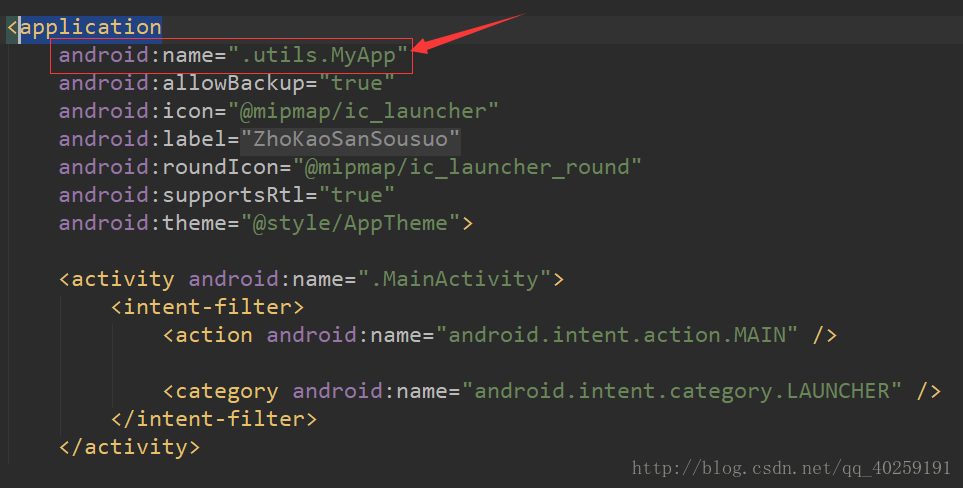














 1万+
1万+

 被折叠的 条评论
为什么被折叠?
被折叠的 条评论
为什么被折叠?








