环境准备
创建环境:
conda create --name cad python=3.11
激活环境:
conda activate cad
退出环境:
conda deactivate
安装包:
pip install ezdxf notebook
放大线段
1绘制线段矩形,保存为DXF
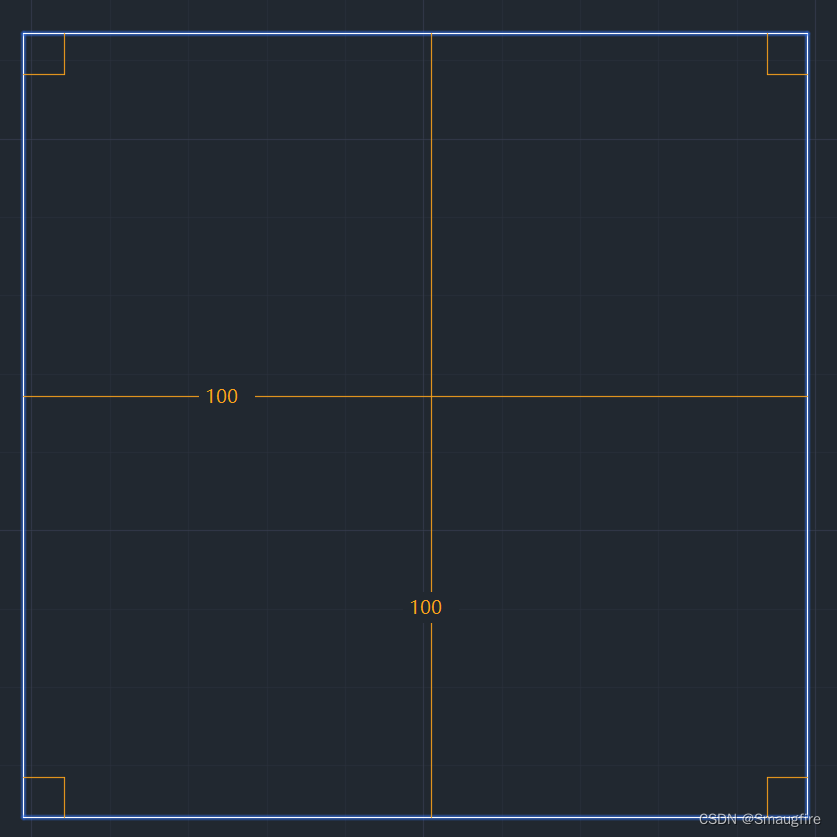 2读取线段信息
2读取线段信息
import ezdxf
# Load the DXF file
doc = ezdxf.readfile("Line.dxf")
# 遍历 DXF 文件中的所有线段实体
for line in doc.modelspace().query("LINE"):
# 输出线段的句柄、起点和终点坐标
print("句柄:", line.dxf.handle)
print("起点坐标:", line.dxf.start)
print("终点坐标:", line.dxf.end)
print()
"""
句柄: 2EA
起点坐标: (1948.962898771888, 2963.407349417252, 0.0)
终点坐标: (2048.962898771888, 2963.407349417252, 0.0)
句柄: 2EB
起点坐标: (2048.962898771888, 2963.407349417252, 0.0)
终点坐标: (2048.962898771888, 2863.407349417252, 0.0)
句柄: 2EC
起点坐标: (2048.962898771888, 2863.407349417252, 0.0)
终点坐标: (1948.962898771888, 2863.407349417252, 0.0)
句柄: 2ED
起点坐标: (1948.962898771888, 2863.407349417252, 0.0)
终点坐标: (1948.962898771888, 2963.407349417252, 0.0)
"""
3放大线段,首位相连
#使用句柄将线段长度放大两倍
# 定义一个函数来计算两点之间的距离
def distance(point1, point2):
return ((point2[0] - point1[0])**2 + (point2[1] - point1[1])**2)**0.5
def get_end_point(doc,handle):
for line in doc.modelspace().query("LINE"):
if line.dxf.handle == handle:
return line.dxf.end
# 获取 DXF 文件中所有线段实体
lines = doc.modelspace().query("LINE")
# 定义要修改的线段的目标长度
scale_factor = 2
start_name='2EA'
# print("start_name:",start_name)
# 循环遍历所有线段实体
while True:
if start_name[-1]=='A':
for line in lines:
if line.dxf.handle == start_name:
# 获取当前线段的起点和终点坐标
start_point = line.dxf.start
end_point = line.dxf.end
# 计算当前线段的向量表示
line_vector = (end_point[0] - start_point[0], end_point[1] - start_point[1])
# 计算当前线段的长度
current_length = distance(start_point, end_point)
# 将线段向量按比例缩放以达到目标长度
scaled_vector = (line_vector[0] * scale_factor, line_vector[1] * scale_factor)
# 计算新的终点坐标
new_end_point = (start_point[0] + scaled_vector[0], start_point[1] + scaled_vector[1])
# 更新线段的终点坐标
line.dxf.end = new_end_point
break
start_name = start_name[:-1]+'B'
elif start_name[-1]=='B':
for line in lines:
if line.dxf.handle == start_name:
# 获取当前线段的起点和终点坐标
start_point = line.dxf.start
end_point = line.dxf.end
line_vector = (end_point[0] - start_point[0], end_point[1] - start_point[1])
current_length = distance(start_point, end_point)
scaled_vector = (line_vector[0] * scale_factor, line_vector[1] * scale_factor)
# 更新线段的起点坐标
if start_name[-1]=='B':
line.dxf.start = get_end_point(doc,start_name[:-1]+'A')
elif start_name[-1]=='C':
line.dxf.start = get_end_point(doc,start_name[:-1]+'B')
elif start_name[-1]=='D':
line.dxf.start = get_end_point(doc,start_name[:-1]+'C')
start_point = line.dxf.start
# 计算新的终点坐标
new_end_point = (start_point[0] + scaled_vector[0], start_point[1] + scaled_vector[1])
# 更新线段的终点坐标
line.dxf.end = new_end_point
break
start_name = start_name[:-1]+'C'
elif start_name[-1]=='C':
for line in lines:
if line.dxf.handle == start_name:
# 获取当前线段的起点和终点坐标
start_point = line.dxf.start
end_point = line.dxf.end
# 计算当前线段的向量表示
line_vector = (end_point[0] - start_point[0], end_point[1] - start_point[1])
current_length = distance(start_point, end_poin
scaled_vector = (line_vector[0] * scale_factor, line_vector[1] * scale_factor)
# 更新线段的起点坐标
if start_name[-1]=='B':
line.dxf.start = get_end_point(doc,start_name[:-1]+'A')
elif start_name[-1]=='C':
line.dxf.start = get_end_point(doc,start_name[:-1]+'B')
elif start_name[-1]=='D':
line.dxf.start = get_end_point(doc,start_name[:-1]+'C')
start_point = line.dxf.start
# 计算新的终点坐标
new_end_point = (start_point[0] + scaled_vector[0], start_point[1] + scaled_vector[1])
# 更新线段的终点坐标
line.dxf.end = new_end_point
break
start_name = start_name[:-1]+'D'
elif start_name[-1]=='D':
for line in lines:
if line.dxf.handle == start_name:
# 获取当前线段的起点和终点坐标
start_point = line.dxf.start
end_point = line.dxf.end
# 计算当前线段的向量表示
line_vector = (end_point[0] - start_point[0], end_point[1] - start_point[1])
current_length = distance(start_point, end_point)
scaled_vector = (line_vector[0] * scale_factor, line_vector[1] * scale_factor)
# 更新线段的起点坐标
if start_name[-1]=='B':
line.dxf.start = get_end_point(doc,start_name[:-1]+'A')
elif start_name[-1]=='C':
line.dxf.start = get_end_point(doc,start_name[:-1]+'B')
elif start_name[-1]=='D':
line.dxf.start = get_end_point(doc,start_name[:-1]+'C')
start_point = line.dxf.start
# 计算新的终点坐标
new_end_point = (start_point[0] + scaled_vector[0], start_point[1] + scaled_vector[1])
# 更新线段的终点坐标
line.dxf.end = new_end_point
break
break
print("start_name:",start_name)
# 保存修改后的 DXF 文件
doc.saveas("Modified_Line.dxf")
4放大结果
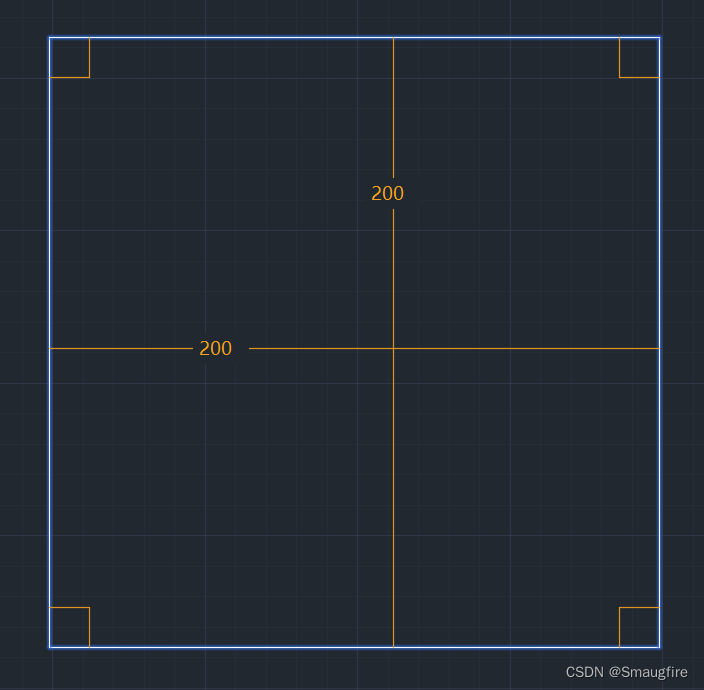
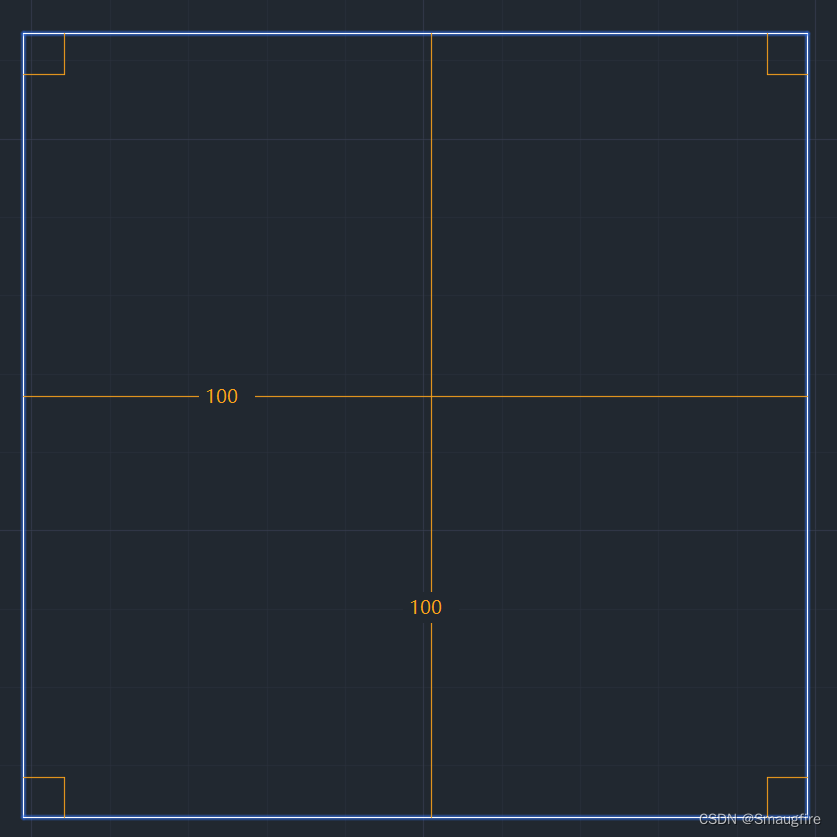 2读取线段信息
2读取线段信息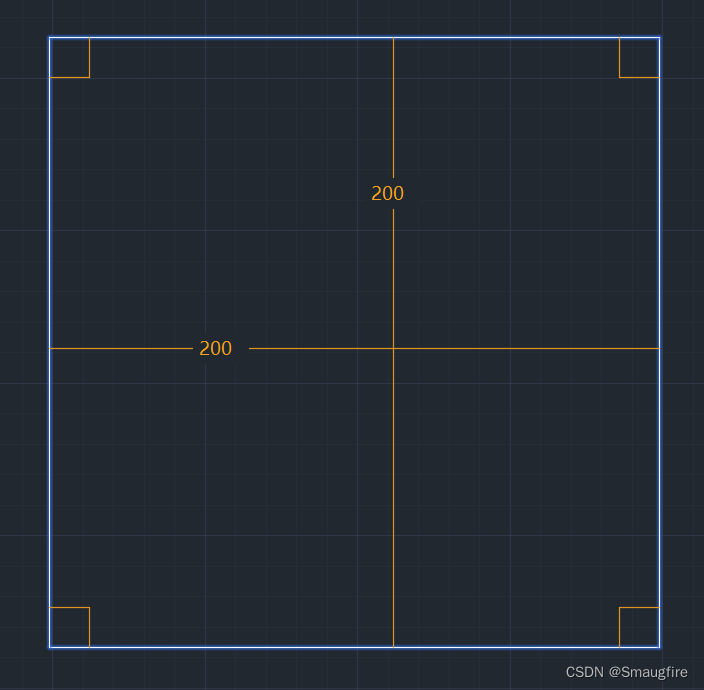





















 1万+
1万+











 被折叠的 条评论
为什么被折叠?
被折叠的 条评论
为什么被折叠?








