Windows 操作系统提供了大量的快捷命令,用于快速访问系统设置和管理工具。这些命令在各个版本的 Windows 中基本都适用,可以帮助用户快速进入各类管理工具,方便系统的配置和管理。如果你需要使用这些工具,只需按 Win + R 键,然后在“运行”对话框中输入相应的命令并按 Enter 即可:
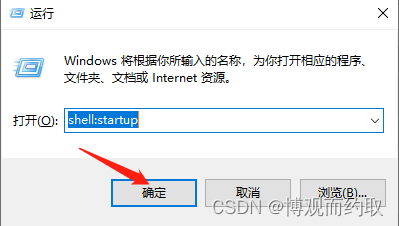
命令列表
1. 常用系统设置命令
| 命令效果 | 命令 | 英文全称(方便记忆) |
|---|---|---|
| 控制面板 | control | Control (control) Panel |
| 系统属性 | sysdm.cpl | System (sys) Device Manager (dm) Control Panel Library (.cpl) |
| 设备管理器 | devmgmt.msc | Device (dev) Management (mgmt) Microsoft Management Console (.msc - MMC扩展名) |
| 磁盘管理 | diskmgmt.msc | Disk (disk) Management (mgmt) Microsoft Management Console (.msc) |
| 事件查看器 | eventvwr.msc | Event (event) Viewer (vwr) Microsoft Management Console (.msc) |
| 本地用户和组 | lusrmgr.msc | Local Users and Groups (lusrmgr) Microsoft Management Console (.msc) |
| 组策略编辑器 | gpedit.msc | Group Policy (gp) Editor (edit) Microsoft Management Console (.msc) |
| 任务计划程序 | taskschd.msc | Task (task) Scheduler (schd) Microsoft Management Console (.msc) |
| 服务 | services.msc | Services (services) Microsoft Management Console (.msc) |
| 性能监视器 | perfmon.msc | Performance (perf) Monitor (mon) Microsoft Management Console (.msc) |
| Windows 防火墙高级安全管理 | wf.msc | Windows Firewall (wf) with Advanced Security Microsoft Management Console (.msc) |
| 计算机管理 | compmgmt.msc | Computer (comp) Management (mgmt) Microsoft Management Console (.msc) |
| 组件服务 | comexp.msc | Component Services (comexp) Microsoft Management Console (.msc) |
| 域策略管理 | gpmc.msc | Group Policy (gp) Management Console (mc) Microsoft Management Console (.msc) |
| 结果集策略 | rsop.msc | Resultant Set (rs) of Policy (op) Microsoft Management Console (.msc) |
| 证书管理 | certmgr.msc | Certificate (cert) Manager (mgr) Microsoft Management Console (.msc) |
2. 控制面板特定设置命令
| 命令效果 | 命令 | 英文全称(方便记忆) |
|---|---|---|
| 添加或删除程序(程序和功能) | appwiz.cpl | Application(app) Wizard (wiz) Control Panel Library (.cpl) |
| 日期和时间属性 | timedate.cpl | Time (time) and Date (date) Control Panel Library (.cpl) |
| Internet 属性 | inetcpl.cpl | Internet (inet) Properties (cpl) Control Panel Library (.cpl) |
| 键盘属性 | control keyboard | Keyboard (keyboard) Control (control) Panel |
| 鼠标属性 | main.cpl | Mouse (main) Control Panel Library (.cpl) |
| 显示设置 | desk.cpl | Desktop (desk) Display Control Panel Library (.cpl) |
| 电源选项 | powercfg.cpl | Power (power) Configuration (cfg) Control Panel Library (.cpl) |
| 区域和语言选项 | intl.cpl | International (intl) Control Panel Library (.cpl) |
| 声音控制 | mmsys.cpl | Multimedia (mm) System (sys) Control Panel Library (.cpl) |
| 网络连接 | ncpa.cpl | Network Connections (nc) Control Panel (pa) Library (.cpl) |
| 打印机和扫描仪 | control printers | Printers (printers) Control (control) Panel |
| 游戏控制器 | joy.cpl | Joystick (joy) Control Panel Library (.cpl) |
| 用户帐户 | control userpasswords | User Accounts (userpasswords) Control (control) Panel |
| Windows 更新 | control update | Windows Update (update) Control (control) Panel |
3. 其他有用的命令
| 命令效果 | 命令 | 英文全称(方便记忆) |
|---|---|---|
| 命令提示符 | cmd | Command (cmd) Prompt |
| PowerShell | powershell | PowerShell (powershell) |
| 资源监视器 | resmon | Resource (res) Monitor (mon) |
| 系统信息 | msinfo32 | Microsoft System (ms) Information (info) 32-bit (32) |
| 远程桌面连接 | mstsc | Microsoft (ms) Terminal Services (ts) Client (c) |
| 注册表编辑器 | regedit | Registry (reg) Editor (edit) |
| 磁盘碎片整理图形用户界面 | dfrgui | Disk Defragmenter (dfr) Graphical User Interface (gui) |
| 磁盘清理管理器 | cleanmgr | Disk Cleanup (clean) Manager (mgr) |
| 计算器 | calc | Calculator (calc) |
| 画图 | mspaint | Microsoft (ms) Paint (paint) |
| 记事本 | notepad | Notepad (notepad) |
| 任务管理器 | taskmgr | Task (task) Manager (mgr) |
| Windows 资源管理器 | explorer | Windows Explorer (explorer) |
| 字符映射表 | charmap | Character (char) Map (map) |
| 微软系统配置实用程序 | msconfig | Microsoft System (ms) Configuration (config) Utility |
| 微软远程协助 | msra | Microsoft (ms) Remote Assistance (ra) |
| Windows 内存诊断 | mdsched | Memory Diagnostics (md) Scheduler (sched) |
| 性能选项 | systempropertiesperformance | System Properties Performance |
| 高级系统设置 | systempropertiesadvanced | System Properties Advanced |
| 用户帐户控制设置 | useraccountcontrolsettings | User Account Control Settings |
| Windows 防火墙 | firewall.cpl | Windows Firewall (firewall) Control Panel Library (.cpl) |
| 虚拟机管理 | virtmgmt.msc | Virtual (virt) Machine Management (mgmt) Microsoft Management Console (.msc) |
| nternet Information Services (IIS) 管理器 | inetmgr | Internet (inet) Information Services Manager (mgr) |
| 打开启动文件夹 | shell:startup | User Startup (startup) Folder |
4. 辅助工具命令
| 命令效果 | 命令 | 英文全称(方便记忆) |
|---|---|---|
| 放大镜 | magnify | Magnifier (magnify) |
| 屏幕键盘 | osk | On-Screen Keyboard (osk) |
| 讲述人 | narrator | Narrator (narrator) |
| 语音识别 | speech | Speech (speech) Recognition |
| 切换用户 | tsdiscon | Terminal Services (ts) Disconnect (discon) |
| 显示“轻松访问中心” | utilman | Utility (util) Manager (man) |
拓展知识
.msc
.msc 文件扩展名用于打开 Microsoft Management Console(MMC)控制台文件。MMC 是 Windows 操作系统中的一个通用框架,用于创建、打开和管理各种控制台,这些控制台可以包含特定于任务的管理工具。
通过打开 .msc 文件,用户可以访问各种系统管理工具和管理插件,例如设备管理器、服务、事件查看器、本地用户和组等。这些控制台提供了一个图形化的界面,使用户可以方便地管理系统设置、监视系统状态和进行故障排除。
.cpl
.cpl (Control Panel Library) 文件扩展名用于打开 Windows 控制面板应用程序。这些应用程序是 Windows 操作系统的一部分,用于管理计算机的各种设置和配置。
通过打开 .cpl 文件,用户可以访问控制面板中的各种设置和功能,如网络连接、打印机、用户帐户、日期和时间等。每个 .cpl 文件通常对应着控制面板中的一个特定项目或功能,例如 timedate.cpl 用于打开日期和时间设置,ncpa.cpl 用于打开网络连接设置等。






















 1055
1055











 被折叠的 条评论
为什么被折叠?
被折叠的 条评论
为什么被折叠?








