image.py 修改
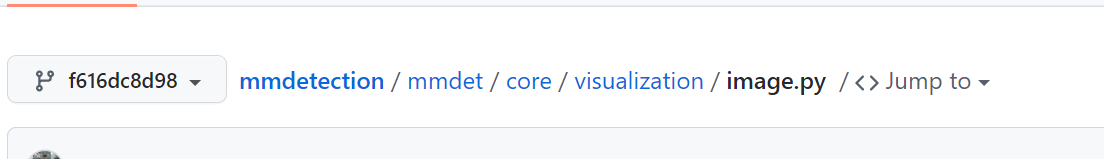
主要修改imshow_det_bboxes函数,按照类别进行不同颜色的显示
def imshow_det_bboxes(img,
bboxes,
labels,
segms=None,
class_names=None,
score_thr=0,
bbox_color='green',
text_color='green',
mask_color=None,
thickness=6,
font_size=36,
win_name='',
show=True,
wait_time=0,
out_file=None):
"""Draw bboxes and class labels (with scores) on an image.
Args:
img (str or ndarray): The image to be displayed.
bboxes (ndarray): Bounding boxes (with scores), shaped (n, 4) or
(n, 5).
labels (ndarray): Labels of bboxes.
segms (ndarray or None): Masks, shaped (n,h,w) or None
class_names (list[str]): Names of each classes.
score_thr (float): Minimum score of bboxes to be shown. Default: 0
bbox_color (str or tuple(int) or :obj:`Color`):Color of bbox lines.
The tuple of color should be in BGR order. Default: 'green'
text_color (str or tuple(int) or :obj:`Color`):Color of texts.
The tuple of color should be in BGR order. Default: 'green'
mask_color (str or tuple(int) or :obj:`Color`, optional):
Color of masks. The tuple of color should be in BGR order.
Default: None
thickness (int): Thickness of lines. Default: 2
font_size (int): Font size of texts. Default: 13
show (bool): Whether to show the image. Default: True
win_name (str): The window name. Default: ''
wait_time (float): Value of waitKey param. Default: 0.
out_file (str, optional): The filename to write the image.
Default: None
Returns:
ndarray: The image with bboxes drawn on it.
"""
assert bboxes.ndim == 2, \
f' bboxes ndim should be 2, but its ndim is {bboxes.ndim}.'
assert labels.ndim == 1, \
f' labels ndim should be 1, but its ndim is {labels.ndim}.'
assert bboxes.shape[0] == labels.shape[0], \
'bboxes.shape[0] and labels.shape[0] should have the same length.'
assert bboxes.shape[1] == 4 or bboxes.shape[1] == 5, \
f' bboxes.shape[1] should be 4 or 5, but its {bboxes.shape[1]}.'
img = mmcv.imread(img).astype(np.uint8)
if score_thr > 0:
assert bboxes.shape[1] == 







 最低0.47元/天 解锁文章
最低0.47元/天 解锁文章














 3515
3515











 被折叠的 条评论
为什么被折叠?
被折叠的 条评论
为什么被折叠?








