文章目录
前言
本笔记主要依托于B站满老师的视频以及自己所阅读的书籍。如果本文对你有帮助的话,请大家多多给满老师一键三连,给本文Star,谢谢。
参考视频:https://www.bilibili.com/video/BV16J411h7Rd
参考文档:https://github.com/Seazean/JavaNote
四、优化与源码
1. 优化
1.1 扩展序列化算法
序列化,反序列化主要用在消息正文的转换上
- 序列化时,需要将 Java 对象变为要传输的数据(可以是 byte[],或 json 等,最终都需要变成 byte[])
- 反序列化时,需要将传入的正文数据还原成 Java 对象,便于处理
目前的代码仅支持 Java 自带的序列化,反序列化机制,核心代码如下
// 反序列化
byte[] body = new byte[bodyLength];
byteByf.readBytes(body);
ObjectInputStream in = new ObjectInputStream(new ByteArrayInputStream(body));
Message message = (Message) in.readObject();
message.setSequenceId(sequenceId);
// 序列化
ByteArrayOutputStream out = new ByteArrayOutputStream();
new ObjectOutputStream(out).writeObject(message);
byte[] bytes = out.toByteArray();
为了支持更多序列化算法,抽象一个 Serializer 接口
public interface Serializer {
// 反序列化方法,clazz 表示将字节数组转换成 Java 中的哪种类型对象
// 默认使用的 JDK 是不需要类信息的,因为数组中包含了类信息
<T> T deserialize(Class<T> clazz, byte[] bytes);
// 序列化方法
<T> byte[] serialize(T object);
}
提供两个实现,我这里直接将实现加入了枚举类 Serializer.Algorithm 中
enum SerializerAlgorithm implements Serializer {
// Java 实现
Java {
@Override
public <T> T deserialize(Class<T> clazz, byte[] bytes) {
try {
ObjectInputStream in =
new ObjectInputStream(new ByteArrayInputStream(bytes));
Object object = in.readObject();
return (T) object;
} catch (IOException | ClassNotFoundException e) {
throw new RuntimeException("SerializerAlgorithm.Java 反序列化错误", e);
}
}
@Override
public <T> byte[] serialize(T object) {
try {
ByteArrayOutputStream out = new ByteArrayOutputStream();
new ObjectOutputStream(out).writeObject(object);
return out.toByteArray();
} catch (IOException e) {
throw new RuntimeException("SerializerAlgorithm.Java 序列化错误", e);
}
}
},
// Json 实现(引入了 Gson 依赖)
Json {
@Override
public <T> T deserialize(Class<T> clazz, byte[] bytes) {
return new Gson().fromJson(new String(bytes, StandardCharsets.UTF_8), clazz);
}
@Override
public <T> byte[] serialize(T object) {
return new Gson().toJson(object).getBytes(StandardCharsets.UTF_8);
}
};
// 需要从协议的字节中得到是哪种序列化算法
public static SerializerAlgorithm getByInt(int type) {
SerializerAlgorithm[] array = SerializerAlgorithm.values();
if (type < 0 || type > array.length - 1) {
throw new IllegalArgumentException("超过 SerializerAlgorithm 范围");
}
return array[type];
}
}
增加配置类和配置文件
public abstract class Config {
static Properties properties;
static {
try (InputStream in = Config.class.getResourceAsStream("/application.properties")) {
properties = new Properties();
properties.load(in);
} catch (IOException e) {
throw new ExceptionInInitializerError(e);
}
}
public static int getServerPort() {
String value = properties.getProperty("server.port");
if(value == null) {
return 8080;
} else {
return Integer.parseInt(value);
}
}
public static Serializer.Algorithm getSerializerAlgorithm() {
String value = properties.getProperty("serializer.algorithm");
if(value == null) {
return Serializer.Algorithm.Java;
} else {
return Serializer.Algorithm.valueOf(value);
}
}
}
配置文件
serializer.algorithm=Json
修改编解码器
/**
* 必须和 LengthFieldBasedFrameDecoder 一起使用,确保接到的 ByteBuf 消息是完整的
*/
public class MessageCodecSharable extends MessageToMessageCodec<ByteBuf, Message> {
@Override
public void encode(ChannelHandlerContext ctx, Message msg, List<Object> outList) throws Exception {
ByteBuf out = ctx.alloc().buffer();
// 1. 4 字节的魔数
out.writeBytes(new byte[]{1, 2, 3, 4});
// 2. 1 字节的版本,
out.writeByte(1);
// 3. 1 字节的序列化方式 jdk 0 , json 1
out.writeByte(Config.getSerializerAlgorithm().ordinal());
// 4. 1 字节的指令类型
out.writeByte(msg.getMessageType());
// 5. 4 个字节
out.writeInt(msg.getSequenceId());
// 无意义,对齐填充
out.writeByte(0xff);
// 6. 获取内容的字节数组
byte[] bytes = Config.getSerializerAlgorithm().serialize(msg);
// 7. 长度
out.writeInt(bytes.length);
// 8. 写入内容
out.writeBytes(bytes);
outList.add(out);
}
@Override
protected void decode(ChannelHandlerContext ctx, ByteBuf in, List<Object> out) throws Exception {
int magicNum = in.readInt();
byte version = in.readByte();
byte serializerAlgorithm = in.readByte(); // 0 或 1
byte messageType = in.readByte(); // 0,1,2...
int sequenceId = in.readInt();
in.readByte();
int length = in.readInt();
byte[] bytes = new byte[length];
in.readBytes(bytes, 0, length);
// 找到反序列化算法
Serializer.Algorithm algorithm = Serializer.Algorithm.values()[serializerAlgorithm];
// 确定具体消息类型
Class<? extends Message> messageClass = Message.getMessageClass(messageType);
Message message = algorithm.deserialize(messageClass, bytes);
// log.debug("{}, {}, {}, {}, {}, {}", magicNum, version, serializerType, messageType, sequenceId, length);
// log.debug("{}", message);
out.add(message);
}
}
其中确定具体消息类型,可以根据 消息类型字节 获取到对应的 消息 class
@Data
public abstract class Message implements Serializable {
/**
* 根据消息类型字节,获得对应的消息 class
* @param messageType 消息类型字节
* @return 消息 class
*/
public static Class<? extends Message> getMessageClass(int messageType) {
return messageClasses.get(messageType);
}
private int sequenceId;
private int messageType;
public abstract int getMessageType();
public static final int LoginRequestMessage = 0;
public static final int LoginResponseMessage = 1;
public static final int ChatRequestMessage = 2;
public static final int ChatResponseMessage = 3;
public static final int GroupCreateRequestMessage = 4;
public static final int GroupCreateResponseMessage = 5;
public static final int GroupJoinRequestMessage = 6;
public static final int GroupJoinResponseMessage = 7;
public static final int GroupQuitRequestMessage = 8;
public static final int GroupQuitResponseMessage = 9;
public static final int GroupChatRequestMessage = 10;
public static final int GroupChatResponseMessage = 11;
public static final int GroupMembersRequestMessage = 12;
public static final int GroupMembersResponseMessage = 13;
public static final int PingMessage = 14;
public static final int PongMessage = 15;
private static final Map<Integer, Class<? extends Message>> messageClasses = new HashMap<>();
static {
messageClasses.put(LoginRequestMessage, LoginRequestMessage.class);
messageClasses.put(LoginResponseMessage, LoginResponseMessage.class);
messageClasses.put(ChatRequestMessage, ChatRequestMessage.class);
messageClasses.put(ChatResponseMessage, ChatResponseMessage.class);
messageClasses.put(GroupCreateRequestMessage, GroupCreateRequestMessage.class);
messageClasses.put(GroupCreateResponseMessage, GroupCreateResponseMessage.class);
messageClasses.put(GroupJoinRequestMessage, GroupJoinRequestMessage.class);
messageClasses.put(GroupJoinResponseMessage, GroupJoinResponseMessage.class);
messageClasses.put(GroupQuitRequestMessage, GroupQuitRequestMessage.class);
messageClasses.put(GroupQuitResponseMessage, GroupQuitResponseMessage.class);
messageClasses.put(GroupChatRequestMessage, GroupChatRequestMessage.class);
messageClasses.put(GroupChatResponseMessage, GroupChatResponseMessage.class);
messageClasses.put(GroupMembersRequestMessage, GroupMembersRequestMessage.class);
messageClasses.put(GroupMembersResponseMessage, GroupMembersResponseMessage.class);
}
}
1.2 参数调优
1)CONNECT_TIMEOUT_MILLIS
-
属于 SocketChannal 参数
-
用在客户端建立连接时,如果在指定毫秒内无法连接,会抛出 timeout 异常
-
SO_TIMEOUT 主要用在阻塞 IO,阻塞 IO 中 accept,read 等都是无限等待的,如果不希望永远阻塞,使用它调整超时时间,在Netty中无用,因为其中的IO并不是阻塞的
@Slf4j
public class TestConnectionTimeout {
public static void main(String[] args) {
NioEventLoopGroup group = new NioEventLoopGroup();
try {
Bootstrap bootstrap = new Bootstrap()
.group(group)
.option(ChannelOption.CONNECT_TIMEOUT_MILLIS, 300)
.channel(NioSocketChannel.class)
.handler(new LoggingHandler());
ChannelFuture future = bootstrap.connect("127.0.0.1", 8080);
future.sync().channel().closeFuture().sync(); // 断点1
} catch (Exception e) {
e.printStackTrace();
log.debug("timeout");
} finally {
group.shutdownGracefully();
}
}
}
另外源码部分 io.netty.channel.nio.AbstractNioChannel.AbstractNioUnsafe#connect
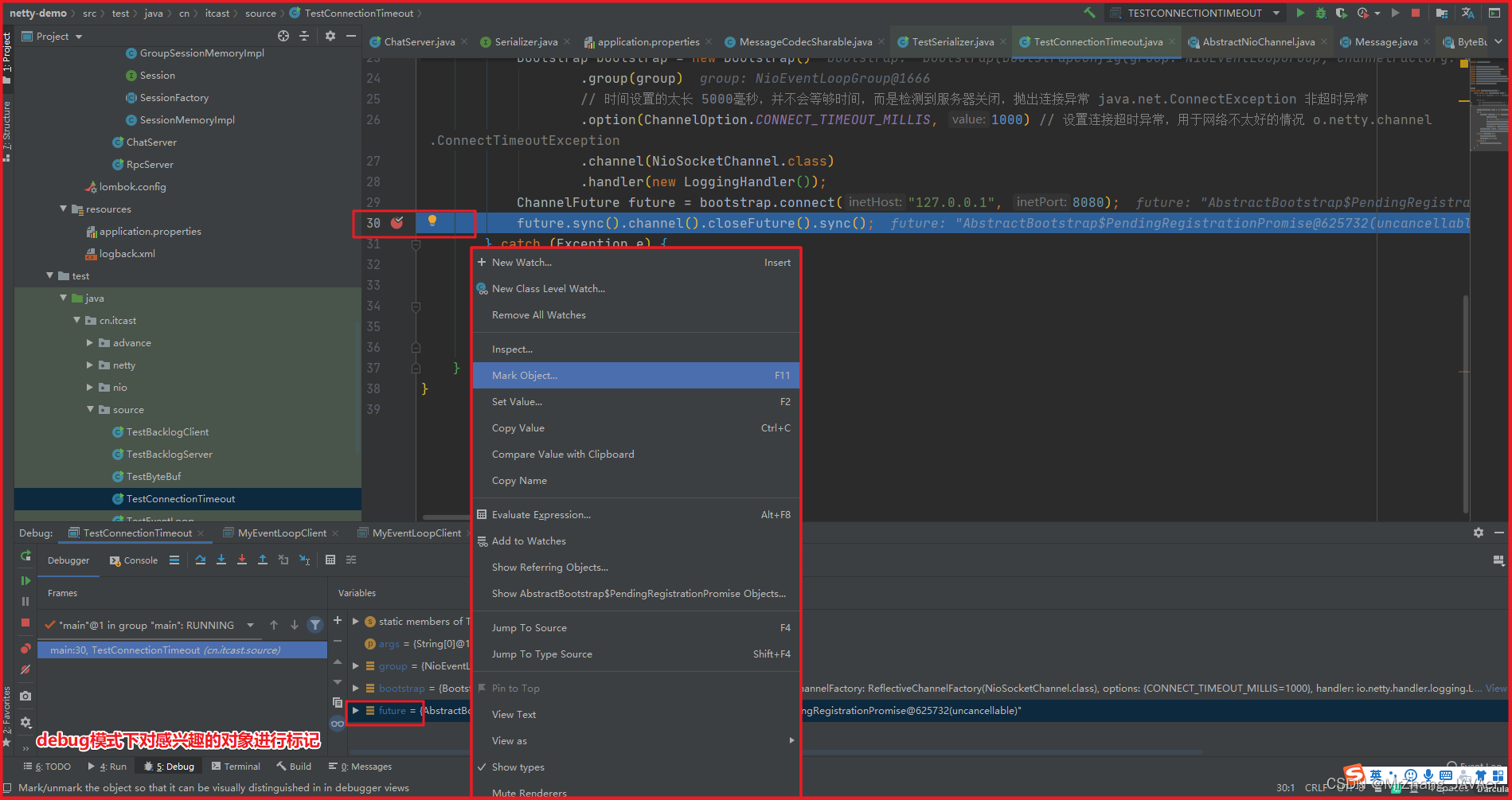
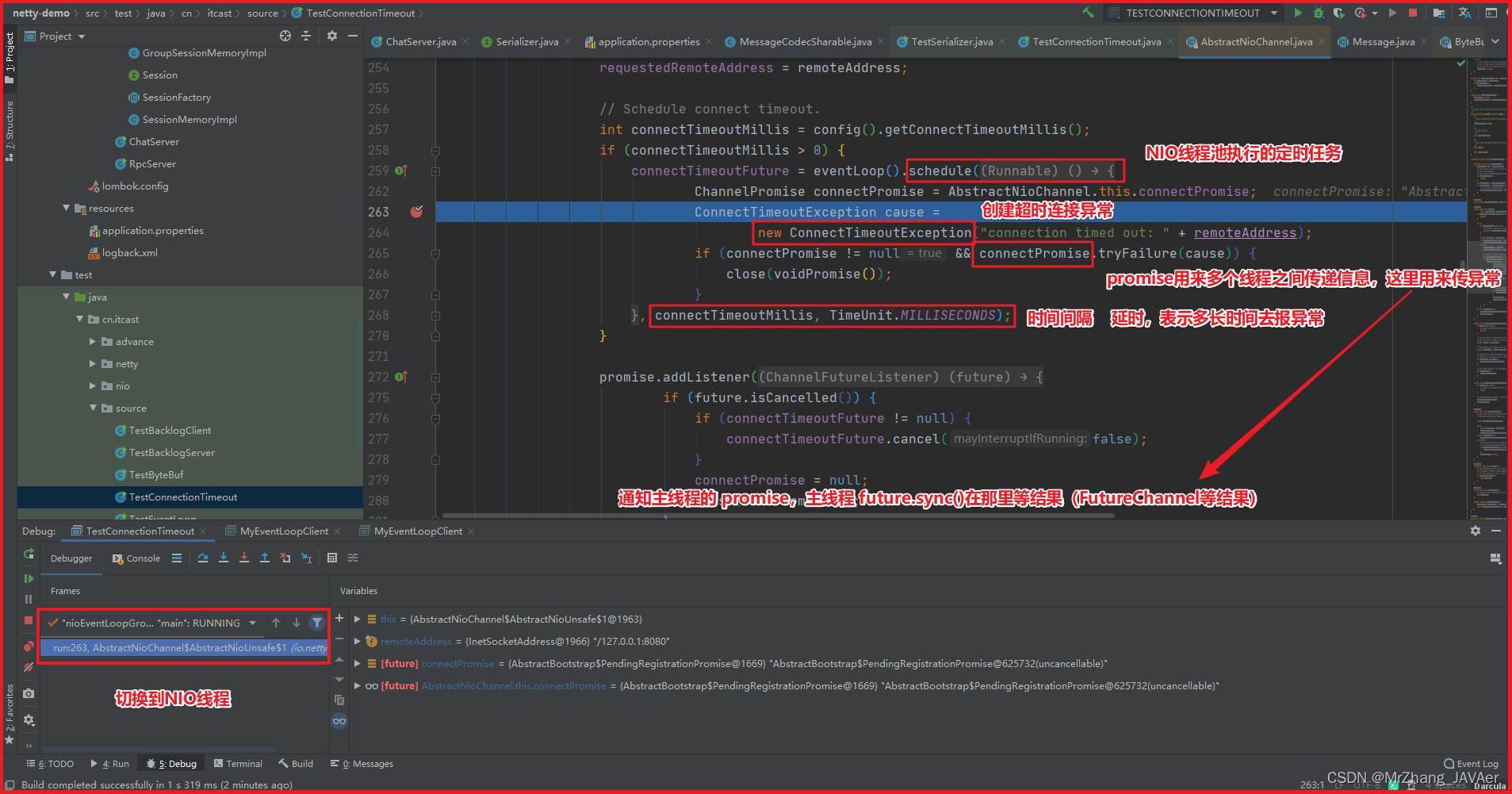
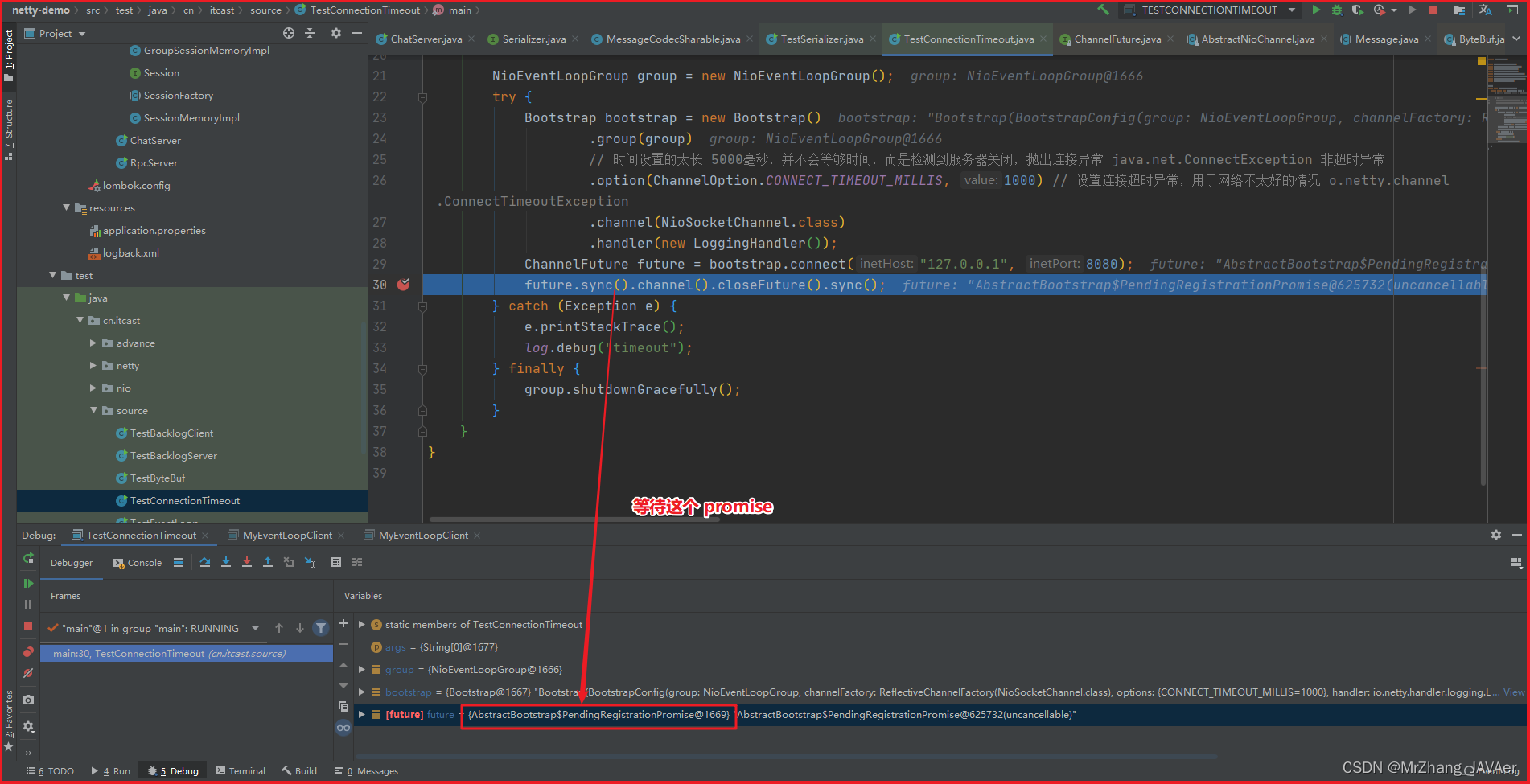
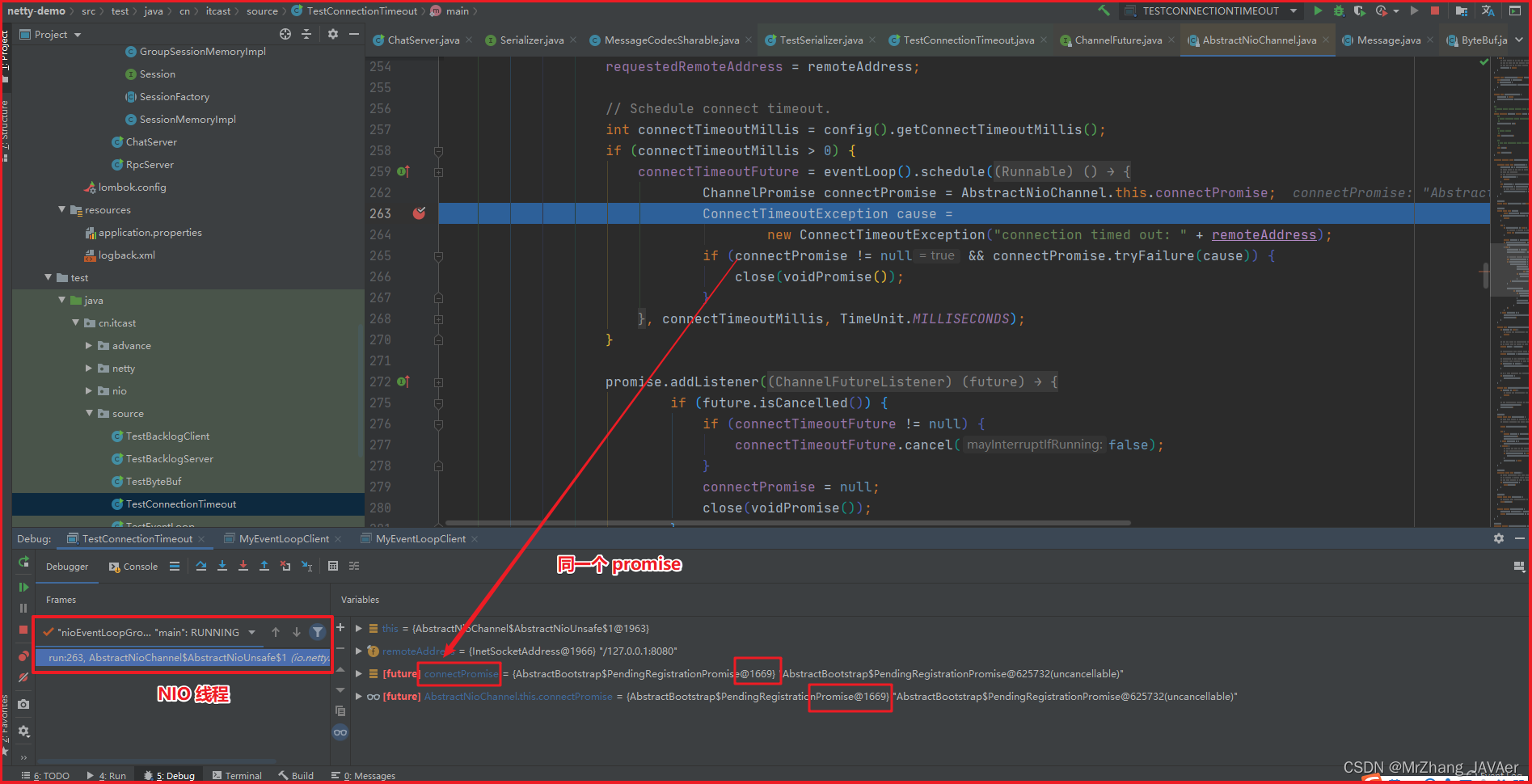
@Override
public final void connect(
final SocketAddress remoteAddress, final SocketAddress localAddress, final ChannelPromise promise) {
// ...
// Schedule connect timeout.
int connectTimeoutMillis = config().getConnectTimeoutMillis();
if (connectTimeoutMillis > 0) {
connectTimeoutFuture = eventLoop().schedule(new Runnable() {
@Override
public void run() {
ChannelPromise connectPromise = AbstractNioChannel.this.connectPromise;
ConnectTimeoutException cause =
new ConnectTimeoutException("connection timed out: " + remoteAddress); // 断点2
if (connectPromise != null && connectPromise.tryFailure(cause)) {
close(voidPromise());
}
}
}, connectTimeoutMillis, TimeUnit.MILLISECONDS);
}
// ...
}
带注释的完整代码:
import io.netty.bootstrap.Bootstrap;
import io.netty.bootstrap.ServerBootstrap;
import io.netty.channel.ChannelFuture;
import io.netty.channel.ChannelOption;
import io.netty.channel.nio.NioEventLoopGroup;
import io.netty.channel.socket.nio.NioSocketChannel;
import io.netty.handler.logging.LoggingHandler;
import lombok.extern.slf4j.Slf4j;
@Slf4j
public class TestConnectionTimeout {
public static void main(String[] args) {
// 1. 客户端通过 .option() 方法配置参数 给 SocketChannel 配置参数
// 2. 服务器端
// new ServerBootstrap().option() // 是给 ServerSocketChannel 配置参数
// new ServerBootstrap().childOption() // 给 SocketChannel 配置参数
NioEventLoopGroup group = new NioEventLoopGroup();
try {
Bootstrap bootstrap = new Bootstrap()
.group(group)
// 时间设置的太长 5000毫秒,并不会等够时间,而是检测到服务器关闭,抛出连接异常 java.net.ConnectException 非超时异常
.option(ChannelOption.CONNECT_TIMEOUT_MILLIS, 1000) // 设置连接超时异常,用于网络不太好的情况 o.netty.channel.ConnectTimeoutException
.channel(NioSocketChannel.class)
.handler(new LoggingHandler());
ChannelFuture future = bootstrap.connect("127.0.0.1", 8080);
future.sync().channel().closeFuture().sync();
} catch (Exception e) {
e.printStackTrace();
log.debug("timeout");
} finally {
group.shutdownGracefully();
}
}
}
2)SO_BACKLOG
- 属于 ServerSocketChannal 参数
- 第一次握手,client 发送 SYN (数据包)到 server,状态修改为 SYN_SEND,server 收到,状态改变为 SYN_REVD,并将该请求放入 sync queue 队列(半连接队列)
- 第二次握手,server 回复 SYN + ACK(应答) 给 client,client 收到,状态改变为 ESTABLISHED,并发送 ACK 给 server
- 第三次握手,server 收到 ACK,状态改变为 ESTABLISHED,将该请求从 sync queue 放入 accept queue(全连接队列),为什么要把连接信息放入队列中?因为连接建立太快,忙不过来,需要队列缓存连接信息,之后再 accept 过来拿。
其中
-
在 linux 2.2 之前,backlog 大小包括了两个队列的大小,在 2.2 之后,分别用下面两个参数来控制
-
sync queue - 半连接队列
- 大小通过
/proc/sys/net/ipv4/tcp_max_syn_backlog指定,在syncookies启用的情况下,逻辑上没有最大值限制,这个设置便被忽略
- 大小通过
-
accept queue - 全连接队列
- 其大小通过
/proc/sys/net/core/somaxconn指定,在使用 listen 函数时,内核会根据传入的 backlog 参数与系统参数,取二者的较小值(全连接大小决定了有多少个客户端能够连接) - 如果 accpet queue 队列满了,server 将发送一个拒绝连接的错误信息到 client
- 其大小通过
没看过底层,感觉accept方法应该是从全连接队列中获取到连接信息,例如源端口,目标端口和ip啥的。然后封装为一个socketChannel返回。
netty 中
还可以通过 option(ChannelOption.SO_BACKLOG, 值) 来设置大小(程序中来指定队列的大小,两者都配了取最小值)
演示连接队列满了异常:
// 服务端代码
import io.netty.bootstrap.ServerBootstrap;
import io.netty.buffer.ByteBuf;
import io.netty.channel.ChannelHandlerContext;
import io.netty.channel.ChannelInboundHandlerAdapter;
import io.netty.channel.ChannelInitializer;
import io.netty.channel.ChannelOption;
import io.netty.channel.nio.NioEventLoopGroup;
import io.netty.channel.socket.nio.NioServerSocketChannel;
import io.netty.channel.socket.nio.NioSocketChannel;
import io.netty.handler.logging.LoggingHandler;
import java.nio.charset.Charset;
public class TestBacklogServer {
public static void main(String[] args) {
new ServerBootstrap()
.group(new NioEventLoopGroup())
.option(ChannelOption.SO_BACKLOG, 2) // 全队列满了,队列在accept处理不了时堆积
.channel(NioServerSocketChannel.class)
.childHandler(new ChannelInitializer<NioSocketChannel>() {
@Override
protected void initChannel(NioSocketChannel ch) {
ch.pipeline().addLast(new LoggingHandler());
}
}).bind(8080); // NIO 通过 bind 来传队列大小
}
}
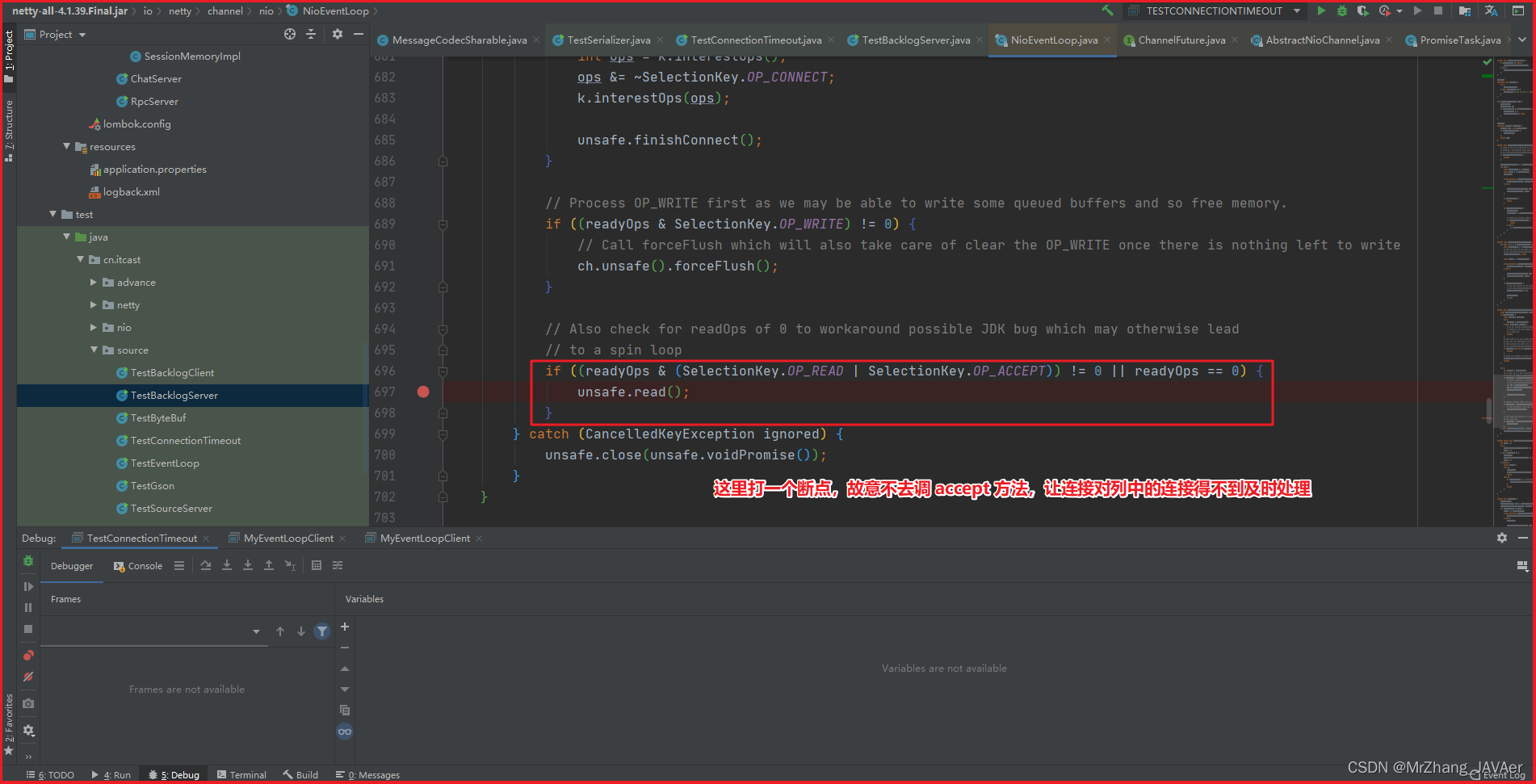
// 客户端代码
import io.netty.bootstrap.Bootstrap;
import io.netty.buffer.ByteBuf;
import io.netty.buffer.ByteBufAllocator;
import io.netty.channel.ChannelFuture;
import io.netty.channel.ChannelHandlerContext;
import io.netty.channel.ChannelInboundHandlerAdapter;
import io.netty.channel.ChannelInitializer;
import io.netty.channel.nio.NioEventLoopGroup;
import io.netty.channel.socket.SocketChannel;
import io.netty.channel.socket.nio.NioSocketChannel;
import io.netty.handler.logging.LoggingHandler;
import lombok.extern.slf4j.Slf4j;
import org.slf4j.Logger;
import org.slf4j.LoggerFactory;
@Slf4j
public class TestBacklogClient {
public static void main(String[] args) {
NioEventLoopGroup worker = new NioEventLoopGroup();
try {
Bootstrap bootstrap = new Bootstrap();
bootstrap.channel(NioSocketChannel.class);
bootstrap.group(worker);
bootstrap.handler(new ChannelInitializer<SocketChannel>() {
@Override
protected void initChannel(SocketChannel ch) throws Exception {
ch.pipeline().addLast(new LoggingHandler());
ch.pipeline().addLast(new ChannelInboundHandlerAdapter(){
@Override
public void channelActive(ChannelHandlerContext ctx) throws Exception {
ctx.writeAndFlush(ctx.alloc().buffer().writeBytes("hello!".getBytes()));
}
});
}
});
ChannelFuture channelFuture = bootstrap.connect("127.0.0.1", 8080).sync();
channelFuture.channel().closeFuture().sync();
} catch (InterruptedException e) {
log.error("client error", e);
} finally {
worker.shutdownGracefully();
}
}
}
以debug模式运行服务端并开启多个客户端 报异常 java.net.ConnectException:

可以通过下面源码查看默认大小(如何查找参数的默认值?要去找 SO_BACKLOG 首先应该思考底层在哪用到,NIO的bind用到了 BACKLOG)
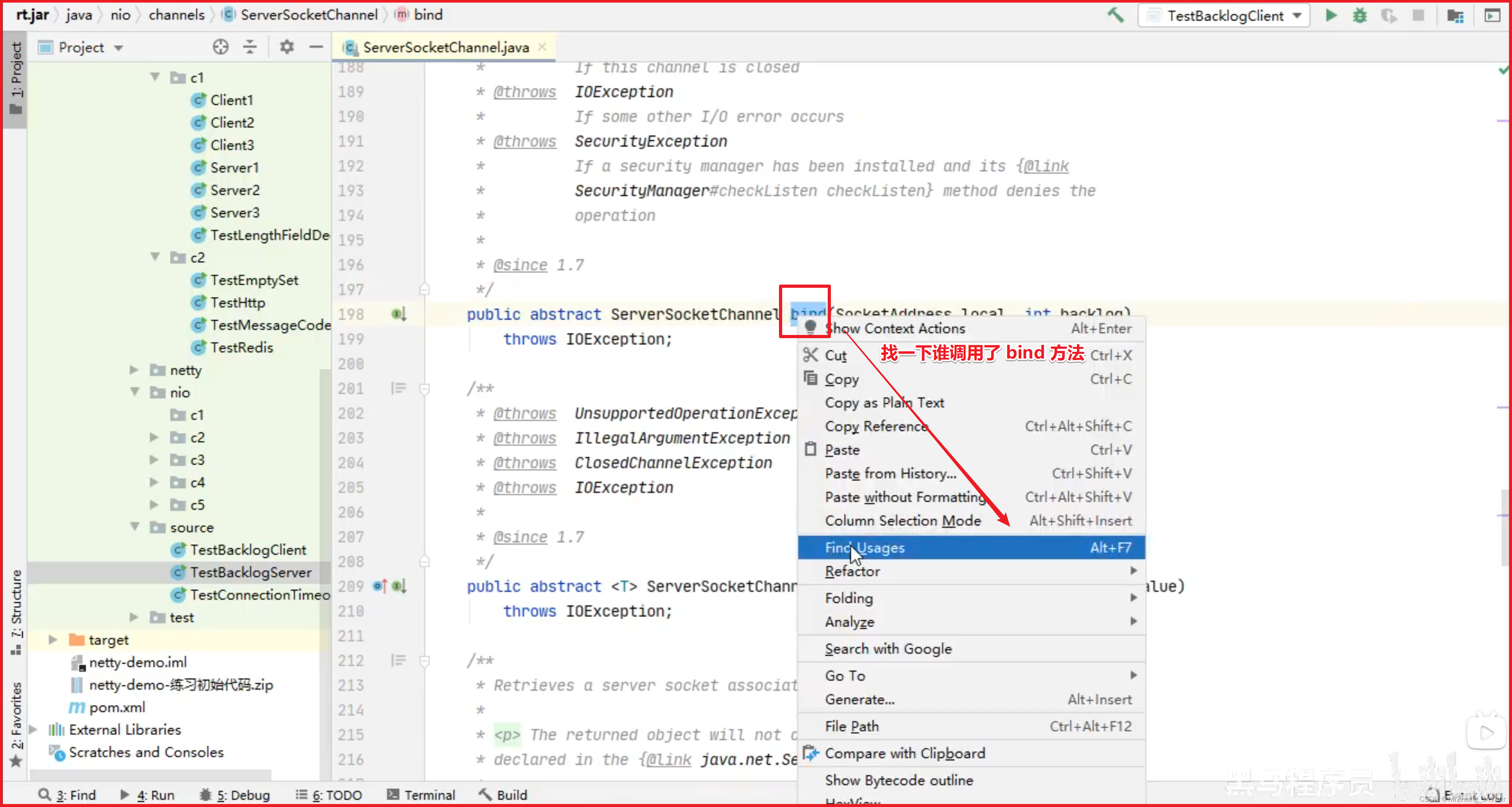
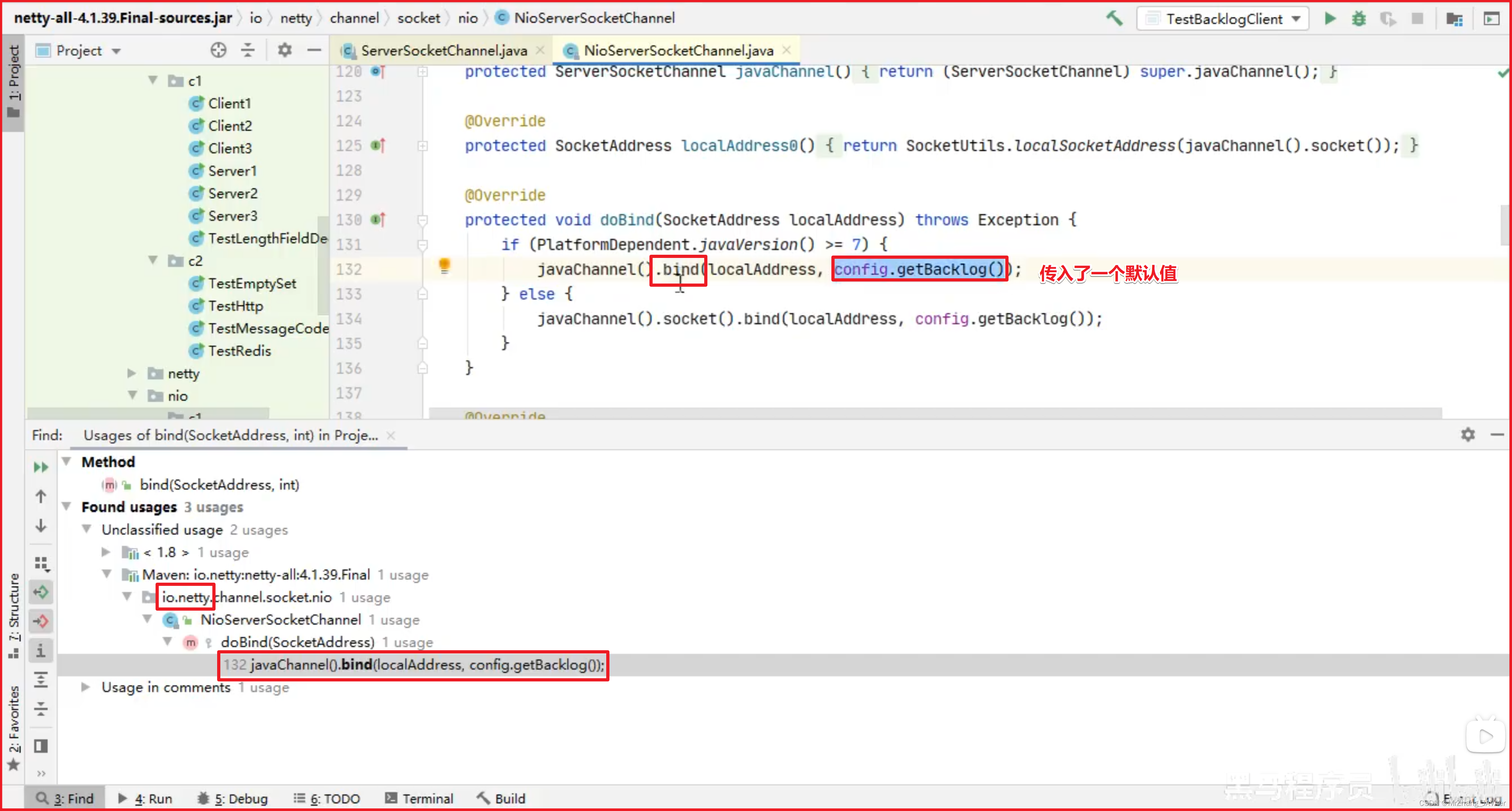
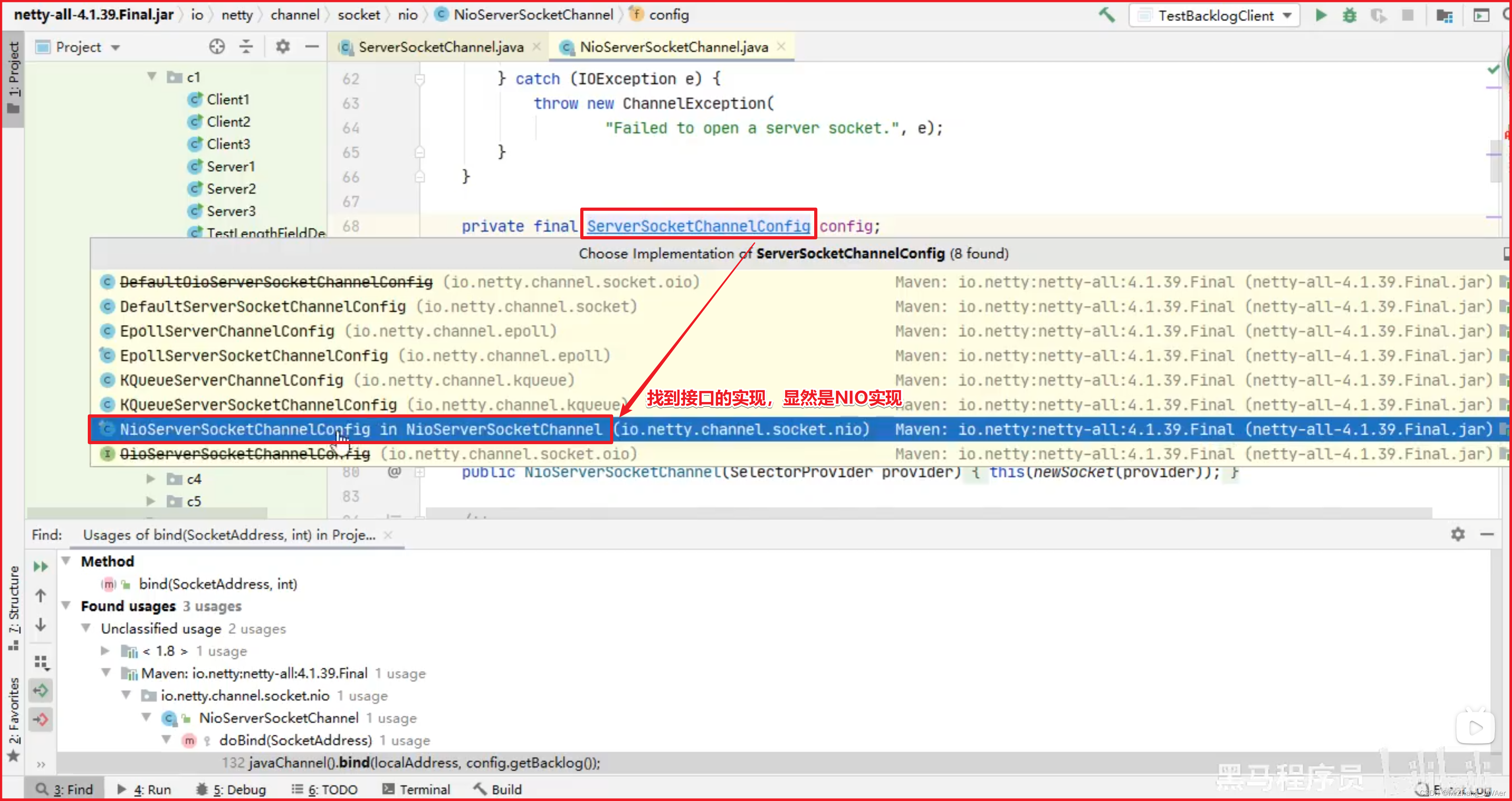
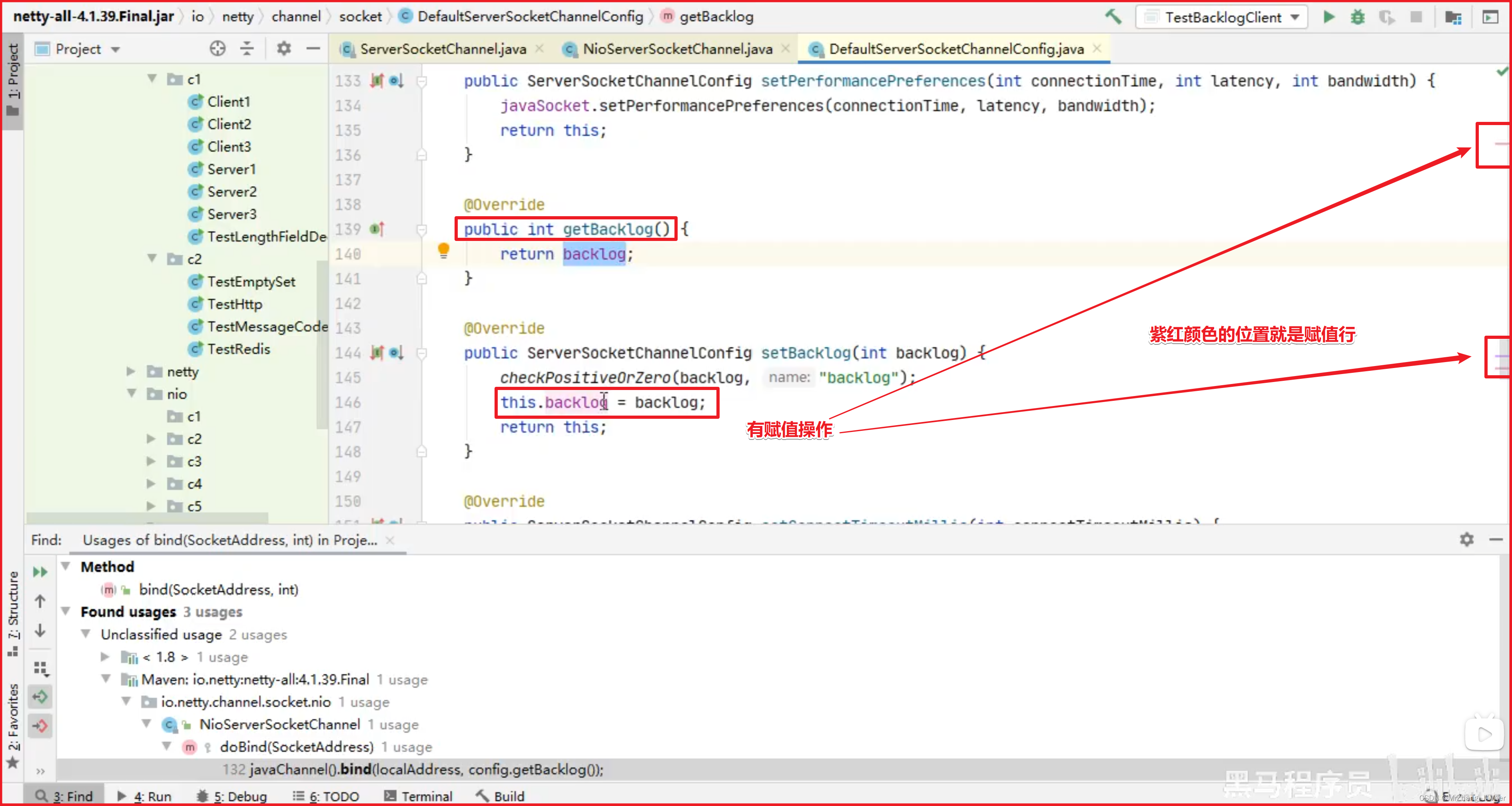
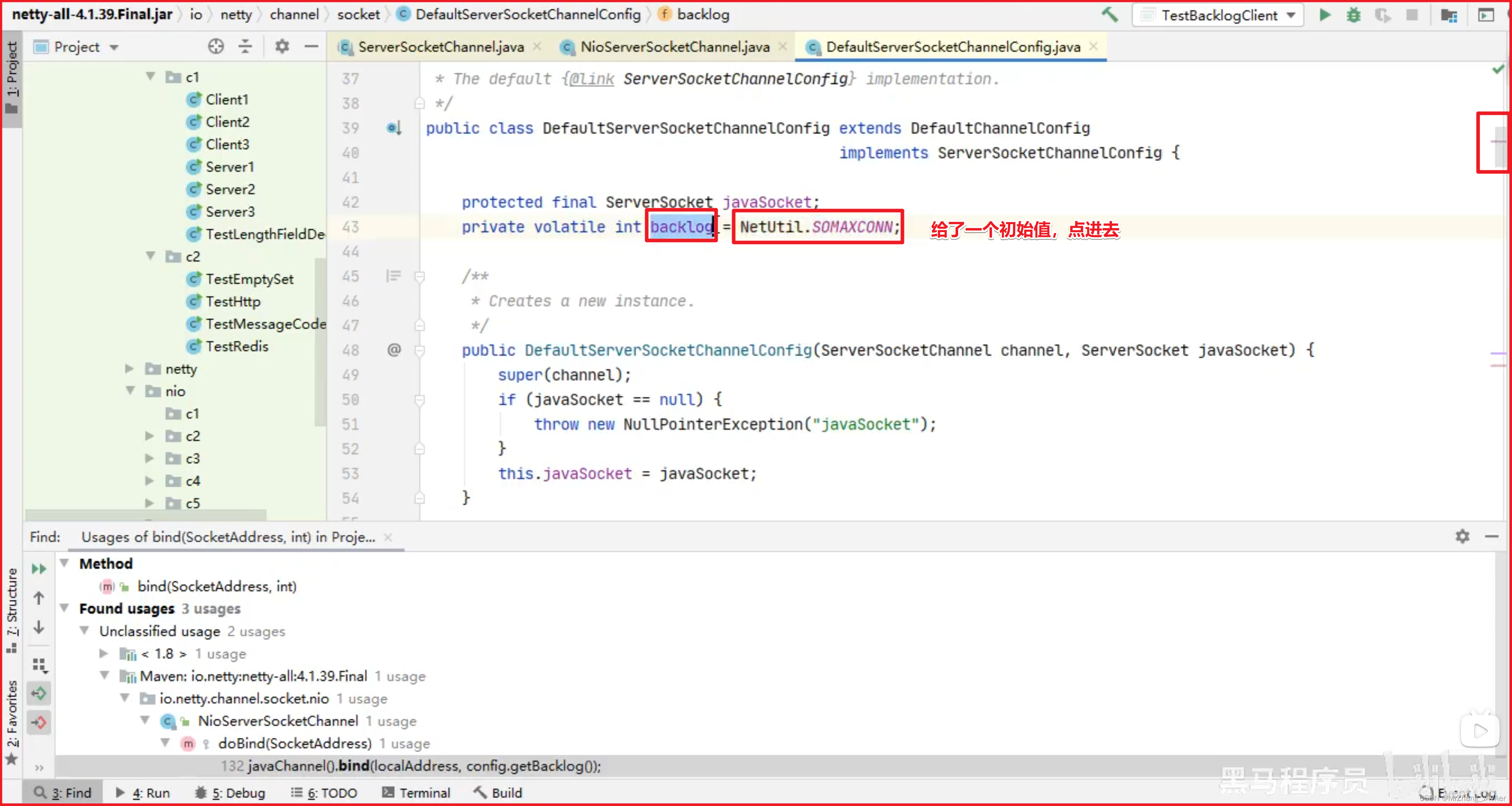
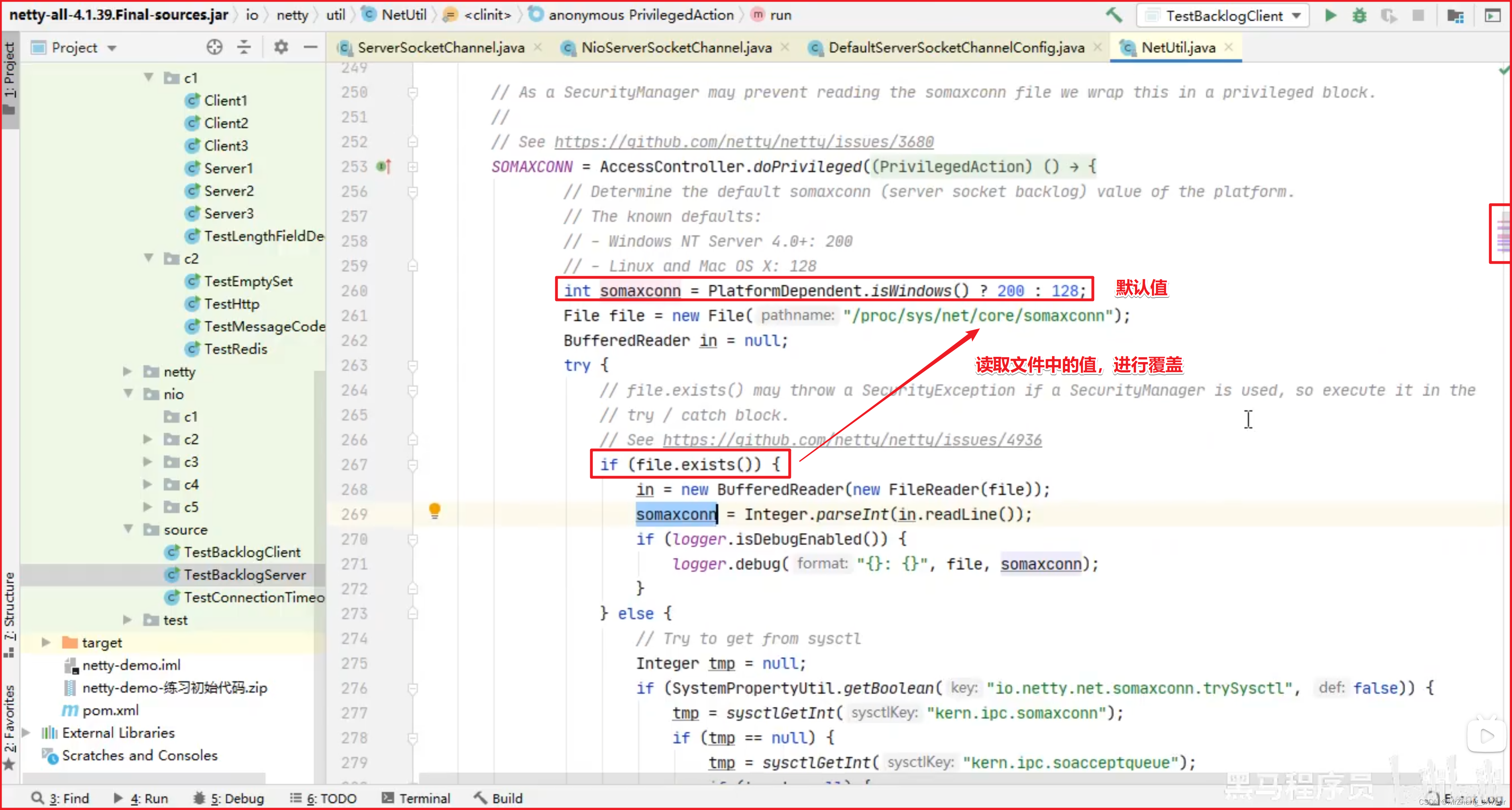
public class DefaultServerSocketChannelConfig extends DefaultChannelConfig
implements ServerSocketChannelConfig {
private volatile int backlog = NetUtil.SOMAXCONN;
// ...
}
课堂调试关键断点为:io.netty.channel.nio.NioEventLoop#processSelectedKey
oio 中更容易说明,不用 debug 模式
public class Server {
public static void main(String[] args) throws IOException {
ServerSocket ss = new ServerSocket(8888, 2);
Socket accept = ss.accept();
System.out.println(accept);
System.in.read();
}
}
客户端启动 4 个
public class Client {
public static void main(String[] args) throws IOException {
try {
Socket s = new Socket();
System.out.println(new Date()+" connecting...");
s.connect(new InetSocketAddress("localhost", 8888),1000);
System.out.println(new Date()+" connected...");
s.getOutputStream().write(1);
System.in.read();
} catch (IOException e) {
System.out.println(new Date()+" connecting timeout...");
e.printStackTrace();
}
}
}
第 1,2,3 个客户端都打印,但除了第一个处于 accpet 外,其它两个都处于 accept queue 中
Tue Apr 21 20:30:28 CST 2020 connecting...
Tue Apr 21 20:30:28 CST 2020 connected...
第 4 个客户端连接时
Tue Apr 21 20:53:58 CST 2020 connecting...
Tue Apr 21 20:53:59 CST 2020 connecting timeout...
java.net.SocketTimeoutException: connect timed out
3)ulimit -n
- 属于操作系统参数(临时调整,允许一个进程同时打开文件描述符FD的个数)
4)TCP_NODELAY
- 属于 SocketChannal 参数(数据包直接发不延迟,不用 nagle 算法,设置为true,直接发不等一批再发送)
5)SO_SNDBUF & SO_RCVBUF
- SO_SNDBUF 属于 SocketChannal 参数(不用调,系统会智能的调整)
- SO_RCVBUF 既可用于 SocketChannal 参数,也可以用于 ServerSocketChannal 参数(建议设置到 ServerSocketChannal 上)
6)ALLOCATOR
- 属于 SocketChannal 参数
- 用来分配 ByteBuf, ctx.alloc()
演示找
// 客户端
import io.netty.bootstrap.Bootstrap;
import io.netty.buffer.ByteBuf;
import io.netty.buffer.ByteBufAllocator;
import io.netty.channel.ChannelFuture;
import io.netty.channel.ChannelHandlerContext;
import io.netty.channel.ChannelInboundHandlerAdapter;
import io.netty.channel.ChannelInitializer;
import io.netty.channel.nio.NioEventLoopGroup;
import io.netty.channel.socket.SocketChannel;
import io.netty.channel.socket.nio.NioSocketChannel;
import io.netty.handler.logging.LoggingHandler;
import lombok.extern.slf4j.Slf4j;
import org.slf4j.Logger;
import org.slf4j.LoggerFactory;
@Slf4j
public class TestBacklogClient {
public static void main(String[] args) {
NioEventLoopGroup worker = new NioEventLoopGroup();
try {
Bootstrap bootstrap = new Bootstrap();
bootstrap.channel(NioSocketChannel.class);
bootstrap.group(worker);
bootstrap.handler(new ChannelInitializer<SocketChannel>() {
@Override
protected void initChannel(SocketChannel ch) throws Exception {
ch.pipeline().addLast(new LoggingHandler());
ch.pipeline().addLast(new ChannelInboundHandlerAdapter(){
@Override
public void channelActive(ChannelHandlerContext ctx) throws Exception {
ctx.writeAndFlush(ctx.alloc().buffer().writeBytes("hello!".getBytes()));
}
});
}
});
ChannelFuture channelFuture = bootstrap.connect("127.0.0.1", 8080).sync();
channelFuture.channel().closeFuture().sync();
} catch (InterruptedException e) {
log.error("client error", e);
} finally {
worker.shutdownGracefully();
}
}
}
// 服务端
import io.netty.bootstrap.ServerBootstrap;
import io.netty.buffer.ByteBuf;
import io.netty.channel.ChannelHandlerContext;
import io.netty.channel.ChannelInboundHandlerAdapter;
import io.netty.channel.ChannelInitializer;
import io.netty.channel.nio.NioEventLoopGroup;
import io.netty.channel.socket.nio.NioServerSocketChannel;
import io.netty.channel.socket.nio.NioSocketChannel;
import io.netty.handler.logging.LoggingHandler;
import lombok.extern.slf4j.Slf4j;
@Slf4j
public class TestByteBuf {
public static void main(String[] args) {
new ServerBootstrap()
.group(new NioEventLoopGroup())
.channel(NioServerSocketChannel.class)
.childHandler(new ChannelInitializer<NioSocketChannel>() {
@Override
protected void initChannel(NioSocketChannel ch) {
ch.pipeline().addLast(new LoggingHandler());
ch.pipeline().addLast(new ChannelInboundHandlerAdapter() {
@Override
public void channelRead(ChannelHandlerContext ctx, Object msg) throws Exception {
ByteBuf buf = ctx.alloc().buffer();
log.debug("alloc buf {}", buf);
// log.debug("receive buf {}", msg);
System.out.println("");
}
});
}
}).bind(8080);
}
}
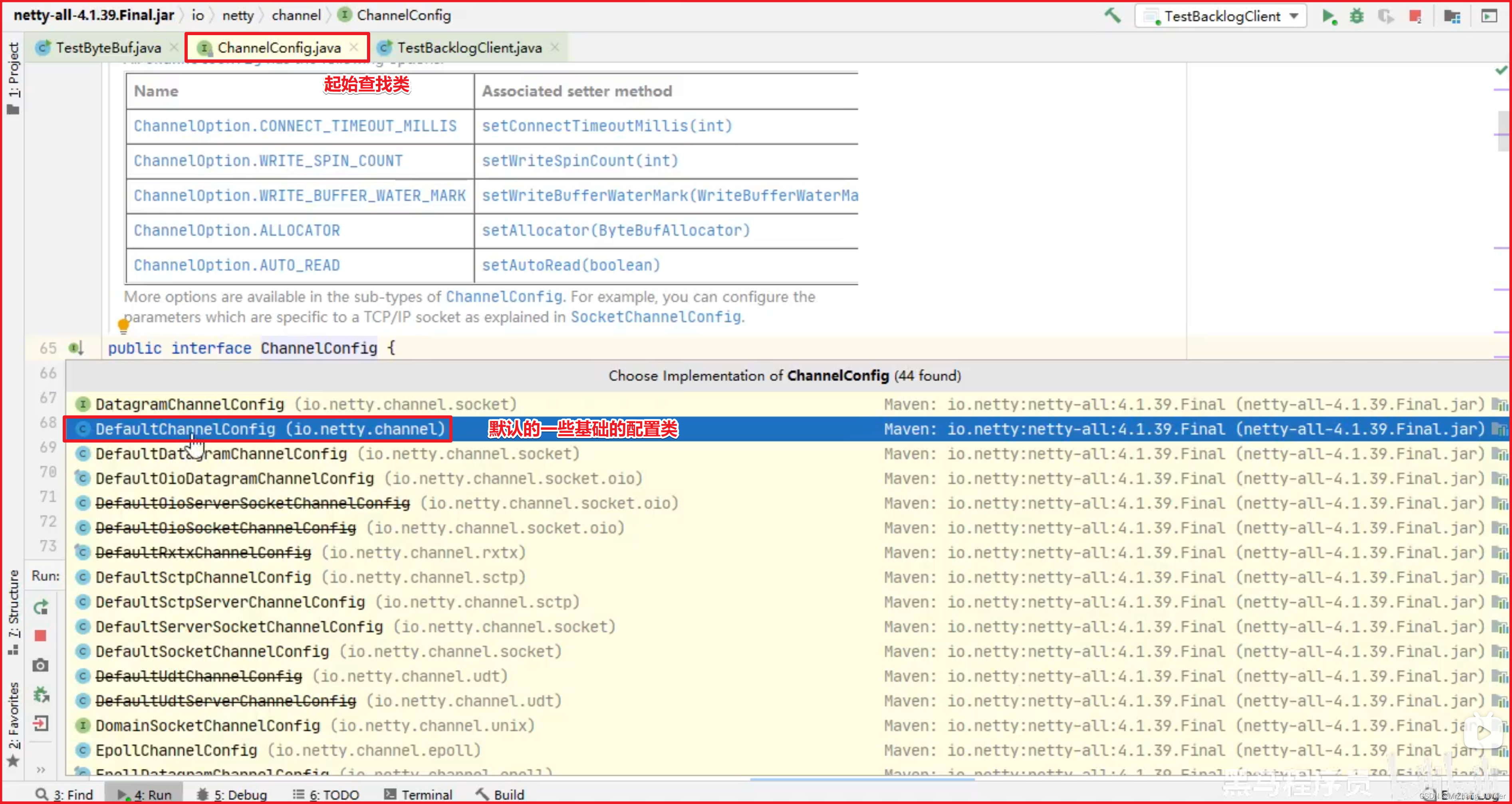
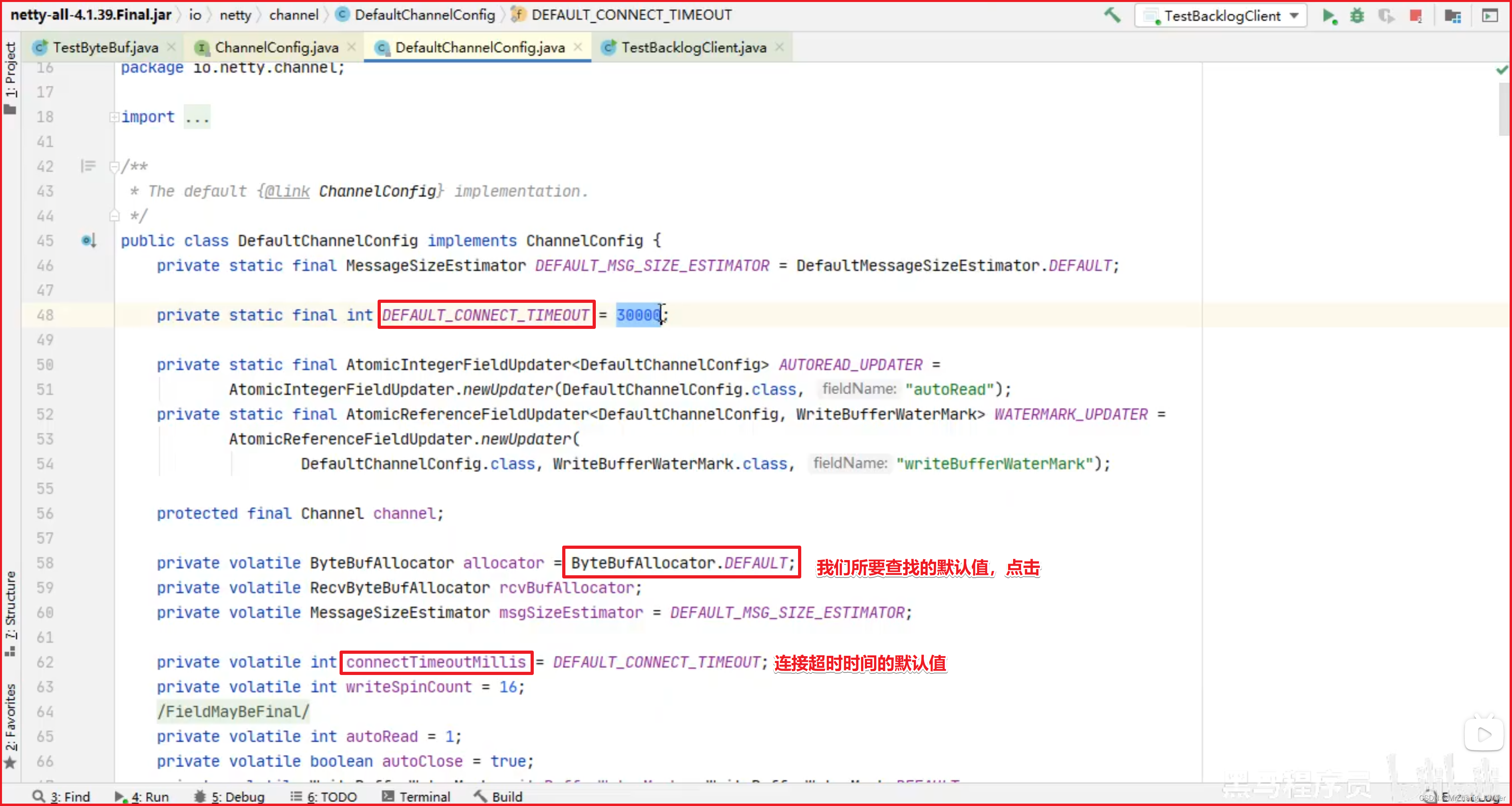
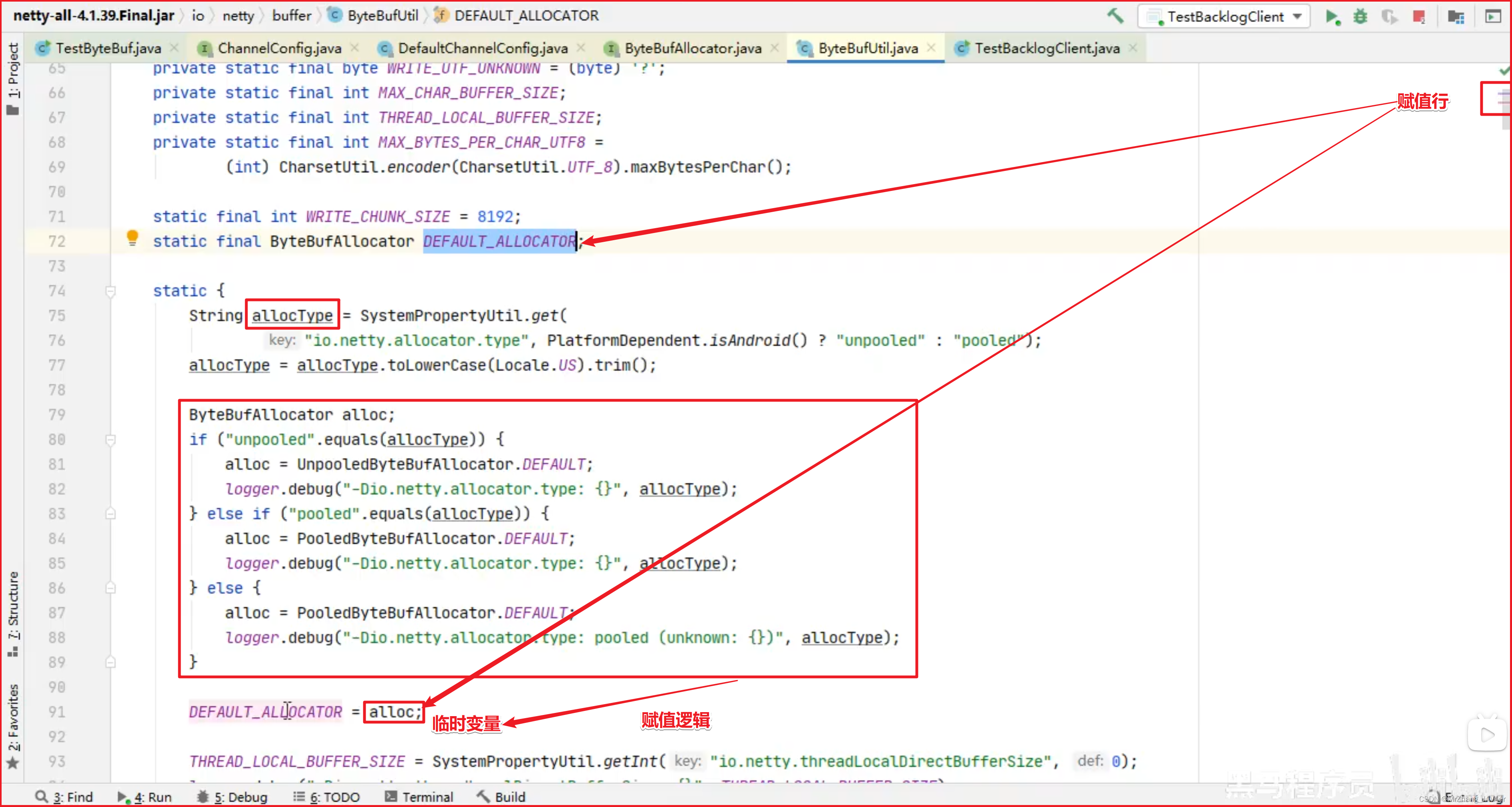
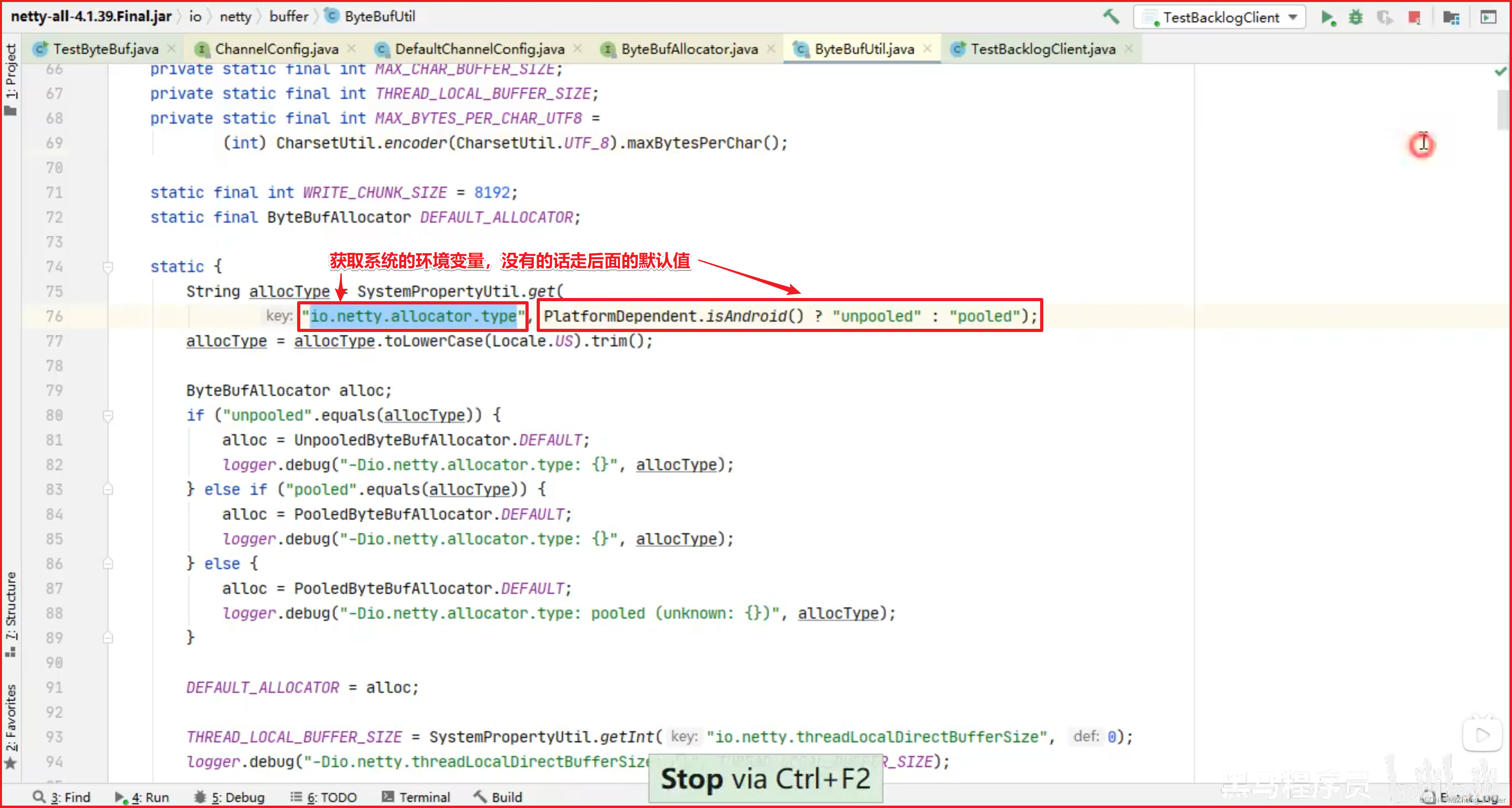
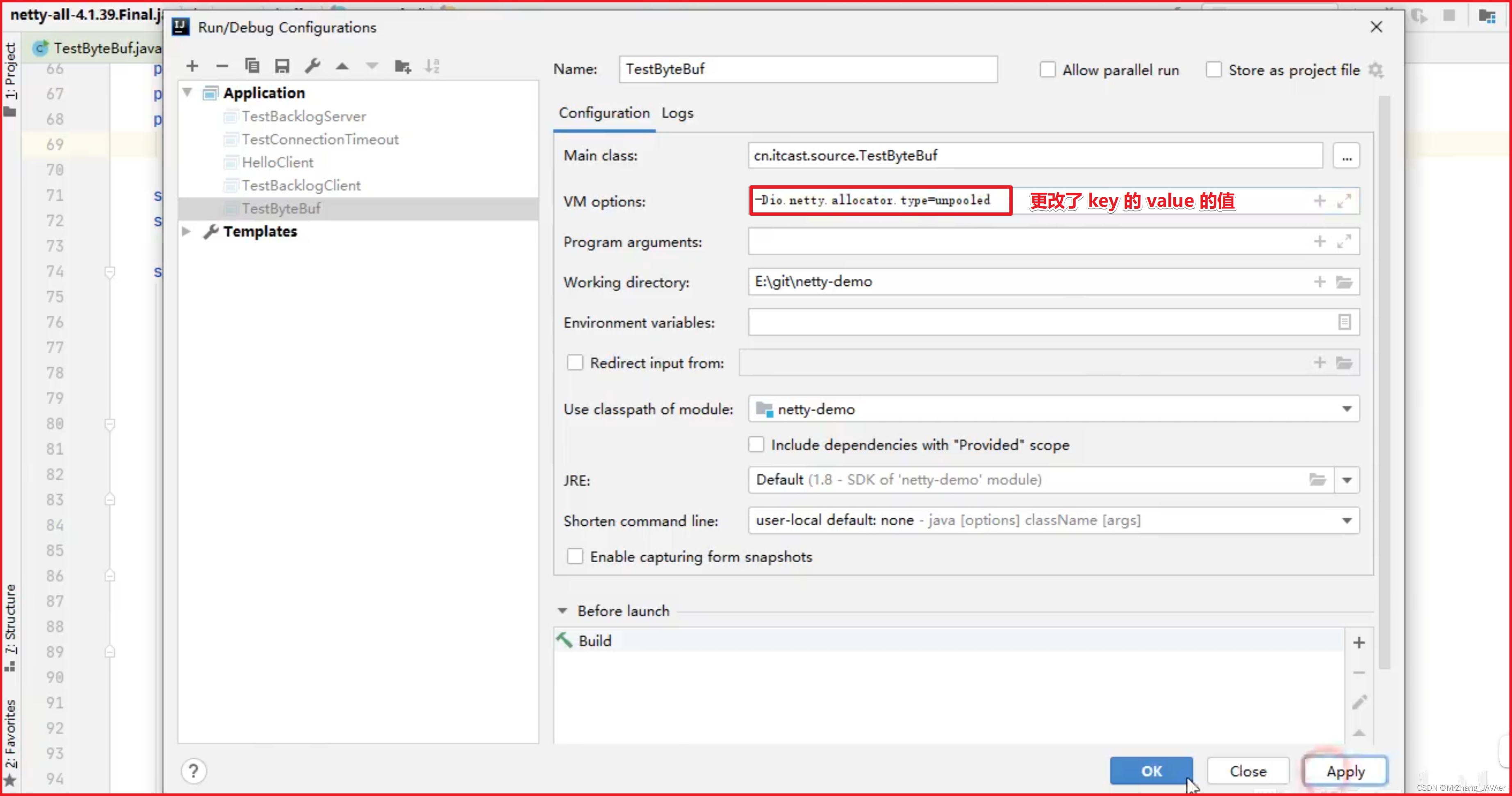
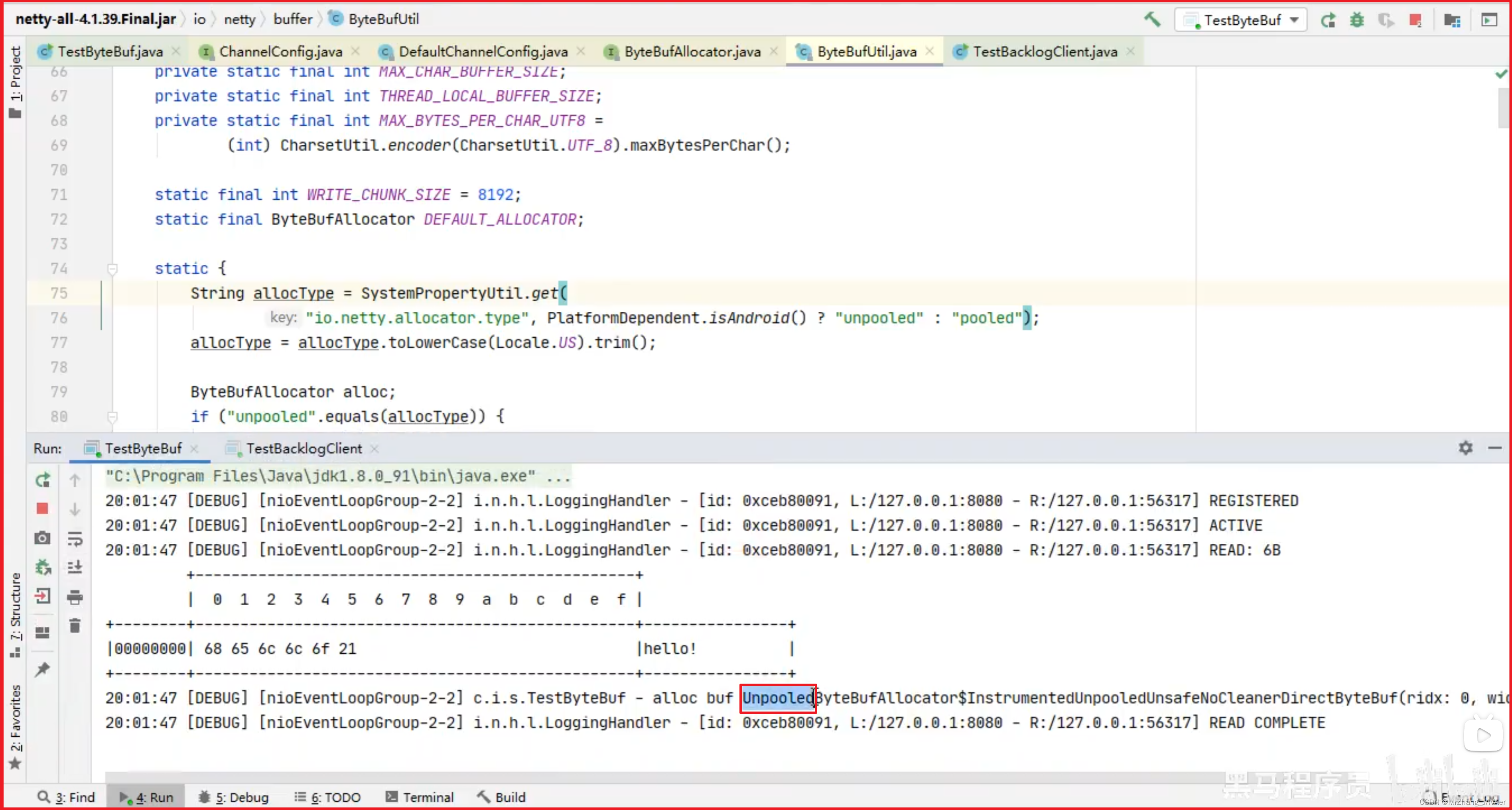

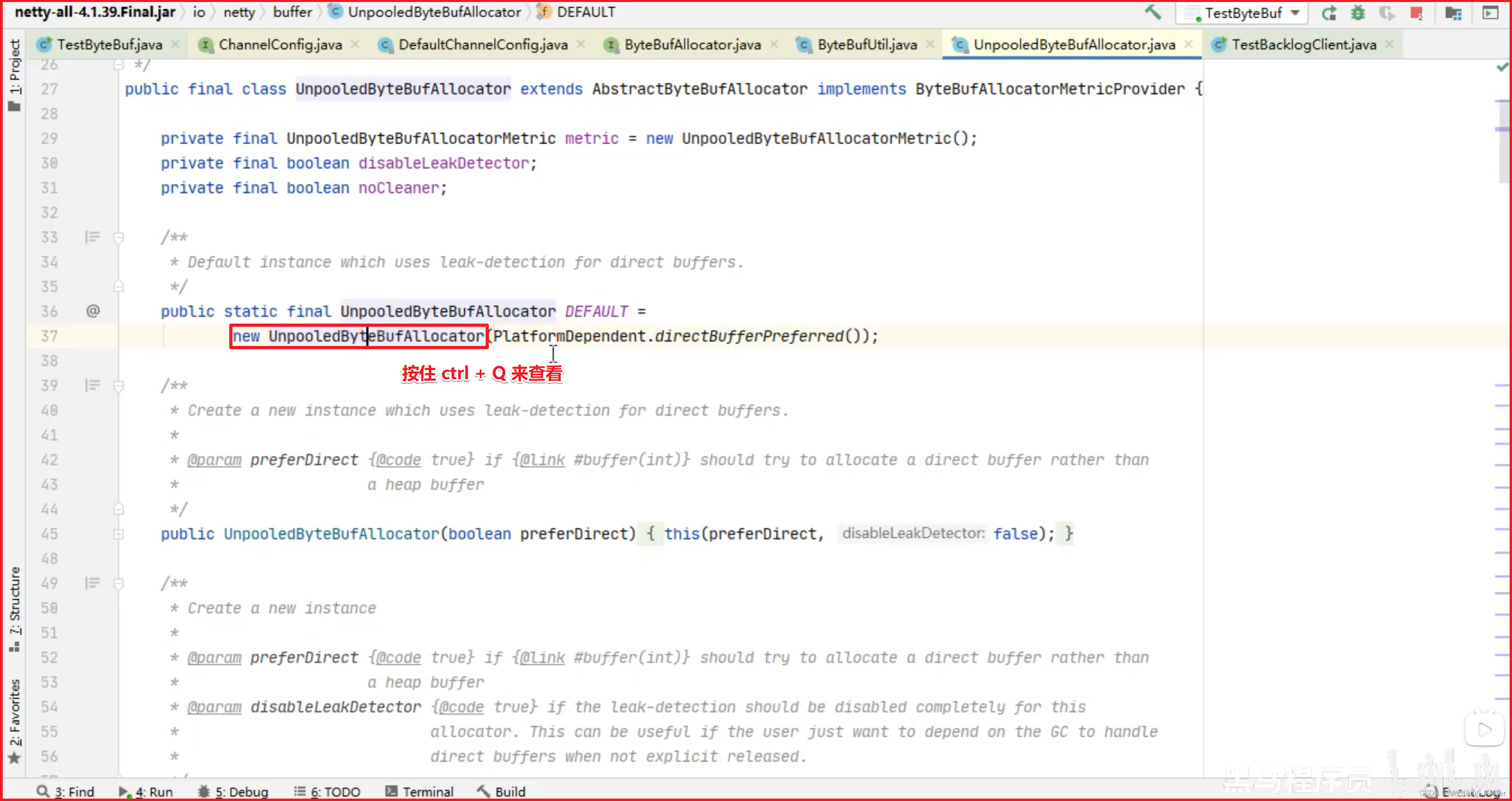
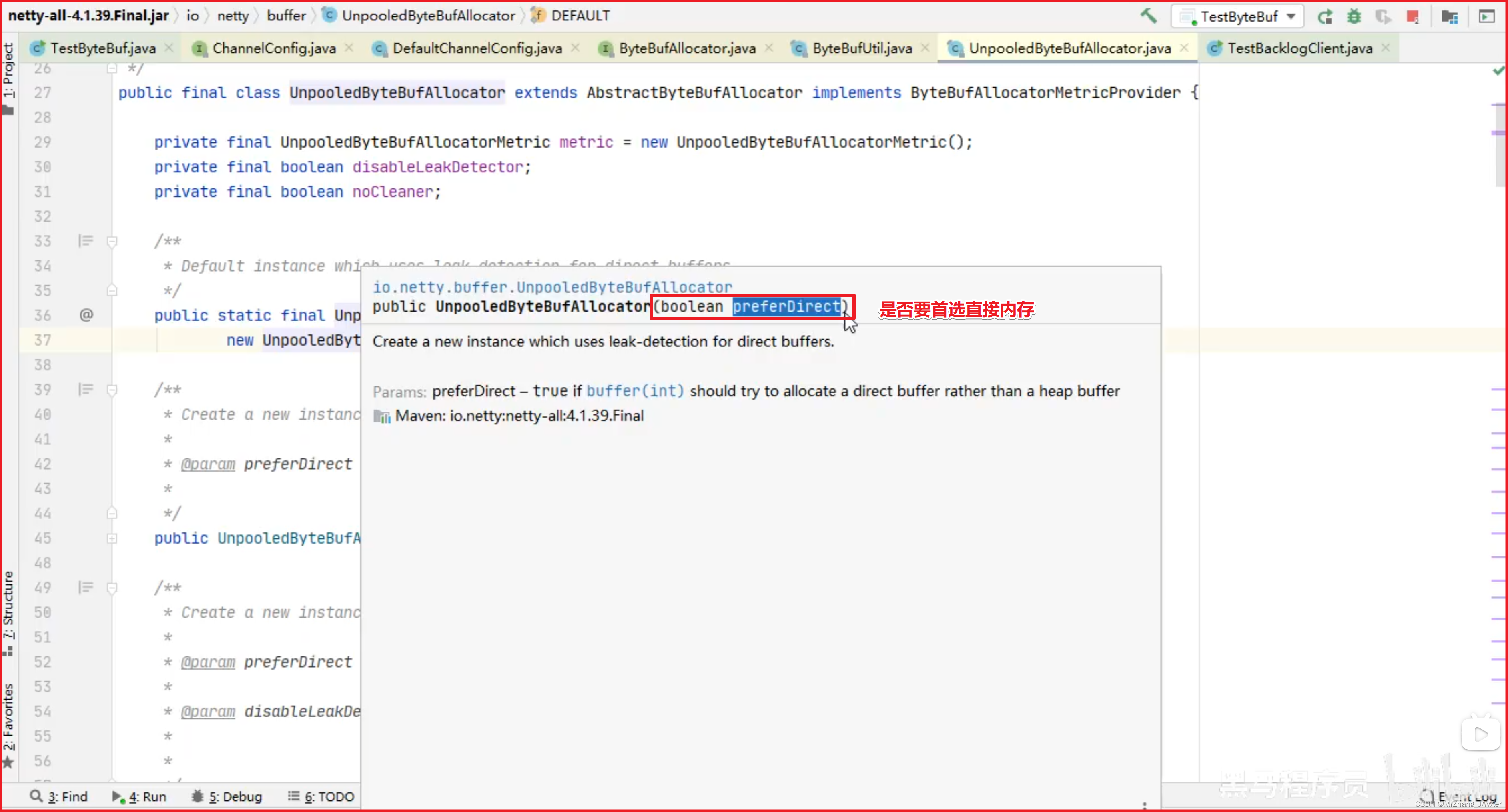
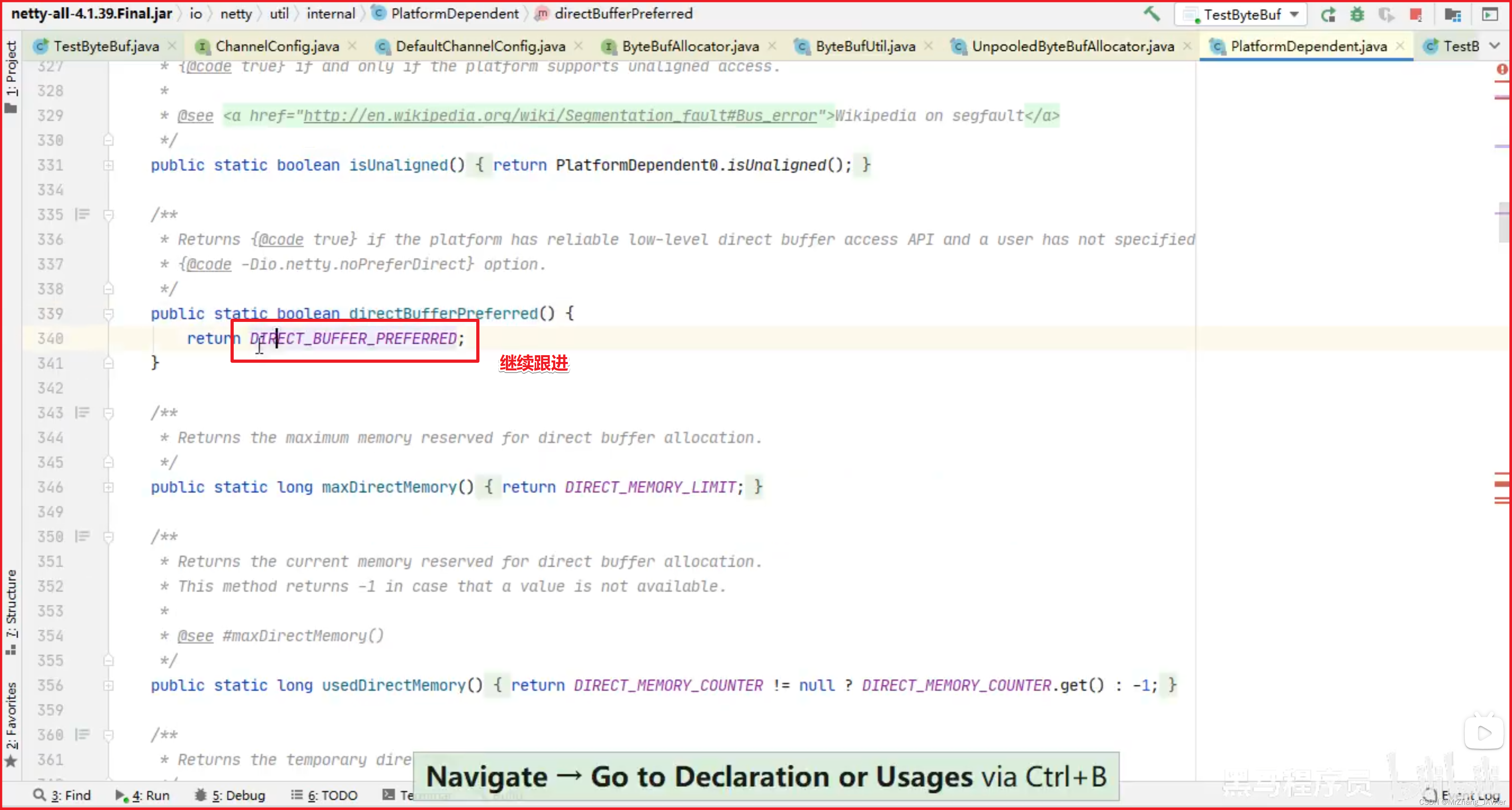
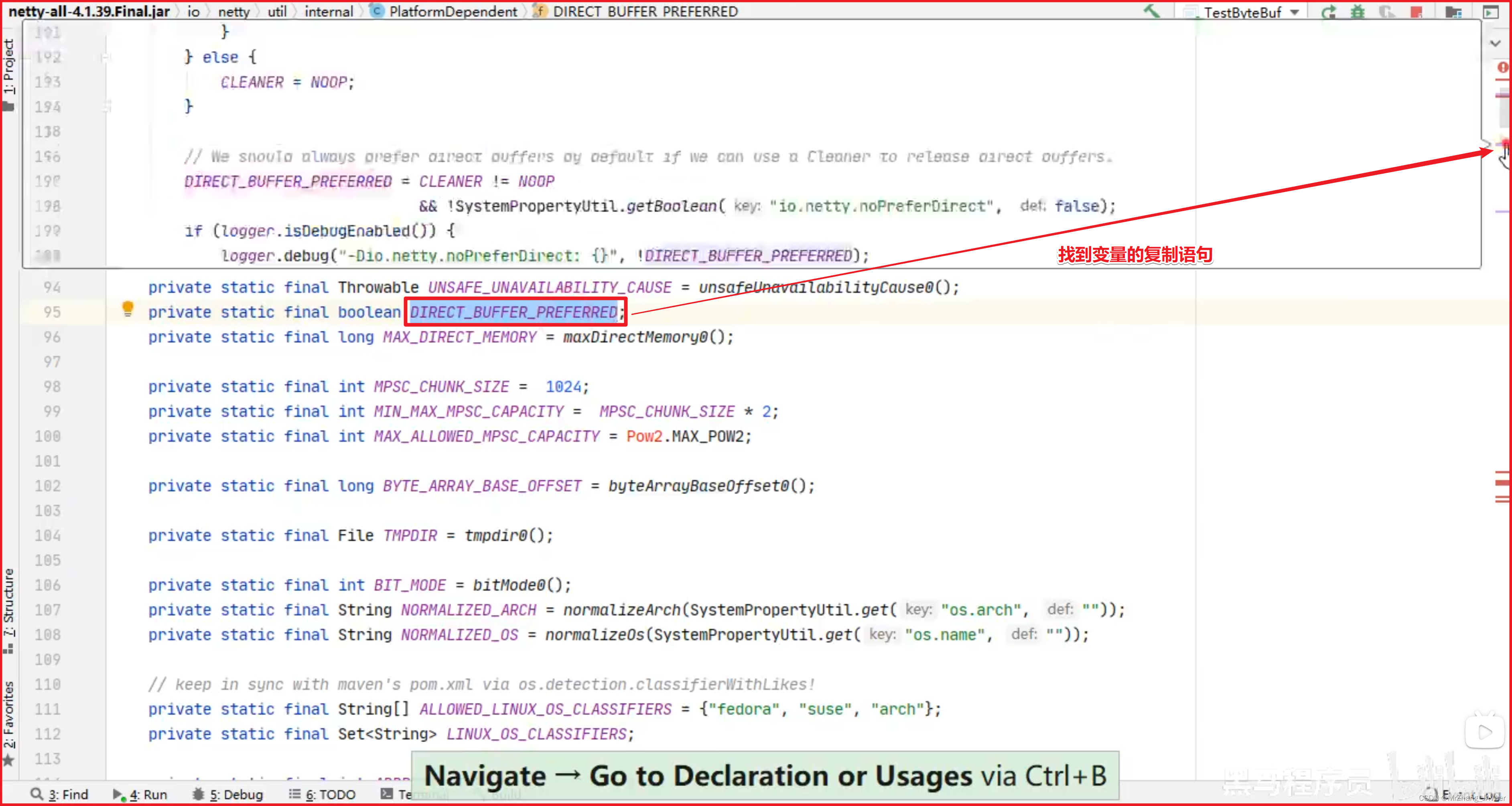
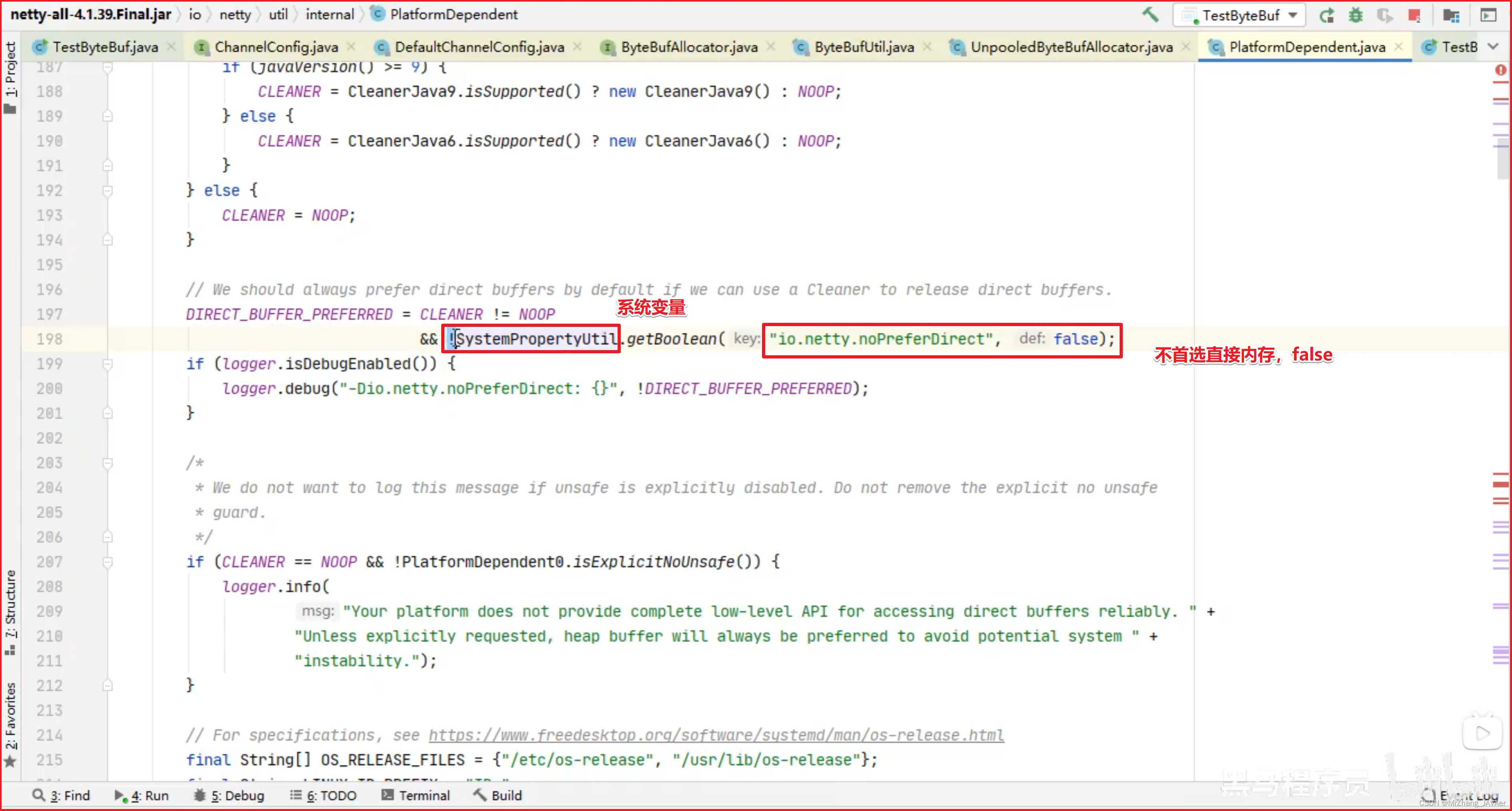
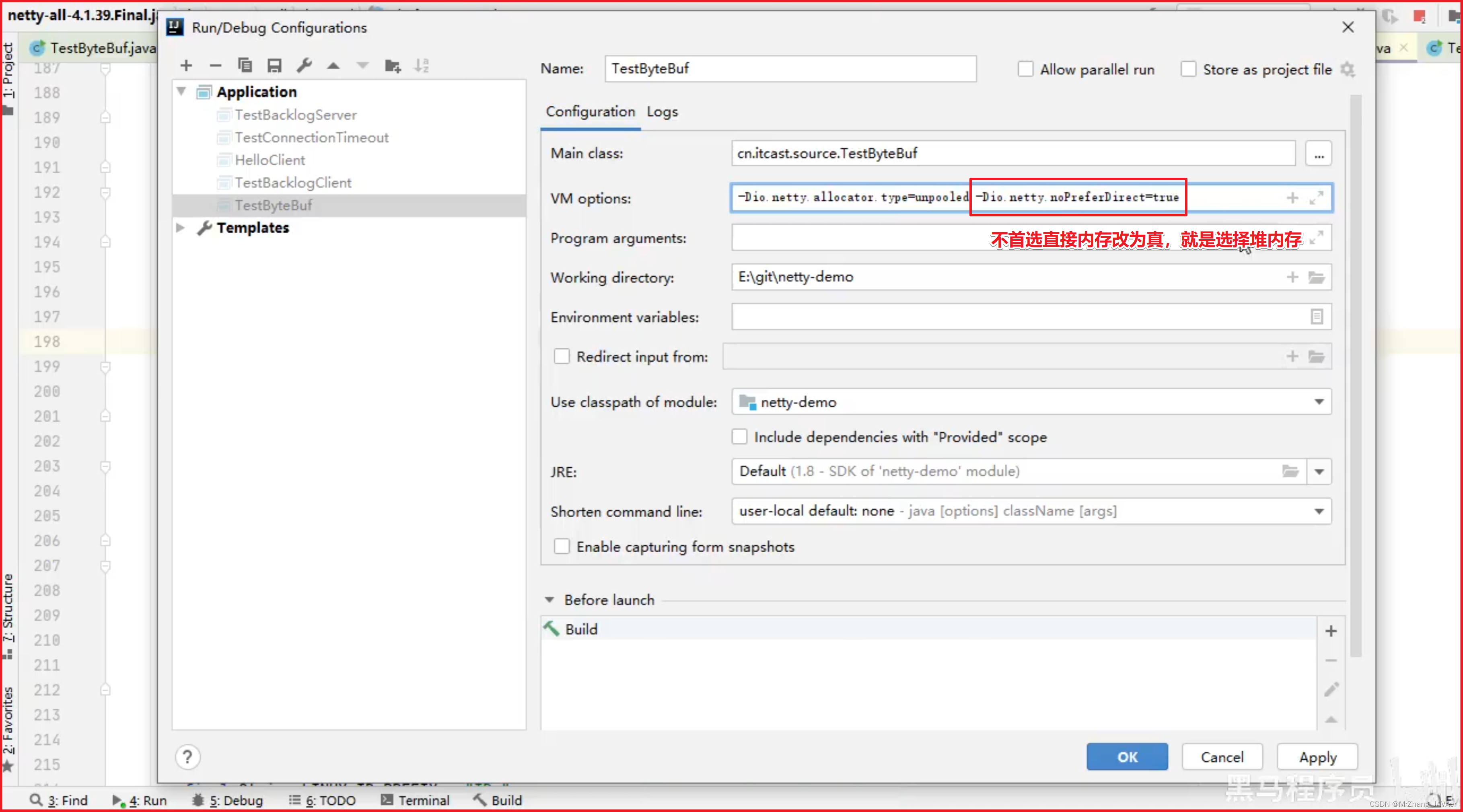
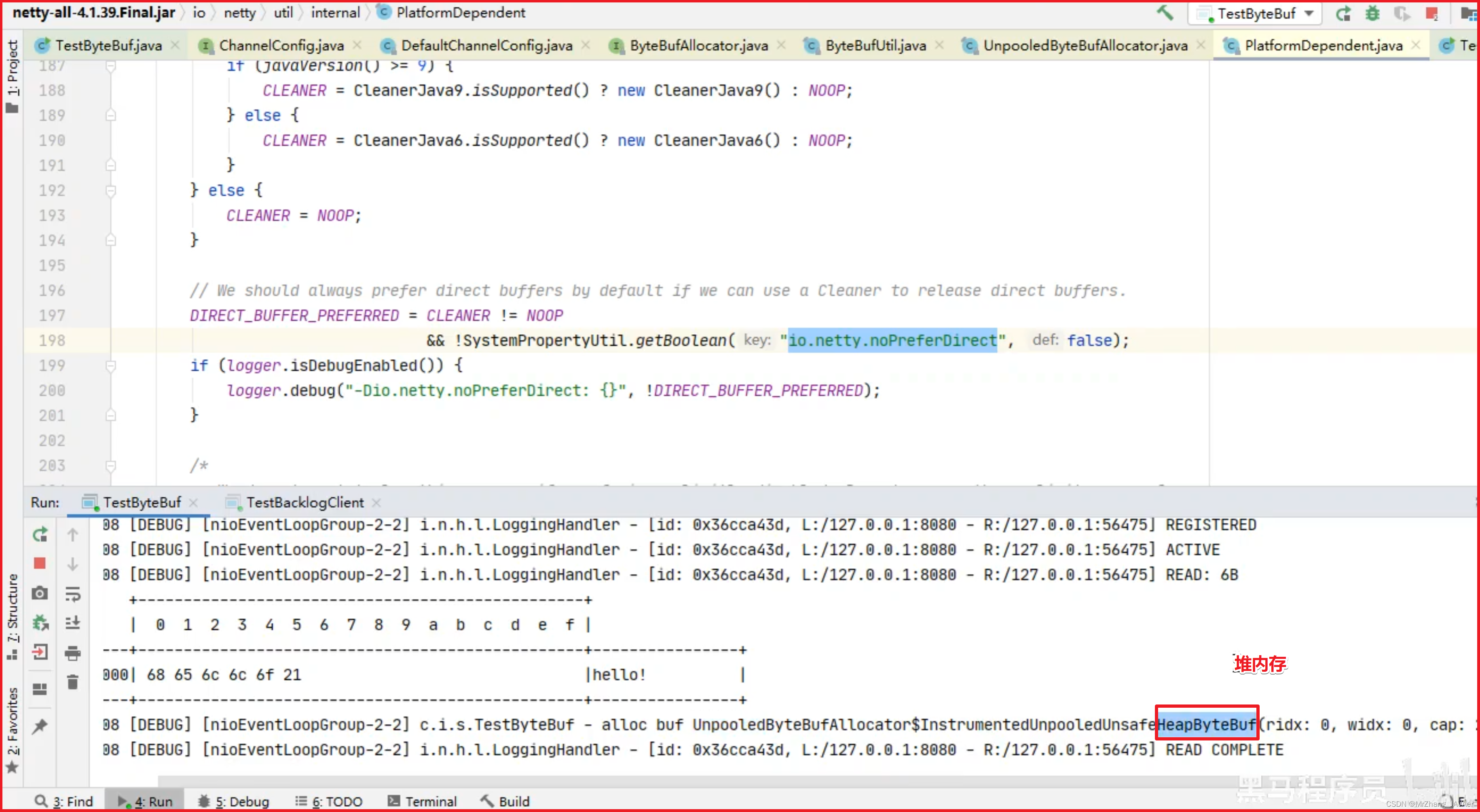
7)RCVBUF_ALLOCATOR
- 属于 SocketChannal 参数
- 控制 netty 接收缓冲区大小
- 负责入站数据的分配,决定入站缓冲区的大小(并可动态调整),统一采用 direct 直接内存(网络IO直接强制用直接内存),具体池化还是非池化由 allocator 决定(TODO视频P129调试技巧)
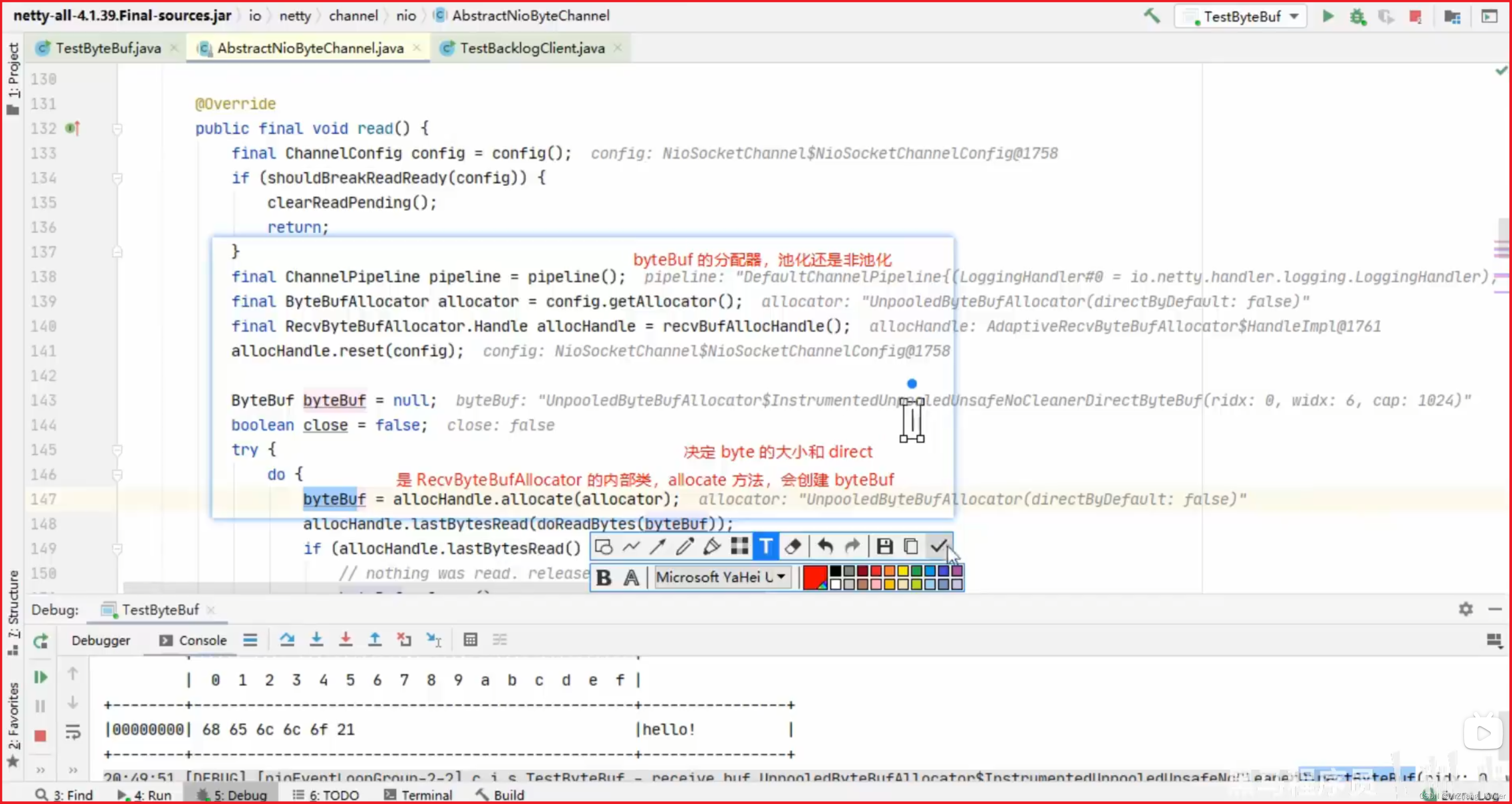
1.3 RPC 框架
1)准备工作
这些代码可以认为是现成的,无需从头编写练习
为了简化起见,在原来聊天项目的基础上新增 Rpc 请求和响应消息
@Data
public abstract class Message implements Serializable {
// 省略旧的代码
public static final int RPC_MESSAGE_TYPE_REQUEST = 101;
public static final int RPC_MESSAGE_TYPE_RESPONSE = 102;
static {
// ...
messageClasses.put(RPC_MESSAGE_TYPE_REQUEST, RpcRequestMessage.class);
messageClasses.put(RPC_MESSAGE_TYPE_RESPONSE, RpcResponseMessage.class);
}
}
请求消息
@Getter
@ToString(callSuper = true)
public class RpcRequestMessage extends Message {
/**
* 调用的接口全限定名,服务端根据它找到实现
*/
private String interfaceName;
/**
* 调用接口中的方法名
*/
private String methodName;
/**
* 方法返回类型
*/
private Class<?> returnType;
/**
* 方法参数类型数组
*/
private Class[] parameterTypes;
/**
* 方法参数值数组
*/
private Object[] parameterValue;
public RpcRequestMessage(int sequenceId, String interfaceName, String methodName, Class<?> returnType, Class[] parameterTypes, Object[] parameterValue) {
super.setSequenceId(sequenceId);
this.interfaceName = interfaceName;
this.methodName = methodName;
this.returnType = returnType;
this.parameterTypes = parameterTypes;
this.parameterValue = parameterValue;
}
@Override
public int getMessageType() {
return RPC_MESSAGE_TYPE_REQUEST;
}
}
响应消息
@Data
@ToString(callSuper = true)
public class RpcResponseMessage extends Message {
/**
* 返回值
*/
private Object returnValue;
/**
* 异常值
*/
private Exception exceptionValue;
@Override
public int getMessageType() {
return RPC_MESSAGE_TYPE_RESPONSE;
}
}
服务器架子
@Slf4j
public class RpcServer {
public static void main(String[] args) {
NioEventLoopGroup boss = new NioEventLoopGroup();
NioEventLoopGroup worker = new NioEventLoopGroup();
LoggingHandler LOGGING_HANDLER = new LoggingHandler(LogLevel.DEBUG);
MessageCodecSharable MESSAGE_CODEC = new MessageCodecSharable();
// rpc 请求消息处理器,待实现
RpcRequestMessageHandler RPC_HANDLER = new RpcRequestMessageHandler();
try {
ServerBootstrap serverBootstrap = new ServerBootstrap();
serverBootstrap.channel(NioServerSocketChannel.class);
serverBootstrap.group(boss, worker);
serverBootstrap.childHandler(new ChannelInitializer<SocketChannel>() {
@Override
protected void initChannel(SocketChannel ch) throws Exception {
ch.pipeline().addLast(new ProcotolFrameDecoder());
ch.pipeline().addLast(LOGGING_HANDLER);
ch.pipeline().addLast(MESSAGE_CODEC);
ch.pipeline().addLast(RPC_HANDLER);
}
});
Channel channel = serverBootstrap.bind(8080).sync().channel();
channel.closeFuture().sync();
} catch (InterruptedException e) {
log.error("server error", e);
} finally {
boss.shutdownGracefully();
worker.shutdownGracefully();
}
}
}
客户端架子
public class RpcClient {
public static void main(String[] args) {
NioEventLoopGroup group = new NioEventLoopGroup();
LoggingHandler LOGGING_HANDLER = new LoggingHandler(LogLevel.DEBUG);
MessageCodecSharable MESSAGE_CODEC = new MessageCodecSharable();
// rpc 响应消息处理器,待实现
RpcResponseMessageHandler RPC_HANDLER = new RpcResponseMessageHandler();
try {
Bootstrap bootstrap = new Bootstrap();
bootstrap.channel(NioSocketChannel.class);
bootstrap.group(group);
bootstrap.handler(new ChannelInitializer<SocketChannel>() {
@Override
protected void initChannel(SocketChannel ch) throws Exception {
ch.pipeline().addLast(new ProcotolFrameDecoder());
ch.pipeline().addLast(LOGGING_HANDLER);
ch.pipeline().addLast(MESSAGE_CODEC);
ch.pipeline().addLast(RPC_HANDLER);
}
});
Channel channel = bootstrap.connect("localhost", 8080).sync().channel();
channel.closeFuture().sync();
} catch (Exception e) {
log.error("client error", e);
} finally {
group.shutdownGracefully();
}
}
}
服务器端的 service 获取
public class ServicesFactory {
static Properties properties;
static Map<Class<?>, Object> map = new ConcurrentHashMap<>();
static {
try (InputStream in = Config.class.getResourceAsStream("/application.properties")) {
properties = new Properties();
properties.load(in);
Set<String> names = properties.stringPropertyNames();
for (String name : names) {
if (name.endsWith("Service")) {
Class<?> interfaceClass = Class.forName(name);
Class<?> instanceClass = Class.forName(properties.getProperty(name));
map.put(interfaceClass, instanceClass.newInstance());
}
}
} catch (IOException | ClassNotFoundException | InstantiationException | IllegalAccessException e) {
throw new ExceptionInInitializerError(e);
}
}
public static <T> T getService(Class<T> interfaceClass) {
return (T) map.get(interfaceClass);
}
}
相关配置 application.properties
serializer.algorithm=Json
cn.itcast.server.service.HelloService=cn.itcast.server.service.HelloServiceImpl
2)服务器 handler
整体流程,客户端发送消息(出站)->服务端收到消息(入站)->服务端处理结果,RPC处理->服务端给响应消息(出站)->客户端收到消息(入站)
@Slf4j
@ChannelHandler.Sharable
public class RpcRequestMessageHandler extends SimpleChannelInboundHandler<RpcRequestMessage> {
@Override
protected void channelRead0(ChannelHandlerContext ctx, RpcRequestMessage message) {
RpcResponseMessage response = new RpcResponseMessage();
response.setSequenceId(message.getSequenceId());
try {
// 获取真正的实现对象
HelloService service = (HelloService)
ServicesFactory.getService(Class.forName(message.getInterfaceName()));
// 获取要调用的方法
Method method = service.getClass().getMethod(message.getMethodName(), message.getParameterTypes());
// 调用方法
Object invoke = method.invoke(service, message.getParameterValue());
// 调用成功
response.setReturnValue(invoke);
} catch (Exception e) {
e.printStackTrace();
// 调用异常
response.setExceptionValue(e);
}
// 返回结果
ctx.writeAndFlush(response);
}
}
3)客户端代码第一版
只发消息
@Slf4j
public class RpcClient {
public static void main(String[] args) {
NioEventLoopGroup group = new NioEventLoopGroup();
LoggingHandler LOGGING_HANDLER = new LoggingHandler(LogLevel.DEBUG);
MessageCodecSharable MESSAGE_CODEC = new MessageCodecSharable();
RpcResponseMessageHandler RPC_HANDLER = new RpcResponseMessageHandler();
try {
Bootstrap bootstrap = new Bootstrap();
bootstrap.channel(NioSocketChannel.class);
bootstrap.group(group);
bootstrap.handler(new ChannelInitializer<SocketChannel>() {
@Override
protected void initChannel(SocketChannel ch) throws Exception {
ch.pipeline().addLast(new ProcotolFrameDecoder());
ch.pipeline().addLast(LOGGING_HANDLER);
ch.pipeline().addLast(MESSAGE_CODEC);
ch.pipeline().addLast(RPC_HANDLER);
}
});
Channel channel = bootstrap.connect("localhost", 8080).sync().channel();
ChannelFuture future = channel.writeAndFlush(new RpcRequestMessage(
1,
"cn.itcast.server.service.HelloService",
"sayHello",
String.class,
new Class[]{String.class},
new Object[]{"张三"}
)).addListener(promise -> {
if (!promise.isSuccess()) {
Throwable cause = promise.cause();
log.error("error", cause);
}
});
channel.closeFuture().sync();
} catch (Exception e) {
log.error("client error", e);
} finally {
group.shutdownGracefully();
}
}
}
4)客户端 handler 第一版
@Slf4j
@ChannelHandler.Sharable
public class RpcResponseMessageHandler extends SimpleChannelInboundHandler<RpcResponseMessage> {
@Override
protected void channelRead0(ChannelHandlerContext ctx, RpcResponseMessage msg) throws Exception {
log.debug("{}", msg);
}
}
class类型的对象转换不了字符串 "java.lang.String"
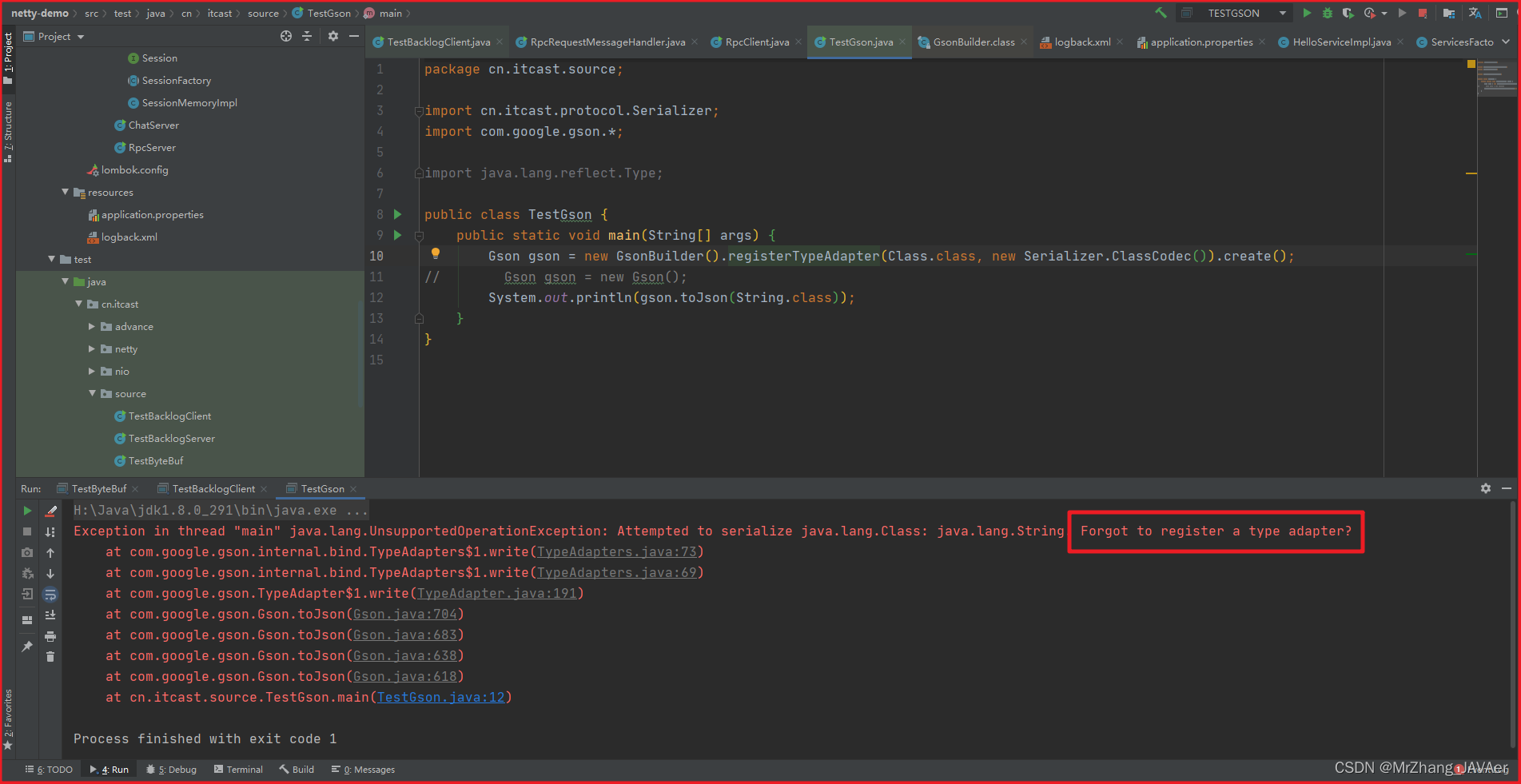
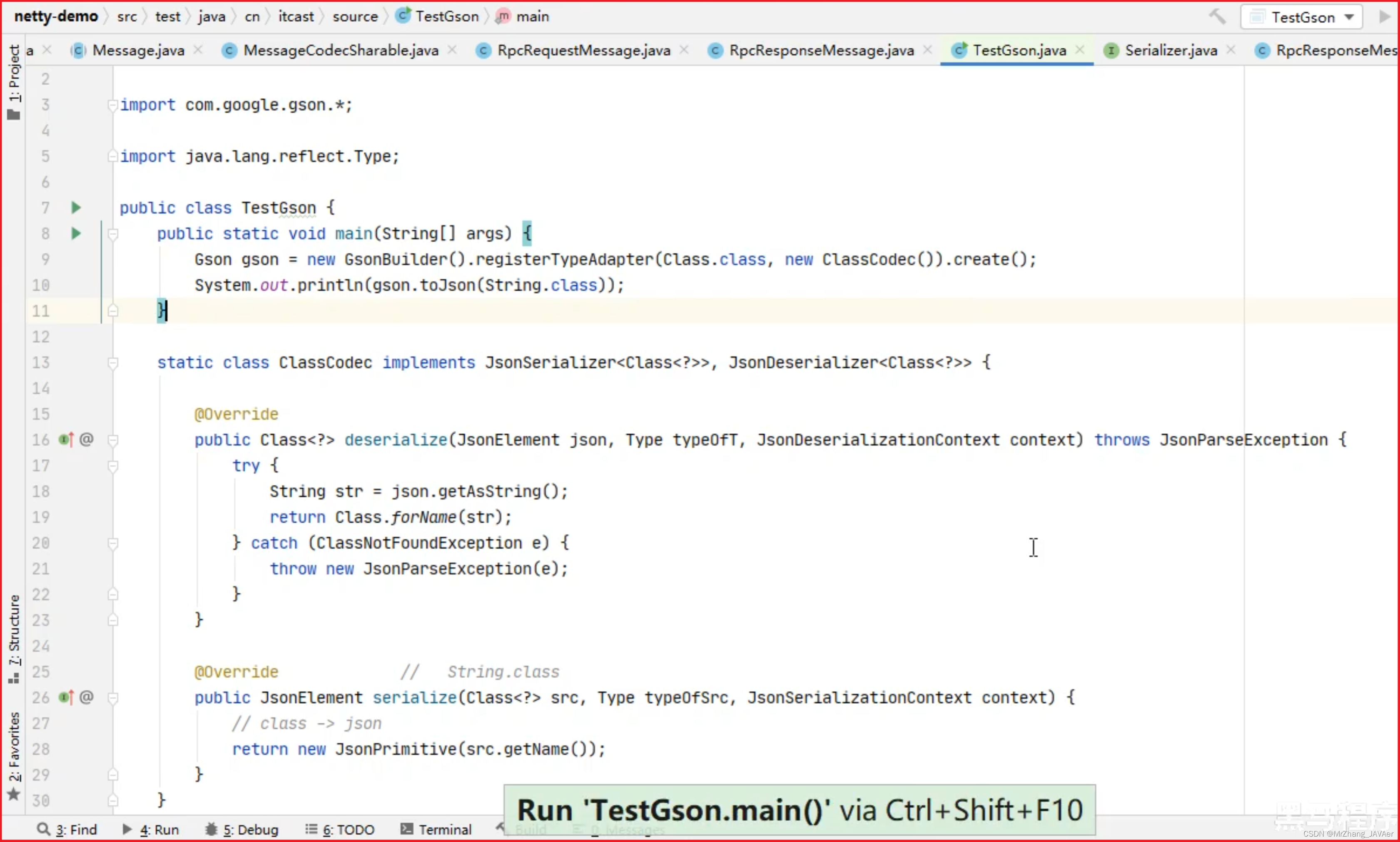
5)客户端代码 第二版
包括 channel 管理,代理(JDK动态代理接口),接收结果(promise对象线程传递结果)
@Slf4j
public class RpcClientManager {
public static void main(String[] args) {
HelloService service = getProxyService(HelloService.class);
System.out.println(service.sayHello("zhangsan"));
// System.out.println(service.sayHello("lisi"));
// System.out.println(service.sayHello("wangwu"));
}
// 创建代理类
public static <T> T getProxyService(Class<T> serviceClass) {
ClassLoader loader = serviceClass.getClassLoader();
Class<?>[] interfaces = new Class[]{serviceClass};
// sayHello "张三"
Object o = Proxy.newProxyInstance(loader, interfaces, (proxy, method, args) -> {
// 1. 将方法调用转换为 消息对象
int sequenceId = SequenceIdGenerator.nextId();
RpcRequestMessage msg = new RpcRequestMessage(
sequenceId,
serviceClass.getName(),
method.getName(),
method.getReturnType(),
method.getParameterTypes(),
args
);
// 2. 将消息对象发送出去
getChannel().writeAndFlush(msg);
// 3. 准备一个空 Promise 对象,来接收结果 指定 promise 对象异步接收结果线程
DefaultPromise<Object> promise = new DefaultPromise<>(getChannel().eventLoop());
RpcResponseMessageHandler.PROMISES.put(sequenceId, promise);
// promise.addListener(future -> {
// // 线程
// });
// 4. 等待 promise 结果
promise.await();
if(promise.isSuccess()) {
// 调用正常
return promise.getNow();
} else {
// 调用失败
throw new RuntimeException(promise.cause());
}
});
return (T) o;
}
private static Channel channel = null;
private static final Object LOCK = new Object();
// 获取唯一的 channel 对象
public static Channel getChannel() {
if (channel != null) {
return channel;
}
synchronized (LOCK) { // t2
if (channel != null) { // t1
return channel;
}
initChannel();
return channel;
}
}
// 初始化 channel 方法
private static void initChannel() {
NioEventLoopGroup group = new NioEventLoopGroup();
LoggingHandler LOGGING_HANDLER = new LoggingHandler(LogLevel.DEBUG);
MessageCodecSharable MESSAGE_CODEC = new MessageCodecSharable();
RpcResponseMessageHandler RPC_HANDLER = new RpcResponseMessageHandler();
Bootstrap bootstrap = new Bootstrap();
bootstrap.channel(NioSocketChannel.class);
bootstrap.group(group);
bootstrap.handler(new ChannelInitializer<SocketChannel>() {
@Override
protected void initChannel(SocketChannel ch) throws Exception {
ch.pipeline().addLast(new ProcotolFrameDecoder());
ch.pipeline().addLast(LOGGING_HANDLER);
ch.pipeline().addLast(MESSAGE_CODEC);
ch.pipeline().addLast(RPC_HANDLER);
}
});
try {
channel = bootstrap.connect("localhost", 8080).sync().channel();
channel.closeFuture().addListener(future -> {
group.shutdownGracefully();
});
} catch (Exception e) {
log.error("client error", e);
}
}
}

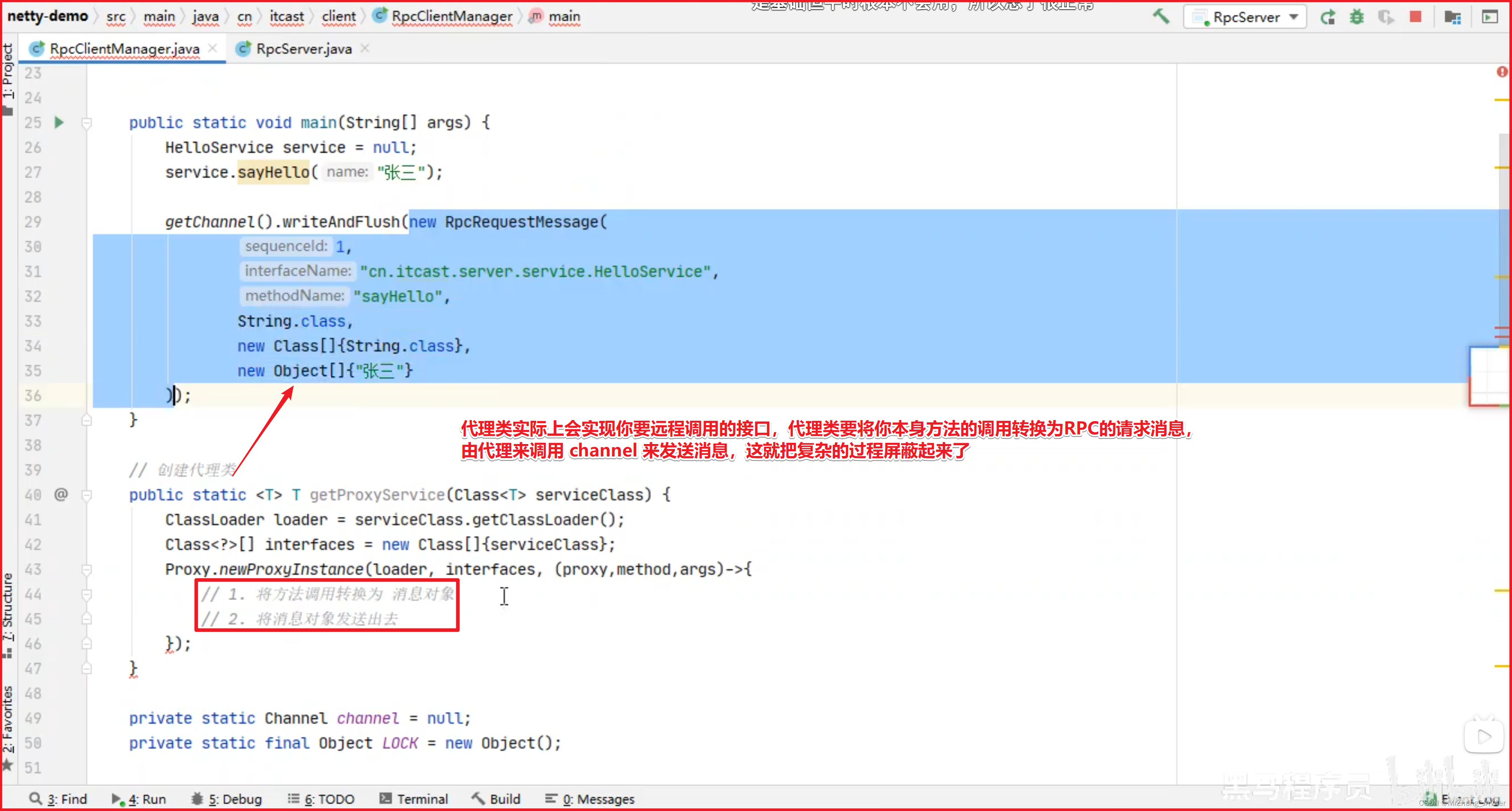
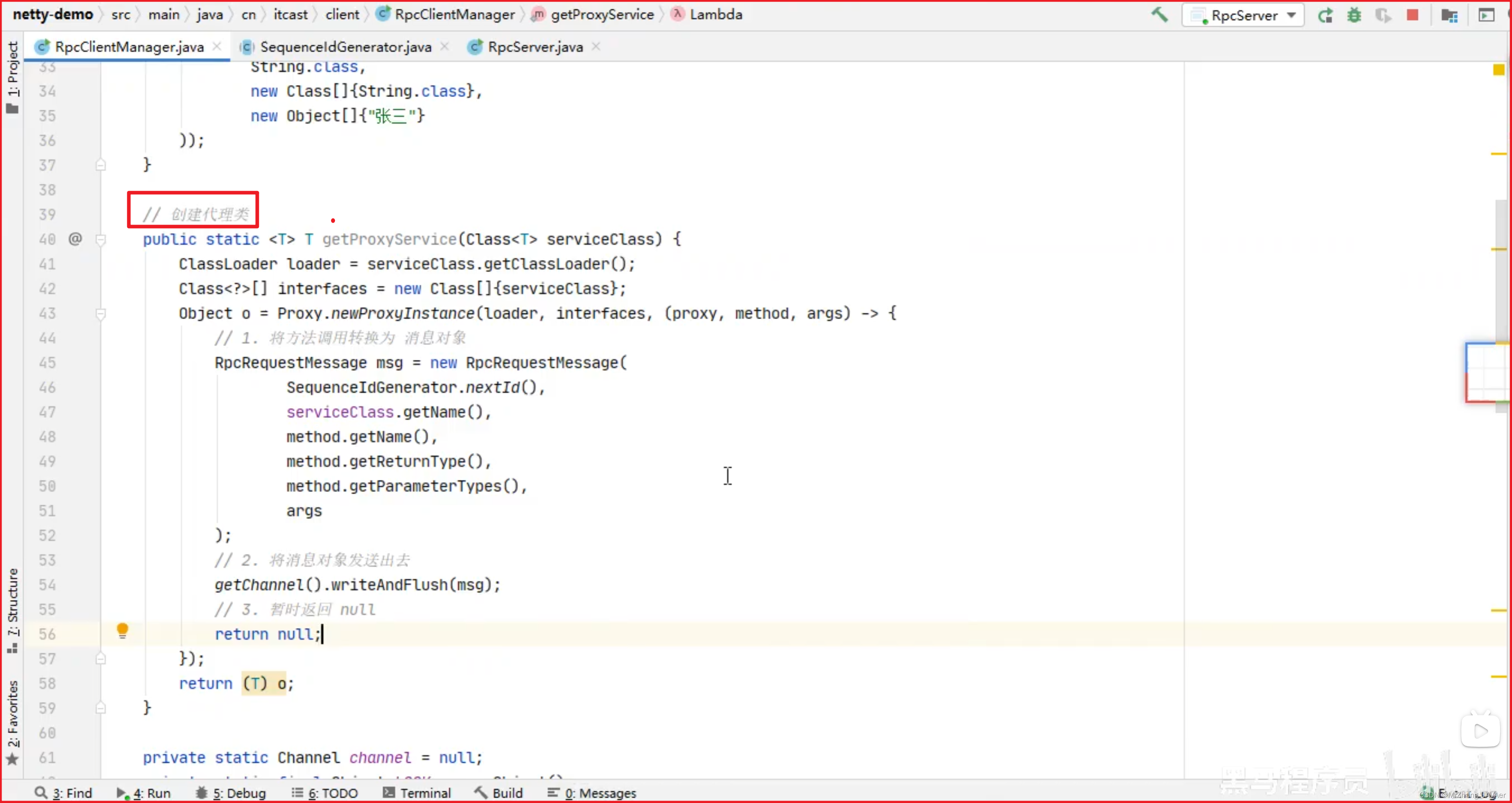
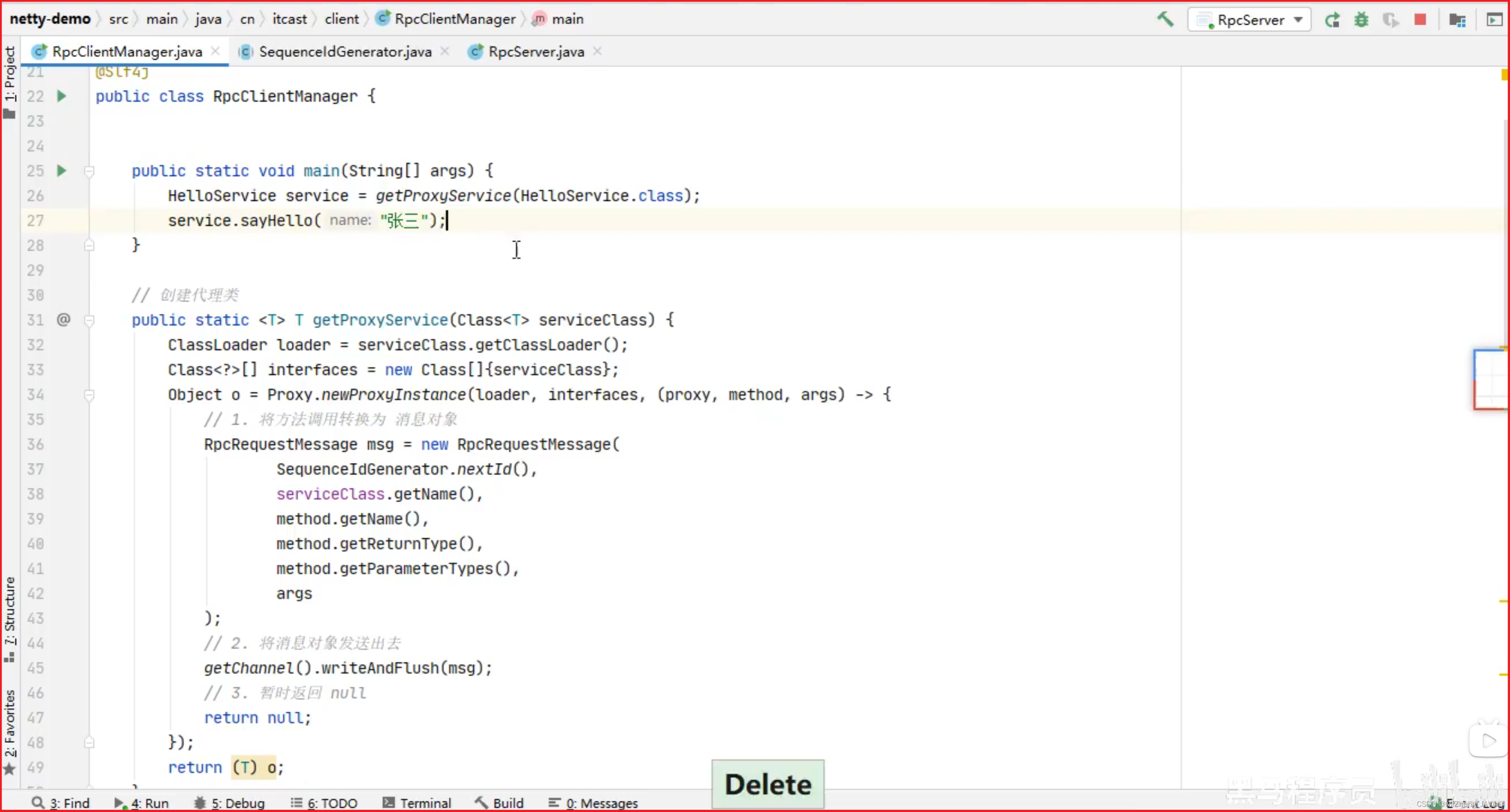
总结:为了使调用方能够简单使用远程调用,避免直接面对netty发送消息的形式进行远程调用,所以封装了代理类,只需要给代理类传递要调用的接口类型,就可以通过动态代理封装消息进行远程调用(jdk动态代理是基于接口啊)
promise:用于线程之间装载要传递的数据的容器,promise 和 future
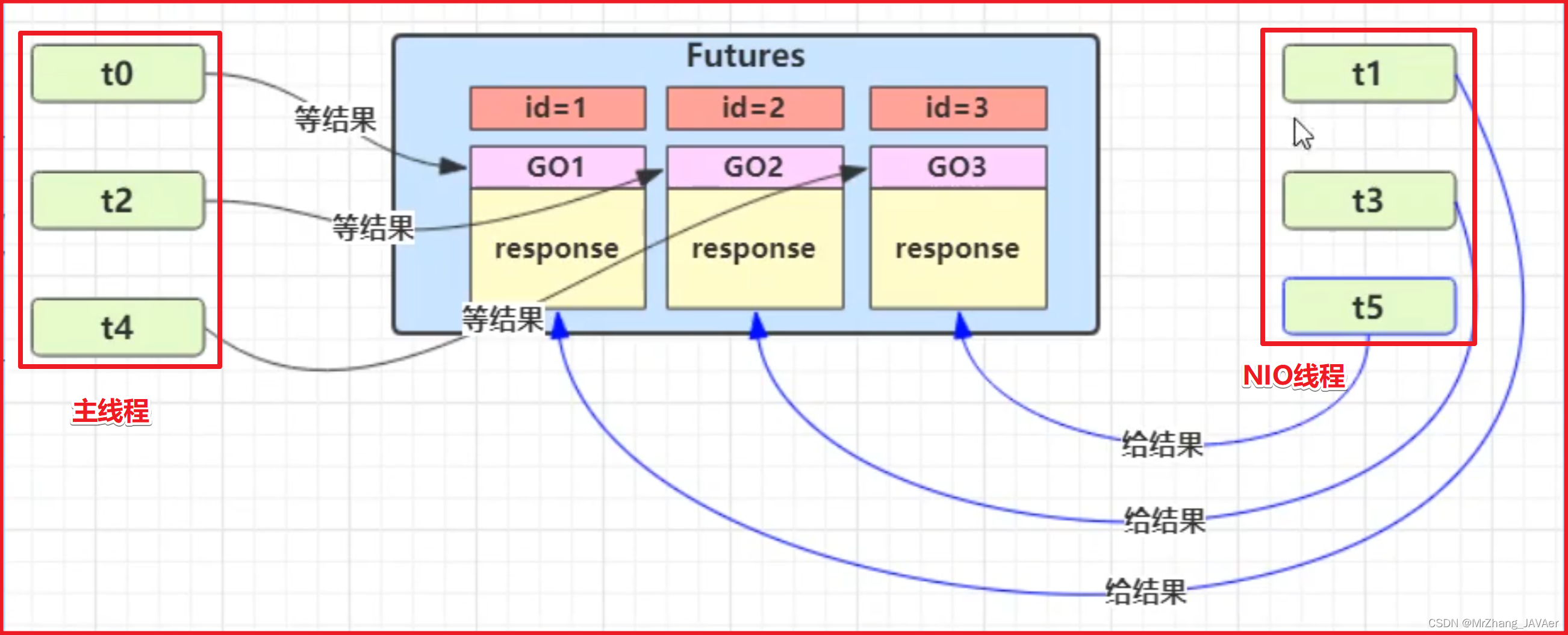
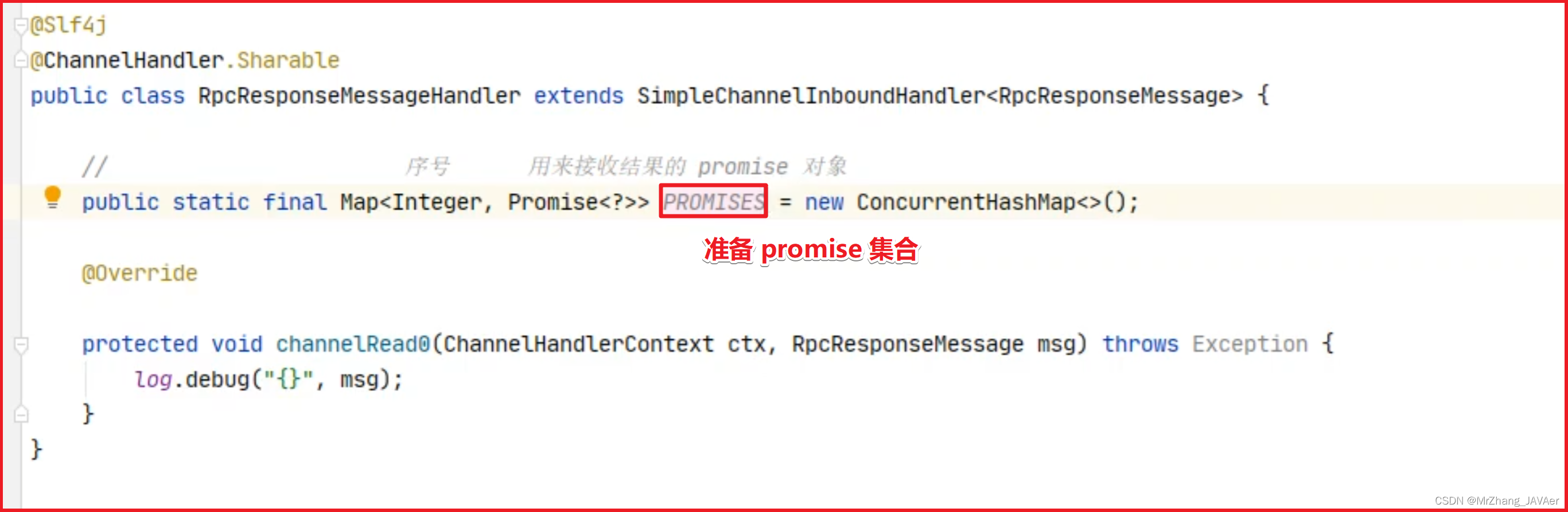

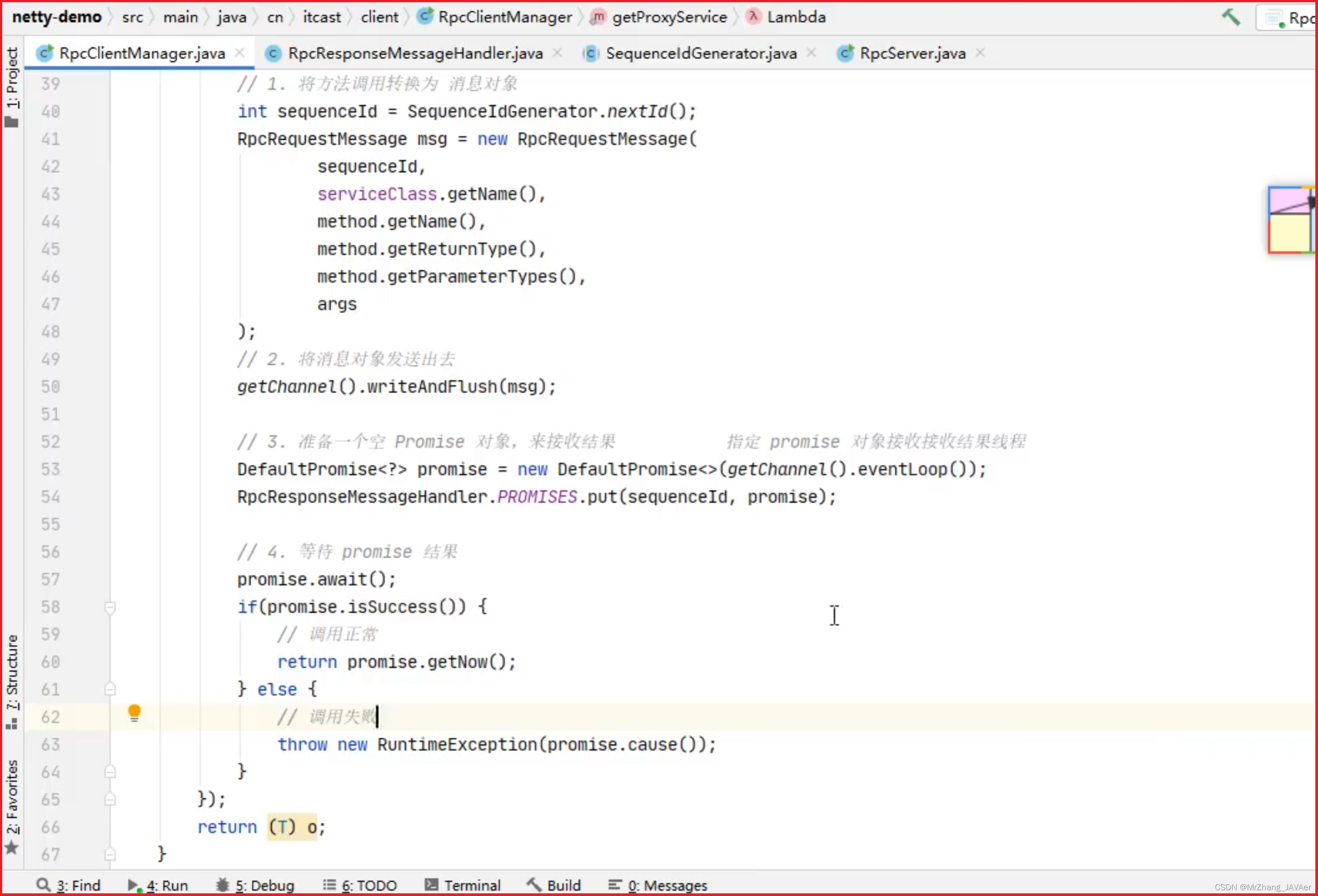
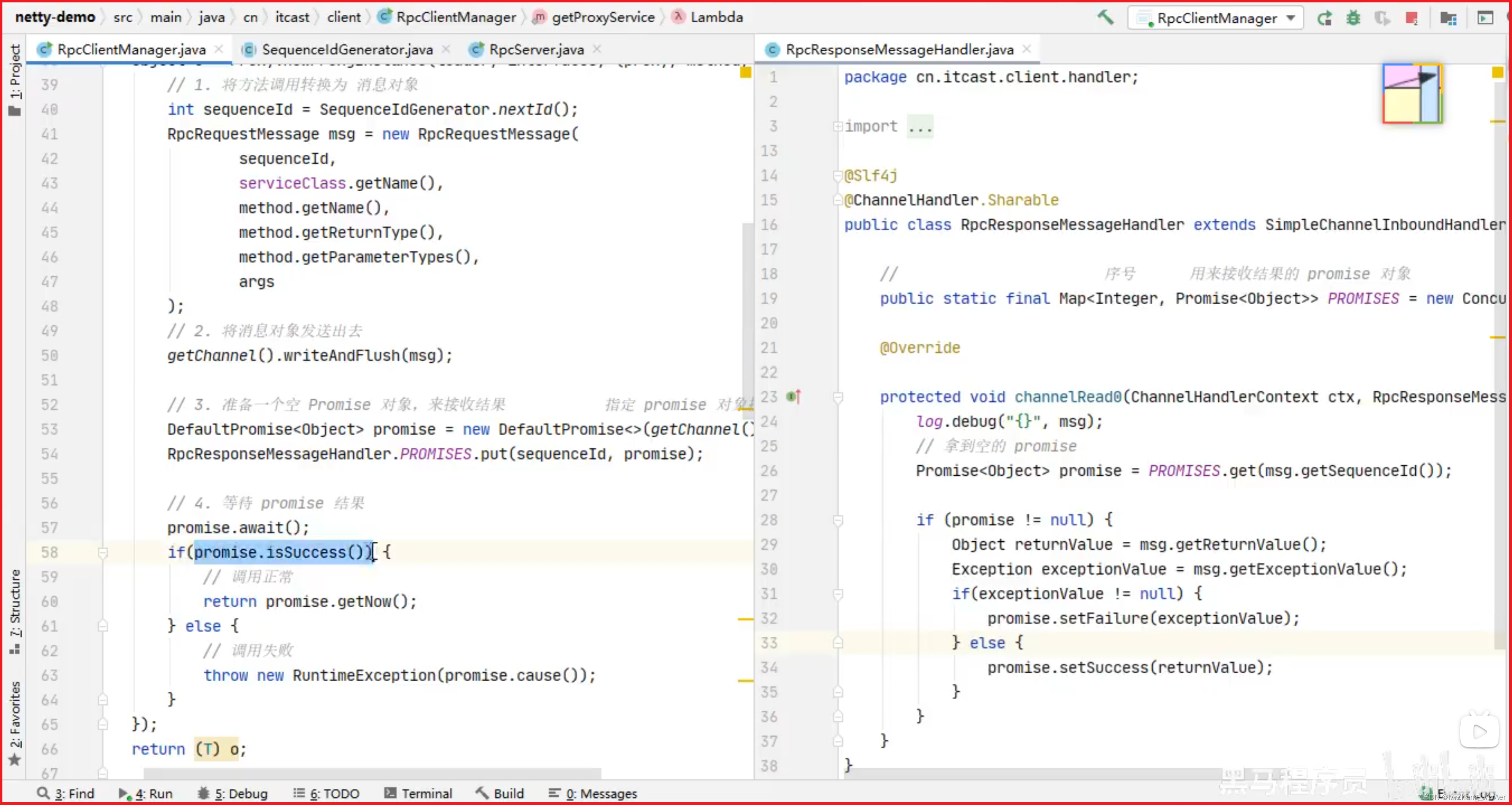
1、消息发送方发送消息,结果一时半会回不来,准备一个 promise 对象来接收结果,promise 对象放在一个集合当中,并调用同步方法等结果。2、responseHandler接收到了服务器返回的消息,根据消息序号从集合中取 promise,进行set值,唤醒同步等待的线程。

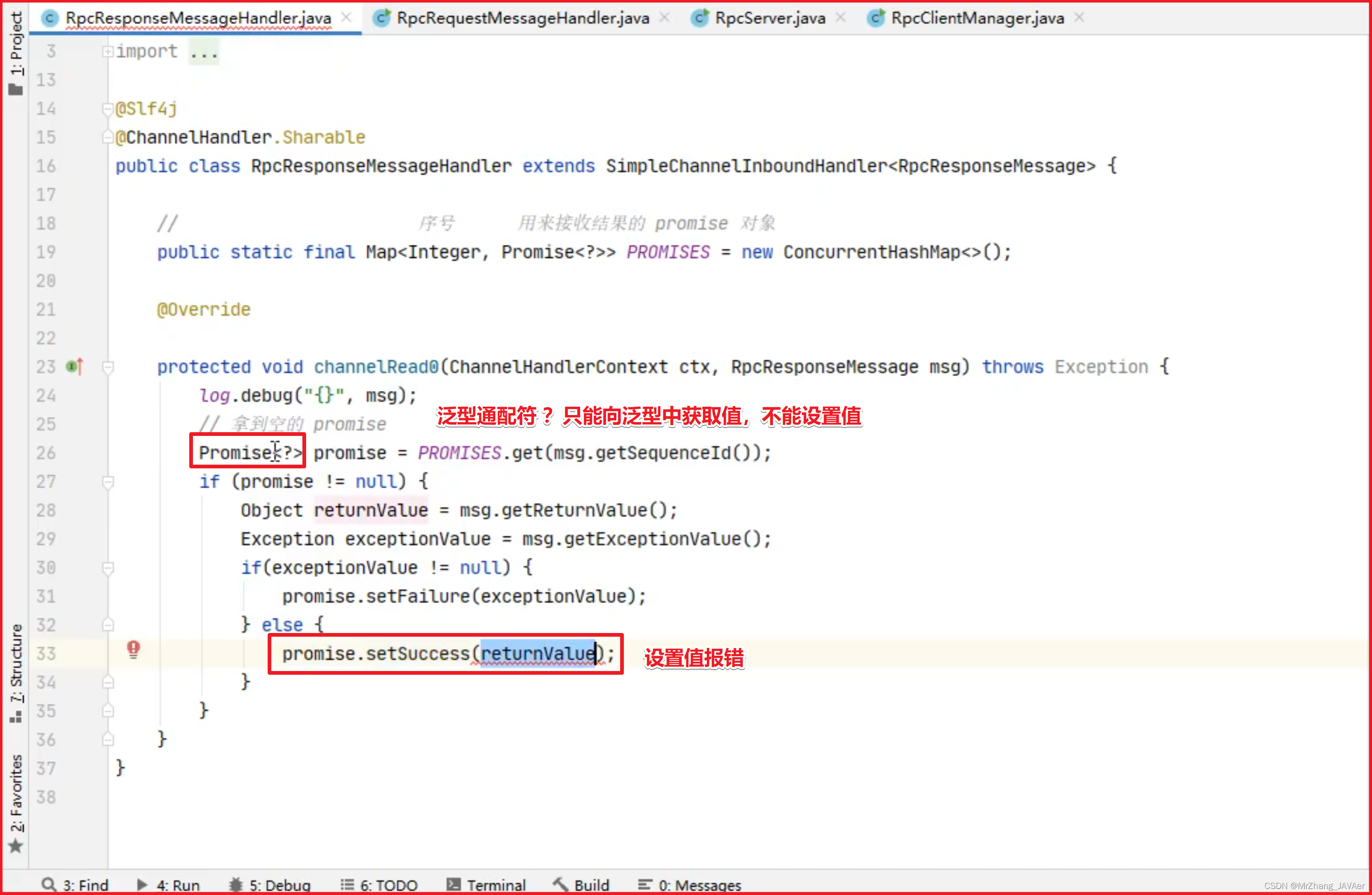

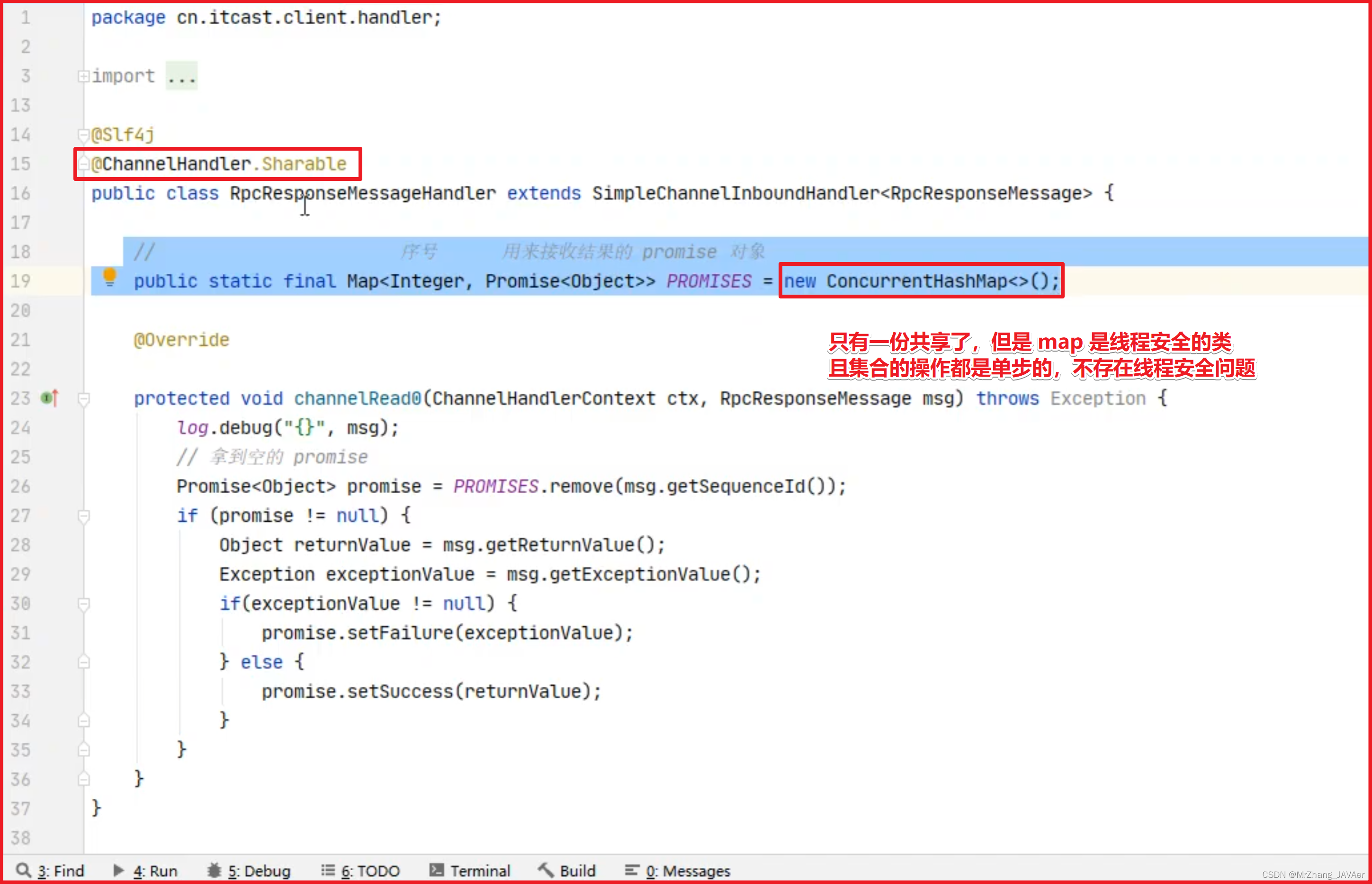
6)客户端 handler 第二版
@Slf4j
@ChannelHandler.Sharable
public class RpcResponseMessageHandler extends SimpleChannelInboundHandler<RpcResponseMessage> {
// 序号 用来接收结果的 promise 对象
public static final Map<Integer, Promise<Object>> PROMISES = new ConcurrentHashMap<>();
@Override
protected void channelRead0(ChannelHandlerContext ctx, RpcResponseMessage msg) throws Exception {
log.debug("{}", msg);
// 拿到空的 promise
Promise<Object> promise = PROMISES.remove(msg.getSequenceId());
if (promise != null) {
Object returnValue = msg.getReturnValue();
Exception exceptionValue = msg.getExceptionValue();
if(exceptionValue != null) {
promise.setFailure(exceptionValue);
} else {
promise.setSuccess(returnValue);
}
}
}
}
2. 源码分析
2.1 启动剖析
我们就来看看 netty 中对下面的代码是怎样进行处理的
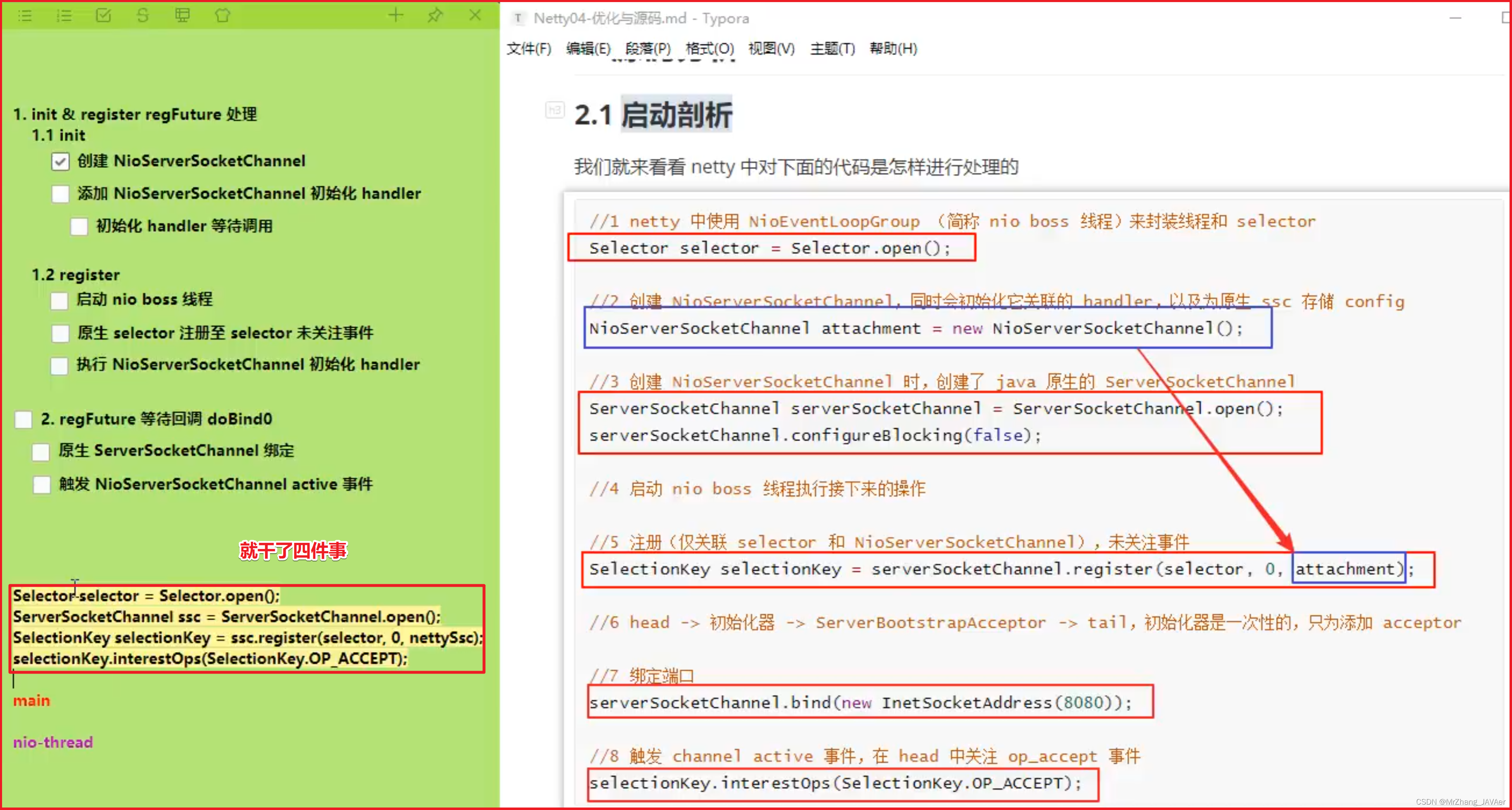
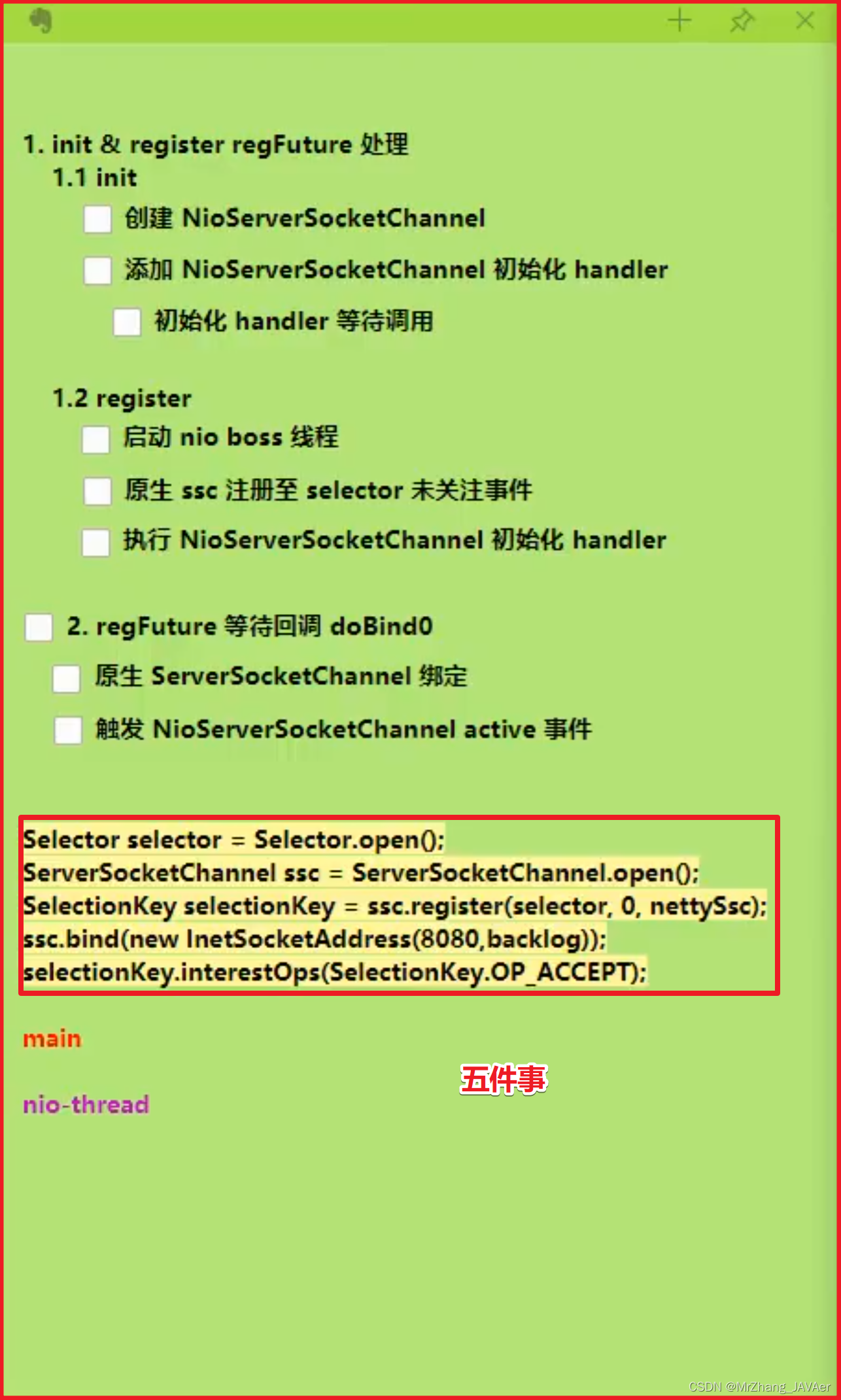
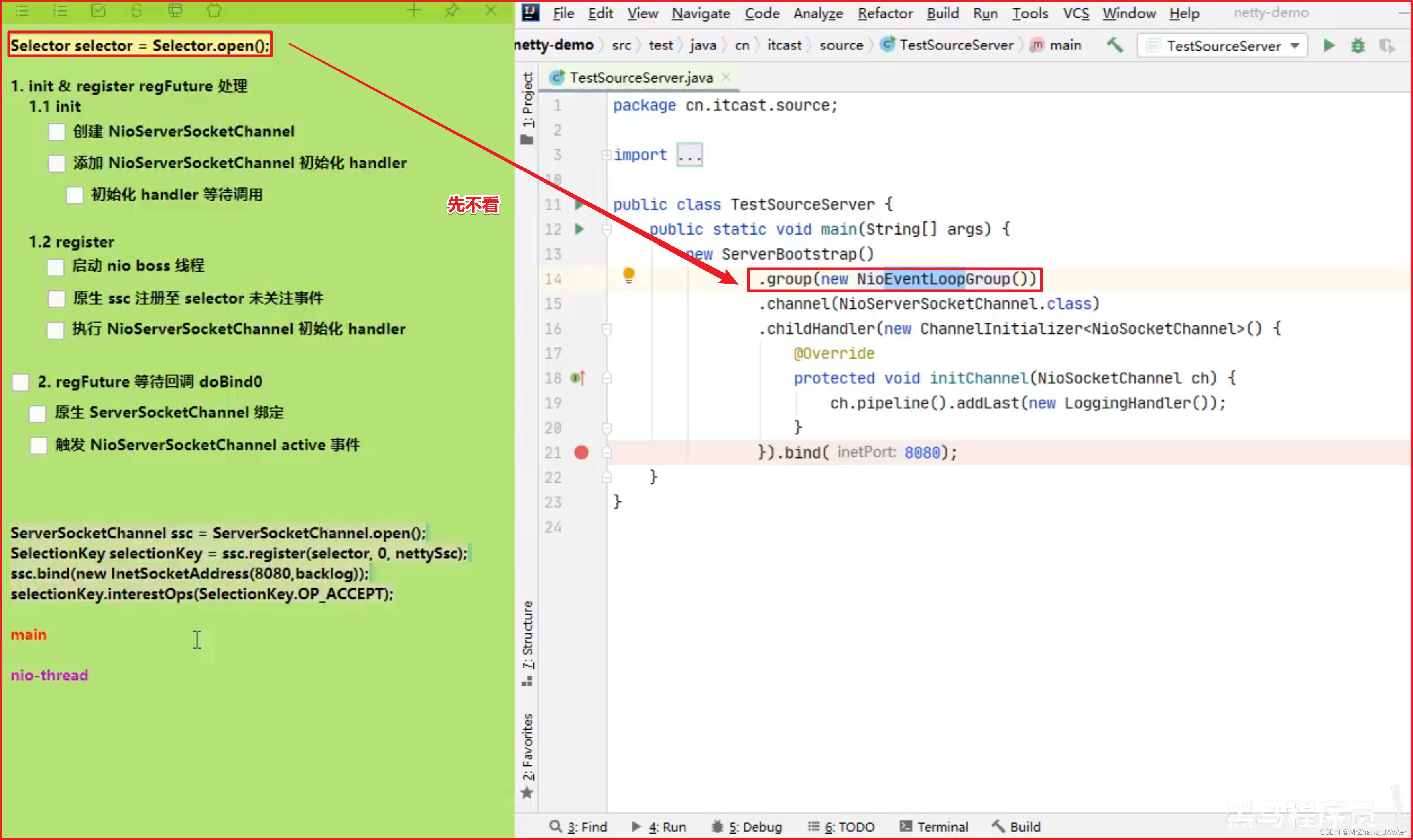
(TODO具体的代码流程看视频P140)
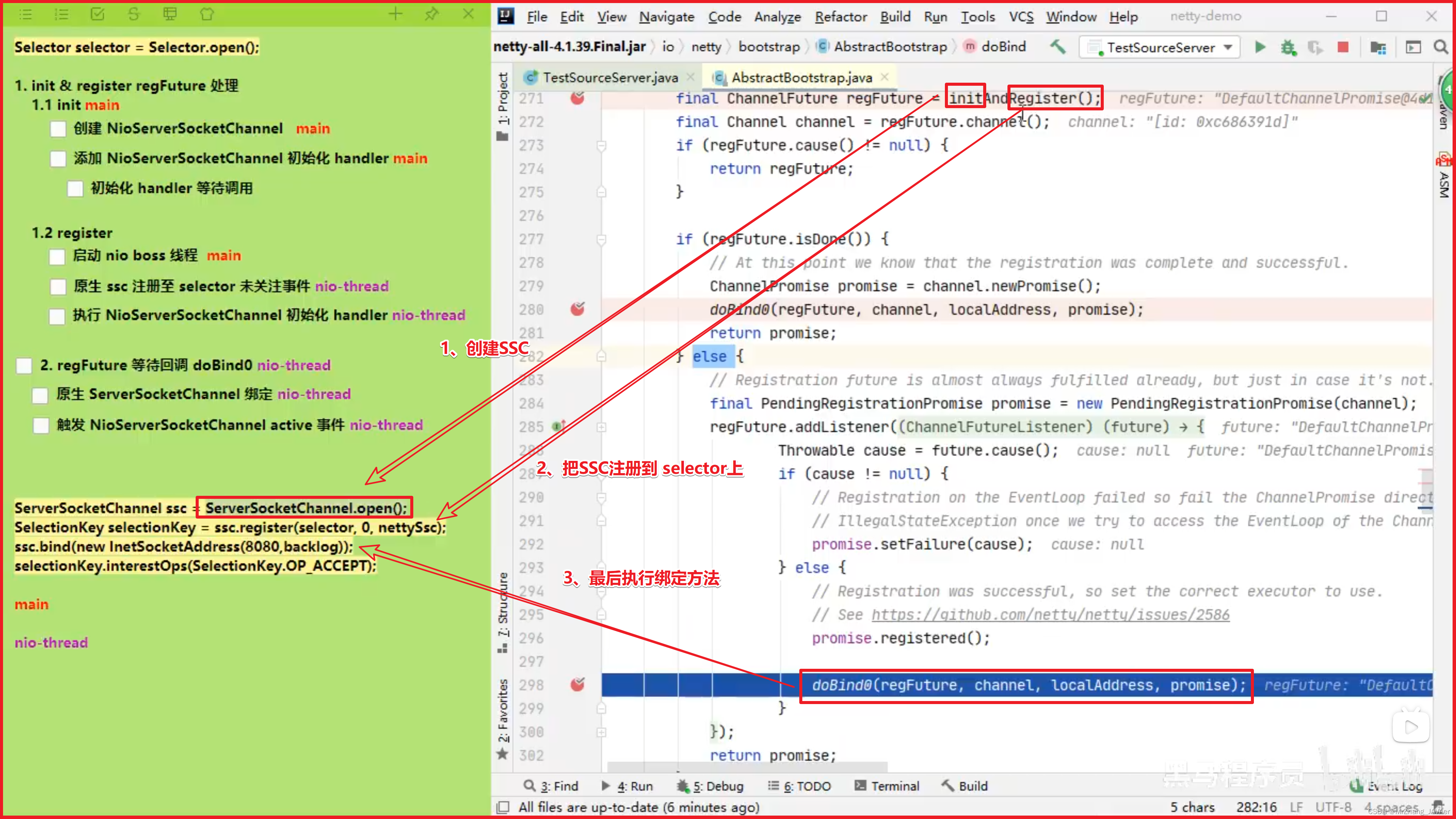

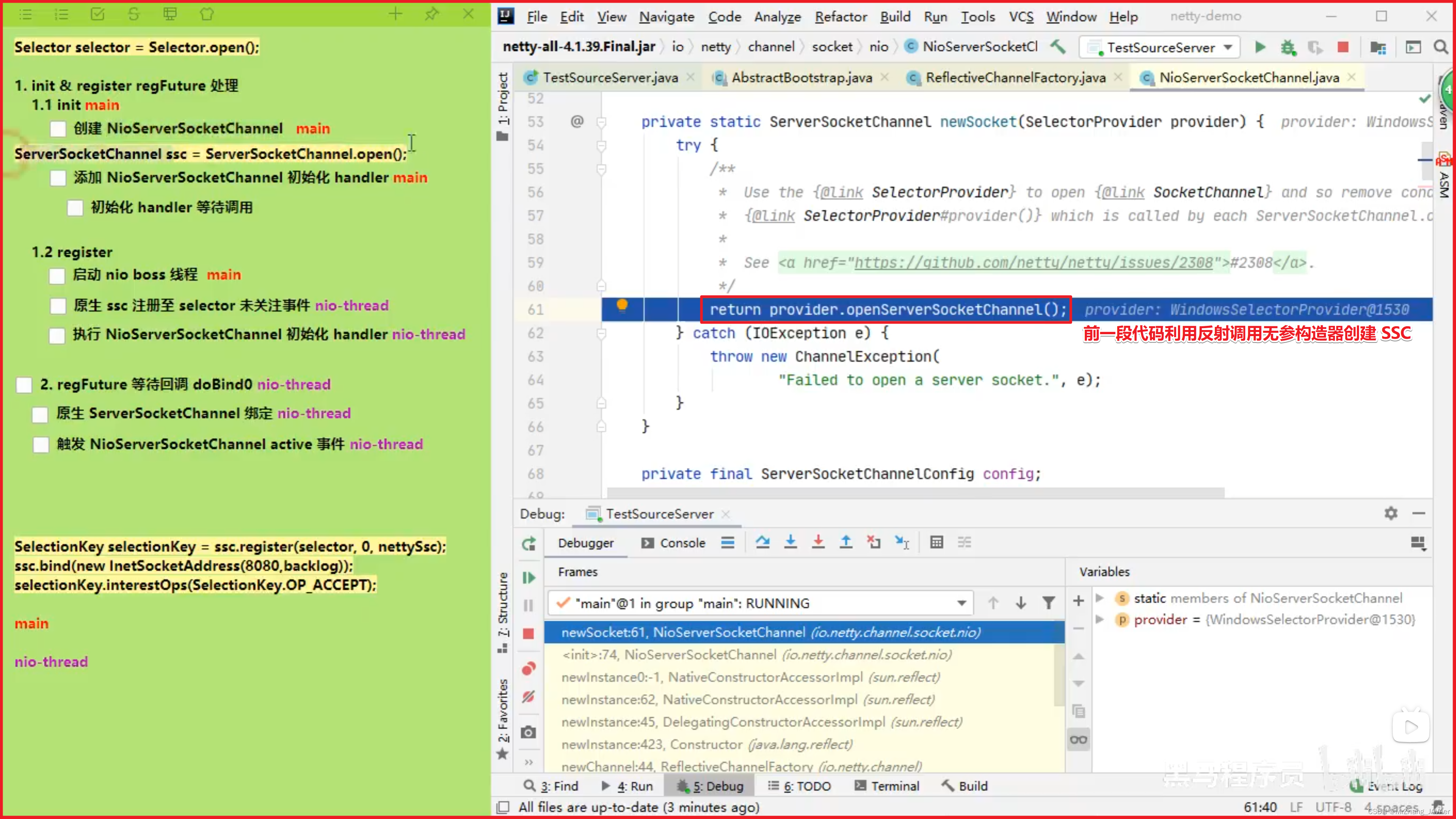
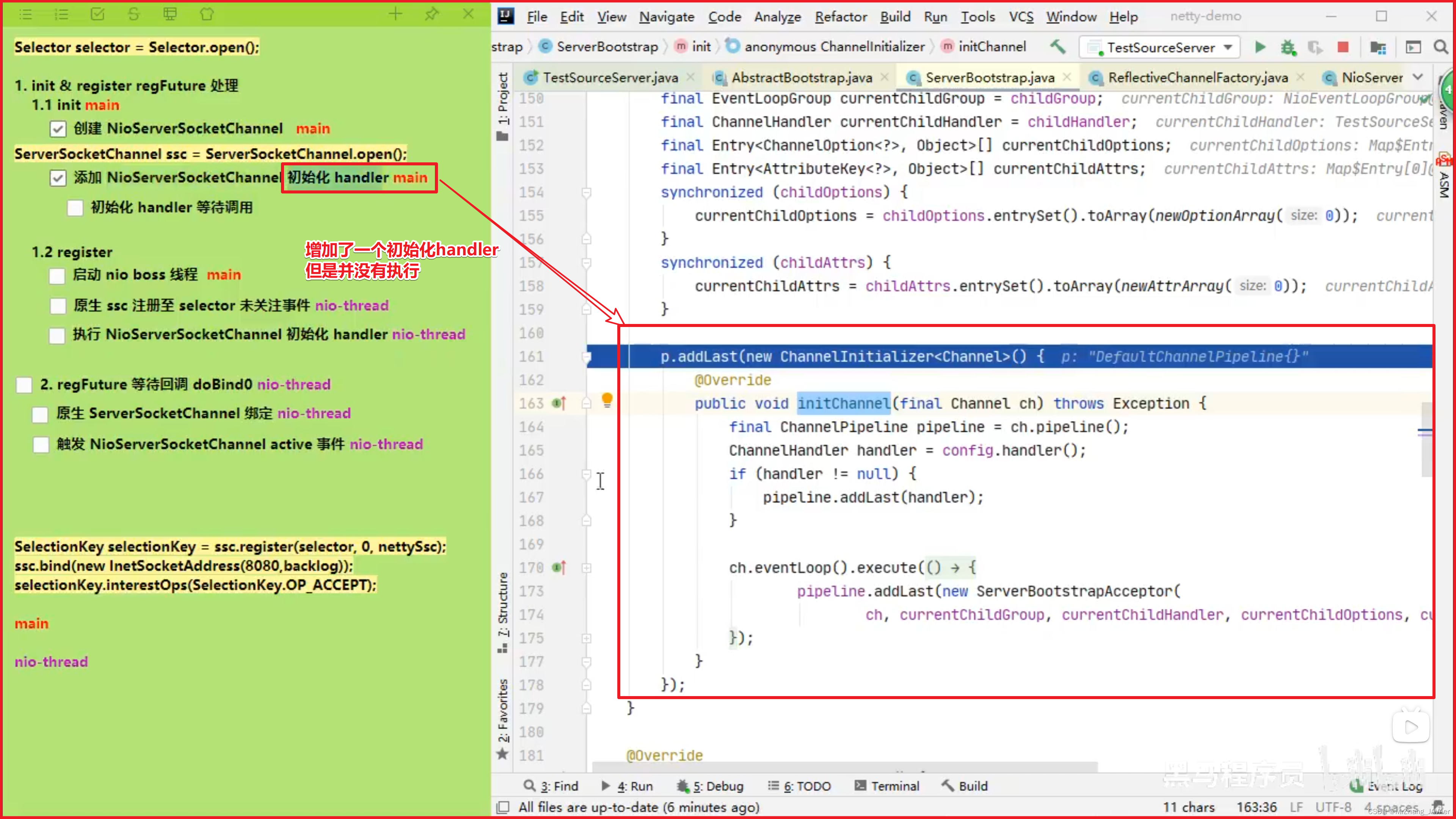
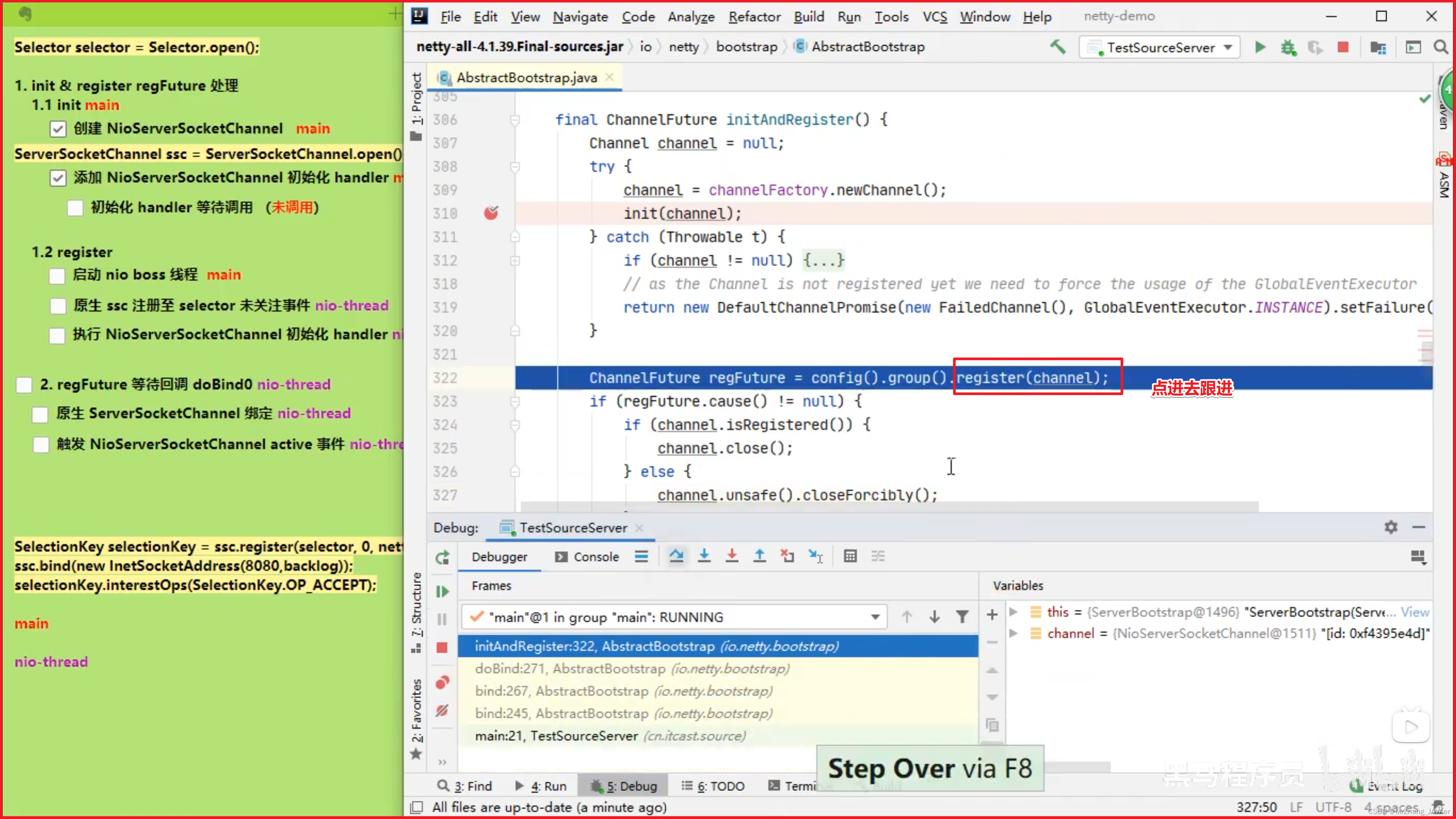
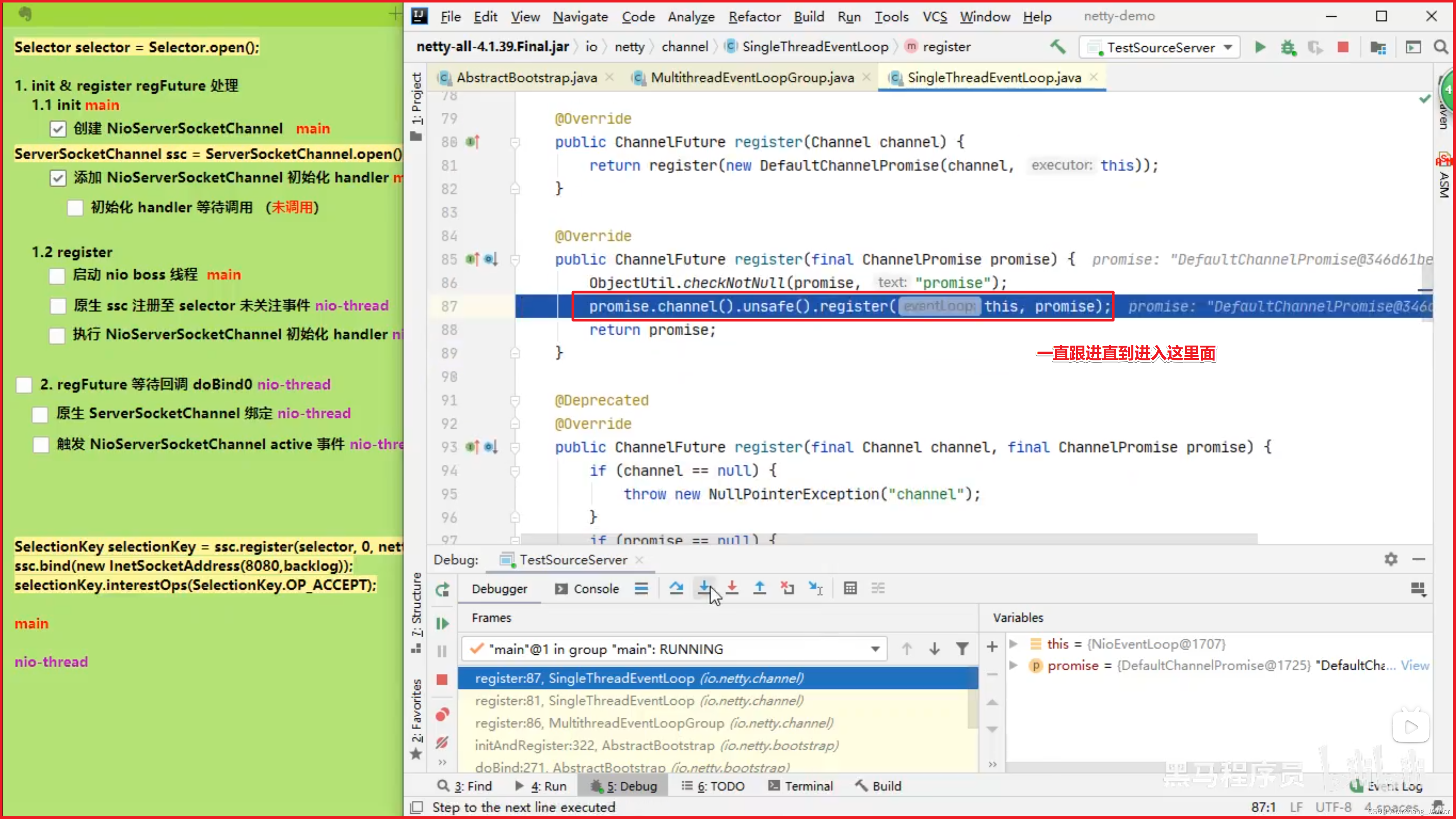
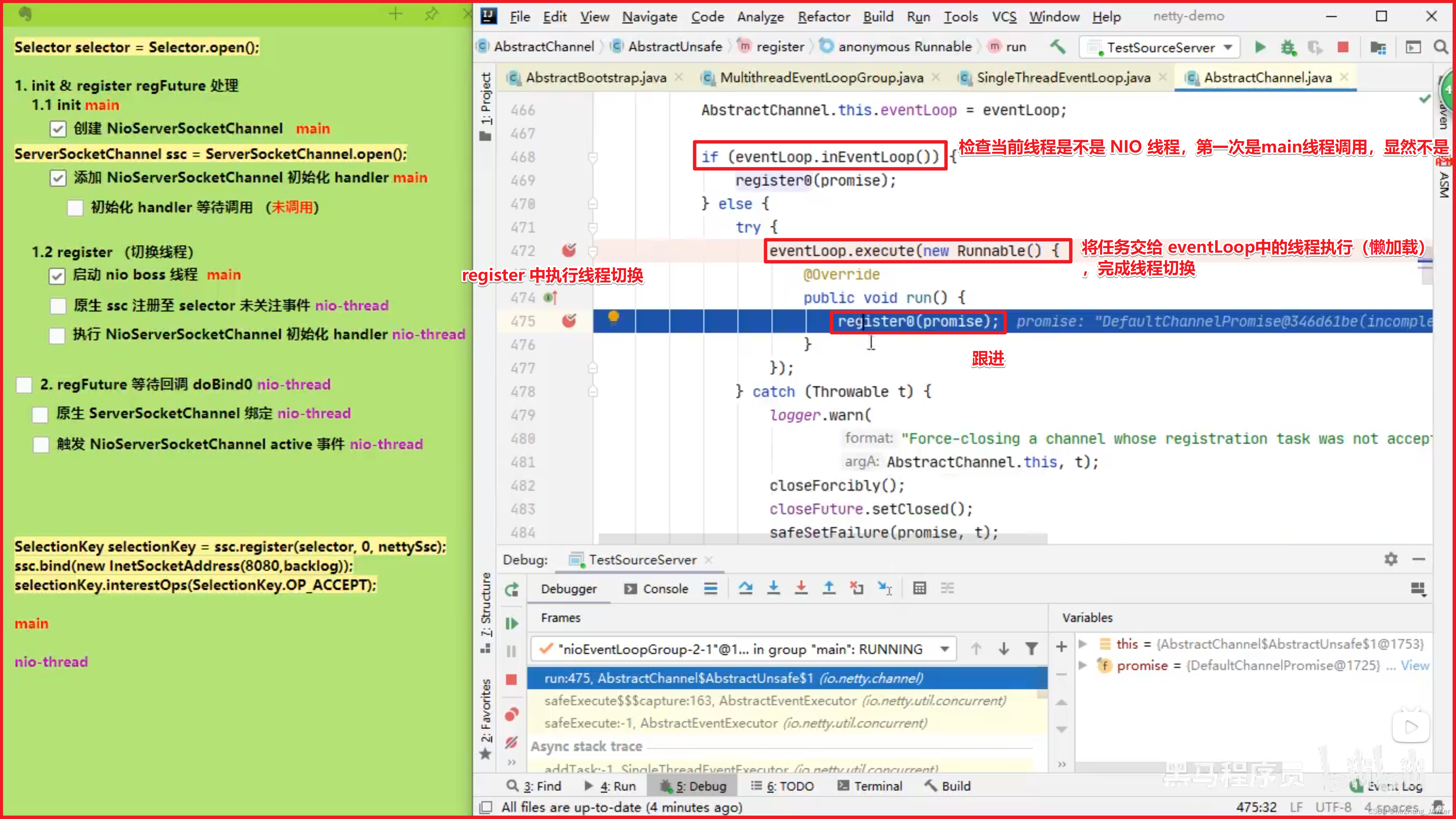
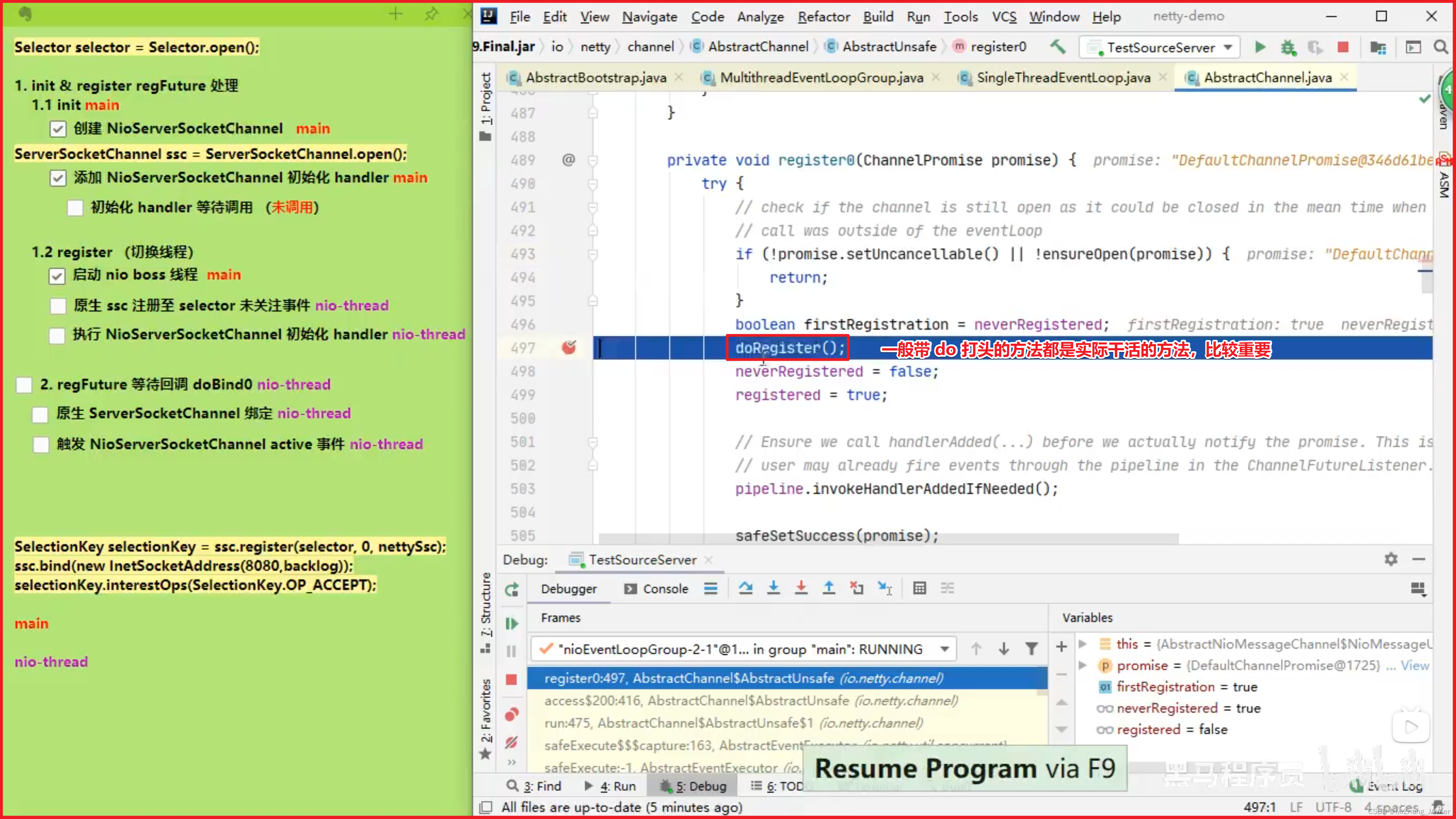
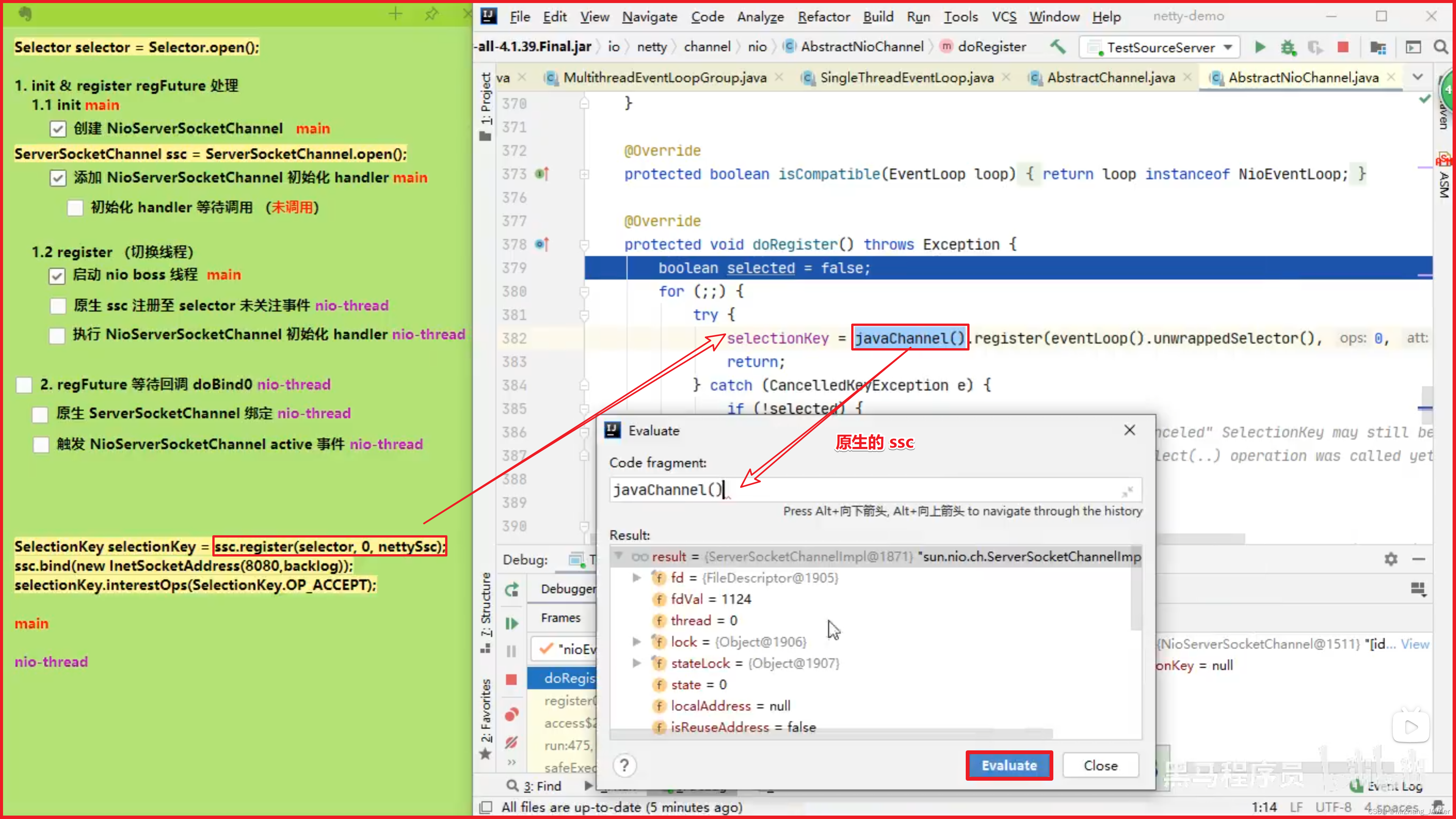
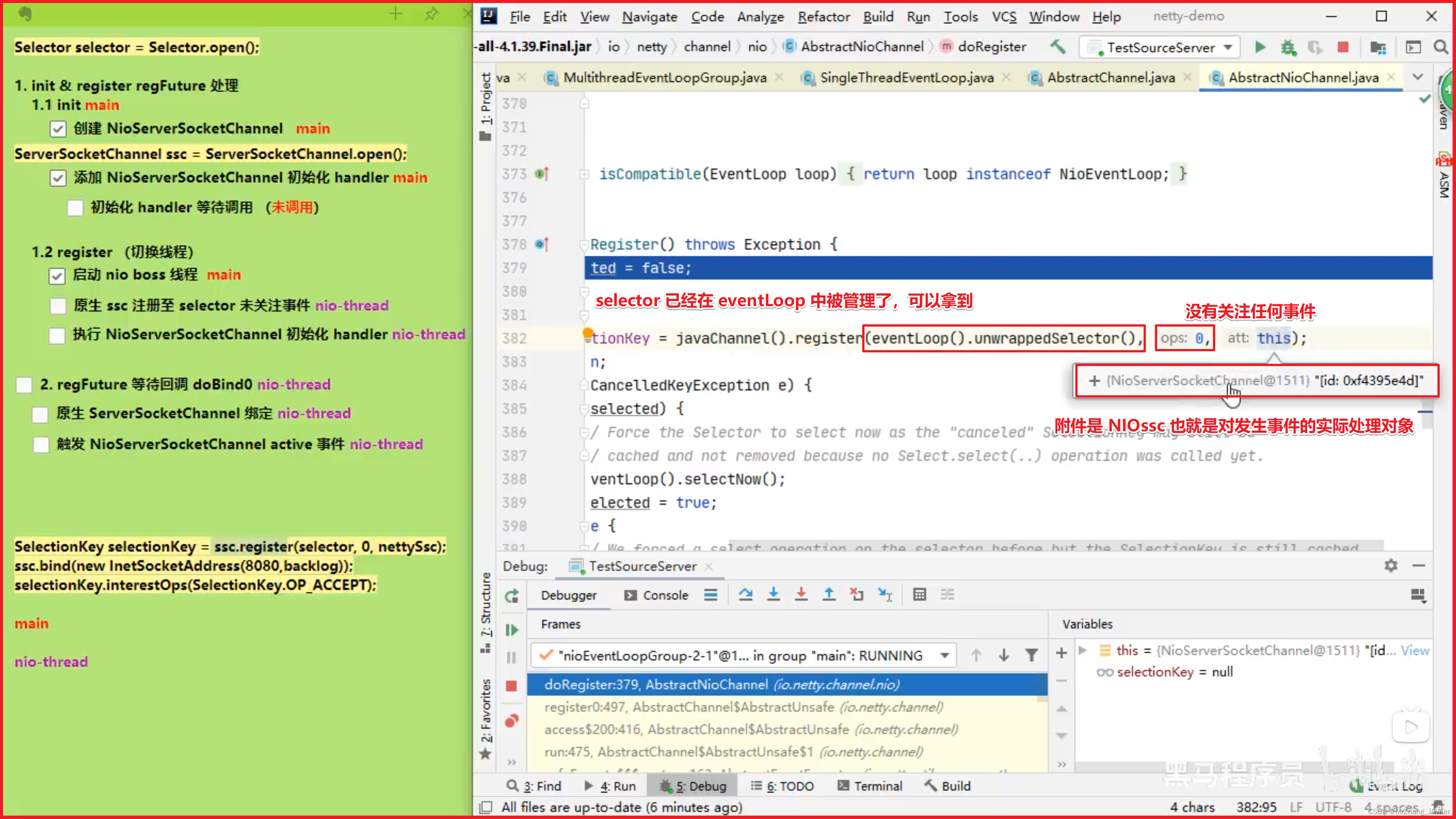
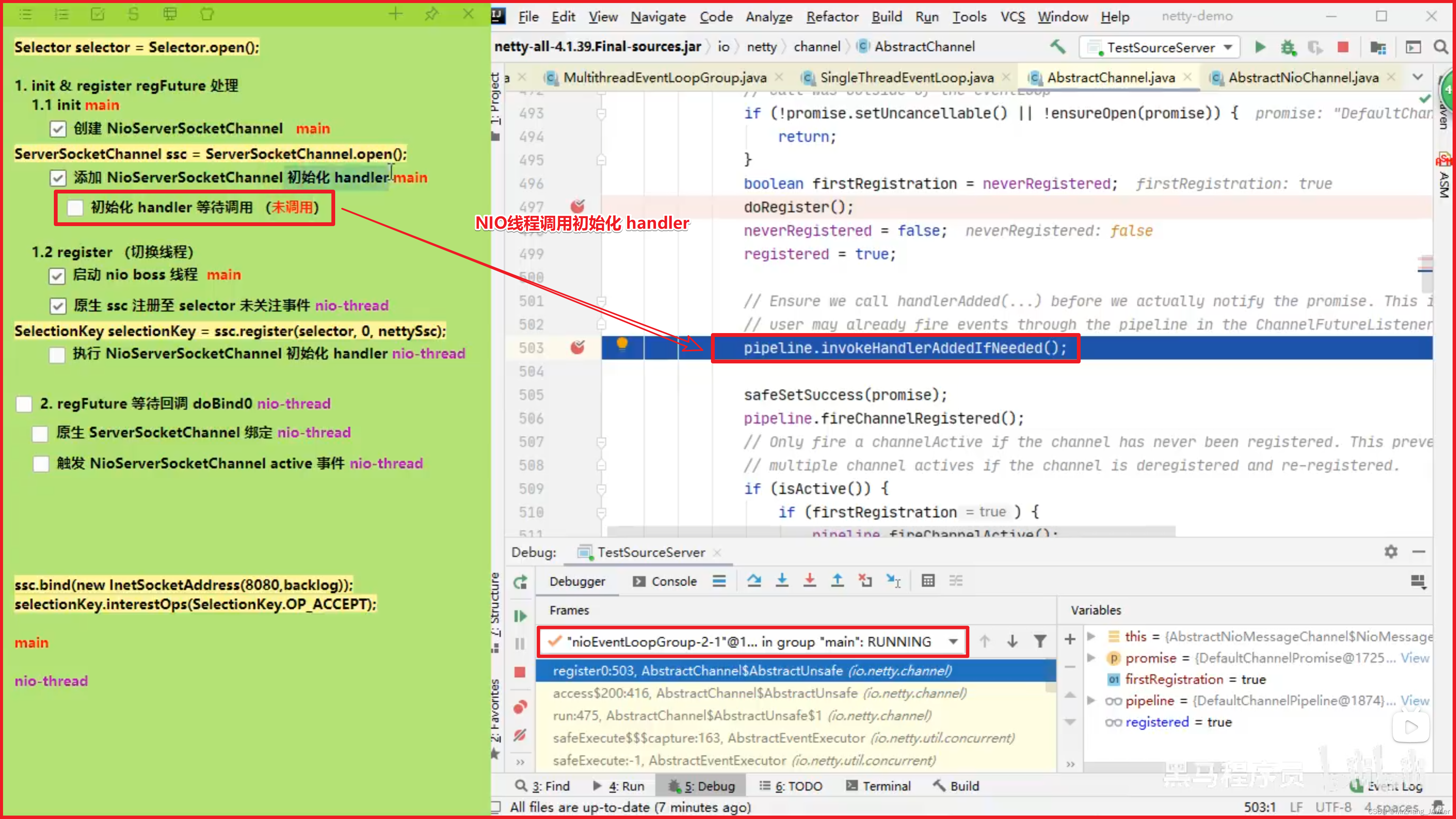
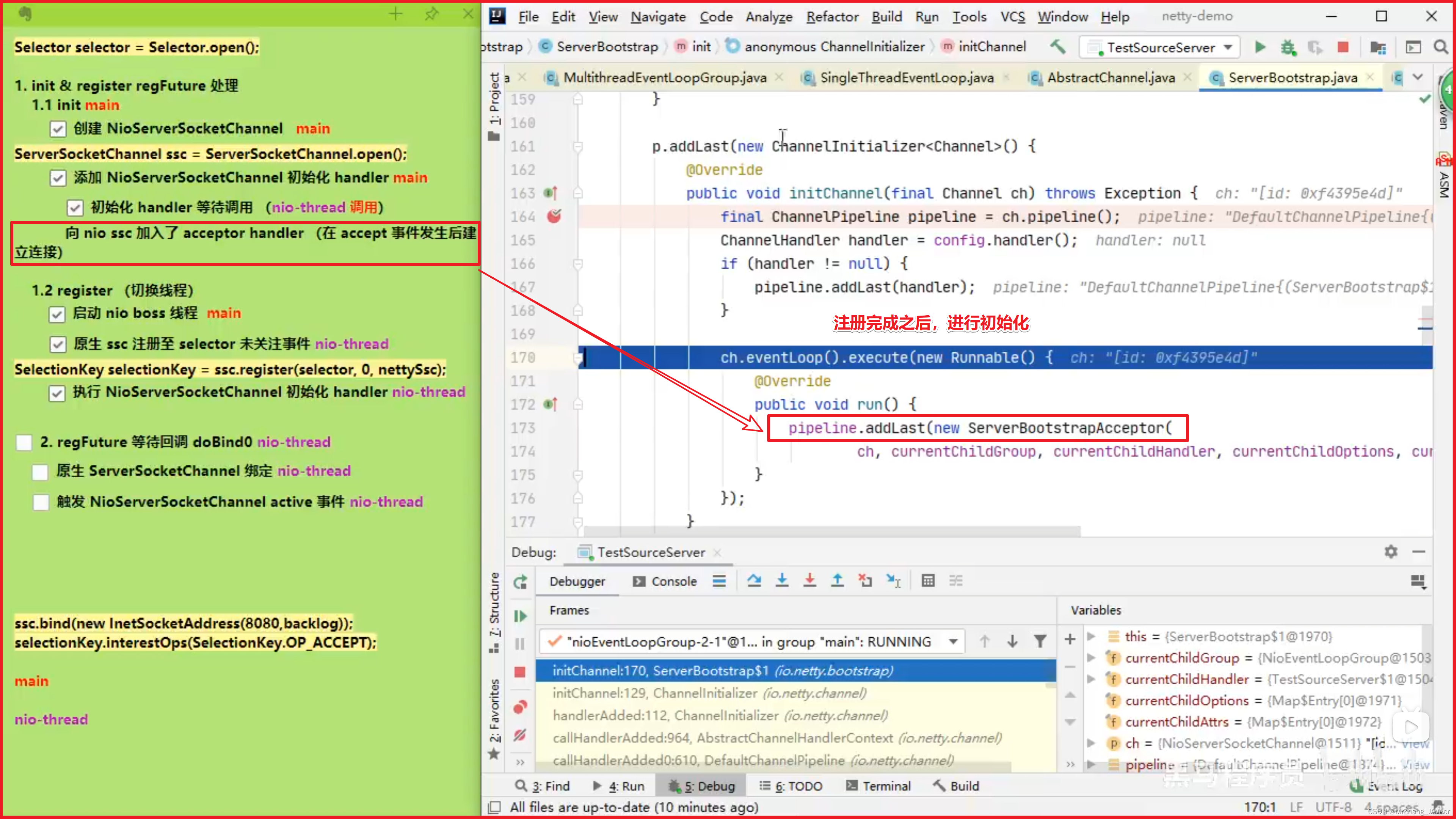
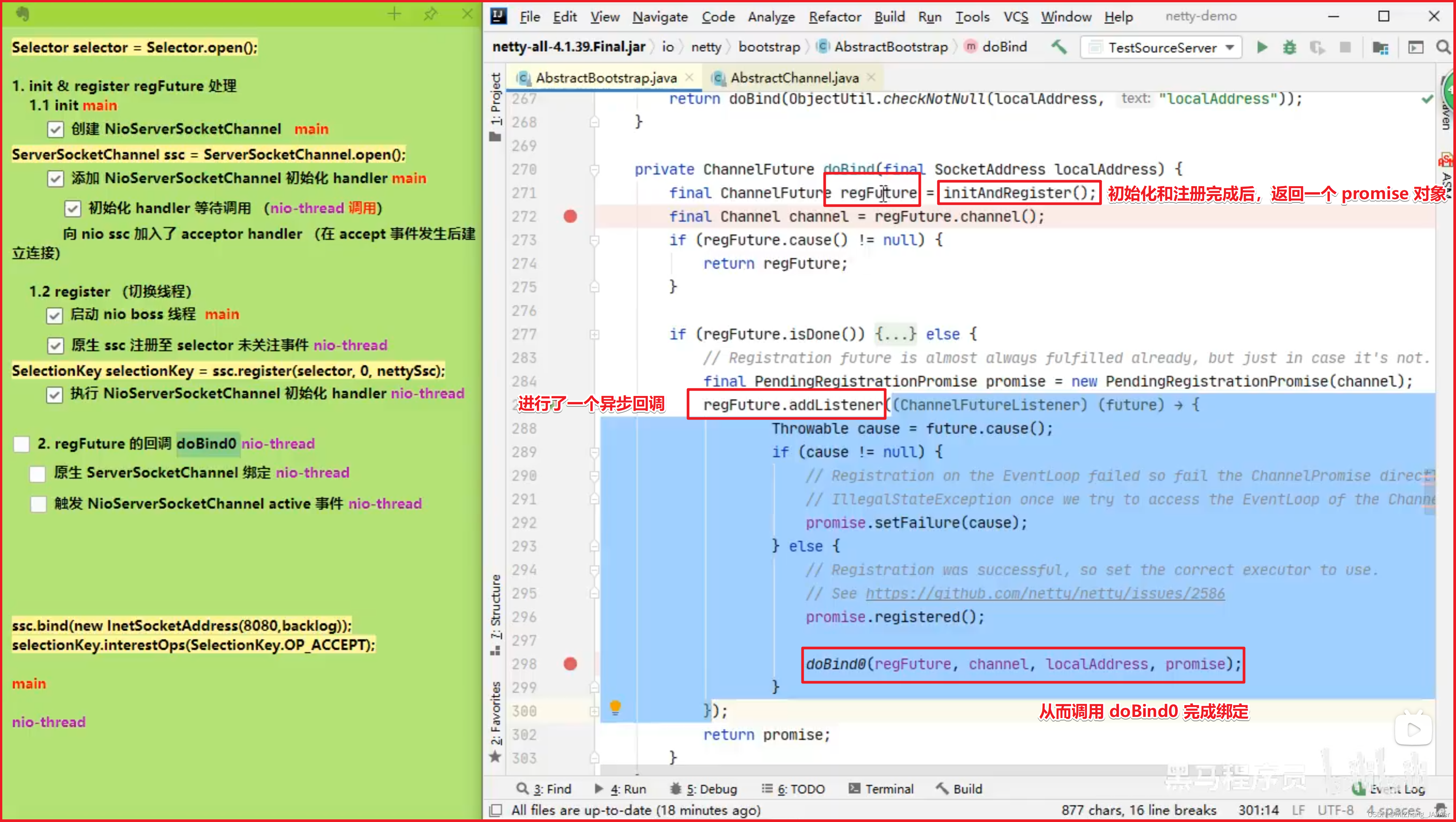
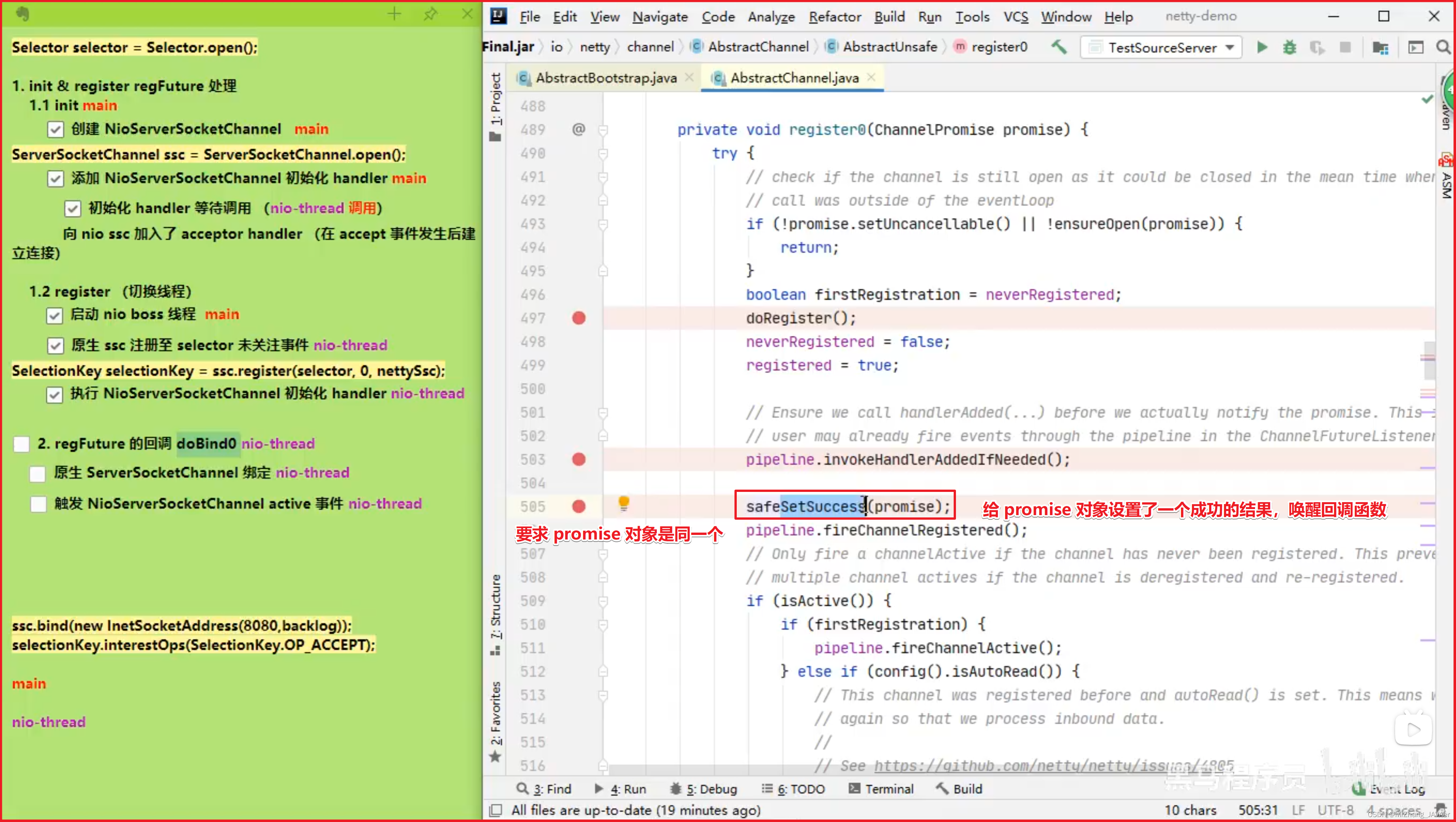
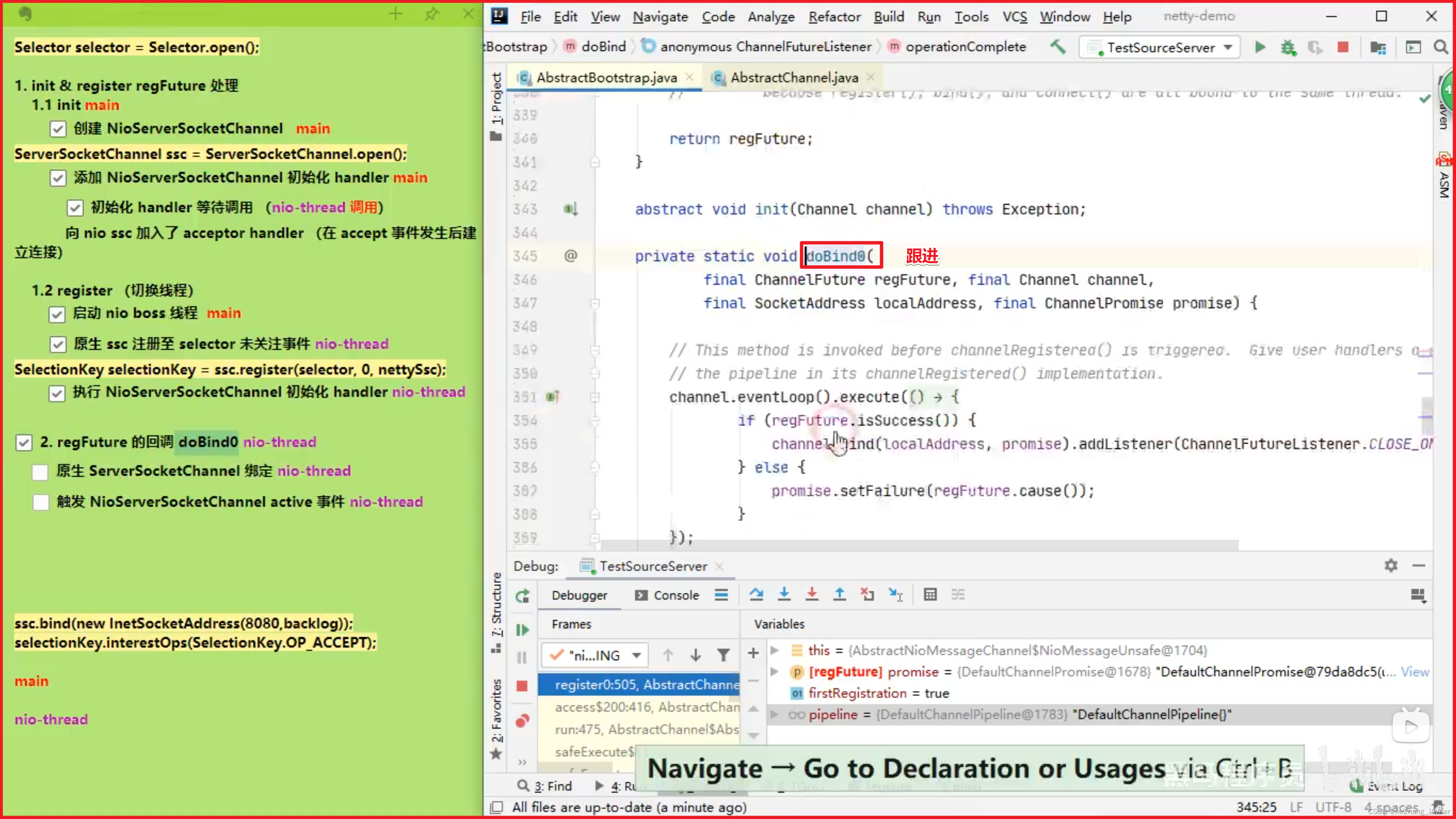
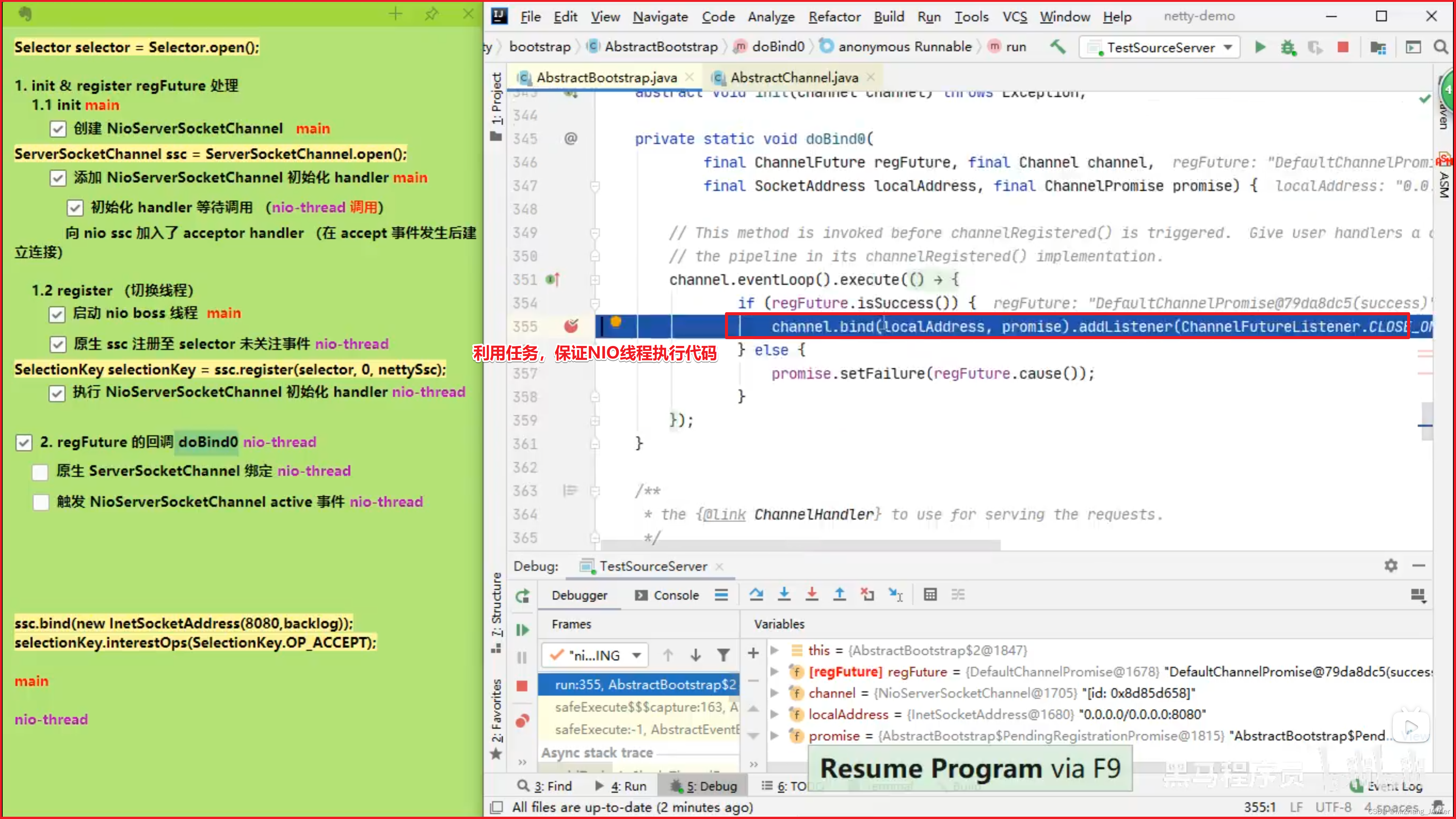
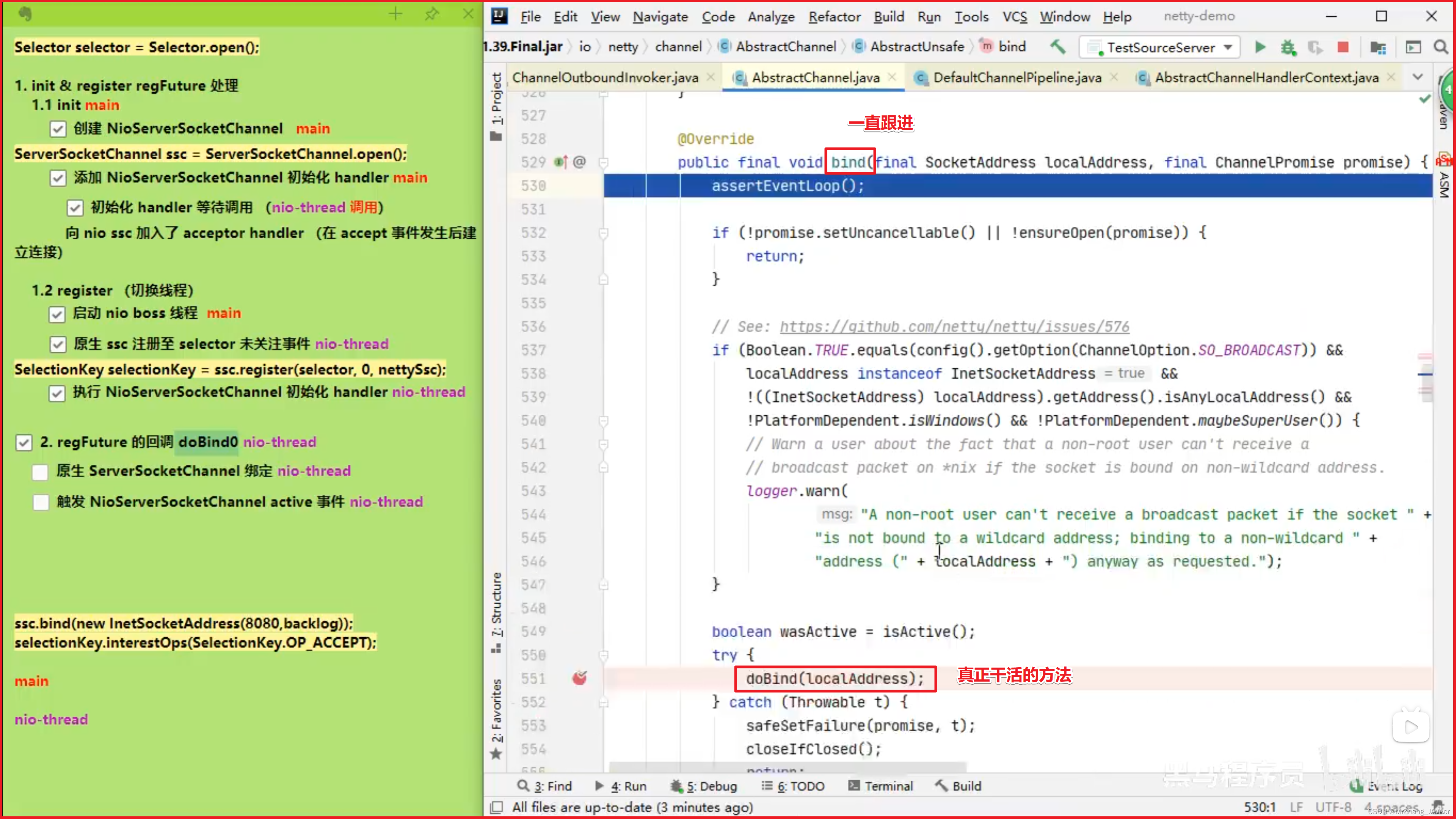
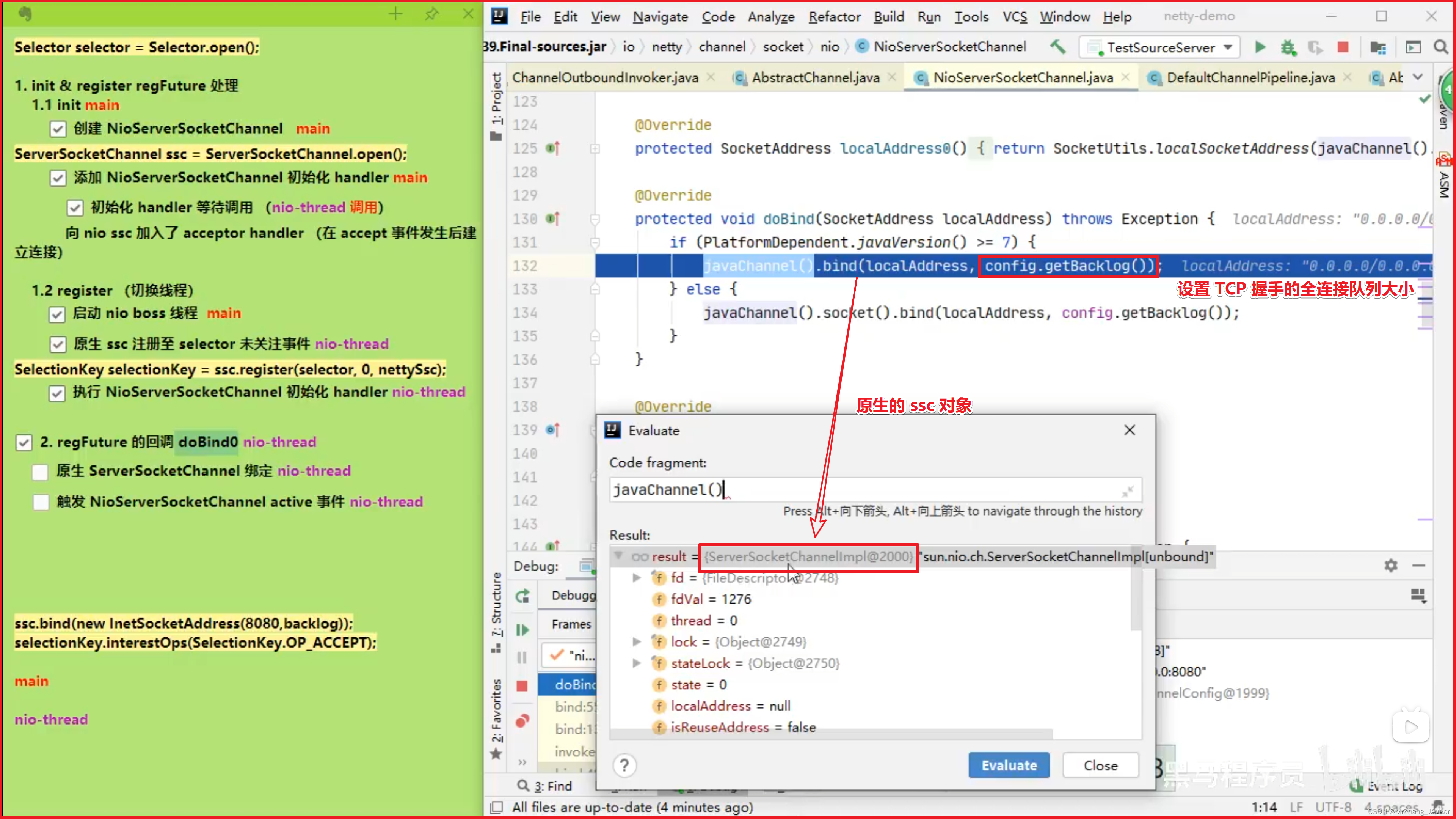

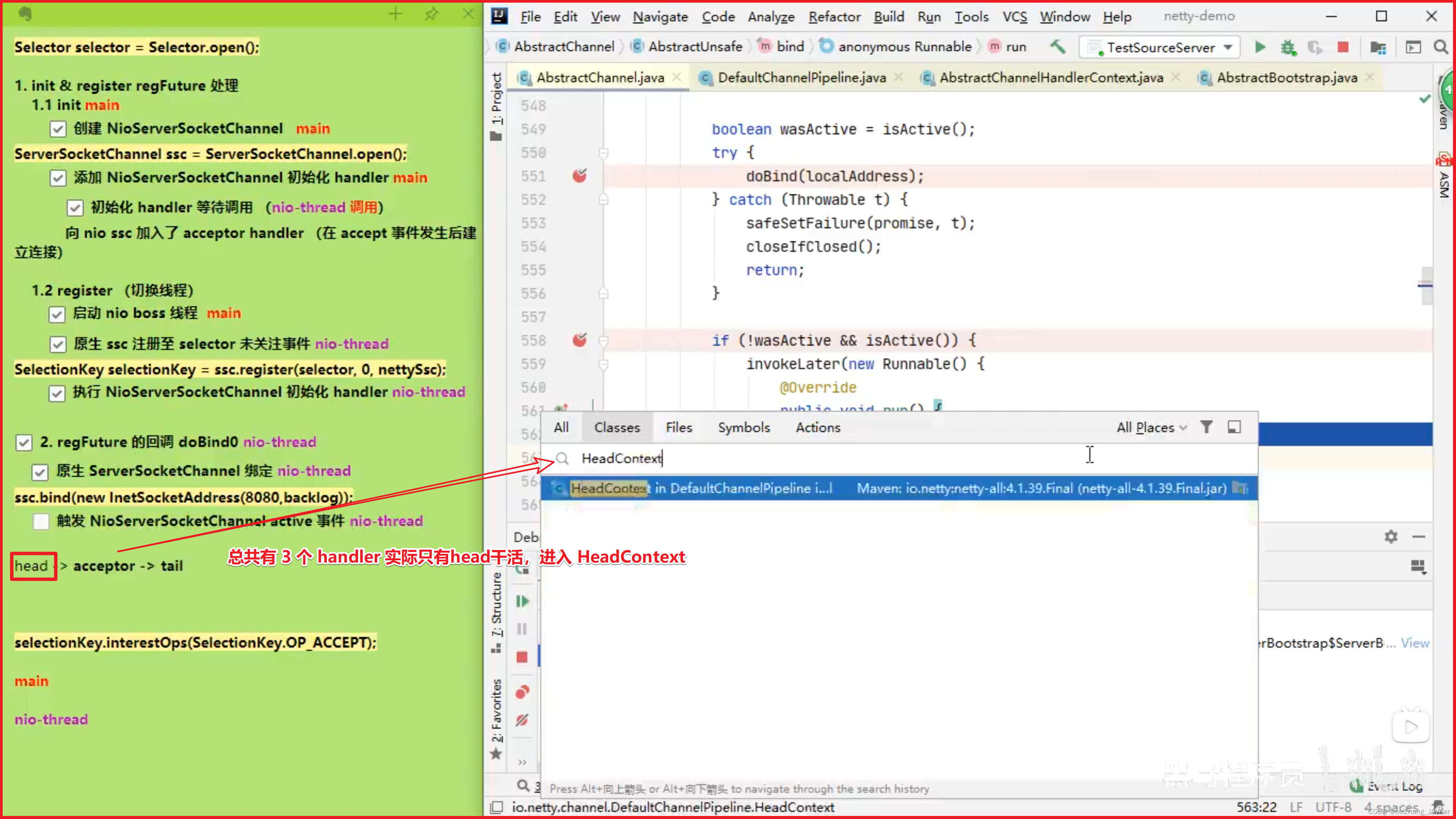
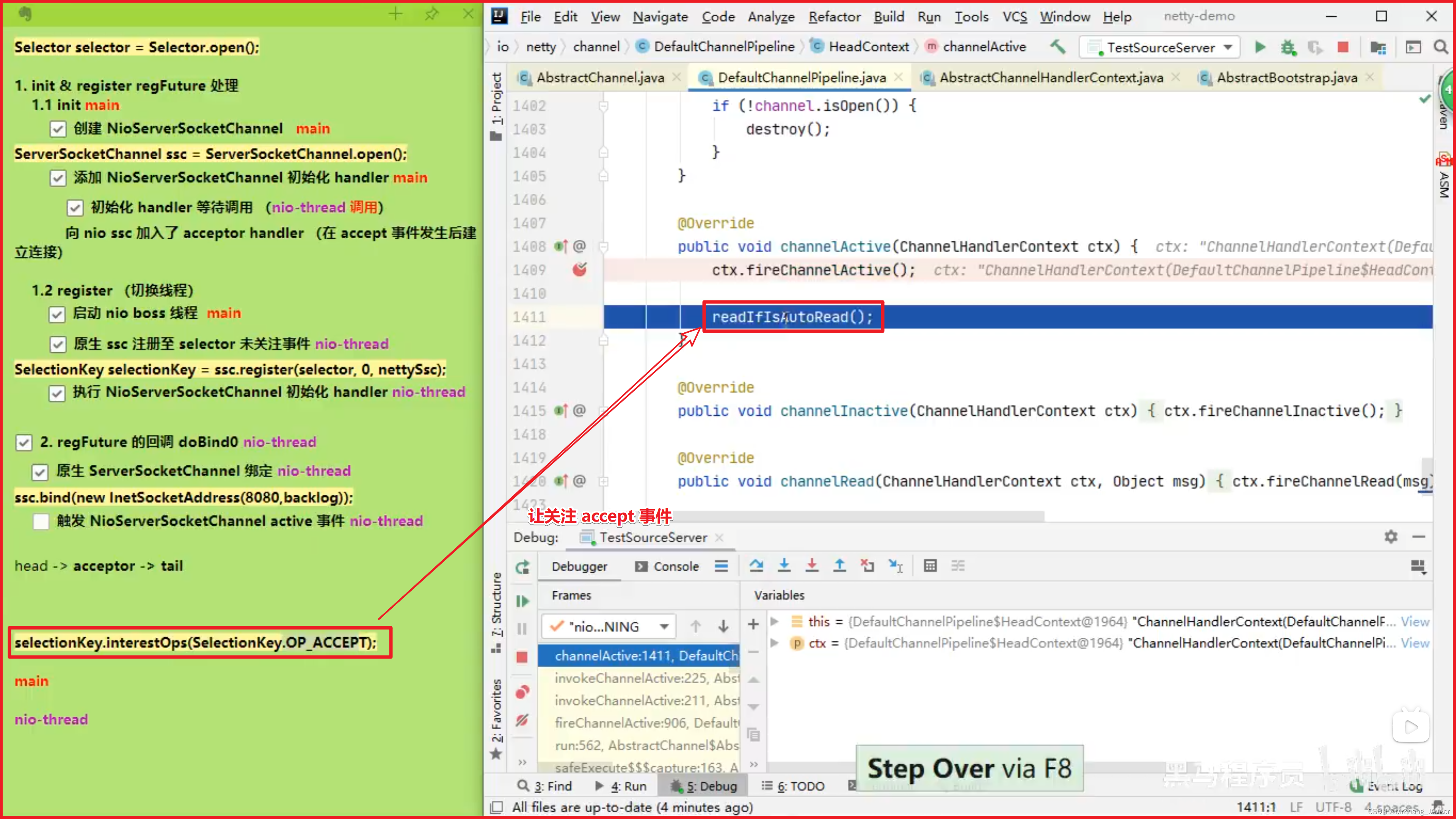
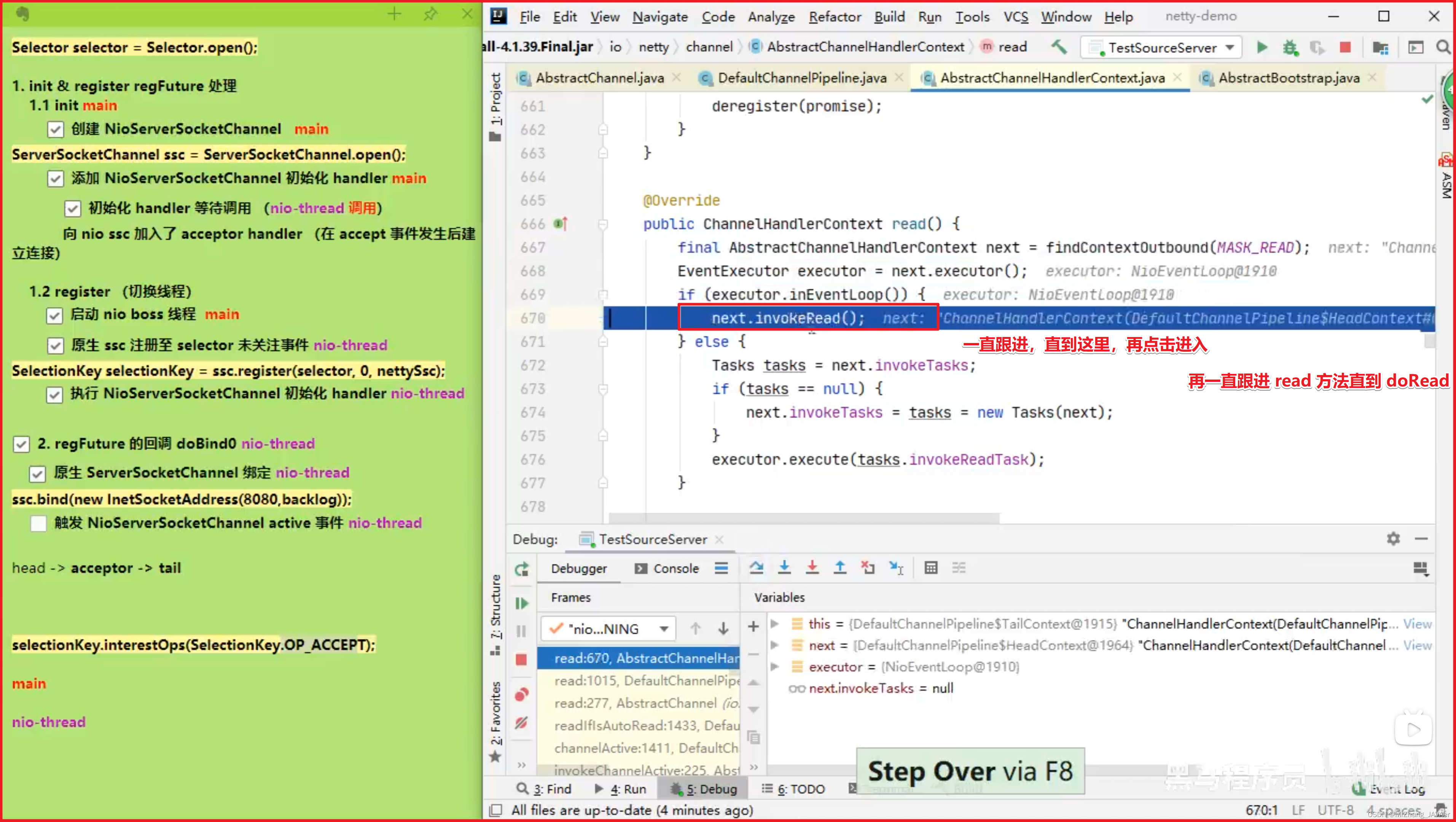
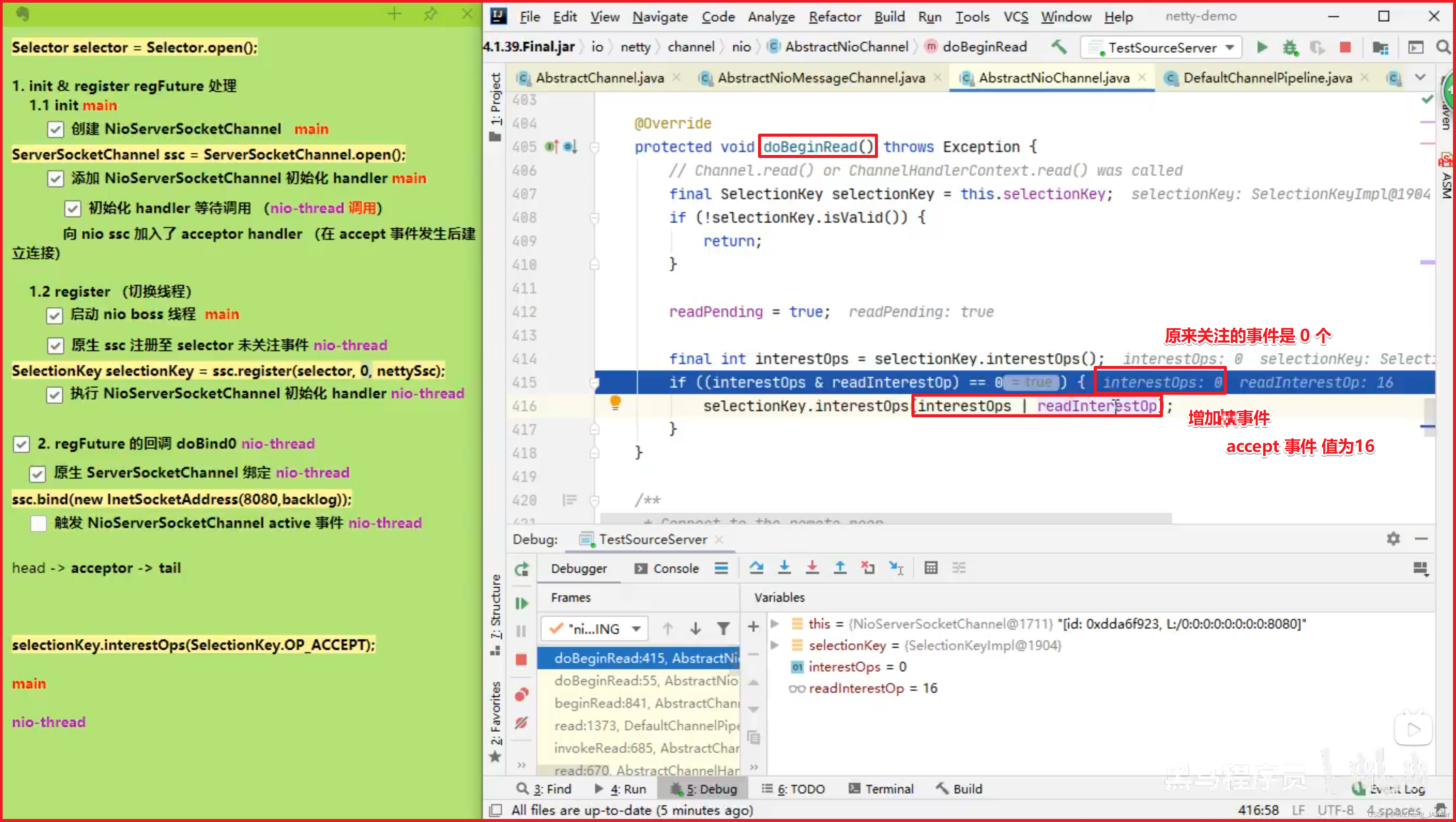
// 下面的都是 NIO (Netty的底层实现就是 NIO)
//1 netty 中使用 NioEventLoopGroup (简称 nio boss 线程)来封装线程和 selector
Selector selector = Selector.open();
//2 创建 NioServerSocketChannel,同时会初始化它关联的 handler,以及为原生 ssc 存储 config
NioServerSocketChannel attachment = new NioServerSocketChannel();
//3 创建 NioServerSocketChannel 时,创建了 java 原生的 ServerSocketChannel
ServerSocketChannel serverSocketChannel = ServerSocketChannel.open();
serverSocketChannel.configureBlocking(false);
//4 启动 nio boss 线程执行接下来的操作
//5 注册(仅关联 selector 和 NioServerSocketChannel),未关注事件
SelectionKey selectionKey = serverSocketChannel.register(selector, 0, attachment);
//6 head -> 初始化器 -> ServerBootstrapAcceptor -> tail,初始化器是一次性的,只为添加 acceptor
//7 绑定端口
serverSocketChannel.bind(new InetSocketAddress(8080));
//8 触发 channel active 事件,在 head 中关注 op_accept 事件
selectionKey.interestOps(SelectionKey.OP_ACCEPT);
入口 io.netty.bootstrap.ServerBootstrap#bind
关键代码 io.netty.bootstrap.AbstractBootstrap#doBind
private ChannelFuture doBind(final SocketAddress localAddress) {
// 1. 执行初始化和注册 regFuture 会由 initAndRegister 设置其是否完成,从而回调 3.2 处代码
final ChannelFuture regFuture = initAndRegister();
final Channel channel = regFuture.channel();
if (regFuture.cause() != null) {
return regFuture;
}
// 2. 因为是 initAndRegister 异步执行,需要分两种情况来看,调试时也需要通过 suspend 断点类型加以区分
// 2.1 如果已经完成
if (regFuture.isDone()) {
ChannelPromise promise = channel.newPromise();
// 3.1 立刻调用 doBind0
doBind0(regFuture, channel, localAddress, promise);
return promise;
}
// 2.2 还没有完成
else {
final PendingRegistrationPromise promise = new PendingRegistrationPromise(channel);
// 3.2 回调 doBind0
regFuture.addListener(new ChannelFutureListener() {
@Override
public void operationComplete(ChannelFuture future) throws Exception {
Throwable cause = future.cause();
if (cause != null) {
// 处理异常...
promise.setFailure(cause);
} else {
promise.registered();
// 3. 由注册线程去执行 doBind0
doBind0(regFuture, channel, localAddress, promise);
}
}
});
return promise;
}
}
关键代码 io.netty.bootstrap.AbstractBootstrap#initAndRegister
final ChannelFuture initAndRegister() {
Channel channel = null;
try {
channel = channelFactory.newChannel();
// 1.1 初始化 - 做的事就是添加一个初始化器 ChannelInitializer
init(channel);
} catch (Throwable t) {
// 处理异常...
return new DefaultChannelPromise(new FailedChannel(), GlobalEventExecutor.INSTANCE).setFailure(t);
}
// 1.2 注册 - 做的事就是将原生 channel 注册到 selector 上
ChannelFuture regFuture = config().group().register(channel);
if (regFuture.cause() != null) {
// 处理异常...
}
return regFuture;
}
关键代码 io.netty.bootstrap.ServerBootstrap#init
// 这里 channel 实际上是 NioServerSocketChannel
void init(Channel channel) throws Exception {
final Map<ChannelOption<?>, Object> options = options0();
synchronized (options) {
setChannelOptions(channel, options, logger);
}
final Map<AttributeKey<?>, Object> attrs = attrs0();
synchronized (attrs) {
for (Entry<AttributeKey<?>, Object> e: attrs.entrySet()) {
@SuppressWarnings("unchecked")
AttributeKey<Object> key = (AttributeKey<Object>) e.getKey();
channel.attr(key).set(e.getValue());
}
}
ChannelPipeline p = channel.pipeline();
final EventLoopGroup currentChildGroup = childGroup;
final ChannelHandler currentChildHandler = childHandler;
final Entry<ChannelOption<?>, Object>[] currentChildOptions;
final Entry<AttributeKey<?>, Object>[] currentChildAttrs;
synchronized (childOptions) {
currentChildOptions = childOptions.entrySet().toArray(newOptionArray(0));
}
synchronized (childAttrs) {
currentChildAttrs = childAttrs.entrySet().toArray(newAttrArray(0));
}
// 为 NioServerSocketChannel 添加初始化器
p.addLast(new ChannelInitializer<Channel>() {
@Override
public void initChannel(final Channel ch) throws Exception {
final ChannelPipeline pipeline = ch.pipeline();
ChannelHandler handler = config.handler();
if (handler != null) {
pipeline.addLast(handler);
}
// 初始化器的职责是将 ServerBootstrapAcceptor 加入至 NioServerSocketChannel
ch.eventLoop().execute(new Runnable() {
@Override
public void run() {
pipeline.addLast(new ServerBootstrapAcceptor(
ch, currentChildGroup, currentChildHandler, currentChildOptions, currentChildAttrs));
}
});
}
});
}
关键代码 io.netty.channel.AbstractChannel.AbstractUnsafe#register
public final void register(EventLoop eventLoop, final ChannelPromise promise) {
// 一些检查,略...
AbstractChannel.this.eventLoop = eventLoop;
if (eventLoop.inEventLoop()) {
register0(promise);
} else {
try {
// 首次执行 execute 方法时,会启动 nio 线程,之后注册等操作在 nio 线程上执行
// 因为只有一个 NioServerSocketChannel 因此,也只会有一个 boss nio 线程
// 这行代码完成的事实是 main -> nio boss 线程的切换
eventLoop.execute(new Runnable() {
@Override
public void run() {
register0(promise);
}
});
} catch (Throwable t) {
// 日志记录...
closeForcibly();
closeFuture.setClosed();
safeSetFailure(promise, t);
}
}
}
io.netty.channel.AbstractChannel.AbstractUnsafe#register0
private void register0(ChannelPromise promise) {
try {
if (!promise.setUncancellable() || !ensureOpen(promise)) {
return;
}
boolean firstRegistration = neverRegistered;
// 1.2.1 原生的 nio channel 绑定到 selector 上,注意此时没有注册 selector 关注事件,附件为 NioServerSocketChannel
doRegister();
neverRegistered = false;
registered = true;
// 1.2.2 执行 NioServerSocketChannel 初始化器的 initChannel
pipeline.invokeHandlerAddedIfNeeded();
// 回调 3.2 io.netty.bootstrap.AbstractBootstrap#doBind0
safeSetSuccess(promise);
pipeline.fireChannelRegistered();
// 对应 server socket channel 还未绑定,isActive 为 false
if (isActive()) {
if (firstRegistration) {
pipeline.fireChannelActive();
} else if (config().isAutoRead()) {
beginRead();
}
}
} catch (Throwable t) {
// Close the channel directly to avoid FD leak.
closeForcibly();
closeFuture.setClosed();
safeSetFailure(promise, t);
}
}
关键代码 io.netty.channel.ChannelInitializer#initChannel
private boolean initChannel(ChannelHandlerContext ctx) throws Exception {
if (initMap.add(ctx)) { // Guard against re-entrance.
try {
// 1.2.2.1 执行初始化
initChannel((C) ctx.channel());
} catch (Throwable cause) {
exceptionCaught(ctx, cause);
} finally {
// 1.2.2.2 移除初始化器
ChannelPipeline pipeline = ctx.pipeline();
if (pipeline.context(this) != null) {
pipeline.remove(this);
}
}
return true;
}
return false;
}
关键代码 io.netty.bootstrap.AbstractBootstrap#doBind0
// 3.1 或 3.2 执行 doBind0
private static void doBind0(
final ChannelFuture regFuture, final Channel channel,
final SocketAddress localAddress, final ChannelPromise promise) {
channel.eventLoop().execute(new Runnable() {
@Override
public void run() {
if (regFuture.isSuccess()) {
channel.bind(localAddress, promise).addListener(ChannelFutureListener.CLOSE_ON_FAILURE);
} else {
promise.setFailure(regFuture.cause());
}
}
});
}
关键代码 io.netty.channel.AbstractChannel.AbstractUnsafe#bind
public final void bind(final SocketAddress localAddress, final ChannelPromise promise) {
assertEventLoop();
if (!promise.setUncancellable() || !ensureOpen(promise)) {
return;
}
if (Boolean.TRUE.equals(config().getOption(ChannelOption.SO_BROADCAST)) &&
localAddress instanceof InetSocketAddress &&
!((InetSocketAddress) localAddress).getAddress().isAnyLocalAddress() &&
!PlatformDependent.isWindows() && !PlatformDependent.maybeSuperUser()) {
// 记录日志...
}
boolean wasActive = isActive();
try {
// 3.3 执行端口绑定
doBind(localAddress);
} catch (Throwable t) {
safeSetFailure(promise, t);
closeIfClosed();
return;
}
if (!wasActive && isActive()) {
invokeLater(new Runnable() {
@Override
public void run() {
// 3.4 触发 active 事件
pipeline.fireChannelActive();
}
});
}
safeSetSuccess(promise);
}
3.3 关键代码 io.netty.channel.socket.nio.NioServerSocketChannel#doBind
protected void doBind(SocketAddress localAddress) throws Exception {
if (PlatformDependent.javaVersion() >= 7) {
javaChannel().bind(localAddress, config.getBacklog());
} else {
javaChannel().socket().bind(localAddress, config.getBacklog());
}
}
3.4 关键代码 io.netty.channel.DefaultChannelPipeline.HeadContext#channelActive
public void channelActive(ChannelHandlerContext ctx) {
ctx.fireChannelActive();
// 触发 read (NioServerSocketChannel 上的 read 不是读取数据,只是为了触发 channel 的事件注册)
readIfIsAutoRead();
}
关键代码 io.netty.channel.nio.AbstractNioChannel#doBeginRead
protected void doBeginRead() throws Exception {
// Channel.read() or ChannelHandlerContext.read() was called
final SelectionKey selectionKey = this.selectionKey;
if (!selectionKey.isValid()) {
return;
}
readPending = true;
final int interestOps = selectionKey.interestOps();
// readInterestOp 取值是 16,在 NioServerSocketChannel 创建时初始化好,代表关注 accept 事件
if ((interestOps & readInterestOp) == 0) {
selectionKey.interestOps(interestOps | readInterestOp);
}
}
2.2 NioEventLoop 剖析
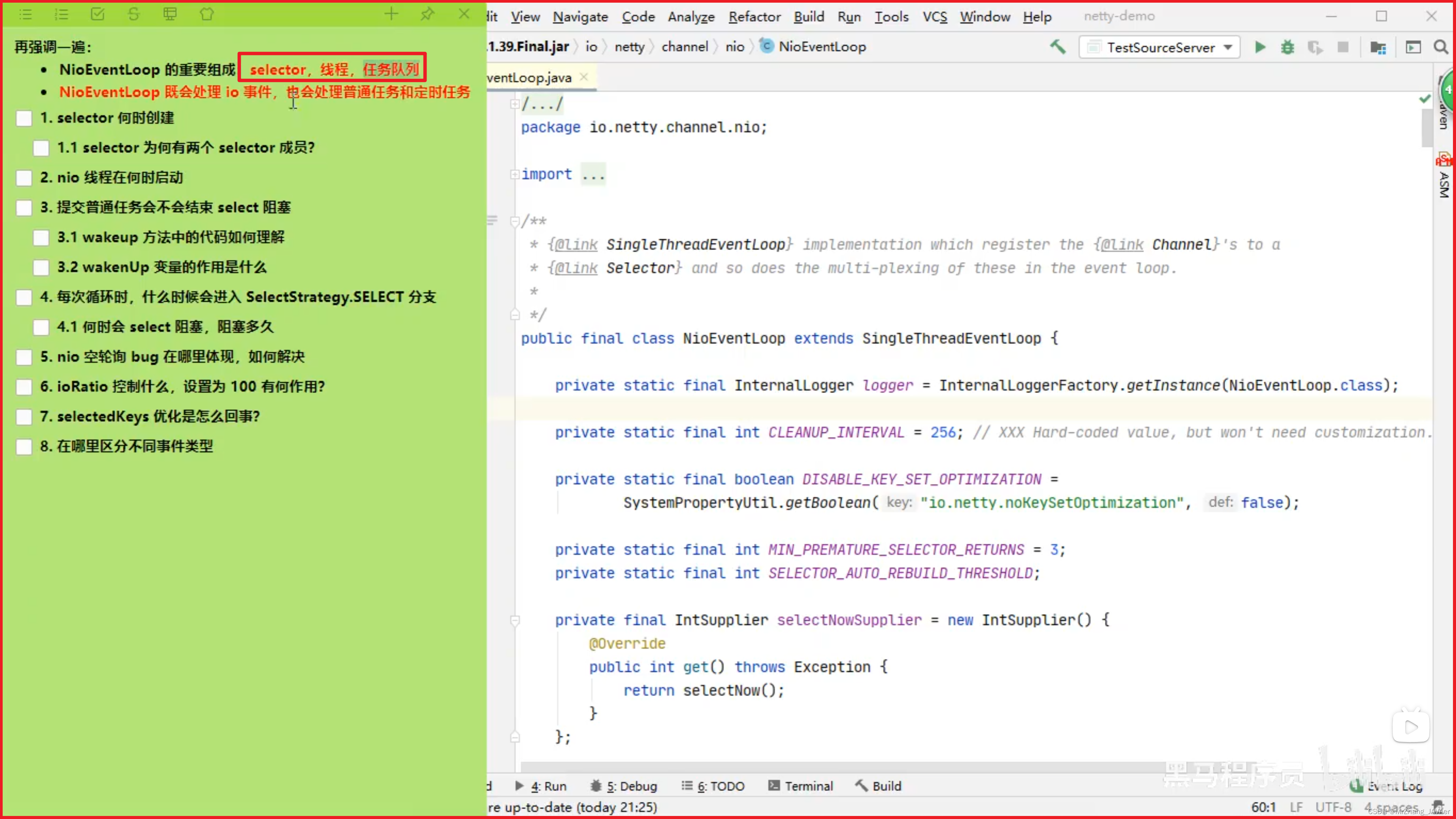
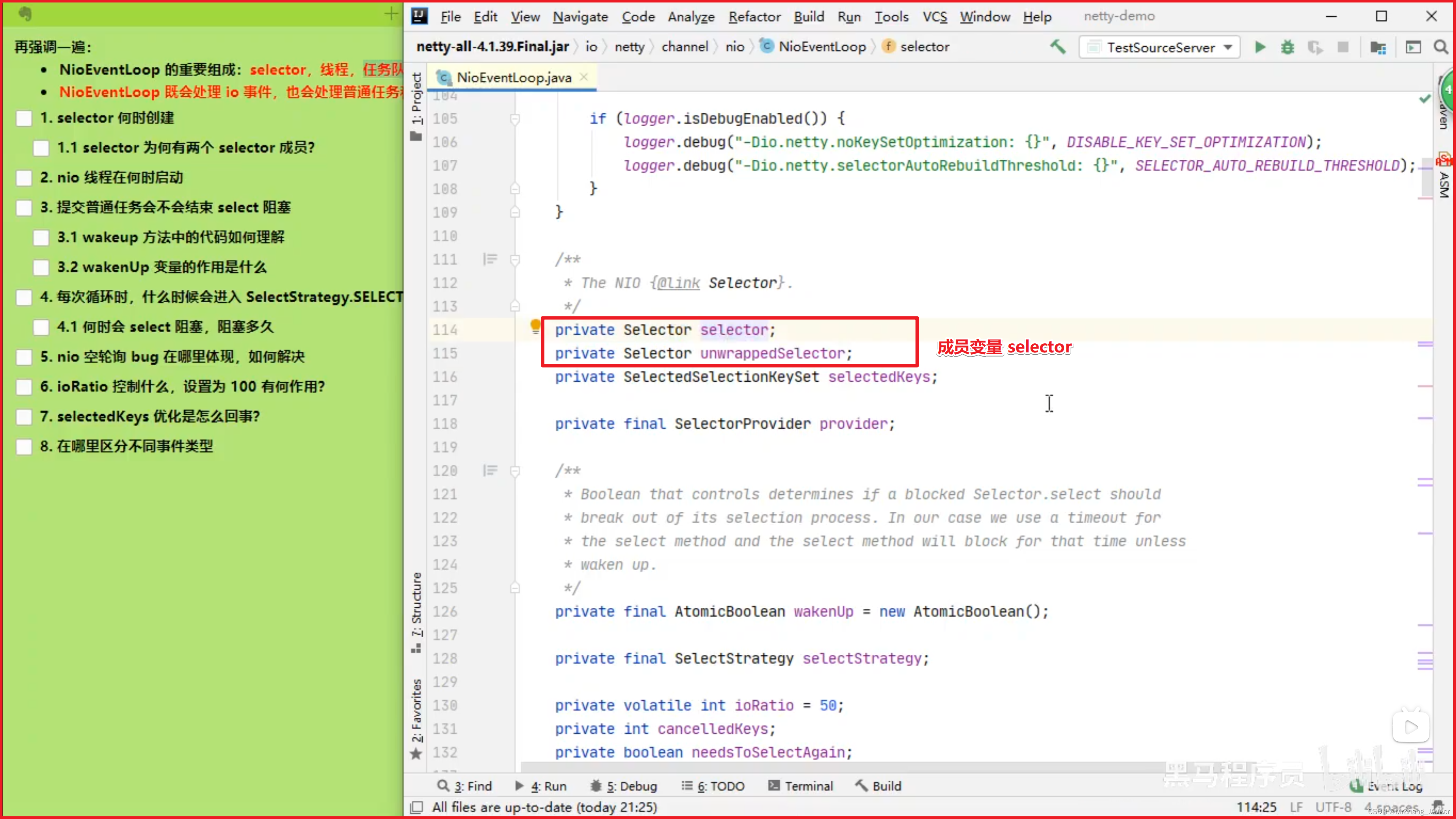
线程在祖父类中
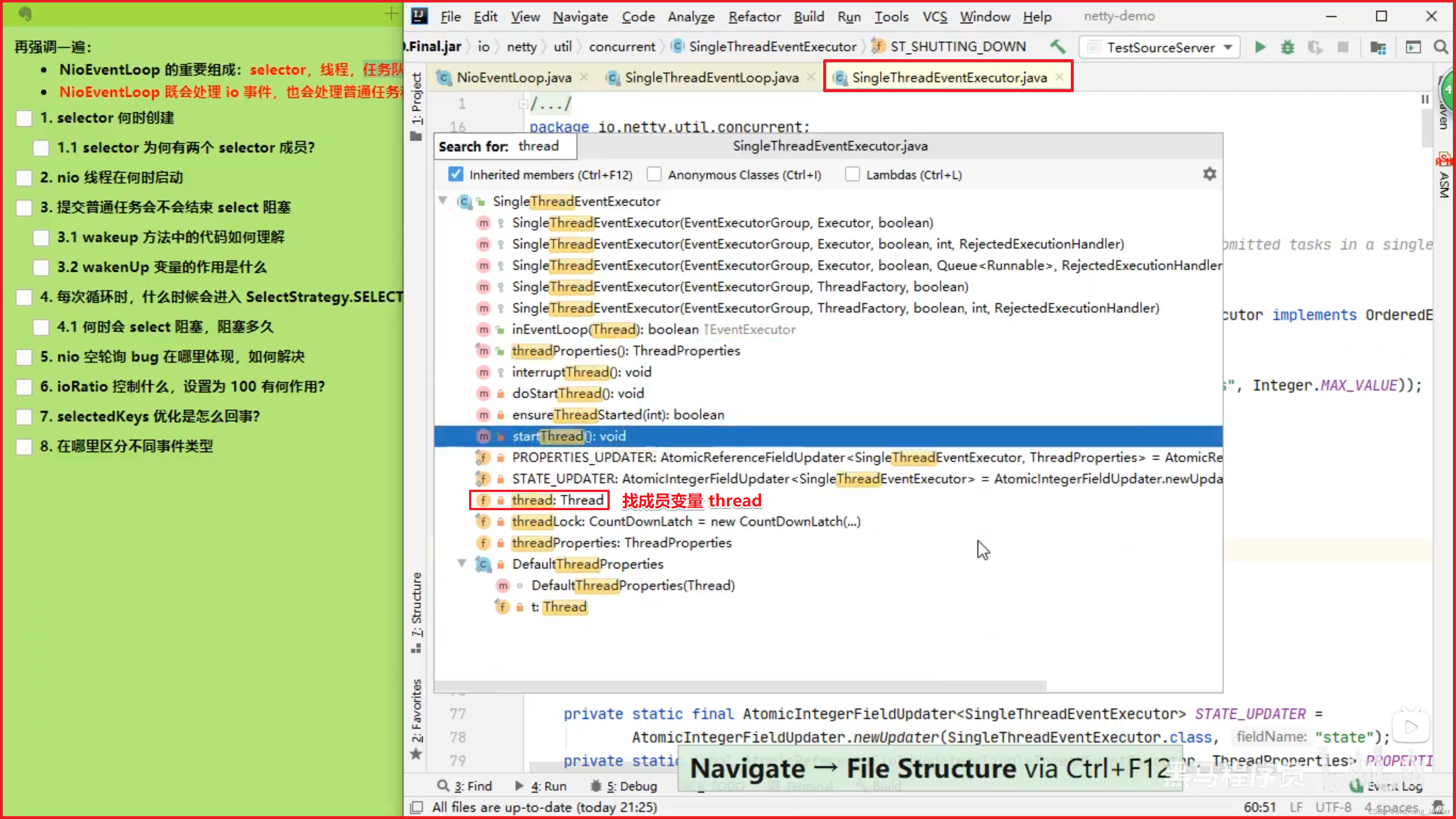
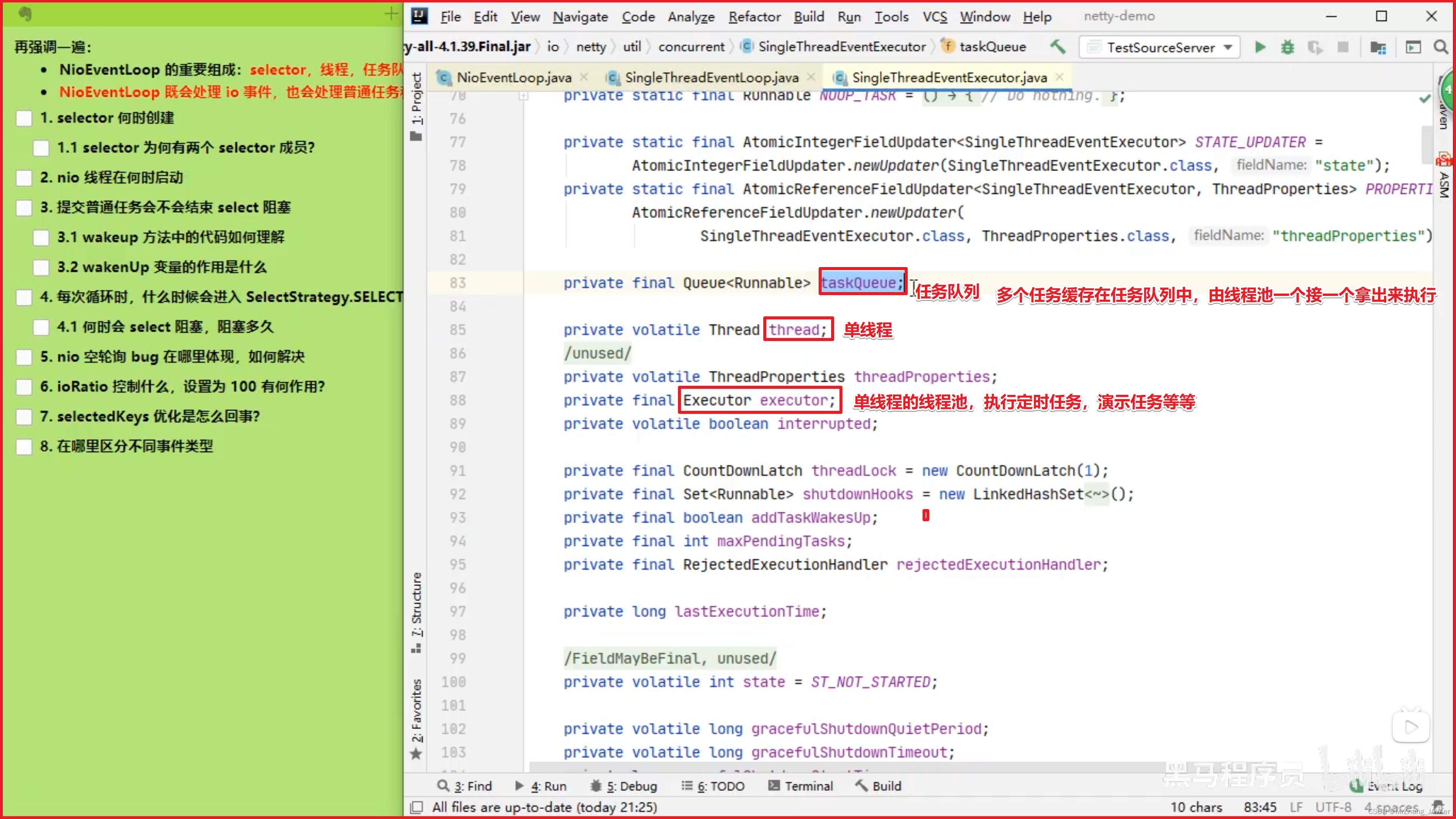
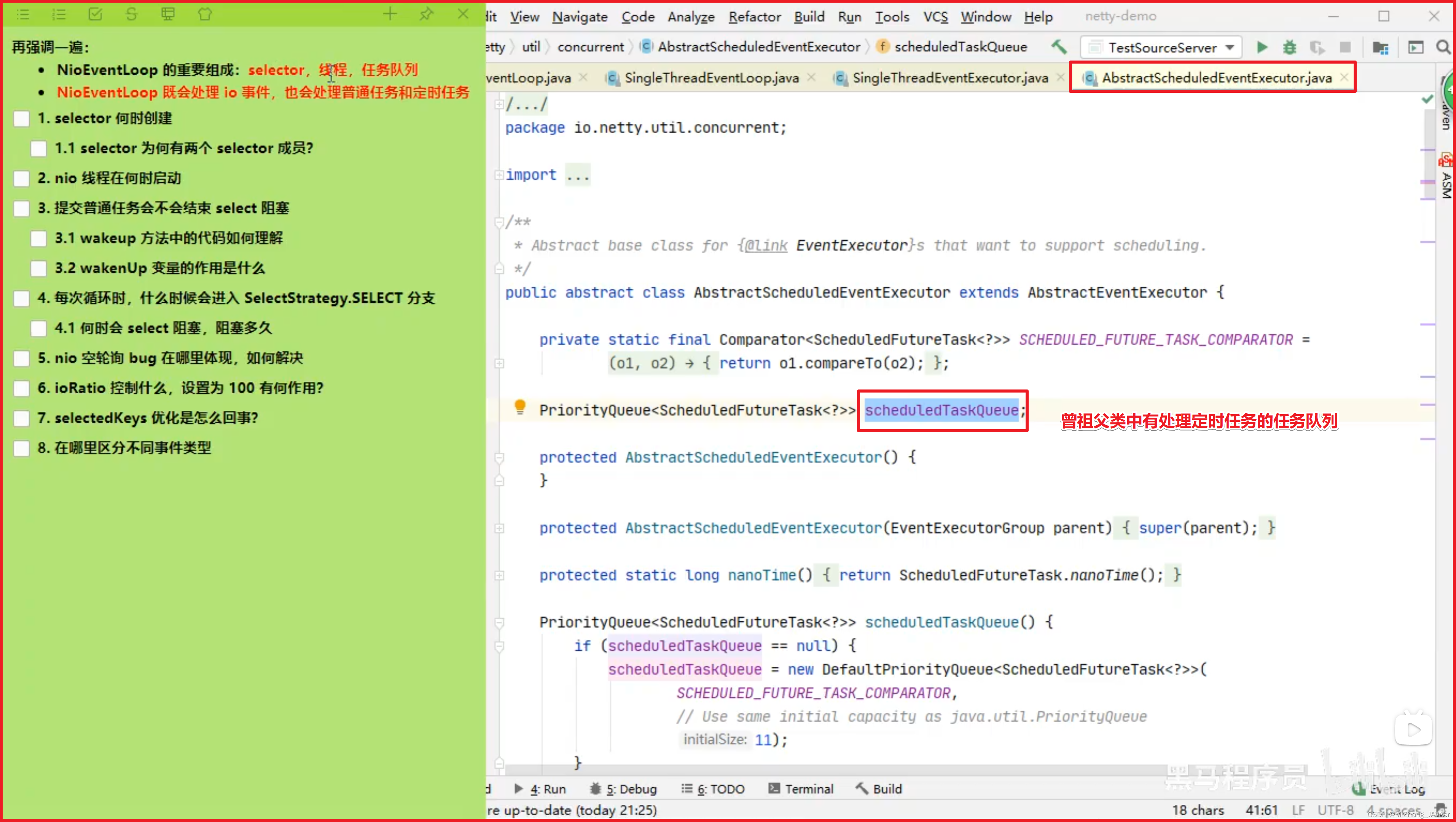
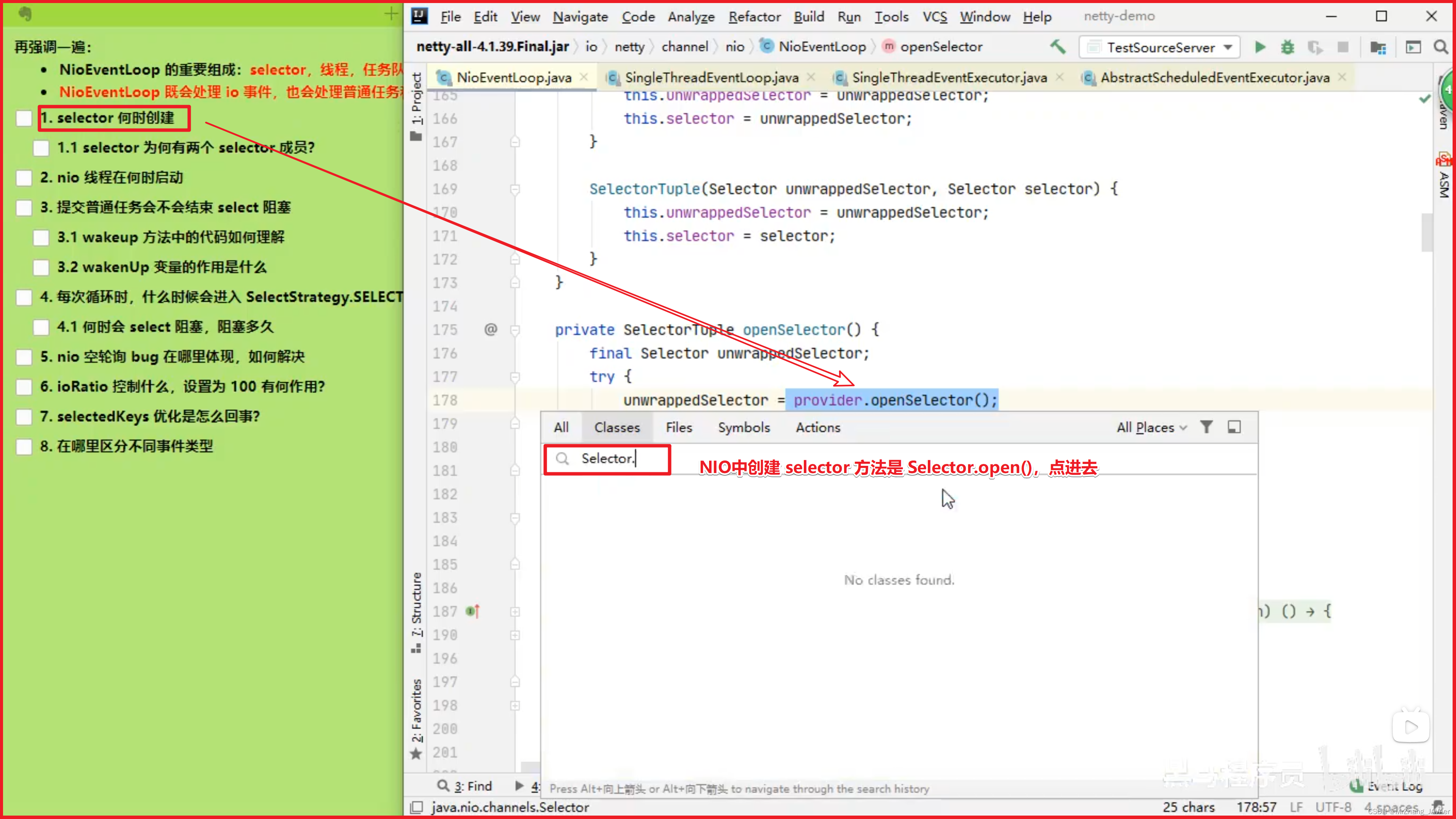
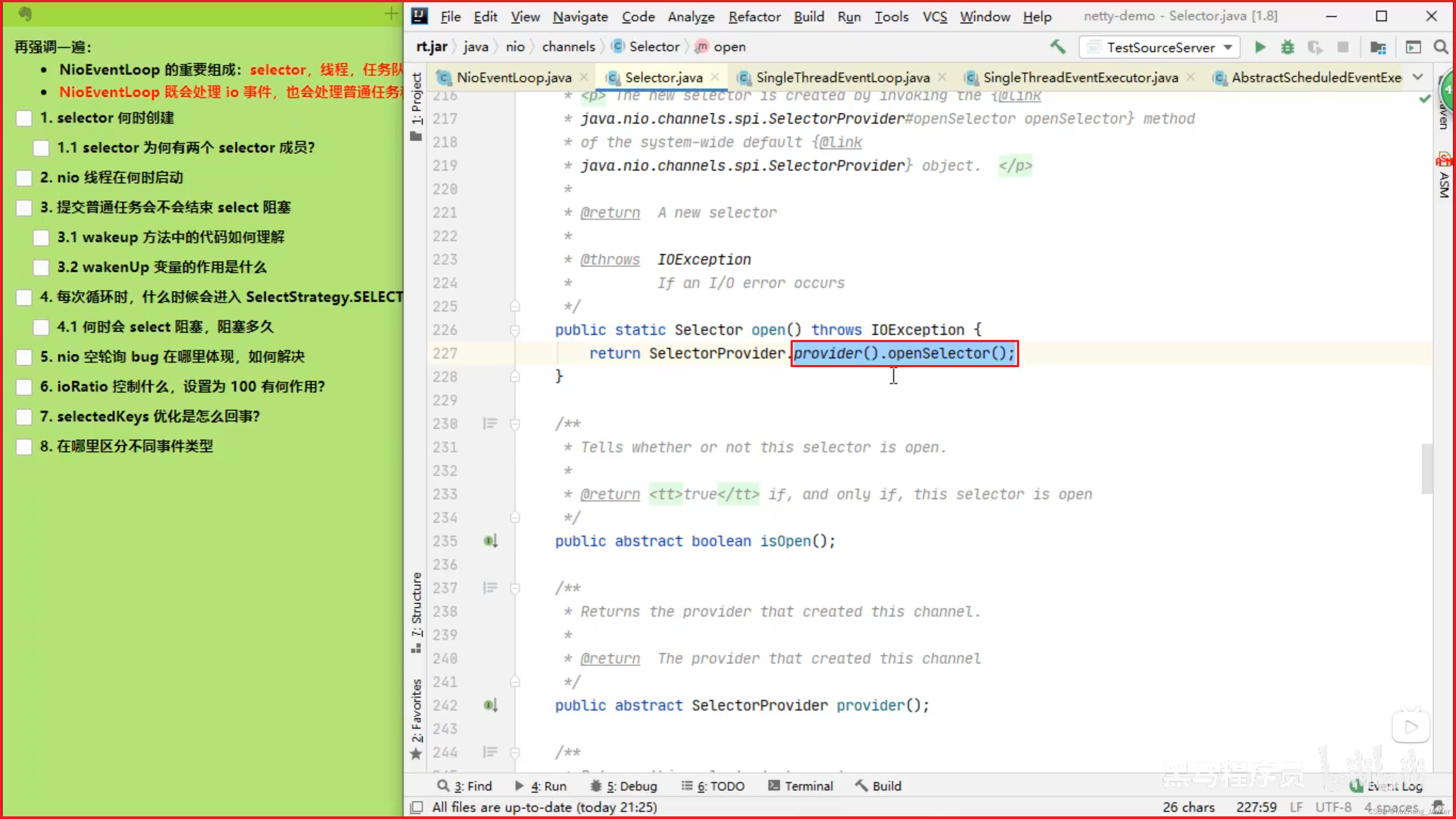
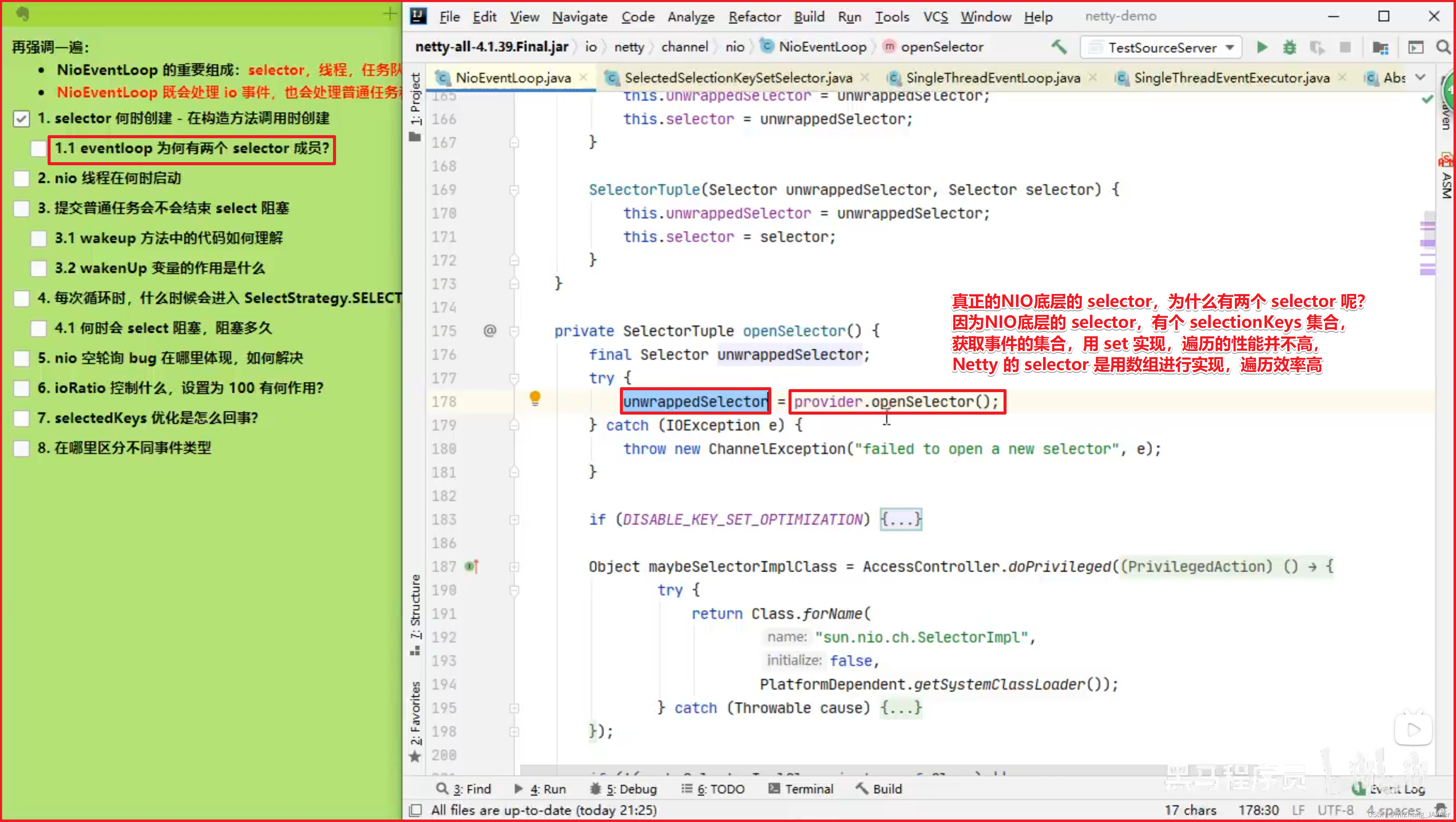
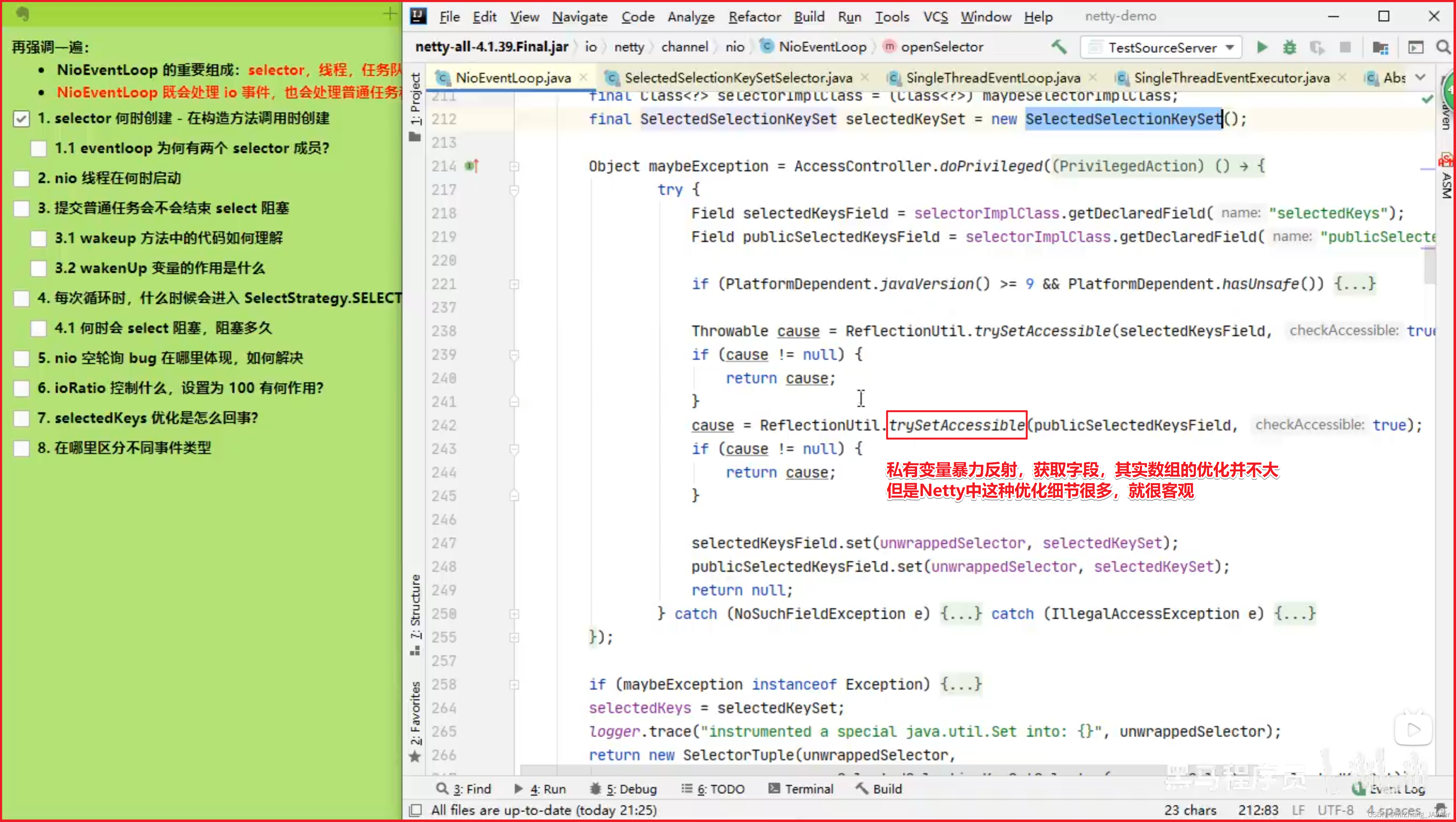
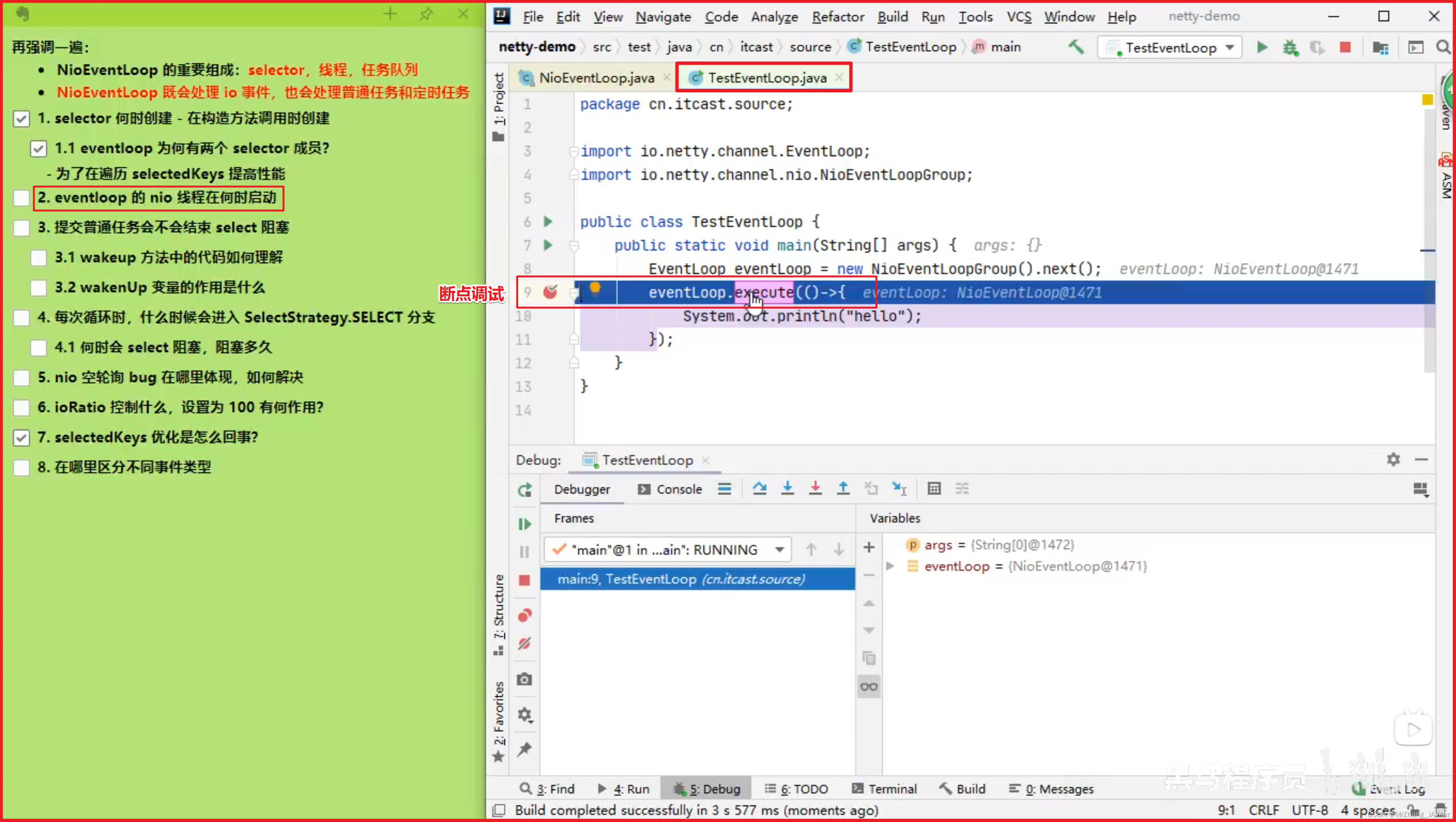

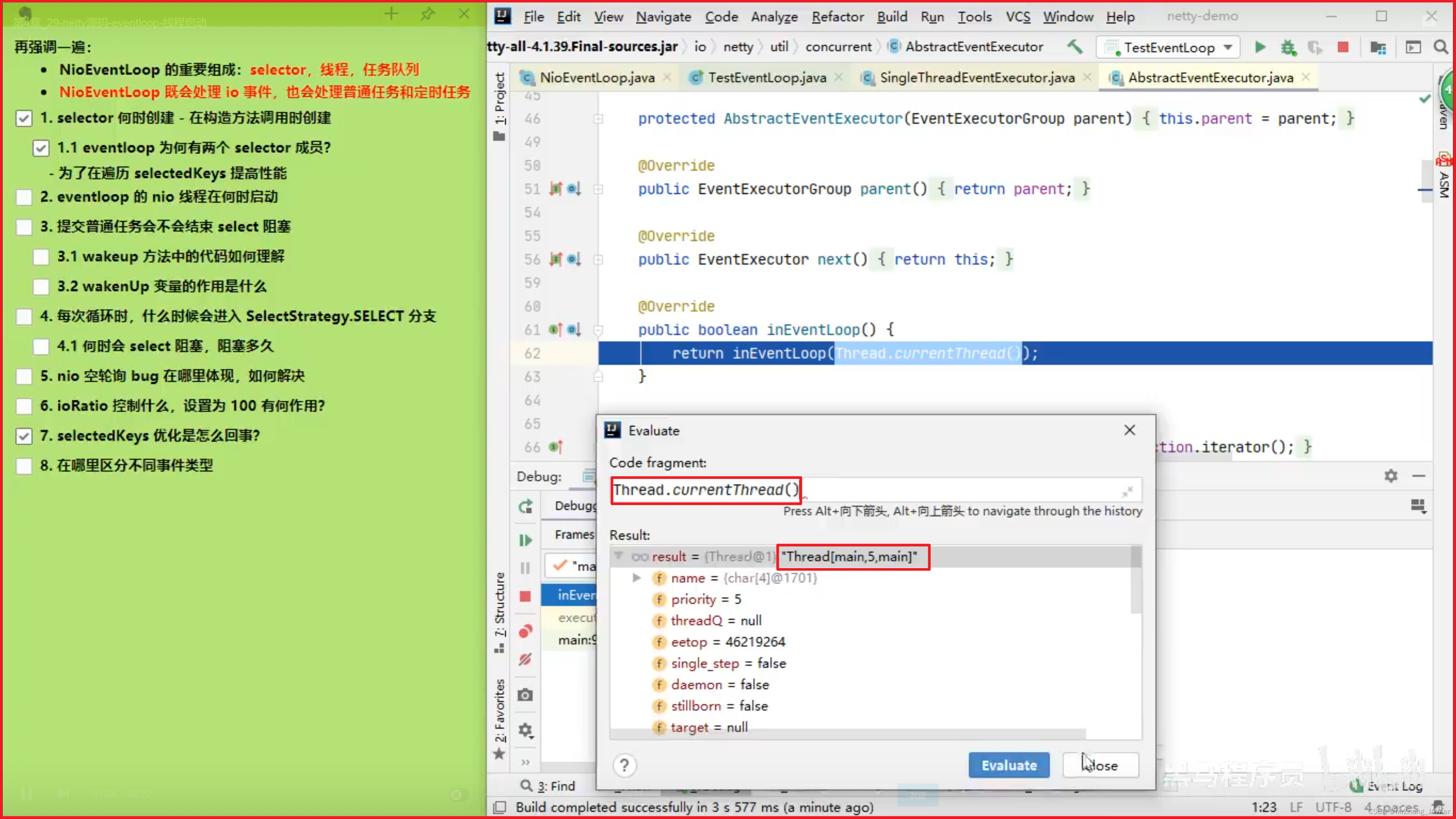

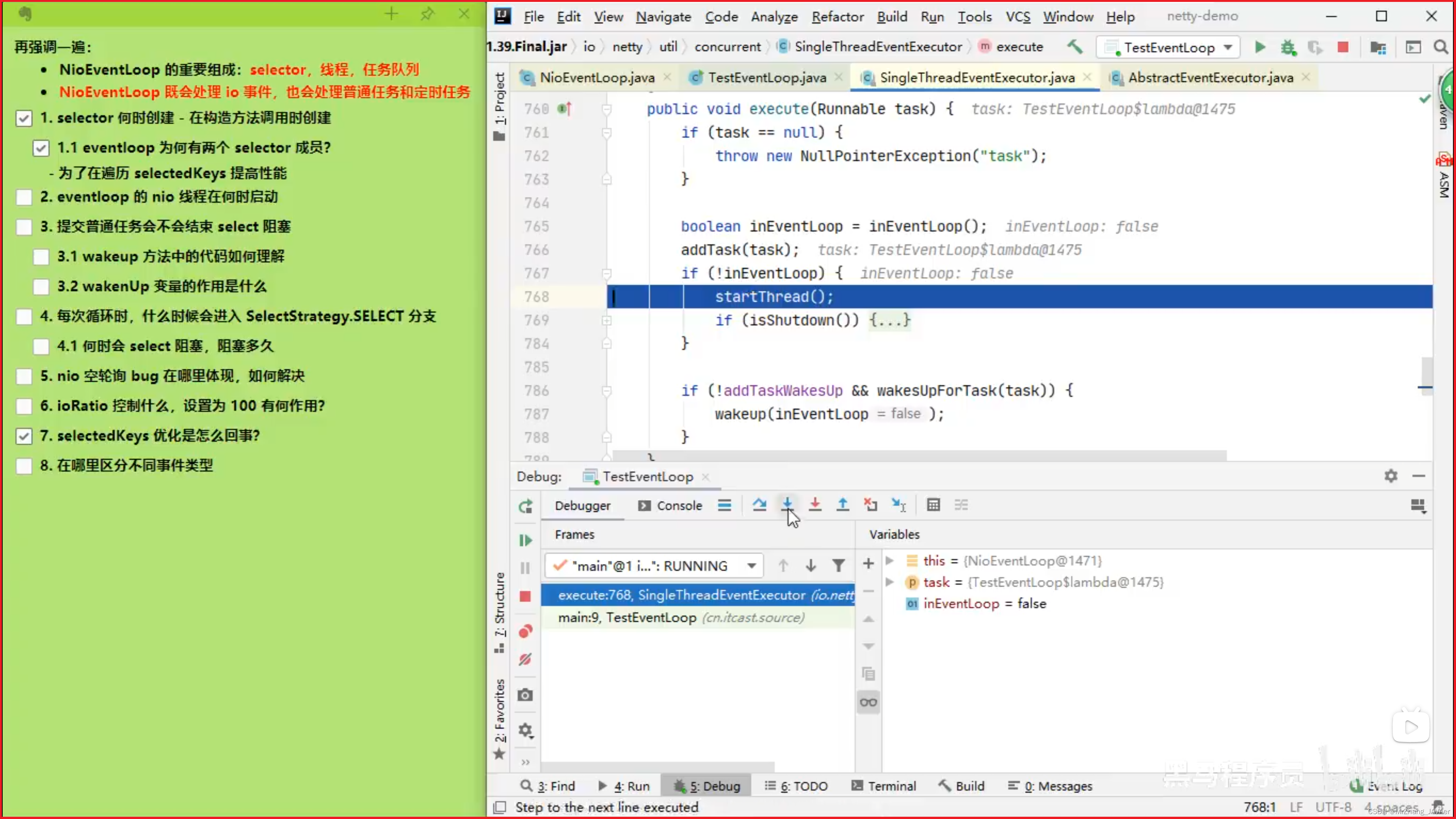
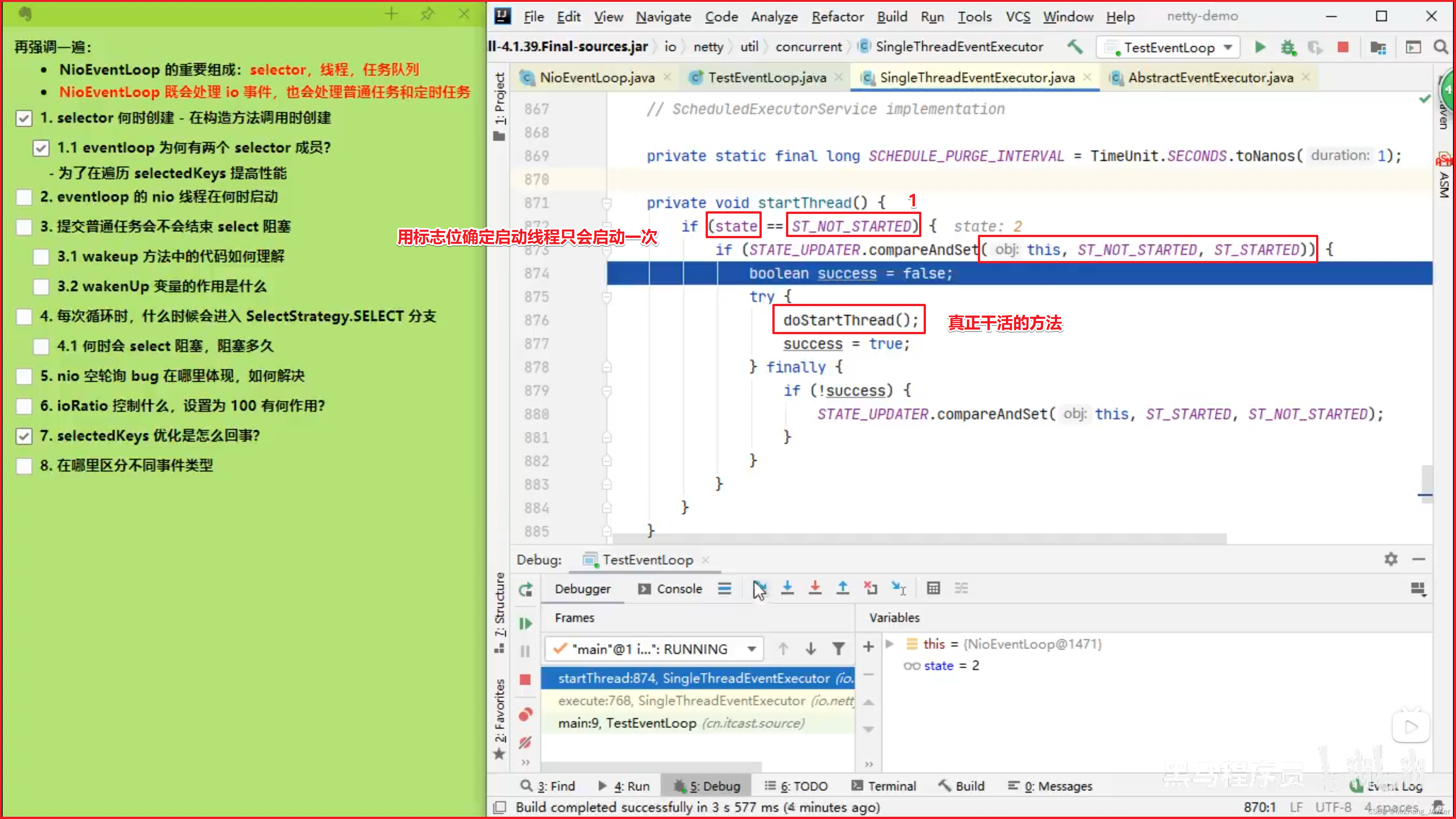
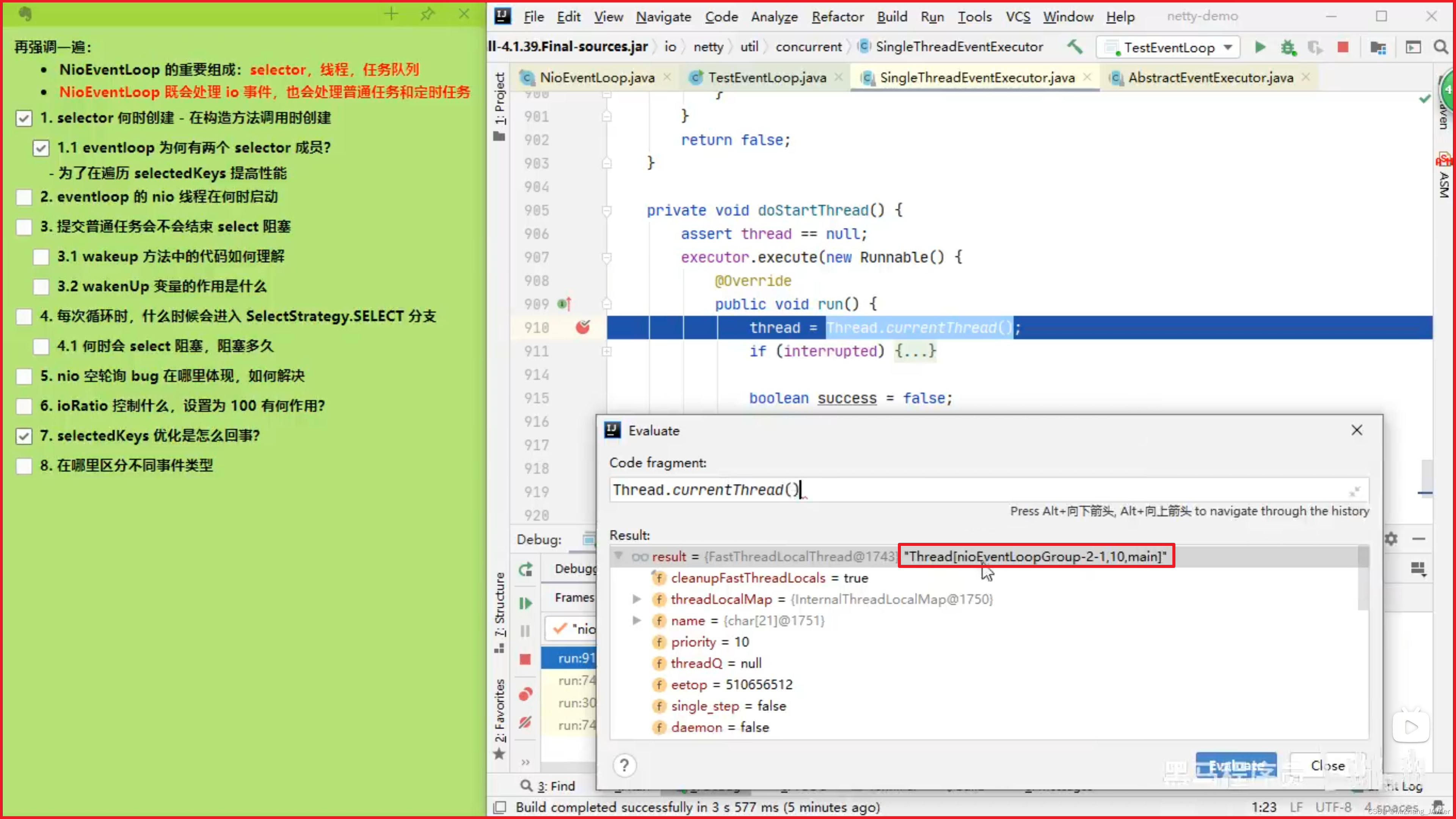
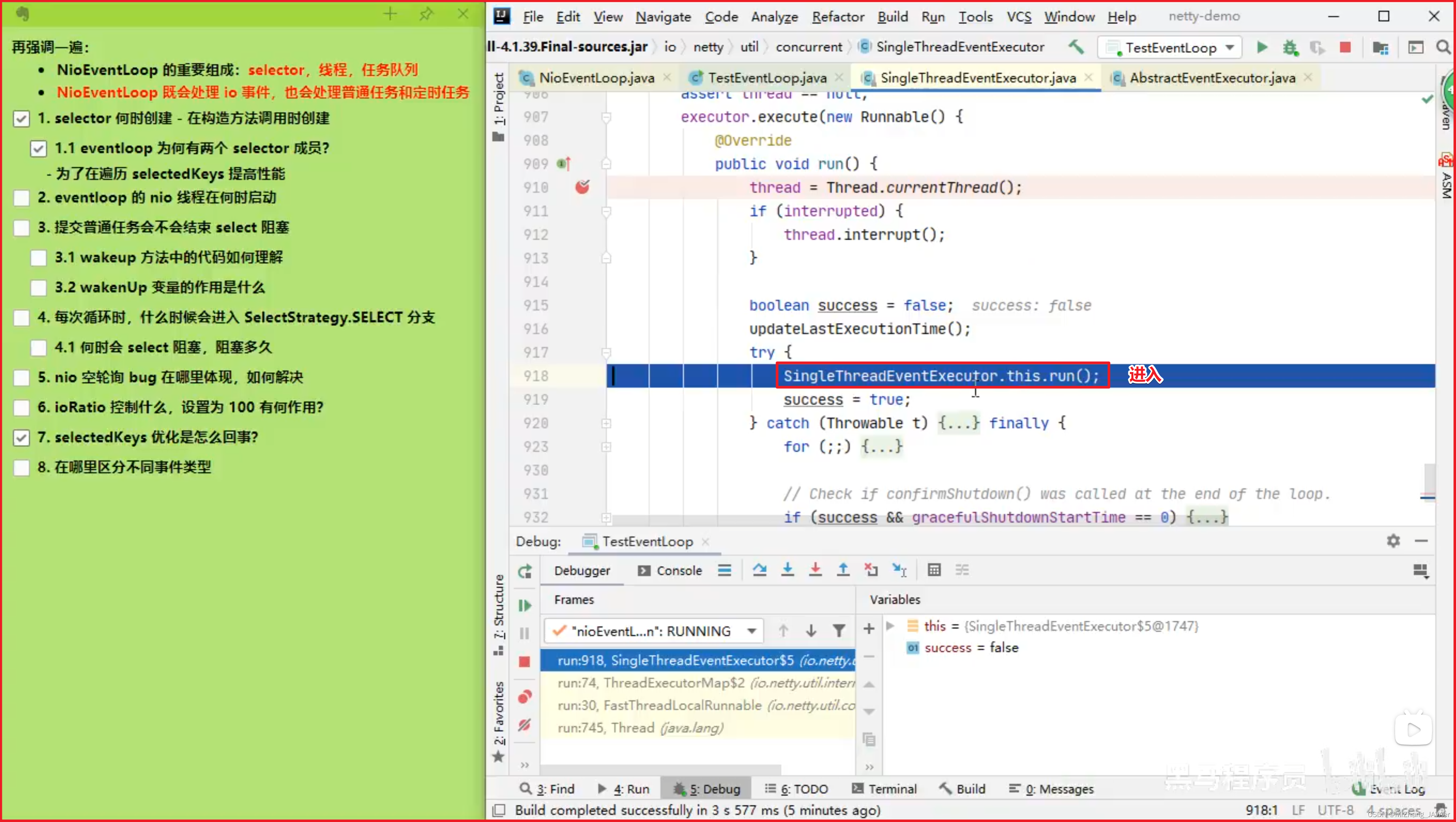
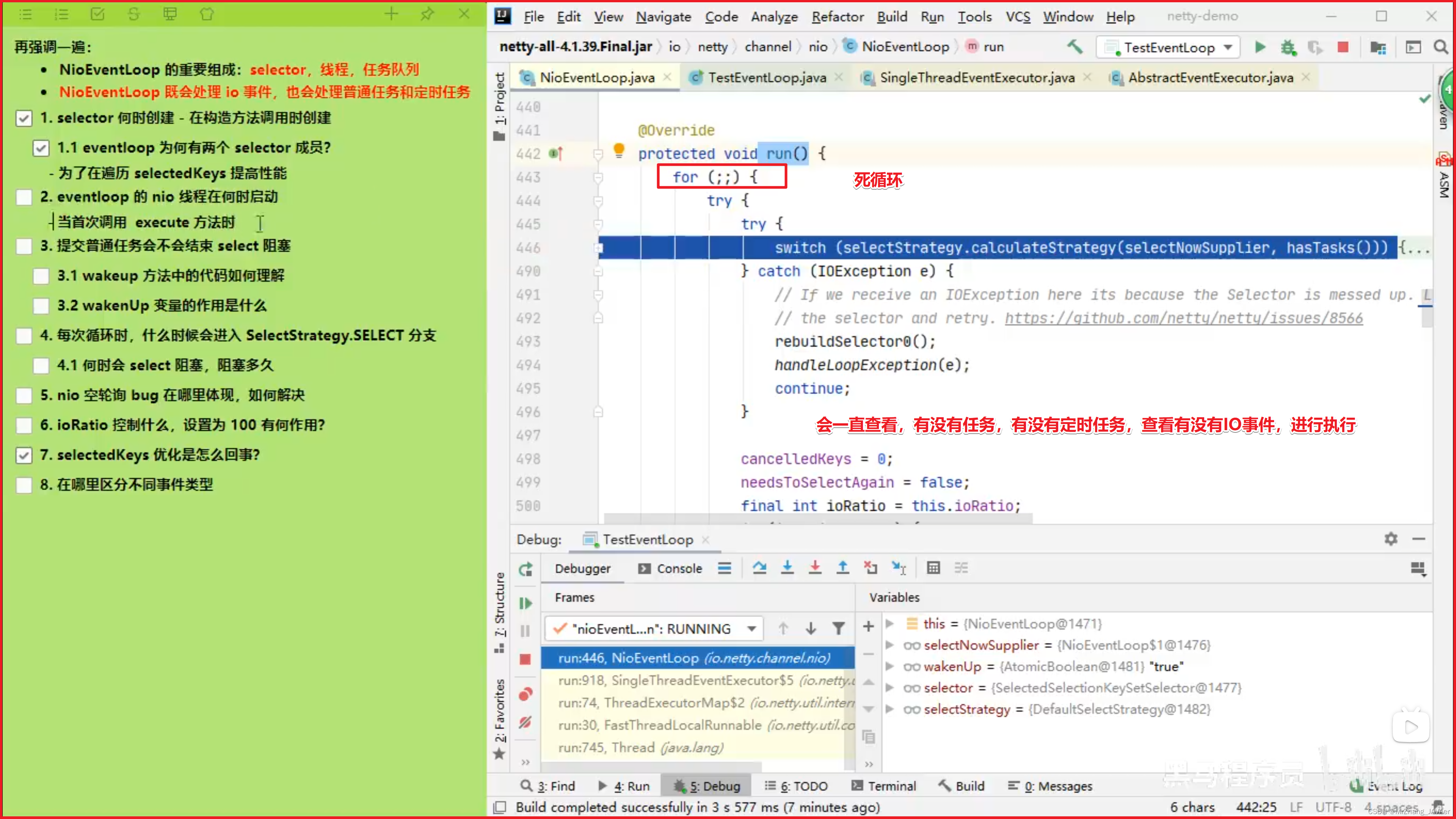

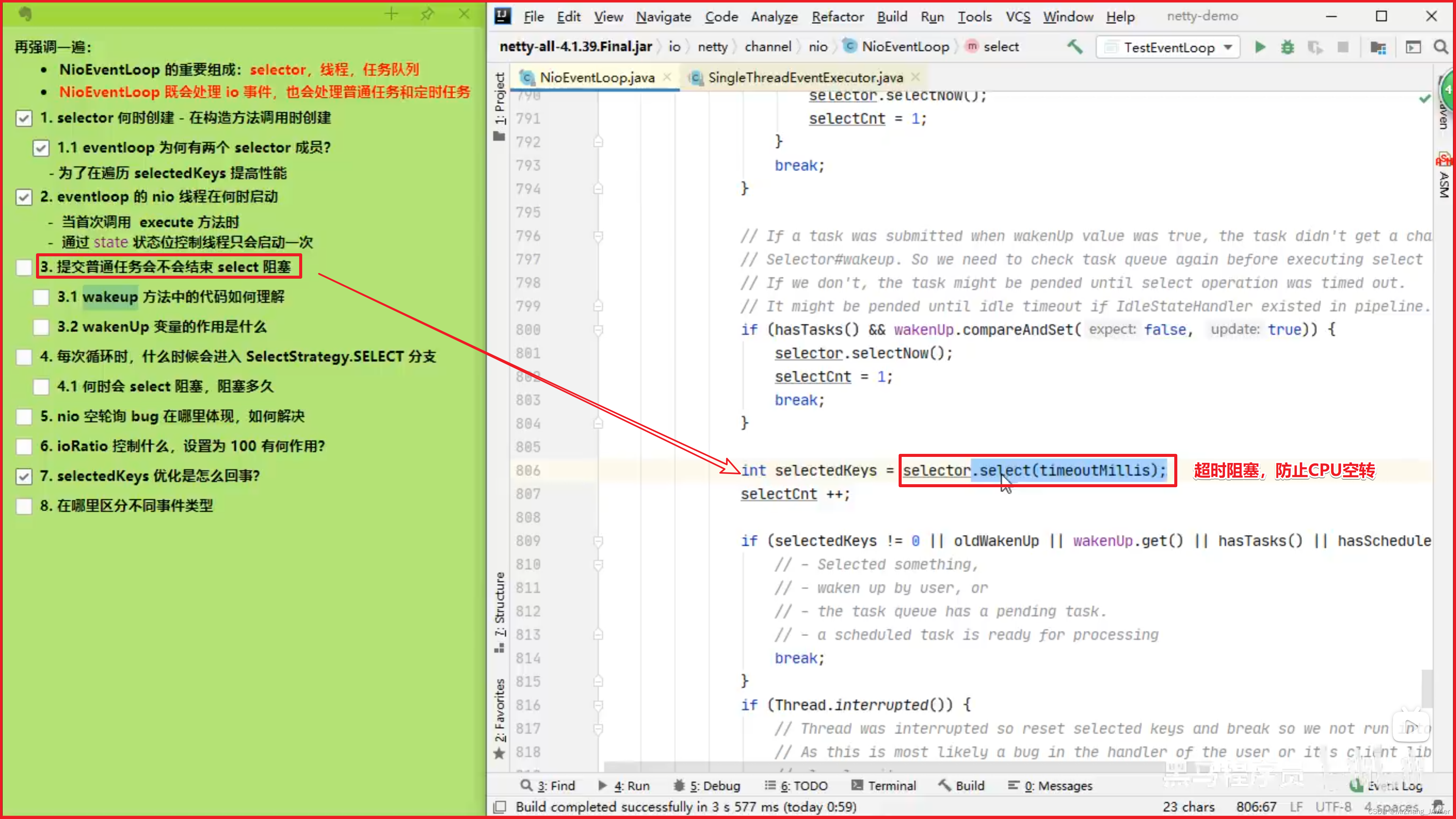
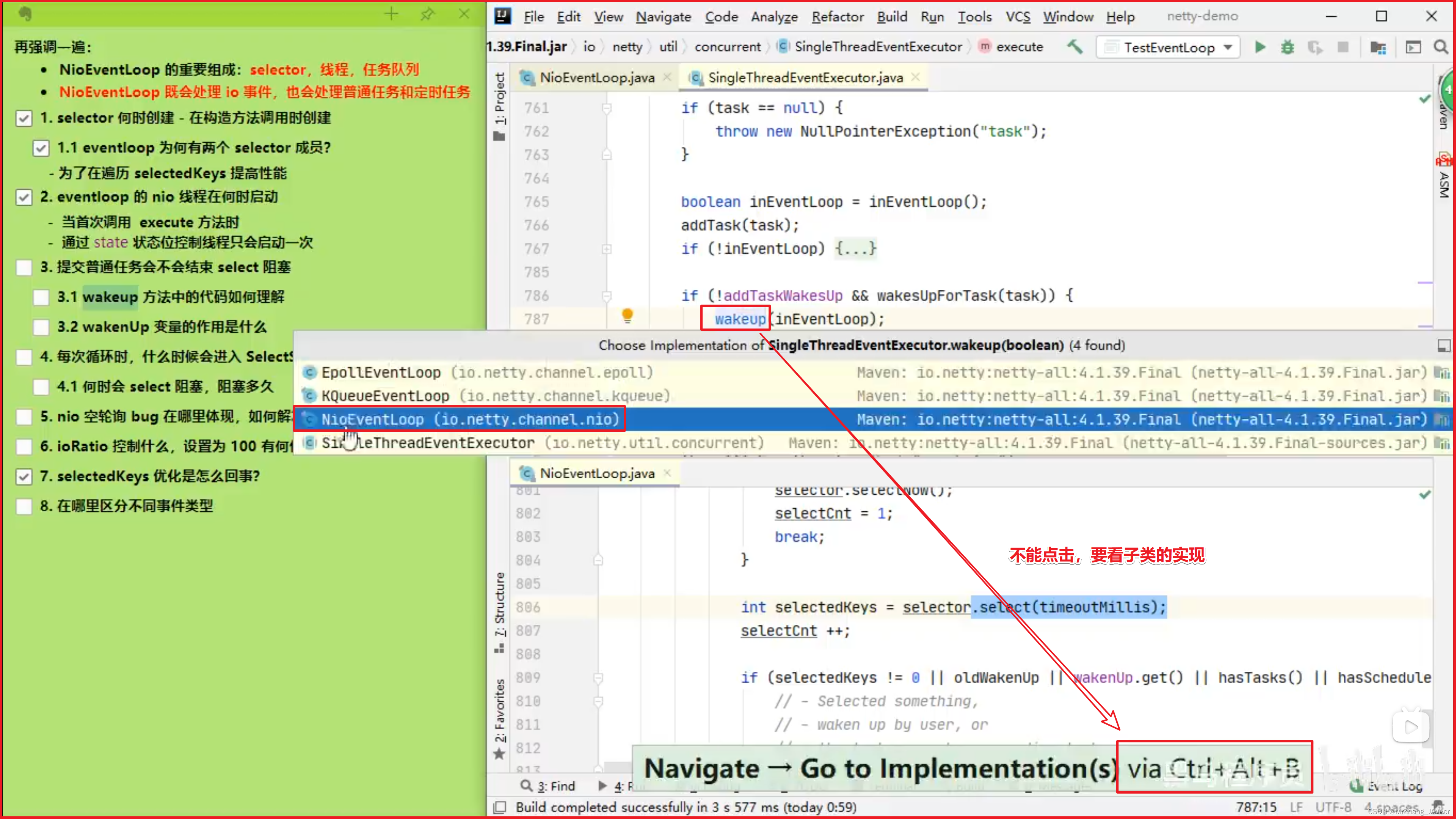
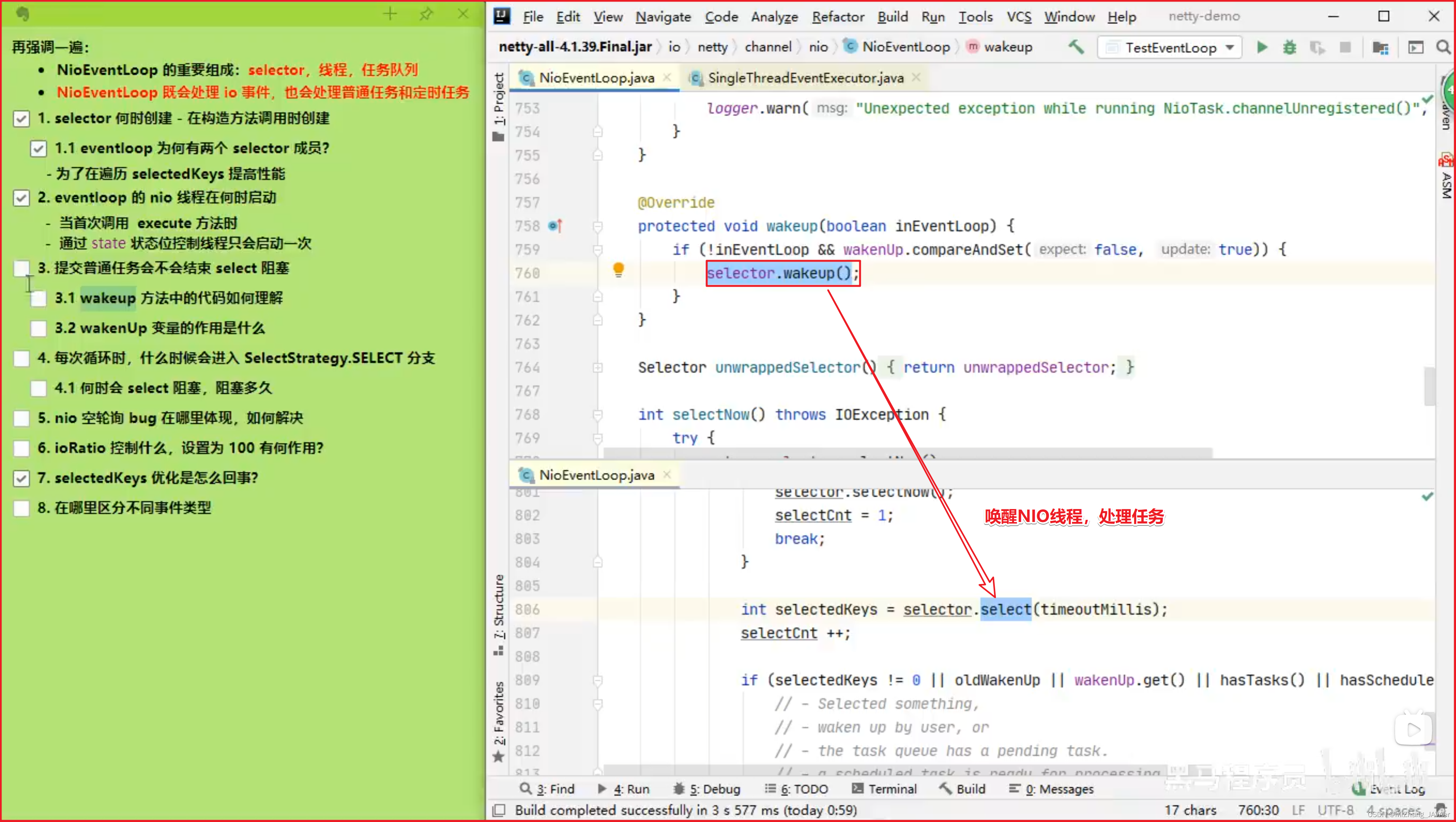
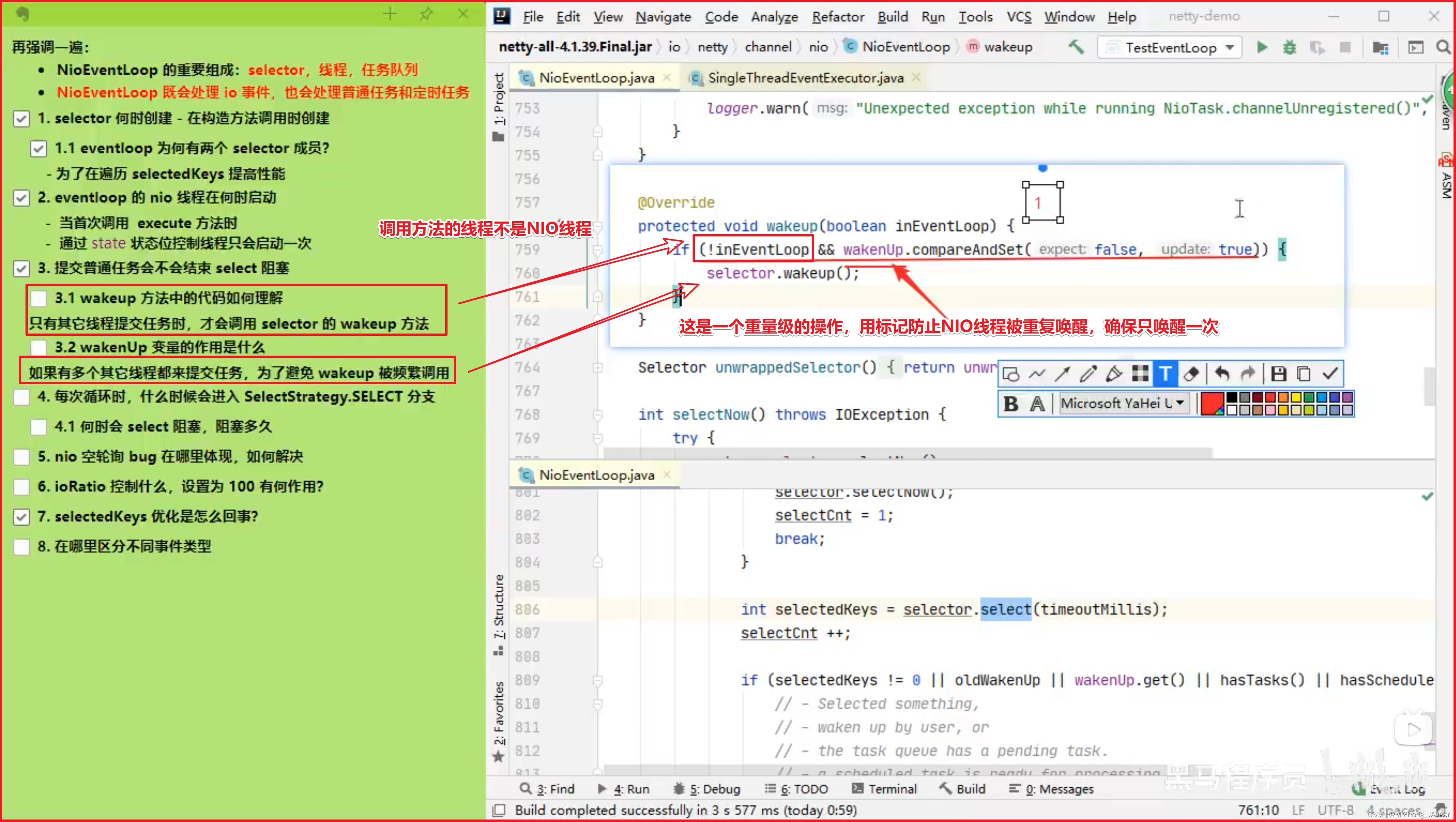
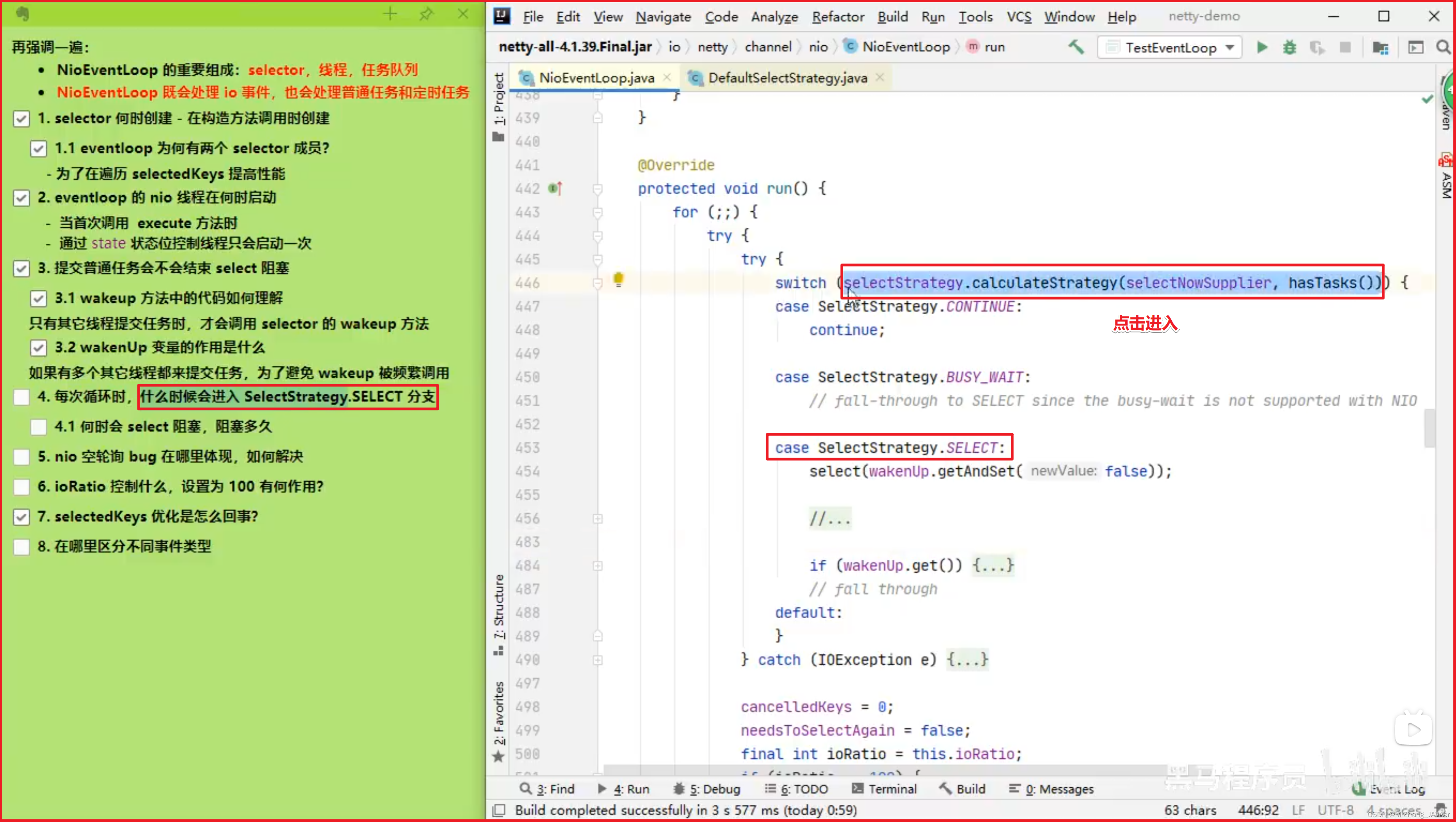
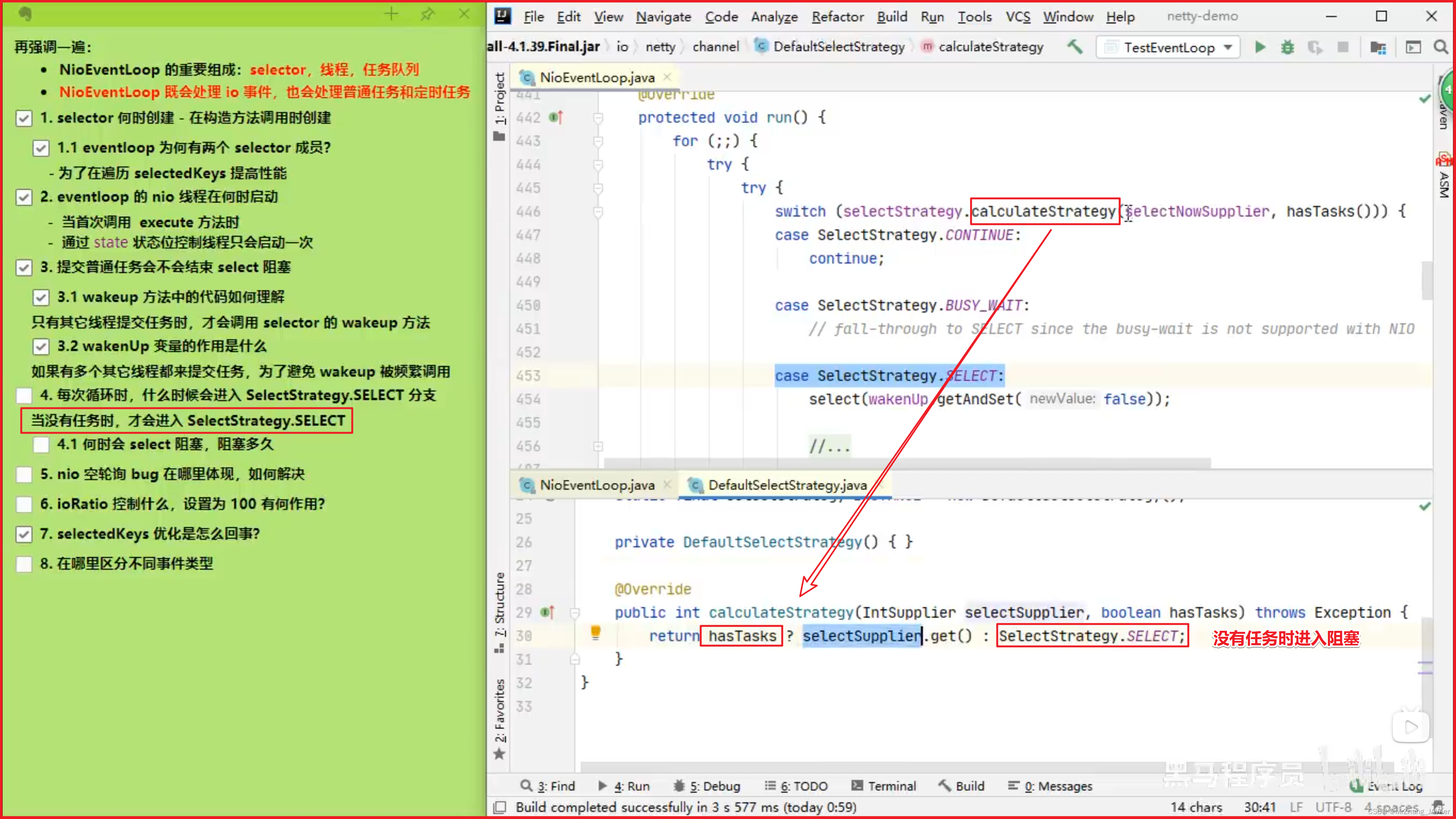
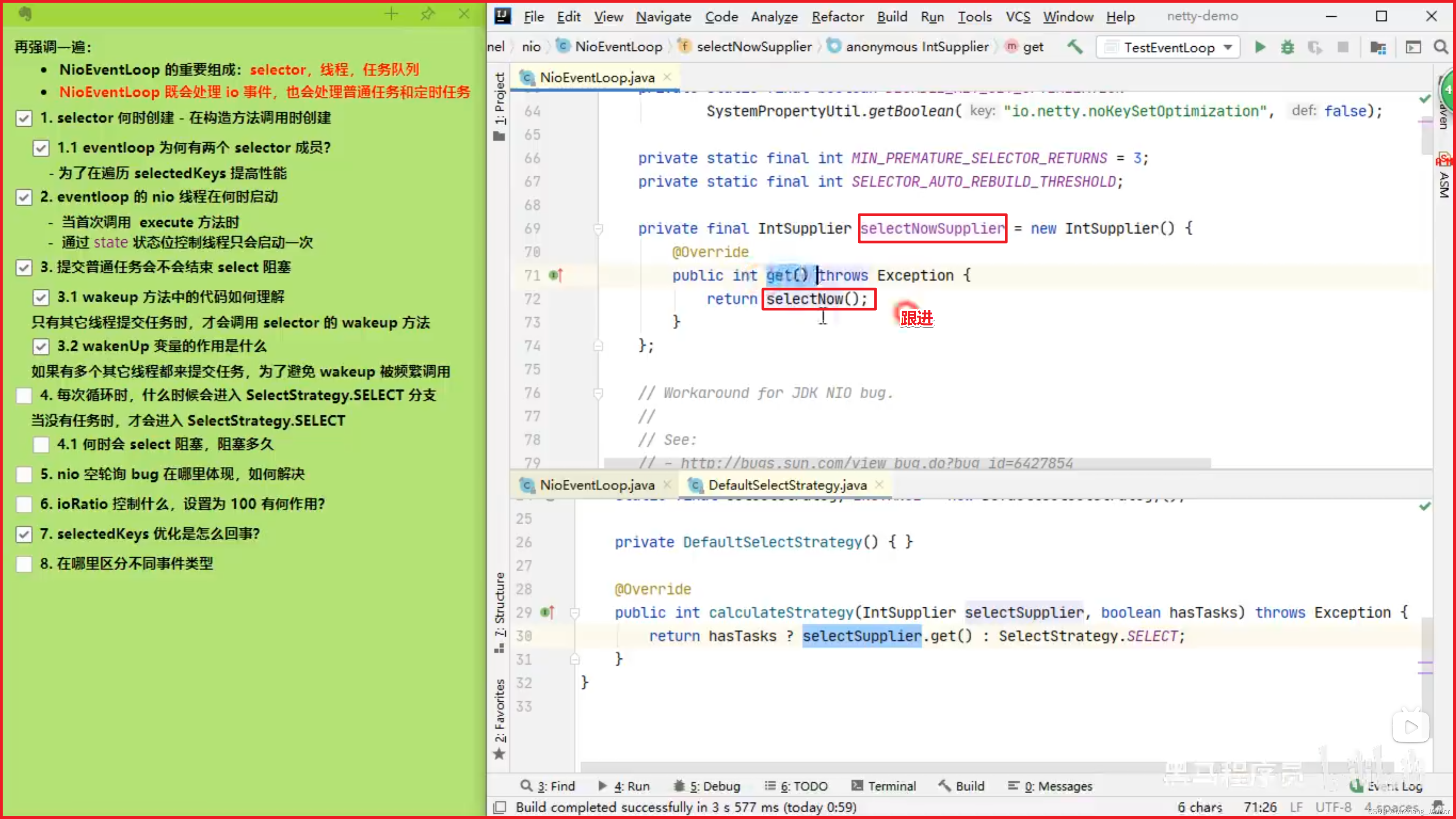

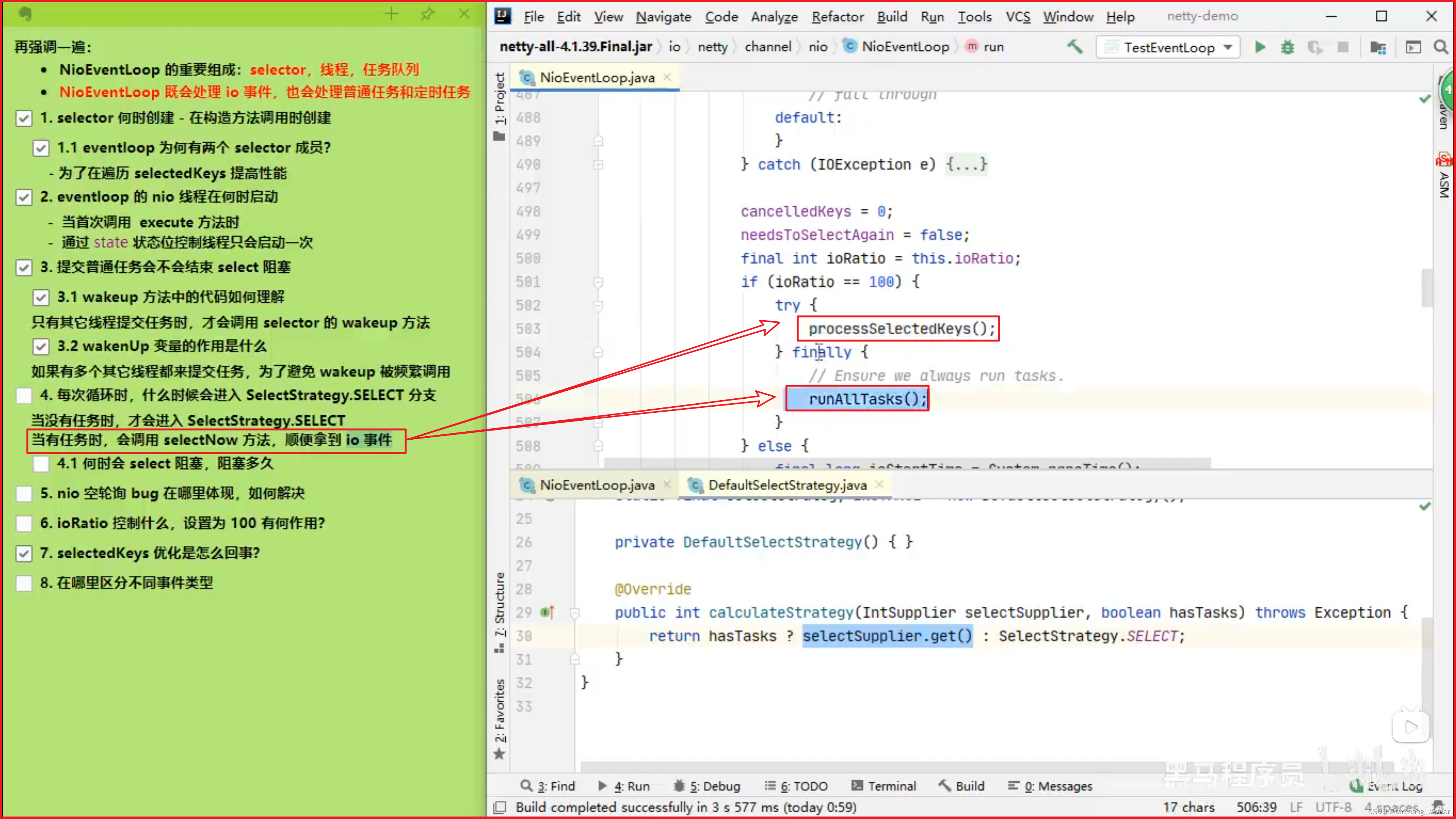
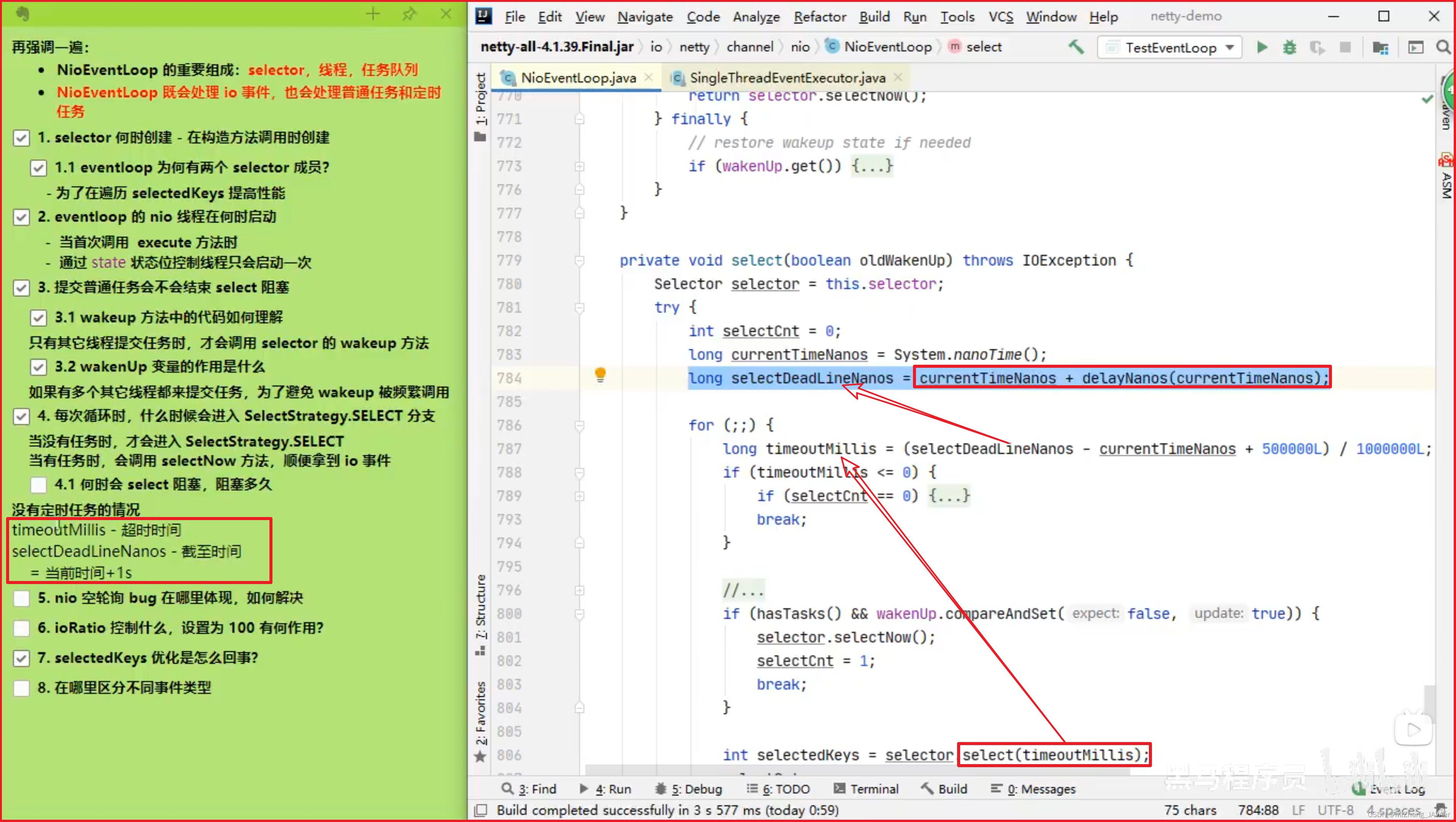
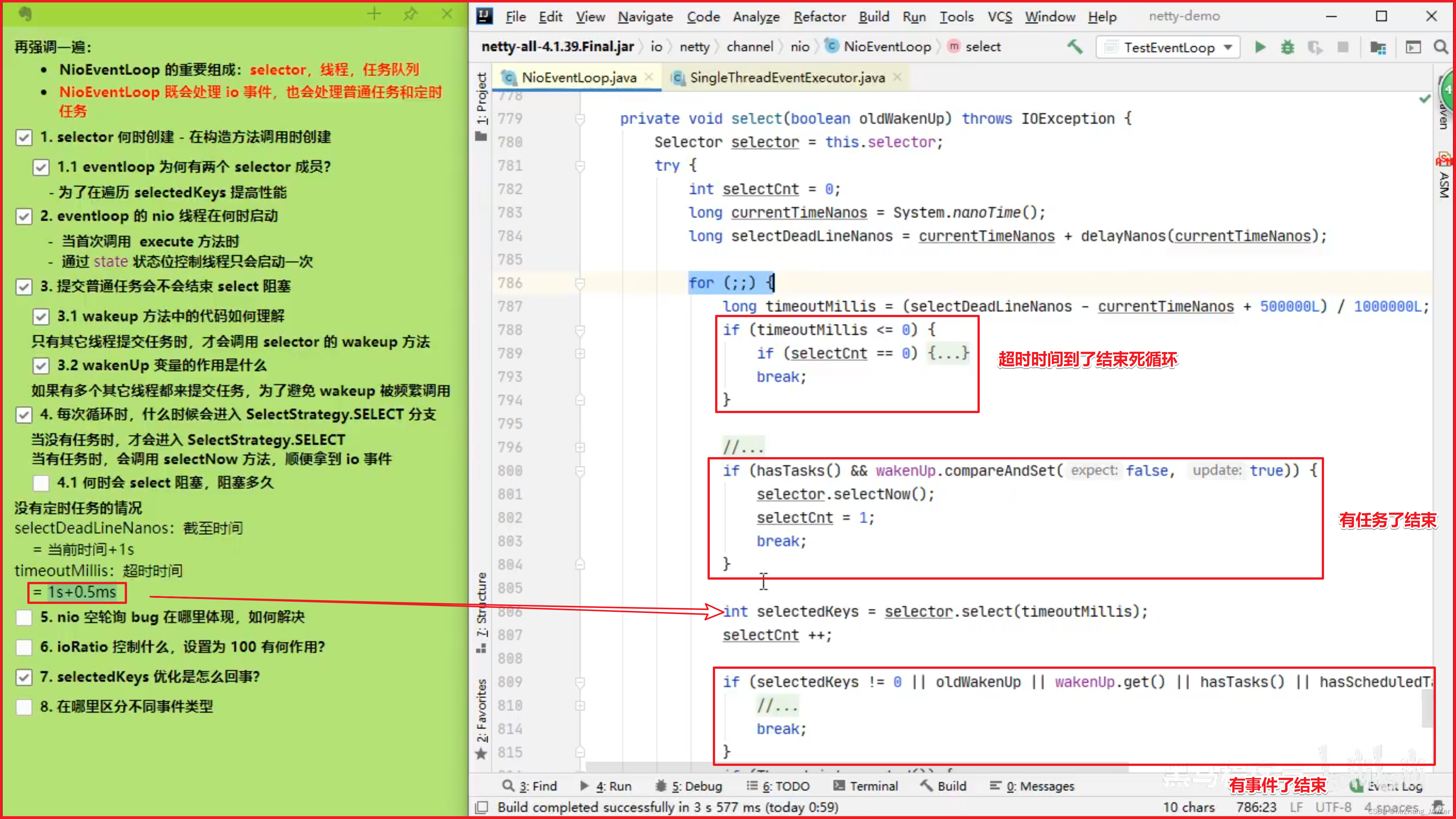
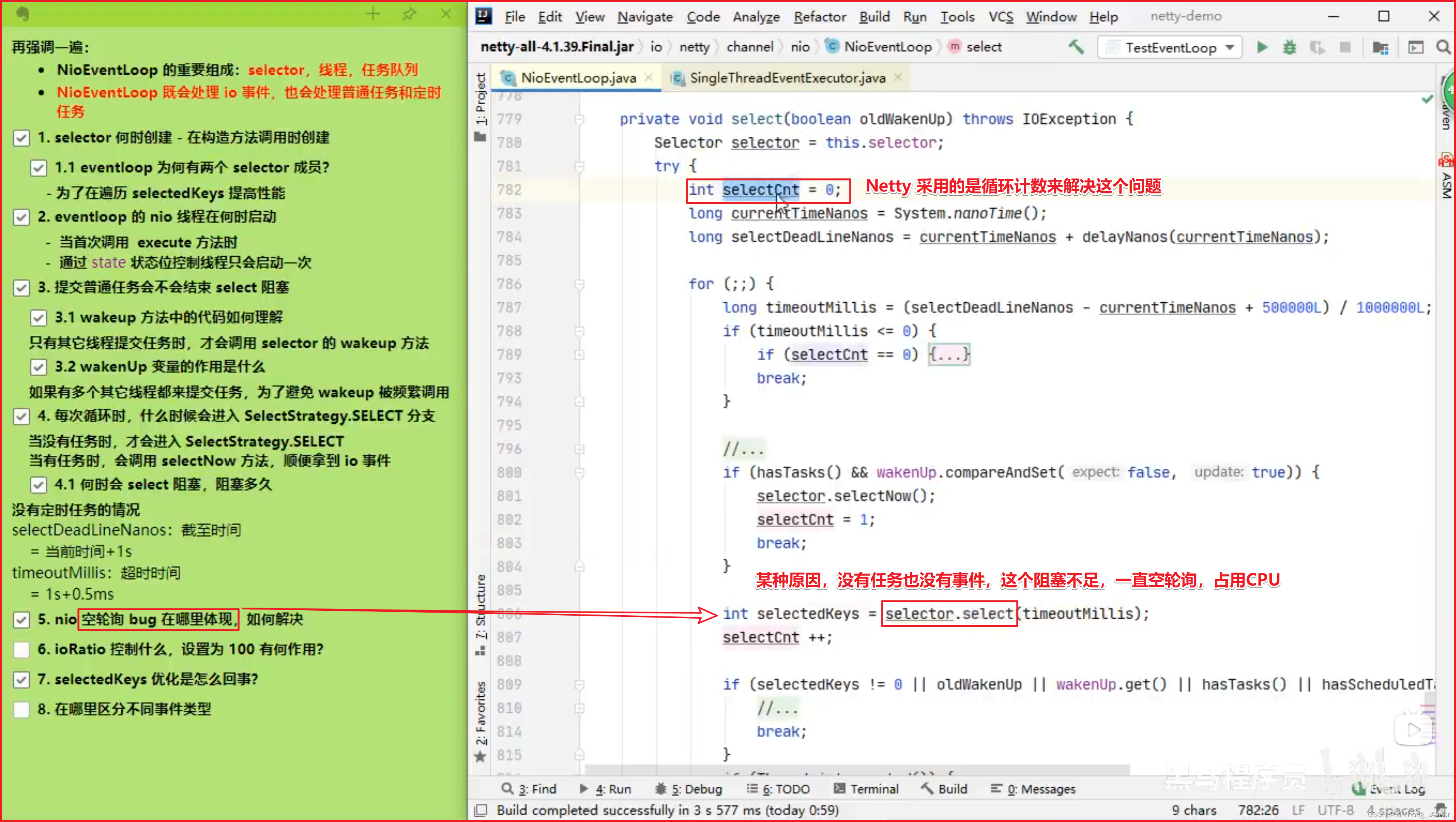

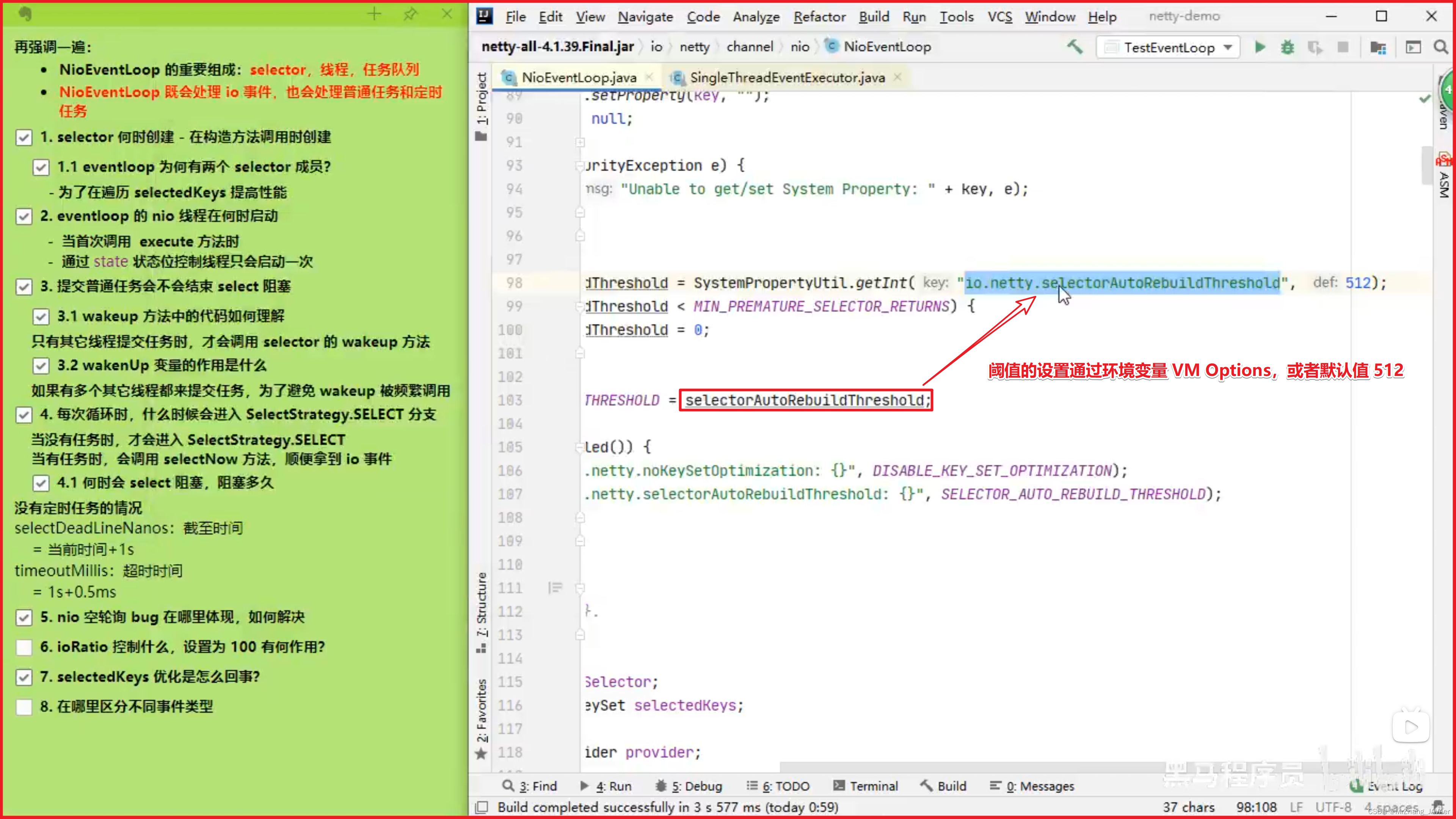
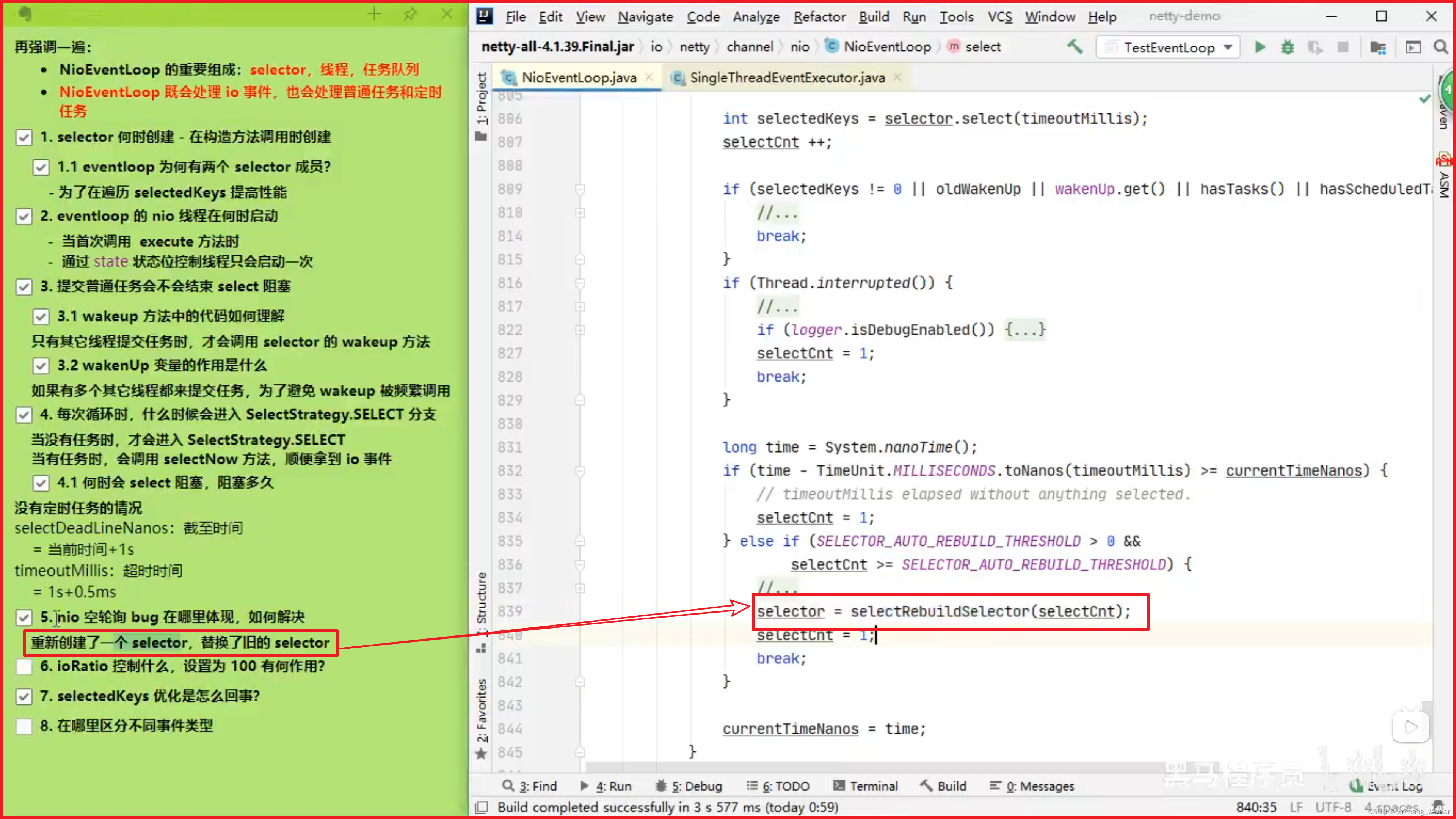
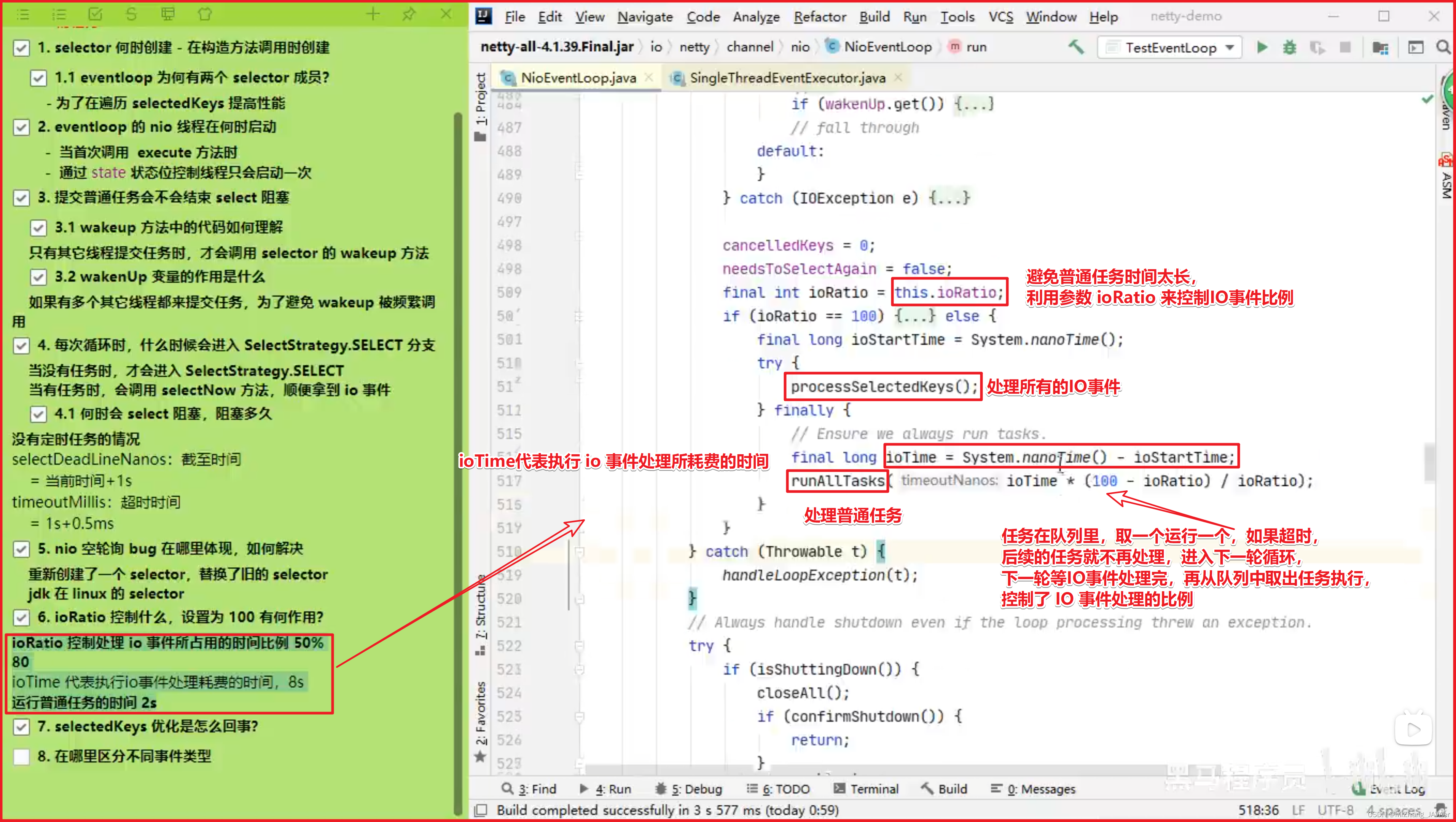
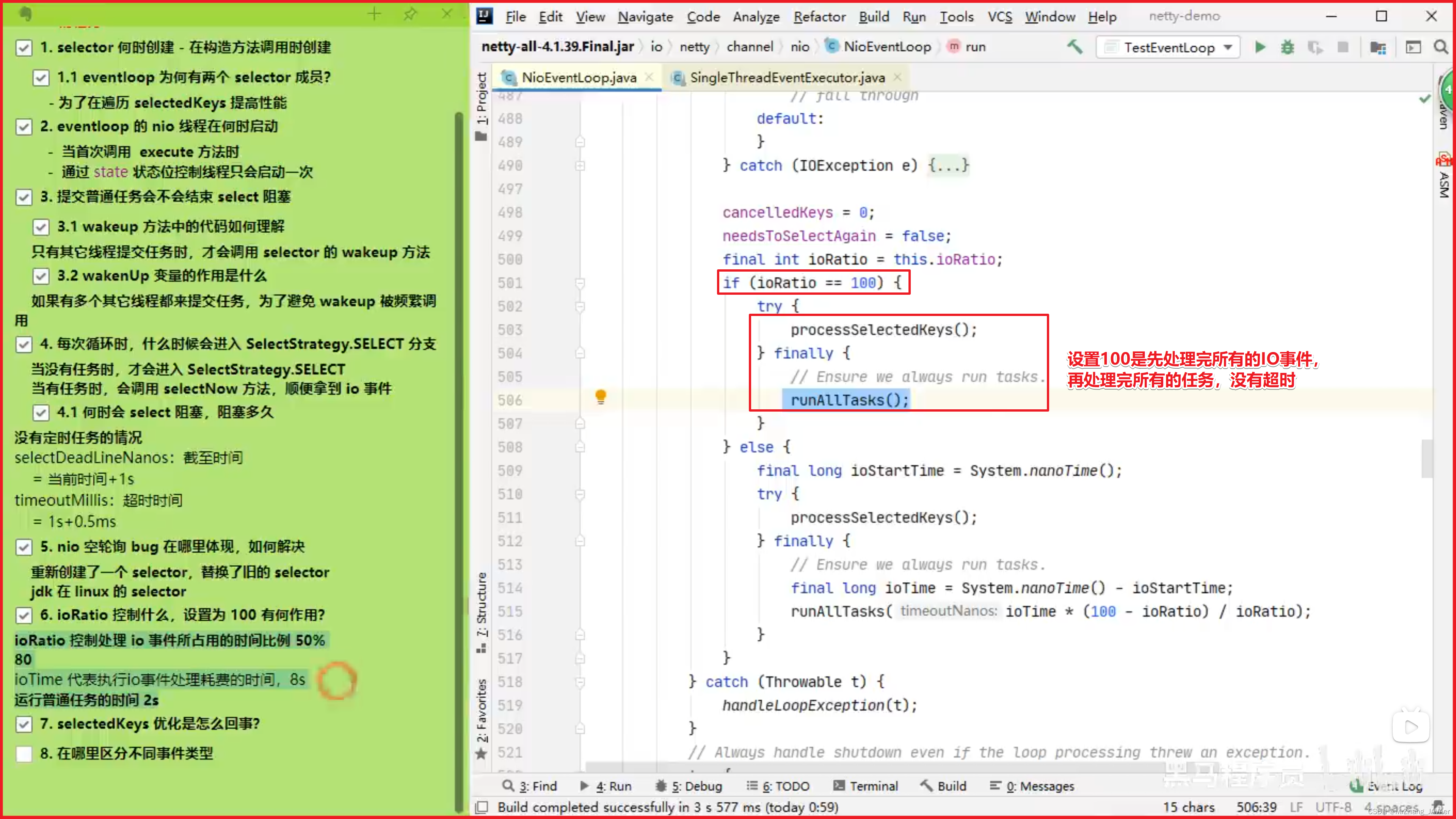
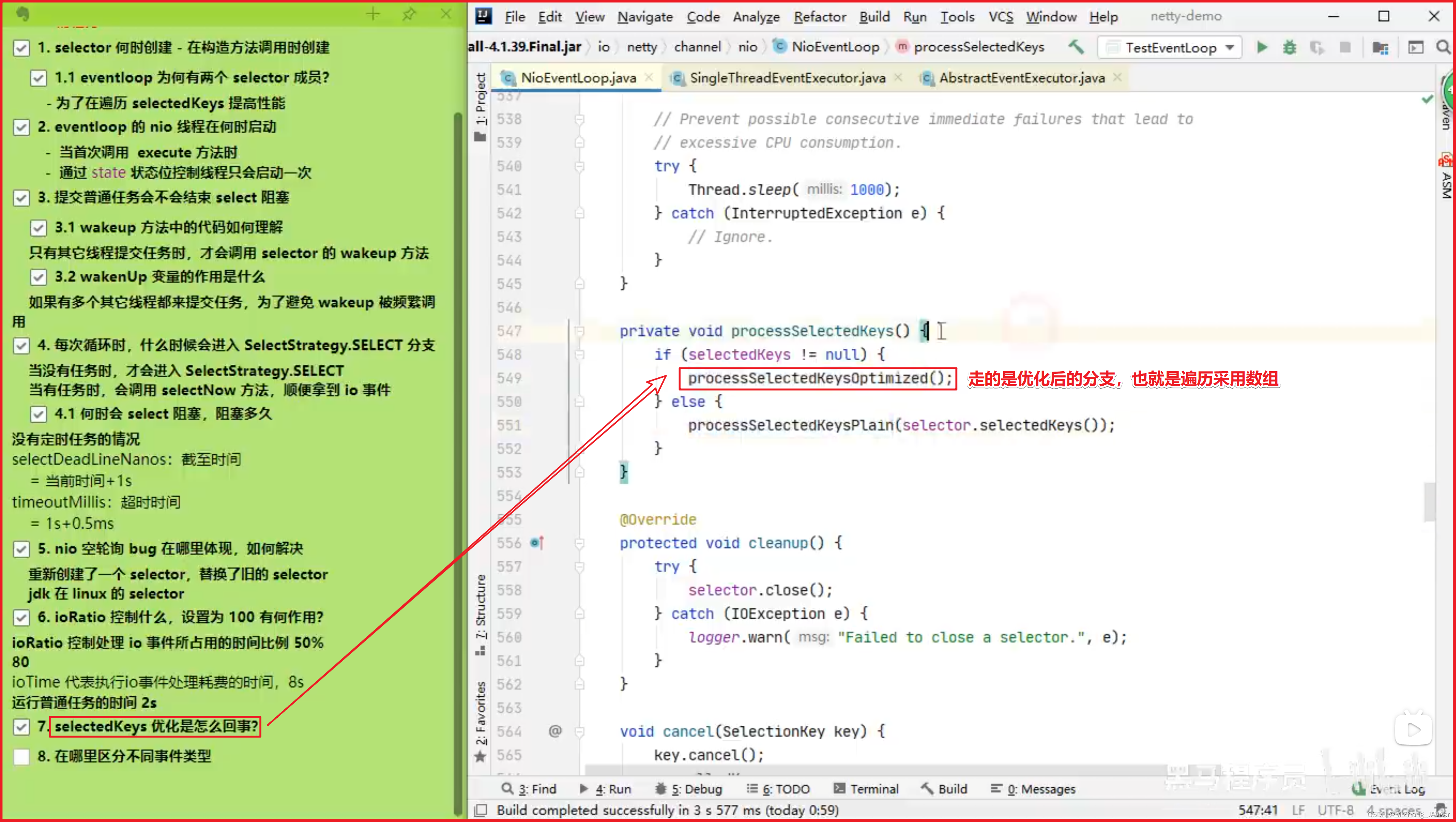
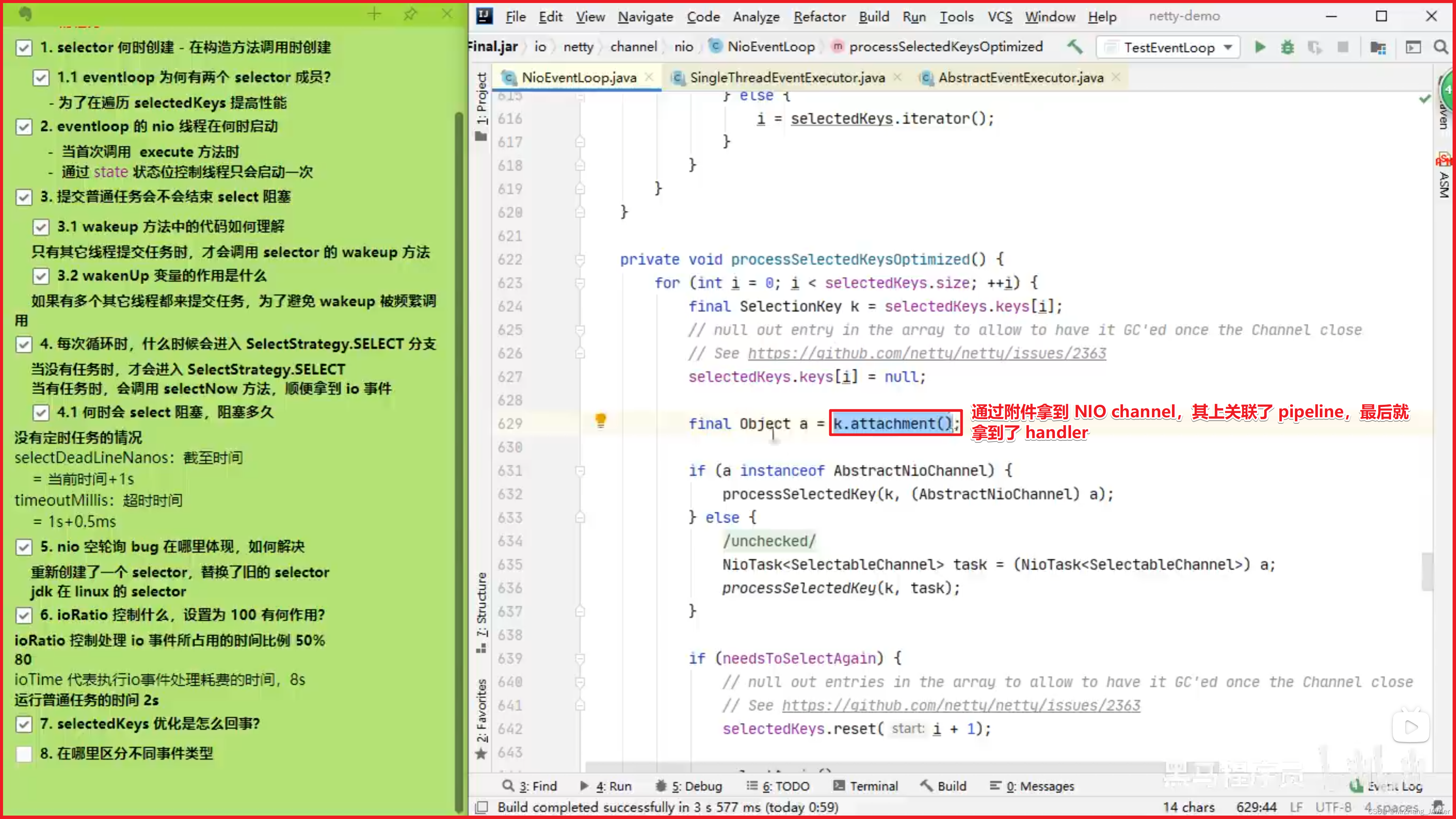
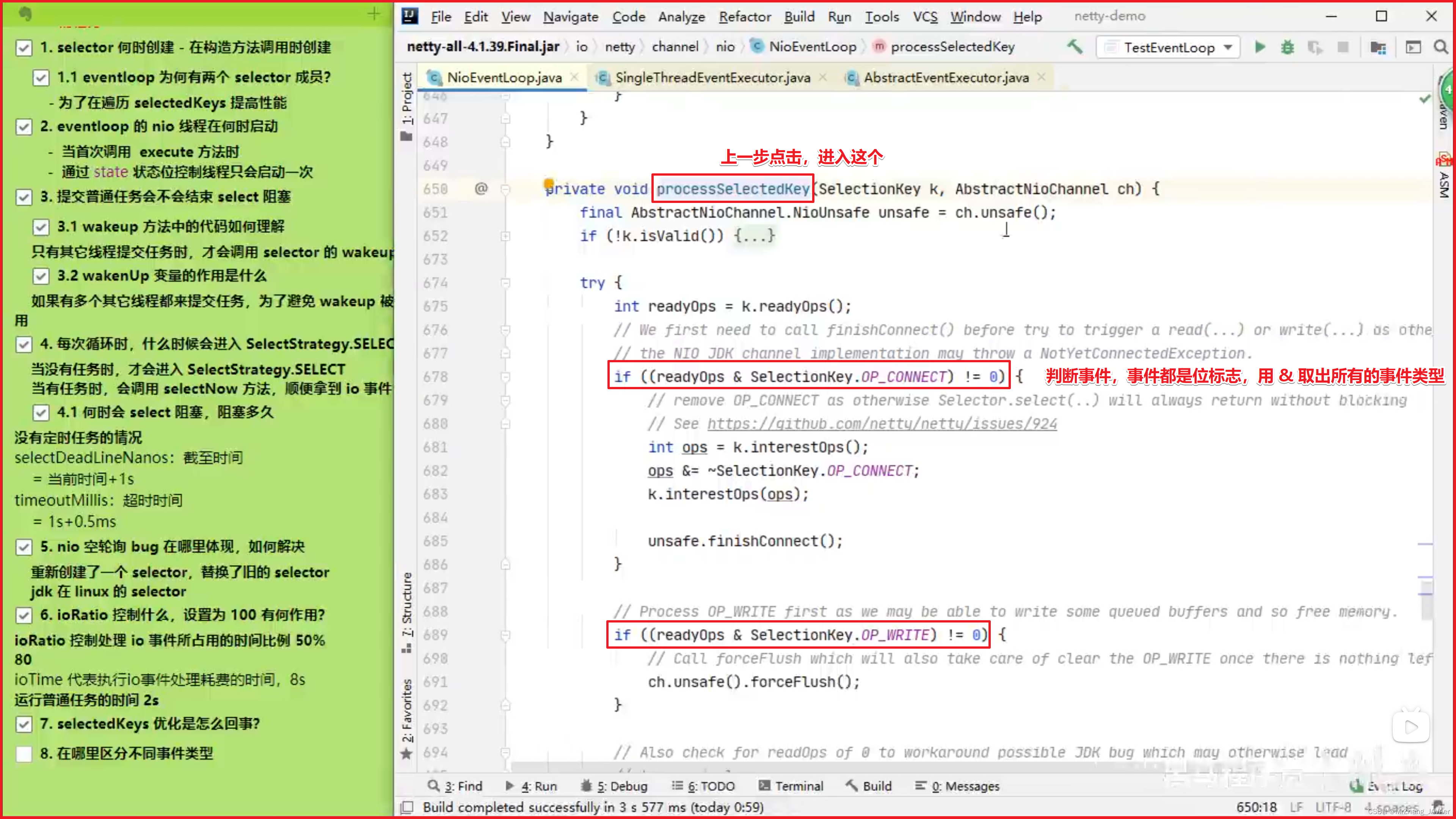

NioEventLoop 线程不仅要处理 IO 事件,还要处理 Task(包括普通任务和定时任务),
提交任务代码 io.netty.util.concurrent.SingleThreadEventExecutor#execute
public void execute(Runnable task) {
if (task == null) {
throw new NullPointerException("task");
}
boolean inEventLoop = inEventLoop();
// 添加任务,其中队列使用了 jctools 提供的 mpsc 无锁队列
addTask(task);
if (!inEventLoop) {
// inEventLoop 如果为 false 表示由其它线程来调用 execute,即首次调用,这时需要向 eventLoop 提交首个任务,启动死循环,会执行到下面的 doStartThread
startThread();
if (isShutdown()) {
// 如果已经 shutdown,做拒绝逻辑,代码略...
}
}
if (!addTaskWakesUp && wakesUpForTask(task)) {
// 如果线程由于 IO select 阻塞了,添加的任务的线程需要负责唤醒 NioEventLoop 线程
wakeup(inEventLoop);
}
}
唤醒 select 阻塞线程io.netty.channel.nio.NioEventLoop#wakeup
@Override
protected void wakeup(boolean inEventLoop) {
if (!inEventLoop && wakenUp.compareAndSet(false, true)) {
selector.wakeup();
}
}
启动 EventLoop 主循环 io.netty.util.concurrent.SingleThreadEventExecutor#doStartThread
private void doStartThread() {
assert thread == null;
executor.execute(new Runnable() {
@Override
public void run() {
// 将线程池的当前线程保存在成员变量中,以便后续使用
thread = Thread.currentThread();
if (interrupted) {
thread.interrupt();
}
boolean success = false;
updateLastExecutionTime();
try {
// 调用外部类 SingleThreadEventExecutor 的 run 方法,进入死循环,run 方法见下
SingleThreadEventExecutor.this.run();
success = true;
} catch (Throwable t) {
logger.warn("Unexpected exception from an event executor: ", t);
} finally {
// 清理工作,代码略...
}
}
});
}
io.netty.channel.nio.NioEventLoop#run 主要任务是执行死循环,不断看有没有新任务,有没有 IO 事件
protected void run() {
for (;;) {
try {
try {
// calculateStrategy 的逻辑如下:
// 有任务,会执行一次 selectNow,清除上一次的 wakeup 结果,无论有没有 IO 事件,都会跳过 switch
// 没有任务,会匹配 SelectStrategy.SELECT,看是否应当阻塞
switch (selectStrategy.calculateStrategy(selectNowSupplier, hasTasks())) {
case SelectStrategy.CONTINUE:
continue;
case SelectStrategy.BUSY_WAIT:
case SelectStrategy.SELECT:
// 因为 IO 线程和提交任务线程都有可能执行 wakeup,而 wakeup 属于比较昂贵的操作,因此使用了一个原子布尔对象 wakenUp,它取值为 true 时,表示该由当前线程唤醒
// 进行 select 阻塞,并设置唤醒状态为 false
boolean oldWakenUp = wakenUp.getAndSet(false);
// 如果在这个位置,非 EventLoop 线程抢先将 wakenUp 置为 true,并 wakeup
// 下面的 select 方法不会阻塞
// 等 runAllTasks 处理完成后,到再循环进来这个阶段新增的任务会不会及时执行呢?
// 因为 oldWakenUp 为 true,因此下面的 select 方法就会阻塞,直到超时
// 才能执行,让 select 方法无谓阻塞
select(oldWakenUp);
if (wakenUp.get()) {
selector.wakeup();
}
default:
}
} catch (IOException e) {
rebuildSelector0();
handleLoopException(e);
continue;
}
cancelledKeys = 0;
needsToSelectAgain = false;
// ioRatio 默认是 50
final int ioRatio = this.ioRatio;
if (ioRatio == 100) {
try {
processSelectedKeys();
} finally {
// ioRatio 为 100 时,总是运行完所有非 IO 任务
runAllTasks();
}
} else {
final long ioStartTime = System.nanoTime();
try {
processSelectedKeys();
} finally {
// 记录 io 事件处理耗时
final long ioTime = System.nanoTime() - ioStartTime;
// 运行非 IO 任务,一旦超时会退出 runAllTasks
runAllTasks(ioTime * (100 - ioRatio) / ioRatio);
}
}
} catch (Throwable t) {
handleLoopException(t);
}
try {
if (isShuttingDown()) {
closeAll();
if (confirmShutdown()) {
return;
}
}
} catch (Throwable t) {
handleLoopException(t);
}
}
}
⚠️ 注意
这里有个费解的地方就是 wakeup,它既可以由提交任务的线程来调用(比较好理解),也可以由 EventLoop 线程来调用(比较费解),这里要知道 wakeup 方法的效果:
- 由非 EventLoop 线程调用,会唤醒当前在执行 select 阻塞的 EventLoop 线程
- 由 EventLoop 自己调用,会本次的 wakeup 会取消下一次的 select 操作
参考下图
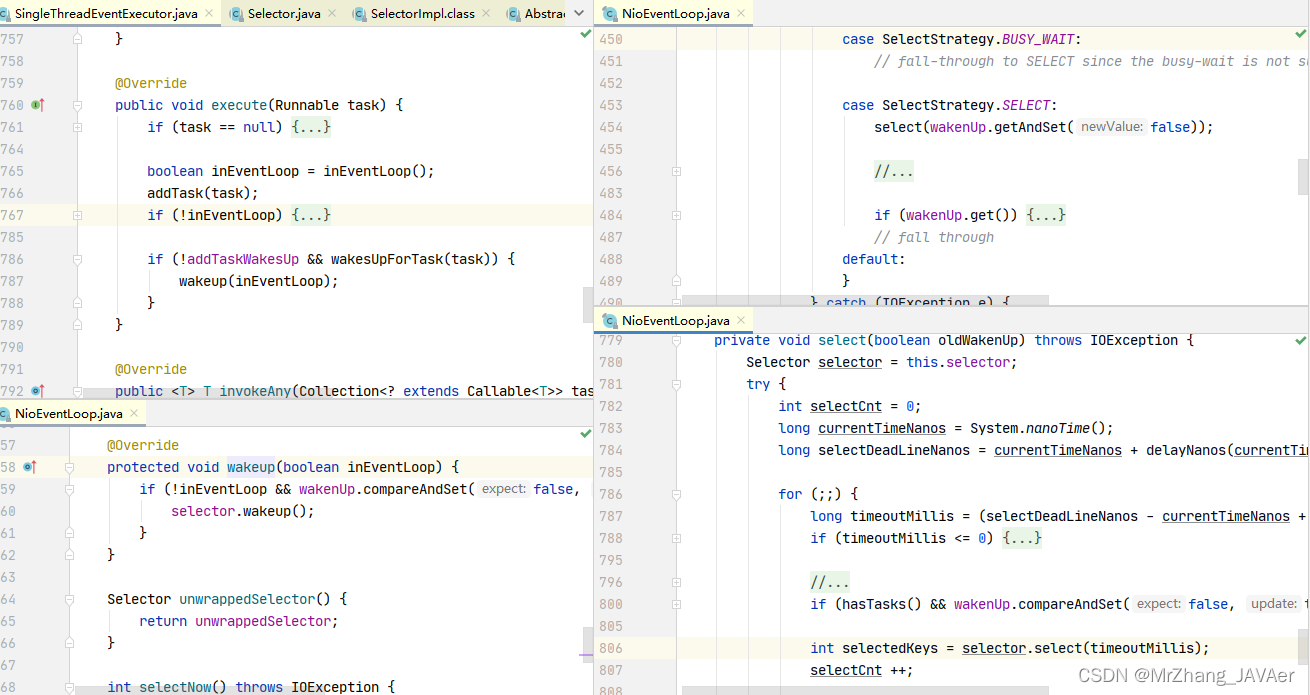
io.netty.channel.nio.NioEventLoop#select
private void select(boolean oldWakenUp) throws IOException {
Selector selector = this.selector;
try {
int selectCnt = 0;
long currentTimeNanos = System.nanoTime();
// 计算等待时间
// * 没有 scheduledTask,超时时间为 1s
// * 有 scheduledTask,超时时间为 `下一个定时任务执行时间 - 当前时间`
long selectDeadLineNanos = currentTimeNanos + delayNanos(currentTimeNanos);
for (;;) {
long timeoutMillis = (selectDeadLineNanos - currentTimeNanos + 500000L) / 1000000L;
// 如果超时,退出循环
if (timeoutMillis <= 0) {
if (selectCnt == 0) {
selector.selectNow();
selectCnt = 1;
}
break;
}
// 如果期间又有 task 退出循环,如果没这个判断,那么任务就会等到下次 select 超时时才能被执行
// wakenUp.compareAndSet(false, true) 是让非 NioEventLoop 不必再执行 wakeup
if (hasTasks() && wakenUp.compareAndSet(false, true)) {
selector.selectNow();
selectCnt = 1;
break;
}
// select 有限时阻塞
// 注意 nio 有 bug,当 bug 出现时,select 方法即使没有时间发生,也不会阻塞住,导致不断空轮询,cpu 占用 100%
int selectedKeys = selector.select(timeoutMillis);
// 计数加 1
selectCnt ++;
// 醒来后,如果有 IO 事件、或是由非 EventLoop 线程唤醒,或者有任务,退出循环
if (selectedKeys != 0 || oldWakenUp || wakenUp.get() || hasTasks() || hasScheduledTasks()) {
break;
}
if (Thread.interrupted()) {
// 线程被打断,退出循环
// 记录日志
selectCnt = 1;
break;
}
long time = System.nanoTime();
if (time - TimeUnit.MILLISECONDS.toNanos(timeoutMillis) >= currentTimeNanos) {
// 如果超时,计数重置为 1,下次循环就会 break
selectCnt = 1;
}
// 计数超过阈值,由 io.netty.selectorAutoRebuildThreshold 指定,默认 512
// 这是为了解决 nio 空轮询 bug
else if (SELECTOR_AUTO_REBUILD_THRESHOLD > 0 &&
selectCnt >= SELECTOR_AUTO_REBUILD_THRESHOLD) {
// 重建 selector
selector = selectRebuildSelector(selectCnt);
selectCnt = 1;
break;
}
currentTimeNanos = time;
}
if (selectCnt > MIN_PREMATURE_SELECTOR_RETURNS) {
// 记录日志
}
} catch (CancelledKeyException e) {
// 记录日志
}
}
处理 keys io.netty.channel.nio.NioEventLoop#processSelectedKeys
private void processSelectedKeys() {
if (selectedKeys != null) {
// 通过反射将 Selector 实现类中的就绪事件集合替换为 SelectedSelectionKeySet
// SelectedSelectionKeySet 底层为数组实现,可以提高遍历性能(原本为 HashSet)
processSelectedKeysOptimized();
} else {
processSelectedKeysPlain(selector.selectedKeys());
}
}
io.netty.channel.nio.NioEventLoop#processSelectedKey
private void processSelectedKey(SelectionKey k, AbstractNioChannel ch) {
final AbstractNioChannel.NioUnsafe unsafe = ch.unsafe();
// 当 key 取消或关闭时会导致这个 key 无效
if (!k.isValid()) {
// 无效时处理...
return;
}
try {
int readyOps = k.readyOps();
// 连接事件
if ((readyOps & SelectionKey.OP_CONNECT) != 0) {
int ops = k.interestOps();
ops &= ~SelectionKey.OP_CONNECT;
k.interestOps(ops);
unsafe.finishConnect();
}
// 可写事件
if ((readyOps & SelectionKey.OP_WRITE) != 0) {
ch.unsafe().forceFlush();
}
// 可读或可接入事件
if ((readyOps & (SelectionKey.OP_READ | SelectionKey.OP_ACCEPT)) != 0 || readyOps == 0) {
// 如果是可接入 io.netty.channel.nio.AbstractNioMessageChannel.NioMessageUnsafe#read
// 如果是可读 io.netty.channel.nio.AbstractNioByteChannel.NioByteUnsafe#read
unsafe.read();
}
} catch (CancelledKeyException ignored) {
unsafe.close(unsafe.voidPromise());
}
}
2.3 accept 剖析
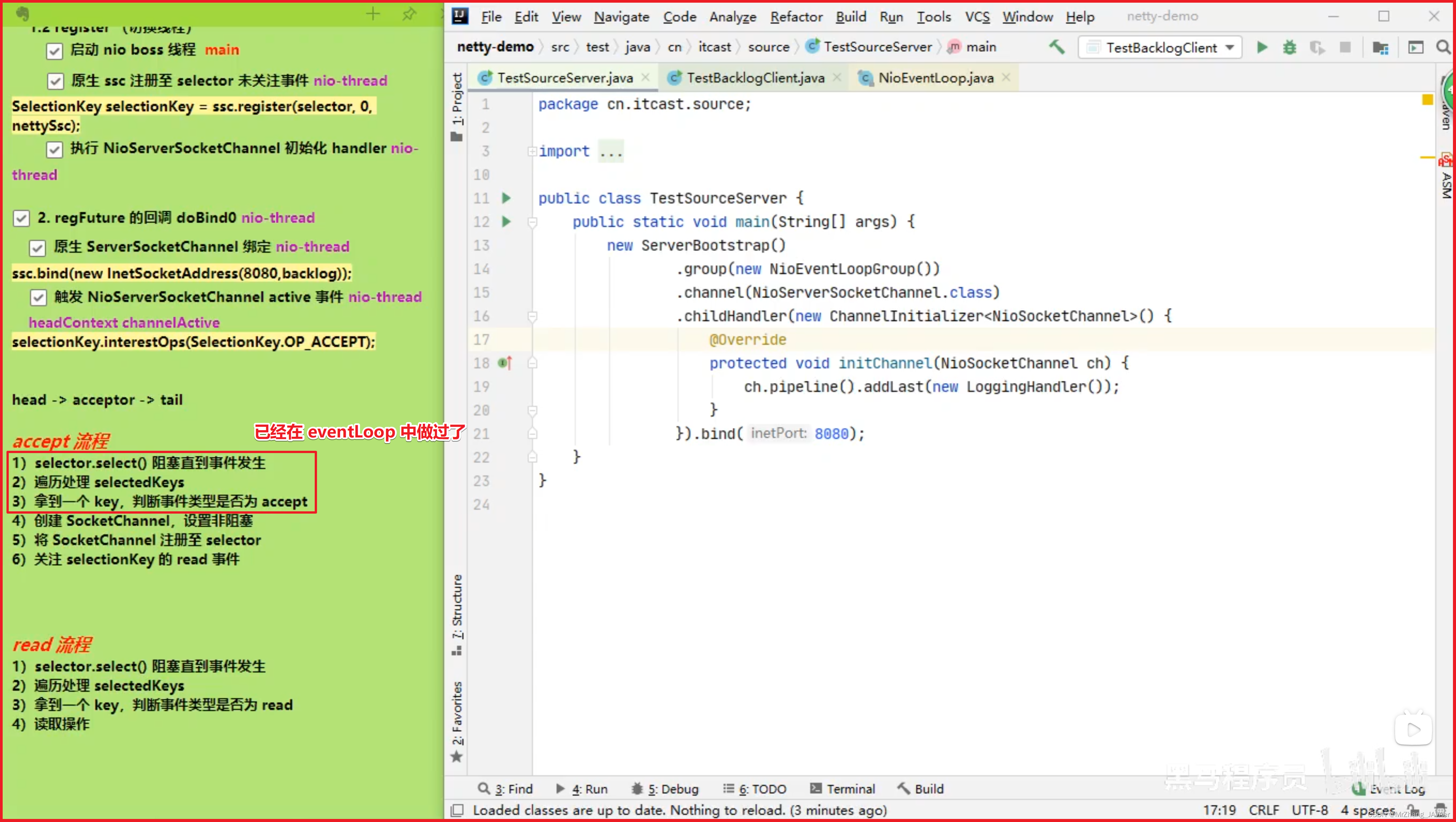

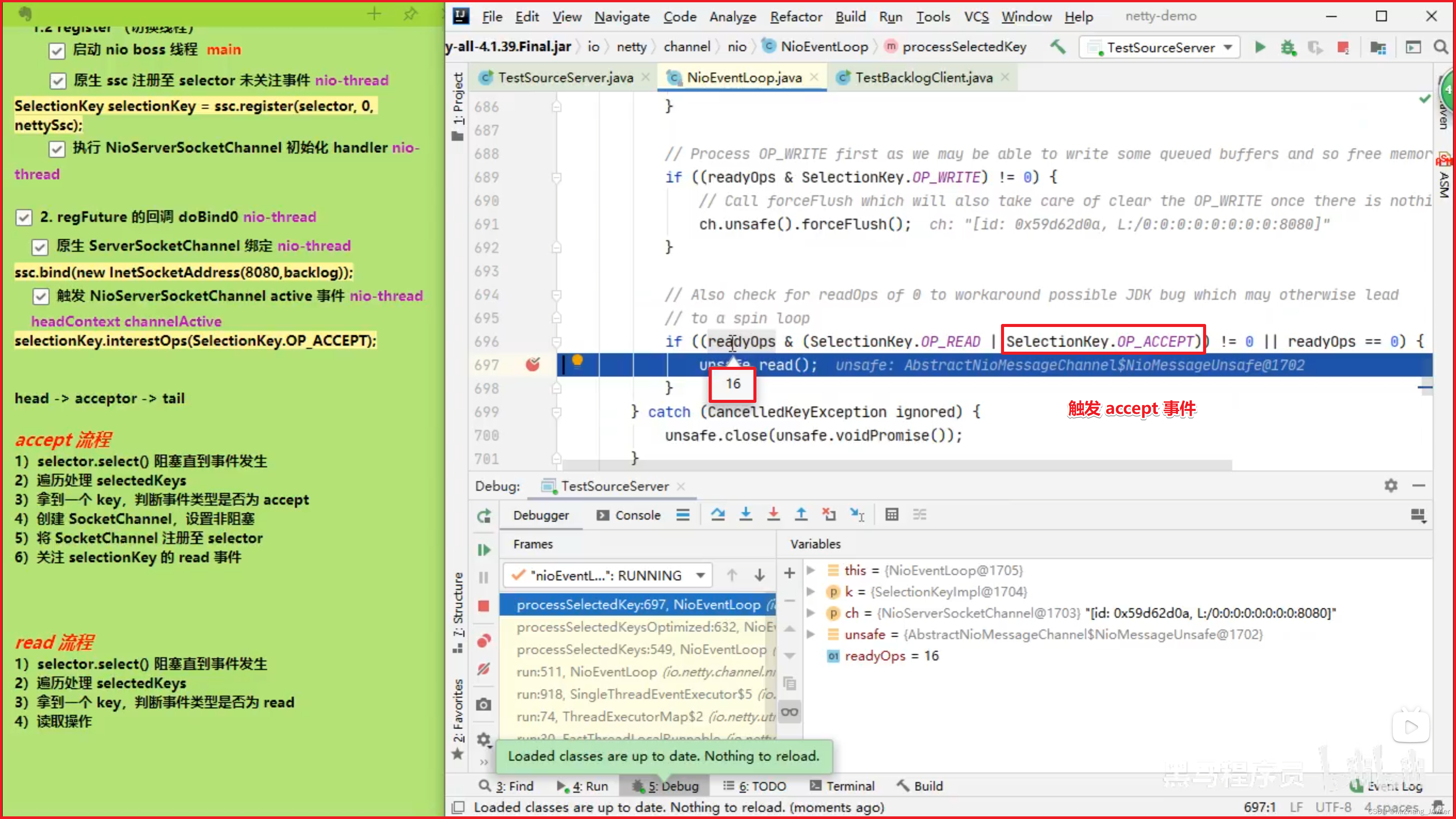

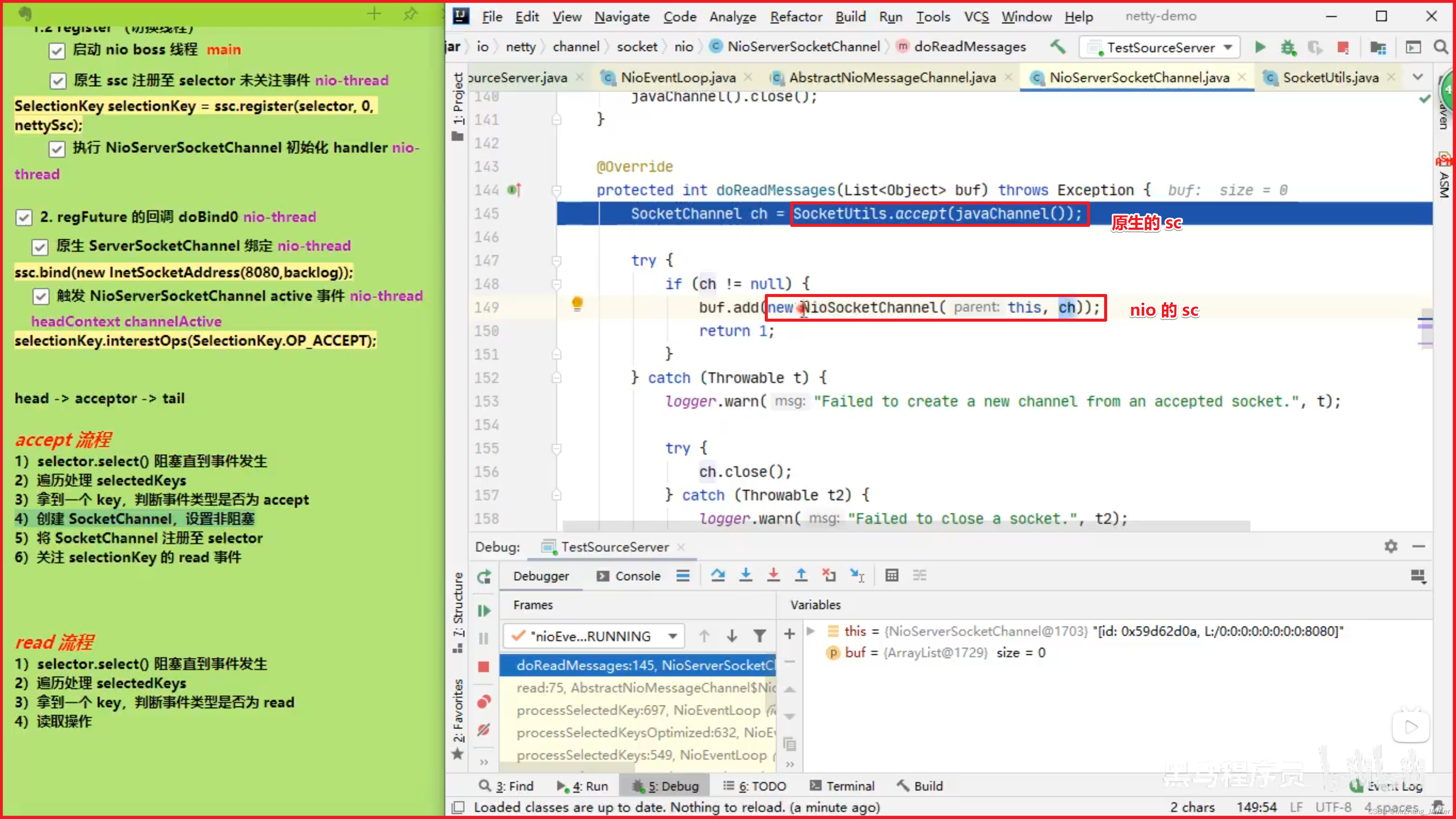
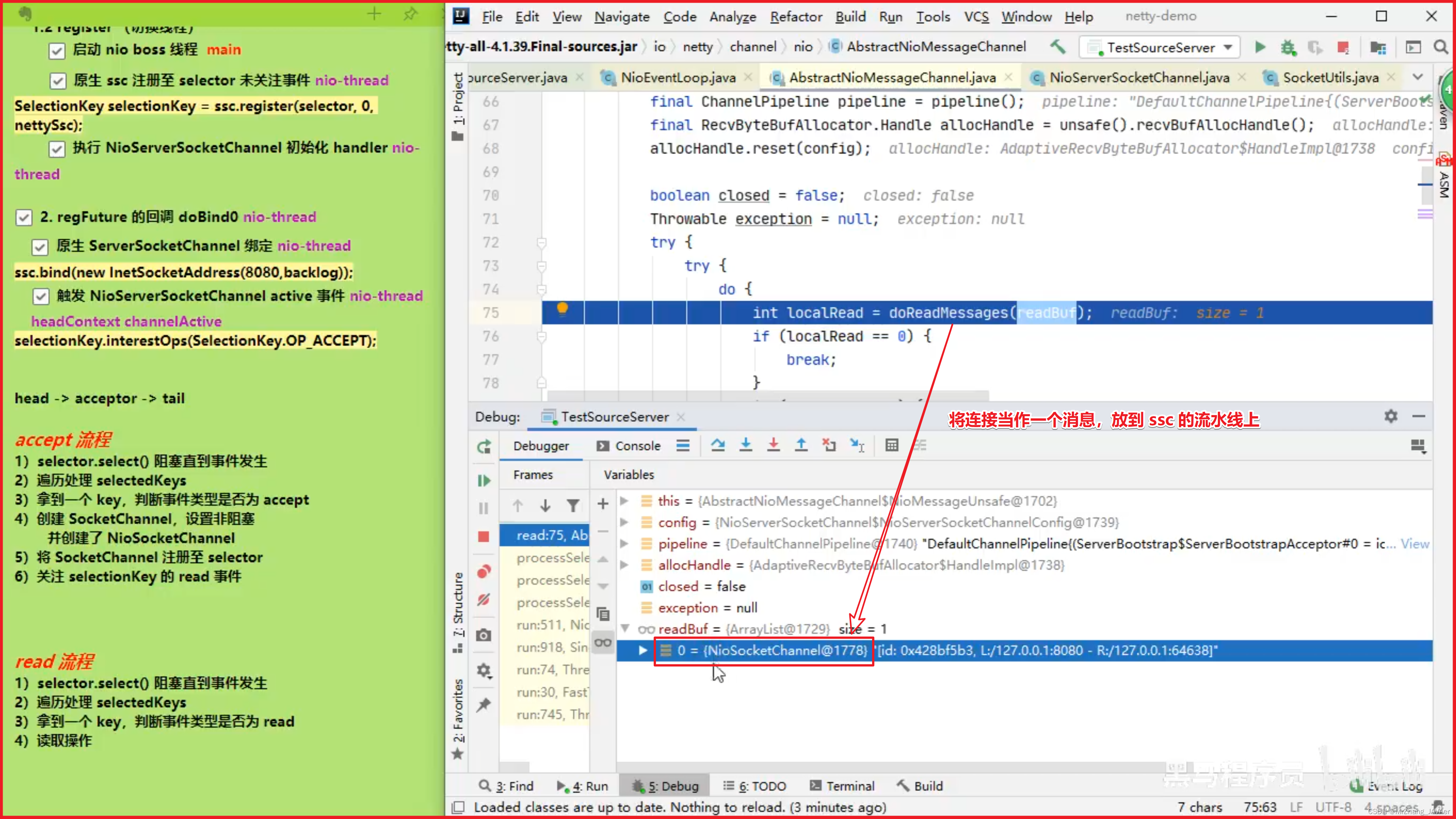

(TODO接下来的流程分析看视频的P156)
nio 中如下代码,在 netty 中的流程
//1 阻塞直到事件发生
selector.select();
Iterator<SelectionKey> iter = selector.selectedKeys().iterator();
while (iter.hasNext()) {
//2 拿到一个事件
SelectionKey key = iter.next();
//3 如果是 accept 事件
if (key.isAcceptable()) {
//4 执行 accept
SocketChannel channel = serverSocketChannel.accept();
channel.configureBlocking(false);
//5 关注 read 事件
channel.register(selector, SelectionKey.OP_READ);
}
// ...
}
先来看可接入事件处理(accept)
io.netty.channel.nio.AbstractNioMessageChannel.NioMessageUnsafe#read
public void read() {
assert eventLoop().inEventLoop();
final ChannelConfig config = config();
final ChannelPipeline pipeline = pipeline();
final RecvByteBufAllocator.Handle allocHandle = unsafe().recvBufAllocHandle();
allocHandle.reset(config);
boolean closed = false;
Throwable exception = null;
try {
try {
do {
// doReadMessages 中执行了 accept 并创建 NioSocketChannel 作为消息放入 readBuf
// readBuf 是一个 ArrayList 用来缓存消息
int localRead = doReadMessages(readBuf);
if (localRead == 0) {
break;
}
if (localRead < 0) {
closed = true;
break;
}
// localRead 为 1,就一条消息,即接收一个客户端连接
allocHandle.incMessagesRead(localRead);
} while (allocHandle.continueReading());
} catch (Throwable t) {
exception = t;
}
int size = readBuf.size();
for (int i = 0; i < size; i ++) {
readPending = false;
// 触发 read 事件,让 pipeline 上的 handler 处理,这时是处理
// io.netty.bootstrap.ServerBootstrap.ServerBootstrapAcceptor#channelRead
pipeline.fireChannelRead(readBuf.get(i));
}
readBuf.clear();
allocHandle.readComplete();
pipeline.fireChannelReadComplete();
if (exception != null) {
closed = closeOnReadError(exception);
pipeline.fireExceptionCaught(exception);
}
if (closed) {
inputShutdown = true;
if (isOpen()) {
close(voidPromise());
}
}
} finally {
if (!readPending && !config.isAutoRead()) {
removeReadOp();
}
}
}
关键代码 io.netty.bootstrap.ServerBootstrap.ServerBootstrapAcceptor#channelRead
public void channelRead(ChannelHandlerContext ctx, Object msg) {
// 这时的 msg 是 NioSocketChannel
final Channel child = (Channel) msg;
// NioSocketChannel 添加 childHandler 即初始化器
child.pipeline().addLast(childHandler);
// 设置选项
setChannelOptions(child, childOptions, logger);
for (Entry<AttributeKey<?>, Object> e: childAttrs) {
child.attr((AttributeKey<Object>) e.getKey()).set(e.getValue());
}
try {
// 注册 NioSocketChannel 到 nio worker 线程,接下来的处理也移交至 nio worker 线程
childGroup.register(child).addListener(new ChannelFutureListener() {
@Override
public void operationComplete(ChannelFuture future) throws Exception {
if (!future.isSuccess()) {
forceClose(child, future.cause());
}
}
});
} catch (Throwable t) {
forceClose(child, t);
}
}
又回到了熟悉的 io.netty.channel.AbstractChannel.AbstractUnsafe#register 方法
public final void register(EventLoop eventLoop, final ChannelPromise promise) {
// 一些检查,略...
AbstractChannel.this.eventLoop = eventLoop;
if (eventLoop.inEventLoop()) {
register0(promise);
} else {
try {
// 这行代码完成的事实是 nio boss -> nio worker 线程的切换
eventLoop.execute(new Runnable() {
@Override
public void run() {
register0(promise);
}
});
} catch (Throwable t) {
// 日志记录...
closeForcibly();
closeFuture.setClosed();
safeSetFailure(promise, t);
}
}
}
io.netty.channel.AbstractChannel.AbstractUnsafe#register0
private void register0(ChannelPromise promise) {
try {
if (!promise.setUncancellable() || !ensureOpen(promise)) {
return;
}
boolean firstRegistration = neverRegistered;
doRegister();
neverRegistered = false;
registered = true;
// 执行初始化器,执行前 pipeline 中只有 head -> 初始化器 -> tail
pipeline.invokeHandlerAddedIfNeeded();
// 执行后就是 head -> logging handler -> my handler -> tail
safeSetSuccess(promise);
pipeline.fireChannelRegistered();
if (isActive()) {
if (firstRegistration) {
// 触发 pipeline 上 active 事件
pipeline.fireChannelActive();
} else if (config().isAutoRead()) {
beginRead();
}
}
} catch (Throwable t) {
closeForcibly();
closeFuture.setClosed();
safeSetFailure(promise, t);
}
}
回到了熟悉的代码 io.netty.channel.DefaultChannelPipeline.HeadContext#channelActive
public void channelActive(ChannelHandlerContext ctx) {
ctx.fireChannelActive();
// 触发 read (NioSocketChannel 这里 read,只是为了触发 channel 的事件注册,还未涉及数据读取)
readIfIsAutoRead();
}
io.netty.channel.nio.AbstractNioChannel#doBeginRead
protected void doBeginRead() throws Exception {
// Channel.read() or ChannelHandlerContext.read() was called
final SelectionKey selectionKey = this.selectionKey;
if (!selectionKey.isValid()) {
return;
}
readPending = true;
// 这时候 interestOps 是 0
final int interestOps = selectionKey.interestOps();
if ((interestOps & readInterestOp) == 0) {
// 关注 read 事件
selectionKey.interestOps(interestOps | readInterestOp);
}
}
2.4 read 剖析
再来看可读事件 io.netty.channel.nio.AbstractNioByteChannel.NioByteUnsafe#read,注意发送的数据未必能够一次读完,因此会触发多次 nio read 事件,一次事件内会触发多次 pipeline read,一次事件会触发一次 pipeline read complete
public final void read() {
final ChannelConfig config = config();
if (shouldBreakReadReady(config)) {
clearReadPending();
return;
}
final ChannelPipeline pipeline = pipeline();
// io.netty.allocator.type 决定 allocator 的实现
final ByteBufAllocator allocator = config.getAllocator();
// 用来分配 byteBuf,确定单次读取大小
final RecvByteBufAllocator.Handle allocHandle = recvBufAllocHandle();
allocHandle.reset(config);
ByteBuf byteBuf = null;
boolean close = false;
try {
do {
byteBuf = allocHandle.allocate(allocator);
// 读取
allocHandle.lastBytesRead(doReadBytes(byteBuf));
if (allocHandle.lastBytesRead() <= 0) {
byteBuf.release();
byteBuf = null;
close = allocHandle.lastBytesRead() < 0;
if (close) {
readPending = false;
}
break;
}
allocHandle.incMessagesRead(1);
readPending = false;
// 触发 read 事件,让 pipeline 上的 handler 处理,这时是处理 NioSocketChannel 上的 handler
pipeline.fireChannelRead(byteBuf);
byteBuf = null;
}
// 是否要继续循环
while (allocHandle.continueReading());
allocHandle.readComplete();
// 触发 read complete 事件
pipeline.fireChannelReadComplete();
if (close) {
closeOnRead(pipeline);
}
} catch (Throwable t) {
handleReadException(pipeline, byteBuf, t, close, allocHandle);
} finally {
if (!readPending && !config.isAutoRead()) {
removeReadOp();
}
}
}
io.netty.channel.DefaultMaxMessagesRecvByteBufAllocator.MaxMessageHandle#continueReading(io.netty.util.UncheckedBooleanSupplier)
public boolean continueReading(UncheckedBooleanSupplier maybeMoreDataSupplier) {
return
// 一般为 true
config.isAutoRead() &&
// respectMaybeMoreData 默认为 true
// maybeMoreDataSupplier 的逻辑是如果预期读取字节与实际读取字节相等,返回 true
(!respectMaybeMoreData || maybeMoreDataSupplier.get()) &&
// 小于最大次数,maxMessagePerRead 默认 16
totalMessages < maxMessagePerRead &&
// 实际读到了数据
totalBytesRead > 0;
}




















 924
924











 被折叠的 条评论
为什么被折叠?
被折叠的 条评论
为什么被折叠?








