以上是官方链接
Install
1. Add Intel server to the list of repositories
将英特尔服务器添加到库列表中
sudo add-apt-repository "deb https://librealsense.intel.com/Debian/apt-repo $(lsb_release -cs) main" -u2. Register the server's public key:
注册服务器的公共密钥
sudo apt-key adv --keyserver keyserver.ubuntu.com --recv-key F6E65AC044F831AC80A06380C8B3A55A6F3EFCDE || sudo apt-key adv --keyserver hkp://keyserver.ubuntu.com:80 --recv-key F6E65AC044F831AC80A06380C8B3A55A6F3EFCDE3. Refresh the list of repositories and packages available:
刷新可用的库和包列表
sudo apt-get update4. Install the librscalibrationtool package which includes Intel® RealSense™ Dynamic Calibrator:
安装 librscalibrationtool 软件包,其中包括英特尔® 实感™动态校准器
sudo apt-get install librscalibrationtoolTest Installation
To print the tool version to screen:
打印工具版本
/usr/bin/Intel.Realsense.DynamicCalibrator -vTo print device information to screen, connect a camera device to the system and execute the following command:
打印设备信息
/usr/bin/Intel.Realsense.DynamicCalibrator -listTo print device calibration data to screen, execute the following command:
打印设备标定数据
/usr/bin/Intel.Realsense.CustomRW -r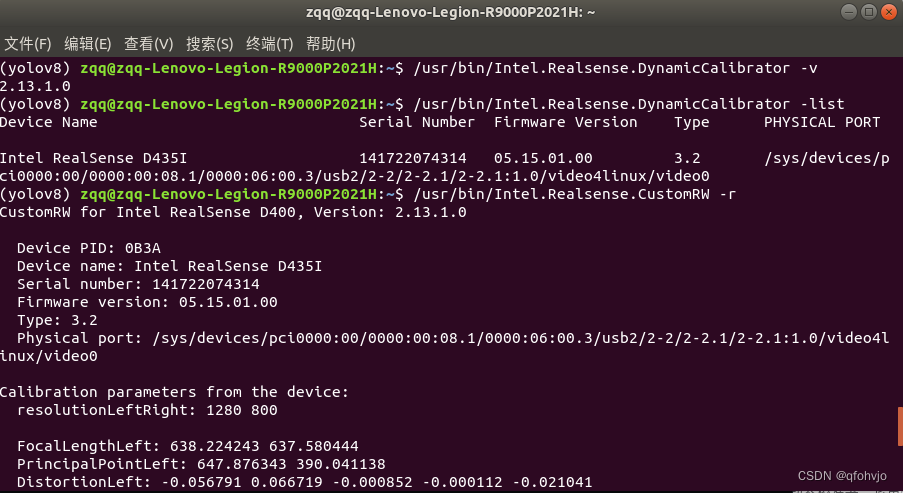
To try out calibrator, execute the following command:
运行
/usr/bin/Intel.Realsense.DynamicCalibrator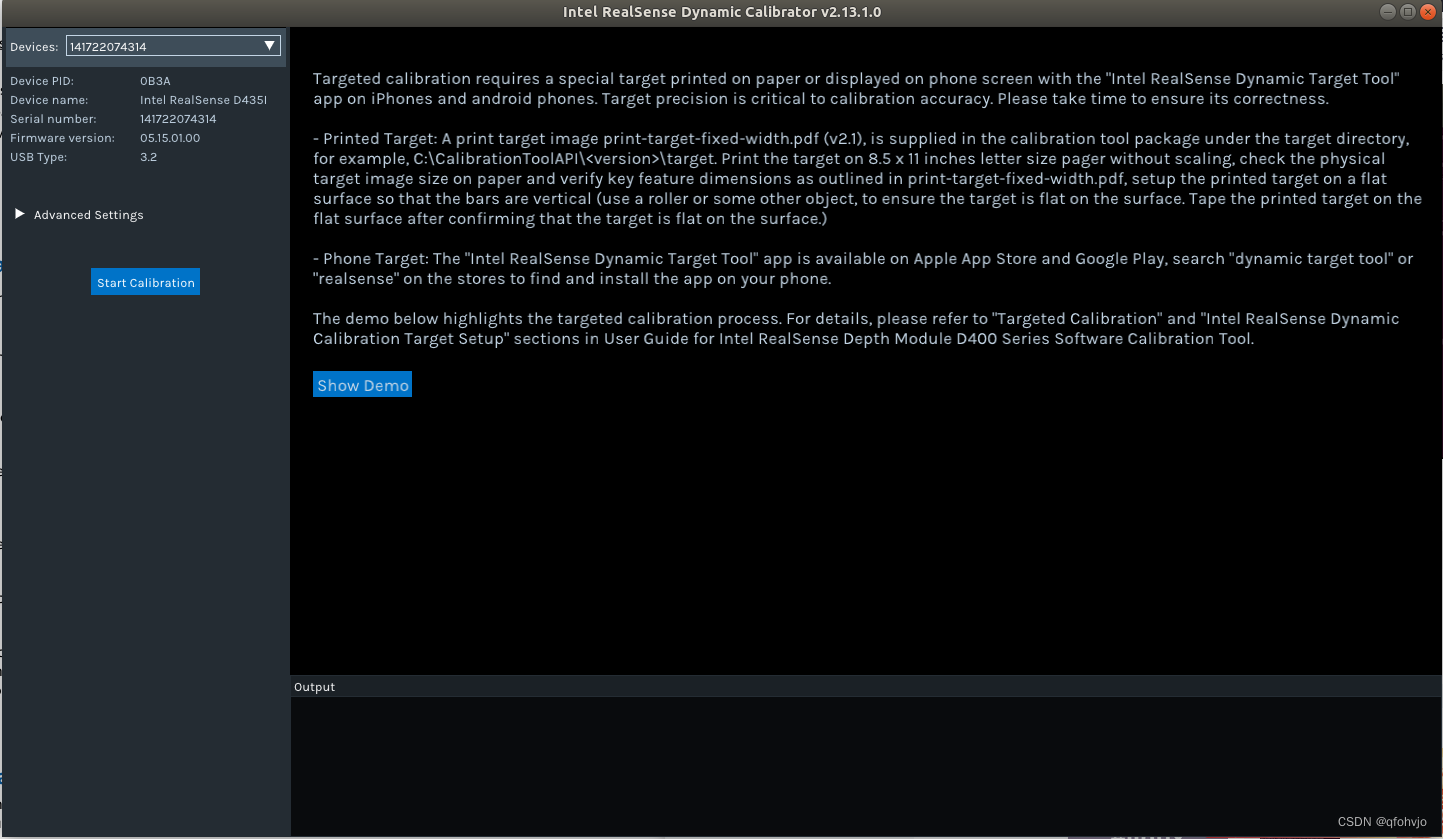
安装完成
标定过程见下篇博文:使用官方标定工具Dynamic Calibrator对RealSense D435i进行标定(二)-CSDN博客






















 9576
9576

 被折叠的 条评论
为什么被折叠?
被折叠的 条评论
为什么被折叠?








