使用css画刻度图表
很多时候呢,一些比较简单的图表都会选择自己写,也不想引入echart或者其他第三方组件。那么今天呢,就来讲讲其中一个案例,如何使用css来实现以下图表:
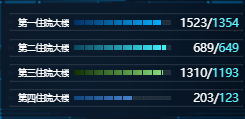
基本代码(使用vue)如下:
<template>
<div class="container">
<div class="container_chart">
<div
class="container_chart_item"
v-for="(item, index) of data"
:key="index"
>
<div class="item_name">{{item.name}}</div>
<div class="item_line">
<div class="item_line_all" :style="{ width: `${(item.value / item.total) * 320}px`, background: `${dataColor[index]}` }"></div>
<div
class="item_line_single"
v-for="(item) of parseInt((item.value / item.total) * 320 / 30)"
:key="item"
:style="{left: `${(item * 30 + (item - 1) * 2)}px`}"
>
</div>
</div>
<div class="item_num">
{{item.total}} / <span class="item_value">{{item.value}}</span>
</div>
</div>
</div>
</div>
</template>
<script>
export default {
name: 'bedOccupancy',
data() {
return {
data: [
{
name: '吃饭',
value: 1354,
total: 1523,
},
{
name: '睡觉',
value: 649,
total: 689,
},
{
name: '旅游',
value: 1193,
total: 1310,
},
{
name: '唱歌',
value: 100,
total: 200,
},
],
dataColor: [
'linear-gradient(90deg, #023063 0%, #01AEFF 100%)',
'linear-gradient(90deg, #08475E 0%, #37F6FF 100%)',
'linear-gradient(90deg, #122F01 0%, #88DD77 100%)',
'linear-gradient(90deg, #10467D 0%, #4782CB 100%)',
],
};
},
};
</script>
<style scoped lang="scss">
.container {
width: 775px;
height: 383px;
display: flex;
justify-content: center;
color: #fff;
font-size: 30px;
&_chart {
width: 775px;
margin-left: 25px;
margin-top: 60px;
&_item {
display: flex;
align-items: center;
width: 100%;
height: 60px;
margin-bottom: 23px;
background: url('~@/assets/img/bed/bedOccupancy/itemBg.png') no-repeat;
.item_name {
margin-left: 33px;
margin-right: 17px;
font-size: 28px;
font-family: SourceHanSansCN;
font-weight: 400;
color: #FFFFFF;
white-space: nowrap;
overflow: hidden;
}
.item_line {
position: relative;
width: 320px;
height: 16px;
background: url('~@/assets/img/bed/bedOccupancy//lineBg.png') no-repeat;
margin-right: 10px;
margin-right: 16px;
&_all {
height: 100%;
}
&_single {
position: absolute;
top: 0;
height: 100%;
width: 2px;
background: rgba(12, 30, 48, 1);
}
}
.item_num {
text-align: right;
width: 216px;
margin-right: 15px;
font-size: 38px;
font-family: DINPro;
font-weight: 400;
color: #Fff;
white-space: nowrap;
overflow: hidden;
.item_value {
color: rgba(89, 245, 255, 1);
}
}
}
}
}
</style>






















 969
969











 被折叠的 条评论
为什么被折叠?
被折叠的 条评论
为什么被折叠?








