导航:
目录
12、商品服务-新增商品
12.0、效果展示
todo。这节写后补上
12.1、配置、启动会员模块
进入“发布商品”页面会发获取会员等级的请求,所以第一步要先配置、启动会员模块。

12.1.1、用户模块添加到nacos注册中心
修改gulimall-member配置文件,将用户模块添加到服务注册中心,然后启动gulimall-member服务

启动成功:


“获取所有会员等级”功能,在逆向工程时已经自动生成了。url:
/member/memberlevel/list
12.1.2、配置网关路由
网关模块修改yml,用户路由(/api/member/**)要放到人人管理后台路由(/api/**)前面,因为路由路径更具体。
#用户模块路由
- id: member_route
uri: lb://gulimall-member
predicates:
- Path=/api/member/**
filters:
#/api/member/**重写成/menber/**
- RewritePath=/api/(?<segment>.*),/$\{segment}当前网关模块的yml:
server: port: 88 spring: cloud: nacos: discovery: server-addr: 127.0.0.1:8848 gateway: routes: #商品模块路由 - id: product_route uri: lb://gulimall-product predicates: - Path=/api/product/** #http://localhost:88/api/product/category/list/tree转发http://localhost:10000/product/category/list/tree filters: - RewritePath=/api/(?<segment>.*),/$\{segment} # oss等第三方模块路由 - id: third_party_route uri: lb://gulimall-third-party predicates: - Path=/api/thirdparty/** filters: # http://localhost:88/api/thirdparty/oss/policy--->http://localhost:30000/oss/policy - RewritePath=/api/thirdparty/(?<segment>.*),/$\{segment} #用户模块路由 - id: member_route uri: lb://gulimall-member predicates: - Path=/api/member/** filters: - RewritePath=/api/(?<segment>.*),/$\{segment} #人人管理后台,路径路由。路由id,自定义,只要唯一即可 - id: admin_route # uri路由的目标地址。lb就是负载均衡,后面跟服务名称。 uri: lb://renren-fast #断言工厂的Path,请求路径必须符合指定规则,才能进行转发 predicates: - Path=/api/** # 把所有api开头的请求都转发给renren-fast #局部过滤器。回顾默认过滤器default-filters是与routes同级 filters: - RewritePath=/api/(?<segment>.*),/renren-fast/$\{segment} # 默认规则, 请求过来:http://localhost:88/api/captcha.jpg 转发--> http://renren-fast:8080/api/captcha.jpg # 但是真正的路径是http://renren-fast:8080/renren-fast/captcha.jpg # 所以使用路径重写把/api/* 改变成 /renren-fast/* application: name: gulimall-gateway logging: level: com.vince.gulimall: debug
重启网关模块,发现“会员列表”和“会员等级”请求已经不报错404:

12.1.3、添加“会员等级”数据
点击 用户系统-会员等级
添加一些数据

然后进入“发布商品”页面,就不用请求会员等级报错:

12.2、获取当前分类关联的品牌(不用分页)
12.2.1、分析
需求:发布商品时,选择分类后,会发请求获取当前分类关联的品牌,所以需要编写这个业务,下面是完成后的效果:

请求14:/product/categorybrandrelation/brands/list
- 新增商品时,点击商品的分类,要获取与该分类关联的所有品牌id和name

12.2.2、新建BrandVo
因为只需要品牌id和name,也可以不新建vo,使用CategoryBrandRelationEntity响应数据:
CategoryBrandRelationController中一步到位:
/** * 获取当前分类关联的所有品牌id和name * @param catId * @return */ @GetMapping("/brands/list") public R relationBrandsList(@RequestParam(value = "catId",required = true) Long catId){ List<CategoryBrandRelationEntity> categoryBrandRelationEntities = categoryBrandRelationService.list( new LambdaQueryWrapper<CategoryBrandRelationEntity>().eq(CategoryBrandRelationEntity::getCatelogId, catId) ); return R.ok().put("data",categoryBrandRelationEntities); }
@Data
public class BrandVo {
private Long brandId;
private String brandName;
}
12.2.3、代码实现
CategoryBrandRelationController
/**
* 获取当前分类关联的所有品牌
* 1、 Controller: 处理请求,接受和校验数据
* 2、Service接受controller传来的数据,进行业务处理
* 3、Controller接受Service处理完的数据,封装成页面指定的vo
*/
@GetMapping("/brands/list")
public R relationBrandsList(@RequestParam(value = "catId", required = true) Long catId){
List<BrandEntity> vos = categoryBrandRelationService.getBrandsByCatId(catId);
//遍历拷贝vos到brandVo
List<BrandVo> collect = vos.stream().map(item -> {
BrandVo brandVo = new BrandVo();
brandVo.setBrandId(item.getBrandId());
brandVo.setBrandName(item.getName());
return brandVo;
}).collect(Collectors.toList());
return R.ok().put("data", collect);
}
CategoryBrandRelationServiceImpl
@Autowired
BrandService brandService;
@Override
public List<BrandEntity> getBrandsByCatId(Long catId) {
List<CategoryBrandRelationEntity> catelogId = this.baseMapper.selectList(new QueryWrapper<CategoryBrandRelationEntity>().eq("catelog_id", catId));
List<BrandEntity> collect = catelogId.stream().map(item -> {
Long brandId = item.getBrandId();
BrandEntity byId = brandService.getById(brandId);
return byId;
}).collect(Collectors.toList());
return collect;
}
如果报错:
就把brandService.getById改成brandDao.selectById
也可以不新建vo,使用CategoryBrandRelationEntity响应数据:
CategoryBrandRelationController中一步到位:
/** * 获取当前分类关联的所有品牌id和name * @param catId * @return */ @GetMapping("/brands/list") public R relationBrandsList(@RequestParam(value = "catId",required = true) Long catId){ List<CategoryBrandRelationEntity> categoryBrandRelationEntities = categoryBrandRelationService.list( new LambdaQueryWrapper<CategoryBrandRelationEntity>().eq(CategoryBrandRelationEntity::getCatelogId, catId) ); return R.ok().put("data",categoryBrandRelationEntities); }
12.2.4、测试
再次发布商品,选择分类后就能查到该分类下的品牌了:

12.3、获取当前分类下的分组及其关联的属性
12.3.1、分析
需求:录入规格参数时要获取当前分类下所有分组和关联属性,进行选择分组、规格参数

无法上传图片问题
如果在填写基本信息时候无法上传图片,开启第三方模块。
检测bucket域名,参考下文7.3.10修改前端,替换成自己的Bucket域名:
请求17:/product/attrgroup/{catelogId}/withattr
响应数据:

12.3.2、代码实现
新建AttrGroupWithAttrsVo
@Data
public class AttrGroupWithAttrsVo extends AttrGroupEntity {
private List<AttrEntity> attrs;
}AttrGroupController
@GetMapping("/{catelogId}/withattr")
public R getAttrGroupWithAttrs(@PathVariable("catelogId") Long catelogId){
//1、查出当前分类下的所有属性分组
//2、查出每个属性分组的所有属性
List<AttrGroupWithAttrsVo> vos = attrGroupService.getAttrGroupWithAttrsByCatelogId(catelogId);
return R.ok().put("data", vos);
}
AttrGroupServiceImpl
/**
* 获取当前分类下所有分组以及属性
* @param catelogId
* @return
*/
@Override
public List<AttrGroupWithAttrsVo> getAttrGroupWithAttrsByCatelogId(Long catelogId) {
//查询此分类下所有分组
List<AttrGroupEntity> attrGroupEntities = this.list(new LambdaQueryWrapper<AttrGroupEntity>().eq(AttrGroupEntity::getCatelogId, catelogId));
//每个分组查询规格属性
List<AttrGroupWithAttrsVo> vos=attrGroupEntities.stream().map(item->{
AttrGroupWithAttrsVo vo = new AttrGroupWithAttrsVo();
BeanUtils.copyProperties(item,vo);
//在关联表里查询此分组的规格属性
Long groupId = item.getAttrGroupId();
//有编写这个业务,获取分组关联的属性list
vo.setAttrs(attrService.getRelationAttr(groupId));
return vo;
}).collect(Collectors.toList());
return vos;
}12.3.3、测试
重启商品模块,可以看到当前分类下的分组和规格参数已显示:

无法上传图片问题
如果在填写基本信息时候无法上传图片,开启第三方模块。
检测bucket域名,参考下文7.3.10修改前端,替换成自己的Bucket域名:
12.4、新增商品
12.4.1、分析
url:/product/spuinfo/save
12.4.2、填写表单
参考商品:【AppleiPhone 14 Pro】Apple iPhone 14 Pro (A2892) 256GB 暗紫色 支持移动联通电信5G 双卡双待手机【行情 报价 价格 评测】-京东
图片地址:D:\download\尚硅谷谷粒商城电商项目等1个文件\尚硅谷谷粒商城电商项目\资料源码\docs\pics
基本信息

规格参数
 销售属性
销售属性

销售属性展示的是“可选值”。这里自定义“+” 号,可以新加销售属性的可选值,仅针对于这个商品,不会改动销售属性的数据库。
sku信息
根据笛卡尔积计算销售属性,得出相应数量的sku信息。一个sku决定了一个价格。


12.4.3、vo类封装表单json数据
点击下一步“保存商品信息” ,然后点击取消,复制控制台的json数据。
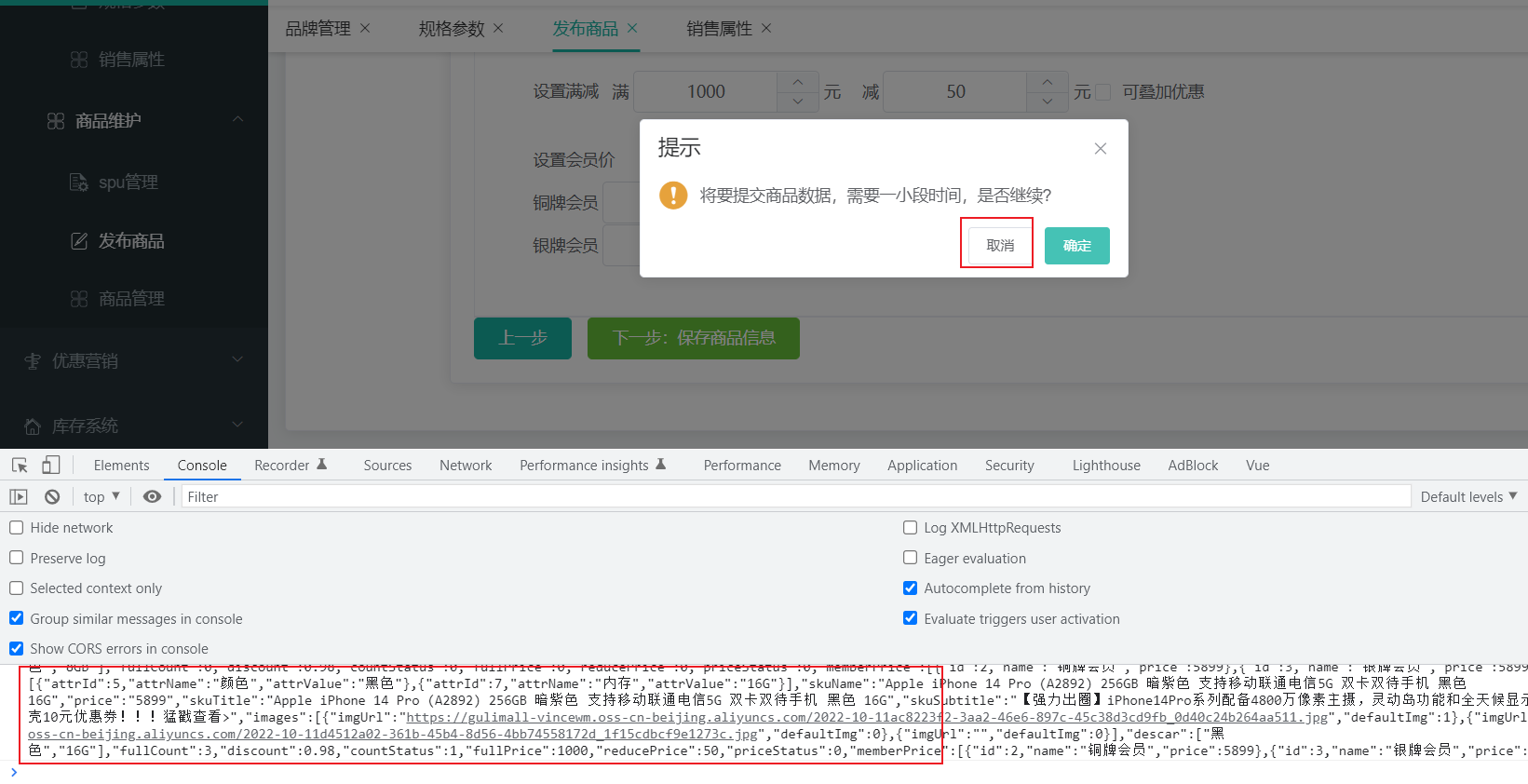
json格式化工具:
https://www.bejson.com/json生成java类:
https://www.bejson.com/json2javapojo/new/1.生成vo类并下载,复制到自己项目的vo包下

2.把所有id字段改成Long类型,把所有金额相关字段的类型由String或Double改成BigDecimal类型,把get和set方法改成@Data
- SpuSaveVo的brandId和catelogId改成Long,weight改成BigDecimal。
- Bounds都改成BigDecimal
- BaseAttrs的attrId改成Long;price,discount,fullPrice,reducePrice改成BigDecimal ;
- Attr的attrId改成Long
- MemberPrice的id改成Long,price改成BigDecimal;
BigDecimal
Java在java.math包中提供的API类BigDecimal,用来对超过16位有效位的数进行精确的运算。双精度浮点型变量double可以处理16位有效数。在实际应用中,需要对更大或者更小的数进行运算和处理。float和double只能用来做科学计算或者是工程计算,在商业计算中要用java.math.BigDecimal。BigDecimal所创建的是对象,我们不能使用传统的+、-、*、/等算术运算符直接对其对象进行数学运算,而必须调用其相对应的方法。方法中的参数也必须是BigDecimal的对象。构造器是类的特殊方法,专门用来创建对象,特别是带有参数的对象。
12.4.4、新增业务流程分析
- 保存spu基本信息
pms_spu_info - 保存spu的描述图片
pms_spu_info_desc - 保存spu的图片集
pms_spu_images - 保存spu的规格参数
pms_product_attr_value - 保存spu的积分信息
gulimall_sms->sms_spu_bounds - 保存spu对应的所有sku信息
- sku的基本信息
pms_sku_info - sku的图片信息
pms_sku_images - sku的销售属性信息
pms_sku_sale_attr_value - sku的优惠、满减等信息
gulimall_sms->sms_sku_ladder/sms_sku_full_reduction/sms_member_price
- sku的基本信息
12.4.5、保存商品模块的商品信息
SpuInfoController
/**
* 保存
*/
@RequestMapping("/save")
public R save(@RequestBody SpuSaveVo spuSaveVo){
spuInfoService.saveSpuInfo(spuSaveVo);
return R.ok();
}SpuInfoServiceImpl
注意:
- 保存sku的优惠、满减信息时,需要用到gulimall-coupon模块的服务,所以这里要用open-feign远程调用。
@Autowired
SkuInfoService skuInfoService;
@Autowired
SkuImagesService skuImagesService;
@Autowired
SkuSaleAttrValueService skuSaleAttrValueService;
@Autowired
CouponFeignService couponFeignService;
@Transactional
@Override
public void saveSpuInfo(SpuSaveVo vo) {
//1、保存spu基本信息`pms_spu_info`
SpuInfoEntity infoEntity = new SpuInfoEntity();
BeanUtils.copyProperties(vo, infoEntity);
infoEntity.setCreateTime(new Date());
infoEntity.setUpdateTime(new Date());
this.save(infoEntity);
//2、保存spu的描述图片`pms_spu_info_desc`
List<String> decript = vo.getDecript();
SpuInfoDescEntity descEntity = new SpuInfoDescEntity();
descEntity.setSpuId(infoEntity.getId());
//String.join方法可以快速拼接list里的字符串
descEntity.setDecript(String.join(",", decript));
spuInfoDescService.save(descEntity);
//3、保存spu的图片集`pms_spu_images`
List<String> images = vo.getImages();
if (images != null && images.size() != 0) {
List<SpuImagesEntity> collect = images.stream().map(image -> {
SpuImagesEntity imagesEntity = new SpuImagesEntity();
imagesEntity.setSpuId(infoEntity.getId());
imagesEntity.setImgUrl(image);
return imagesEntity;
}).collect(Collectors.toList());
imagesService.saveBatch(collect);
}
//4、保存spu的规格参数`pms_product_attr_value`
List<BaseAttrs> baseAttrs = vo.getBaseAttrs();
List<ProductAttrValueEntity> productAttrValueEntityList = baseAttrs.stream().map(attr -> {
ProductAttrValueEntity valueEntity = new ProductAttrValueEntity();
valueEntity.setAttrId(attr.getAttrId());
AttrEntity byId = attrService.getById(attr.getAttrId());
valueEntity.setAttrName(byId.getAttrName());
valueEntity.setAttrValue(attr.getAttrValues());
valueEntity.setQuickShow(attr.getShowDesc());
valueEntity.setSpuId(infoEntity.getId());
return valueEntity;
}).collect(Collectors.toList());
productAttrValueService.saveBatch(productAttrValueEntityList);
//5、保存spu的积分信息`gulimall_sms`->`sms_spu_bounds`
Bounds bounds = vo.getBounds();
SpuBoundTo spuBoundTo = new SpuBoundTo();
BeanUtils.copyProperties(bounds, spuBoundTo);
spuBoundTo.setSpuId(infoEntity.getId());
R r = couponFeignService.saveSpuBounds(spuBoundTo);
if (r.getCode() != 0){
log.error("远程保存spu积分信息失败");
}
//6、保存spu对应的所有sku信息
List<Skus> skus = vo.getSkus();
if (skus != null && skus.size() > 0) {
skus.forEach(item -> {
String defaultImg = "";
//查找出默认图片
for (Images image : item.getImages()) {
if (image.getDefaultImg() == 1) {
defaultImg = image.getImgUrl();
}
}
//6.1、sku的基本信息`pms_sku_info`
//skus列表里的每个item赋值给sku_info实体类
SkuInfoEntity skuInfoEntity = new SkuInfoEntity();
BeanUtils.copyProperties(item, skuInfoEntity);
skuInfoEntity.setSpuId(infoEntity.getId());
skuInfoEntity.setBrandId(infoEntity.getBrandId());
skuInfoEntity.setCatalogId(infoEntity.getCatalogId());
skuInfoEntity.setSaleCount(0L); //销量
skuInfoEntity.setSkuDefaultImg(defaultImg);
skuInfoService.save(skuInfoEntity);
//6.2、sku的图片信息`pms_sku_images`
Long skuId = skuInfoEntity.getSkuId();
List<SkuImagesEntity> skuImagesEntities = item.getImages().stream().map(img -> {
SkuImagesEntity skuImagesEntity = new SkuImagesEntity();
skuImagesEntity.setSkuId(skuId);
skuImagesEntity.setImgUrl(img.getImgUrl());
skuImagesEntity.setDefaultImg(img.getDefaultImg());
return skuImagesEntity;
}).collect(Collectors.toList());
skuImagesService.saveBatch(skuImagesEntities);
//6.3、sku的销售属性信息`pms_sku_sale_attr_value`
List<Attr> attr = item.getAttr();
List<SkuSaleAttrValueEntity> skuSaleAttrValueEntities = attr.stream().map(a -> {
SkuSaleAttrValueEntity skuSaleAttrValueEntity = new SkuSaleAttrValueEntity();
skuSaleAttrValueEntity.setSkuId(skuId);
BeanUtils.copyProperties(a, skuSaleAttrValueEntity);
return skuSaleAttrValueEntity;
}).collect(Collectors.toList());
skuSaleAttrValueService.saveBatch(skuSaleAttrValueEntities);
//6.4、sku的优惠、满减等信息`gulimall_sms`->`sms_sku_ladder`/`sms_sku_full_reduction`/`sms_member_price`
SkuReductionTo skuReductionTo = new SkuReductionTo();
BeanUtils.copyProperties(item, skuReductionTo);
skuReductionTo.setSkuId(infoEntity.getId());
R r1 = couponFeignService.saveSkuReduction(skuReductionTo);
if (r1.getCode() != 0){
log.error("远程保存优惠信息失败");
}
});
}
}
12.4.6、保存优惠券模块的商品信息,feign远程调用
1.common模块创建to,用于不同服务间传数据
TO:Transfer Object 数据传输对象
在应用程序不同关系之间传输的对象。
在common模块中新建common.to.SpuBoundTo用来做远程调用积分数据传输
@Data
public class SpuBoundTo {
private Long spuId;
private BigDecimal buyBounds;
private BigDecimal growBounds;
}在common模块中新建common.to.SkuReductionTo用来做远程调用满减数据传输
@Data
public class SkuReductionTo {
private Long skuId;
private int fullCount;
private BigDecimal discount;
private int countStatus;
private BigDecimal fullPrice;
private BigDecimal reducePrice;
private int priceStatus;
private List<MemberPrice> memberPrice;
}
在common中新建MemberPrice
@Data
public class MemberPrice {
private Long id;
private String name;
private BigDecimal price;
}
2.引导类注解扫描远程调用的包
在GulimallProductApplication中注解feign包扫描
也可以不注解,默认也能扫描到。因为目前引导类和feign同级,都在product包下,可以扫描到。
@SpringBootApplication
@EnableDiscoveryClient
@EnableFeignClients(basePackages = "com.vince.gulimall.product.feign")
@EnableTransactionManagement
public class GulimallProductApplication {
public static void main(String[] args) {
SpringApplication.run(GulimallProductApplication.class, args);
System.err.println("商品模块已启动");
}
}3.product远程调用coupon服务保存积分和满减信息
SpuInfoServiceImpl中保存coupon模块的信息:
//5、保存spu的积分信息;gulimall_sms->sms_spu_bounds Bounds bounds = vo.getBounds(); SpuBoundTo spuBoundTo = new SpuBoundTo(); BeanUtils.copyProperties(bounds,spuBoundTo); spuBoundTo.setSpuId(infoEntity.getId()); R r = couponFeignService.saveSpuBounds(spuBoundTo); if(r.getCode() != 0){ log.error("远程保存spu积分信息失败"); }// //6.4)、sku的优惠、满减等信息;gulimall_sms->sms_sku_ladder\sms_sku_full_reduction\sms_member_price SkuReductionTo skuReductionTo = new SkuReductionTo(); BeanUtils.copyProperties(item,skuReductionTo); skuReductionTo.setSkuId(skuId); if(skuReductionTo.getFullCount() >0 || skuReductionTo.getFullPrice().compareTo(new BigDecimal("0")) == 1){ R r1 = couponFeignService.saveSkuReduction(skuReductionTo); if(r1.getCode() != 0){ log.error("远程保存sku优惠信息失败"); } }
在product模块的product.feign包新建CouponFeignService接口,用来远程调用Coupon服务。
一共调用了两个服务"coupon/spubounds/save"和"coupon/skufullreduction/saveInfo",即保存积分和满减:
@FeignClient("gulimall-coupon")
public interface CouponFeignService {
/**
*1、CouponFeginService.saveSpuBounds(spuBoudnTo);
* 1)、@RequestBody 将这个对象转化为json
* 2)、找到gulimall-coupon服务,给coupon/spubounds/save发送请求
* 将上一步转的json放在请求体位置,发送数据
* 3)、对方服务接受请求,请求体里面有json数据
* public R save(@RequestBody SpuBoundsEntity spuBounds);
* 将请求体的json转化为SpuBoundsEntity;
* 只要json数据模型是兼容的。双方无需使用同一个to
*@param:[spuBoundTo]
*@return:com.xmh.common.utils.R
*@date: 2021/8/18 1:28
*/
@PostMapping("coupon/spubounds/save")
R saveSpuBounds(@RequestBody SpuBoundTo spuBoundTo);
@PostMapping("coupon/skufullreduction/saveInfo")
R saveSkuReduction(@RequestBody SkuReductionTo skuReductionTo);
}
在coupon模块的SkuFullReductionController中新建方法
@PostMapping("/saveInfo")
public R saveInfo(@RequestBody SkuReductionTo skuReductionTo){
skuFullReductionService.saveSkuReduction(skuReductionTo);
return R.ok();
}
在SkuFullReductionServiceImpl中实现
public void saveSkuReduction(SkuReductionTo reductionTo) {
//1、// //5.4)、sku的优惠、满减等信息;gulimall_sms->sms_sku_ladder\sms_sku_full_reduction\sms_member_price
//sms_sku_ladder
SkuLadderEntity skuLadderEntity = new SkuLadderEntity();
skuLadderEntity.setSkuId(reductionTo.getSkuId());
skuLadderEntity.setFullCount(reductionTo.getFullCount());
skuLadderEntity.setDiscount(reductionTo.getDiscount());
skuLadderEntity.setAddOther(reductionTo.getCountStatus());
if(reductionTo.getFullCount() > 0){
skuLadderService.save(skuLadderEntity);
}
//2、sms_sku_full_reduction
SkuFullReductionEntity reductionEntity = new SkuFullReductionEntity();
BeanUtils.copyProperties(reductionTo,reductionEntity);
if(reductionEntity.getFullPrice().compareTo(new BigDecimal("0"))==1){
this.save(reductionEntity);
}
//3、sms_member_price
List<MemberPrice> memberPrice = reductionTo.getMemberPrice();
List<MemberPriceEntity> collect=null;
//坑点,空指针异常
if(memberPrice!=null){
collect = memberPrice.stream().map(item -> {
MemberPriceEntity priceEntity = new MemberPriceEntity();
priceEntity.setSkuId(reductionTo.getSkuId());
priceEntity.setMemberLevelId(item.getId());
priceEntity.setMemberLevelName(item.getName());
priceEntity.setMemberPrice(item.getPrice());
priceEntity.setAddOther(1);
return priceEntity;
}).filter(item->{
return item.getMemberPrice().compareTo(new BigDecimal("0")) == 1;
}).collect(Collectors.toList());
}
memberPriceService.saveBatch(collect);
}common模块的R结果类加上获取状态码方法,方便判断远程调用是否成功
public Integer getCode(){
return Integer.parseInt((String) this.get("code"));
}
12.5、添加复合配置、限制内存
1、新建复合Compound


2、把服务添加到新建的compound里
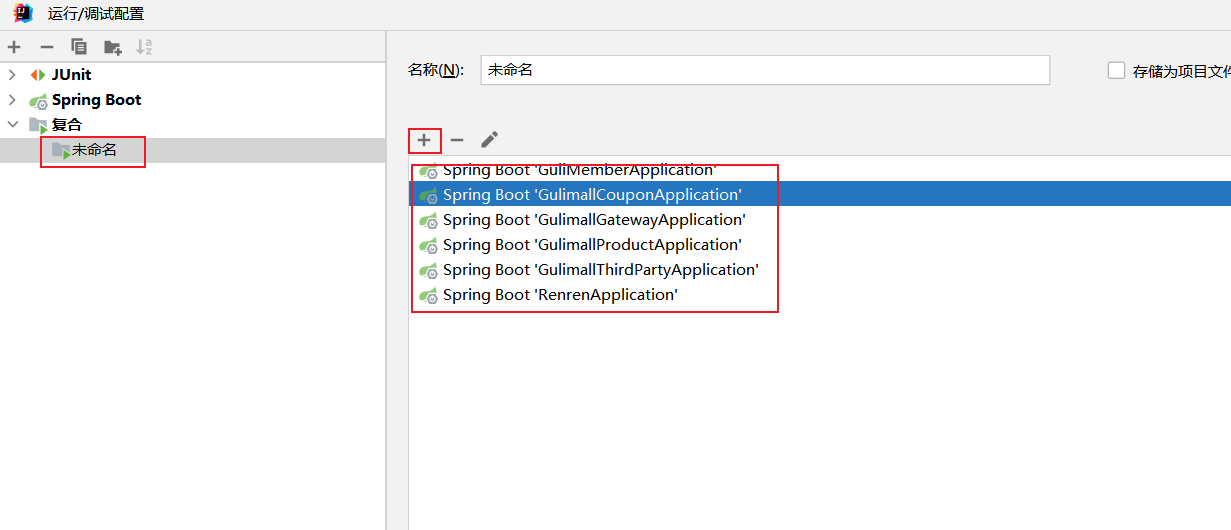
3、设置每个项目最大占用内存为100M
-Xmx100m 
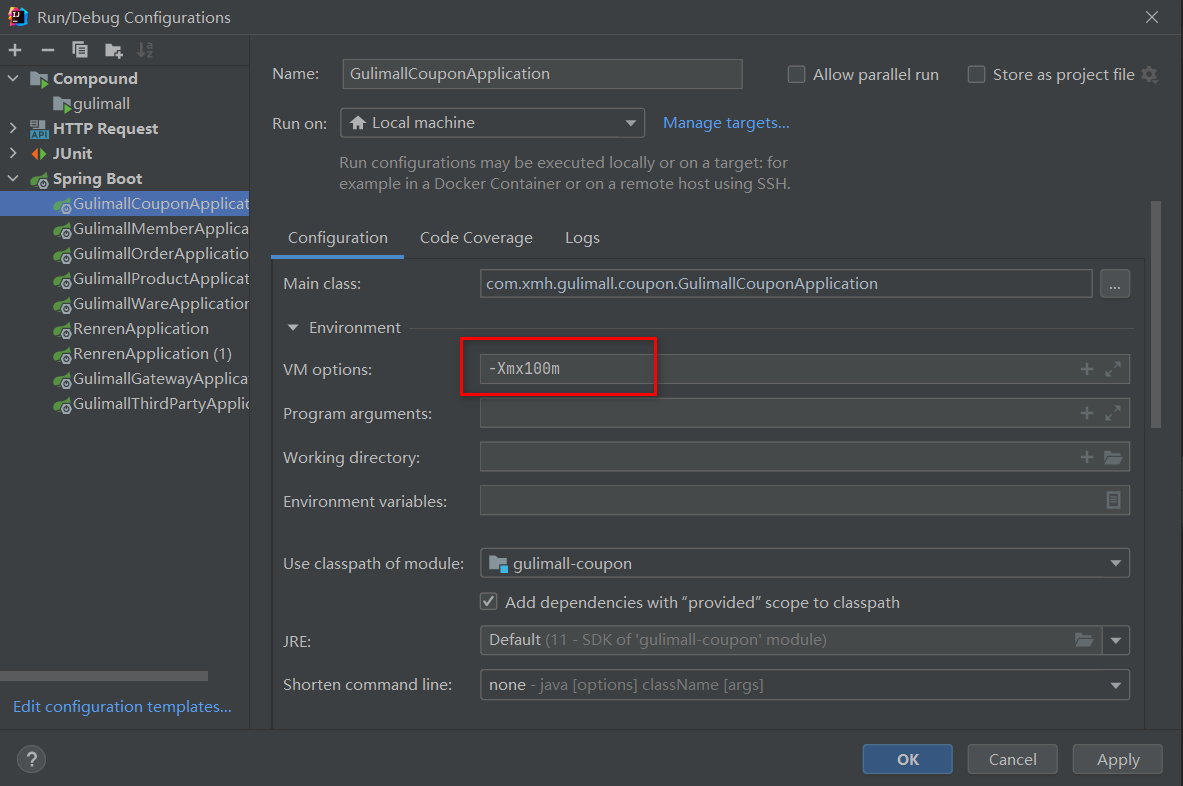
4.设置compound命名后,点确定:

5、启动或重启复合配置
![]()
启动后此复合包含的六个模块就都会启动成功,如果有报错请看下一节报错解决。

12.6、报错loadbalancer解决
如果product模块启动报错
No Feign Client for loadBalancing defined. Did you forget to include spring-cloud-starter-loadbalancer?
原因:SpringCloud Feign在Hoxton.M2 RELEASED版本之后抛弃了Ribbon,使用了spring-cloud-loadbalancer,所以我们这里还需要引入spring-cloud-loadbalancer的依赖,否则就会报错。
解决:
common模块的pom引入依赖:
<dependency>
<groupId>org.springframework.cloud</groupId>
<artifactId>spring-cloud-loadbalancer</artifactId>
<version>3.1.4</version>
</dependency>nacos里排除ribbon:
<dependency>
<groupId>com.alibaba.cloud</groupId>
<artifactId>spring-cloud-starter-alibaba-nacos-discovery</artifactId>
<exclusions>
<exclusion>
<groupId>org.springframework.cloud</groupId>
<artifactId>spring-cloud-netflix-ribbon</artifactId>
</exclusion>
</exclusions>
</dependency>12.7、商品保存debug、解决其他报错
如果自己网页没出意外,就重新点击保存商品,否则就重新发请求。
POST
http://localhost:88/api/product/spuinfo/save请求参数样式:
{ "spuName": "Apple XR", "spuDescription": "Apple XR", "catalogId": 225, "brandId": 12, "weight": 0.048, "publishStatus": 0, "decript": ["https://gulimall-hello.oss-cn-beijing.aliyuncs.com/2019-11-22//66d30b3f-e02f-48b1-8574-e18fdf454a32_f205d9c99a2b4b01.jpg"], "images": ["https://gulimall-hello.oss-cn-beijing.aliyuncs.com/2019-11-22//dcfcaec3-06d8-459b-8759-dbefc247845e_5b5e74d0978360a1.jpg", "https://gulimall-hello.oss-cn-beijing.aliyuncs.com/2019-11-22//5b15e90a-a161-44ff-8e1c-9e2e09929803_749d8efdff062fb0.jpg"], "bounds": { "buyBounds": 500, "growBounds": 6000 }, "baseAttrs": [{ "attrId": 7, "attrValues": "aaa;bb", "showDesc": 1 }, { "attrId": 8, "attrValues": "2019", "showDesc": 0 }], "skus": [{ "attr": [{ "attrId": 9, "attrName": "颜色", "attrValue": "黑色" }, { "attrId": 10, "attrName": "内存", "attrValue": "6GB" }], "skuName": "Apple XR 黑色 6GB", "price": "1999", "skuTitle": "Apple XR 黑色 6GB", "skuSubtitle": "Apple XR 黑色 6GB", "images": [{ "imgUrl": "https://gulimall-hello.oss-cn-beijing.aliyuncs.com/2019-11-22//dcfcaec3-06d8-459b-8759-dbefc247845e_5b5e74d0978360a1.jpg", "defaultImg": 1 }, { "imgUrl": "https://gulimall-hello.oss-cn-beijing.aliyuncs.com/2019-11-22//5b15e90a-a161-44ff-8e1c-9e2e09929803_749d8efdff062fb0.jpg", "defaultImg": 0 }], "descar": ["黑色", "6GB"], "fullCount": 5, "discount": 0.98, "countStatus": 1, "fullPrice": 1000, "reducePrice": 10, "priceStatus": 0, "memberPrice": [{ "id": 1, "name": "aaa", "price": 1998.99 }] }, { "attr": [{ "attrId": 9, "attrName": "颜色", "attrValue": "黑色" }, { "attrId": 10, "attrName": "内存", "attrValue": "12GB" }], "skuName": "Apple XR 黑色 12GB", "price": "2999", "skuTitle": "Apple XR 黑色 12GB", "skuSubtitle": "Apple XR 黑色 6GB", "images": [{ "imgUrl": "", "defaultImg": 0 }, { "imgUrl": "", "defaultImg": 0 }], "descar": ["黑色", "12GB"], "fullCount": 0, "discount": 0, "countStatus": 0, "fullPrice": 0, "reducePrice": 0, "priceStatus": 0, "memberPrice": [{ "id": 1, "name": "aaa", "price": 1998.99 }] }, { "attr": [{ "attrId": 9, "attrName": "颜色", "attrValue": "白色" }, { "attrId": 10, "attrName": "内存", "attrValue": "6GB" }], "skuName": "Apple XR 白色 6GB", "price": "1998", "skuTitle": "Apple XR 白色 6GB", "skuSubtitle": "Apple XR 黑色 6GB", "images": [{ "imgUrl": "", "defaultImg": 0 }, { "imgUrl": "", "defaultImg": 0 }], "descar": ["白色", "6GB"], "fullCount": 0, "discount": 0, "countStatus": 0, "fullPrice": 0, "reducePrice": 0, "priceStatus": 0, "memberPrice": [{ "id": 1, "name": "aaa", "price": 1998.99 }] }, { "attr": [{ "attrId": 9, "attrName": "颜色", "attrValue": "白色" }, { "attrId": 10, "attrName": "内存", "attrValue": "12GB" }], "skuName": "Apple XR 白色 12GB", "price": "2998", "skuTitle": "Apple XR 白色 12GB", "skuSubtitle": "Apple XR 黑色 6GB", "images": [{ "imgUrl": "", "defaultImg": 0 }, { "imgUrl": "", "defaultImg": 0 }], "descar": ["白色", "12GB"], "fullCount": 0, "discount": 0, "countStatus": 0, "fullPrice": 0, "reducePrice": 0, "priceStatus": 0, "memberPrice": [{ "id": 1, "name": "aaa", "price": 1998.99 }] }] }
1、保存基本信息断点调试通过
由于函数是个事务,而数据库默认读出已经提交了的数据,所以用如下命令设置隔离级别,以方便查看数据库变化
SET SESSION TRANSACTION ISOLATION LEVEL READ UNCOMMITTED

第一步保存基本信息成功。
2、SpuInfoDesc报错

报错原因:表的id设计不是自增的,保存SpuInfoDesc时mybatisplus默认主键策略自增,这里要改变主键策略为input:


报错解决:mybatis默认主键为自增的,而SpuInfoDescEntity中的主键为自己输入的,所以修改主键注释
@TableId(type = IdType.INPUT)
private Long spuId;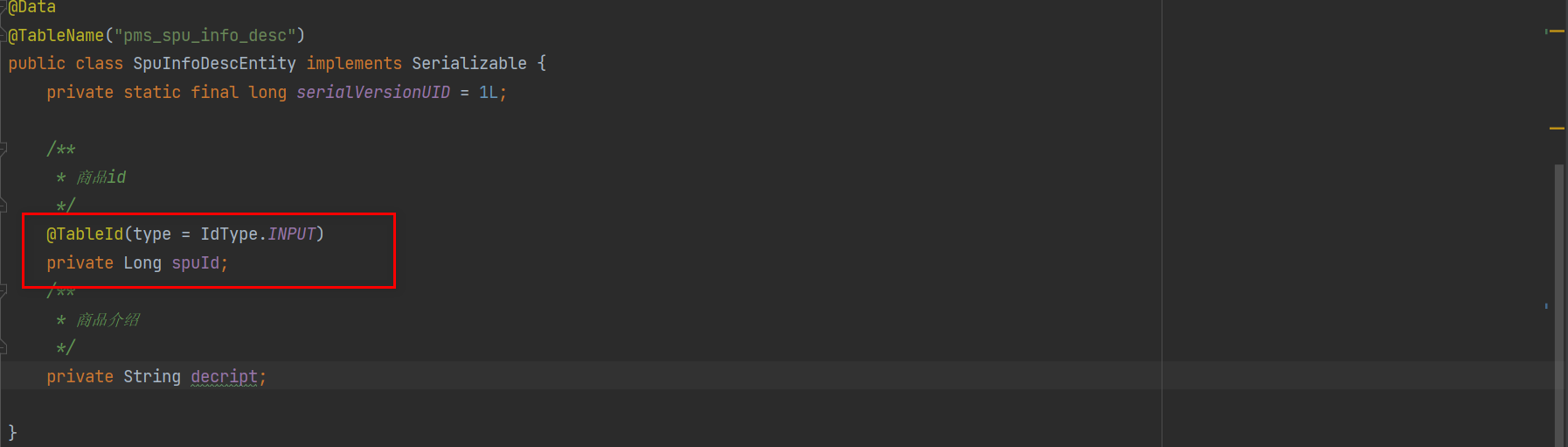
3、结果类R响应码类型报错
抛出异常,修改R中的getCode方法
按我博客上面一节里设置R的getCode方法不会此步报错。

public Integer getCode(){
return (Integer) this.get("code");
}
4、保存空图片问题
![]()

出现问题,保存sku图片时,有些图片是没有路径的,没有路径的图片,无需保存。
在6.2图片map处理后、收集前进行filter过滤
List<SkuImagesEntity> skuImagesEntities = item.getImages().stream().map(img -> {
SkuImagesEntity skuImagesEntity = new SkuImagesEntity();
skuImagesEntity.setSkuId(skuId);
skuImagesEntity.setImgUrl(img.getImgUrl());
skuImagesEntity.setDefaultImg(img.getDefaultImg());
return skuImagesEntity;
}).filter(entity -> {
//返回true是需要,返回false是过滤掉
return !StringUtils.isNullOrEmpty(entity.getImgUrl());
}).collect(Collectors.toList());
skuImagesService.saveBatch(skuImagesEntities);
//6.2、sku的图片信息`pms_sku_images`。skus列表里的每个item的图片列表赋值给pms_sku_images实体类列表
Long skuId = skuInfoEntity.getSkuId();
List<SkuImagesEntity> skuImagesEntities = item.getImages().stream().map(img -> {
SkuImagesEntity skuImagesEntity = new SkuImagesEntity();
skuImagesEntity.setSkuId(skuId);
skuImagesEntity.setImgUrl(img.getImgUrl());
skuImagesEntity.setDefaultImg(img.getDefaultImg());
return skuImagesEntity;
}).filter(entity -> {
//返回true是需要,返回false是过滤掉
return !StringUtils.isNullOrEmpty(entity.getImgUrl());
}).collect(Collectors.toList());
skuImagesService.saveBatch(skuImagesEntities);
5、保存折扣信息的时候,满0元打0折这种都是无意义的,要过滤掉
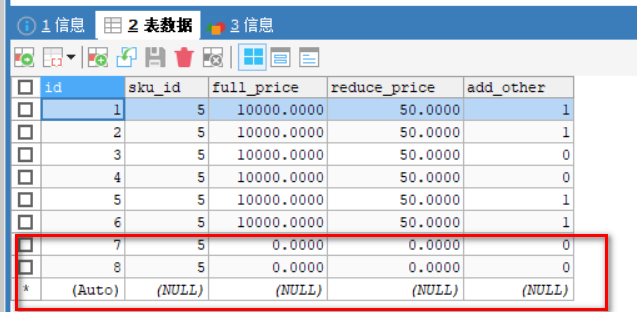
解决方法:在保存之前做判断,过滤掉小于等于0的无意义信息(不贴代码了),要注意的是判断BigDecimal进行判断时,要用compareTo函数。
例:
if (skuReductionTo.getFullCount() > 0 || skuReductionTo.getFullPrice().compareTo(new BigDecimal("0")) == 1){
R r1 = couponFeignService.saveSkuReduction(skuReductionTo);
if (r1.getCode() != 0){
log.error("远程保存优惠信息失败");
}
}6、保存满减时product模块远程调用报错500,coupon模块报错空指针异常











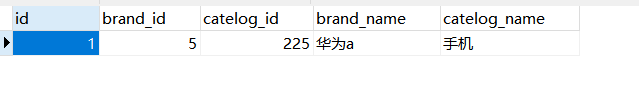

















 1381
1381











 被折叠的 条评论
为什么被折叠?
被折叠的 条评论
为什么被折叠?










