效果图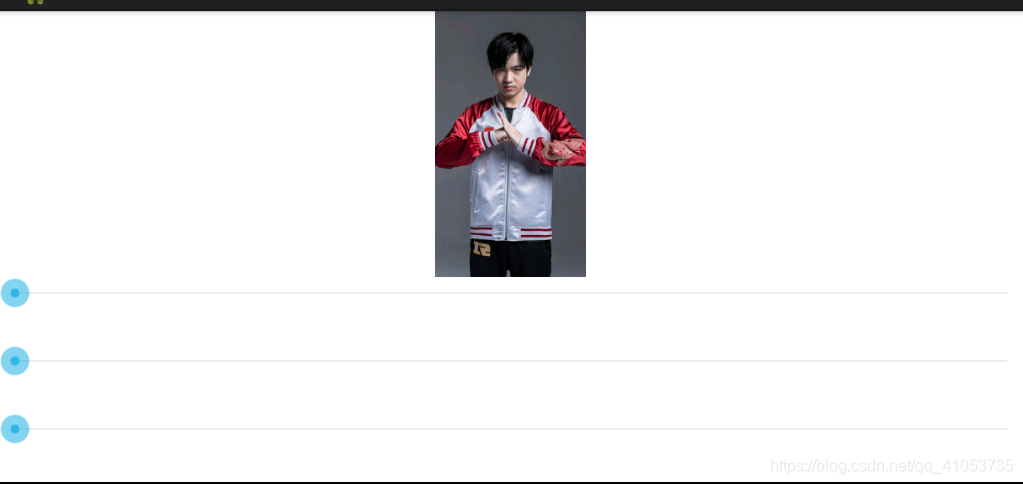

效果是不是很炫酷呢
那我们来看看我们要怎么实现它们吧
首先
我们来看一下我们的布局
<LinearLayout xmlns:android="http://schemas.android.com/apk/res/android"
xmlns:tools="http://schemas.android.com/tools"
android:layout_width="match_parent"
android:layout_height="match_parent"
android:orientation="vertical"
tools:context=".MainActivity" >
<LinearLayout
android:layout_width="match_parent"
android:layout_height="0dp"
android:layout_weight="1.30"
android:gravity="center"
android:orientation="horizontal" >
<ImageView
android:id="@+id/mImageView"
android:layout_width="wrap_content"
android:layout_height="wrap_content"
android:src="@drawable/letme" />
</LinearLayout>
<LinearLayout
android:layout_width="match_parent"
android:layout_height="0dp"
android:layout_weight="1"
android:orientation="vertical" >
<LinearLayout
android:layout_width="match_parent"
android:layout_height="0dp"
android:layout_weight="1"
android:orientation="vertical" >
<SeekBar
android:id="@+id/sb_Hue"
android:layout_width="match_parent"
android:layout_height="wrap_content"
/>
</LinearLayout>
<LinearLayout
android:layout_width="match_parent"
android:layout_height="0dp"
android:layout_weight="1"
android:orientation="vertical" >
<SeekBar
android:id="@+id/sb_Sat"
android:layout_width="match_parent"
android:layout_height="wrap_content" />
</LinearLayout>
<LinearLayout
android:layout_width="match_parent"
android:layout_height="0dp"
android:layout_weight="1"
android:orientation="vertical" >
<SeekBar
android:id="@+id/sb_Lum"
android:layout_width="match_parent"
android:layout_height="wrap_content" />
</LinearLayout>
</LinearLayout>
</LinearLayout>
话不多说上源码
private Bitmap handleImageEffect(Bitmap bm, float hue, float saturation, float lum) {
/**
* Android系统不允许直接修改原图,
* 必须通过原图创建一个同样大小的bitmap,
* 并将原图绘制到该Bitmap中,
* 以一个副本的形式来修改图像
*/
Bitmap bmp = Bitmap.createBitmap(bm.getWidth(), bm.getHeight(), Bitmap.Config.ARGB_8888);
Canvas c = new Canvas(bmp);
Paint p = new Paint();
//色调矩阵
ColorMatrix hueMatrix = new ColorMatrix();
hueMatrix.setRotate(0, hue);//红
hueMatrix.setRotate(1, hue);//绿
hueMatrix.setRotate(2, hue);//蓝
//饱和度矩阵
ColorMatrix saturationMatrix = new ColorMatrix();
saturationMatrix.setSaturation(saturation);
//亮度矩阵
ColorMatrix lumMatrix = new ColorMatrix();
lumMatrix.setScale(lum, lum, lum, 1);
//图片矩阵
ColorMatrix imageMatrix = new ColorMatrix();
imageMatrix.postConcat(hueMatrix);
imageMatrix.postConcat(saturationMatrix);
imageMatrix.postConcat(lumMatrix);
p.setColorFilter(new ColorMatrixColorFilter(imageMatrix));
c.drawBitmap(bm, 0, 0,p);
return bmp;
} 看懂了上面的接下来的操作就简单了(看代码吧)
public void onProgressChanged(SeekBar seekBar, int progress,
boolean fromUser) {
switch (seekBar.getId()) {
case R.id.sb_Hue:
hue = (progress - MID_VALIE) * 1.0F / MID_VALIE * 180;
break;
case R.id.sb_Lum:
saturation = progress * 1.0F / MID_VALIE;
break;
case R.id.sb_Sat:
lum = progress * 1.0F / MID_VALIE;
break;
}
img.setImageBitmap(handleImageEffect(bm, hue, saturation, lum));
}好了到这里就大功告成了,还有些初始化的代码我就不一一罗列了,写出核心代码足矣。
有兴趣的可以点击这里查看






















 1022
1022











 被折叠的 条评论
为什么被折叠?
被折叠的 条评论
为什么被折叠?








