lightning动态显示/隐藏列的数据表(三)
今天, 我们将学习,如何显示具有列选项功能的自定义数据表,或者如何在salesforce lightning组件汇总动态显示/隐藏数据列表
- 第一步,创建
Apex Class:
tableWithManageCtrl

public class tableWithManageCtrl {
@AuraEnabled
public static List < account > fetchAccount() {
List < Account > returnList = new List < Account > ();
for (Account acc: [select id, Name, Type, Industry, Phone, Fax from account LIMIT 10]) {
returnList.add(acc);
}
return returnList;
}
}
- 创建子级 lightning组件:
auraIfContains.cmp

<aura:component >
<aura:handler name="init" value="{!this}" access="global" action="{!c.doInit}" />
<aura:attribute name="list" type="string[]" />
<aura:attribute name="element" type="String" />
<aura:attribute name="condition" type="Boolean" />
<aura:handler name="change" value="{!v.list}" action="{!c.doInit}"/>
<aura:if isTrue="{!v.condition}">
{!v.body}
</aura:if>
</aura:component>
auraIfContainsController.js

({
doInit: function(component, event, helper) {
var getList = component.get('v.list');
var getElement = component.get('v.element');
var getElementIndex = getList.indexOf(getElement);
if(getElementIndex != -1){
component.set('v.condition',true);
}else{
component.set('v.condition',false);
}
},
})
- 创建父级lightning组件:
dataTableWithDynamicCol.cmp
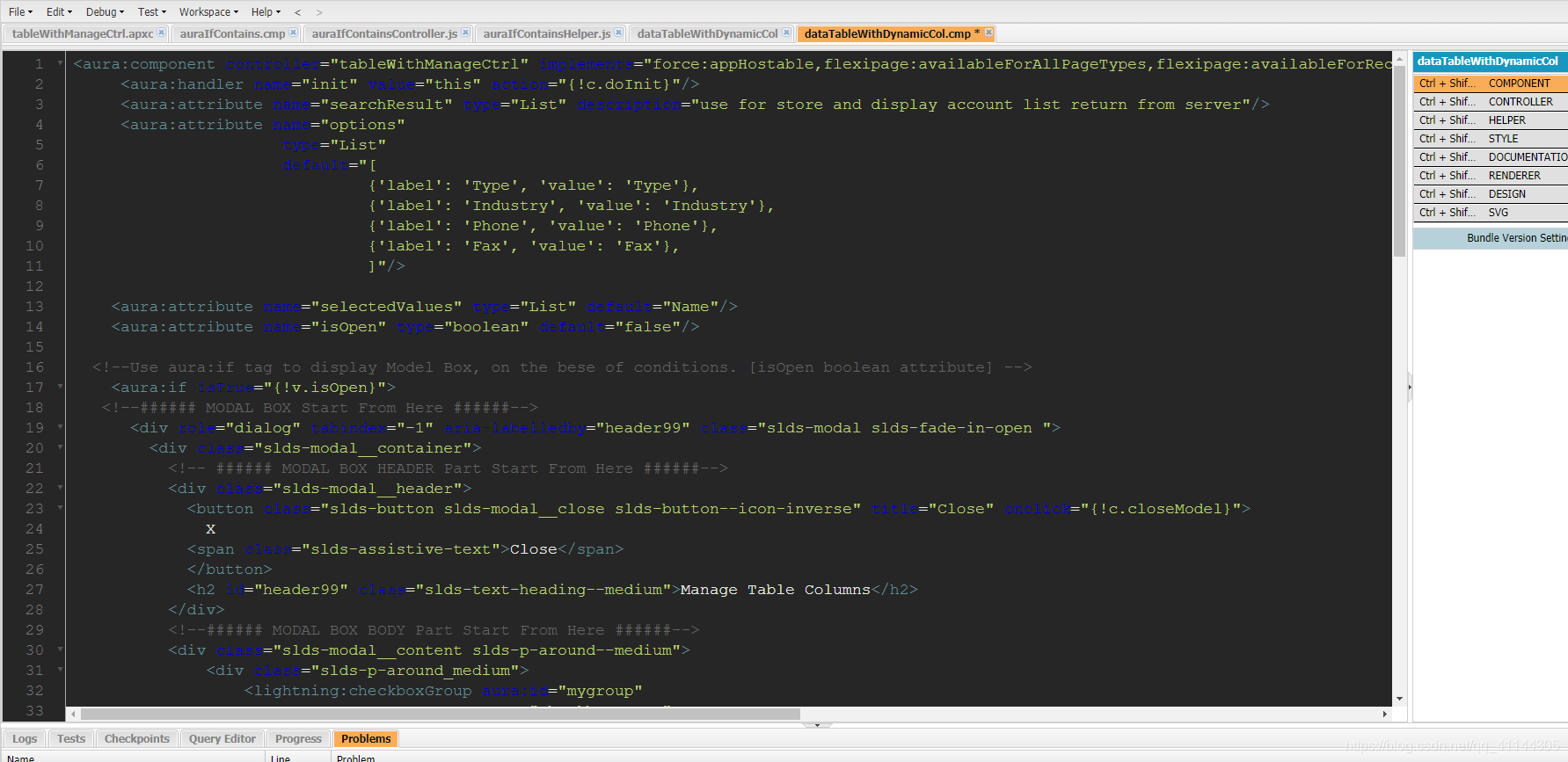
<aura:component controller="tableWithManageCtrl" implements="force:appHostable,flexipage:availableForAllPageTypes,flexipage:availableForRecordHome,force:hasRecordId,forceCommunity:availableForAllPageTypes,force:lightningQuickAction" access="global" >
<aura:handler name="init" value="this" action="{!c.doInit}"/>
<aura:attribute name="searchResult" type="List" description="use for store and display account list return from server"/>
<aura:attribute name="options"
type="List"
default="[
{'label': 'Type', 'value': 'Type'},
{'label': 'Industry', 'value': 'Industry'},
{'label': 'Phone', 'value': 'Phone'},
{'label': 'Fax', 'value': 'Fax'},
]"/>
<aura:attribute name="selectedValues" type="List" default="Name"/>
<aura:attribute name="isOpen" type="boolean" default="false"/>
<!--Use aura:if tag to display Model Box, on the bese of conditions. [isOpen boolean attribute] -->
<aura:if isTrue="{!v.isOpen}">
<!--###### MODAL BOX Start From Here ######-->
<div role="dialog" tabindex="-1" aria-labelledby="header99" class="slds-modal slds-fade-in-open ">
<div class="slds-modal__container">
<!-- ###### MODAL BOX HEADER Part Start From Here ######-->
<div class="slds-modal__header">
<button class="slds-button slds-modal__close slds-button--icon-inverse" title="Close" onclick="{!c.closeModel}">
X
<span class="slds-assistive-text">Close</span>
</button>
<h2 id="header99" class="slds-text-heading--medium">Manage Table Columns</h2>
</div>
<!--###### MODAL BOX BODY Part Start From Here ######-->
<div class="slds-modal__content slds-p-around--medium">
<div class="slds-p-around_medium">
<lightning:checkboxGroup aura:id="mygroup"
name="checkboxGroup"
label="Manage Cloumn"
options="{! v.options }"
value="{! v.selectedValues }"
/>
</div>
</div>
<!--###### MODAL BOX FOOTER Part Start From Here ######-->
<div class="slds-modal__footer">
<button class="slds-button slds-button--neutral" onclick="{!c.closeModel}" >Done</button>
</div>
</div>
</div>
<div class="slds-backdrop slds-backdrop--open"></div>
<!--###### MODAL BOX Part END Here ######-->
</aura:if>
<div class="slds-m-around--large">
<!--###### lightning button icon for show/hide columns popup ######-->
<div class="slds-clearfix">
<div class="slds-float_right">
<lightning:buttonIcon size="large" onclick="{!c.openModel}" iconName="utility:matrix" variant="bare" title="manage table columns" alternativeText="Settings" iconClass="dark"/>
</div>
</div>
<br/><br/>
<!--###### lightning data table start ######-->
<table class="slds-table slds-table_bordered slds-table_cell-buffer">
<thead>
<tr class="slds-text-title_caps">
<th scope="col">
<div class="slds-truncate" title="Account Name">Account Name</div>
</th>
<!--###### the value of element attribute in child component must be same as checkboxGroup value ######-->
<c:auraIfContains list="{!v.selectedValues}" element="Type">
<th scope="col"><div class="slds-truncate" title="Type">Type</div></th>
</c:auraIfContains>
<c:auraIfContains list="{!v.selectedValues}" element="Industry">
<th scope="col"><div class="slds-truncate" title="Industry">Industry</div></th>
</c:auraIfContains>
<c:auraIfContains list="{!v.selectedValues}" element="Phone">
<th scope="col"><div class="slds-truncate" title="Phone">Phone</div></th>
</c:auraIfContains>
<c:auraIfContains list="{!v.selectedValues}" element="Fax">
<th scope="col"><div class="slds-truncate" title="Fax">Fax</div></th>
</c:auraIfContains>
</tr>
</thead>
<tbody>
<!--### display all records of searchResult attribute by aura:iteration ###-->
<aura:iteration items="{!v.searchResult}" var="acc">
<tr>
<td><div class="slds-truncate">{!acc.Name}</div></td>
<c:auraIfContains list="{!v.selectedValues}" element="Type">
<td><div class="slds-truncate">{!acc.Type}</div></td>
</c:auraIfContains>
<c:auraIfContains list="{!v.selectedValues}" element="Industry">
<td><div class="slds-truncate">{!acc.Industry}</div></td>
</c:auraIfContains>
<c:auraIfContains list="{!v.selectedValues}" element="Phone">
<td><div class="slds-truncate">{!acc.Phone}</div></td>
</c:auraIfContains>
<c:auraIfContains list="{!v.selectedValues}" element="Fax">
<td><div class="slds-truncate">{!acc.Fax}</div></td>
</c:auraIfContains>
</tr>
</aura:iteration>
</tbody>
</table>
</div>
</aura:component>
dataTableWithDynamicColController.js

({
doInit: function(component, event, helper) {
var action = component.get("c.fetchAccount");
action.setCallback(this, function(response) {
var state = response.getState();
if (state === "SUCCESS") {
var storeResponse = response.getReturnValue();
// 设置searchResult列表与返回值从服务器。
component.set("v.searchResult", storeResponse);
}
});
$A.enqueueAction(action);
},
openModel: function(component, event, helper) {
// 对于显示模型,将“isOpen”属性设置为“true”
component.set("v.isOpen", true);
},
closeModel: function(component, event, helper) {
// 对于隐藏/关闭模型,将“isOpen”属性设置为“Fasle”
component.set("v.isOpen", false);
},
})
- 创建用于测试的Lightning应用程序:
test.app

<aura:application extends="force:slds">
<!-- 这里c:是org。默认名称空间前缀-->
<c:dataTableWithDynamicCol/>
</aura:application>
显示

























 1219
1219











 被折叠的 条评论
为什么被折叠?
被折叠的 条评论
为什么被折叠?










