ps: 效果图放前面,符合的往下看,不符合的出门右转,希望多多点赞评论支持。
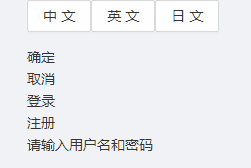
- 三种语言模式,分别是中文、英文、日文
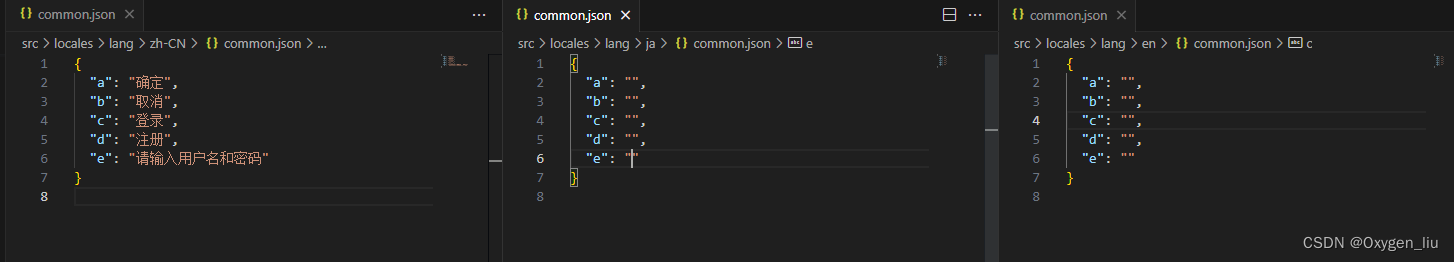
- 批量翻译
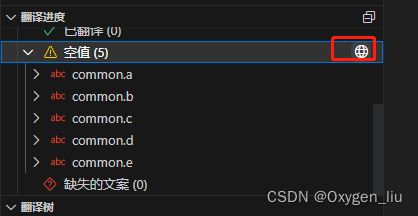
- 最后的结果
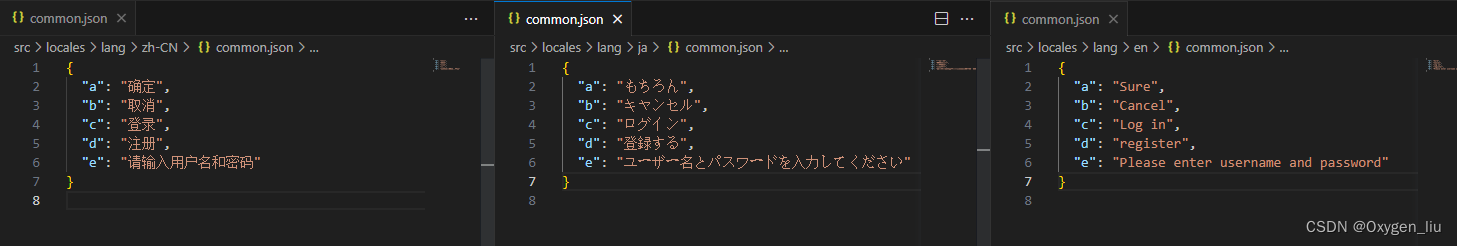
配置vue-i18n
1、下载安装vue-i18n,@9以上的版本。
2、创建对应文件夹
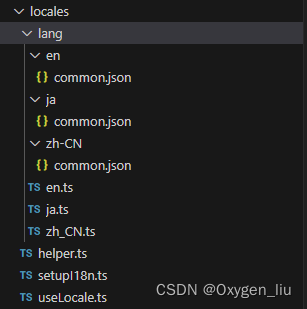
3、对应文件夹中代码如下
helper.ts
import type { LocaleType } from '@/types/i18n';
import { set } from 'lodash-es';
export const loadLocalePool: LocaleType[] = [];
export function setHtmlPageLang(locale: LocaleType) {
document.querySelector('html')?.setAttribute('lang', locale);
}
export function setLoadLocalePool(cb: (loadLocalePool: LocaleType[]) => void) {
cb(loadLocalePool);
}
export function genMessage(langs: Record<string, Record<string, any>>, prefix = 'lang') {
const obj: Recordable = {};
Object.keys(langs).forEach((key) => {
const langFileModule = langs[key].default;
let fileName = key.replace(`./${prefix}/`, '').replace(/^\.\//, '');
const lastIndex = fileName.lastIndexOf('.');
fileName = fileName.substring(0, lastIndex);
const keyList = fileName.split('/');
const moduleName = keyList.shift();
const objKey = keyList.join('.');
if (moduleName) {
if (objKey) {
set(obj, moduleName, obj[moduleName] || {});
set(obj[moduleName], objKey, langFileModule);
} else {
set(obj, moduleName, langFileModule || {});
}
}
});
return obj;
}
setupI18n.ts
import type { App } from 'vue';
import type { I18n, I18nOptions } from 'vue-i18n';
import { createI18n } from 'vue-i18n';
import { setHtmlPageLang, setLoadLocalePool } from './helper';
import { useLocaleStore } from '@/store/modules/locale'
export let i18n: ReturnType<typeof createI18n>;
async function createI18nOptions(): Promise<I18nOptions> {
const store = useLocaleStore()
const locale = store.getLocalInfo
const defaultLocal = await import(`./lang/${locale}.ts`);
const message = defaultLocal.default?.message ?? {};
setHtmlPageLang(locale);
setLoadLocalePool((loadLocalePool) => {
loadLocalePool.push(locale);
});
return {
legacy: false, //false:新版API
locale,//当前语言
fallbackLocale: 'zh_CN', //找不到语言环境,回滚到中文
messages: {
[locale]: message, //对应的语言环境具体值
},
availableLocales: ['zh_CN', 'en'],//包含的语言种类
sync: true, //是否从全局继承语言环境
silentTranslationWarn: true, //true:关闭翻译警告
missingWarn: false,//是否显示缺失翻译的警告信息
silentFallbackWarn: true,//忽略回退警告
};
}
export async function setupI18n(app: App) {
const options = await createI18nOptions();
i18n = createI18n(options) as I18n;
app.use(i18n);
}
useLocale.ts
import type { LocaleType } from '@/types/i18n';
import { i18n } from './setupI18n';
import { unref, computed } from 'vue';
import { useLocaleStore } from '@/store/modules/locale'
import { loadLocalePool, setHtmlPageLang } from './helper';
interface LangModule {
message: Recordable;
dateLocale: Recordable;
dateLocaleName: string;
}
function setI18nLanguage(locale: LocaleType) {
const store = useLocaleStore()
if (i18n.mode === 'legacy') {
i18n.global.locale = locale;
} else {
(i18n.global.locale as any).value = locale;
}
store.setLocaleInfo({ locale })
setHtmlPageLang(locale);
}
export function useLocale() {
const store = useLocaleStore()
const getLocale = computed(() => store.getLocalInfo);
const getShowLocalePicker = computed(() => store.getShowPicker);
const getAntdLocale = computed((): any => {
return i18n.global.getLocaleMessage(store.getAntdLocale);
});
async function changeLocale(locale: LocaleType) {
const globalI18n = i18n.global;
const currentLocale = unref(globalI18n.locale);
if (currentLocale === locale) {
return locale;
}
if (loadLocalePool.includes(locale)) {
setI18nLanguage(locale);
return locale;
}
const langModule = ((await import(`./lang/${locale}.ts`)) as any).default as LangModule;
if (!langModule) return;
const { message } = langModule;
globalI18n.setLocaleMessage(locale, message);
loadLocalePool.push(locale);
setI18nLanguage(locale);
return locale;
}
return {
getLocale,
getShowLocalePicker,
changeLocale,
getAntdLocale,
};
}
4、创建全局当前语言类型值,如果需要刷新保持,还应将值保存到localStorage中。
locale.ts
import { defineStore } from 'pinia';
import type { LocaleType } from '@/types/i18n'
type LocaleState = {
localInfo: LocaleType,
availableLocales: LocaleType[],
showPicker: boolean,
antdLocale: LocaleType
}
type SetLocalInfoOpt = {
locale: LocaleType,
}
export const useLocaleStore = defineStore({
id: 'app-locale',
state: (): LocaleState => ({
localInfo: 'zh_CN',
showPicker: false,
availableLocales: [],
antdLocale: 'zh_CN'
}),
getters: {
getLocalInfo(): LocaleType {
return this.localInfo
},
getShowPicker(): boolean {
return this.showPicker
},
getAntdLocale(): LocaleType{
return this.antdLocale
}
},
actions: {
setLocaleInfo({ locale }: SetLocalInfoOpt) {
this.localInfo = locale
},
}
})
5、lang文件夹下创建对应翻译的入口en.ts\ja.ts\zh_CH.ts
import { genMessage } from '../helper';
import antdLocale from 'ant-design-vue/es/locale/en_US';//更改对应的类型
const modules:Record<string, Record<string, any>> = import.meta.globEager('./en/**/*.json'); //更改对应的类型
export default {
message: {
...genMessage(modules, 'en'),//更改对应的类型
antdLocale,
},
dateLocale: null,
dateLocaleName: 'en',//更改对应的类型
};
5、main.ts中引入
import { setupI18n } from '@/locales/setupI18n';
await setupI18n(app);
6、页面中引入
<template>
<p>
<a-button @click="onChange('zh_CN')">中文</a-button>
<a-button @click="onChange('en')">英文</a-button>
<a-button @click="onChange('ja')">日文</a-button>
</p>
<div>{{ t('common.a') }}</div>
<div>{{ t('common.b') }}</div>
<div>{{ t('common.c') }}</div>
<div>{{ t('common.d') }}</div>
<div>{{ t('common.e') }}</div>
</template>
<script lang="ts">
import { defineComponent } from 'vue'
import { useI18n } from '@/hooks/web/useI18n';
import type { LocaleType } from '@/types/i18n';
import { useLocale } from '@/locales/useLocale';
export default defineComponent({
setup() {
const { changeLocale } = useLocale();
const { t } = useI18n();
async function onChange(local: LocaleType) {
await changeLocale(local as LocaleType);
}
return {
t,
onChange
}
}
})
</script>
<style lang="less"></style>
至此,页面上的语言切换可以了。接下来是如何自动翻译
VSCODE插件I18n Ally
1、插件市场下载

2、在.vscode下新建settings.json文件

3、在配置文件中新增关于i18n的设置。
{
"i18n-ally.localesPaths": [
"src/locales/lang"
], // 翻译文件路径 (自动生成) 相对于项目根目录的语言环境目录路径
"i18n-ally.pathMatcher": "{locale}/{namespaces}.{ext}",
"i18n-ally.enabledParsers": [
"json"
],
"i18n-ally.sourceLanguage": "zh-CN",
"i18n-ally.displayLanguage": "zh-CN",
"i18n-ally.enabledFrameworks": [
"vue",
"react"
],
// 如下须要手动配置
"i18n-ally.keystyle": "nested", // 翻译路径格式 (翻译后变量格式 nested:嵌套式 flat:扁平式)
"i18n-ally.sortKeys": true,
"i18n-ally.namespace": true,
"i18n-ally.translate.engines": [
"google",
"deepl"
], // 翻译器
"i18n-ally.extract.keygenStyle": "camelCase", // 翻译字段命名样式采用驼峰
}
备注“i18n-ally.localesPaths”这个是你翻译文件的路径、“i18n-ally.translate.engines”翻译器,需要科学上网(fq)。
4、配置成功后,鼠标移动上去会显示当前翻译结果,失败的可以关闭编译器重启。
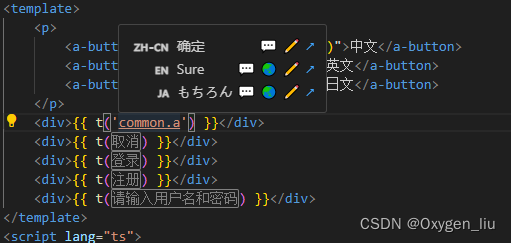
5、批量翻译,点击编译器左下角翻译的图标,然后再翻译进度中找到,未翻译的语言。空值右边对应有个地球图标。单击翻译即可。
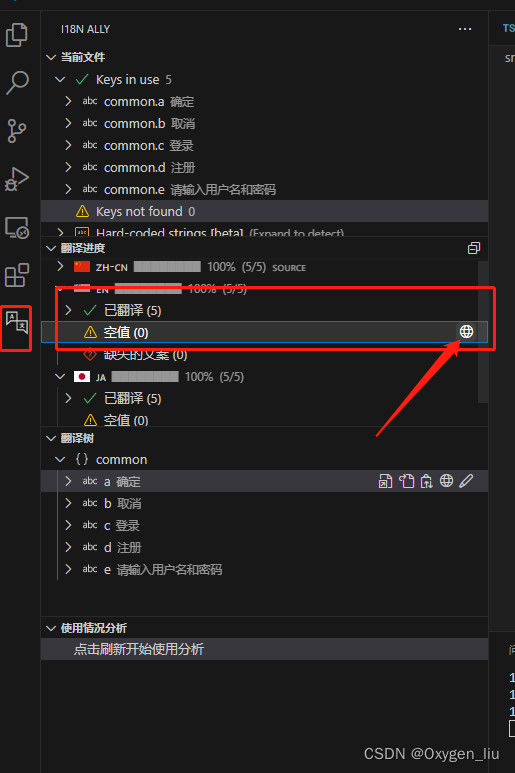
有些人写的翻译是json文件有的是TS文件,注意配置的时候和lang文件夹下面的入口文件
不要写错了。
写在最后,有问题可评论,可私聊。欢迎讨论。

























 890
890











 被折叠的 条评论
为什么被折叠?
被折叠的 条评论
为什么被折叠?








