1 会话
首先对于Http协议而言是一种无状态的,需要通过Session(会话)来解决,Session技术则主要是服务器发送给浏览器一个ID,浏览器将相关ID保存起来,而对于服务器而言,Session是一种Map结构,通过请求过来的ID找到对应的Value值,这也就形成了不同的请求之间有了。对于ID的保存,在不妨碍体验的情况下,Cookie成了一种不错的载体,将ID存储到其中,保存的形式是key-value的形式,在这里ID对应jsessionid。
尽管Cookie非常有用,但是对于有时用户会在浏览器当中禁用它,这就导致了ID的无法存储,一般的解决方案都是通过URL重写,将ID作为参数写入到URL当中。例如:http://quguai.cn;jsessionid=xxx,但是这种重写的方式会带了固定会话攻击,攻击方式如下:
- 黑客首先访问一次系统,那么服务器建立起本次会话,返还给浏览器一个sessionId;
- 黑客将sessionId写入到URL当中去发给一些取得信任的用户;
- 用户通过重写的URL进行登录操作的时候,服务器会将用户信息作为value值,sessionId作为key值保存到服务器当中;
- 黑客就无需进行登录,直接通过sessionId进行一些隐私操作,也就是共享会话;
2 防御固定会话攻击
上面所提到的攻击方式的前提就是用户执行了登录操作以后,将用户存储到了URL地址中的sessionId所对应的value当中,解决方案也很简单,就是在登陆请求的时候创建新的sessionId。在SpringSecurity中默认开启。
防御固定会话的方式有4种:
- none:不做任何变动,登录以后沿用旧的session;(不推荐)
- newSession:登录以后创建的一个新的session;
- migrateSession:登录以后创建一个新的Session,并将旧的session中的数据复制出来;(默认)
- changeSessionId:不创建新的会话,而是使用由Servlet容器提供的会话固定攻击;
@EnableWebSecurity
public class MyWebSecurityConfig extends WebSecurityConfigurerAdapter {
@Autowired
private SpringSessionBackedSessionRegistry sessionRegistry;
@Override
protected void configure(HttpSecurity http) throws Exception {
http.authorizeRequests()
.anyRequest().authenticated()
.and().csrf().disable()
.formLogin().permitAll()
.and().sessionManagement()
.sessionFixation().none()
}
}
在Spring Security 中,即便没有配置,也大可不必担心固定会话攻击,因为Spring Security的Http防火墙会拦截不合法的请求,当我们访问带session的URL的时候会自动重定向。
3 会话过期
还可以通过配置当会话过期时跳转到的请求
.and().sessionManagement()
.invalidSessionUrl("/session/invalid") // Session 失效后的定向网址
或者可以自定义过期策略
public class MyInvalidSessionStrategy implements InvalidSessionStrategy {
@Override
public void onInvalidSessionDetected(HttpServletRequest httpServletRequest, HttpServletResponse response) throws IOException, ServletException {
response.setContentType("application/json;charset=utf-8");
response.getWriter().write("Session 无效");
}
}
.and().sessionManagement()
.invalidSessionStrategy(new MyInvalidSessionStrategy())
我们还可以修改具体的会话过期时间
server:
servlet:
session:
timeout: 60s
如果会话的时间少于1分钟,会自动修正为1分钟,这属于SpringBoot 的配置策略。
4 会话并发控制
@EnableWebSecurity
public class MyWebSecurityConfig extends WebSecurityConfigurerAdapter {
@Autowired
private SpringSessionBackedSessionRegistry sessionRegistry;
@Override
protected void configure(HttpSecurity http) throws Exception {
http.authorizeRequests()
.anyRequest().authenticated()
.and().csrf().disable()
.formLogin().permitAll()
.and().sessionManagement()
.maximumSessions(1)// 最大用户数量
}
}
maximumSessions用户设置单个用户允许同时在线的最大会话数,如果没有额外配置,那么新登录的会话会踢除掉旧的会话,非常类似于QQ等一系列通讯工具。
当我们想阻止新会话,而不是剔除新会话,则可以像下面配置。实际的场景就是游戏登录。
.and().sessionManagement()
.maximumSessions(1) // 最大用户数量
.maxSessionsPreventsLogin(true) // 组织新会话的连接, QQ登录就是False,游戏登录是True
这里其实有一个坑,说到这里,其实配置起来很容器,但下面这里会有一个坑,当我们尝试用已经登陆的旧会话进行注销,那么新会话按理来说就可以进行登录,实际上并不行,仍然提示我们出现了超过最大会话数。这里因为Spring Security是通过监听Session的销毁事件进行触发会话信息的相关清理,但是我们并没有注册过相关的监听器,导致Spring Security无法正常清理。
@Bean
public HttpSessionEventPublisher httpSessionEventPublisher(){
return new HttpSessionEventPublisher();
}
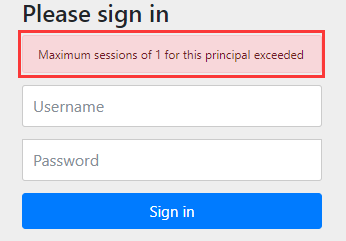
至此,已经包含了全部的会话管理的基本操作,但是这里还有一个坑,在我们实际场景中,最多的还是读取数据库来完成相应的操作,我们沿用前一篇文章里面的自定义数据库完成数据认证的方式,使用MySQL和Spring Data JPA完成相应的操作。下面只贴代码,不进行说明。
package cn.quguai.entity;
@Data
@Entity
@Table(name = "t_user")
public class UserEntity implements UserDetails {
@Id
@GeneratedValue
private Long id;
private String username;
private String password;
private Boolean enable;
private String roles;
@Transient
private List<GrantedAuthority> authorityList;
public void setAuthorityList(List<GrantedAuthority> authorityList) {
this.authorityList = authorityList;
}
@Override
public Collection<? extends GrantedAuthority> getAuthorities() {
return this.authorityList;
}
@Override
public String getUsername() {
return this.username;
}
@Override
public boolean isAccountNonExpired() {
return true;
}
@Override
public boolean isAccountNonLocked() {
return true;
}
@Override
public boolean isCredentialsNonExpired() {
return true;
}
@Override
public boolean isEnabled() {
return this.enable;
}
}
package cn.quguai.service;
@Service
public class MyUserDetailService implements UserDetailsService {
@Autowired
private UserRepository userRepository;
@Autowired
private PasswordEncoder passwordEncoder;
@Override
public UserDetails loadUserByUsername(String username) throws UsernameNotFoundException {
UserEntity userEntity = userRepository.findByUsername(username);
if (userEntity == null) {
throw new UsernameNotFoundException("用户不存在");
}
userEntity.setPassword(passwordEncoder.encode(userEntity.getPassword()));
userEntity.setAuthorityList(AuthorityUtils.commaSeparatedStringToAuthorityList(userEntity.getRoles()));
return userEntity;
}
}
package cn.quguai.dao;
@Repository
public interface UserRepository extends JpaRepository<UserEntity, Long> {
UserEntity findByUsername(String username);
}
当我们使用自定义数据完成操作的时候登录不会出现问题,但是当我们进行会话并发控制就会出现问题并不会进行限制,都允许的登录,这是因为SpringSecurity底层保存用户信息采用的HashMap的形式进行存储,而map是以用户信息作为key,当我们使用同一个账号进行登陆的时候,他会首先判断在容器当中时候包含这个用户信息,如果有就进行相应的限制,但是我们的用户信息并没有实现hashcode和equals方法,所以会出现同一账户同时登陆。
hashmap中要求我们对于key值必须重写equals和hashcode两个方法
这也就会产生一种现象,当我们使用官网实例,或者基于内存的用户模型进行测试的时候并不会出现问题。
具体可以参考
org.springframework.security.core.userdetails.User的官方实现类
public class UserEntity implements UserDetails {
...
@Override
public boolean equals(Object o) {
return o instanceof UserEntity && this.username.equals(((UserEntity) o).username);
}
@Override
public int hashCode() {
return this.username.hashCode();
}
}
5 Spring Session解决集群会话问题
- 引入相关依赖
<dependency>
<groupId>mysql</groupId>
<artifactId>mysql-connector-java</artifactId>
<scope>runtime</scope>
</dependency>
<dependency>
<groupId>org.springframework.boot</groupId>
<artifactId>spring-boot-starter-data-jpa</artifactId>
</dependency>
<dependency>
<groupId>org.springframework.session</groupId>
<artifactId>spring-session-data-redis</artifactId>
</dependency>
<dependency>
<groupId>org.springframework.boot</groupId>
<artifactId>spring-boot-starter-data-redis</artifactId>
</dependency>
spring:
datasource:
driver-class-name: com.mysql.cj.jdbc.Driver
url: jdbc:mysql://localhost:3306/spring?useUnicode=true&characterEncoding=utf-8&serverTimezone=UTC
username: root
password: LY0115..
jpa:
hibernate:
ddl-auto: update
show-sql: true
open-in-view: false
properties:
hibernate:
enable_lazy_load_no_trans: true
session:
store-type: redis
redis:
host: 192.168.1.115
port: 6379
package cn.quguai.config;
@EnableRedisHttpSession
public class HttpSessionConfig {
@Autowired
private RedisIndexedSessionRepository sessionRepository;
@Bean
public SpringSessionBackedSessionRegistry springSessionBackedSessionRegistry(){
return new SpringSessionBackedSessionRegistry<>(sessionRepository);
}
}
注意这里并不需要前面的
HttpSessionEventPublisher的Bean,因为这里Session管理全部交由SpringSession去管理,也就是Session的相关清理工作会自动帮助我们完成。
package cn.quguai.config;
@EnableWebSecurity
public class MyWebSecurityConfig extends WebSecurityConfigurerAdapter {
@Autowired
private SpringSessionBackedSessionRegistry sessionRegistry;
@Override
protected void configure(HttpSecurity http) throws Exception {
http.authorizeRequests()
.anyRequest().authenticated()
.and().csrf().disable()
.formLogin().permitAll()
.and().sessionManagement()
.maximumSessions(1)// 最大用户数量
.maxSessionsPreventsLogin(true);
.sessionRegistry(sessionRegistry);
}
}







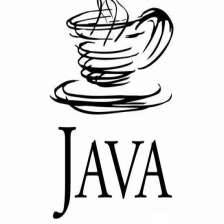















 3044
3044











 被折叠的 条评论
为什么被折叠?
被折叠的 条评论
为什么被折叠?








