【实现效果】
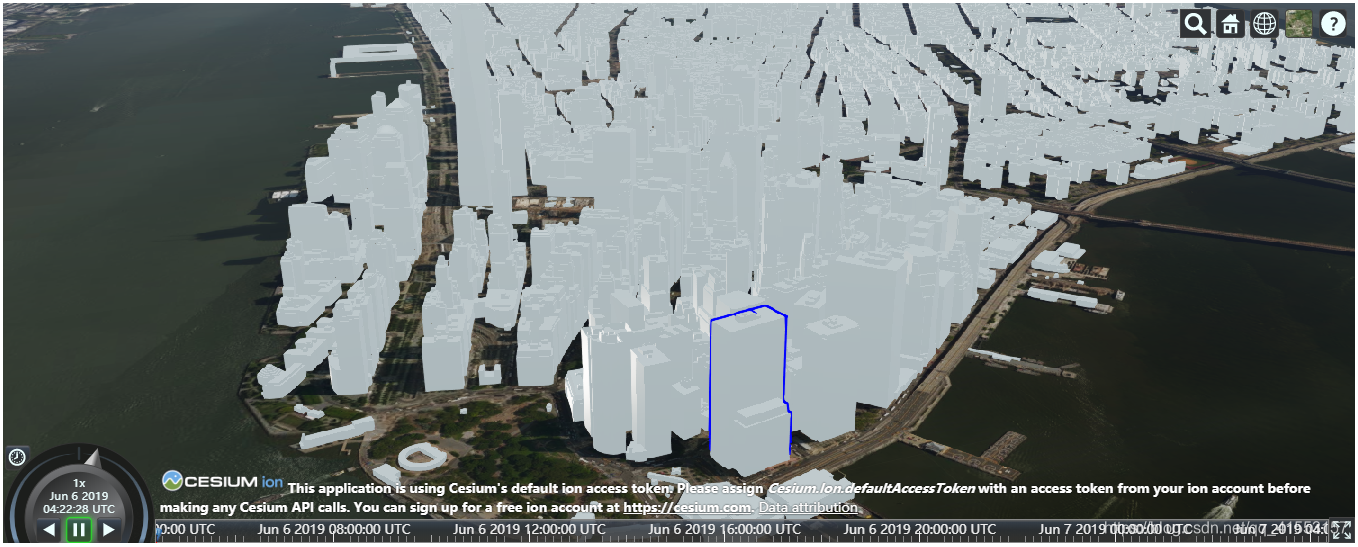
点击,对象轮廓变为绿色;
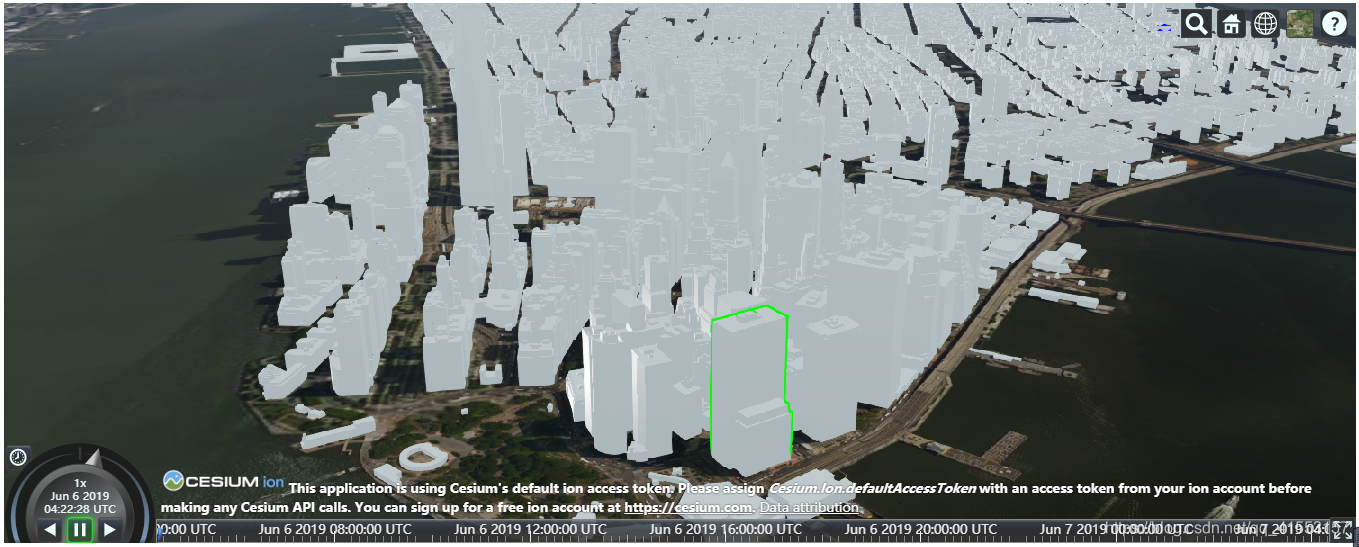
【代码】
<!DOCTYPE html>
<html lang="en">
<head>
<meta charset="utf-8">
<title>Creating Entities</title>
<script src="https://cesiumjs.org/releases/1.57/Build/Cesium/Cesium.js"></script>
<link href="https://cesiumjs.org/releases/1.57/Build/Cesium/Widgets/widgets.css" rel="stylesheet">
</head>
<body>
<div id="cesiumContainer" style="width: 100%; height:600px;"></div>
<script>
// A simple demo of 3D Tiles feature picking with hover and select behavior
// Building data courtesy of NYC OpenData portal: http://www1.nyc.gov/site/doitt/initiatives/3d-building.page
var viewer = new Cesium.Viewer('cesiumContainer', {
terrainProvider: Cesium.createWorldTerrain()
});
viewer.scene.globe.depthTestAgainstTerrain = true;
// Set the initial camera view to look at Manhattan
var initialPosition = Cesium.Cartesian3.fromDegrees(-74.01881302800248, 40.69114333714821, 753);
var initialOrientation = new Cesium.HeadingPitchRoll.fromDegrees(21.27879878293835, -21.34390550872461, 0.0716951918898415);
viewer.scene.camera.setView({
destination: initialPosition,
orientation: initialOrientation,
endTransform: Cesium.Matrix4.IDENTITY
});
// Load the NYC buildings tileset
var tileset = new Cesium.Cesium3DTileset({
url: Cesium.IonResource.fromAssetId(5741)
});
viewer.scene.primitives.add(tileset);
// HTML overlay for showing feature name on mouseover
var nameOverlay = document.createElement('div');
viewer.container.appendChild(nameOverlay);
nameOverlay.className = 'backdrop';
nameOverlay.style.display = 'none';
nameOverlay.style.position = 'absolute';
nameOverlay.style.bottom = '0';
nameOverlay.style.left = '0';
nameOverlay.style['pointer-events'] = 'none';
nameOverlay.style.padding = '4px';
nameOverlay.style.backgroundColor = 'black';
// Information about the currently selected feature
var selected = {
feature: undefined,
originalColor: new Cesium.Color()
};
// An entity object which will hold info about the currently selected feature for infobox display
var selectedEntity = new Cesium.Entity();
// Get default left click handler for when a feature is not picked on left click
var clickHandler = viewer.screenSpaceEventHandler.getInputAction(Cesium.ScreenSpaceEventType.LEFT_CLICK);
// If silhouettes are not supported, change the feature color to yellow on mouse over and green on mouse click.
if(Cesium.PostProcessStageLibrary.isSilhouetteSupported(viewer.scene)) {
// Silhouettes are supported
var silhouetteBlue = Cesium.PostProcessStageLibrary.createEdgeDetectionStage();
silhouetteBlue.uniforms.color = Cesium.Color.BLUE;
silhouetteBlue.uniforms.length = 0.01;
silhouetteBlue.selected = [];
var silhouetteGreen = Cesium.PostProcessStageLibrary.createEdgeDetectionStage();
silhouetteGreen.uniforms.color = Cesium.Color.LIME;
silhouetteGreen.uniforms.length = 0.01;
silhouetteGreen.selected = [];
viewer.scene.postProcessStages.add(Cesium.PostProcessStageLibrary.createSilhouetteStage([silhouetteBlue, silhouetteGreen]));
// Silhouette a feature blue on hover.
viewer.screenSpaceEventHandler.setInputAction(function onMouseMove(movement) {
// If a feature was previously highlighted, undo the highlight
silhouetteBlue.selected = [];
// Pick a new feature
var pickedFeature = viewer.scene.pick(movement.endPosition);
if(!Cesium.defined(pickedFeature)) {
nameOverlay.style.display = 'none';
return;
}
// Highlight the feature if it's not already selected.
if(pickedFeature !== selected.feature) {
silhouetteBlue.selected = [pickedFeature];
}
}, Cesium.ScreenSpaceEventType.MOUSE_MOVE);
// Silhouette a feature on selection and show metadata in the InfoBox.
viewer.screenSpaceEventHandler.setInputAction(function onLeftClick(movement) {
// If a feature was previously selected, undo the highlight
silhouetteGreen.selected = [];
// Pick a new feature
var pickedFeature = viewer.scene.pick(movement.position);
if(!Cesium.defined(pickedFeature)) {
clickHandler(movement);
return;
}
// Select the feature if it's not already selected
if(silhouetteGreen.selected[0] === pickedFeature) {
return;
}
// Save the selected feature's original color
var highlightedFeature = silhouetteBlue.selected[0];
if(pickedFeature === highlightedFeature) {
silhouetteBlue.selected = [];
}
// Highlight newly selected feature
silhouetteGreen.selected = [pickedFeature];
}, Cesium.ScreenSpaceEventType.LEFT_CLICK);
} else {
// Silhouettes are not supported. Instead, change the feature color.
// Information about the currently highlighted feature
var highlighted = {
feature: undefined,
originalColor: new Cesium.Color()
};
// Color a feature yellow on hover.
viewer.screenSpaceEventHandler.setInputAction(function onMouseMove(movement) {
// If a feature was previously highlighted, undo the highlight
if(Cesium.defined(highlighted.feature)) {
highlighted.feature.color = highlighted.originalColor;
highlighted.feature = undefined;
}
// Pick a new feature
var pickedFeature = viewer.scene.pick(movement.endPosition);
if(!Cesium.defined(pickedFeature)) {
nameOverlay.style.display = 'none';
return;
}
// A feature was picked, so show it's overlay content
nameOverlay.style.display = 'block';
nameOverlay.style.bottom = viewer.canvas.clientHeight - movement.endPosition.y + 'px';
nameOverlay.style.left = movement.endPosition.x + 'px';
var name = pickedFeature.getProperty('name');
if(!Cesium.defined(name)) {
name = pickedFeature.getProperty('id');
}
nameOverlay.textContent = name;
// Highlight the feature if it's not already selected.
if(pickedFeature !== selected.feature) {
highlighted.feature = pickedFeature;
Cesium.Color.clone(pickedFeature.color, highlighted.originalColor);
pickedFeature.color = Cesium.Color.YELLOW;
}
}, Cesium.ScreenSpaceEventType.MOUSE_MOVE);
}
</script>
</body>
</html>





















 3969
3969











 被折叠的 条评论
为什么被折叠?
被折叠的 条评论
为什么被折叠?








