目录结构
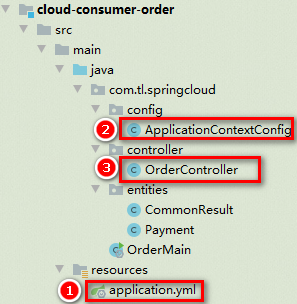
application.yml
server:
port: 80
#spring cloud 2021必须配datasource
spring:
application:
name: cloud-consumer
datasource:
type: com.alibaba.druid.pool.DruidDataSource # 当前数据源操作类型
#mysql5.x的没有cj
driver-class-name: com.mysql.jdbc.Driver
url: jdbc:mysql://localhost:3306/test?useUnicode=true&characterEncoding=utf-8&useSSL=false
username: root
password: root123
ApplicationContextConfig.class
@Configuration
public class ApplicationContextConfig {
/**
* RestTemplate的作用是完成微服务之间的调用
* @return
*/
@Bean //依赖注入
public RestTemplate getRestTemplate(){
return new RestTemplate();
}
}
OrderController.class
@RestController
public class OrderController {
@Resource
private RestTemplate restTemplate;
public static final String PAYMENT_URL = "http://localhost:8089";
@PostMapping("/consumer/payment/create")
public CommonResult<Payment> create(Payment payment) {
/**
* restTemplate三个参数分别为URL、传入的参数、返回的结果类型
*/
return restTemplate.postForObject(PAYMENT_URL + "/payment/create", payment, CommonResult.class);
}
@GetMapping("/consumer/payment/get/{id}")
public CommonResult<Payment> getPaymentById(@PathVariable("id") Long id) {
return restTemplate.getForObject(PAYMENT_URL + "/payment/get/" + id, CommonResult.class);
}
}
Payment微服务中PaymentController里面create方法值得注意的 create(@RequestBody Payment payment) =========>@RequestBody 不能少
@PostMapping("/payment/create")
public CommonResult<Payment> create(@RequestBody Payment payment) {
int rs = paymentService.create(payment);
if (rs > 0)
return new CommonResult(200, "插入成功", payment);
else
return new CommonResult(444, "插入失败", null);
}






















 198
198











 被折叠的 条评论
为什么被折叠?
被折叠的 条评论
为什么被折叠?








