首先搭建一个npm的环境
npm init -y
安装所需的依赖
yarn add vite sass -D
error解决 vite@3.0.3: The engine “node” is incompatible with this module. Expected version “^14.18.0 || >=16.0.0”. Got “14.16.0”
yarn config set ignore-engines true
error解决 Cannot use import statement outside a module的解决方法
<script type="module" src="./src/app.js"></script>
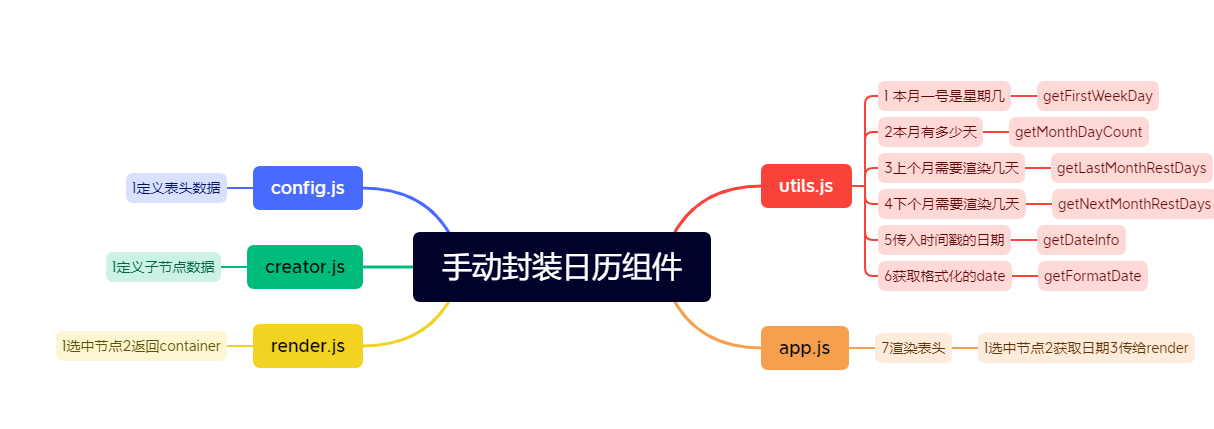 ## 目录结构
## 目录结构
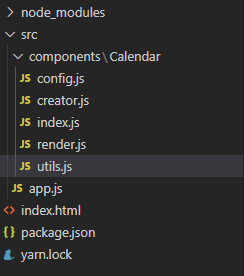 ## utils.js
## utils.js
//拿到当月是周几
export function getFirstWeekDay(year,month){
const date=new Date(year,month-1 ,1);
return date.getDay()
}
//拿到当月的最后一个日期
export function getMonthDayCount(year,month){
const date=new Date(year,month,0);
return date.getDate()
}
//上月的日期形成数组
export function getLastMonthRestDays(year,month){
const days=getFirstWeekDay(year,month)
let lastDate=getMonthDayCount(year,month-1)
const restDays=[]
while(restDays.length<days){
restDays.push(lastDate--)
}
return restDays.reverse()
}
//本月的日期形成数组
export function getNextMonthRestDays(year,month){
const LastMonthRestDayCount=getFirstWeekDay(year,month)
let currentMothDayCount=getMonthDayCount(year,month-1)
const nextMonthRestDayCount=42-(LastMonthRestDayCount+currentMothDayCount)
let restDays=[]
for(let i=1;i<=nextMonthRestDayCount;i++){
restDays.push(i)
}
return restDays
}
//
export function getDateInfo(timeStamp){
var date=timeStamp?new Date(timeStamp):new Date();
return [date.getFullYear(),date.getMonth()+1,date.getDate()]
}
export function getFormatDate(year,month,date){
const dateArr=[year,month,date]
for(let i=1;i<dateArr.length;i++){
dateArr[i]<10&&(dataArr[i]='0'+dateArr[i])
}
return dataArr.join("-")
}
app.js
import MyCalendar from './components/Calendar';
;(()=>{
const myCalendar = MyCalendar()
console.log(myCalendar,"myCalendar")
const oApp=document.querySelector("#app")
//返回值
const dataInfo=myCalendar.getDateInfo();
const init=()=>{
render(...dataInfo)
}
function render(...args){
oApp.appendChild(myCalendar.render(...args))
}
init()
})();
render.js
import { createWeekDaysNode } from "./creator"
export function render(container){
const oThead = document.createElement("thead")
const oTBody = document.createElement("tbody")
const weekDaysNode=createWeekDaysNode()
return function(year,month){
oThead.appendChild(weekDaysNode)
container.appendChild(oThead)
return container
}
}
export function update(){}
## index.js
```javascript
import {getDateInfo} from "./utils"
import {
render,
update
} from "./render"
export default ()=>{
const oContainer = document.createElement("table")
oContainer.className="my-calendar"
return {
render:render(oContainer),
update,
getDateInfo
}
}
## creator.js
import { WEEK_DAYS } from "./config"
export function createWeekDaysNode(){
const oTr=document.createElement("tr")
oTr.className="week-day"
oTr.innerHTML=WEEK_DAYS.map(item=>(
`<th>${item}</th>`
)).join('')
return oTr
}
config.js
export const WEEK_DAYS=[
"日",
"一",
"二",
"三",
"四",
"五",
"六",
]
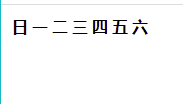






















 992
992











 被折叠的 条评论
为什么被折叠?
被折叠的 条评论
为什么被折叠?








