将mask的图片标签转换为yolo的txt标签
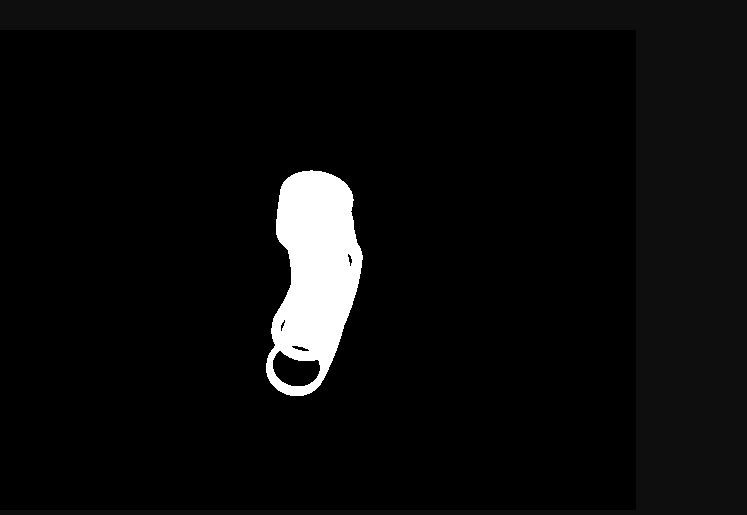
import copy
import cv2
import os
import shutil
import numpy as np
path = "你的mask路径 /Dataset/mask"
files = os.listdir(path)
for file in files:
name = file.split('.')[0]
file_path = os.path.join(path,name+'.png')
img = cv2.imread(file_path)
# img = cv2.imread(path)
H,W=img.shape[0:2]
print(H,W)
#img1 = cv2.imread("F:/Deep_Learning/Model/YOLOv8_Seg/Dataset/images/20160222_080933_361_1.jpg")
gray_img = cv2.cvtColor(img,cv2.COLOR_BGR2GRAY)
ret,bin_img = cv2.threshold(gray_img,0,255,cv2.THRESH_BINARY+cv2.THRESH_OTSU)
cnt,hit = cv2.findContours(bin_img,cv2.RETR_TREE,cv2.CHAIN_APPROX_TC89_KCOS)
#cv2.drawContours(img1,cnt,-1,(0,255,0),5)
cnt = list(cnt)
f = open("标签保存路径 Dataset/labels/{}.txt".format(file.split(".")[0]), "a+")
for j in cnt:
result = []
pre = j[0]
for i in j:
if abs(i[0][0] - pre[0][0]) > 1 or abs(i[0][1] - pre[0][1]) > 1:# 在这里可以调整间隔点,我设置为1
pre = i
temp = list(i[0])
temp[0] /= W
temp[1] /= H
result.append(temp)
#cv2.circle(img1,i[0],1,(0,0,255),2)
print(result)
print(len(result))
# if len(result) != 0:
if len(result) != 0:
f.write("0 ")
for line in result:
line = str(line)[1:-2].replace(",","")
# print(line)
f.write(line+" ")
f.write("\n")
f.close()
#cv2.imshow("test",img1)
# while True:
# key = cv2.waitKey(1) # 等待 1 毫秒,返回键盘按键的 ASCII 值
# if key == ord('q'): # 如果按下 'q' 键,退出循环
# break
#
# cv2.destroyAllWindows() # 关闭窗口
转换后得到所有的轮廓信息
获取外轮廓
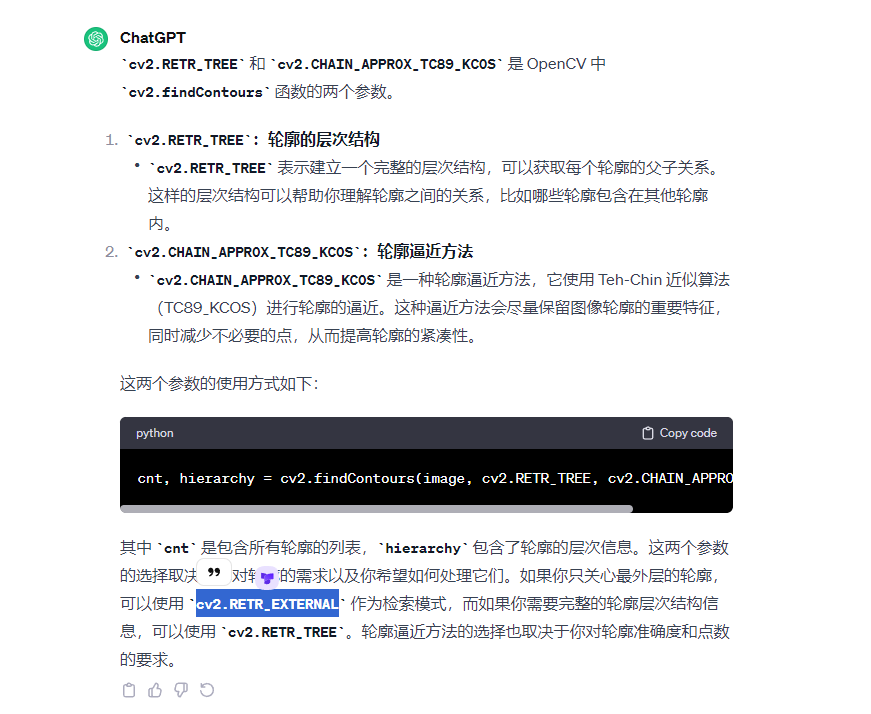
cv2.RETR_EXTERNAL
替换一下,得到如下txt信息
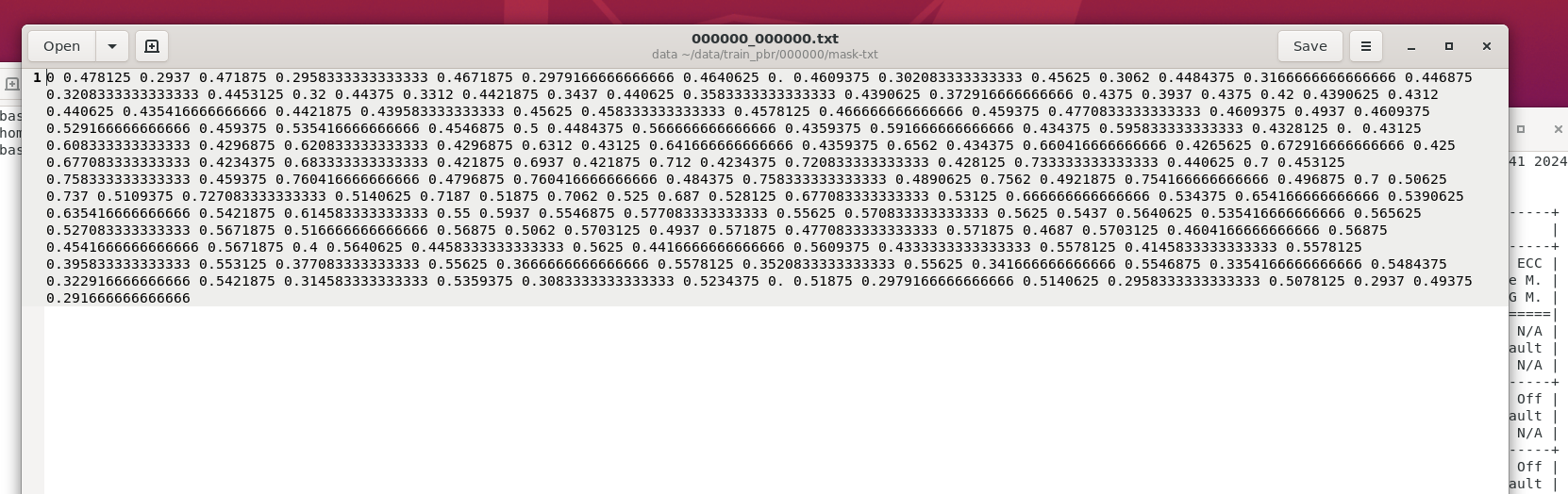
经过YOLOv8训练后
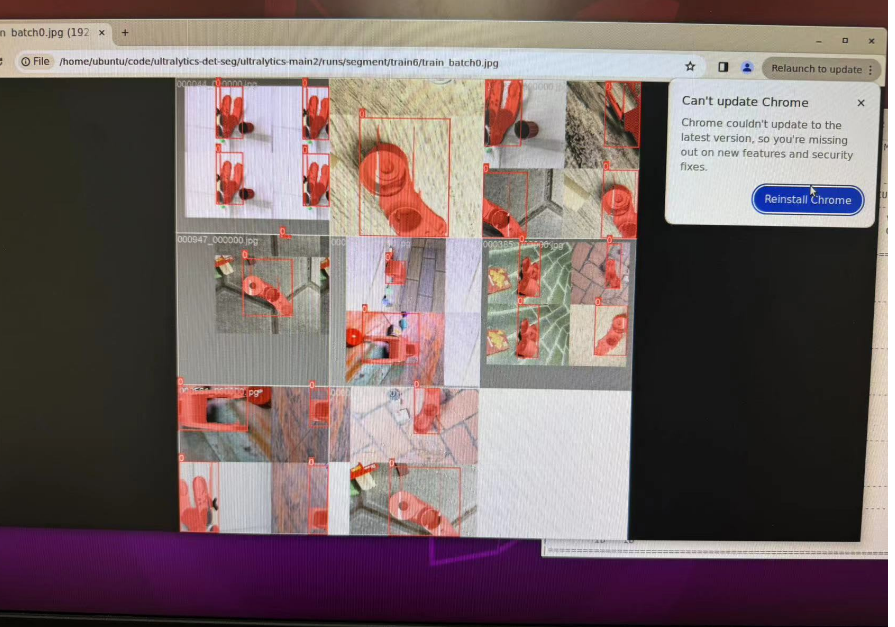






















 508
508











 被折叠的 条评论
为什么被折叠?
被折叠的 条评论
为什么被折叠?








