20_timeseries inspector
 NAIP: National Agriculture Imagery Program
NAIP: National Agriculture Imagery Program
The National Agriculture Imagery Program (NAIP) acquires aerial imagery during the agricultural growing seasons in the continental U.S.
NAIP projects are contracted each year based upon available funding and the FSA imagery acquisition cycle. Beginning in 2003, NAIP was acquired on a 5-year cycle. 2008 was a transition year, and a three-year cycle began in 2009.
NAIP imagery is acquired at a one-meter ground sample distance (GSD) with a horizontal accuracy that matches within six meters of photo-identifiable ground control points, which are used during image inspection.
Older images were collected using 3 bands (Red, Green, and Blue: RGB), but newer imagery is usually collected with an additional near-infrared band (RGBN).
More information about NAIP imagery can be found on Earth Engine Data Catalog
创建年合成NAIP影像
Map = geemap.Map()
naip_ts = geemap.naip_timeseries(start_year=2009, end_year=2018)
创建一系列图层名
layer_names = ['NAIP ' + str(year) for year in range(2009, 2019)]
print(layer_names)
# ['NAIP 2009', 'NAIP 2010', 'NAIP 2011', 'NAIP 2012', 'NAIP 2013', 'NAIP 2014', 'NAIP 2015', 'NAIP 2016', 'NAIP 2017', 'NAIP 2018']
设置可视化参数
naip_vis = {'bands': ['N', 'R', 'G']}
创建分割地图已可视化NAIP影像
Map = geemap.Map()
Map.ts_inspector(left_ts=naip_ts, right_ts=naip_ts, left_names=layer_names, right_names=layer_names, left_vis=naip_vis, right_vis = naip_vis)
Map

创建Landsat年合成影像
Map = geemap.Map()
Map
shp = "G:/Rdata/Anhui/hefei.shp"
hf_ee = geemap.shp_to_ee(shp)
region = Map.draw_last_feature
if region is not None:
roi = region.geometry()
else:
roi = ee.FeatureCollection(hf_ee).geometry()
# print(roi.getInfo())
# {'type': 'MultiPolygon', 'coordinates': [[[[117.36405118550019, 32.293469936996175], [117.37007325636172, 32.30346861938806],
# [117.37928090369745, 32.32155121672333], ......
Landsat_ts = geemap.landsat_timeseries(roi=roi, start_year=1984, end_year=2020, start_date='01-01', end_date='12-31')
layer_names = ['Landsat '+str(year) for year in range(1984, 2021)]
print(layer_names)
# ['Landsat 1984', 'Landsat 1985', 'Landsat 1986', 'Landsat 1987', 'Landsat 1988', 'Landsat 1989', 'Landsat 1990', 'Landsat 1991',
# 'Landsat 1992', 'Landsat 1993', 'Landsat 1994', 'Landsat 1995', 'Landsat 1996', 'Landsat 1997', 'Landsat 1998', 'Landsat 1999',
# 'Landsat 2000', 'Landsat 2001', 'Landsat 2002', 'Landsat 2003', 'Landsat 2004', 'Landsat 2005', 'Landsat 2006', 'Landsat 2007',
# 'Landsat 2008', 'Landsat 2009', 'Landsat 2010', 'Landsat 2011', 'Landsat 2012', 'Landsat 2013', 'Landsat 2014', 'Landsat 2015',
# 'Landsat 2016', 'Landsat 2017', 'Landsat 2018', 'Landsat 2019', 'Landsat 2020']
Landsat_vis = {
'min': 0,
'max': 4000,
'gamma': [1,1,1],
'bands': ['NIR', 'Red', 'Green']
}
Map = geemap.Map()
Map.ts_inspector(left_ts=Landsat_ts, right_ts=Landsat_ts, left_names=layer_names, right_names=layer_names, left_vis=Landsat_vis, right_vis=Landsat_vis)
Map.centerObject(roi, zoom=8)
Map








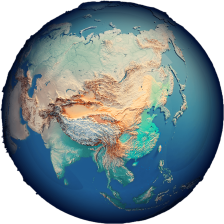














 1万+
1万+

 被折叠的 条评论
为什么被折叠?
被折叠的 条评论
为什么被折叠?








