1、同步和异步
同步:只有一条路,
先把前面的执行了在执行后面的叫做同步,执行时线程不冲突
就是所谓的单线程
/* 同步 */
console.log(1);
console.log(2);
for(var i=0;i<30;i++){
console.log('☆');
}
console.log(3);
/*
输出结果
1
2
☆ 30
3
*/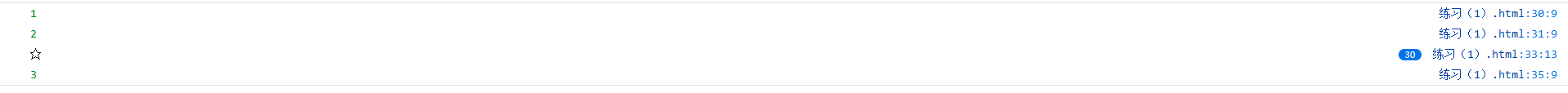
异步:有多条路可走,就是所谓的多线程
异步的语句:
setInterval
setTimeout
Ajax
Node.js
/* 异步 */
console.log(1);
console.log(2);
var timer = setInterval(function(){
consloe.log('☆');
},20);
console.log(3);
2、回调函数
回调函数 :
call ---每个函数都有
apply ---
var myJson = {
'name':'Fyn',
'age':18
'sex':'男'
};
function show(a,b) {
console.log(this.name);
console.log(a+b);
}
show.call(myJson,1,2);//两种含义:1、执行函数 2、改变函数内this的指向
show.apply(myjson,[1,2]);//两种含义:1、执行函数 2、改变函数内this的指向3、缓冲
缓冲:一个盒子用3s从100--700,不一定是匀速。英文:Tween
是别人的一个算法,拿过来用就行了。
官网网址:https://www.tweenmax.com.cn/ease/
其他算法网址:http://www.cnblogs.com/cloudgamer/archive/2009/01/06/tween.html
/*
第一个参数 t 表示当前帧编号
第二个参数 b 表示起始位置
第三个参数 c 表示变化量
第四个参数 d 表示总帧数
最终会返回帧数编号的位置,这样的话,升级版的运动框架就不需要步长了,直接要返回的帧数编号位置就行了
*/
function linear(t,b,c,d){
return c * t / d + b;
}
function easeIn(t,b,c,d){
return c * (t /= d) + b;
}
function easeOut(t,b,c,d){
return -c * (t/=d)*(t-2) + b;
}Tween算法
var Tween = {
Linear: function(t,b,c,d){ return c*t/d + b; },
Quad: {
easeIn: function(t,b,c,d){
return c*(t/=d)*t + b;
},
easeOut: function(t,b,c,d){
return -c *(t/=d)*(t-2) + b;
},
easeInOut: function(t,b,c,d){
if ((t/=d/2) < 1) return c/2*t*t + b;
return -c/2 * ((--t)*(t-2) - 1) + b;
}
},
Cubic: {
easeIn: function(t,b,c,d){
return c*(t/=d)*t*t + b;
},
easeOut: function(t,b,c,d){
return c*((t=t/d-1)*t*t + 1) + b;
},
easeInOut: function(t,b,c,d){
if ((t/=d/2) < 1) return c/2*t*t*t + b;
return c/2*((t-=2)*t*t + 2) + b;
}
},
Quart: {
easeIn: function(t,b,c,d){
return c*(t/=d)*t*t*t + b;
},
easeOut: function(t,b,c,d){
return -c * ((t=t/d-1)*t*t*t - 1) + b;
},
easeInOut: function(t,b,c,d){
if ((t/=d/2) < 1) return c/2*t*t*t*t + b;
return -c/2 * ((t-=2)*t*t*t - 2) + b;
}
},
Quint: {
easeIn: function(t,b,c,d){
return c*(t/=d)*t*t*t*t + b;
},
easeOut: function(t,b,c,d){
return c*((t=t/d-1)*t*t*t*t + 1) + b;
},
easeInOut: function(t,b,c,d){
if ((t/=d/2) < 1) return c/2*t*t*t*t*t + b;
return c/2*((t-=2)*t*t*t*t + 2) + b;
}
},
Sine: {
easeIn: function(t,b,c,d){
return -c * Math.cos(t/d * (Math.PI/2)) + c + b;
},
easeOut: function(t,b,c,d){
return c * Math.sin(t/d * (Math.PI/2)) + b;
},
easeInOut: function(t,b,c,d){
return -c/2 * (Math.cos(Math.PI*t/d) - 1) + b;
}
},
Expo: {
easeIn: function(t,b,c,d){
return (t==0) ? b : c * Math.pow(2, 10 * (t/d - 1)) + b;
},
easeOut: function(t,b,c,d){
return (t==d) ? b+c : c * (-Math.pow(2, -10 * t/d) + 1) + b;
},
easeInOut: function(t,b,c,d){
if (t==0) return b;
if (t==d) return b+c;
if ((t/=d/2) < 1) return c/2 * Math.pow(2, 10 * (t - 1)) + b;
return c/2 * (-Math.pow(2, -10 * --t) + 2) + b;
}
},
Circ: {
easeIn: function(t,b,c,d){
return -c * (Math.sqrt(1 - (t/=d)*t) - 1) + b;
},
easeOut: function(t,b,c,d){
return c * Math.sqrt(1 - (t=t/d-1)*t) + b;
},
easeInOut: function(t,b,c,d){
if ((t/=d/2) < 1) return -c/2 * (Math.sqrt(1 - t*t) - 1) + b;
return c/2 * (Math.sqrt(1 - (t-=2)*t) + 1) + b;
}
},
Elastic: {
easeIn: function(t,b,c,d,a,p){
if (t==0) return b; if ((t/=d)==1) return b+c; if (!p) p=d*.3;
if (!a || a < Math.abs(c)) { a=c; var s=p/4; }
else var s = p/(2*Math.PI) * Math.asin (c/a);
return -(a*Math.pow(2,10*(t-=1)) * Math.sin( (t*d-s)*(2*Math.PI)/p )) + b;
},
easeOut: function(t,b,c,d,a,p){
if (t==0) return b; if ((t/=d)==1) return b+c; if (!p) p=d*.3;
if (!a || a < Math.abs(c)) { a=c; var s=p/4; }
else var s = p/(2*Math.PI) * Math.asin (c/a);
return (a*Math.pow(2,-10*t) * Math.sin( (t*d-s)*(2*Math.PI)/p ) + c + b);
},
easeInOut: function(t,b,c,d,a,p){
if (t==0) return b; if ((t/=d/2)==2) return b+c; if (!p) p=d*(.3*1.5);
if (!a || a < Math.abs(c)) { a=c; var s=p/4; }
else var s = p/(2*Math.PI) * Math.asin (c/a);
if (t < 1) return -.5*(a*Math.pow(2,10*(t-=1)) * Math.sin( (t*d-s)*(2*Math.PI)/p )) + b;
return a*Math.pow(2,-10*(t-=1)) * Math.sin( (t*d-s)*(2*Math.PI)/p )*.5 + c + b;
}
},
Back: {
easeIn: function(t,b,c,d,s){
if (s == undefined) s = 1.70158;
return c*(t/=d)*t*((s+1)*t - s) + b;
},
easeOut: function(t,b,c,d,s){
if (s == undefined) s = 1.70158;
return c*((t=t/d-1)*t*((s+1)*t + s) + 1) + b;
},
easeInOut: function(t,b,c,d,s){
if (s == undefined) s = 1.70158;
if ((t/=d/2) < 1) return c/2*(t*t*(((s*=(1.525))+1)*t - s)) + b;
return c/2*((t-=2)*t*(((s*=(1.525))+1)*t + s) + 2) + b;
}
},
Bounce: {
easeIn: function(t,b,c,d){
return c - Tween.Bounce.easeOut(d-t, 0, c, d) + b;
},
easeOut: function(t,b,c,d){
if ((t/=d) < (1/2.75)) {
return c*(7.5625*t*t) + b;
} else if (t < (2/2.75)) {
return c*(7.5625*(t-=(1.5/2.75))*t + .75) + b;
} else if (t < (2.5/2.75)) {
return c*(7.5625*(t-=(2.25/2.75))*t + .9375) + b;
} else {
return c*(7.5625*(t-=(2.625/2.75))*t + .984375) + b;
}
},
easeInOut: function(t,b,c,d){
if (t < d/2) return Tween.Bounce.easeIn(t*2, 0, c, d) * .5 + b;
else return Tween.Bounce.easeOut(t*2-d, 0, c, d) * .5 + c*.5 + b;
}
}
}






















 1580
1580











 被折叠的 条评论
为什么被折叠?
被折叠的 条评论
为什么被折叠?










