JavaSe·I/O篇(七) 缓冲流
1. 缓冲流概述
缓冲流,也叫高效流,是对4个基本的 FileXxx 流的增强,所以也是4个流,按照数据类型分类:
- 字节缓冲流: BufferedInputStream , BufferedOutputStream
- 字符缓冲流: BufferedReader , BufferedWriter

缓冲流的基本原理,是在创建流对象时,会创建一个内置的默认大小的缓冲区数组,通过缓冲区读写,减少系统IO次数,从而提高读写的效率
2. 字节缓冲流
2.1 构造方法
- public BufferedInputStream(InputStream in) :创建一个 新的缓冲输入流。
- public BufferedOutputStream(OutputStream out) : 创建一个新的缓冲输出流
// 创建字节缓冲输入流
BufferedInputStream bis = new BufferedInputStream(new FileInputStream("bis.txt"));
// 创建字节缓冲输出流
BufferedOutputStream bos = new BufferedOutputStream(new FileOutputStream("bos.txt"));
2.2 效率测试
查询API,缓冲流读写方法与基本的流是一致的,我们通过复制一个大文件(300+MB),测试它的效率。
使用基本流:
public static void main(String[] args) throws FileNotFoundException {
// 记录开始时间
long start = System.currentTimeMillis();
// 创建流对象
try (
FileInputStream fis = new FileInputStream("jdk9.exe");
FileOutputStream fos = new FileOutputStream("copy.exe")
){
// 读写数据
int b;
while ((b = fis.read()) != ‐1) {
fos.write(b);
}
} catch (IOException e) {
e.printStackTrace();
}
// 记录结束时间
long end = System.currentTimeMillis();
System.out.println("普通流复制时间:"+(end ‐ start)+" 毫秒");
}
十分钟过去了…
使用缓冲流:
public static void main(String[] args) throws FileNotFoundException {
// 记录开始时间
long start = System.currentTimeMillis();
// 创建流对象
try (
BufferedInputStream bis = new BufferedInputStream(new FileInputStream("jdk9.exe"));
BufferedOutputStream bos = new BufferedOutputStream(new FileOutputStream("copy.exe"));
){
// 读写数据
int b;
while ((b = bis.read()) != ‐1) {
bos.write(b);
}
} catch (IOException e) {
e.printStackTrace();
}
// 记录结束时间
long end = System.currentTimeMillis();
System.out.println("缓冲流复制时间:"+(end ‐ start)+" 毫秒");
}
缓冲流复制时间:8019 毫秒
使用数组+缓冲流
public static void main(String[] args) throws FileNotFoundException {
// 记录开始时间
long start = System.currentTimeMillis();
// 创建流对象
try (
BufferedInputStream bis = new BufferedInputStream(new FileInputStream("jdk9.exe"));
BufferedOutputStream bos = new BufferedOutputStream(new FileOutputStream("copy.exe"));
){
// 读写数据
int len;
byte[] bytes = new byte[8*1024];
while ((len = bis.read(bytes)) != ‐1) {
bos.write(bytes, 0 , len);
}
} catch (IOException e) {
e.printStackTrace();
}
// 记录结束时间
long end = System.currentTimeMillis();
System.out.println("缓冲流使用数组复制时间:"+(end ‐ start)+" 毫秒");
}
缓冲流使用数组复制时间:586 毫秒
3. 字符缓冲流
3.1 构造方法
- public BufferedReader(Reader in) :创建一个 新的缓冲输入流。
- public BufferedWriter(Writer out) : 创建一个新的缓冲输出流。
// 创建字符缓冲输入流
BufferedReader br = new BufferedReader(new FileReader("br.txt"));
// 创建字符缓冲输出流
BufferedWriter bw = new BufferedWriter(new FileWriter("bw.txt"));
3.2 特有方法
字符缓冲流的基本方法与普通字符流调用方式一致,不再阐述,我们来看它们具备的特有方法。
- BufferedReader: public String readLine() : 读一行文字。
- BufferedWriter: public void newLine() : 写一行行分隔符,由系统属性定义符号。
readLine()方法:
public static void main(String[] args) throws IOException {
// 创建流对象
BufferedReader br = new BufferedReader(new FileReader("in.txt"));
// 定义字符串,保存读取的一行文字
String line = null;
// 循环读取,读取到最后返回null
while ((line = br.readLine())!=null) {
System.out.print(line);
System.out.println("‐‐‐‐‐‐");
}
// 释放资源
br.close();
}
newLine()方法:
public static void main(String[] args) throws IOException {
// 创建流对象
BufferedWriter bw = new BufferedWriter(new FileWriter("out.txt"));
// 写出数据
bw.write("勒布朗");
// 写出换行
bw.newLine();
bw.write("詹姆斯");
bw.newLine();
bw.write("洛杉矶");
bw.newLine();
// 释放资源
bw.close();
}







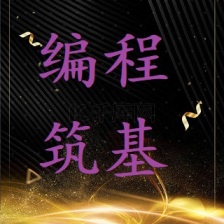
















 37
37

 被折叠的 条评论
为什么被折叠?
被折叠的 条评论
为什么被折叠?








