1.在初始页面加入论文集合全体数据可视化,如图:


2.整体效果:
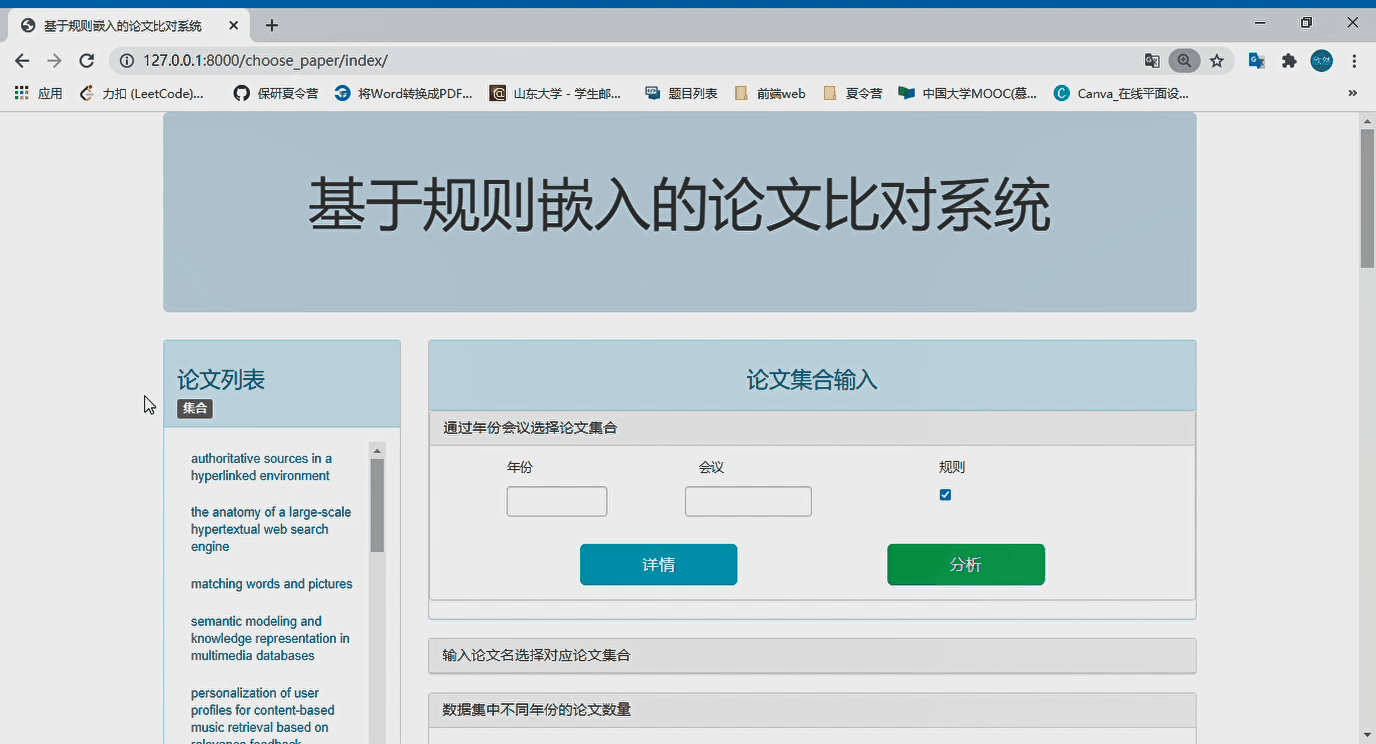
在这里插入图片描述
代码:
1.index.html:
<div class="panel panel-default">
<div class="panel-heading">
<h4 class="panel-title">
<a data-toggle="collapse" data-parent="#accordion" href="#collapseTwo">
数据集中不同年份的论文数量
</a>
</h4>
</div>
<div id="collapseThree" class="panel-collapse collapse in"></div>
<div class="panel-body">
<div id="graph_year_num" style="width:900px; height:500px;"></div>
</div>
</div>
<div class="panel panel-default">
<div class="panel-heading">
<h4 class="panel-title">
<a data-toggle="collapse" data-parent="#accordion" href="#collapseTwo">
不同年份论文的平均被引用量与引用量
</a>
</h4>
</div>
<div id="collapseFour" class="panel-collapse collapse in"></div>
<div class="panel-body">
<div id="graph_avg_txt" style="width:900px; height:500px;"></div>
</div>
</div>
<script>
//第一张柱形图
var graph_year_num= {{ graph_year_num_txt | safe }};
var chart_1 = echarts.init(
document.getElementById('graph_year_num'), 'roma', { renderer: 'canvas' });
var option_1 = graph_year_num
chart_1.setOption(option_1);
//第二张柱形图
var graph_avg_txt= {{ graph_avg_txt | safe }};
var chart_1 = echarts.init(
document.getElementById('graph_avg_txt'), 'roma', { renderer: 'canvas' });
var option_1 = graph_avg_txt
chart_1.setOption(option_1);
</script>
2.view.py文件:
def index(request): # 返回论文集合的论文标题
paper_list = Paper.objects.all()
# 不同年份上论文集的个数(柱状图)-------------------------------------------
# 读取years.txt,将年份对应的论文数放入一个字典
file_years = 'D:/code/django/display/choose_paper/data/years.txt'
fyears = open(file_years, 'r')
years_dic = {}
for line in fyears:
year = line.strip()
if year in years_dic.keys() and year is not '':
years_dic[year] += 1
elif year is not '':
temp = {}
temp[year] = 1
years_dic.update(temp)
else:
continue
del years_dic['994']
fyears.close()
# 构造x,y轴的数据
x_data = []
y_data = []
for k in sorted(years_dic):
x_data.append(k)
y_data.append(years_dic[k])
year_bar = Bar(init_opts=opts.InitOpts(width='1200px'))\
.add_xaxis(xaxis_data = x_data)\
.add_yaxis(series_name="论文数量",y_axis = y_data)
year_bar.set_global_opts(title_opts=opts.TitleOpts(title='数据集中不同年份的论文数量'),
visualmap_opts=opts.VisualMapOpts(
is_show=True,
type_='color',
is_piecewise=True,
pieces=[
{"min": 3000, "color": '#F01C06'},
{"min": 2000, "max": 2999, "color": '#F93F2B'},
{"min": 1000, "max": 1999, "color": '#FB8275'},
{"min": 1000, "max": 1999, "color": '#FAA62A'},
{"min": 500, "max": 999, "color": '#F4E362'},
{"min": 100, "max": 499, "color": '#45F172'},
{"min": 50, "max": 99, "color": '#7FC3F1'},
{"max": 49, "color": '#C4E3F8'}
],
orient='vertical'
))
year_bar.render(path="choose_paper/data/graph/graph_year_num.txt")#显示图表
graph_year_num_txt = "{"
with open('choose_paper/data/graph/graph_year_num.txt', 'r', encoding='utf-8') as f:
line = f.readlines()
for i in range(15, len(line)-4):
graph_year_num_txt += line[i]
#不同年份上论文集的平均引用量、被引用量(柱状图)------------------------------------------
# 数据预处理:获取每篇论文的引用量
#-----------------outlinks----------------------------
olinkspath = 'D:/code/django/display/choose_paper/data/outlinks.txt'
ofile = open(olinkspath,'r')
outnum = []
for line in ofile:
lines = line.strip('\n').split()
num = len(lines)
outnum.append(num)
ofile.close()
# 数据预处理:获取不同年份论文的总引用量
file_years = 'D:/code/django/display/choose_paper/data/years.txt'
fyears = open(file_years,'r')
num_dic = { }
# 论文索引
index = 0
for line in fyears:
year = line.strip()
if year in num_dic.keys() and year is not '':
num_dic[year]+=outnum[index]
elif year is not '':
temp = {}
temp[year] = outnum[index]
num_dic.update(temp)
else:
index+=1
continue
index +=1
del num_dic['994']
fyears.close()
# 构造x,y轴的数据
x_data1 = []
y_data1 = []
for k in sorted(num_dic):
x_data1.append(k)
y_data1.append(num_dic[k])
# ----------------------------inlinks--------------------------------
olinkspath = 'D:/code/django/display/choose_paper/data/inlinks.txt'
ofile = open(olinkspath,'r')
outnum = []
for line in ofile:
lines = line.strip('\n').split()
num = len(lines)
outnum.append(num)
ofile.close()
# 数据预处理:获取不同年份论文的总引用量
file_years = 'D:/code/django/display/choose_paper/data/years.txt'
fyears = open(file_years,'r')
num_dic = { }
# 论文索引
index = 0
for line in fyears:
year = line.strip()
if year in num_dic.keys() and year is not '':
num_dic[year]+=outnum[index]
elif year is not '':
temp = {}
temp[year] = outnum[index]
num_dic.update(temp)
else:
index+=1
continue
index +=1
del num_dic['994']
fyears.close()
# 构造x,y轴的数据
x_data2 = []
y_data2= []
for k in sorted(num_dic):
x_data2.append(k)
y_data2.append(num_dic[k])
inavg_bar = Bar(init_opts=opts.InitOpts(width='1200px'))\
.add_xaxis(xaxis_data = x_data2)\
.add_yaxis(series_name="平均被引用量",y_axis = y_data2)\
.add_yaxis(series_name="平均引用量",y_axis = y_data1)
inavg_bar.set_global_opts(title_opts=opts.TitleOpts(title='不同年份论文的平均被引用量与引用量'),
datazoom_opts=opts.DataZoomOpts(is_show= True,
orient="horizontal"))
inavg_bar.render(path="choose_paper/data/graph/graph_avg.txt")#显示图表
graph_avg_txt = "{"
with open('choose_paper/data/graph/graph_avg.txt', 'r', encoding='utf-8') as f:
line = f.readlines()
for i in range(15, len(line)-4):
graph_avg_txt += line[i]
context = {
'paper_list': paper_list,
'graph_year_num_txt':graph_year_num_txt,
'graph_avg_txt':graph_avg_txt
}
return render(request, 'choose_paper/index.html', context)
报错&解决:
1.Bar()柱状图调用报错:
add_yaxis() got an unexpected keyword argument 'yaxis_data'

解决: 重新复制粘贴并且重新打开项目即可





















 238
238











 被折叠的 条评论
为什么被折叠?
被折叠的 条评论
为什么被折叠?








