前提:
由于ppt和pptx文件格式不同,ppt是基于二进制的文件,而pptx是基于xml文件, 也是就pptx是2007年后出现的新的ppt版本,对这两种文件处理方式转换PDF其实都差不多,只是要注意接收文件ppt或pptx以及获取两种文件内容 需要的类处理,即使用POI 里面的XMLSlide 和 HSLFSlide 进行分别处理。
关于中文乱码问题已修复
maven依赖都使用poi 4.1.2版本:
<!-- poi -->
<dependency>
<groupId>org.apache.poi</groupId>
<artifactId>poi</artifactId>
<version>4.1.2</version>
</dependency>
<dependency>
<groupId>org.apache.poi</groupId>
<artifactId>poi-ooxml</artifactId>
<version>4.1.2</version>
</dependency>
<dependency>
<groupId>org.apache.poi</groupId>
<artifactId>poi-scratchpad</artifactId>
<version>4.1.2</version>
</dependency>
<!-- itextpdf -->
<dependency>
<groupId>com.itextpdf</groupId>
<artifactId>itextpdf</artifactId>
<version>5.4.3</version>
</dependency>
<dependency>
<groupId>com.itextpdf</groupId>
<artifactId>itext-asian</artifactId>
<version>5.2.0</version>
</dependency>
<dependency>
<groupId>cn.hutool</groupId>
<artifactId>hutool-all</artifactId>
<version>5.6.0</version>
</dependency>
ppt/pptx转换pdf:
import cn.hutool.core.util.StrUtil;
import java.awt.*;
import java.awt.image.BufferedImage;
import org.apache.poi.xslf.usermodel.*;
import org.apache.poi.hslf.usermodel.*;
import com.itextpdf.text.Document;
import com.itextpdf.text.pdf.*;
import com.itextpdf.text.Image;
import java.io.FileInputStream;
import java.io.FileOutputStream;
import java.io.IOException;
import java.util.List;
/**
* 类名称:PdfConvertUtil
* 类描述:转为为PDF工具类
*/
public final class PdfConverUtil {
/**
* pptToPdf
* @param pptPath PPT文件路径
* @param pdfDir 生成的PDF文件路径
* @return
*/
public static boolean pptToPdf(String pptPath, String pdfDir) {
if (StrUtil.isEmpty(pptPath)) {
throw new RuntimeException("word文档路径不能为空");
}
if (StrUtil.isEmpty(pdfDir)) {
throw new RuntimeException("pdf目录不能为空");
}
String pdfPath = pdfDir + StrUtil.sub(pptPath, pptPath.lastIndexOf(StrUtil.BACKSLASH), pptPath.lastIndexOf(StrUtil.DOT)) + StrUtil.DOT + "pdf";
Document document = null;
HSLFSlideShow hslfSlideShow = null;
FileOutputStream fileOutputStream = null;
PdfWriter pdfWriter = null;
try {
hslfSlideShow = new HSLFSlideShow(new FileInputStream(pptPath));
// 获取ppt文件页面
Dimension dimension = hslfSlideShow.getPageSize();
fileOutputStream = new FileOutputStream(pdfPath);
document = new Document();
// pdfWriter实例
pdfWriter = PdfWriter.getInstance(document, fileOutputStream);
document.open();
PdfPTable pdfPTable = new PdfPTable(1);
List<HSLFSlide> hslfSlideList = hslfSlideShow.getSlides();
for (int i=0; i < hslfSlideList.size(); i++) {
HSLFSlide hslfSlide = hslfSlideList.get(i);
// 设置字体, 解决中文乱码
for (HSLFShape shape : hslfSlide.getShapes()) {
if (shape instanceof HSLFTextShape) {
HSLFTextShape textShape = (HSLFTextShape) shape;
for (HSLFTextParagraph textParagraph : textShape.getTextParagraphs()) {
for (HSLFTextRun textRun : textParagraph.getTextRuns()) {
textRun.setFontFamily("宋体");
}
}
}
}
BufferedImage bufferedImage = new BufferedImage((int)dimension.getWidth(), (int)dimension.getHeight(), BufferedImage.TYPE_INT_RGB);
Graphics2D graphics2d = bufferedImage.createGraphics();
graphics2d.setPaint(Color.white);
graphics2d.setFont(new java.awt.Font("宋体", java.awt.Font.PLAIN, 12));
hslfSlide.draw(graphics2d);
graphics2d.dispose();
Image image = Image.getInstance(bufferedImage, null);
image.scalePercent(50f);
// 写入单元格
pdfPTable.addCell(new PdfPCell(image, true));
document.add(image);
}
} catch (Exception e) {
e.printStackTrace();
return false;
} finally {
try {
if (document != null) {
document.close();
}
if (fileOutputStream != null) {
fileOutputStream.close();
}
if (pdfWriter != null) {
pdfWriter.close();
}
} catch (IOException e) {
e.printStackTrace();
}
}
return true;
}
/**
*
* @Title: pptxToPdf
* @param pptPath PPT文件路径
* @param pdfDir 生成的PDF文件路径
*/
public static boolean pptxToPdf(String pptPath, String pdfDir) {
if (StrUtil.isEmpty(pptPath)) {
throw new RuntimeException("word文档路径不能为空");
}
if (StrUtil.isEmpty(pdfDir)) {
throw new RuntimeException("pdf目录不能为空");
}
String pdfPath = pdfDir + StrUtil.sub(pptPath, pptPath.lastIndexOf(StrUtil.BACKSLASH), pptPath.lastIndexOf(StrUtil.DOT)) + StrUtil.DOT + "pdf";
Document document = null;
XMLSlideShow slideShow = null;
FileOutputStream fileOutputStream = null;
PdfWriter pdfWriter = null;
try {
slideShow = new XMLSlideShow(new FileInputStream(pptPath));
Dimension dimension = slideShow.getPageSize();
fileOutputStream = new FileOutputStream(pdfPath);
document = new Document();
pdfWriter = PdfWriter.getInstance(document, fileOutputStream);
document.open();
PdfPTable pdfPTable = new PdfPTable(1);
List<XSLFSlide> slideList = slideShow.getSlides();
for (int i = 0, row = slideList.size(); i < row; i++) {
XSLFSlide slide = slideList.get(i);
// 设置字体, 解决中文乱码
for (XSLFShape shape : slide.getShapes()) {
if (shape instanceof XSLFTextShape) {
XSLFTextShape textShape = (XSLFTextShape) shape;
for (XSLFTextParagraph textParagraph : textShape.getTextParagraphs()) {
for (XSLFTextRun textRun : textParagraph.getTextRuns()) {
textRun.setFontFamily("宋体");
}
}
}
}
BufferedImage bufferedImage = new BufferedImage((int)dimension.getWidth(), (int)dimension.getHeight(), BufferedImage.TYPE_INT_RGB);
Graphics2D graphics2d = bufferedImage.createGraphics();
graphics2d.setPaint(Color.white);
graphics2d.setFont(new java.awt.Font("宋体", java.awt.Font.PLAIN, 12));
slide.draw(graphics2d);
graphics2d.dispose();
Image image = Image.getInstance(bufferedImage, null);
image.scalePercent(50f);
// 写入单元格
pdfPTable.addCell(new PdfPCell(image, true));
document.add(image);
}
} catch (Exception e) {
e.printStackTrace();
return false;
} finally {
try {
if (document != null) {
document.close();
}
if (fileOutputStream != null) {
fileOutputStream.close();
}
if (pdfWriter != null) {
pdfWriter.close();
}
} catch (IOException e) {
e.printStackTrace();
}
}
return true;
}
}
测试:
public static void main(String[] args) {
boolean successful = false;
// ppt to pdf
successful = PdfConvertUtil.pptToPdf("D:\\360_js\\abc1.ppt", "D:\\360_js")
// pptx to pdf
// successful = PdfConvertUtil.pptxToPdf("D:\\360_js\\测321pt.pptx", "D:\\360_js");
System.out.println("转换" + (successful ? "成功" : "失败"));
}
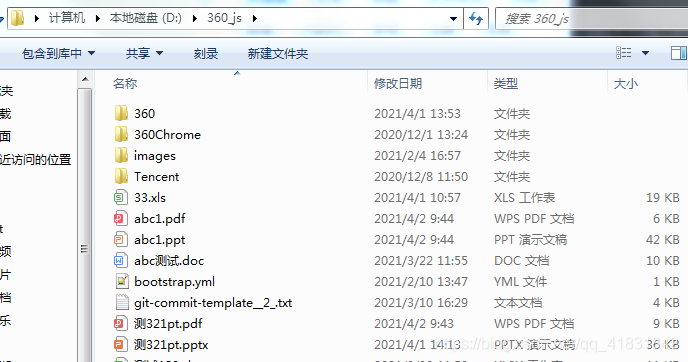





















 971
971











 被折叠的 条评论
为什么被折叠?
被折叠的 条评论
为什么被折叠?








