前言
本文记录在 GNURadio 自定义 C++ OOT 块后导入块时报错 AttributeError: module 'myModule' has no attribute 'multDivSelect'。
一、问题描述
参考官方教程 Creating C++ OOT with gr-modtool 创建自定义的 OOT块(OOT 模块是不存在于 GNU Radio 源代码树中的 GNU Radio 组件。全拼:Out-Of-Tree),运行时出现了如下报错:
Traceback (most recent call last):
File "/home/gnep/GNURadio_test/test.py", line 189, in <module>
main()
File "/home/gnep/GNURadio_test/test.py", line 167, in main
tb = top_block_cls()
File "/home/gnep/GNURadio_test/test.py", line 129, in __init__
self.myModule_multDivSelect_0 = myModule.multDivSelect(True)
AttributeError: module 'myModule' has no attribute 'multDivSelect'
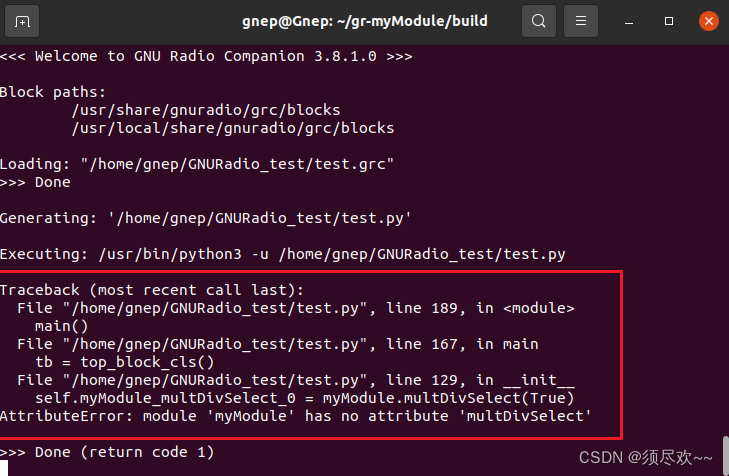
二、解决方法
1、安装依赖
安装特定于你环境的依赖项(包括swig):
https://wiki.gnuradio.org/index.php/UbuntuInstall#Bionic_Beaver_.2818.04.29_through_Eoan_Ermine_.2819.10.29
我这里做的修改为:
sudo apt install git cmake g++ libboost-all-dev libgmp-dev swig python3-numpy \
python3-mako python3-sphinx python3-lxml doxygen libfftw3-dev \
libsdl1.2-dev libgsl-dev libqwt-qt5-dev libqt5opengl5-dev python3-pyqt5 \
liblog4cpp5-dev libzmq3-dev python3-yaml python3-click python3-click-plugins \
python3-zmq python3-scipy python3-gi python3-gi-cairo gir1.2-gtk-3.0 \
libcodec2-dev libgsm1-dev libusb-1.0-0 libusb-1.0-0-dev libudev-dev
2、配置环境变量
根据以下步骤配置 PYTHONPATH 和/或 LD_LIBRARY_PATH:https://wiki.gnuradio.org/index.php/ModuleNotFoundError
参考上面内容,我做的修改为:
export PYTHONPATH=/usr/lib/python3/dist-packages:$PYTHONPATH
export LD_LIBRARY_PATH=/usr/lib:$LD_LIBRARY_PATH
这里确定没问题可以将其写入 ~/.bahsrc 使其永久生效
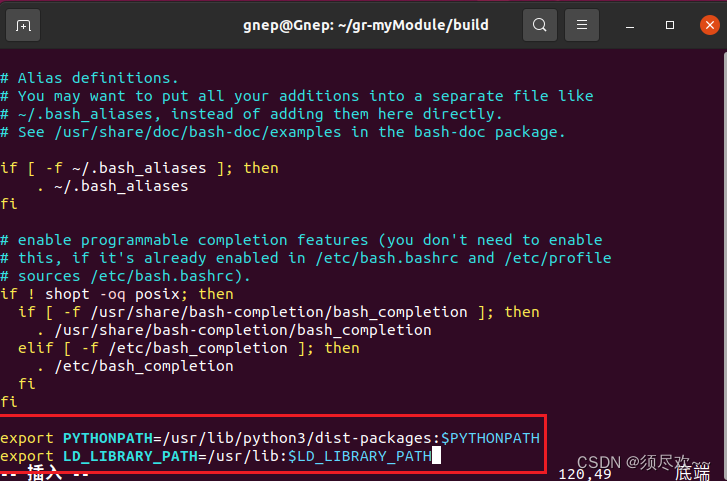
3、重新编译及安装
cd /home/gnep/gr-customModule/build
cmake -DCMAKE_INSTALL_PREFIX=$(gnuradio-config-info --prefix) ..
make
sudo make install
sudo ldconfig
相关操作及打印信息如下:
gnep@Gnep:~/gr-myModule/build$ cmake -DCMAKE_INSTALL_PREFIX=$(gnuradio-config-info --prefix) ..
-- The CXX compiler identification is GNU 9.4







 本文详细介绍了在GNURadio中创建C++ OOT块时遇到的导入错误问题及其解决过程,包括安装依赖、配置环境变量和重新编译安装的步骤。经过这些操作,成功解决了模块无法导入的问题,并且运行结果符合预期。
本文详细介绍了在GNURadio中创建C++ OOT块时遇到的导入错误问题及其解决过程,包括安装依赖、配置环境变量和重新编译安装的步骤。经过这些操作,成功解决了模块无法导入的问题,并且运行结果符合预期。
 最低0.47元/天 解锁文章
最低0.47元/天 解锁文章

















 3785
3785

 被折叠的 条评论
为什么被折叠?
被折叠的 条评论
为什么被折叠?










